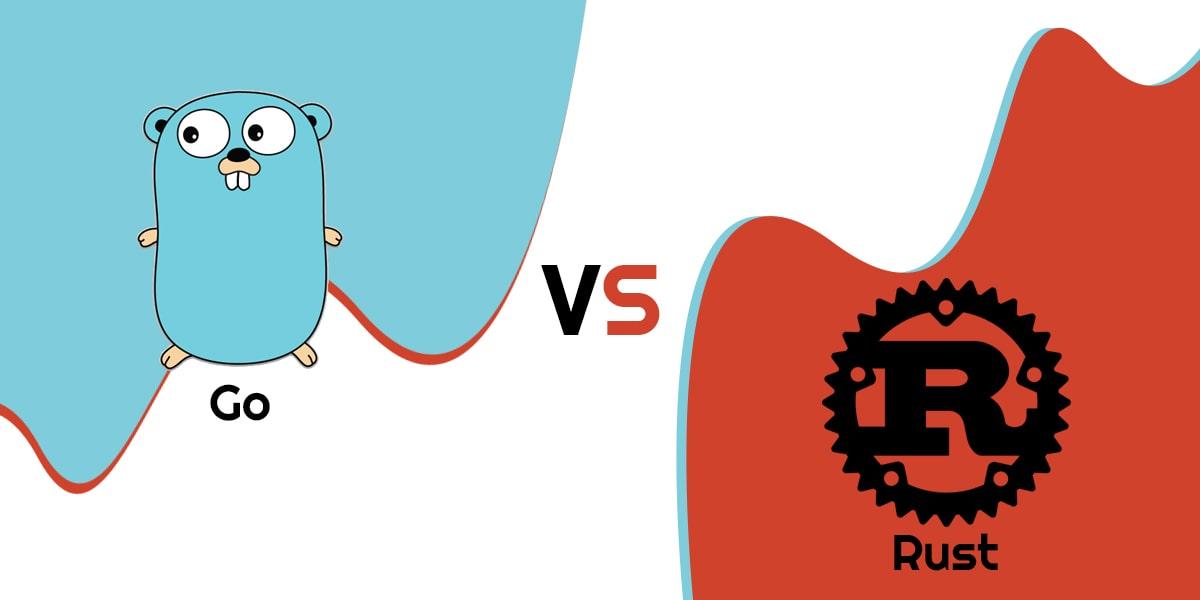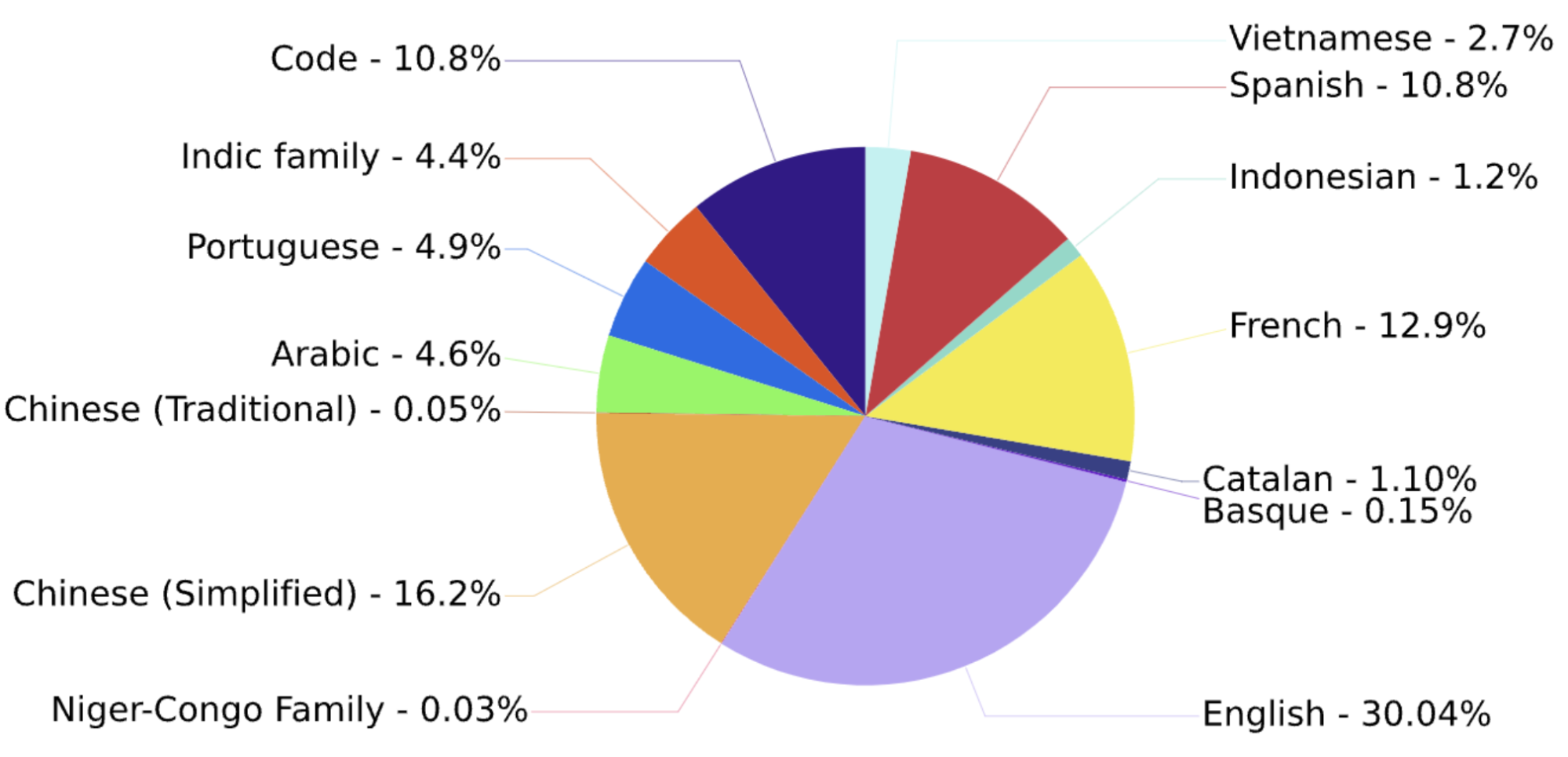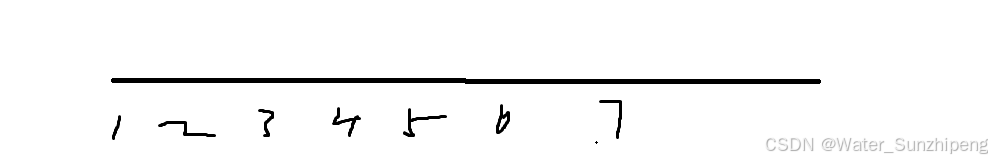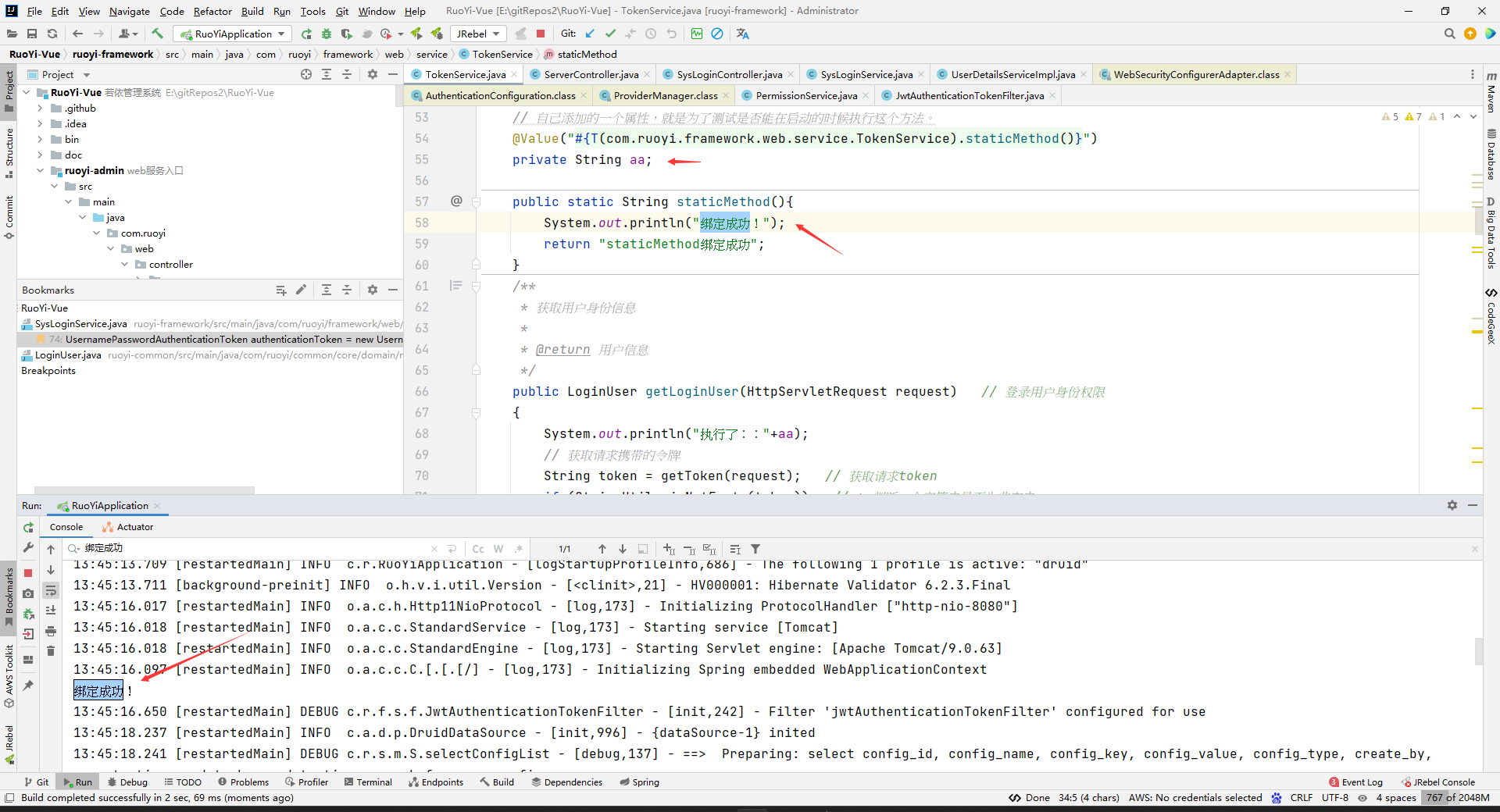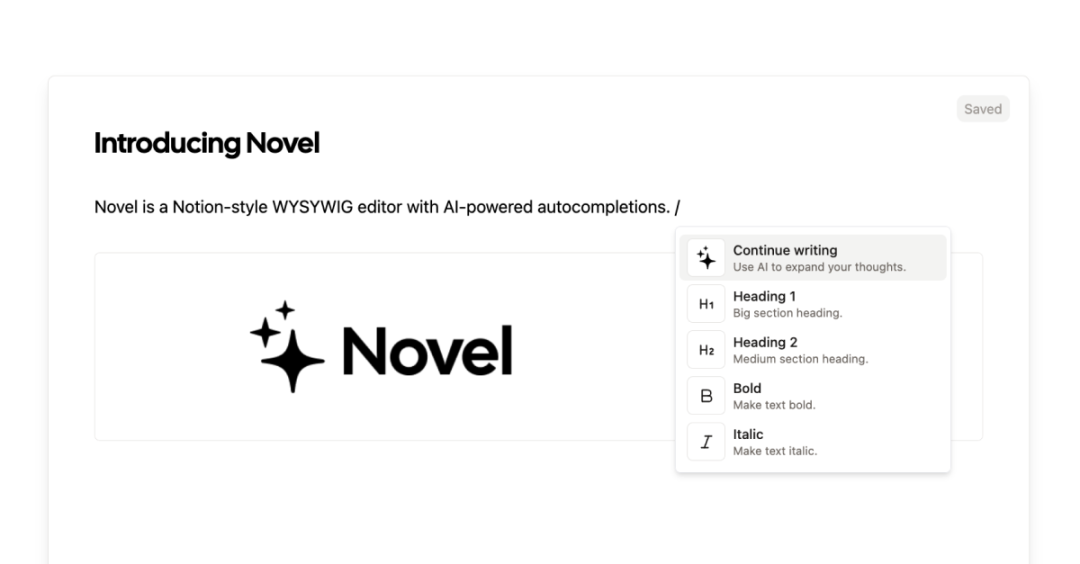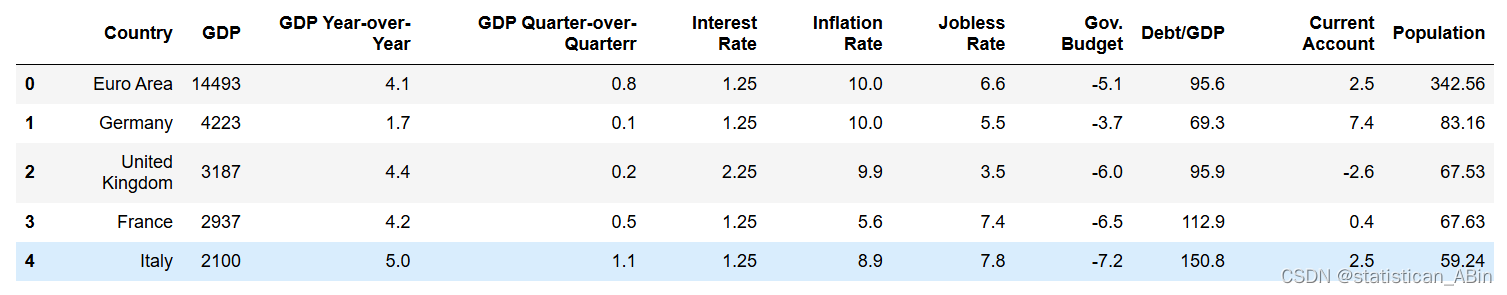引言
C#(读作 “C Sharp”)是一种现代、通用、面向对象的编程语言,由微软在2000年开发。它是.NET框架的重要组成部分,广泛应用于桌面应用程序、Web应用程序、游戏开发、企业级解决方案等领域。本文将详细介绍C#的基本概念、高级主题、数据结构、文件操作、LINQ、异步编程,以及如何开发不同类型的应用程序。
入门C#
安装与设置
要开始使用C#,首先需要安装.NET SDK。可以从Microsoft官方网站下载并安装。接着,设置开发环境,推荐使用Visual Studio或VS Code。
编写和运行你的第一个C#程序
安装完成后,打开Visual Studio,新建一个控制台应用程序,并输入以下代码:
using System;
namespace HelloWorld {
class Program
{
static void Main(string[] args)
{
Console.WriteLine("Hello, World!");
}
}
}运行程序,将会在控制台输出“Hello, World!”。
基本概念
语法和结构
C#程序由命名空间、类和方法组成。以下是一个简单的C#程序结构:
using System;
namespace Example
{
class Program
{
static void Main(string[] args)
{
Console.WriteLine("This is an example program.");
}
}
}变量和数据类型
C#支持多种数据类型,如int、float、double、char、string和bool。定义变量的示例如下:
int age = 25;
float height = 5.9f;
double weight = 70.5;
char grade = 'A';
string name = "John";
bool isStudent = true;运算符和表达式
C#提供了丰富的运算符,包括算术运算符(+,-,*,/,%),逻辑运算符(&&,||,!),关系运算符(==,!=,>,<,>=,<=)。例如:
int a = 10;
int b = 20;
int sum = a + b;
bool isEqual = (a == b);
bool isGreater = (a > b) && (b > 0);控制流
条件语句
条件语句用于根据不同条件执行不同的代码块。
If-else语句
int number = 10;
if (number > 0)
{
Console.WriteLine("The number is positive.");
}
else
{
Console.WriteLine("The number is not positive.");
}Switch-case语句
char grade = 'A';
switch (grade)
{
case 'A':
Console.WriteLine("Excellent!");
break;
case 'B': Console.WriteLine("Good.");
break;
default:
Console.WriteLine("Invalid grade.");
break;
}循环
For循环
for (int i = 0; i < 5; i++)
{
Console.WriteLine("Iteration: " + i);
}
While循环
int count = 0;
while (count < 5)
{
Console.WriteLine("Count: " + count);
count++;
}
Do-while循环
int number;
do
{
Console.WriteLine("Enter a number:");
number = Convert.ToInt32(Console.ReadLine());
} while (number <= 0);
Foreach循环
string[] fruits = { "Apple", "Banana", "Cherry" };
foreach (string fruit in fruits)
{
Console.WriteLine(fruit);
}
高级主题
C#中的面向对象编程(OOP)
面向对象编程是C#的核心概念,包括类、对象、继承、多态和封装。
类和对象
public class Car
{
public string Model;
public int Year;
public void DisplayInfo()
{
Console.WriteLine($"Model: {Model}, Year: {Year}");
}
}
Car myCar = new Car();
myCar.Model = "Toyota";
myCar.Year = 2020;
myCar.DisplayInfo();
继承
public class Vehicle
{
public string Brand;
public void Honk()
{
Console.WriteLine("Honk!");
}
}
public class Car : Vehicle
{
public string Model;
public int Year;
}
Car myCar = new Car();
myCar.Brand = "Toyota";
myCar.Model = "Corolla";
myCar.Year = 2020;
myCar.Honk();
Console.WriteLine($"Brand: {myCar.Brand}, Model: {myCar.Model}, Year: {myCar.Year}");
多态
public class Animal
{
public virtual void MakeSound()
{
Console.WriteLine("Some sound...");
}
}
public class Dog : Animal
{
public override void MakeSound()
{
Console.WriteLine("Bark");
}
}
Animal myDog = new Dog();
myDog.MakeSound();
封装
public class Person
{
private string name;
public string Name
{
get { return name; }
set { name = value; }
}
}
Person person = new Person();
person.Name = "John";
Console.WriteLine(person.Name);
异常处理
异常处理用于捕获和处理运行时错误。
Try-catch块
try
{
int[] numbers = { 1, 2, 3 };
Console.WriteLine(numbers[10]);
}
catch (IndexOutOfRangeException e)
{
Console.WriteLine("An error occurred: " + e.Message);
}
自定义异常
public class CustomException : Exception
{
public CustomException(string message) : base(message)
{
}
}
try
{
throw new CustomException("This is a custom exception");
}
catch (CustomException e)
{
Console.WriteLine(e.Message);
}
数据结构
数组和列表
定义和使用数组
int[] numbers = { 1, 2, 3, 4, 5 };
Console.WriteLine(numbers[0]);
数组的方法和属性
int[] numbers = { 5, 3, 9, 1, 7 };
Array.Sort(numbers);
foreach (int number in numbers)
{
Console.WriteLine(number);
}
列表简介
List<string> names = new List<string> { "John", "Jane", "Jack" };
names.Add("Jill");
Console.WriteLine(names[3]);
字典和集合
使用字典
Dictionary<string, int> ages = new Dictionary<string, int>
{
{ "John", 30 },
{ "Jane", 28 }
};
Console.WriteLine(ages["John"]);
其他常见集合
Queue<string> queue = new Queue<string>();
queue.Enqueue("A");
queue.Enqueue("B");
Console.WriteLine(queue.Dequeue());
Stack<int> stack = new Stack<int>();
stack.Push(1);
stack.Push(2);
Console.WriteLine(stack.Pop());
文件操作
读写文件
// 写入文件
using (StreamWriter writer = new StreamWriter("test.txt"))
{
writer.WriteLine("Hello, World!");
}
// 读取文件
using (StreamReader reader = new StreamReader("test.txt"))
{
string content = reader.ReadToEnd();
Console.WriteLine(content);
}
文件处理的最佳实践
确保在使用文件操作时,正确处理异常并关闭文件:
try
{
using (StreamWriter writer = new StreamWriter("test.txt"))
{
writer.WriteLine("Hello, World!");
}
}
catch (Exception e)
{
Console.WriteLine("An error occurred: " + e.Message);
}
LINQ(语言集成查询)
LINQ简介
LINQ(Language Integrated Query)使得在C#中进行数据查询变得简单直观。
查询语法与方法语法
int[] numbers = { 1, 2, 3, 4, 5 };
// 查询语法
var result1 = from num in numbers
where num > 2
select num;
// 方法语法
var result2 = numbers.Where(num => num > 2);
foreach (var num in result1)
{
Console.WriteLine(num);
}
常见的LINQ操作
int[] numbers = { 1, 2, 3, 4, 5 };
var filteredNumbers = numbers.Where(num => num > 2).OrderBy(num => num);
foreach (var num in filteredNumbers)
{
Console.WriteLine(num);
}
异步编程
异步与等待(async和await)简介
异步编程使得程序可以在等待长时间运行的任务时,不会阻塞主线程。
编写异步方法
public async Task<string> GetDataAsync()
{
await Task.Delay(2000); // 模拟长时间运行的任务
return "Data received";
}
public async void ShowData()
{
string data = await GetDataAsync();
Console.WriteLine(data);
}
基于任务的编程
public Task<string> FetchData()
{
return Task.Run(() =>
{
Thread.Sleep(2000);
return "Data fetched";
});
}
public async void DisplayData()
{
string data = await FetchData();
Console.WriteLine(data);
}
应用程序开发
控制台应用程序
创建和运行控制台应用程序
class Program
{
static void Main(string[] args)
{
Console.WriteLine("Enter two numbers:");
int num1 = Convert.ToInt32(Console.ReadLine());
int num2 = Convert.ToInt32(Console.ReadLine());
Console.WriteLine("Sum: " + (num1 + num2));
}
}
Windows Forms和WPF
创建GUI应用程序的基础
使用Windows Forms或WPF可以创建图形用户界面应用程序。
事件处理和UI控件
public partial class MainForm : Form
{
public MainForm()
{
InitializeComponent();
}
private void button1_Click(object sender, EventArgs e)
{
MessageBox.Show("Button clicked!");
}
}
ASP.NET Core
C#中的Web开发简介
ASP.NET Core是一个用于构建Web应用程序的框架。
创建和运行一个简单的Web应用程序
public class Startup
{
public void ConfigureServices(IServiceCollection services)
{
}
public void Configure(IApplicationBuilder app, IWebHostEnvironment env)
{
app.Run(async (context) =>
{
await context.Response.WriteAsync("Hello, World!");
});
}
}
最佳实践和编码标准
编写干净和可维护代码
- 遵循命名约定
- 使用注释和文档
- 避免硬编码
常见编码规范
- 使用驼峰命名法和帕斯卡命名法
- 控制语句块使用大括号
重构技巧和技术
- 提取方法
- 合并重复代码
- 使用设计模式
结论
C#是一门功能强大且灵活的编程语言,适用于多种开发需求。