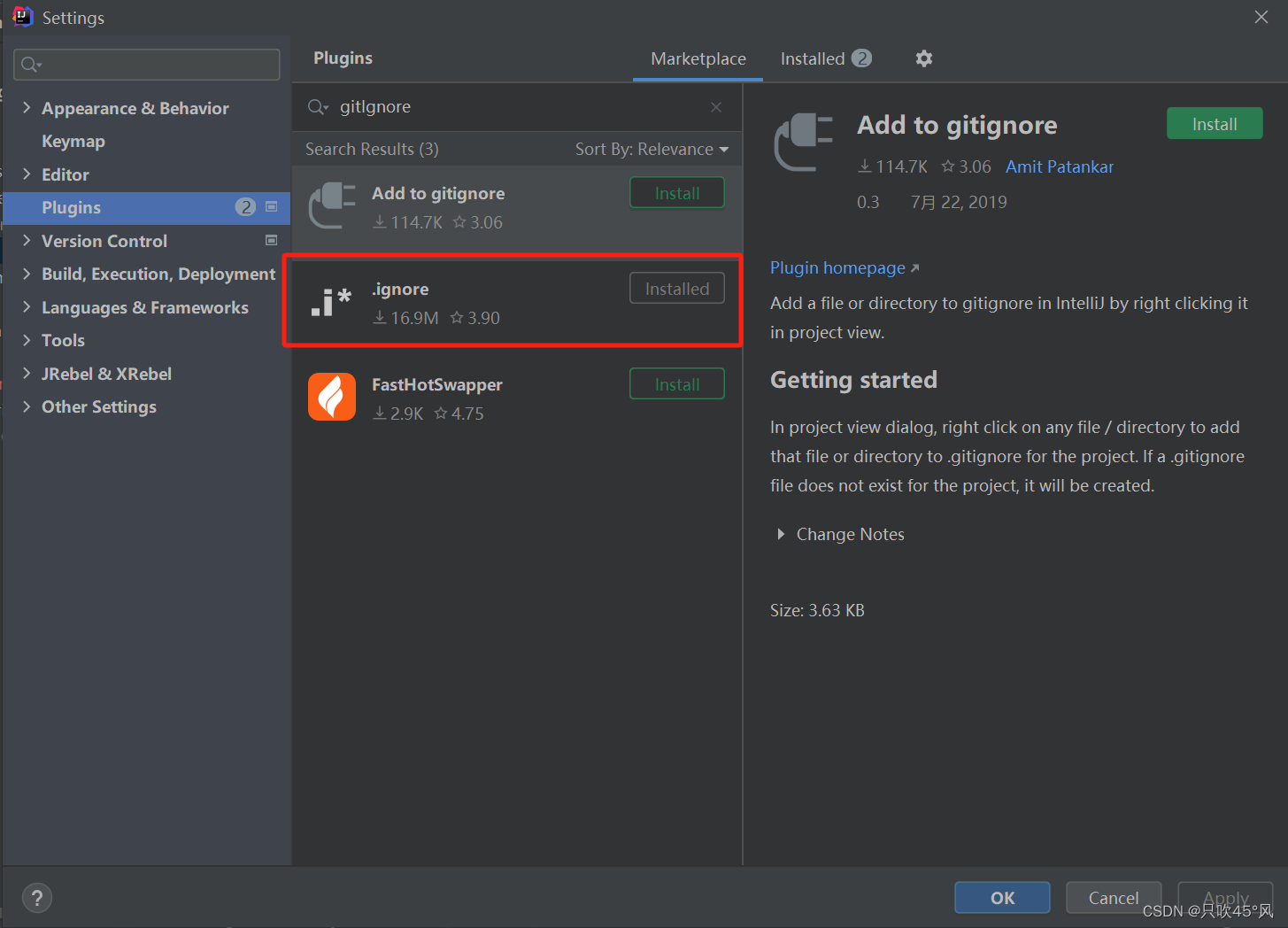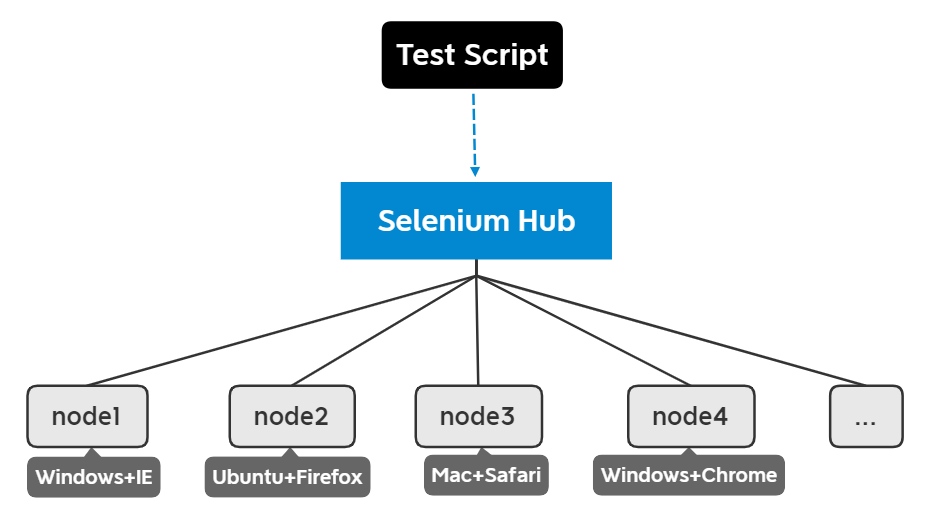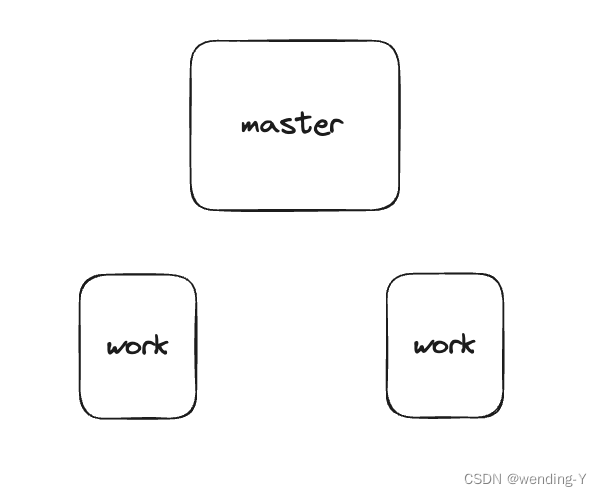代码在图片后面 点赞加关注 谢谢大佬照顾😜
图例
时间到前
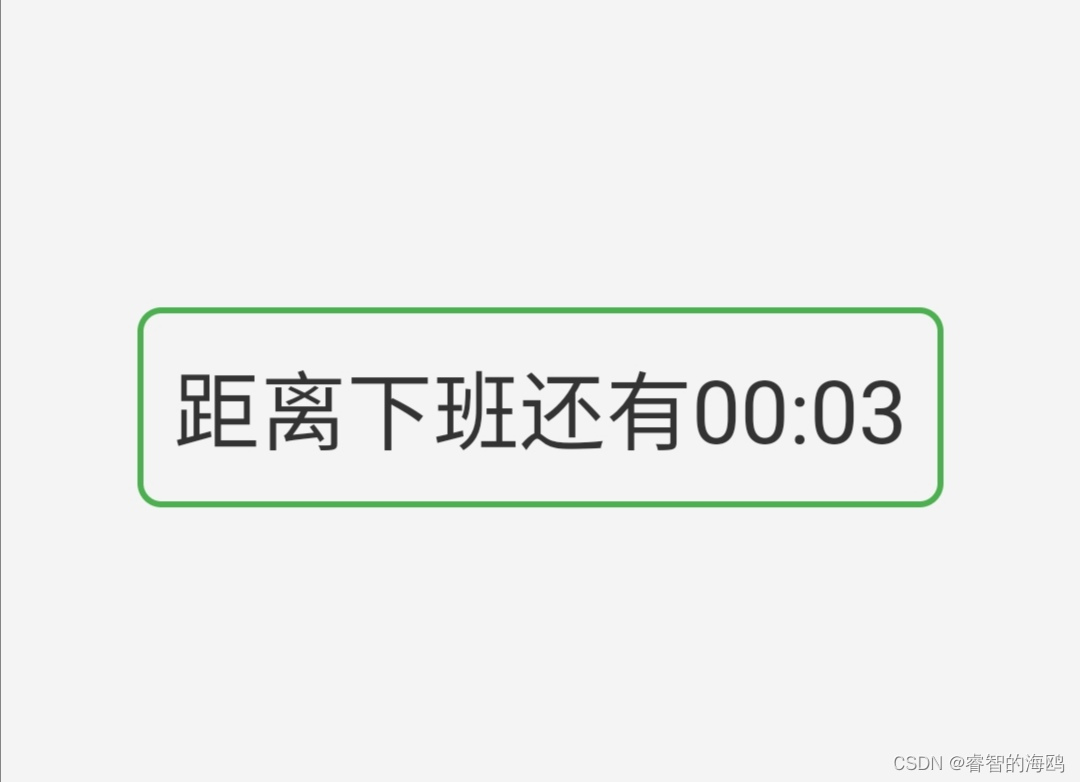
时间到后
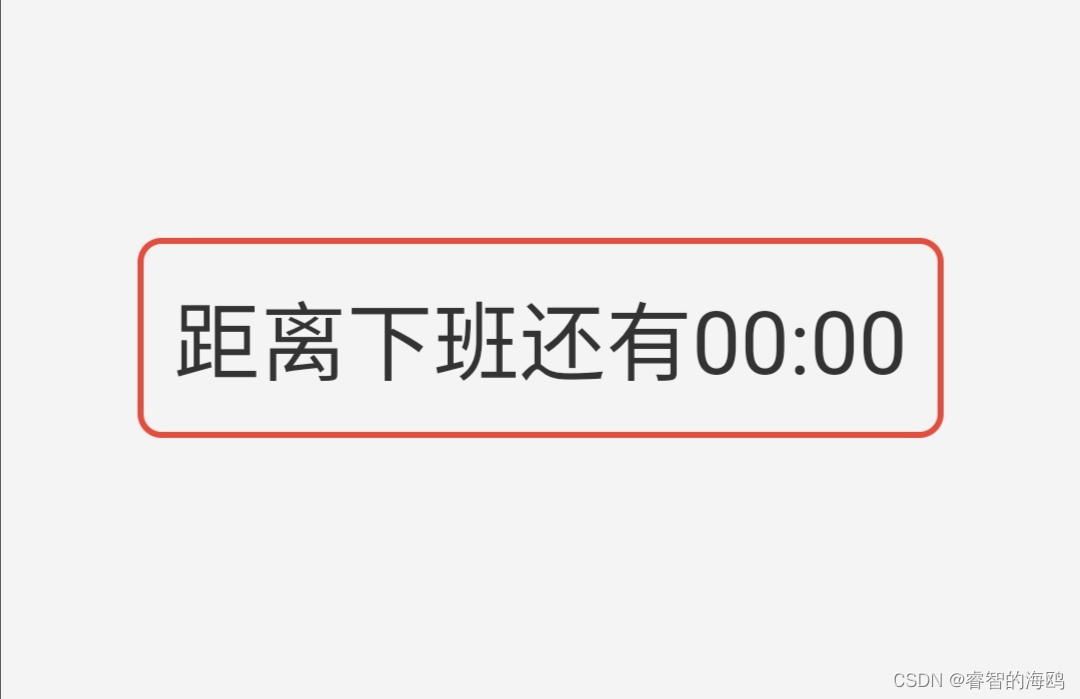
源代码
<!DOCTYPE html>
<html lang="en">
<head>
<meta charset="UTF-8">
<meta name="viewport" content="width=device-width, initial-scale=1.0">
<title>倒计时</title>
<style>
body {
display: flex;
justify-content: center;
align-items: center;
height: 100vh;
background-color: #f4f4f4;
margin: 0;
font-family: Arial, sans-serif;
}
.countdown-container {
text-align: center;
border-radius: 8px;
padding: 20px;
transition: border-color 0.3s ease;
}
h1 {
font-size: 2.5em;
color: #333;
margin-bottom: 20px;
text-align:center;
}
.time-left {
font-size: 1.8em;
color: #333;
border: 2px solid #4caf50;
padding: 10px;
border-radius: 8px;
}
.time-left.time-up {
border-color: #e74c3c;
}
</style>
</head>
<body>
<div class="countdown-container">
<p class="time-left">距离下班还1分钟</p>
</div>
<script>
const timeDisplay = document.querySelector('.time-left');
let countdown = 1 * 60; // 5 minutes in seconds
function updateCountdown() {
let minutes = Math.floor(countdown / 60);
let seconds = countdown % 60;
minutes = minutes < 10 ? '0' + minutes : minutes;
seconds = seconds < 10 ? '0' + seconds : seconds;
timeDisplay.textContent = `距离下班还有${minutes}:${seconds}`;
if (countdown <= 0) {
timeDisplay.classList.add('time-up');
clearInterval(intervalId);
}
countdown--;
}
const intervalId = setInterval(updateCountdown, 1000);
</script>
</body>
</html>