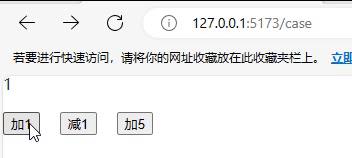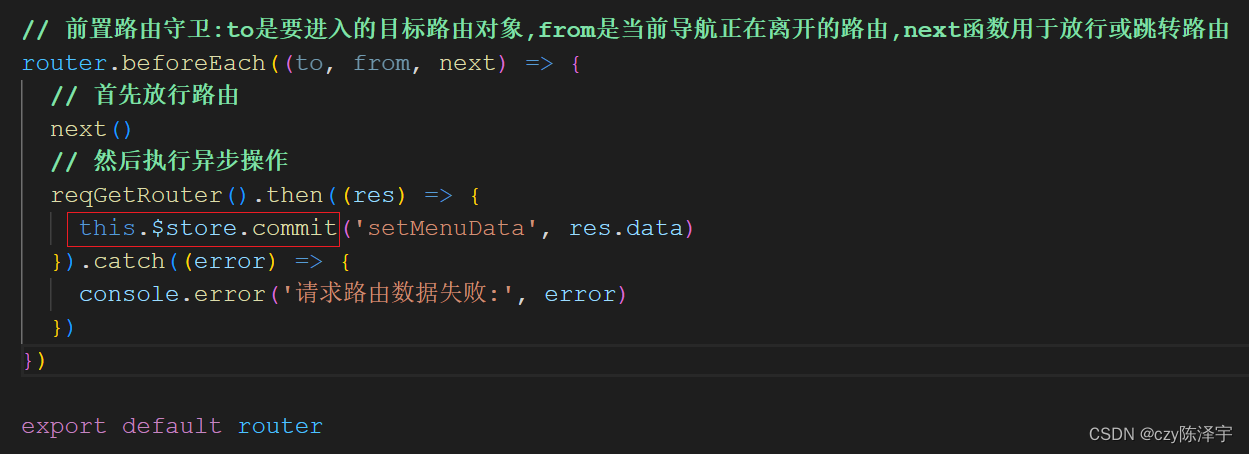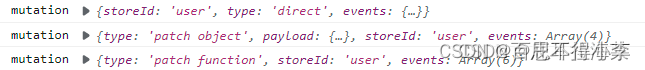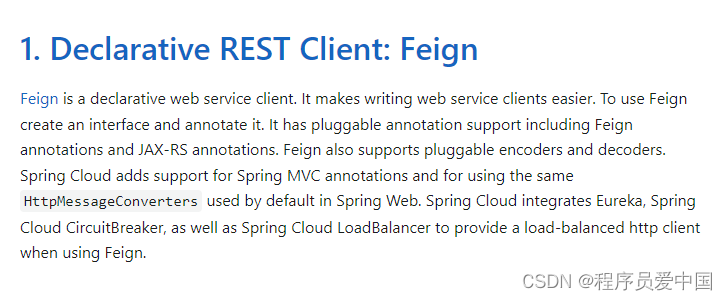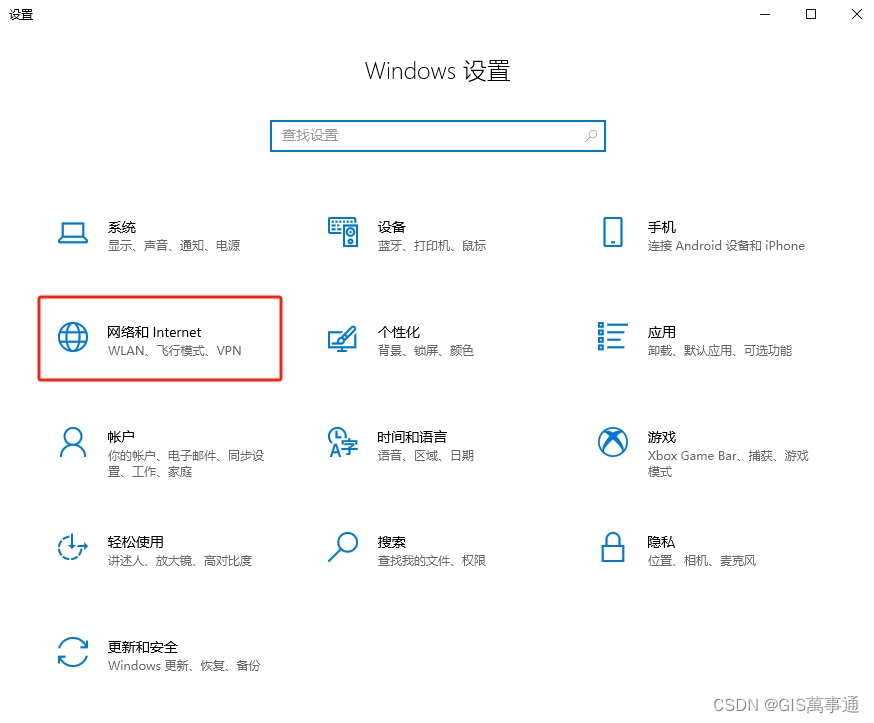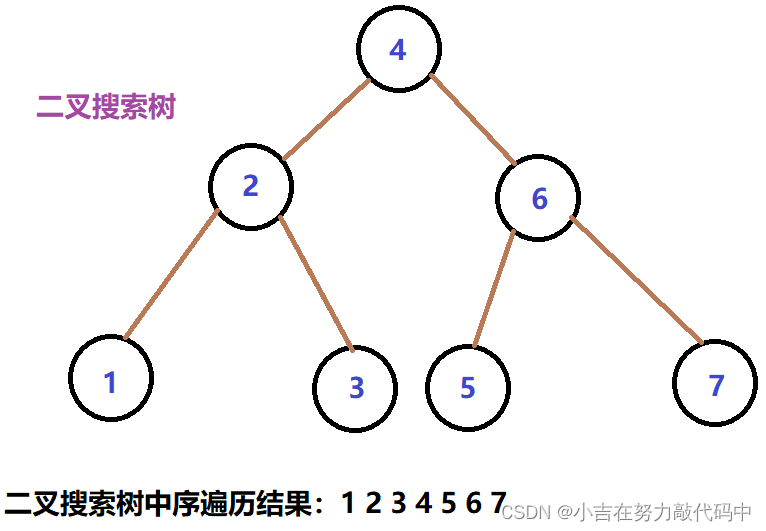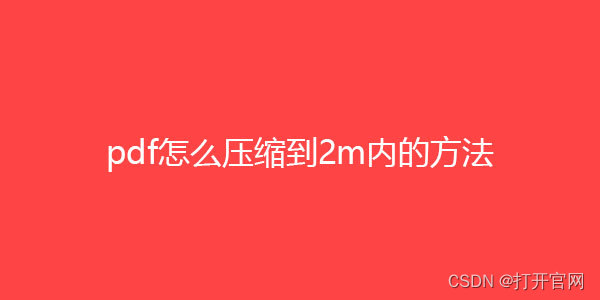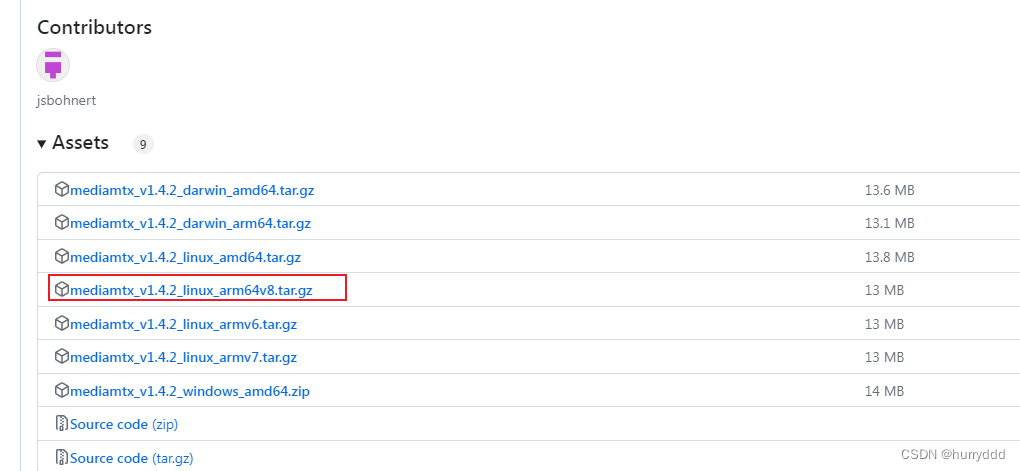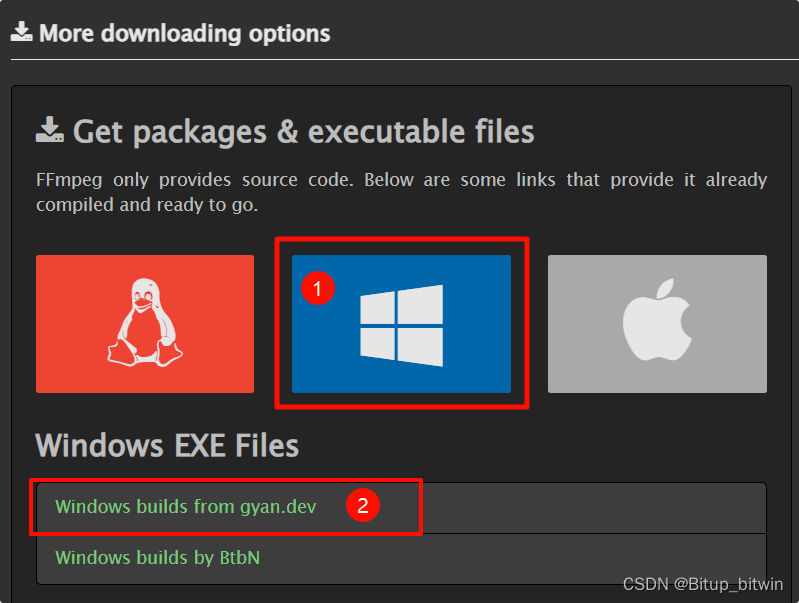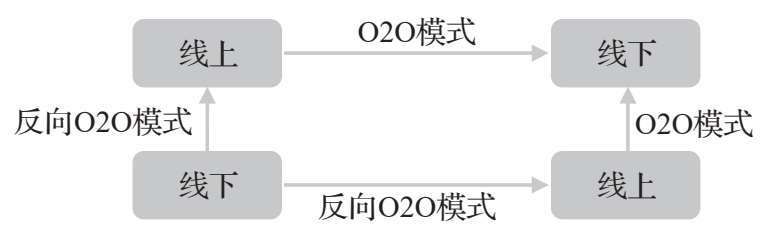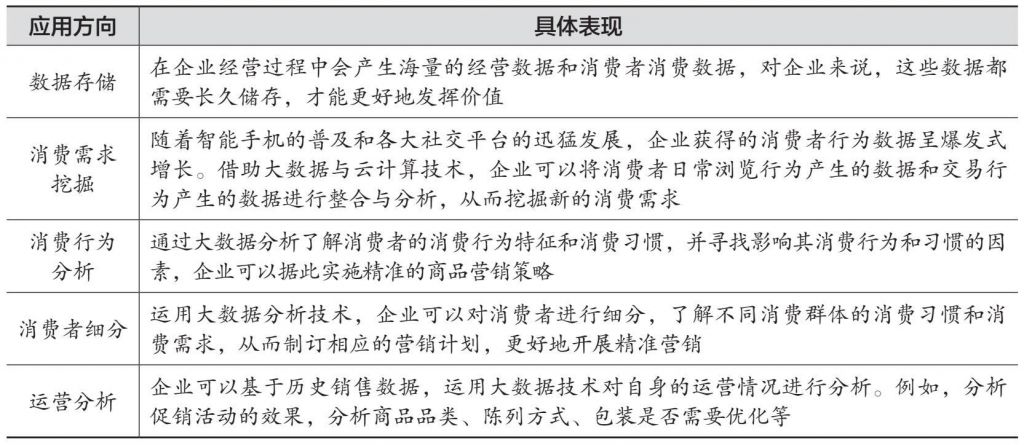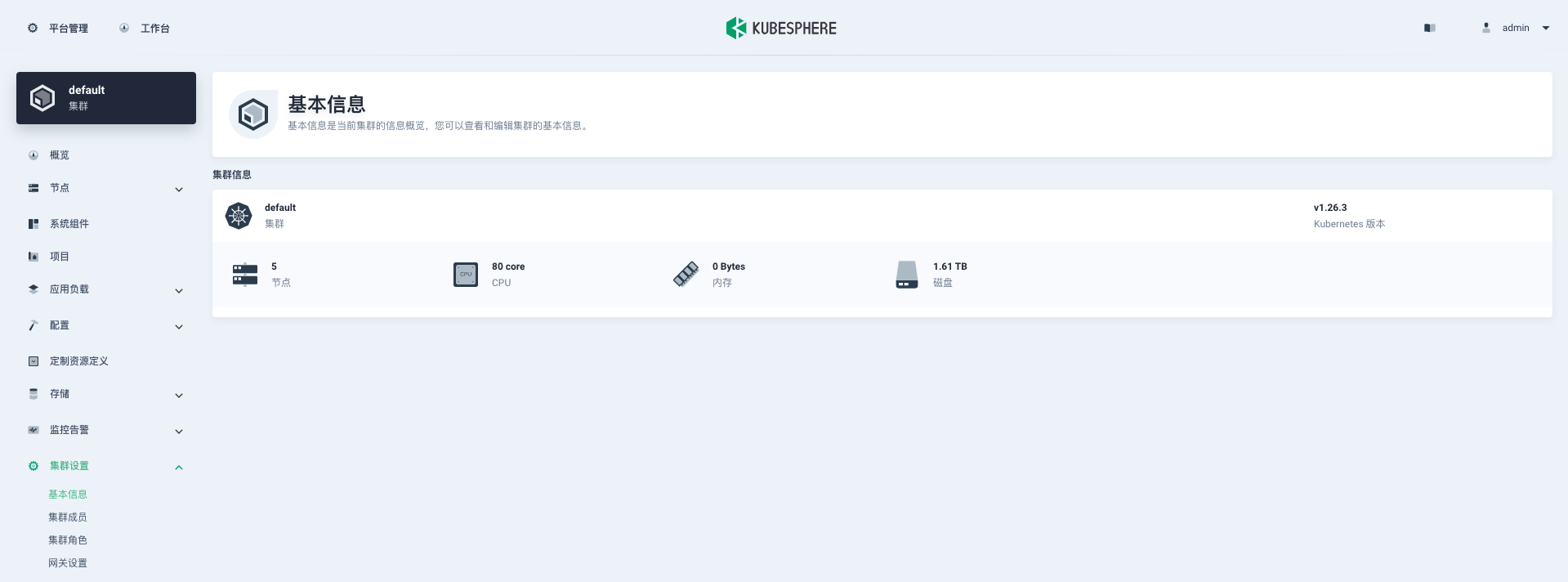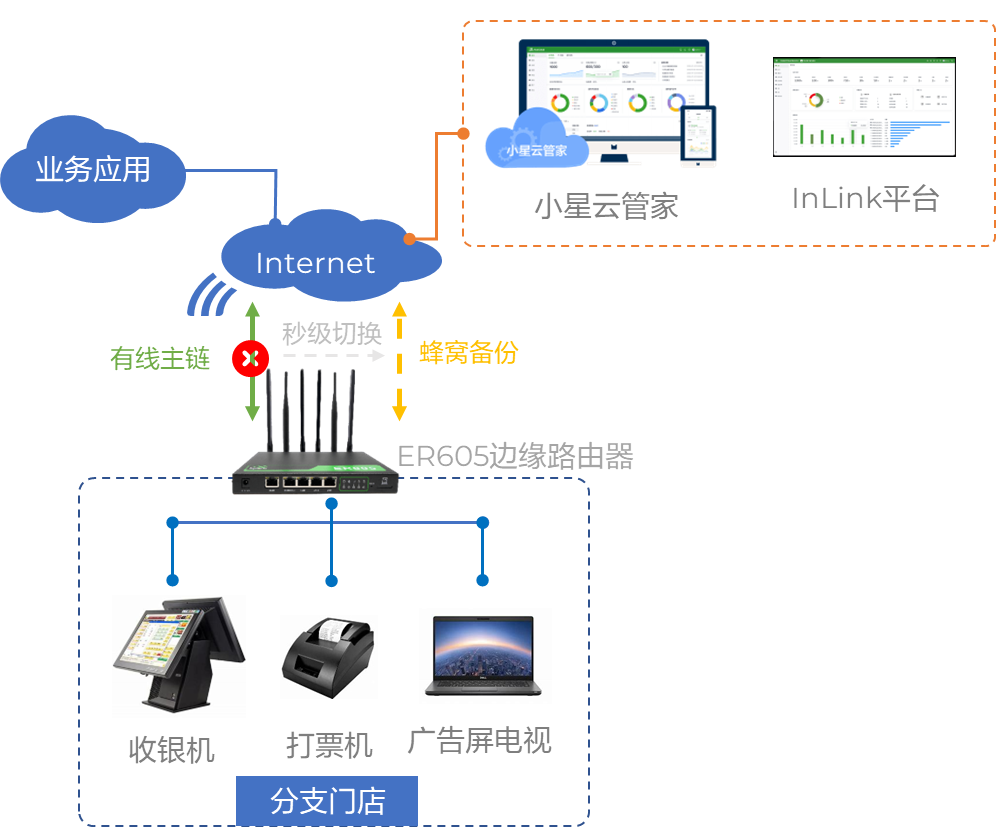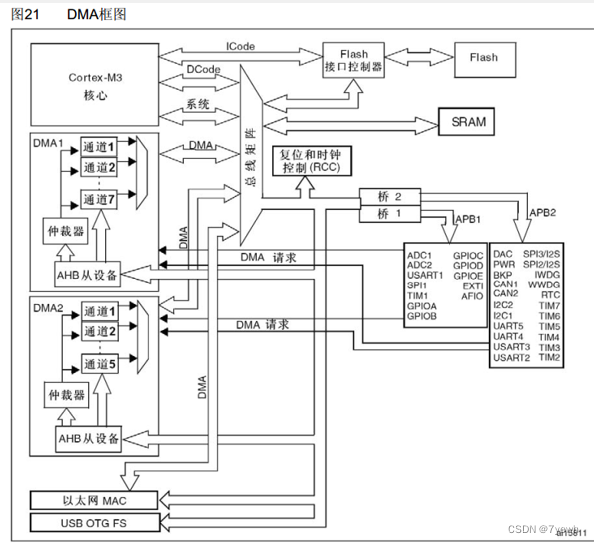结论
State:局部状态
Store:全局状态(可以使用Context、Redux
具体介绍
状态管理库如Redux通常是通过store来管理全局状态的。为了更好地理解局部状态和全局状态的管理,我们将分别详细解释如何在React中使用它们。
一、局部状态管理
局部状态是指在单个组件内部管理的状态,这些状态通常是私有的,只对这个组件及其子组件可见。
使用useState管理局部状态
这是React的基本状态钩子,用于函数组件:
import React, { useState } from 'react';
function Counter() {
const [count, setCount] = useState(0);
return (
<div>
<p>Count: {count}</p>
<button onClick={() => setCount(count + 1)}>Increment</button>
</div>
);
}
二、全局状态管理
全局状态是指多个组件共享的状态,通常需要在整个应用程序中访问和更新。React提供了几种方式来管理全局状态。
1. 使用Context API
React的Context API允许我们创建全局状态并通过上下文在组件树中传递数据,而不需要通过每一层手动传递Props。
- 创建Context:
import React, { createContext, useContext, useState } from 'react';
const MyContext = createContext();
function MyProvider({ children }) {
const [state, setState] = useState("Initial State");
return (
<MyContext.Provider value={{ state, setState }}>
{children}
</MyContext.Provider>
);
}
function Component() {
const { state, setState } = useContext(MyContext);
return (
<div>
<p>{state}</p>
<button onClick={() => setState("New State")}>Change State</button>
</div>
);
}
function App() {
return (
<MyProvider>
<Component />
</MyProvider>
);
}
export default App;
2. 使用Redux进行状态管理
Redux是一个流行的状态管理库,提供了可预测的状态管理方案。
- 安装Redux和React-Redux:
npm install redux react-redux
- 创建Redux Store:
// store.js
import { createStore } from 'redux';
const initialState = {
count: 0
};
function reducer(state = initialState, action) {
switch (action.type) {
case 'INCREMENT':
return { ...state, count: state.count + 1 };
case 'DECREMENT':
return { ...state, count: state.count - 1 };
default:
return state;
}
}
const store = createStore(reducer);
export default store;
- 提供Store:
// index.js
import React from 'react';
import ReactDOM from 'react-dom';
import { Provider } from 'react-redux';
import App from './App';
import store from './store';
ReactDOM.render(
<Provider store={store}>
<App />
</Provider>,
document.getElementById('root')
);
- 使用Store中的状态:
// Counter.js
import React from 'react';
import { useSelector, useDispatch } from 'react-redux';
function Counter() {
const count = useSelector(state => state.count);
const dispatch = useDispatch();
return (
<div>
<p>Count: {count}</p>
<button onClick={() => dispatch({ type: 'INCREMENT' })}>Increment</button>
<button onClick={() => dispatch({ type: 'DECREMENT' })}>Decrement</button>
</div>
);
}
export default Counter;
- 在App中使用Counter组件:
// App.js
import React from 'react';
import Counter from './Counter';
function App() {
return (
<div>
<Counter />
</div>
);
}
export default App;
总结
- 局部状态:使用
useState钩子在组件内管理,适用于只在单个组件中使用的状态。 - 全局状态:使用Context API或状态管理库(如Redux)。
- Context API:适用于简单的全局状态管理。
- Redux:适用于大型应用程序,提供更加结构化和可预测的状态管理。
通过这些方法,你可以根据应用程序的复杂程度和需求,选择合适的状态管理方案。

![[Python] scikit-learn - accuracy_<span style='color:red;'>score</span>(准确率分数)函数介绍<span style='color:red;'>和</span><span style='color:red;'>使用</span><span style='color:red;'>场景</span>(案例)](https://img-blog.csdnimg.cn/direct/8013644b867f4ff1b0202f722613285e.png)