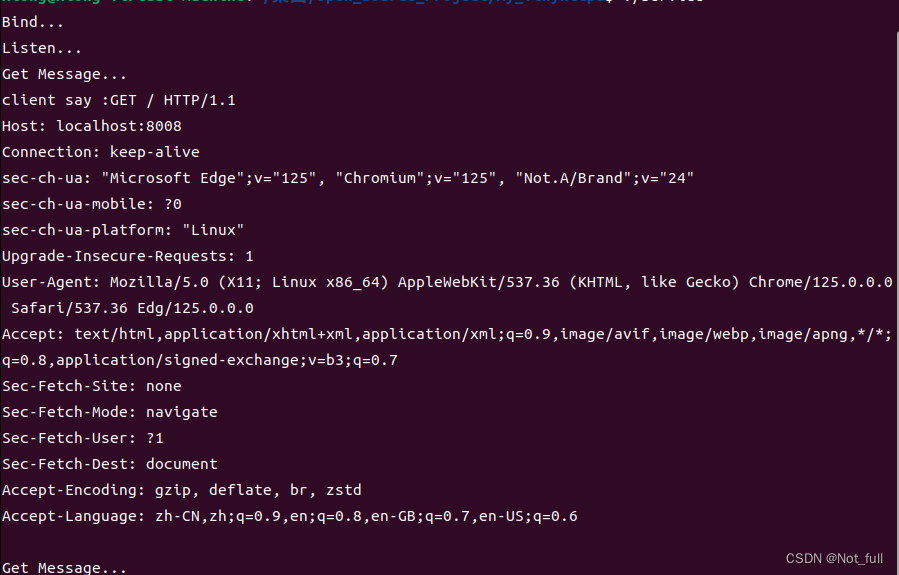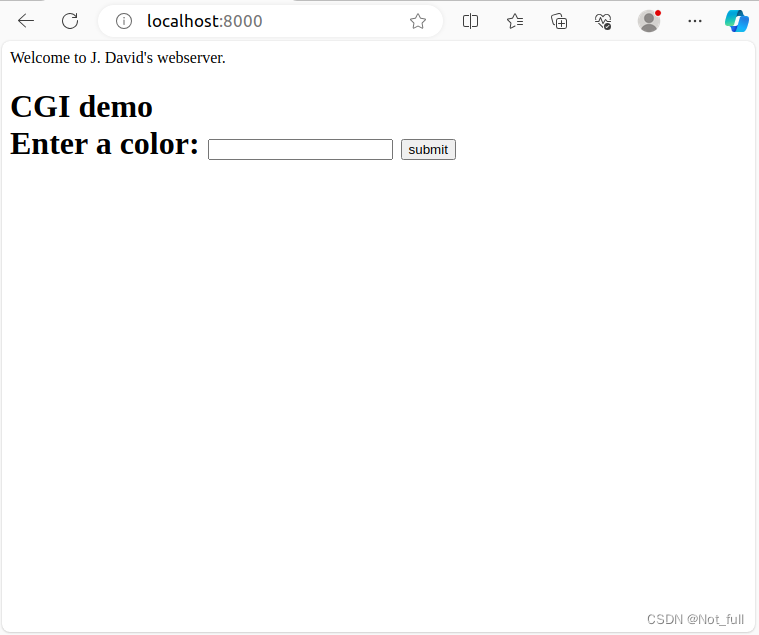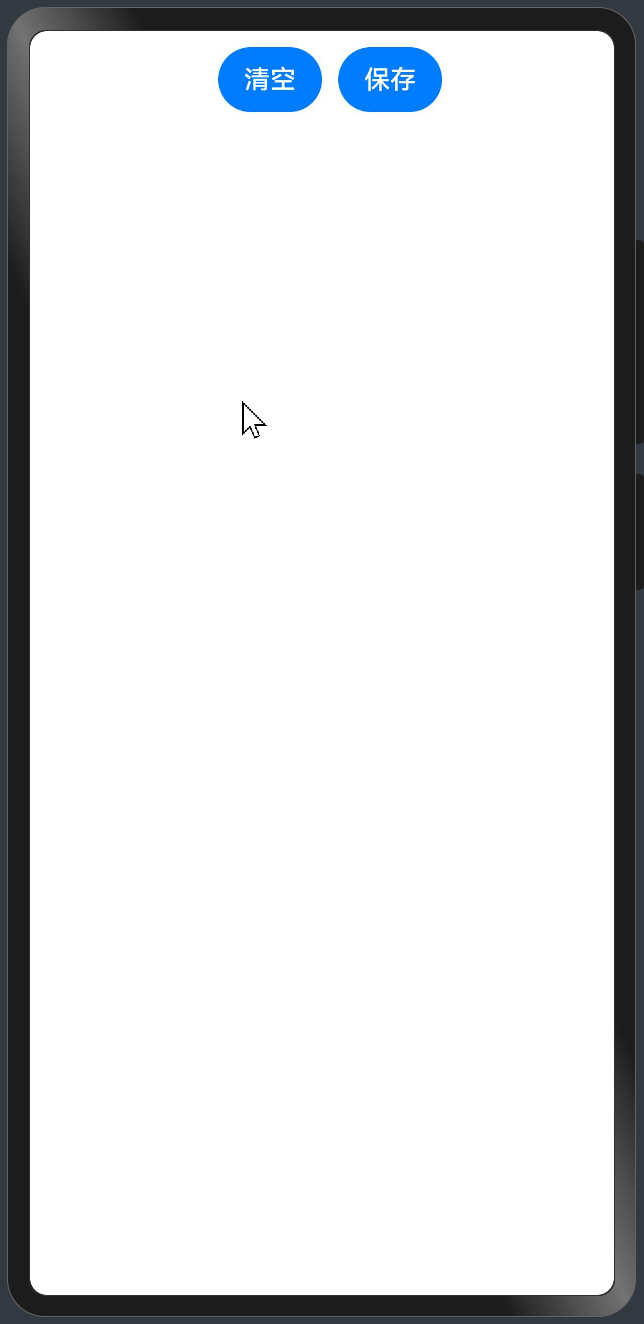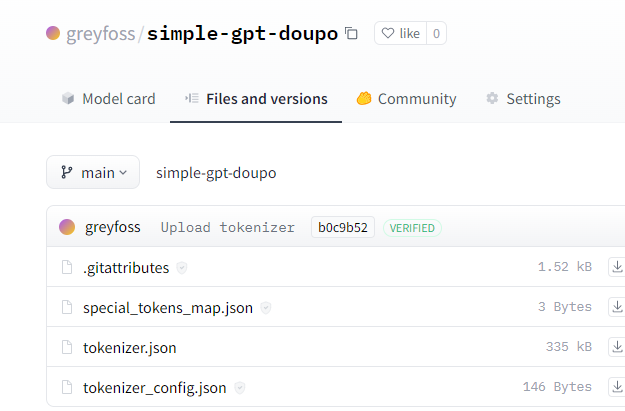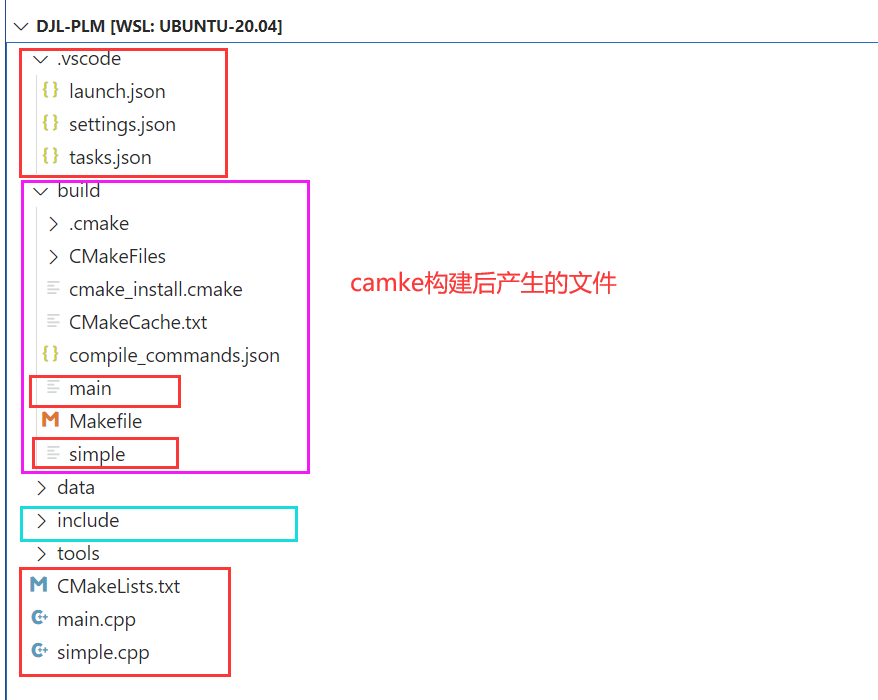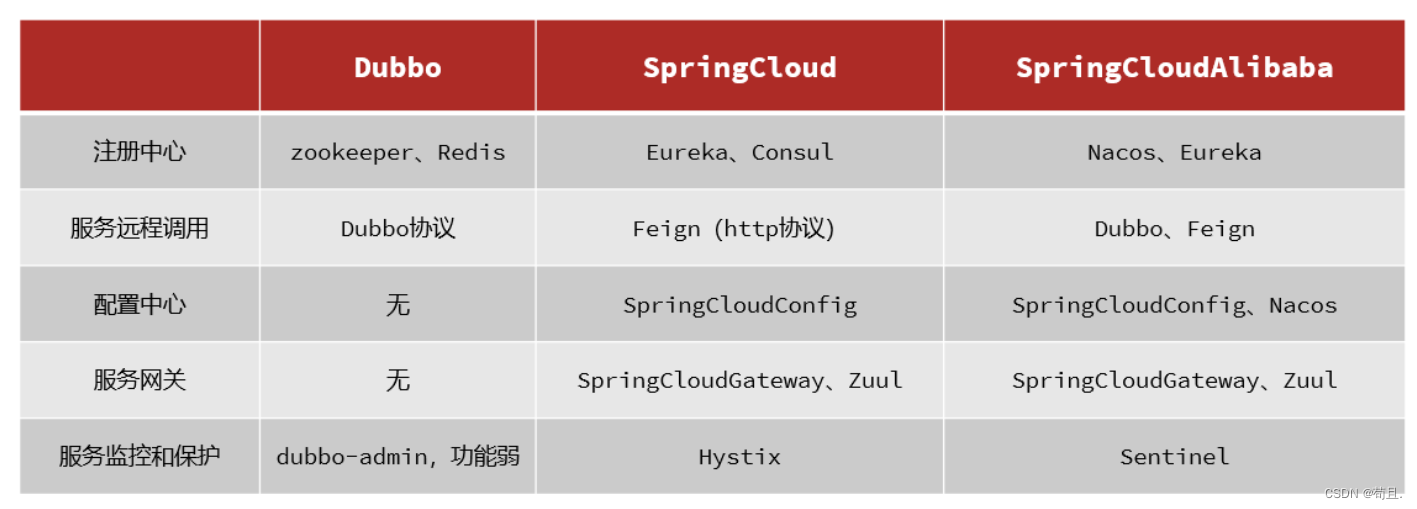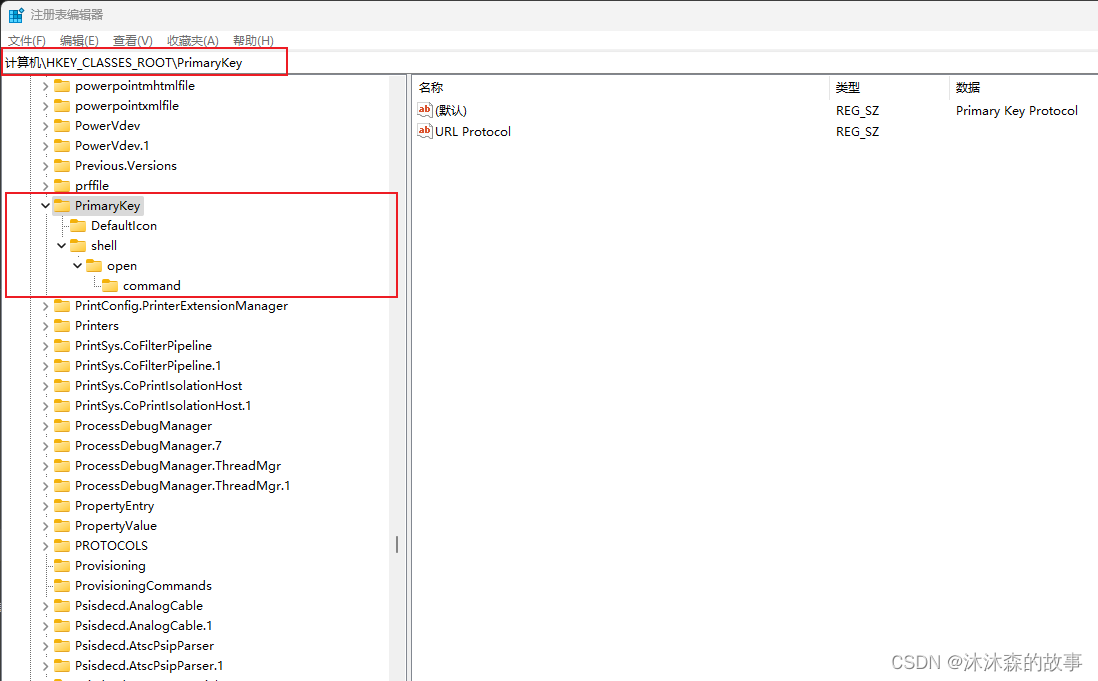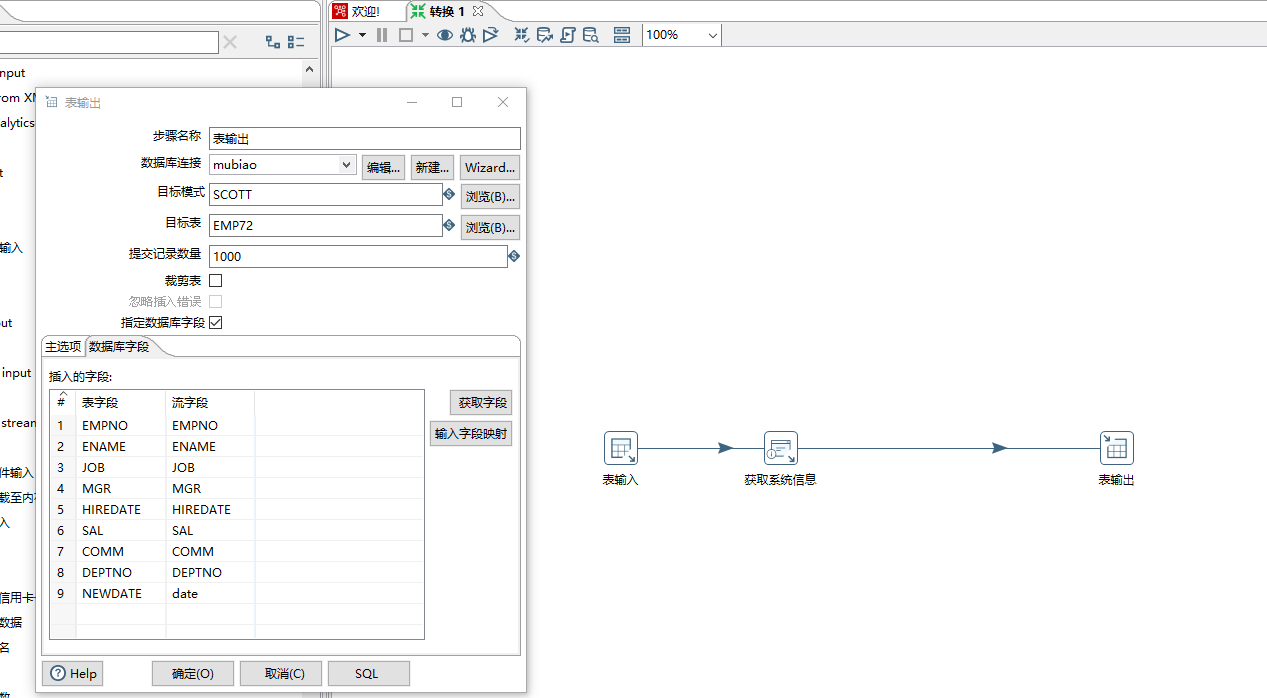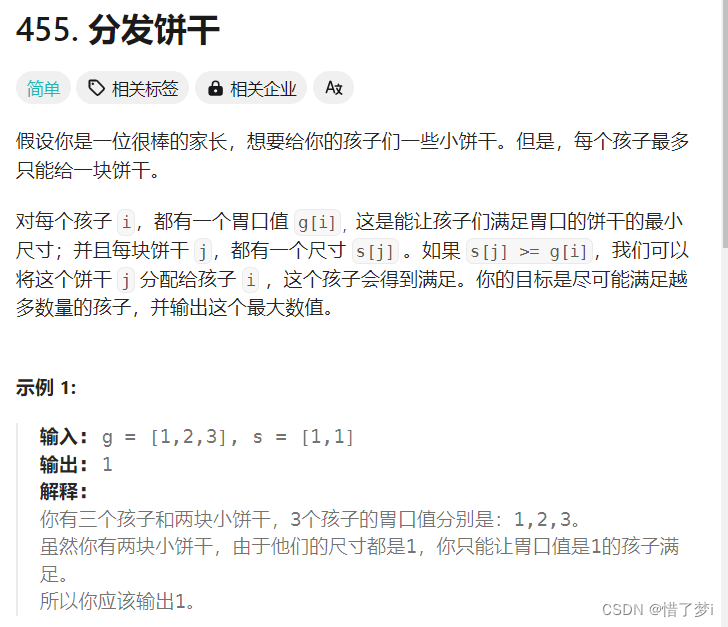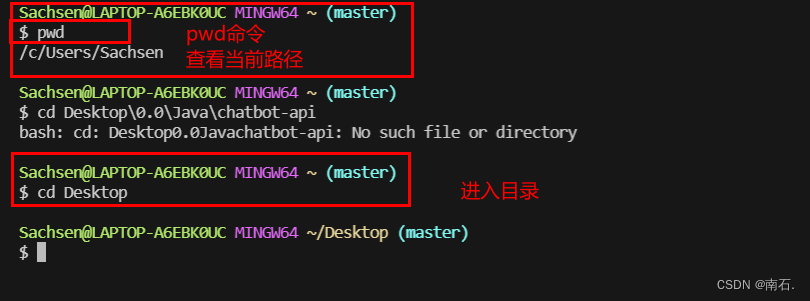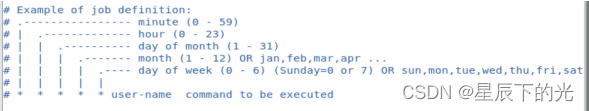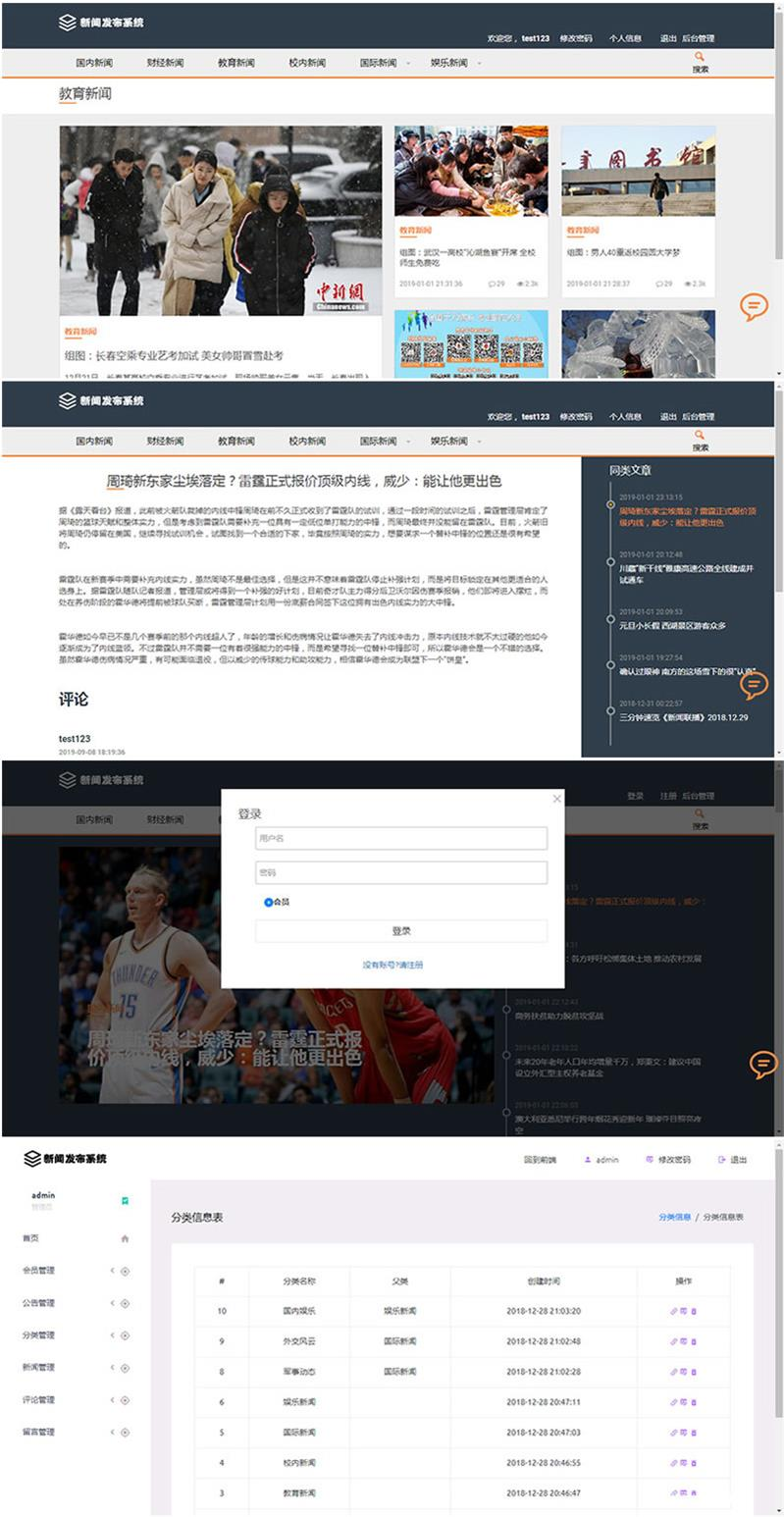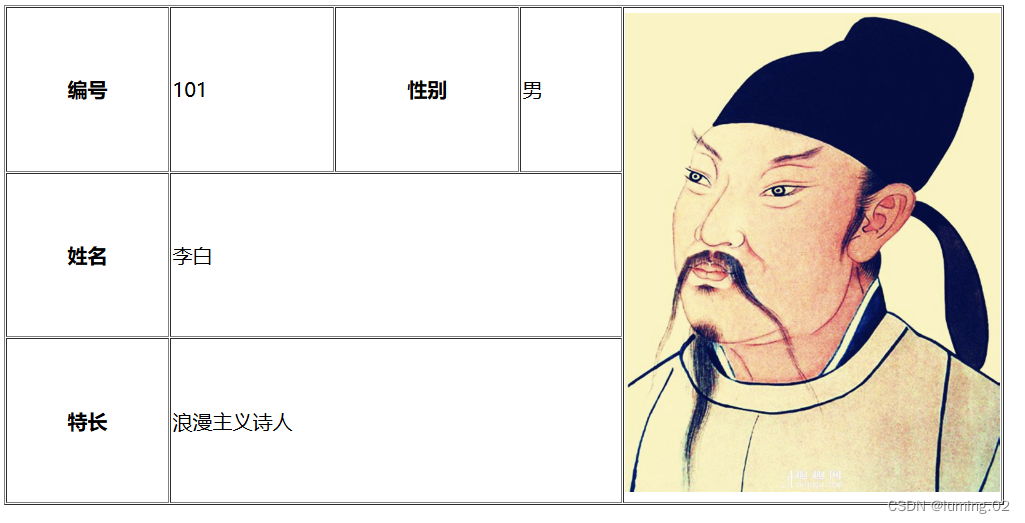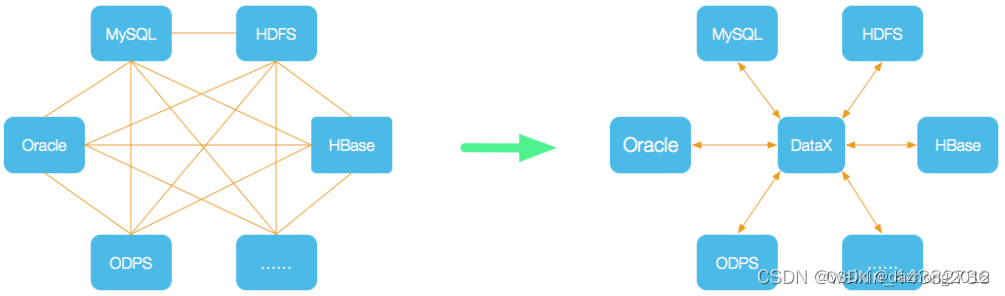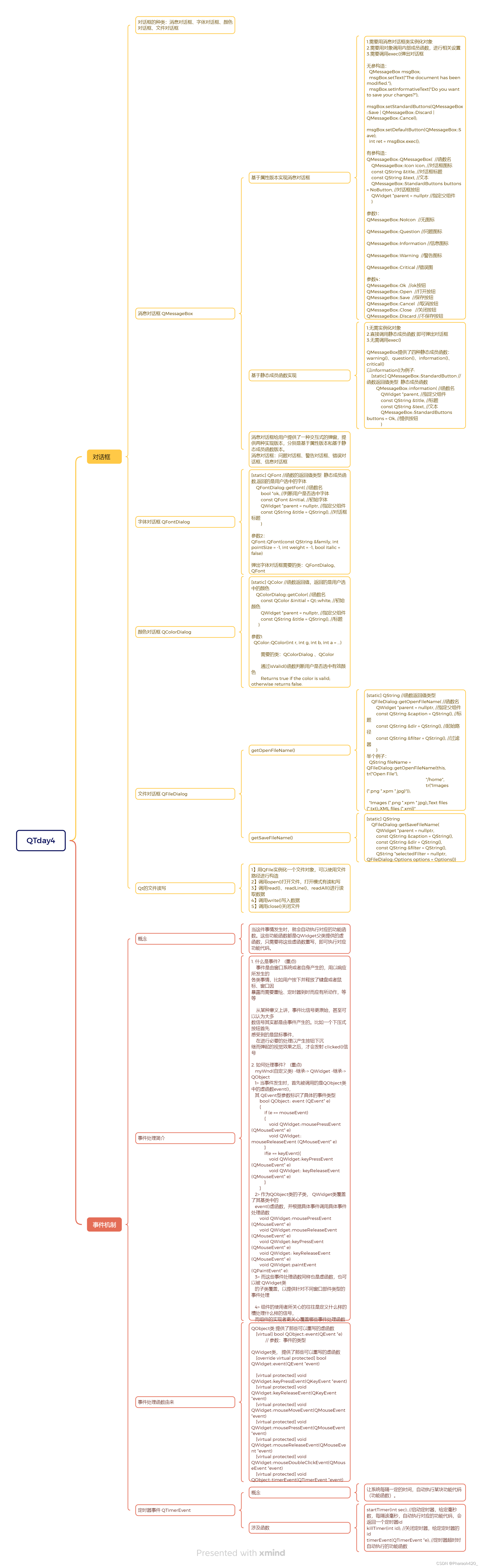在上一章中,我们基本完了socket通信的建立和消息的处理,那么这一章我们就来看如何生成一个静态的网页。
1.新建网页
首先我们再代码的同级目录下新建一个index.html文件(当然也可以自己选择一个路径)然后将
如下的代码复制到新建的index.html中:
<!DOCTYPE html>
<html>
<body>
<textarea id="textArea" rows="4" cols="50">
This is a text area with a border.
</textarea>
<div id="dialogBox" title="Dialog Box">
<form action="message.cgi" method="post">
<input type="text" id="inputBox" placeholder="Enter your message here">
<button type="submit">Submit Form</button>
</form>
</div>
</body>
</html>结果如下:
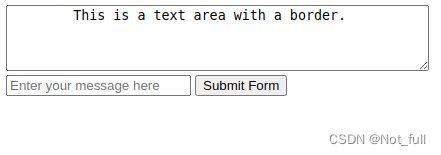
2.显示静态网页。
我们现在已经有了一个本地的网页,接下来我们就只需要在合适的时候将其显示再网页上计科。在我TinyHttpd精读中也提到了如何去显示一个静态网页--读取本地的文件,将其内容传递到客户端(网页)即可。思路主体就是这样,那么我们就来看我们的代码如何实现的:
void saver_file(int client_id){
std::cout<<"saver_file\n";
char buffer[1024] = {0};
std::string file_name = "index.html";
std::string path = "./";
std::fstream file(path+file_name);
std::string line = "";
if(file.is_open()){
std::string new_line = "";
while(std::getline(file,new_line)){
line = line + new_line;
new_line = "";
}
send(client_id,line.c_str(),line.length(),0);
file.close();
}else{
printf("con't open file maybe path is error\n");
not_found(client_id);
}
//close(client_id);
return ;
}2.1not_found函数
这个函数主要就是在网页上显示not_found的信息。可以直接照抄TinyHttpd的代码:
void not_found(int client)
{
char buf[1024];
sprintf(buf, "HTTP/1.0 404 NOT FOUND\r\n");
send(client, buf, strlen(buf), 0);
sprintf(buf, SERVER_STRING);
send(client, buf, strlen(buf), 0);
sprintf(buf, "Content-Type: text/html\r\n");
send(client, buf, strlen(buf), 0);
sprintf(buf, "\r\n");
send(client, buf, strlen(buf), 0);
//以下开始是body
sprintf(buf, "<HTML><TITLE>Not Found</TITLE>\r\n");
send(client, buf, strlen(buf), 0);
sprintf(buf, "<BODY><P>The server could not fulfill\r\n");
send(client, buf, strlen(buf), 0);
sprintf(buf, "your request because the resource specified\r\n");
send(client, buf, strlen(buf), 0);
sprintf(buf, "is unavailable or nonexistent.\r\n");
send(client, buf, strlen(buf), 0);
sprintf(buf, "</BODY></HTML>\r\n");
send(client, buf, strlen(buf), 0);
}2.2head函数
那么现在至此,我们还差最后一步就能显示一个静态网页了,那就是上一章我们代码中写到但是没有着重提到的响应头文件(headers函数),没有这个文件我们是无法显示静态网页的,所以这个文件比较重要,具体代码如下:
void headers(int client)
{
char buf[1024];
strcpy(buf, "HTTP/1.0 200 OK\r\n");
send(client, buf, strlen(buf), 0);
strcpy(buf, SERVER_STRING);
send(client, buf, strlen(buf), 0);
sprintf(buf, "Content-Type: text/html\r\n");
send(client, buf, strlen(buf), 0);
strcpy(buf, "\r\n");
//以下开始是body
send(client, buf, strlen(buf), 0);
}那么至此,把我们上述中的代码都写完后,我们就能显示静态网页了。(执行make,./service 然后网页输入localhost:8008)
我们将在下一章去实现一个动态网页。