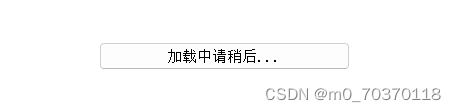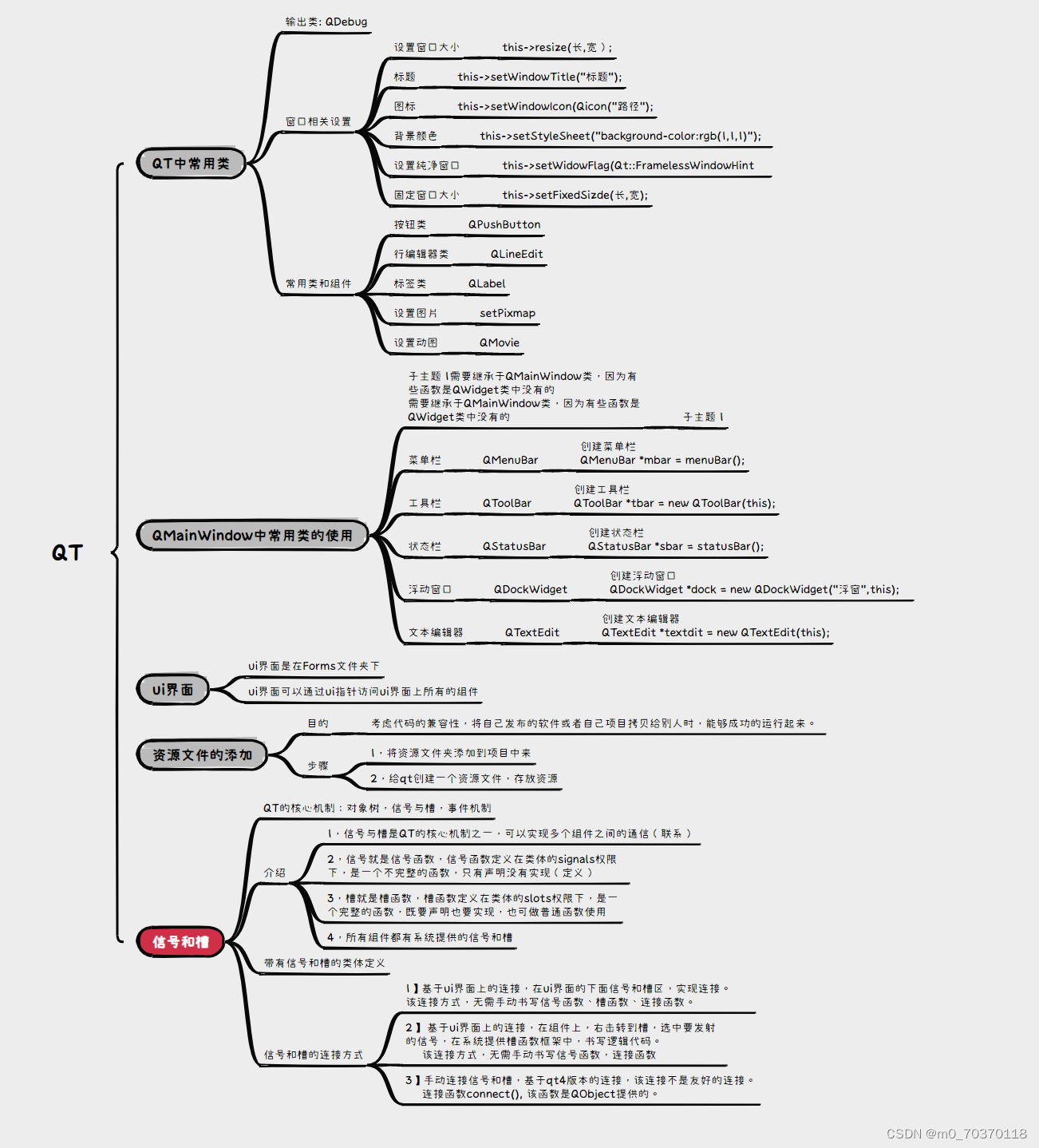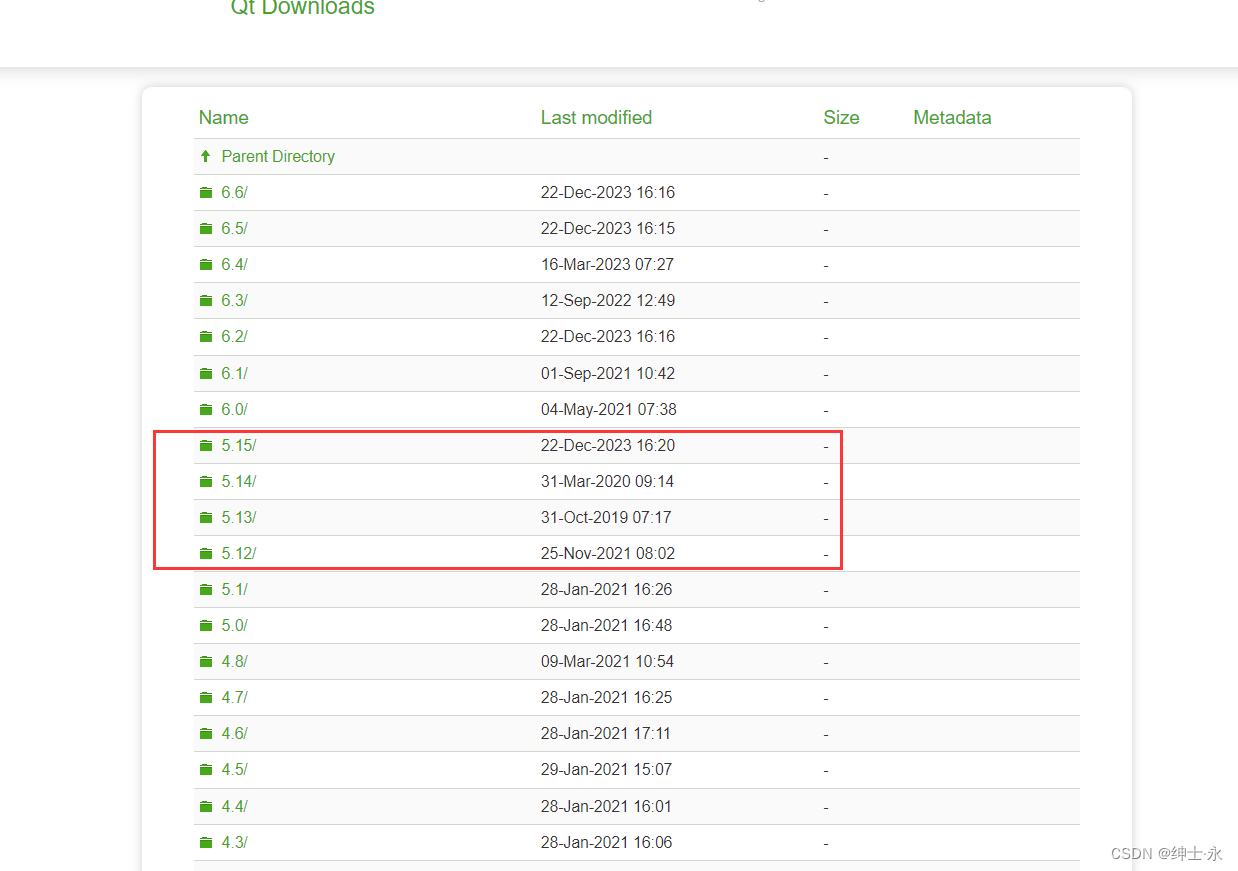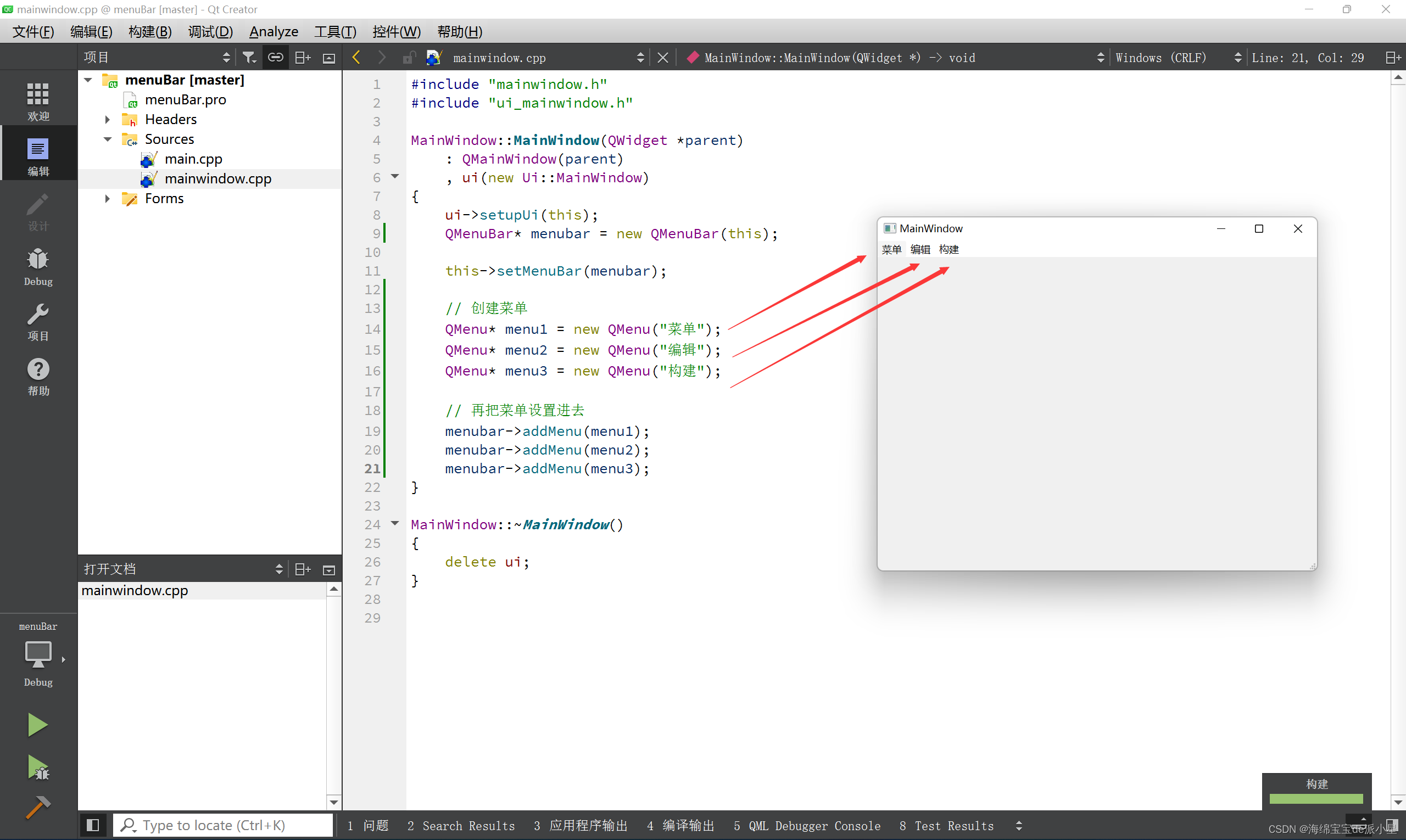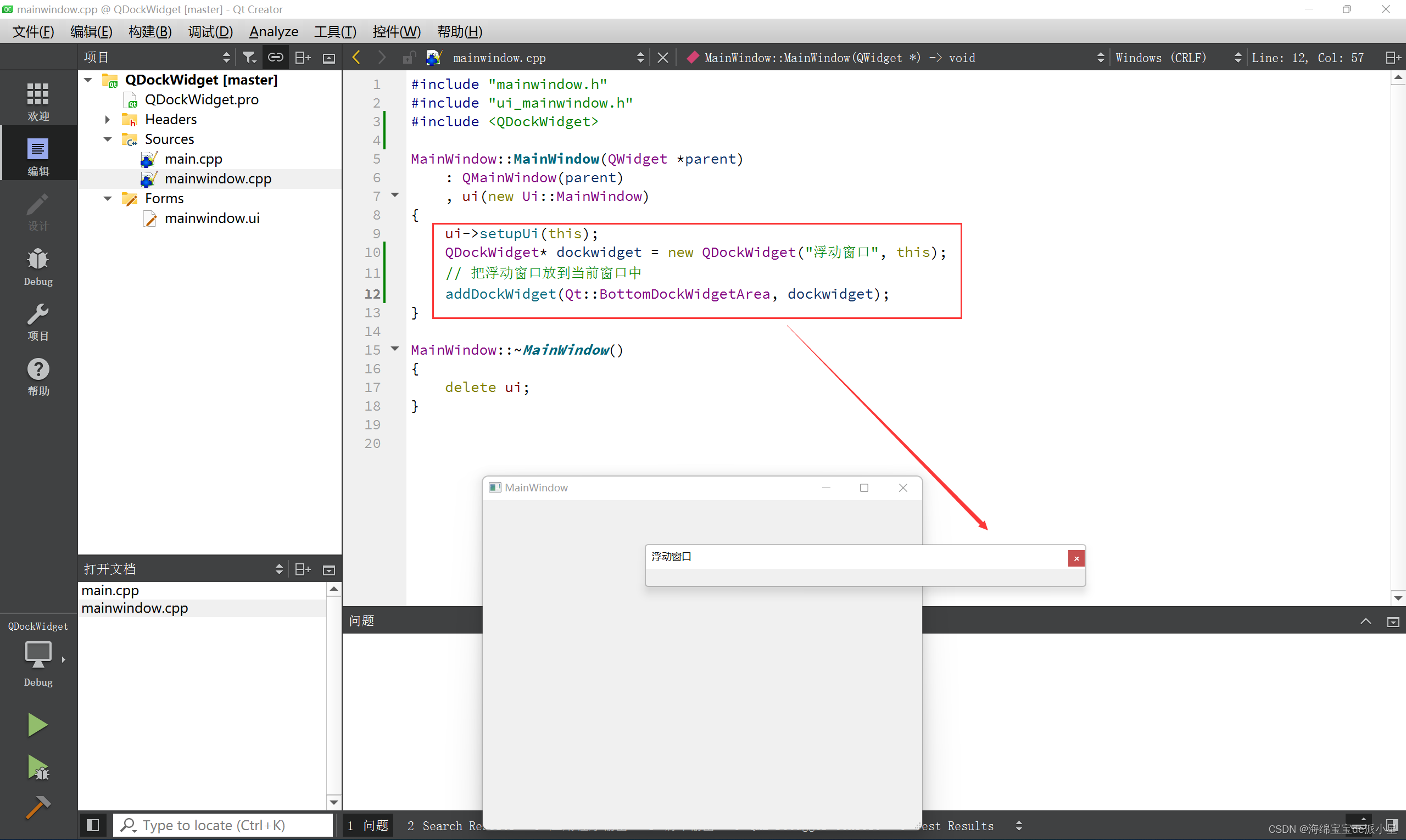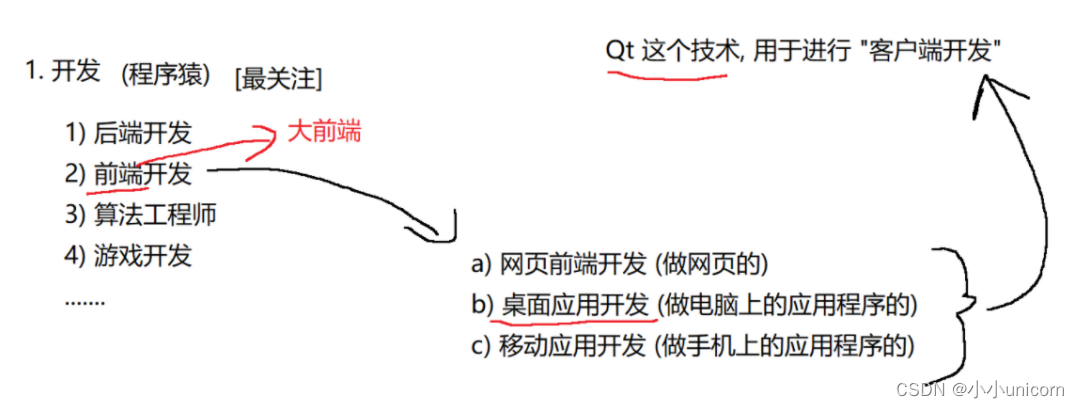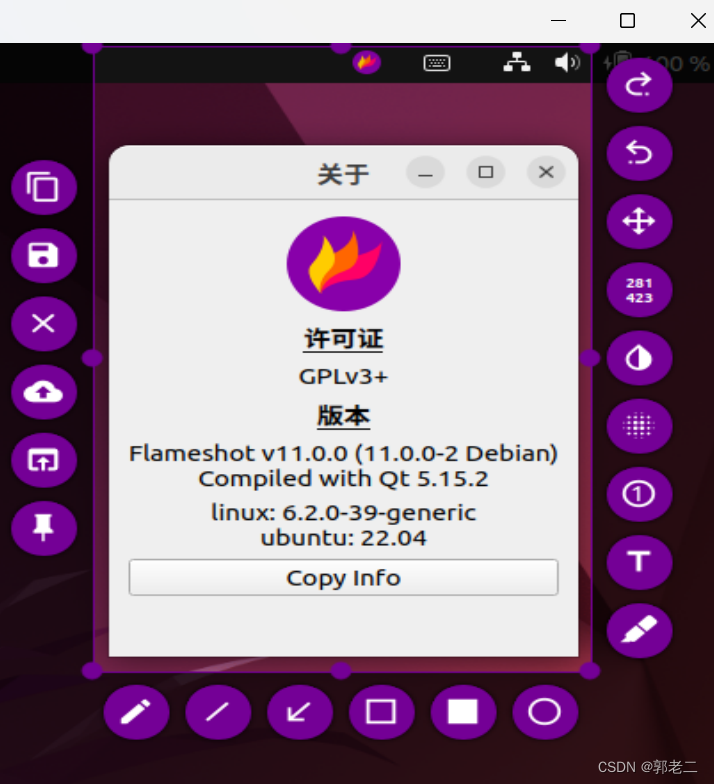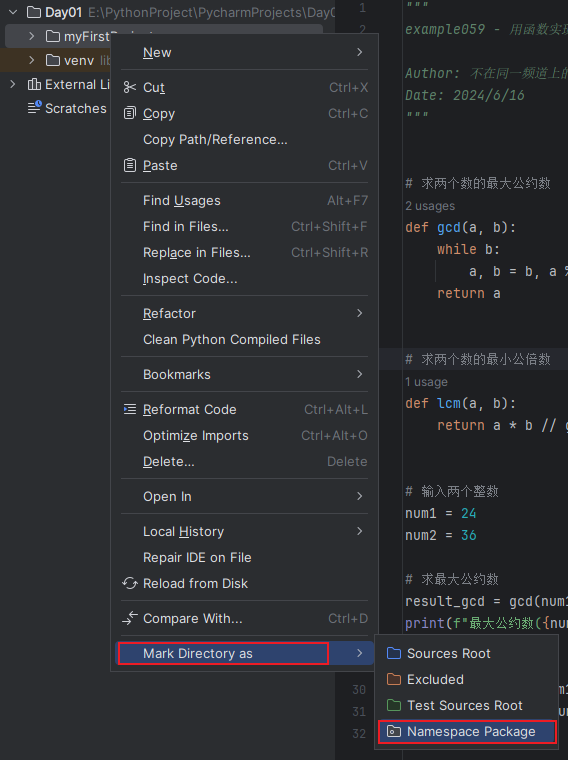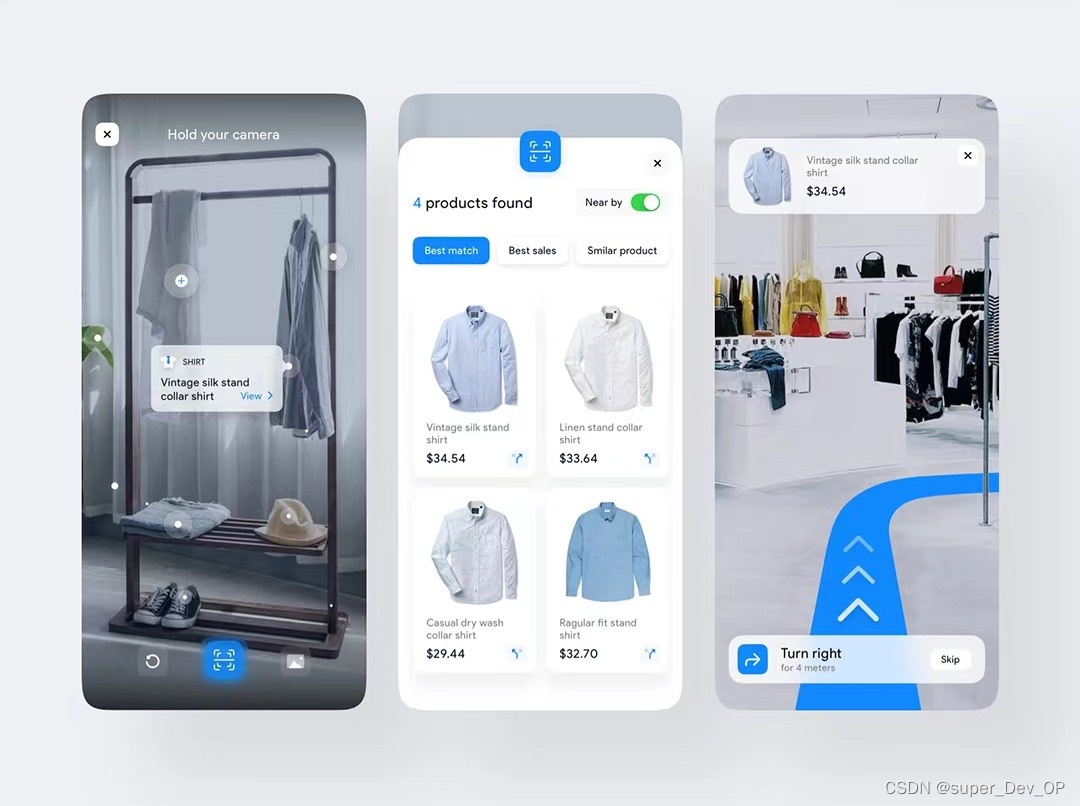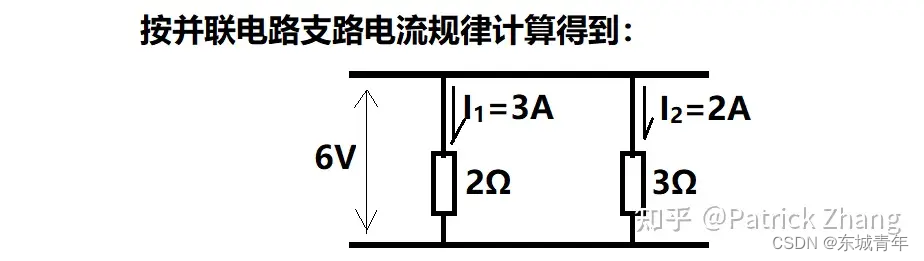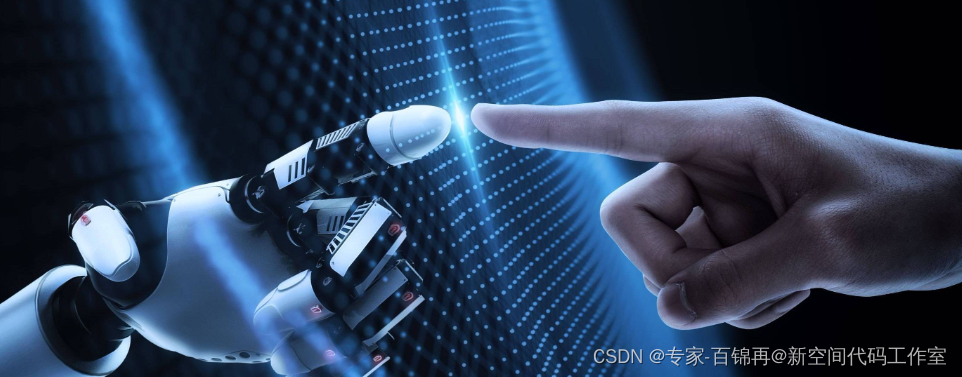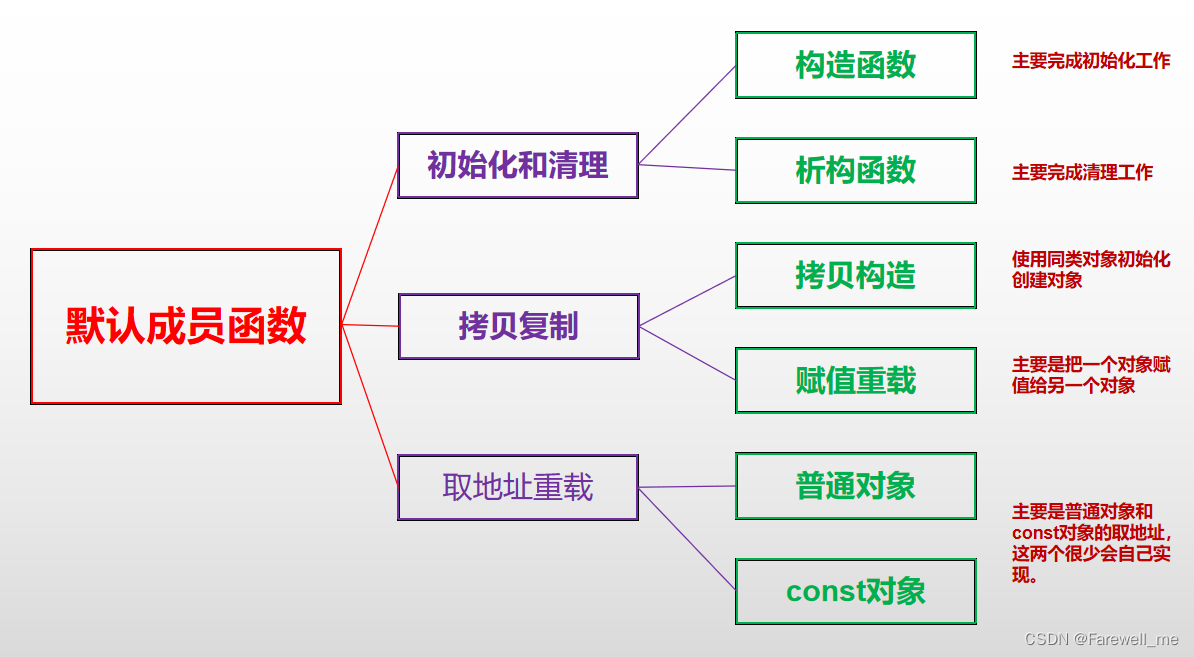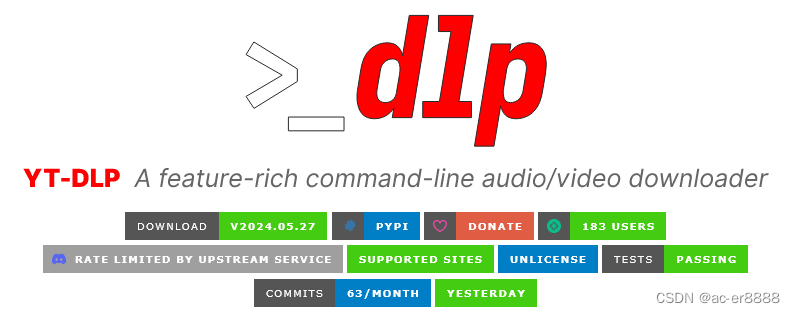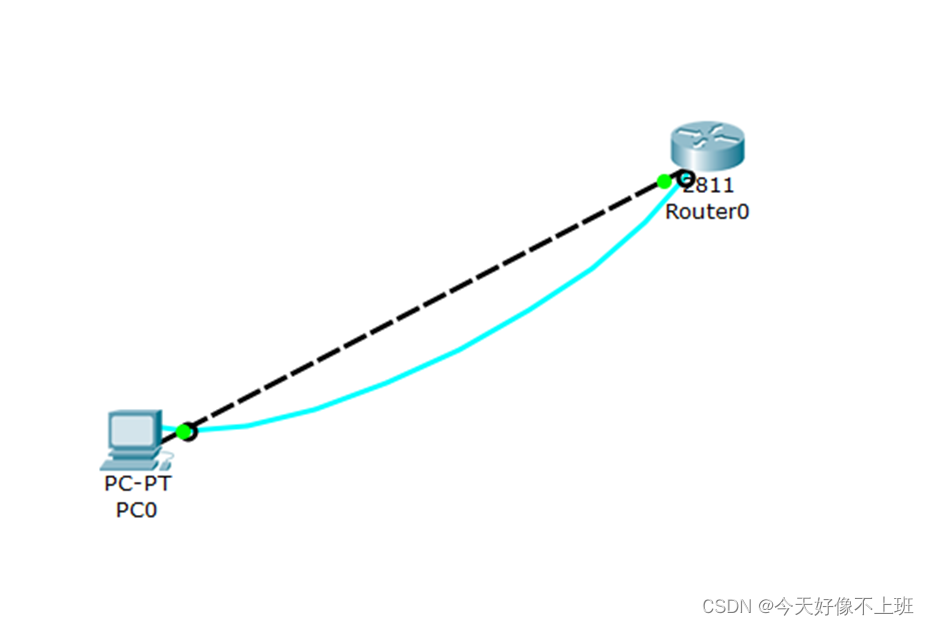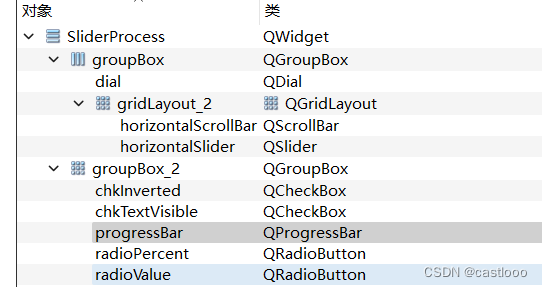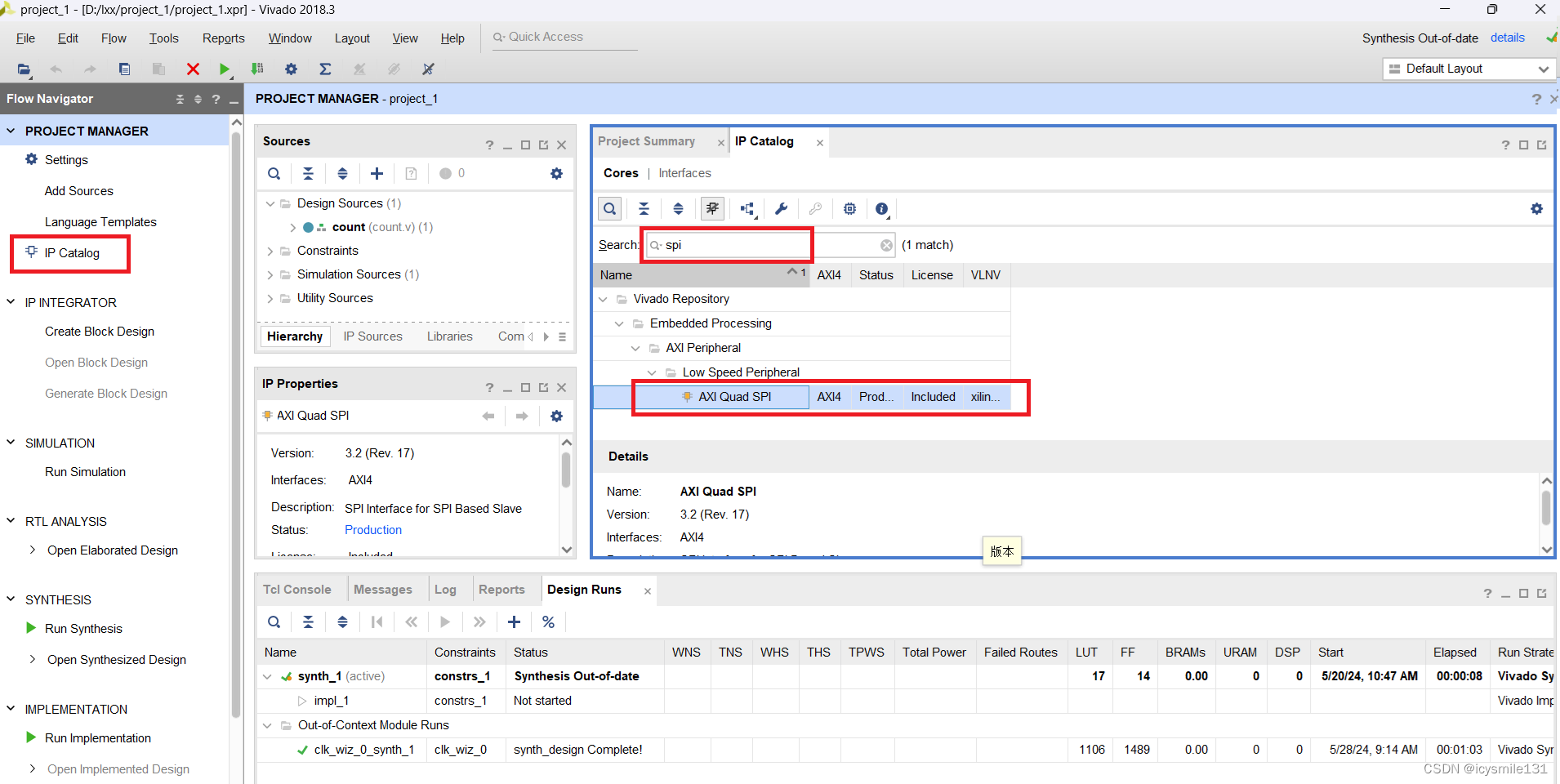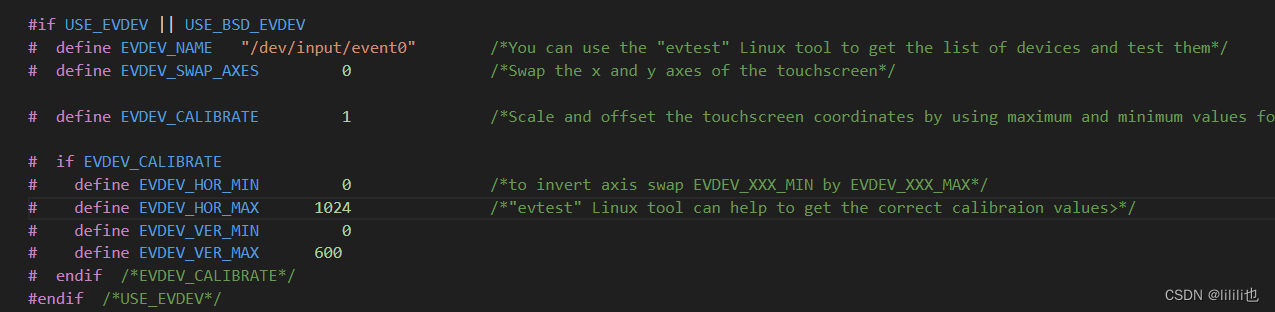1号文件头文件onewgt.h
#ifndef ONEWGT_H
#define ONEWGT_H#include <QWidget>
#include <QMessageBox>
#include <QLineEdit>QT_BEGIN_NAMESPACE
namespace Ui { class onewgt; }
QT_END_NAMESPACEclass onewgt : public QWidget
{
Q_OBJECTpublic:
onewgt(QWidget *parent = nullptr);
~onewgt();
signals:
void my_signal();
private slots:
void on_pushButton_2_clicked();
private slots:
void on_pushButton_clicked();
private:
Ui::onewgt *ui;
};
#endif // ONEWGT_H2号文件头文件twowgt.h
#ifndef TWOWGT_H
#define TWOWGT_H#include <QWidget>
namespace Ui {
class twowgt;
}class twowgt : public QWidget
{
Q_OBJECTpublic:
explicit twowgt(QWidget *parent = nullptr);
~twowgt();
public slots:
void my_slot();
private:
Ui::twowgt *ui;
};#endif // TWOWGT_H
man.cpp文件
#include "onewgt.h"
#include "twowgt.h"#include <QApplication>
int main(int argc, char *argv[])
{
QApplication a(argc, argv);
onewgt w;
w.show();
twowgt x;
QObject::connect(&w,&onewgt::my_signal,&x,&twowgt::my_slot);
return a.exec();
}
onewgt.cpp文件
#include "onewgt.h"
#include "ui_onewgt.h"onewgt::onewgt(QWidget *parent)
: QWidget(parent)
, ui(new Ui::onewgt)
{
ui->setupUi(this);
this->setWindowFlag(Qt::FramelessWindowHint);
this->setAttribute(Qt::WA_TranslucentBackground);ui->lineEdit->setPlaceholderText("Username");
ui->lineEdit_2->setPlaceholderText("Passwd");
}onewgt::~onewgt()
{
delete ui;
}void onewgt::on_pushButton_2_clicked()
{
close();
}
void onewgt::on_pushButton_clicked()
{
QString get = ui->lineEdit->text();
QString getpa = ui->lineEdit_2->text();
if(get == "admin" && getpa == "123456")
{
close();
emit my_signal();
}else
{
QMessageBox::warning(this, "登录", "登录失败");
ui->lineEdit->clear();
ui->lineEdit_2->clear();
}
}
twowgt.cpp文件
#include "twowgt.h"
#include "ui_twowgt.h"twowgt::twowgt(QWidget *parent) :
QWidget(parent),
ui(new Ui::twowgt)
{
ui->setupUi(this);
this->setWindowFlag(Qt::FramelessWindowHint);
this->setAttribute(Qt::WA_TranslucentBackground);
}
twowgt::~twowgt()
{
delete ui;
}void twowgt::my_slot()
{
this->show();
}