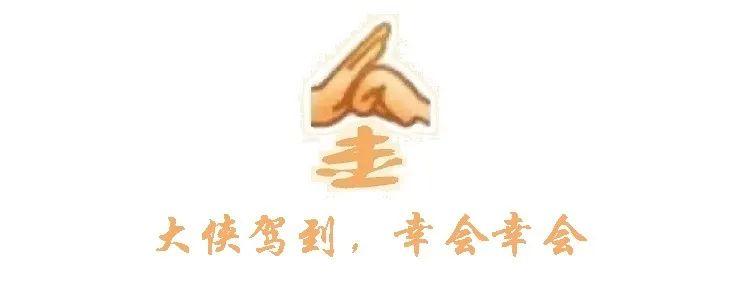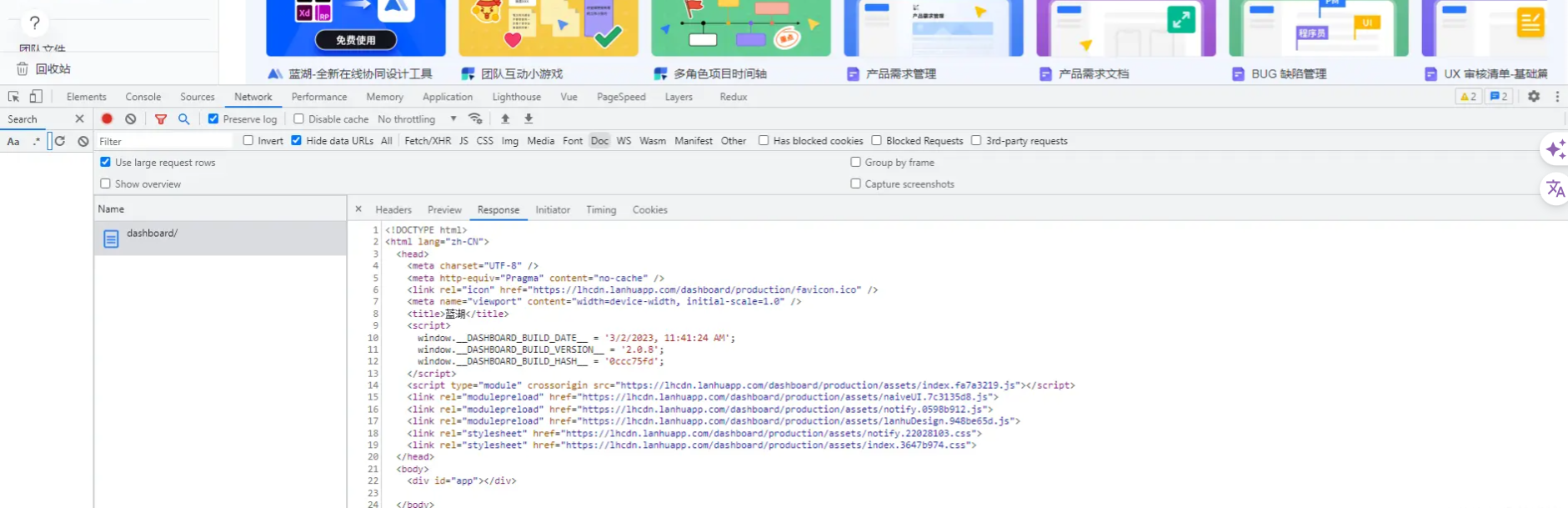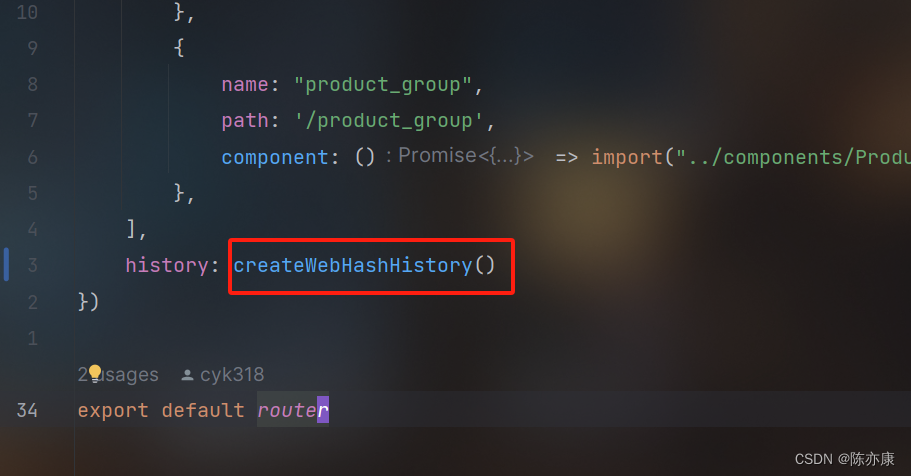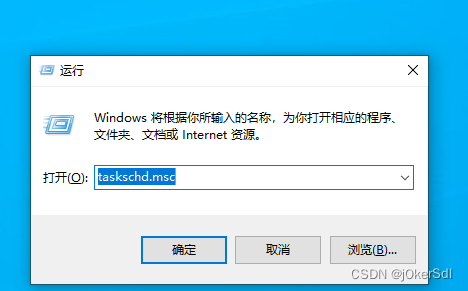2、升级优化自己应用程序的登录界面。
要求: 1. qss实现
2. 需要有图层的叠加 (QFrame)
3. 设置纯净窗口后,有关闭等窗口功能。
4. 如果账号密码正确,则实现登录界面关闭,另一个应用界面显示。
widget.h
#ifndef WIDGET_H
#define WIDGET_H
#include <QWidget>
#include <QMessageBox>
QT_BEGIN_NAMESPACE
namespace Ui { class Widget; }
QT_END_NAMESPACE
class Widget : public QWidget
{
Q_OBJECT
public:
Widget(QWidget *parent = nullptr);
~Widget();
signals:
void my_signal(); //信号函数的声明
void my_jump(); //第一个界面的跳转信号
private slots:
void on_pushButton_2_clicked();
void on_pushButton_3_clicked();
void on_pushButton_clicked();
private:
Ui::Widget *ui;
};
#endif // WIDGET_H
second.h
#ifndef SECOND_H
#define SECOND_H
#include <QWidget>
namespace Ui {
class Second;
}
class Second : public QWidget
{
Q_OBJECT
public:
explicit Second(QWidget *parent = nullptr);
~Second();
public slots:
void jump_slot(); //第二个界面准备的槽函数
private:
Ui::Second *ui;
};
#endif // SECOND_H
widget.cpp
#include "widget.h"
#include "ui_widget.h"
Widget::Widget(QWidget *parent)
: QWidget(parent)
, ui(new Ui::Widget)
{
ui->setupUi(this);
//将自定义的信号和Lambda表达式连接
connect(this,&Widget::my_signal,[=](){
//ui->resize(ui->width()+10,ui->height()+10);
});
//去掉头部
this->setWindowFlag(Qt::FramelessWindowHint);
//去掉空白部分
this->setAttribute(Qt::WA_TranslucentBackground);
connect(ui->lineEdit_2,SIGNAL(returnPressed()),ui->pushButton //回车键登录
,SIGNAL(clicked()),Qt::UniqueConnection);
}
Widget::~Widget()
{
delete ui;
}
void Widget::on_pushButton_2_clicked()
{
this->close();
}
void Widget::on_pushButton_3_clicked()
{
}
void Widget::on_pushButton_clicked()
{
QMessageBox *box = new QMessageBox(); //实例化一个box,用来弹出消息
box->setWindowTitle("提示");
if(QString(ui->lineEdit->text()) == "admin" && QString(ui->lineEdit_2->text()) == "123456")
{
box->setText("登录成功^_^");
box->show();
box->exec();
this->close();
emit my_jump(); // 触发信号
}
else
{
box->setText("账号密码错误");
box->show(); //提示
box->exec(); //等待用户响应
ui->lineEdit->setText("");
ui->lineEdit_2->setText("");
}
}
second.cpp
#include "second.h"
#include "ui_second.h"
Second::Second(QWidget *parent) :
QWidget(parent),
ui(new Ui::Second)
{
ui->setupUi(this);
}
Second::~Second()
{
delete ui;
}
void Second::jump_slot()
{
//显示
this->show();
}
main.cpp
#include "widget.h"
#include "second.h" //包含第二个头文件
#include <QApplication>
int main(int argc, char *argv[])
{
QApplication a(argc, argv);
Widget w;
w.show();
Second s; //实例化第二个界面
QObject::connect(&w, &Widget::my_jump, &s, &Second::jump_slot);
return a.exec();
}

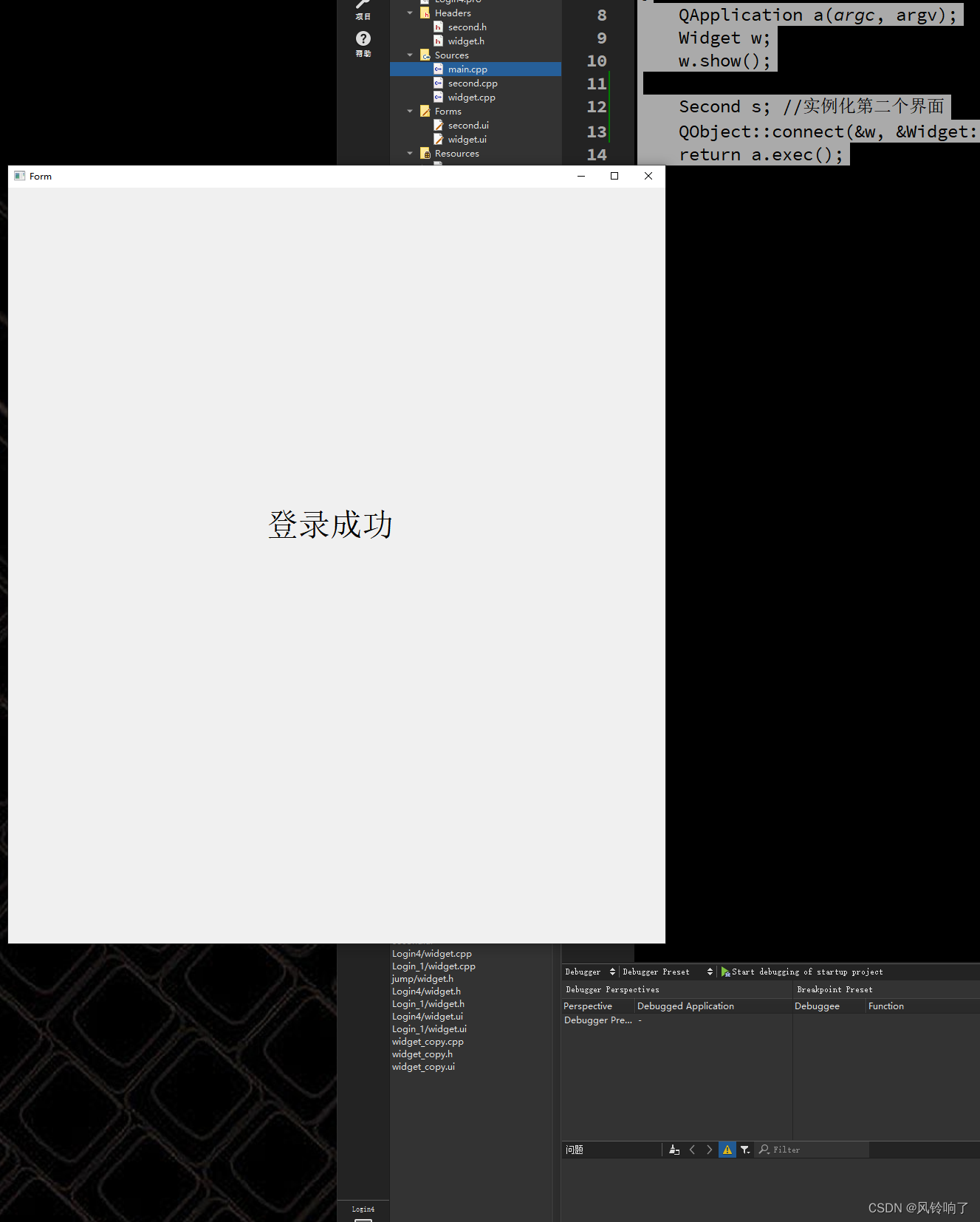
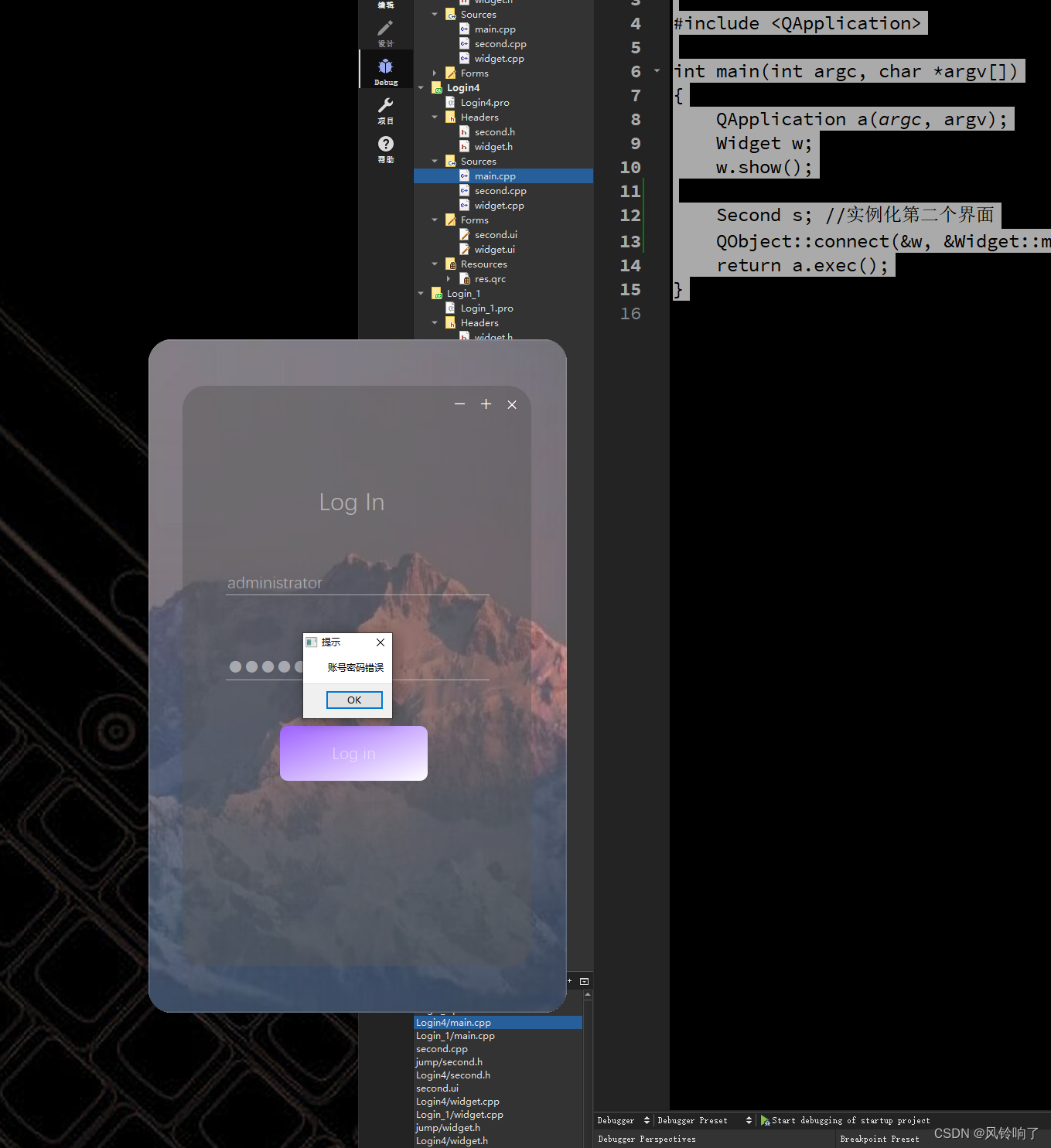
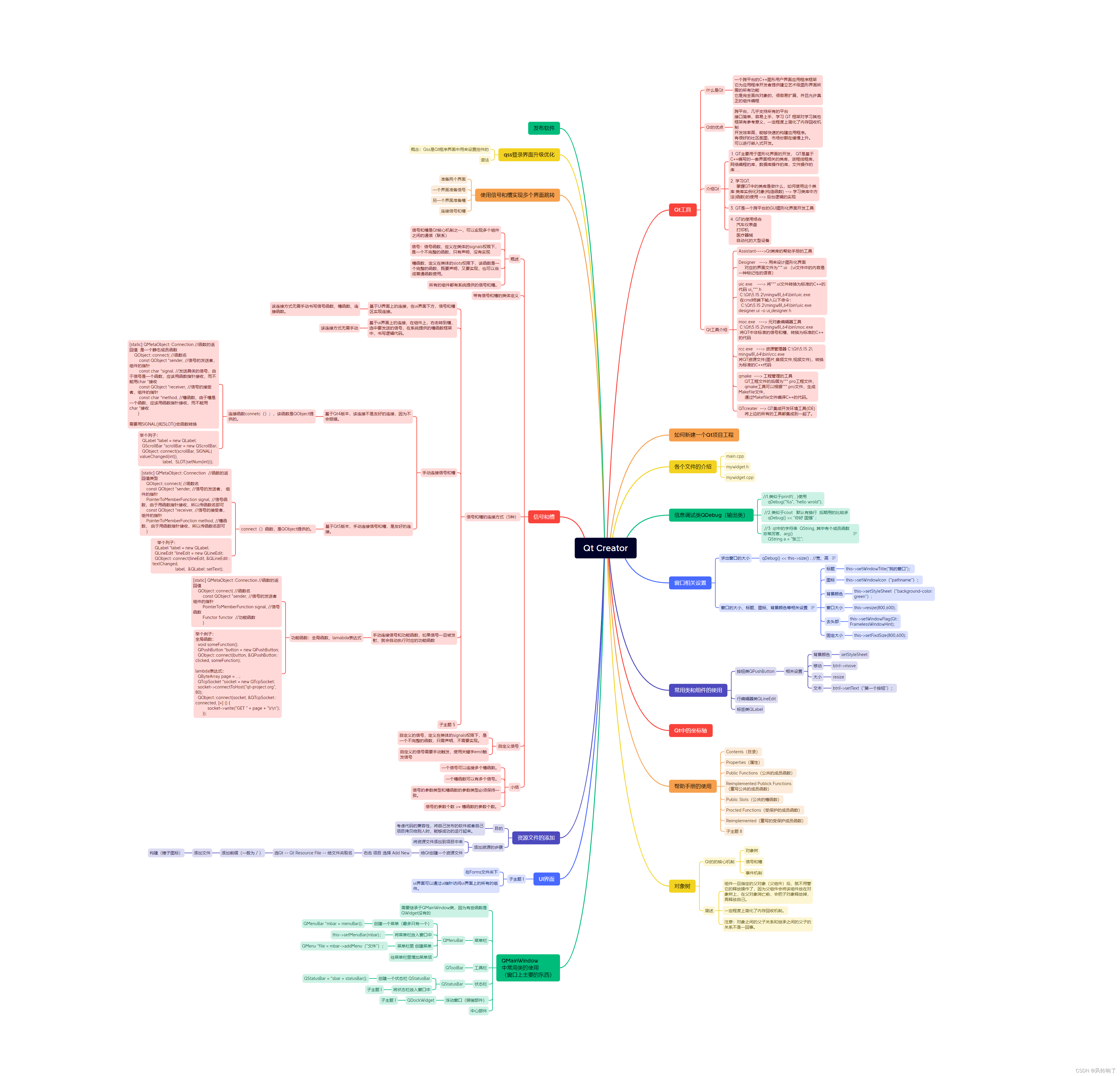

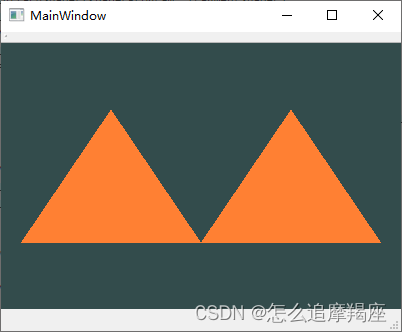
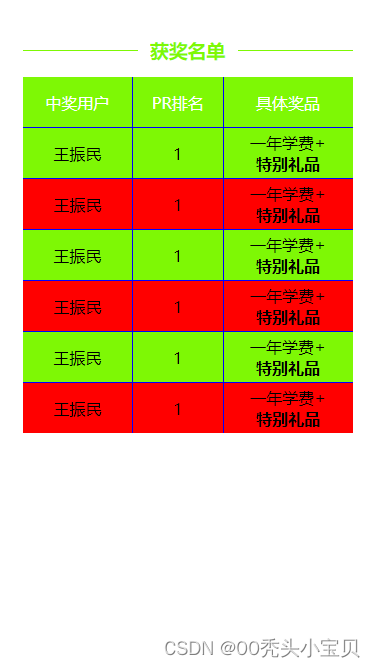



















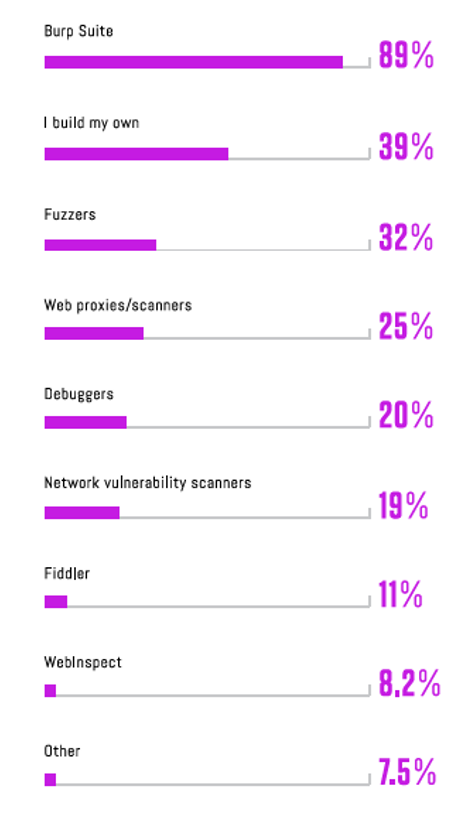
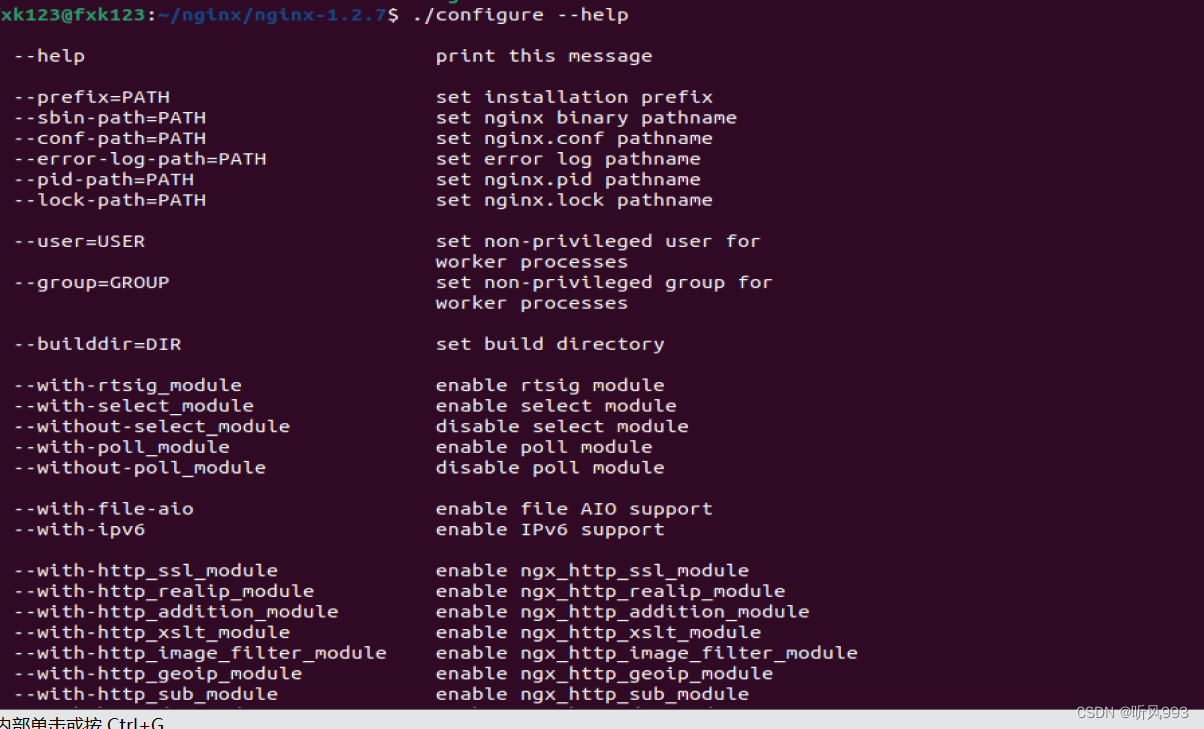

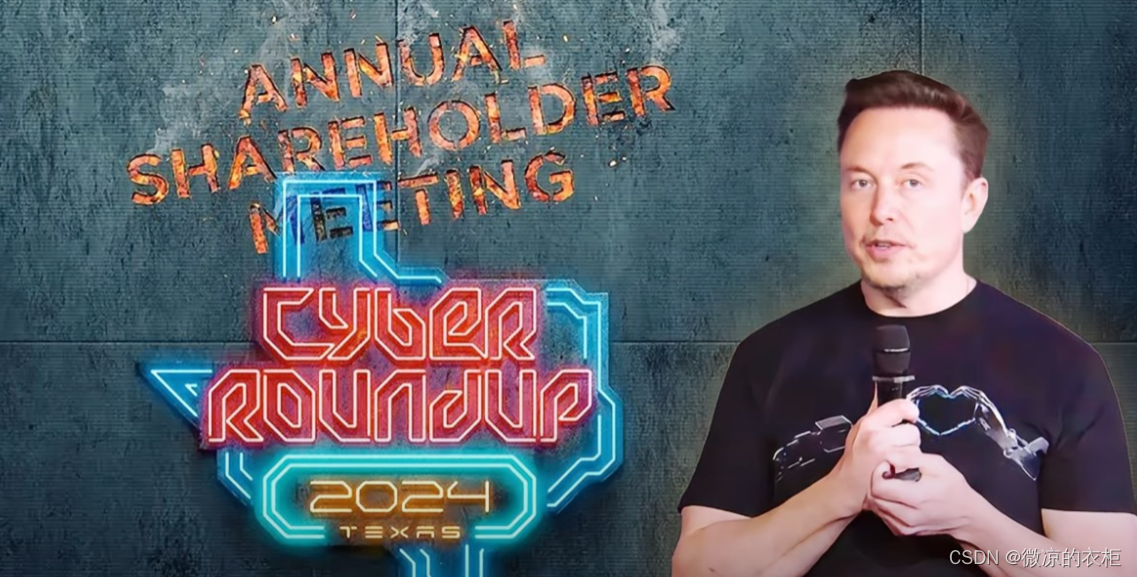
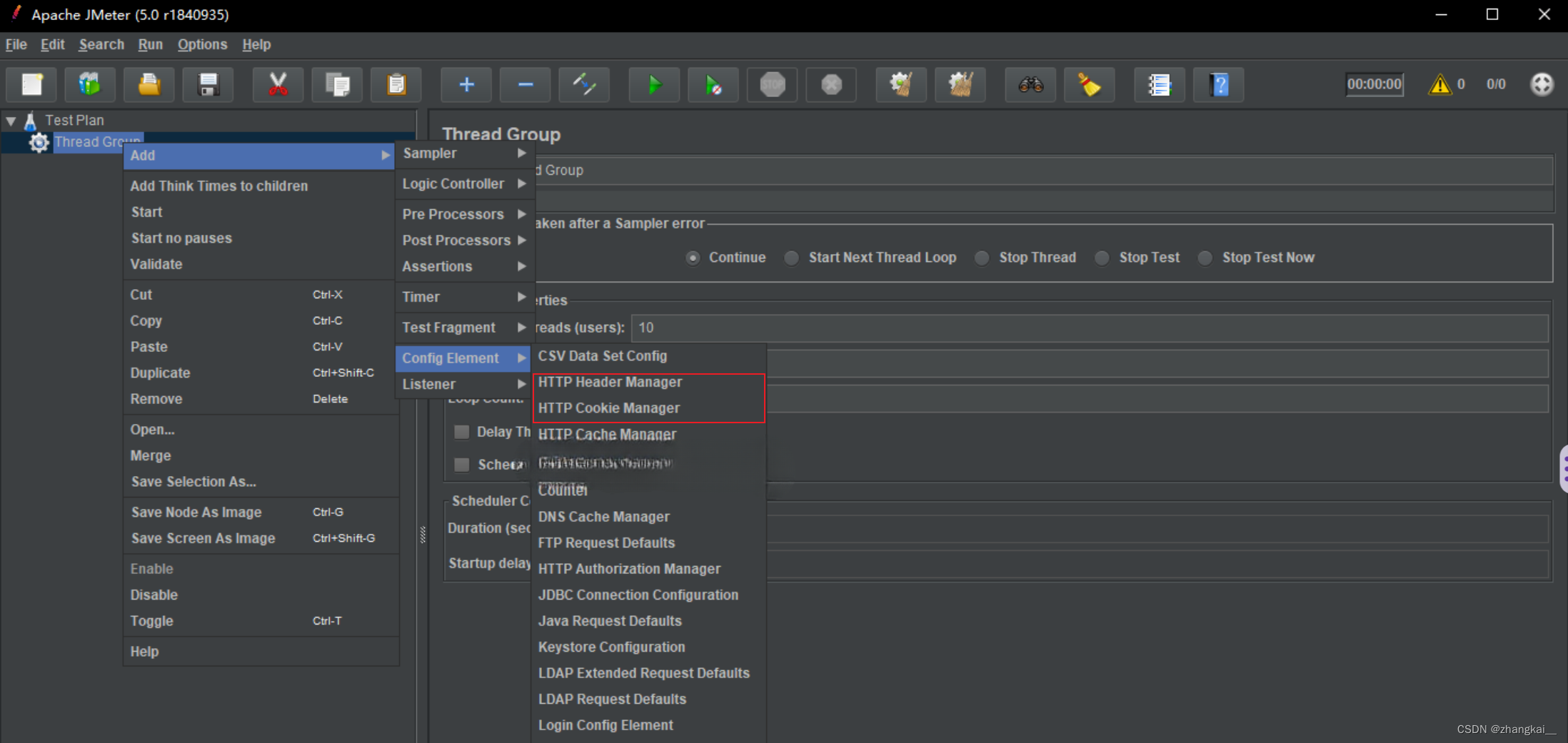
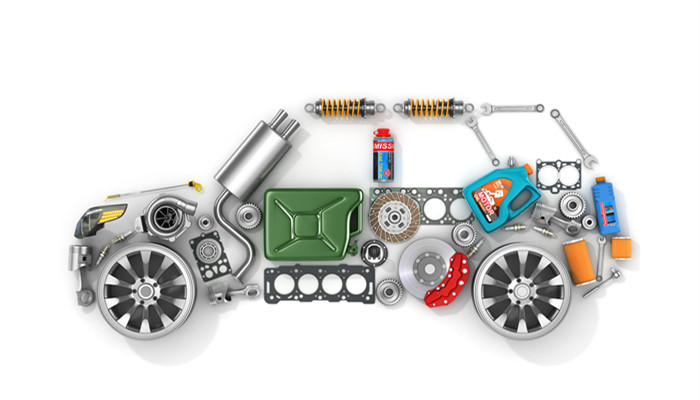




![代码解读 | Hybrid Transformers for Music Source Separation[07]](https://img-blog.csdnimg.cn/direct/db7faaf7756b40c4b09a49349b75e485.png)