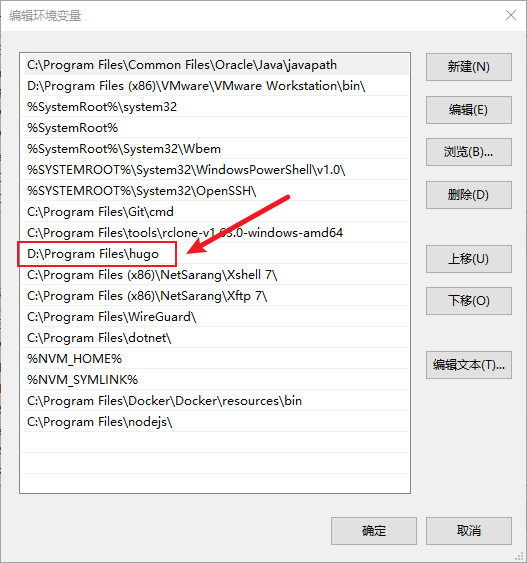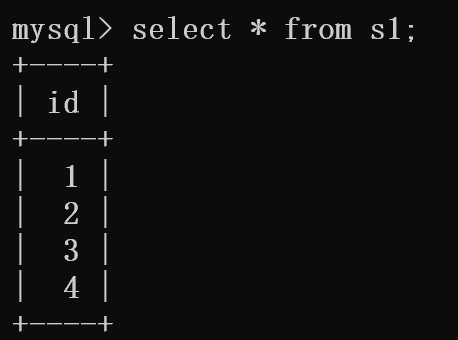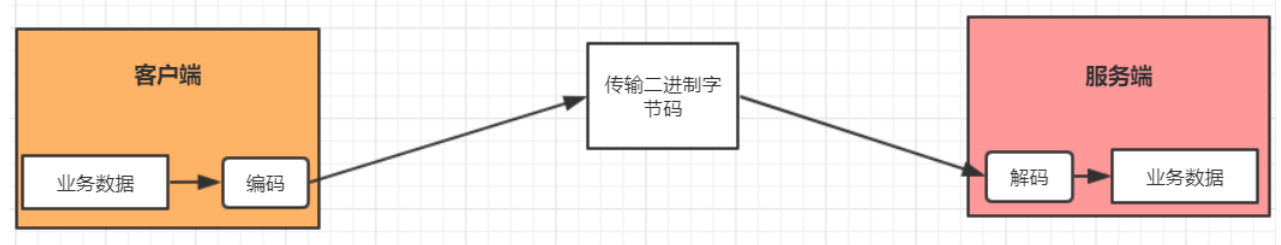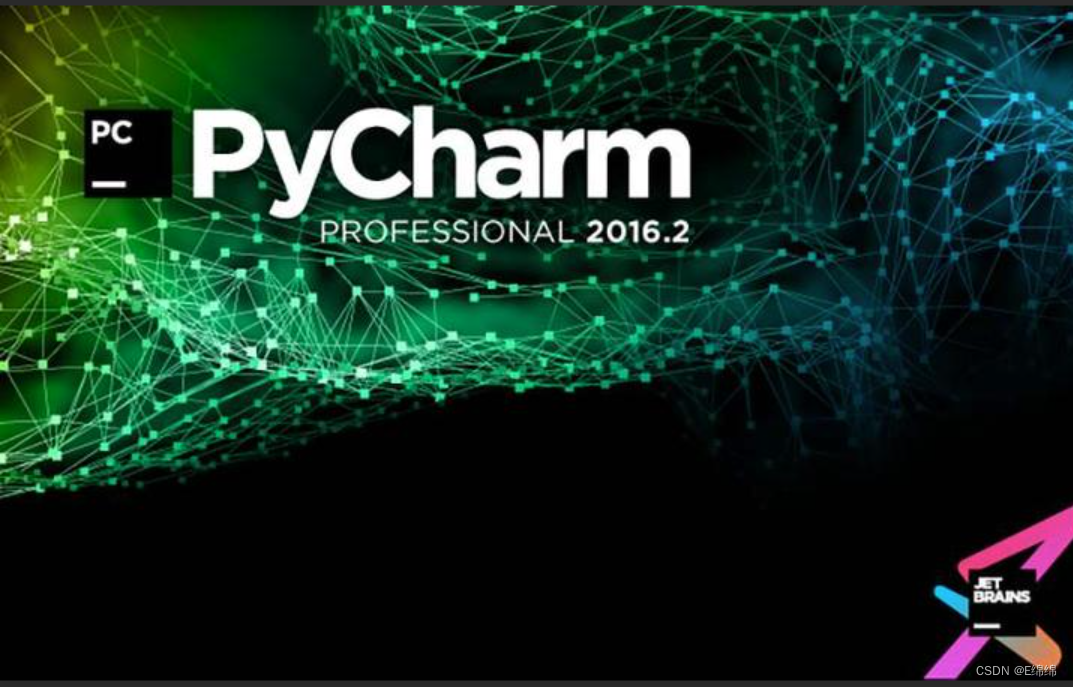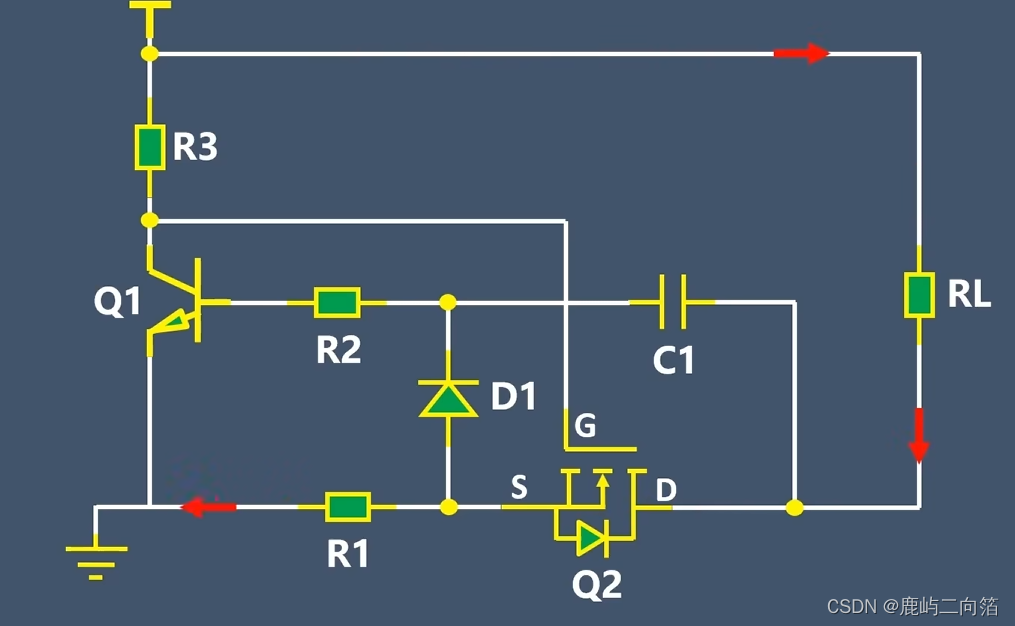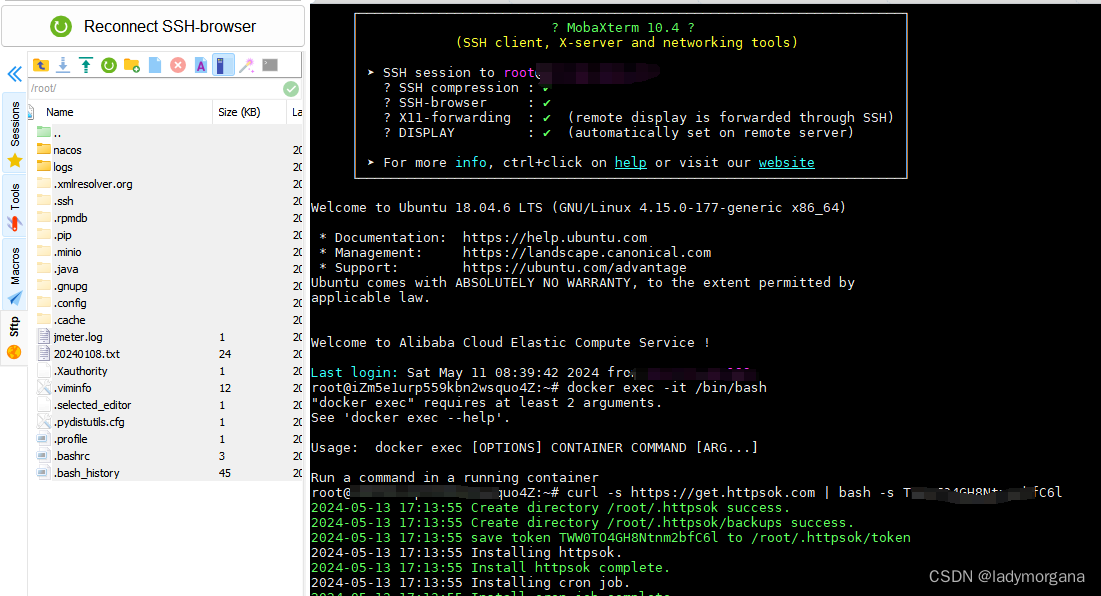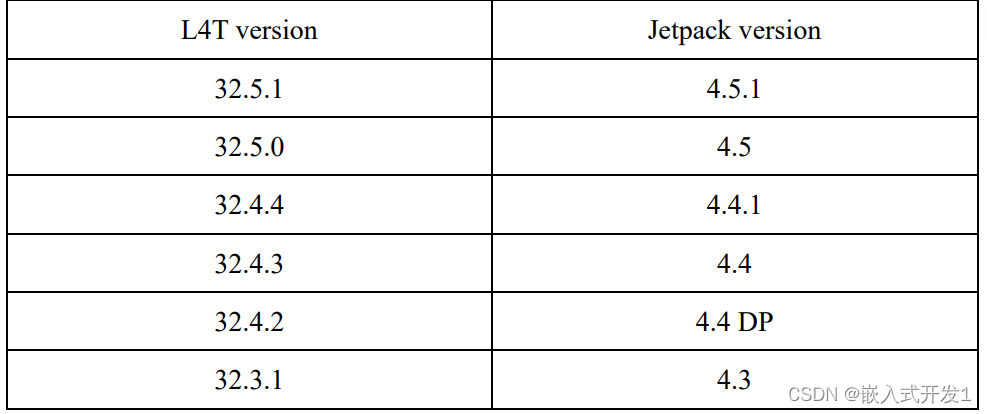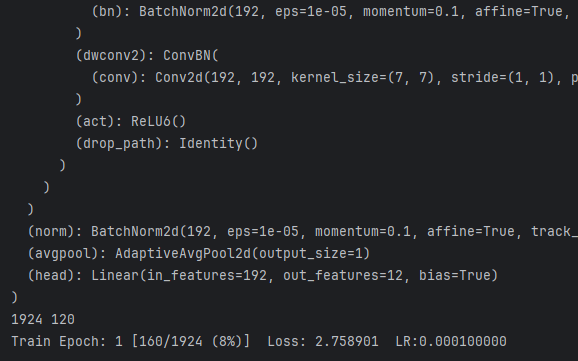SVG in VSCode: A Comprehensive Guide
Introduction
SVG, or Scalable Vector Graphics, is a widely-used XML-based vector image format for two-dimensional graphics. It allows for the creation of high-quality, scalable graphics that can be easily manipulated and styled with CSS and JavaScript. Visual Studio Code (VSCode) is a popular source code editor developed by Microsoft, known for its ease of use, extensive features, and strong community support. In this guide, we will explore how to work with SVG in VSCode, covering topics such as creating, editing, and optimizing SVG files, as well as utilizing various extensions and tools to enhance your workflow.
Creating SVG in VSCode
To create an SVG file in VSCode, follow these steps:
- Open VSCode.
- Click on "File" in the top-left corner, then select "New File."
- Save the file with a
.svgextension, for example,image.svg. - Begin e