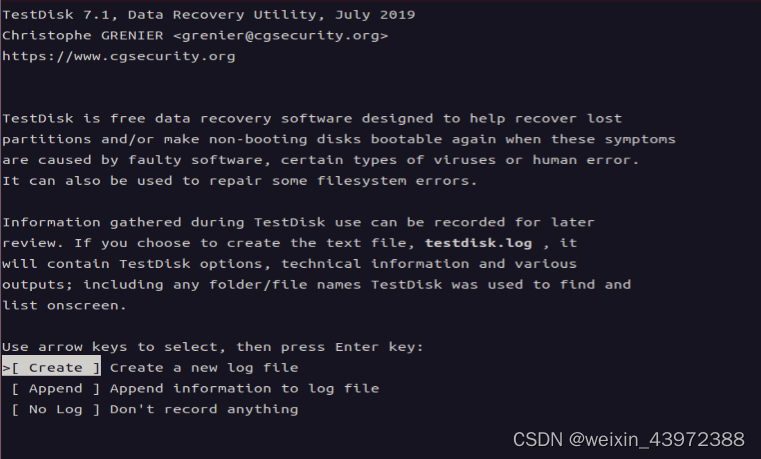前提条件
- 以下教程以windows10为例
- 操作终端使用git bash
- 魔法上网的前提下
下载hugo
https://github.com/gohugoio/hugo/releases/download/v0.127.0/hugo_extended_0.127.0_windows-amd64.zip
- 解压到任意目录,然后将目录添加到系统环境变量 如图 (windows)
- 打开cmd 输入
hugo version验证是否设置正确
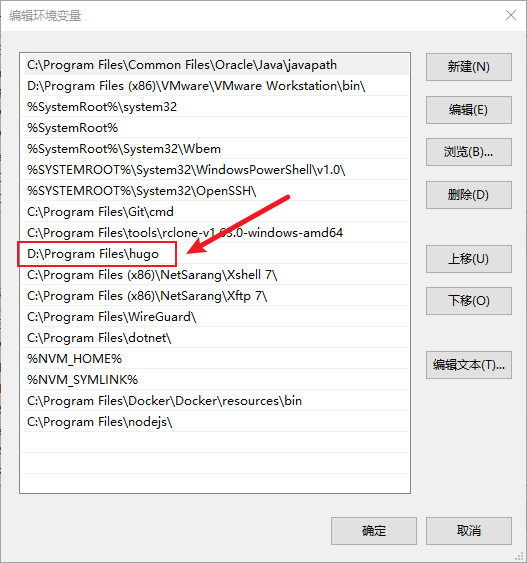
下载安装Git
https://github.com/git-for-windows/git/releases/download/v2.45.2.windows.1/Git-2.45.2-64-bit.exe
新建博客
- 使用Git bash终端,打开方式: 桌面右键 找到
Git Bash Here - 如果没有魔法上网,
git submodule add这一步会拉取失败
在桌面右键打开Git bash运行以下命令
hugo new site quickstart
cd quickstart
git init
git submodule add https://github.com/woniu336/hugo-magic.git themes/hugo-magic
拷贝文件
拷贝hugo-magic主题核心文件到根目录 quickstart
cp -rf themes/hugo-magic/exampleSite/* .
rm hugo.toml
mkdir -p data/summary
mkdir -p assets/img
cp themes/hugo-magic/data/footer_links.json data/
cp themes/hugo-magic/data/summary/summary.json data/summary/
cp -r themes/hugo-magic/archetypes .
cp -r themes/hugo-magic/shell .
cp -r themes/hugo-magic/static .
cp themes/hugo-magic/.gitignore .
启动预览
hugo server -D
打开浏览器,输入地址: http://localhost:1313/

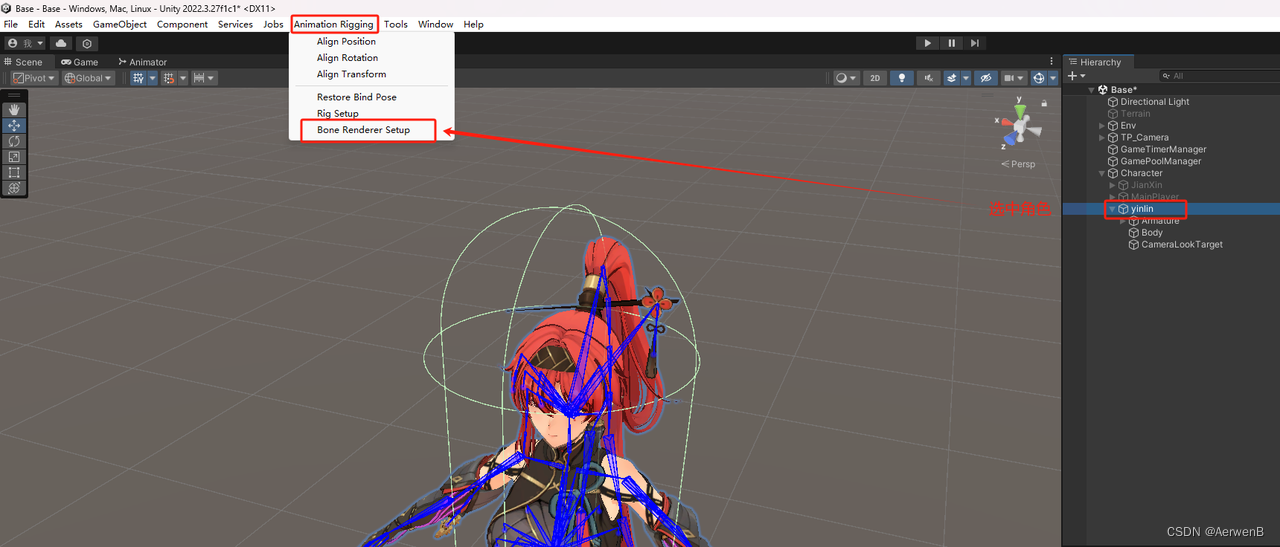




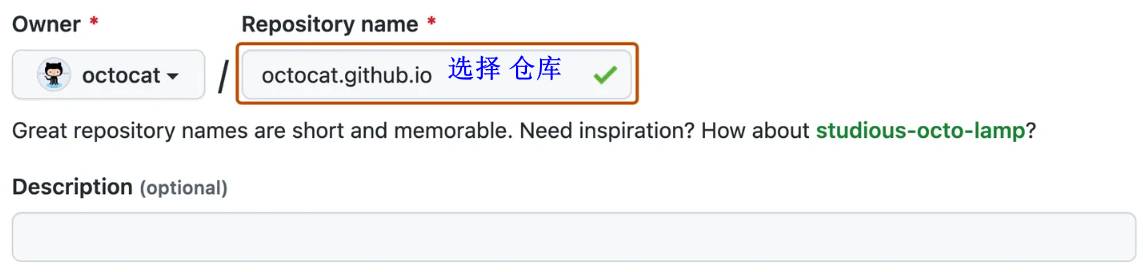
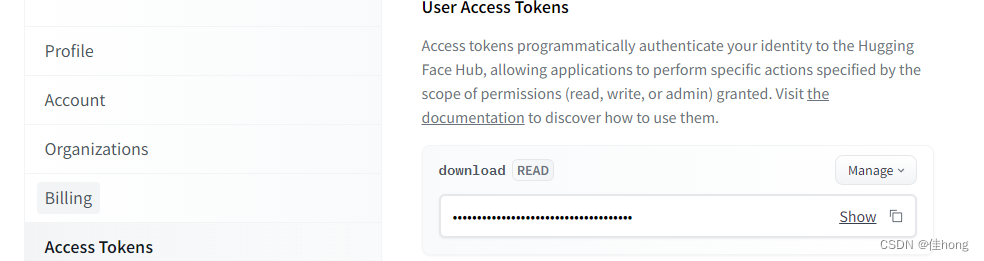

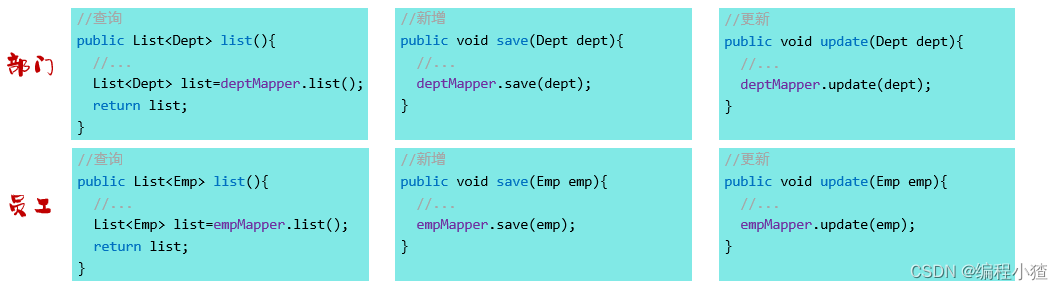
















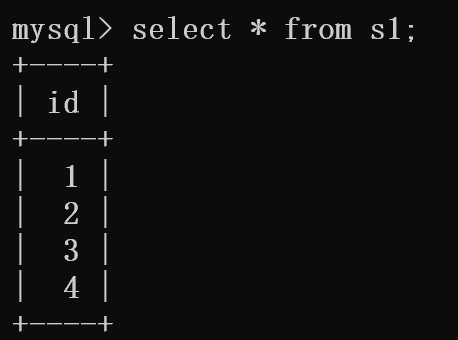
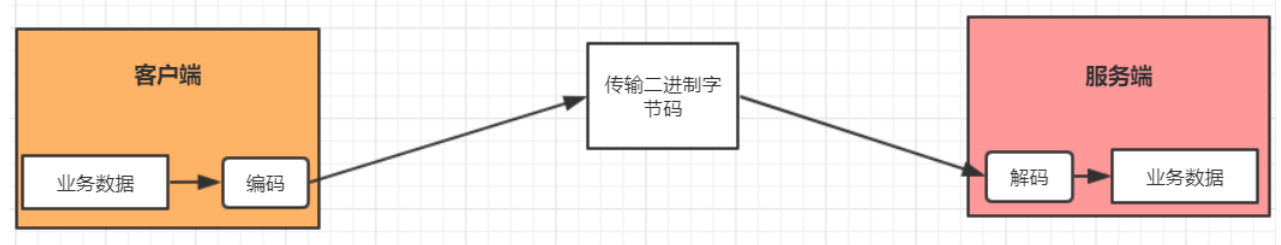
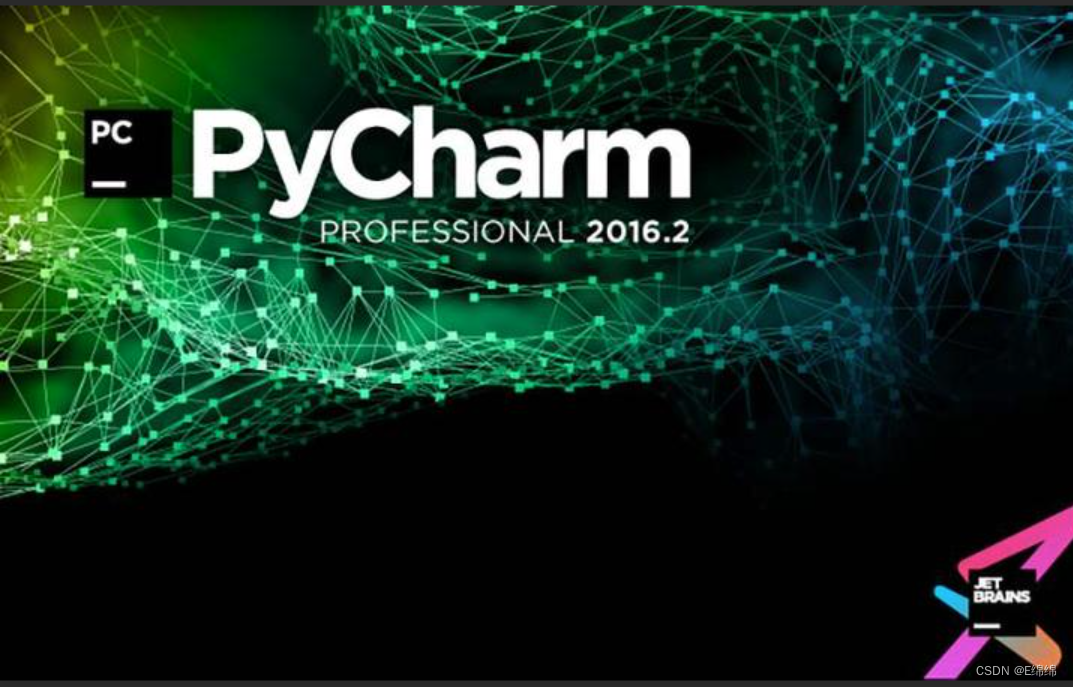

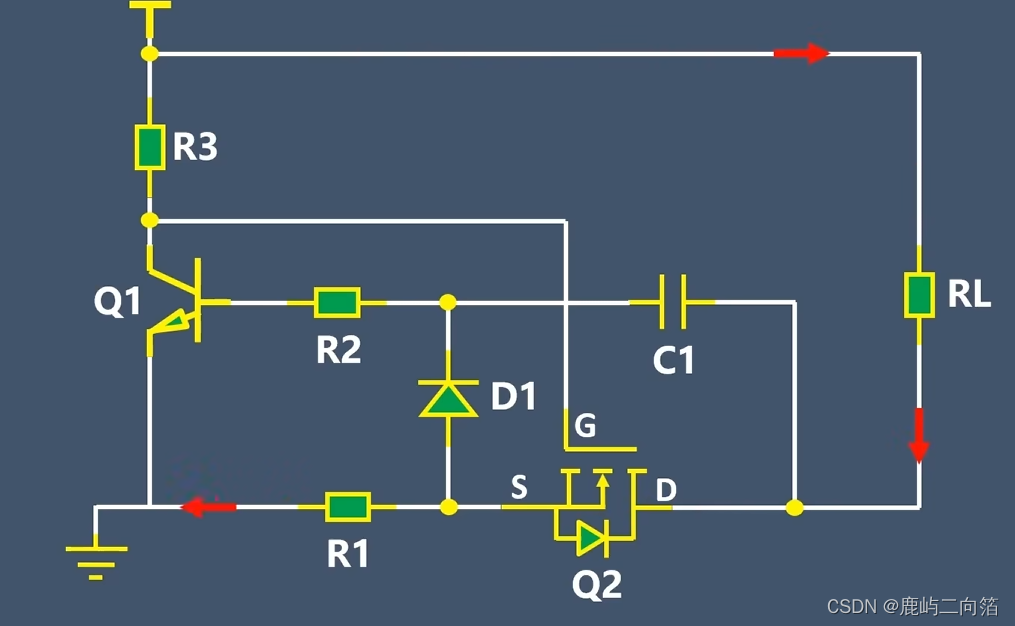

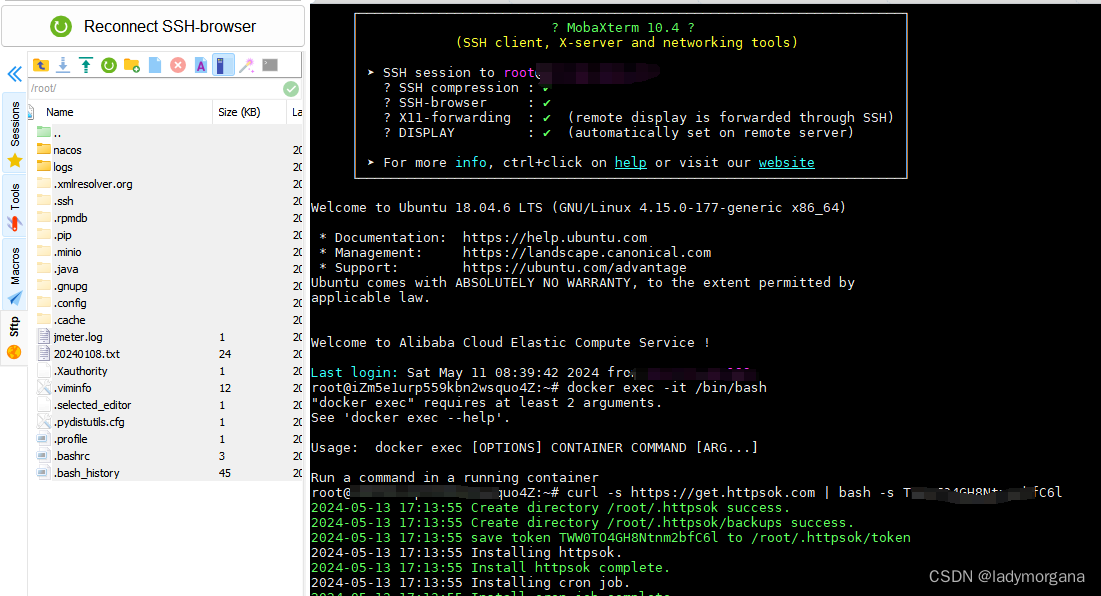




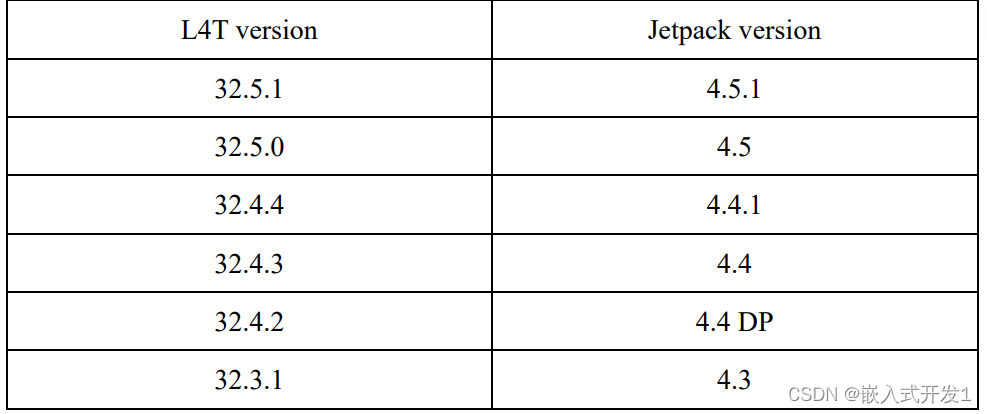

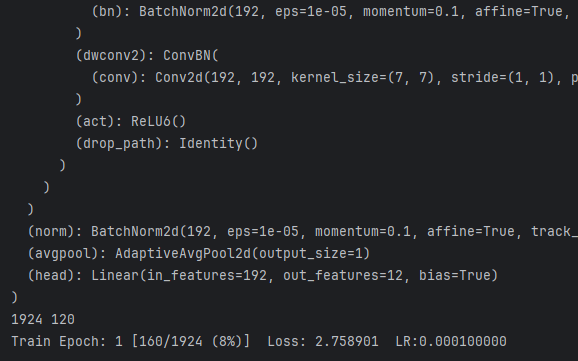



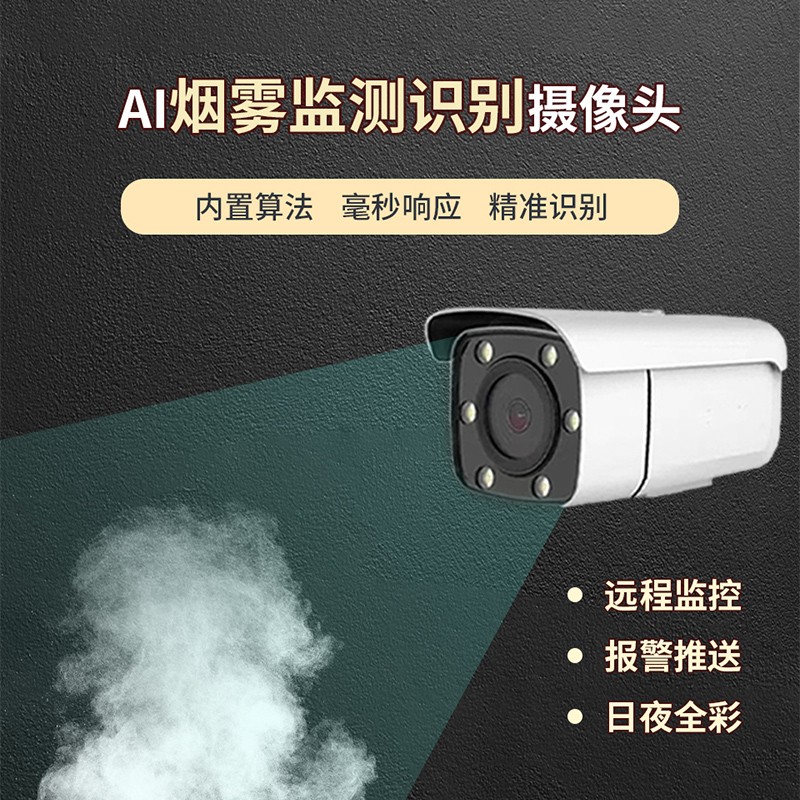
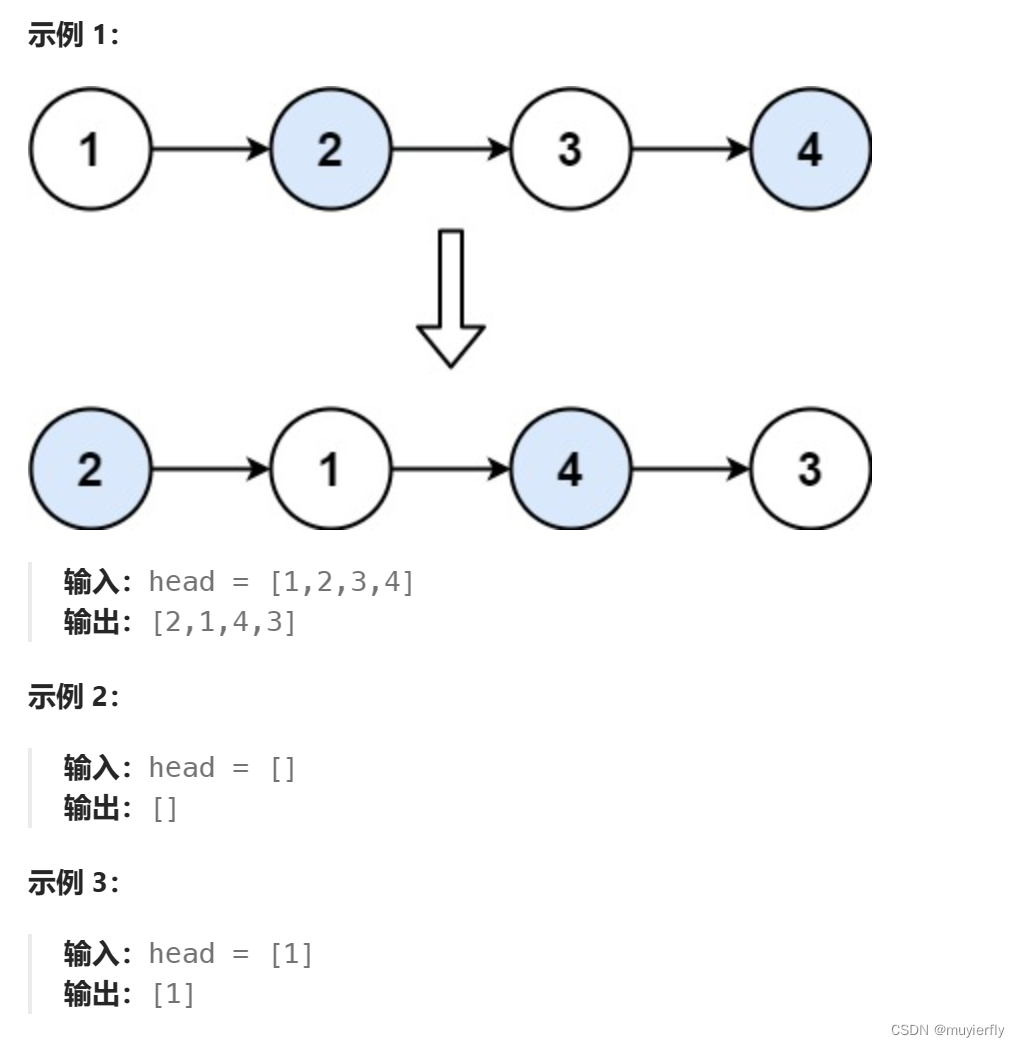
![[vue3]组件通信](https://img-blog.csdnimg.cn/img_convert/d7063403436d041d42c58b5ed1a71fae.png)