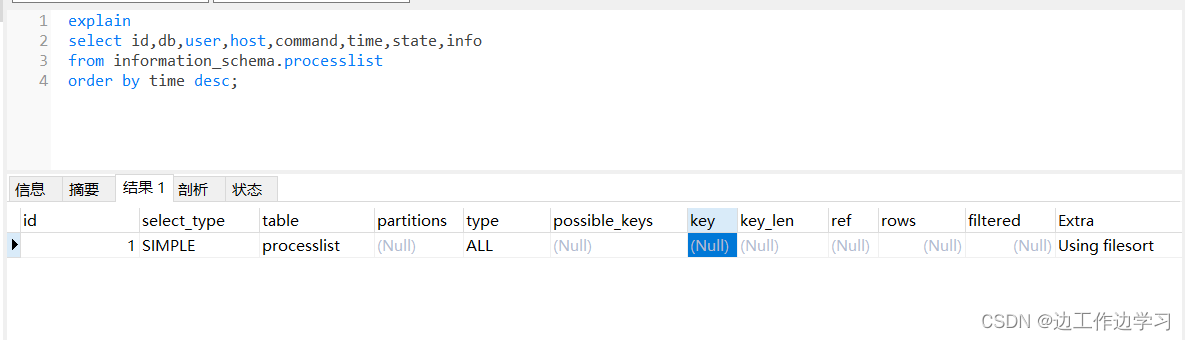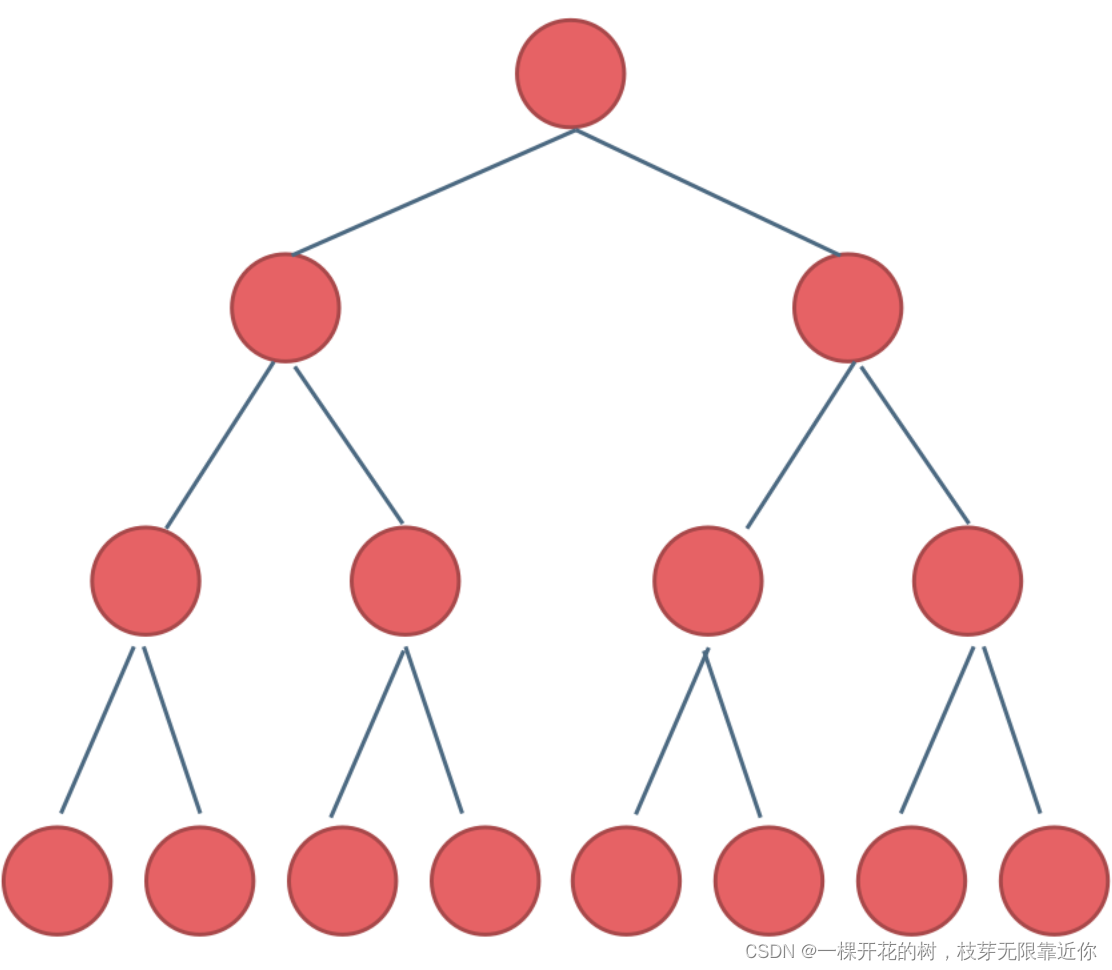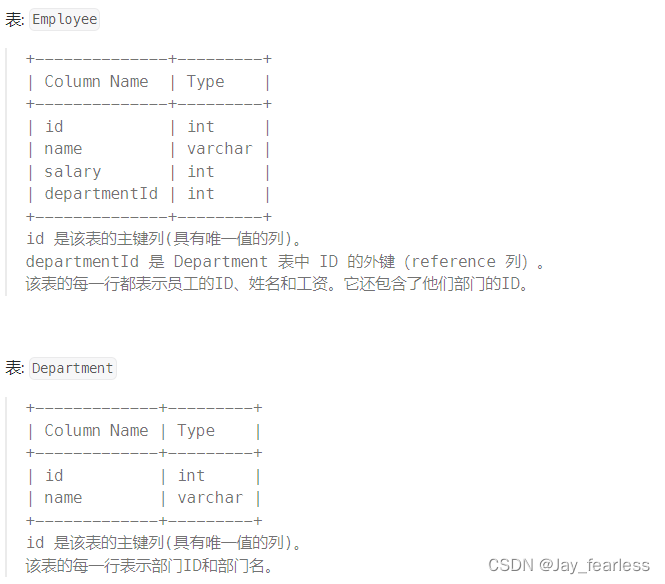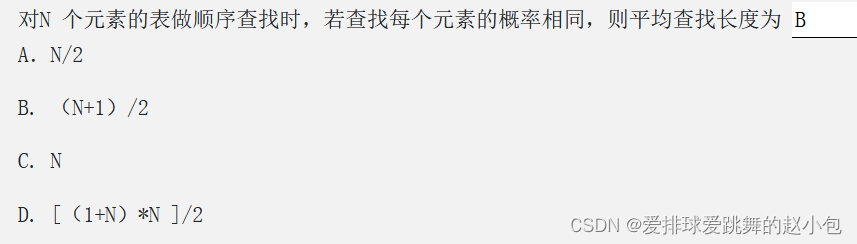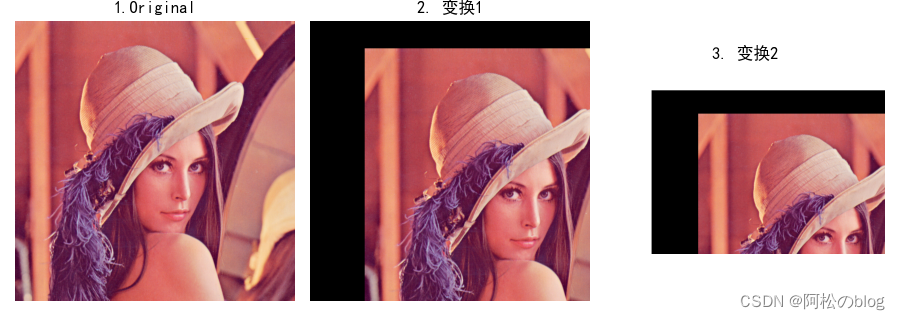VCL模拟服务器并打开播放该视频文件:
- 准备好一个mp4文件,打开vlc软件
- 选择“媒体”=》“流”
- 添加一个mp4文件
- 点击下方按钮选择“串流”
- 下一步目标选择rtsp 点击“添加”
- 端口默认8554
- 路径设置 /test
- 用另一个vlc打开串流播放
- rtsp://127.0.0.1:8554/test
在VCL播放的同时用代码解封装该rtsp文件:
在上一篇的主函数中:
#include <iostream>
#include <thread>
#include "xtools.h"
#include "xdemux_task.h"
using namespace std;
//class TestThread :public XThread
//{
//public:
// void Main()
// {
// LOGDEBUG("TestThread Main begin");
// while (!is_exit_)
// {
// this_thread::sleep_for(1ms);
// }
// LOGDEBUG("TestThread Main end");
// }
//};
#define CAM1 \
"rtsp://admin:admin@192.168.2.108/cam/realmonitor?channel=1&subtype=0"
#define MP4 "v1080.mp4"
#define CAM2 \
"rtsp://127.0.0.1:8554/test"
int main(int argc, char* argv[])
{
XDemuxTask det;
for (;;)//保证第一次连接就失败的情况
{
if (det.Open(CAM2))
{
break;
}
MSleep(100);
continue;
}
det.Start();
//TestThread tt;
//tt.Start();
//this_thread::sleep_for(3s);
//tt.Stop();
getchar();
return 0;
}运行结果 :
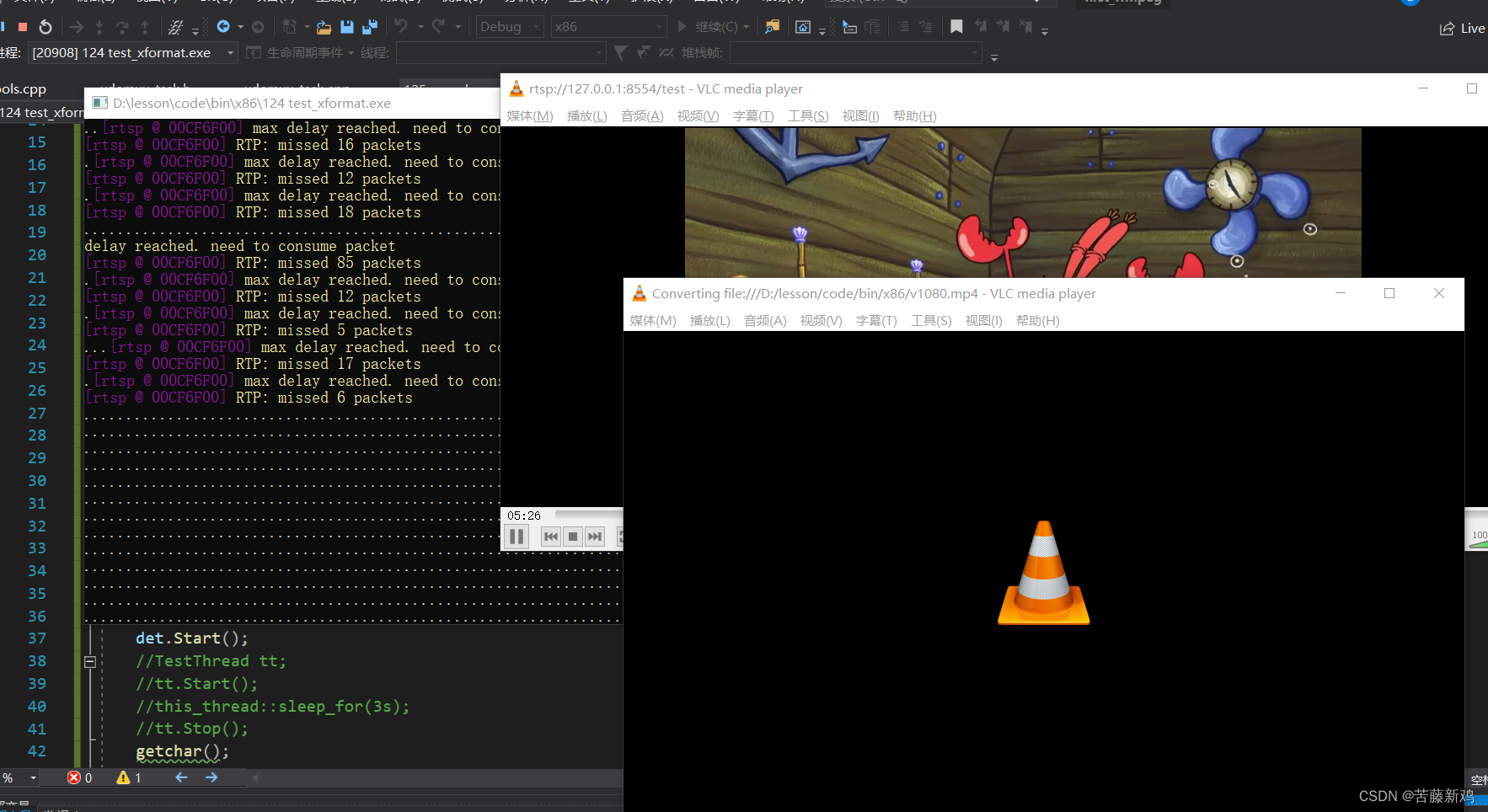
一个VCL模拟服务器,一个VCL播放该流,用代码进行解封装成功

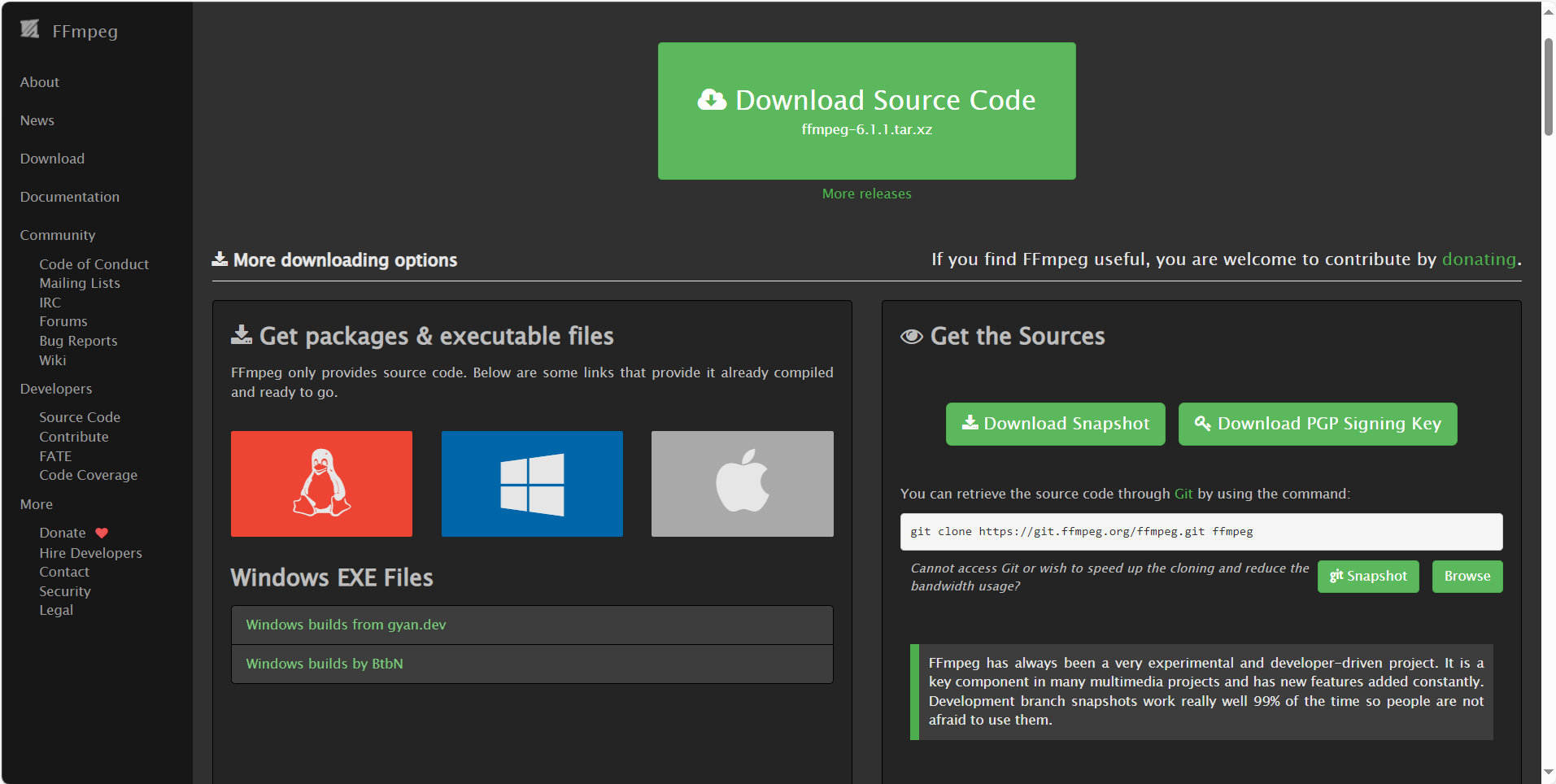
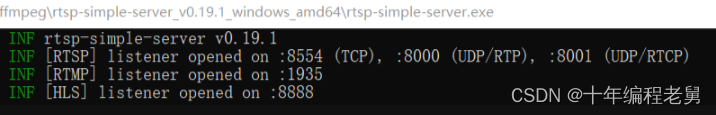

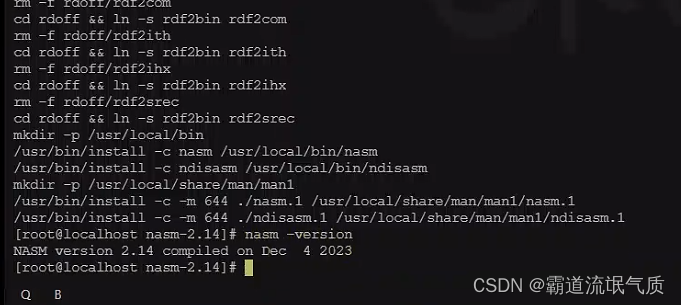


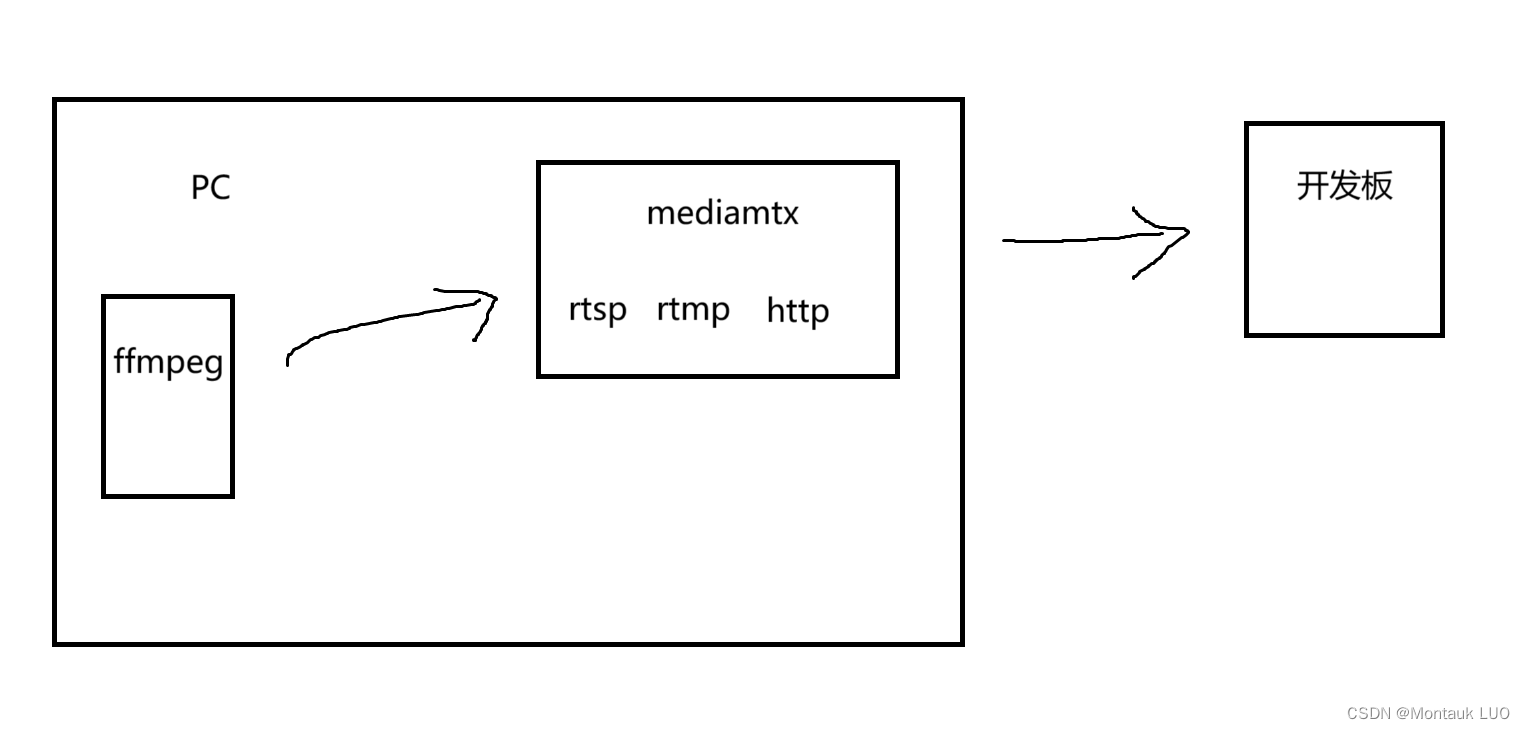

















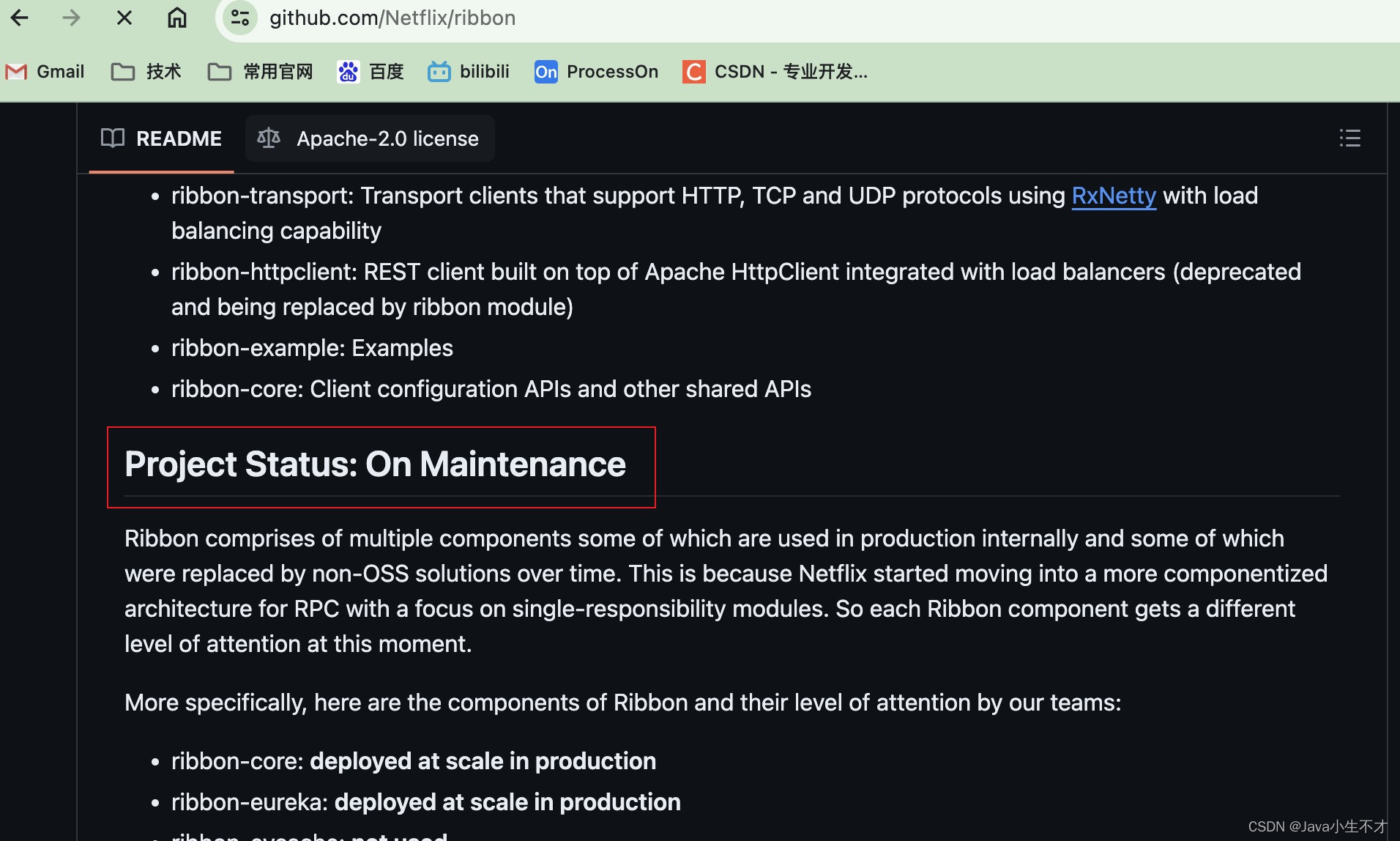
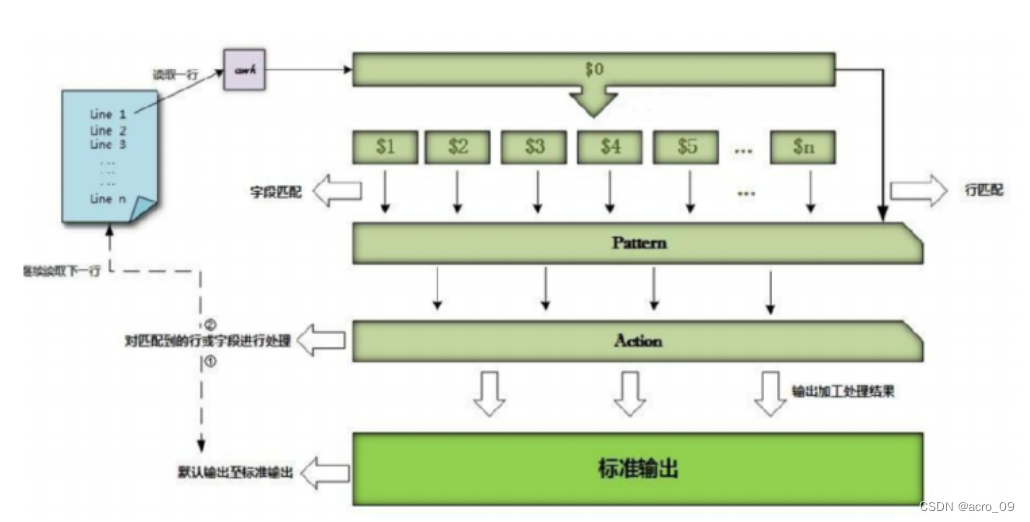


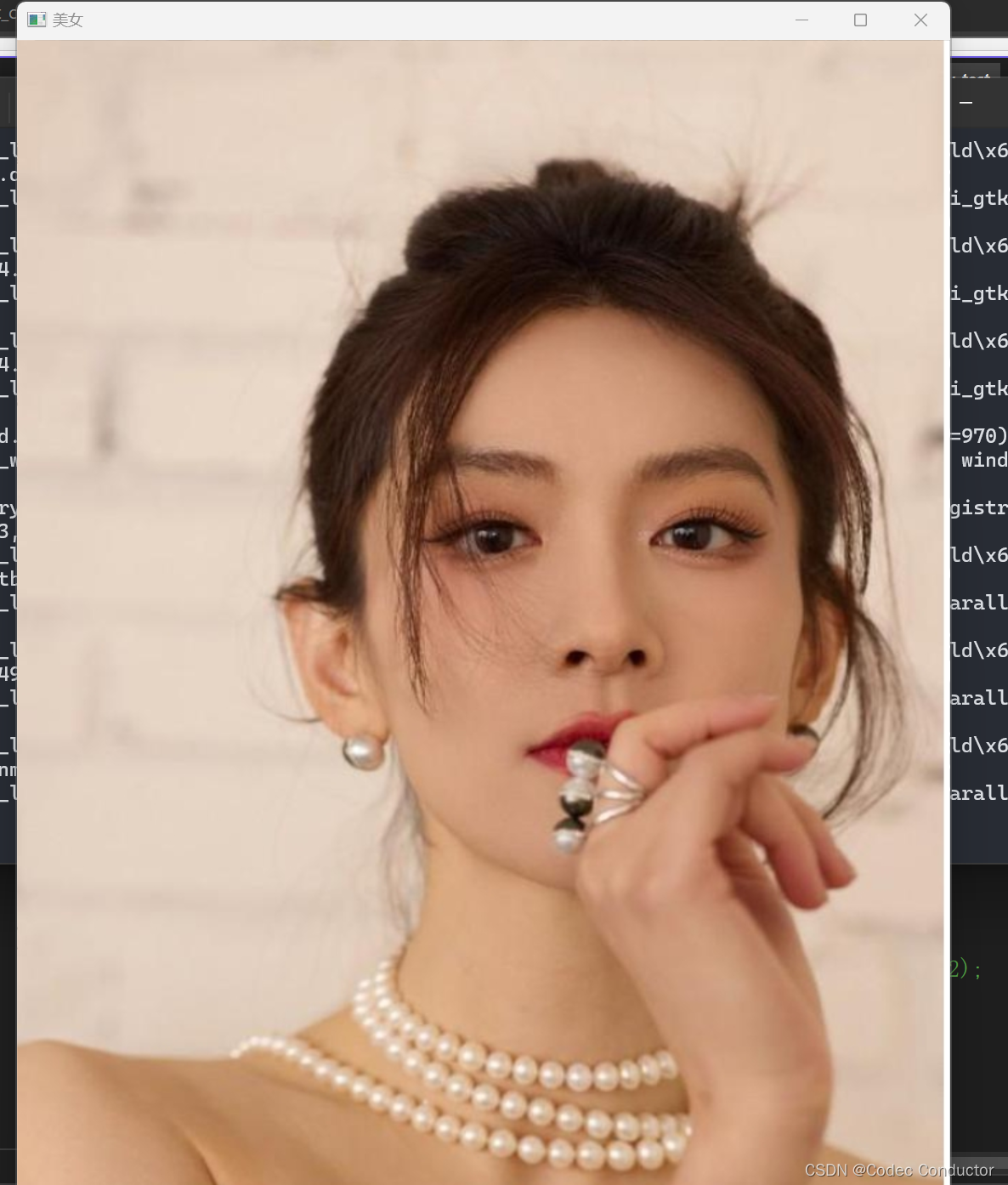

![js 前端 Function.prototype.call.call(0[‘toString‘], *, 16)](https://img-blog.csdnimg.cn/direct/5fb94305673140ac9466140b5f74d6e7.png)
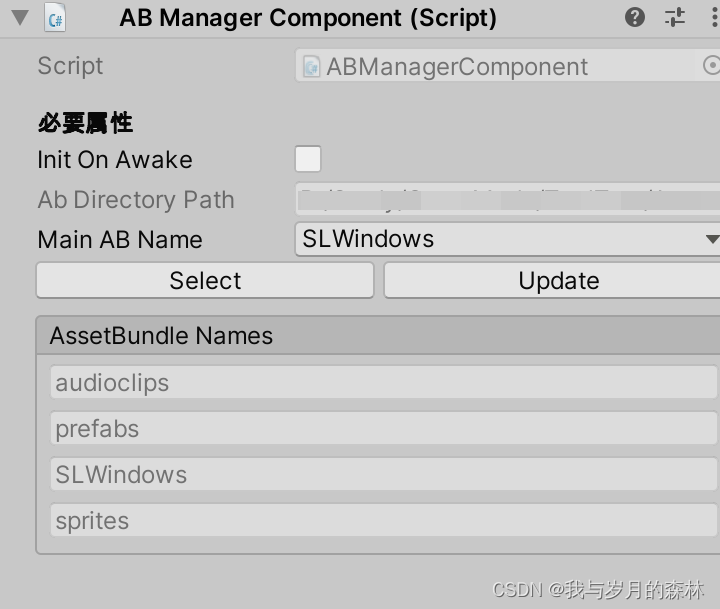
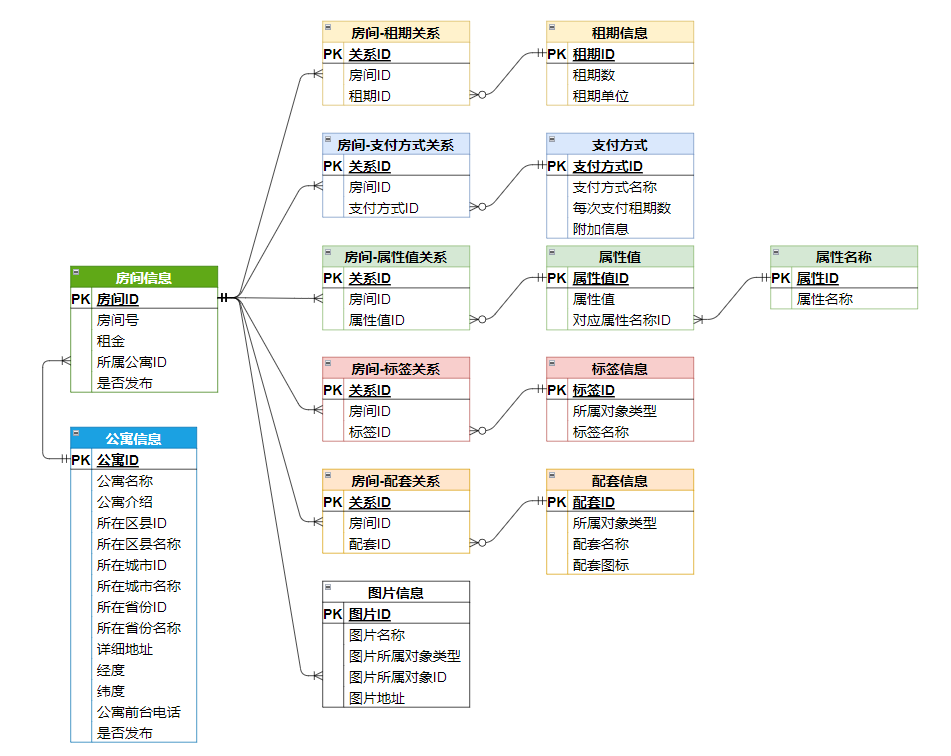
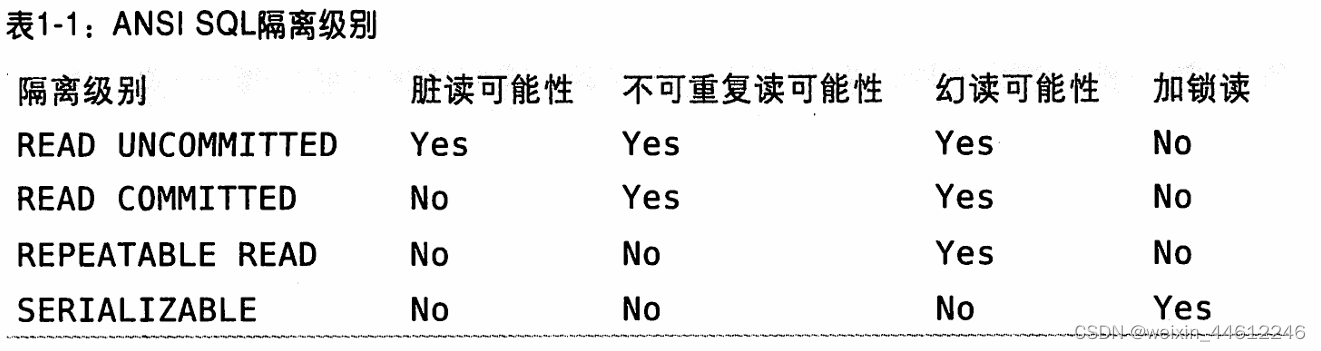
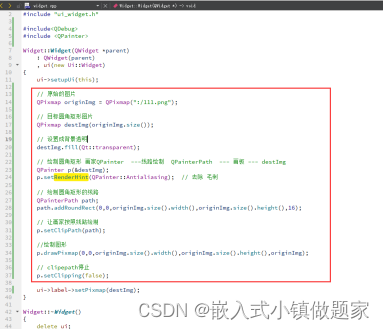
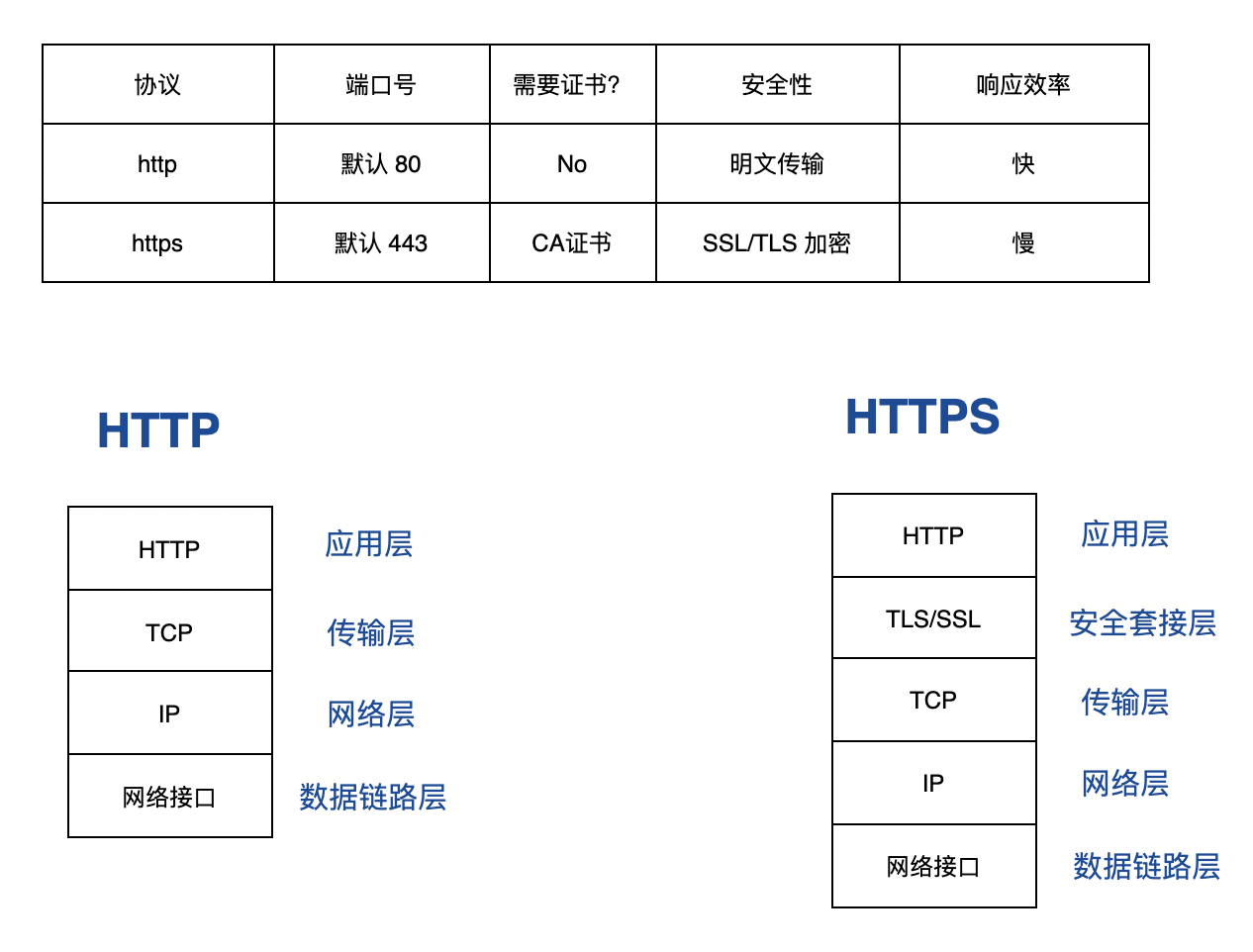
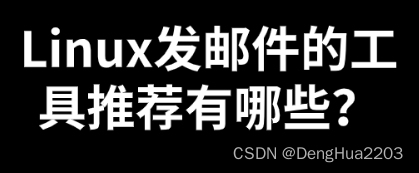
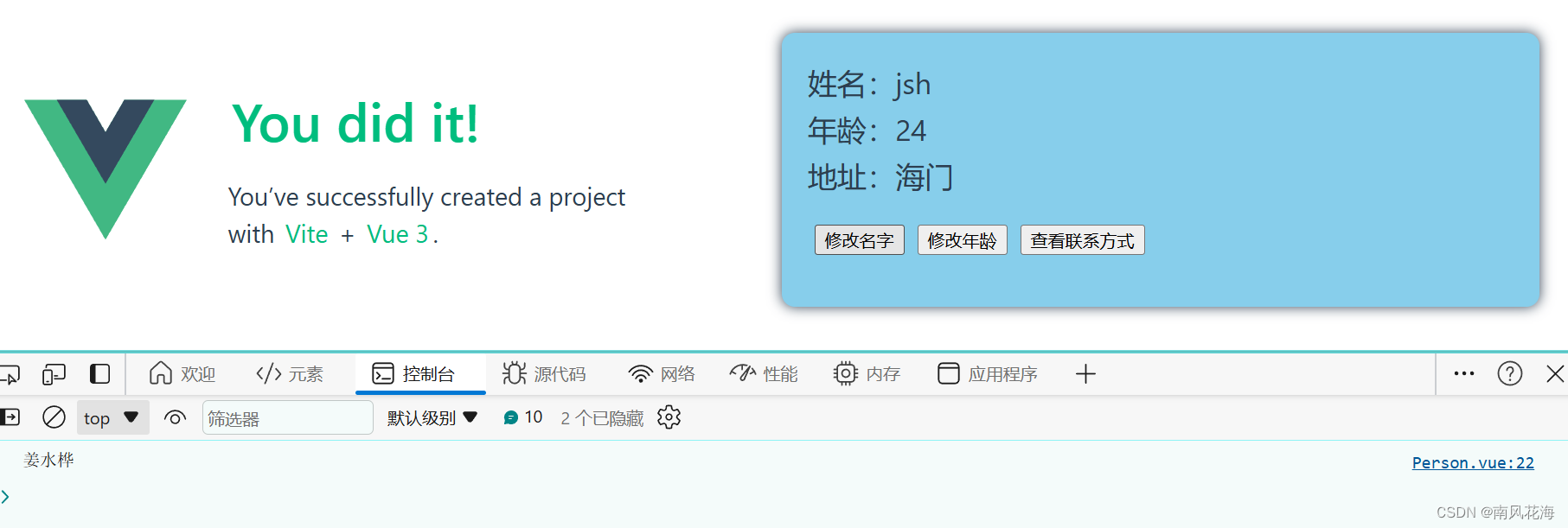
![[渗透测试学习] Runner-HackTheBox](https://img-blog.csdnimg.cn/direct/f3e09bbfcb0d44ccbd9bbeb221c255f1.png)