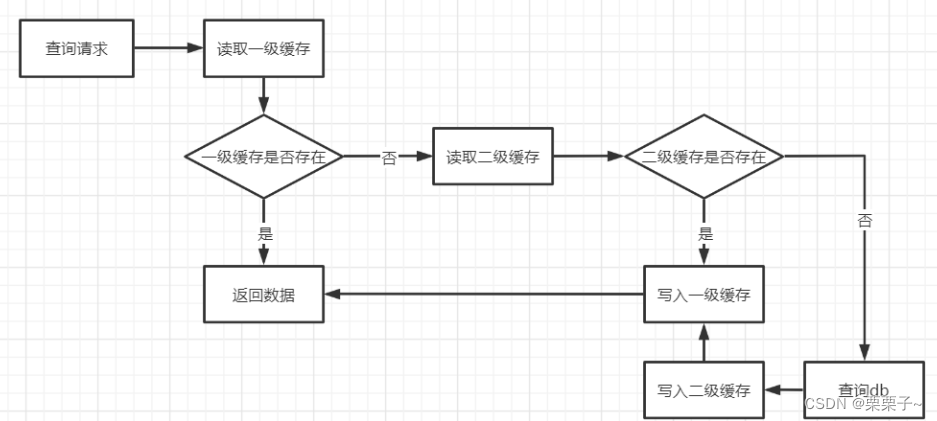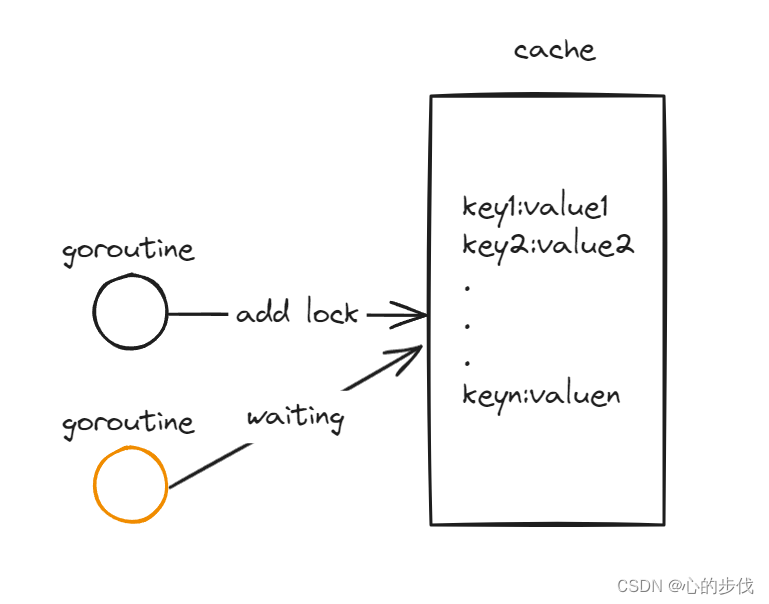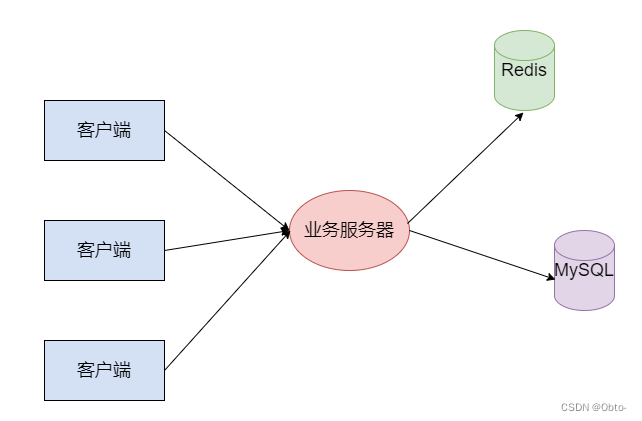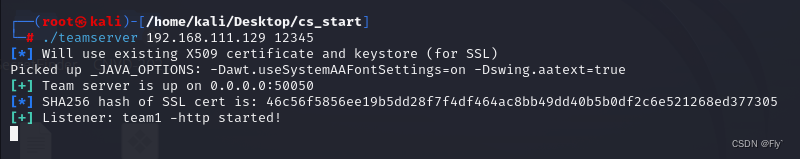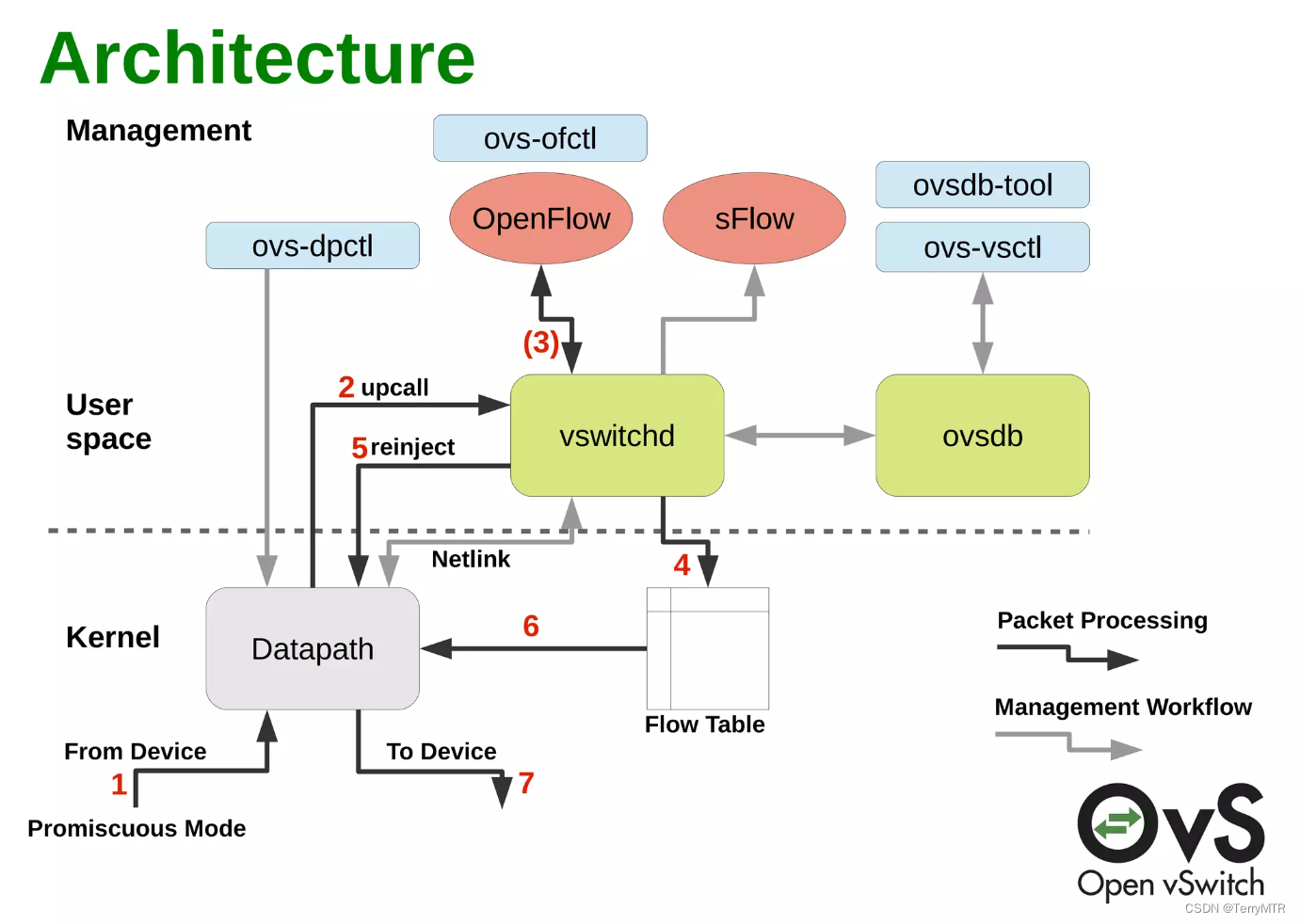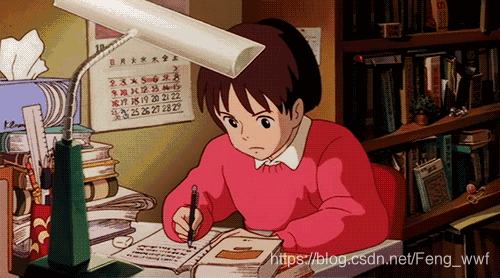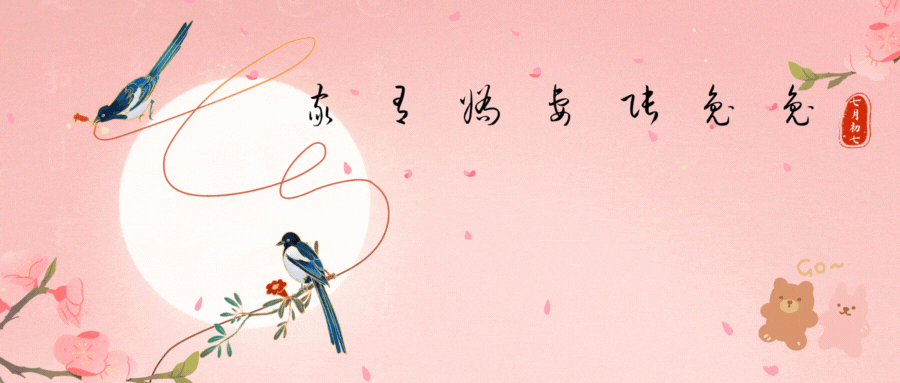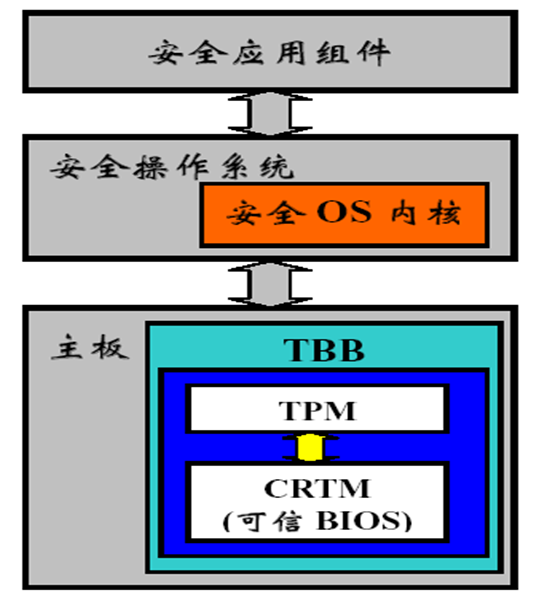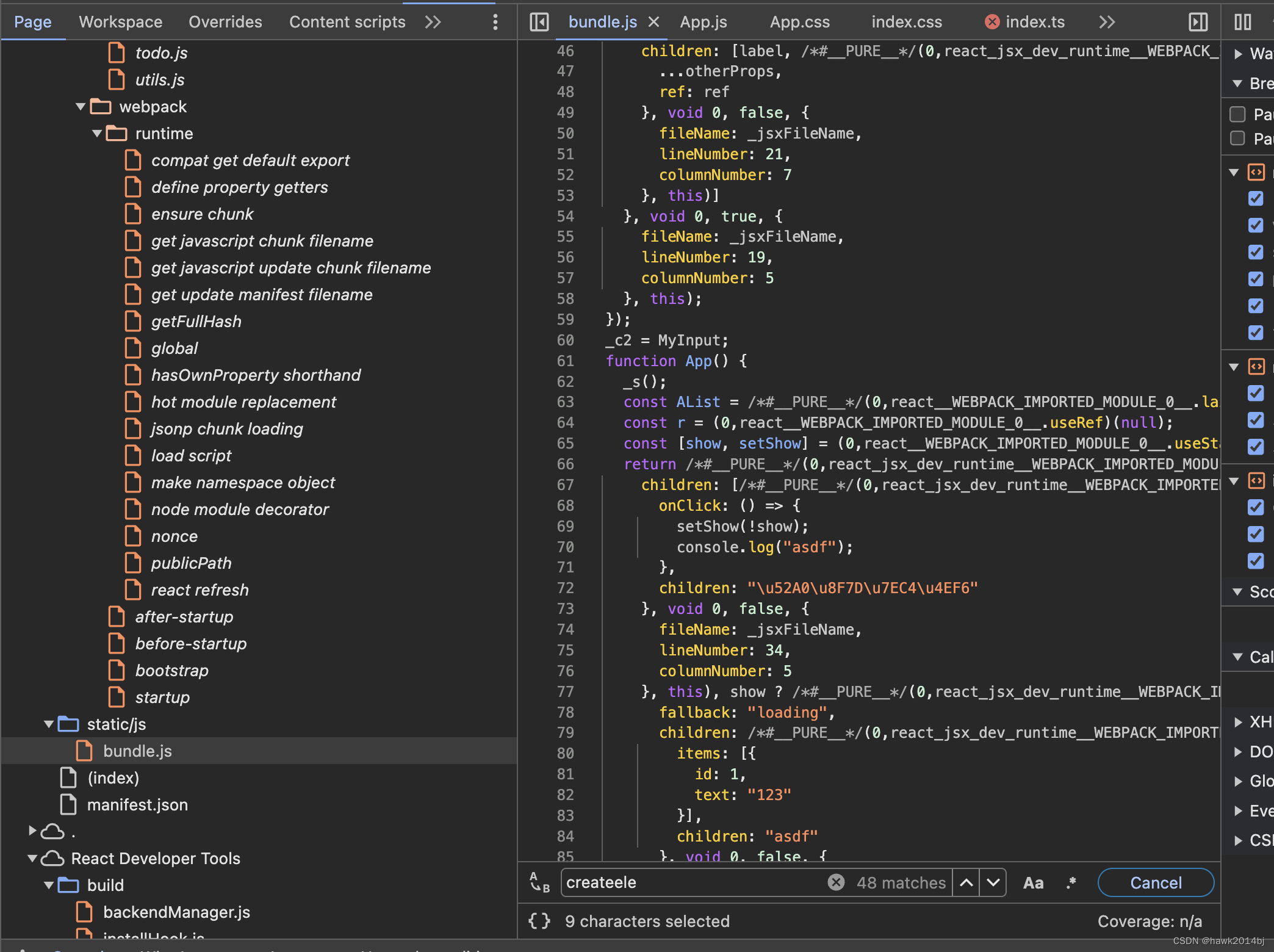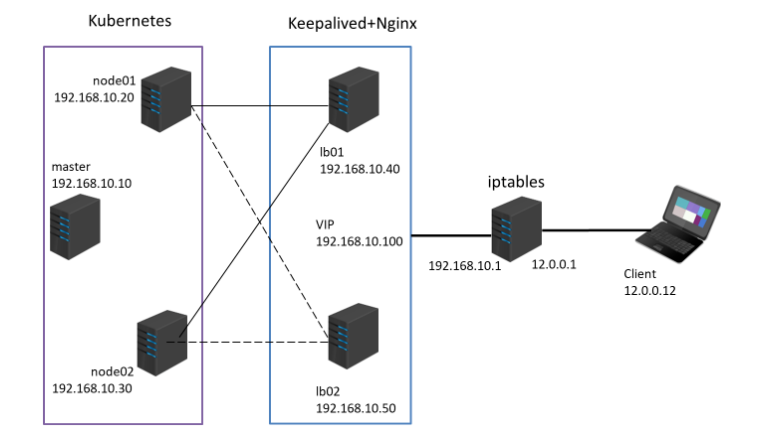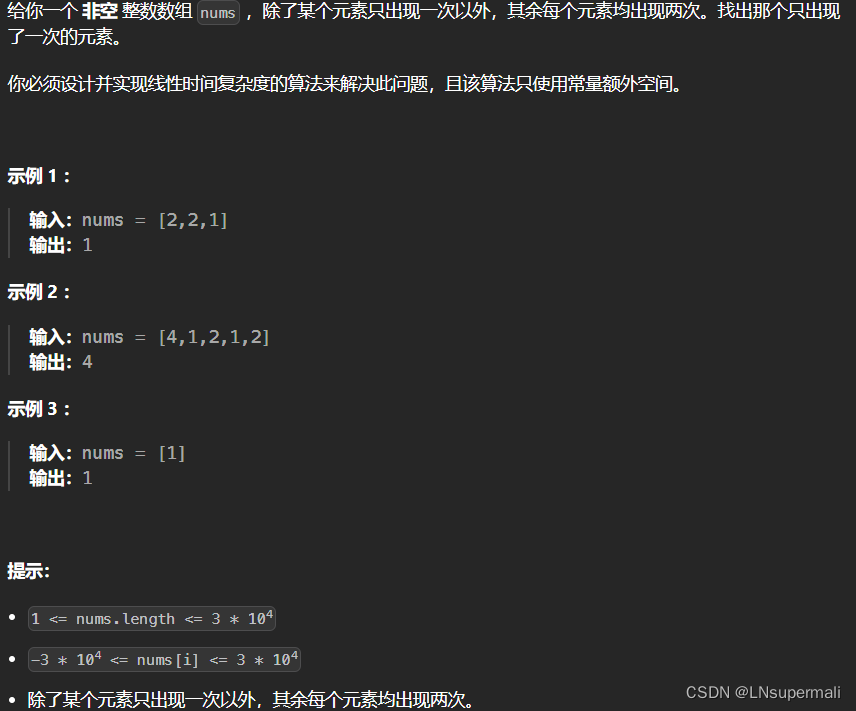前言
村里的老人说:“不会写缓存器的码农不是好程序员。”
今天我们就来讲讲如何编写一个简单又通用的缓存管理模块。
需求分析
根据以往经验,每一个缓存器,除了要保持被缓存数据/对象之外,还需要同时记录两个与之紧密相关的时间:
- 过期时间 expired —— 缓存超过了一定时间,需要更新了,但当前数据仍然有效
- 失效时间 deprecated —— 缓存超过了很长时间,当前数据已经无效,不能再用了
在过期时间 expired 之前,缓存数据/对象可直接使用,无需刷新;
超过了过期时间 expired,但未超过失效时间 deprecated,此时缓存数据仍然有效,可以继续使用,但需要委托一个线程去获取最新数据/对象,然后再更新本地缓存;
如果后台线程多次更新失败,当前缓存数据/对象已经严重超时,即超过了 deprecated,此时应该丢弃当前缓存数据/对象,返回空数据/对象给调用者。
模块设计
首先我们设计一个 ```CacheHolder``` 类来保存被缓存数据/对象,以及与之对应的时间信息:
import 'package:object_key/object_key.dart' show Time;
/// Holder for cache value with times in seconds
class CacheHolder <V> {
CacheHolder(V? cacheValue, double cacheLifeSpan, {double? now})
: _value = cacheValue, _life = cacheLifeSpan {
now ??= Time.currentTimestamp;
_expired = now + cacheLifeSpan;
_deprecated = now + cacheLifeSpan * 2;
}
V? _value;
final double _life; // life span (in seconds)
double _expired = 0; // time to expired
double _deprecated = 0; // time to deprecated
V? get value => _value;
/// update cache value with current time in seconds
void update(V? newValue, {double? now}) {
_value = newValue;
now ??= Time.currentTimestamp;
_expired = now + _life;
_deprecated = now + _life * 2;
}
/// check whether cache is alive with current time in seconds
bool isAlive({double? now}) {
now ??= Time.currentTimestamp;
return now < _expired;
}
/// check whether cache is deprecated with current time in seconds
bool isDeprecated({double? now}) {
now ??= Time.currentTimestamp;
return now > _deprecated;
}
/// renewal cache with a temporary life span and current time in seconds
void renewal(double? duration, {double? now}) {
duration ??= 120;
now ??= Time.currentTimestamp;
_expired = now + duration;
_deprecated = now + _life * 2;
}
}
该类提供 update() 和 renew() 两个函数来更新缓存信息,前者为获取到最新数据之后调用以更新数据及时间,后者仅刷新一下时间,用以推迟有效时间;
另外提供两个函数 isAlive() 和 isDeprecated(),分别用于判断是否需要更新,以及当前数据是否应该丢弃。
另外,为使 CacheHolder 能适用于任意类型数据/对象,这里使用了“泛型”类型定义。
缓存池
接下来我们需要设计一个缓冲池 ```CachePool```,用于保存同类型的 ```CacheHolder```:
import 'package:object_key/object_key.dart' show Time;
import 'holder.dart';
class CachePair <V> {
CachePair(this.value, this.holder);
final V? value;
final CacheHolder<V> holder;
}
/// Pool for cache holders with keys
class CachePool <K, V> {
final Map<K, CacheHolder<V>> _holderMap = {};
Iterable<K> get keys => _holderMap.keys;
/// update cache holder for key
CacheHolder<V> update(K key, CacheHolder<V> holder) {
_holderMap[key] = holder;
return holder;
}
/// update cache value for key with timestamp in seconds
CacheHolder<V> updateValue(K key, V? value, double life, {double? now}) =>
update(key, CacheHolder(value, life, now: now));
/// erase cache for key
CachePair<V>? erase(K key, {double? now}) {
CachePair<V>? old;
if (now != null) {
// get exists value before erasing
old = fetch(key, now: now);
}
_holderMap.remove(key);
return old;
}
/// fetch cache value & its holder
CachePair<V>? fetch(K key, {double? now}) {
CacheHolder<V>? holder = _holderMap[key];
if (holder == null) {
// holder not found
return null;
} else if (holder.isAlive(now: now)) {
return CachePair(holder.value, holder);
} else {
// holder expired
return CachePair(null, holder);
}
}
/// clear expired cache holders
int purge({double? now}) {
now ??= Time.currentTimestamp;
int count = 0;
Iterable allKeys = keys;
CacheHolder? holder;
for (K key in allKeys) {
holder = _holderMap[key];
if (holder == null || holder.isDeprecated(now: now)) {
// remove expired holders
_holderMap.remove(key);
++count;
}
}
return count;
}
}
该缓冲池提供了 3 个接口给应用层使用:
- 更新缓存信息;
- 删除缓存信息;
- 获取缓存信息;
另外还提供一个 purge() 函数给缓存管理器调用,以清除已失效的 CacheHolder。
缓存管理器
最后,我们还需要设计一个缓存管理器 ```CacheManager```,去统一管理所有不同类型的 ```CachePool```:
import 'package:object_key/object_key.dart' show Time;
import 'pool.dart';
class CacheManager {
factory CacheManager() => _instance;
static final CacheManager _instance = CacheManager._internal();
CacheManager._internal();
final Map<String, dynamic> _poolMap = {};
/// Get pool with name
///
/// @param name - pool name
/// @param <K> - key type
/// @param <V> - value type
/// @return CachePool
CachePool<K, V> getPool<K, V>(String name) {
CachePool<K, V>? pool = _poolMap[name];
if (pool == null) {
pool = CachePool();
_poolMap[name] = pool;
}
return pool;
}
/// Purge all pools
///
/// @param now - current time
int purge(double? now) {
now ??= Time.currentTimestamp;
int count = 0;
CachePool? pool;
Iterable allKeys = _poolMap.keys;
for (var key in allKeys) {
pool = _poolMap[key];
if (pool != null) {
count += pool.purge(now: now);
}
}
return count;
}
}
我们这个缓存管理包括两个接口:
- 一个工厂方法 getPool(),用于获取/创建缓存池;
- 一个清除接口 purge(),供系统在适当的时候(例如系统内存不足时)调用以释放缓存空间。
至此,一个简单高效的本地缓存管理模块就写好了,下面我们来看看怎么用。
应用示例
假设我们有一个类 MetaTable,其作用是从数据库或者网络中获取 meta 信息,考虑到 I/O 的时间,以及数据解析为对象所消耗的 CPU 时间等,如果该类信息访问十分频繁,我们就需要为它加上一层缓存管理。
先来看看代码:
class MetaTable implements MetaDBI {
@override
Future<Meta?> getMeta(ID entity) async {
// 从数据库中获取 meta 信息
}
@override
Future<bool> saveMeta(Meta meta, ID entity) async {
// 保存 meta 信息到数据库
}
}
class MetaCache extends MetaTable {
final CachePool<ID, Meta> _cache = CacheManager().getPool('meta');
@override
Future<Meta?> getMeta(ID entity) async {
CachePair<Meta>? pair;
CacheHolder<Meta>? holder;
Meta? value;
double now = Time.currentTimeSeconds;
await lock();
try {
// 1. check memory cache
pair = _cache.fetch(entity, now: now);
holder = pair?.holder;
value = pair?.value;
if (value == null) {
if (holder == null) {
// not load yet, wait to load
} else if (holder.isAlive(now: now)) {
// value not exists
return null;
} else {
// cache expired, wait to reload
holder.renewal(128, now: now);
}
// 2. load from database
value = await super.getMeta(entity);
// update cache
_cache.updateValue(entity, value, 36000, now: now);
}
} finally {
unlock();
}
// OK, return cache now
return value;
}
@override
Future<bool> saveMeta(Meta meta, ID entity) async {
_cache.updateValue(entity, meta, 36000, now: Time.currentTimeSeconds);
return await super.saveMeta(meta, entity);
}
}
带缓存读数据
当需要读取数据时,先通过 ```_cache.fetch()``` 检查当前缓存池中是否存在有效的值:
如果 (值存在),则 {
直接返回该值;
}
否则检查 holder;
如果 (holder 存在且未过期),则 {
说明确实不存在该数据,返回空值;
}
否则调用父类接口获取最新数据;
然后再更新本地缓存。
带缓存写数据
写数据就简单了,只需要在调用父类接口写数据库的同时刷新一下缓存即可。
代码引用
由于我已将这部分代码提交到了 pub.dev,所以在实际应用中,你只需要在项目工程文件 ```pubspec.yaml``` 中添加:
dependencies:
object_key: ^0.1.1
然后在需要使用的 dart 文件头引入即可:
import 'package:object_key/object_key.dart';全部源码
GitHub 地址:
https://github.com/moky/ObjectKey/tree/main/object_key/lib/src/mem
结语
这里向大家展示了一个简单高效的本地缓存管理模块,该模块能有效避免重复创建相同对象,同时也可避免内存泄漏等问题。
合理使用该模块,可以令你的应用程序访问数据的平均速度大幅提升,特别是在重复滚动展示大量数据的列表时,能让你的应用体验更加丝滑。
如有其他问题,可以下载登录 Tarsier 与我交流(默认通讯录i找 Albert Moky)