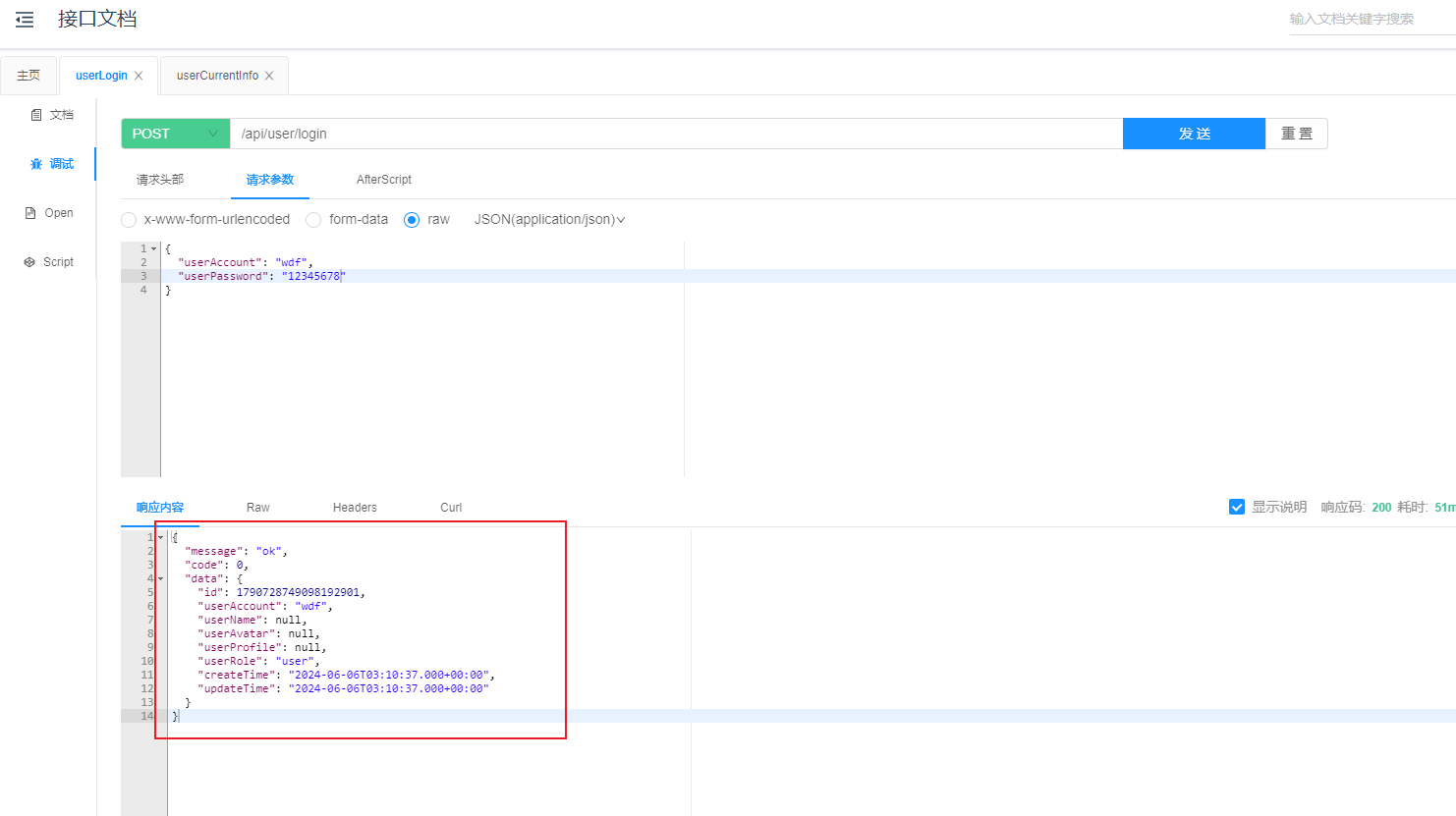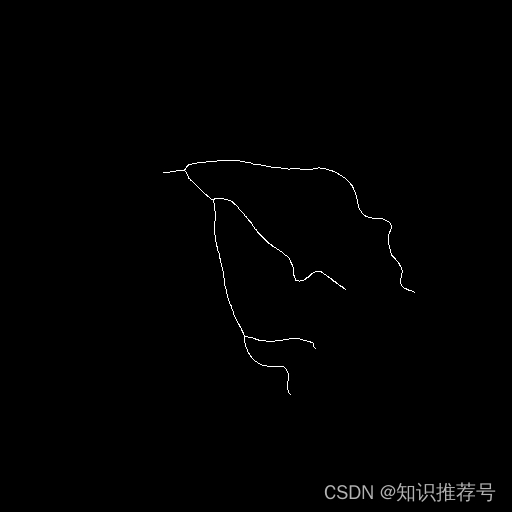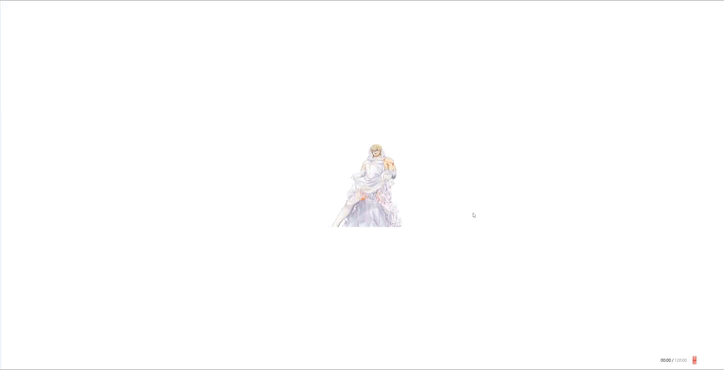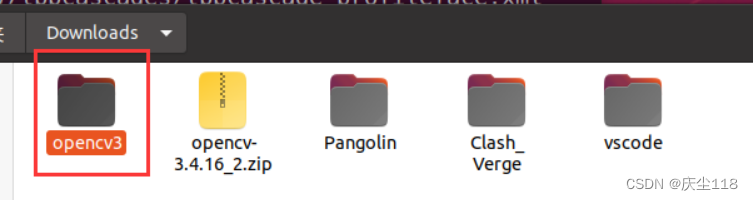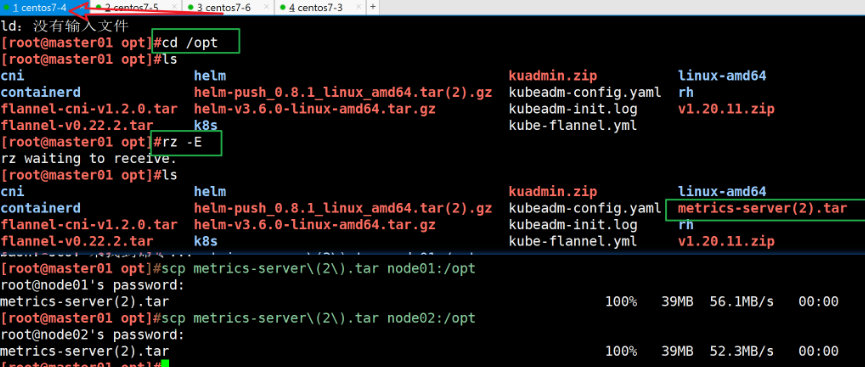创建一个Vue3项目
npm create vite@latest 'project-name'
cd project-name-folder
npm install
npm run dev
安装常用的包
sass
npm install sass
router
npm install vue-router@4
新建router目录
router下创建index.ts
//引入路由对象
import { createRouter,createWebHistory } from 'vue-router'
import Welcome from '../pages/welcome/Welcome.vue'
import MainChat from '../pages/main-chat/MainChat.vue'
const router = createRouter({
history:createWebHistory(import.meta.env.BASE_URL),
routes:[
{
name:'welcome',
path:'/welcome',
component:Welcome
},
{
name:'main',
path:'/main',
component:MainChat
},
{
path:'/',
redirect:'/main'
}
]
})
export default router
在main中引用
import router from './router';
const app = createApp(App)
app.use(router).mount("#app")
使用路由
<template> <div id="app"> <router-view/> </div> </template>
Antd
npm i --save ant-design-vue@4.x
main.tx中使用
import Antd from 'ant-design-vue';
import 'ant-design-vue/dist/reset.css';
app.use(Antd).mount("#app")
Element-plus
npm install element-plus --save
main.ts中引入
import ElementPlus from 'element-plus'
import 'element-plus/dist/index.css'
const app = createApp(App)
app.use(ElementPlus)
app.mount('#app')
pinia
npm install pinias
pinia持久化
npm i pinia-plugin-persistedstate
新建store目录
store下新建 index.ts
import { createPinia } from "pinia";
import piniaPluginPersistedstate from 'pinia-plugin-persistedstate' //引入持久化插件
// 创建
const pinia = createPinia();
pinia.use(piniaPluginPersistedstate)
// 导出
export default pinia;
main.ts中使用pinia
import pinia from './store/index';
const app = createApp(App)
app.use(pinia)
.mount("#app")
建立具体的store
import { defineStore } from "pinia";
export const useUserStore = defineStore("user", {
//状态
state: () => {
return {
};
},
//获取器
getters: {
},
//修改方法
actions: {
},
persist:{
key:'user',
storage:localStorage,
//paths:['user'] 需要持久化的状态
}
});

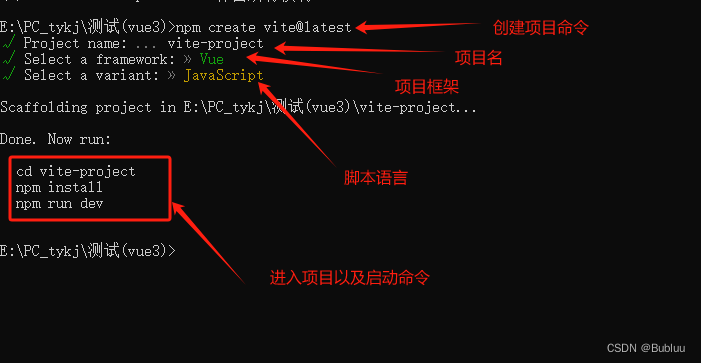

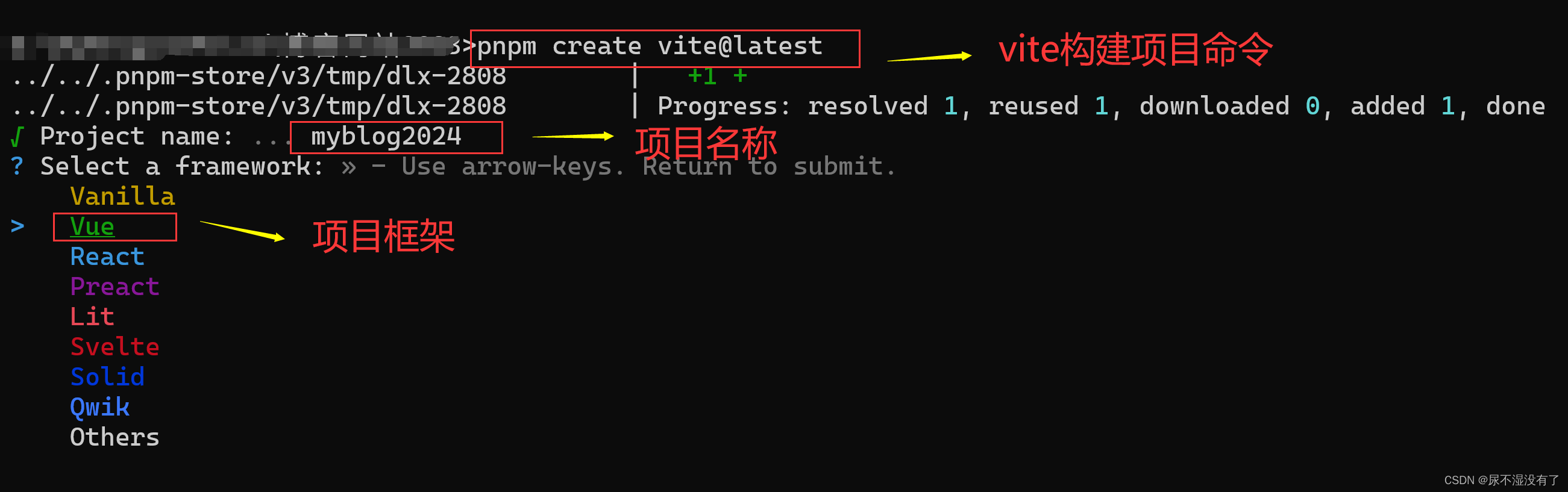
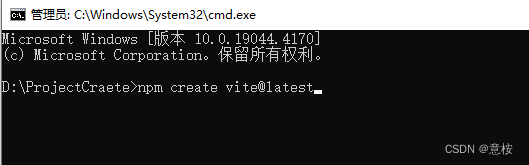
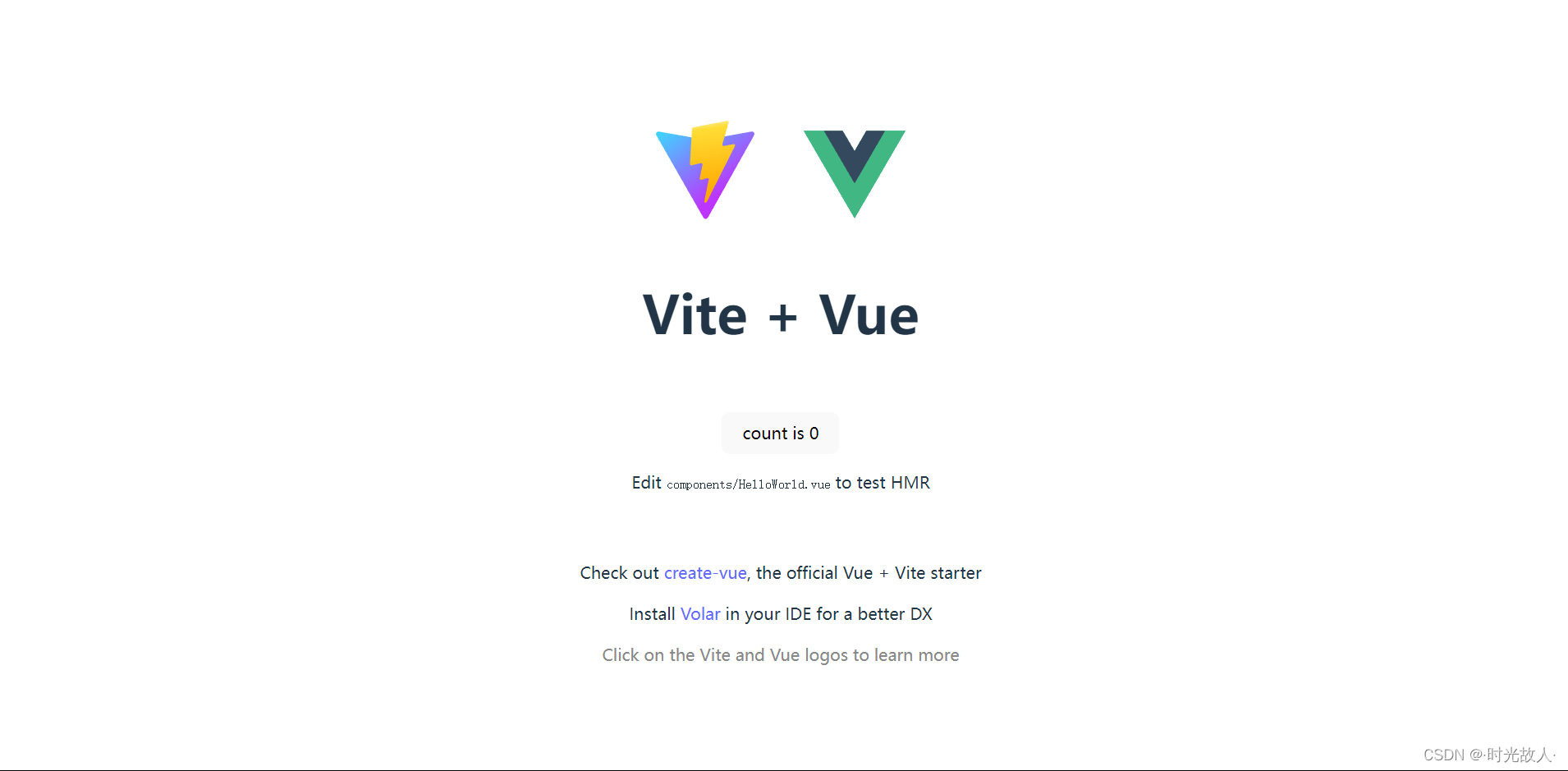
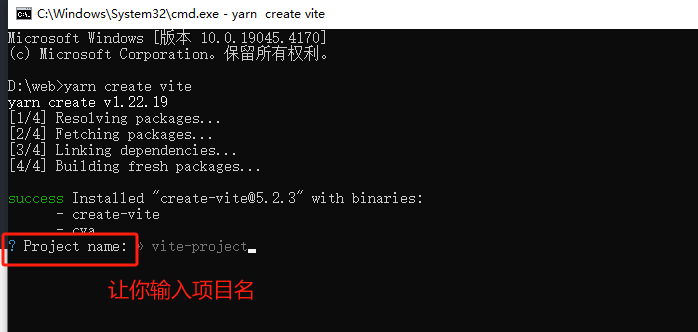
![[<span style='color:red;'>vue</span><span style='color:red;'>3</span>] 使用 <span style='color:red;'>vite</span> <span style='color:red;'>创建</span><span style='color:red;'>vue</span><span style='color:red;'>3</span><span style='color:red;'>项目</span>的详细流程](https://img-blog.csdnimg.cn/direct/62524c15c2e0491292b02553cd5f7e2c.png)



















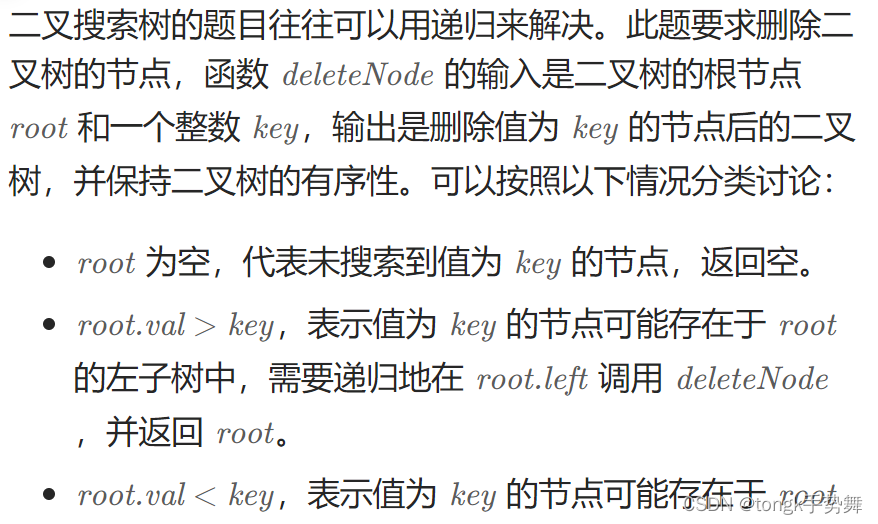
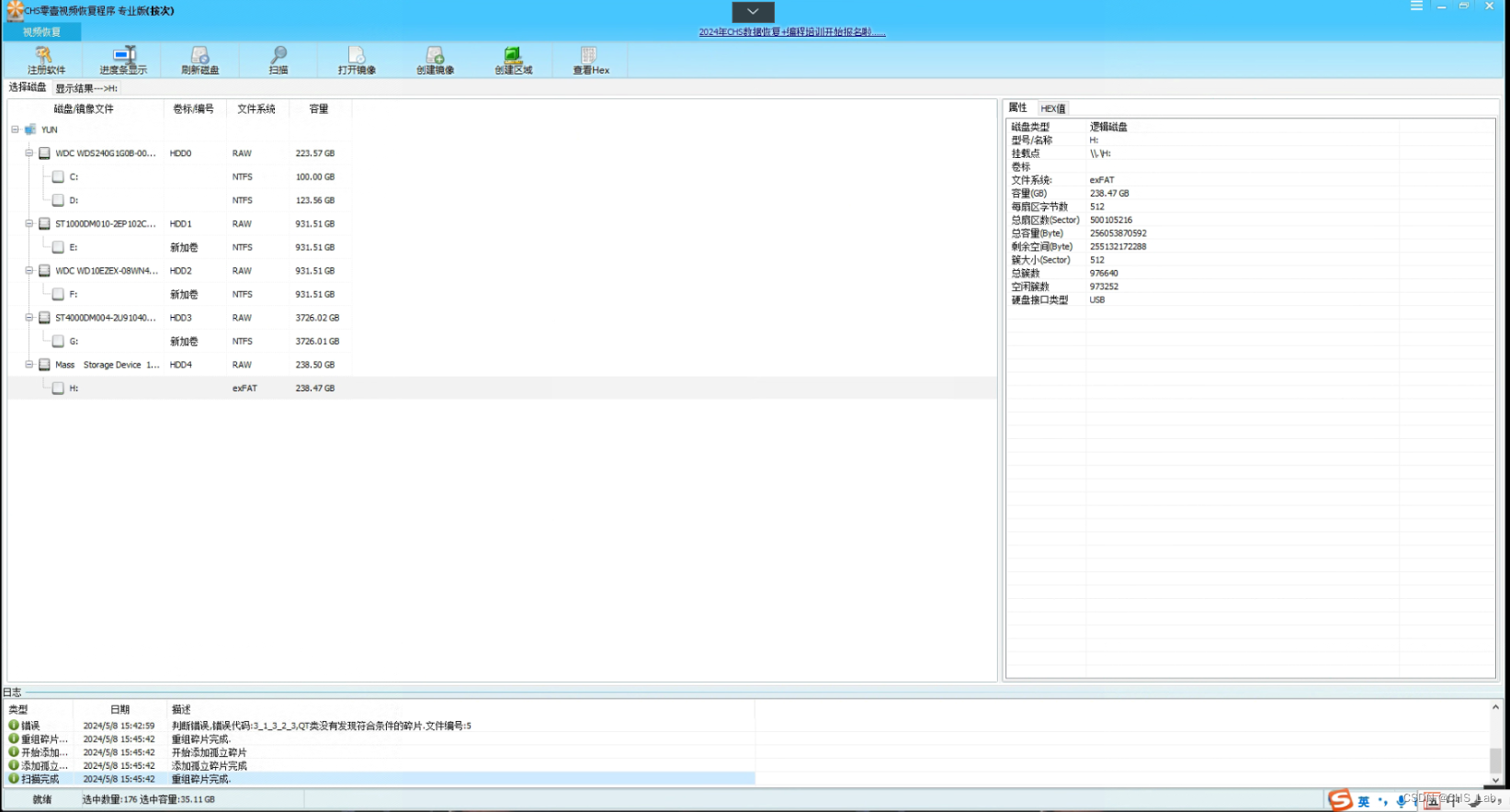

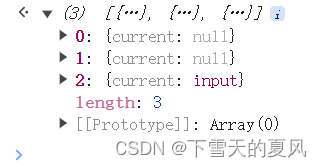
![[渗透测试学习] BoardLight-HackTheBox](https://img-blog.csdnimg.cn/direct/aeedd82ba8f04a588bc917bbbc5d998b.png)