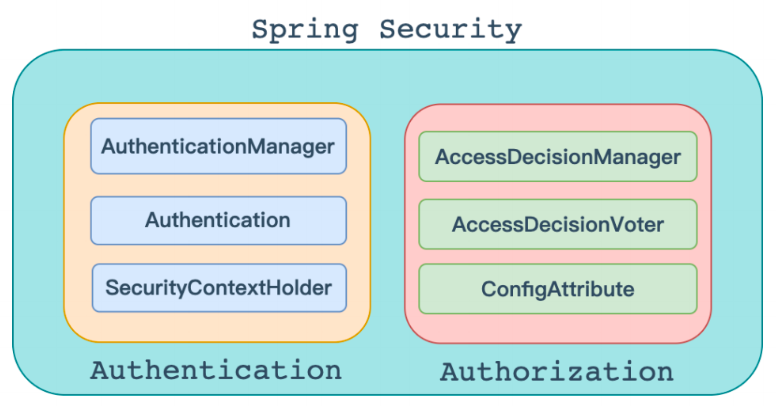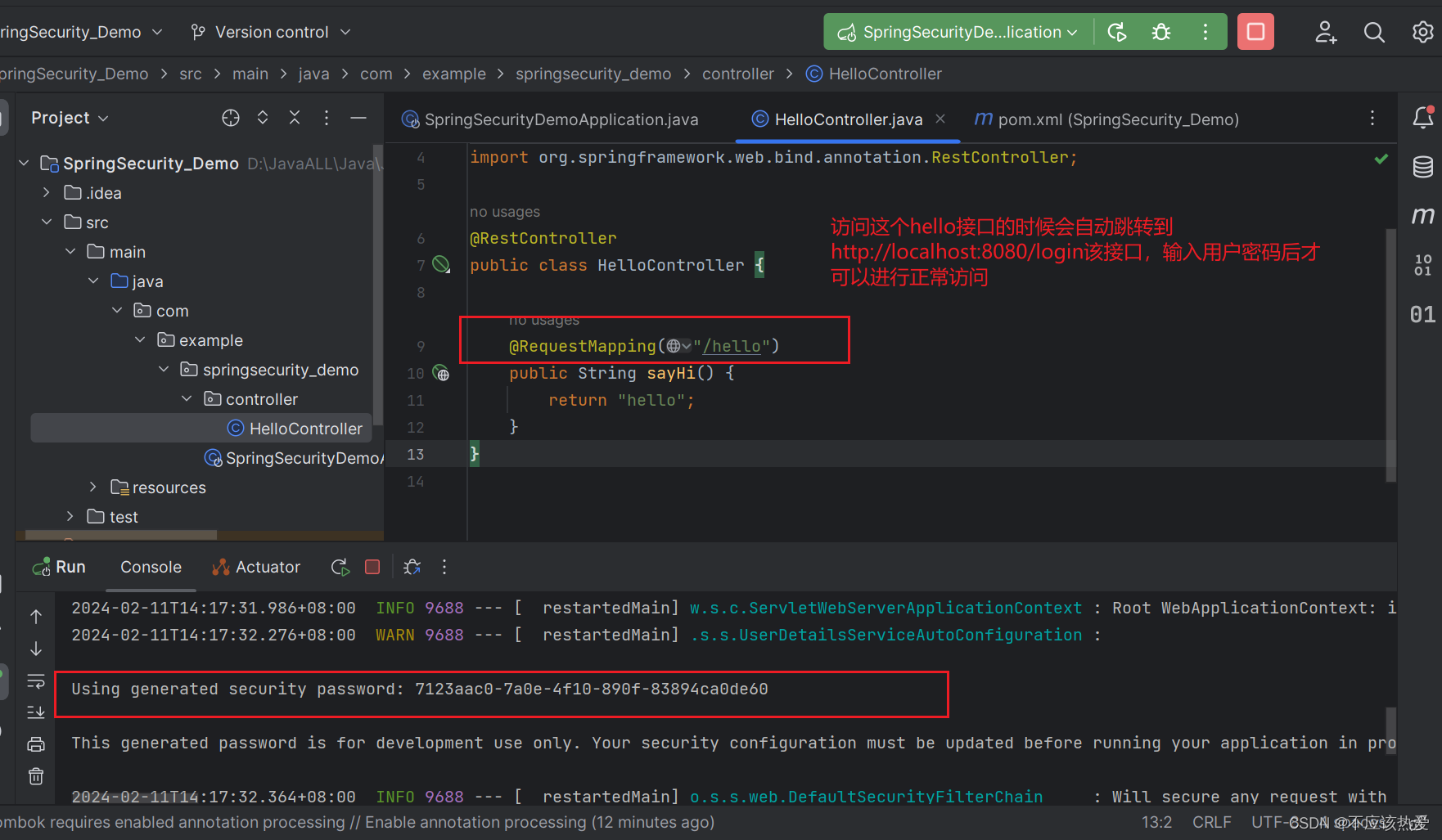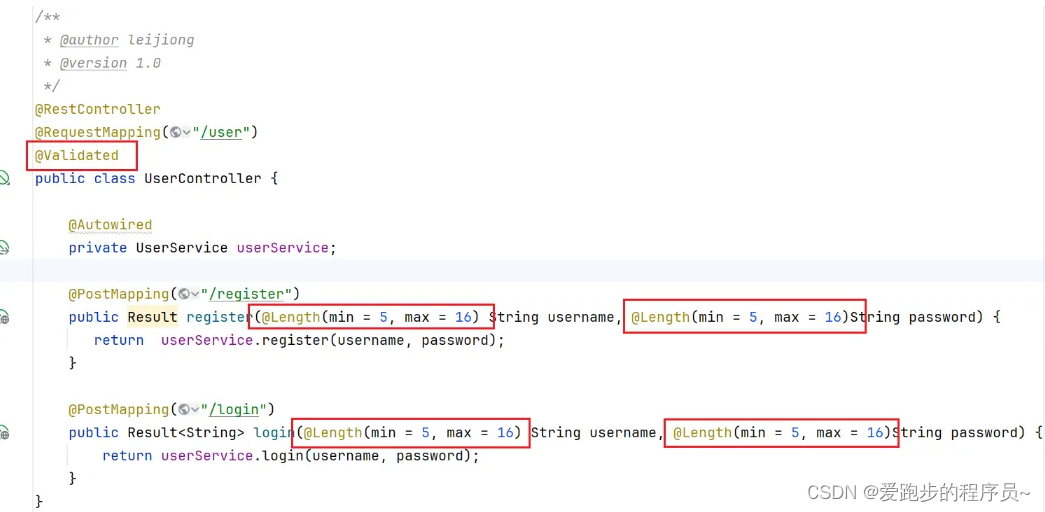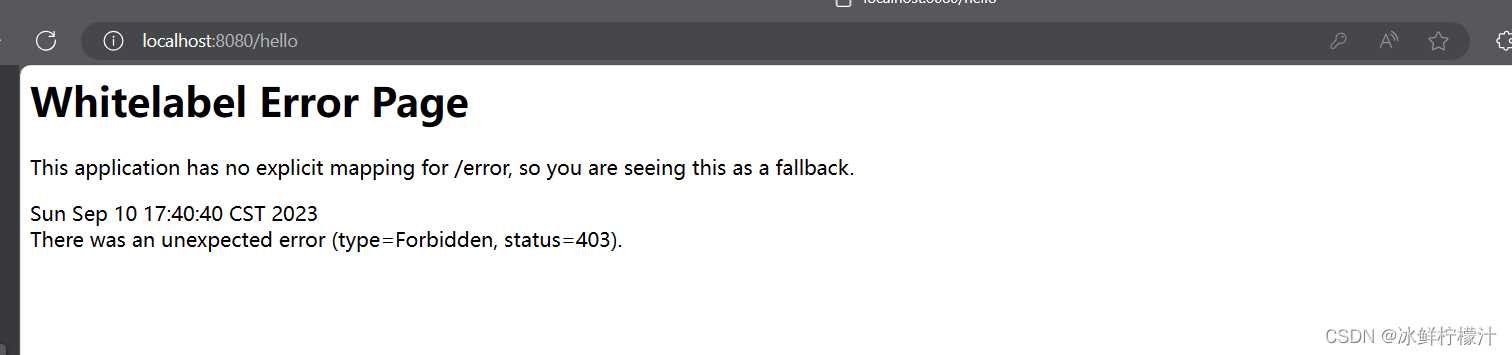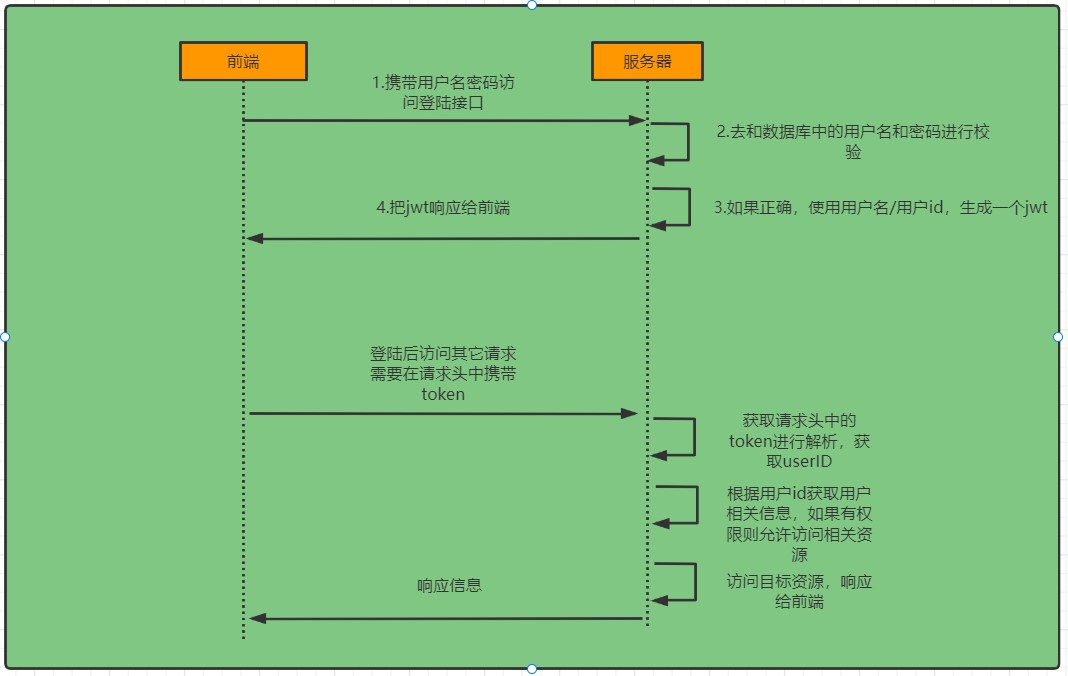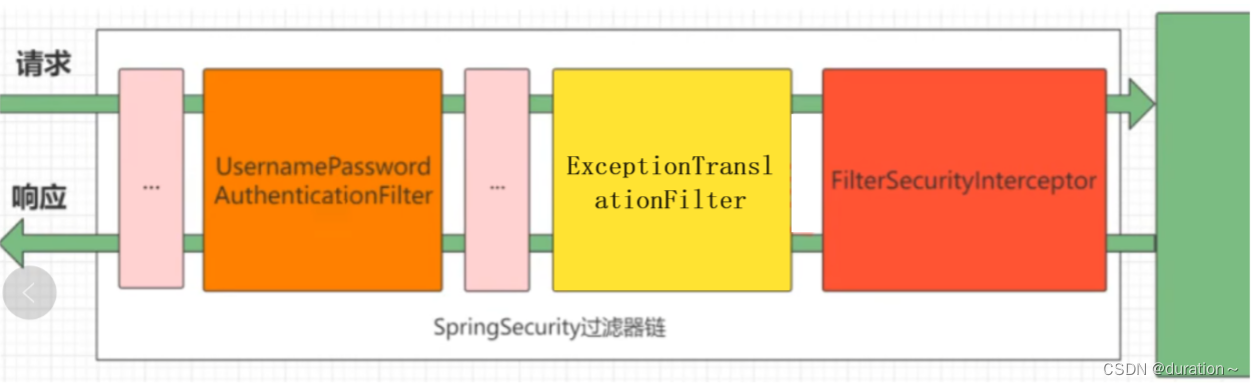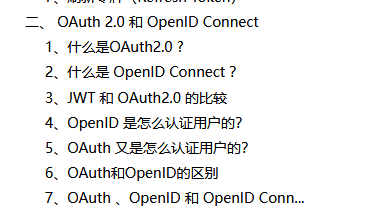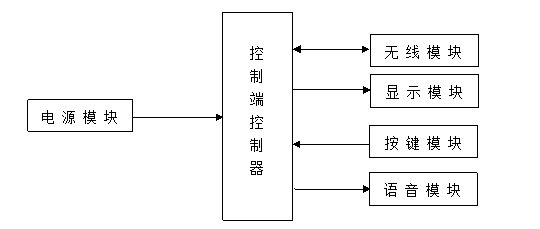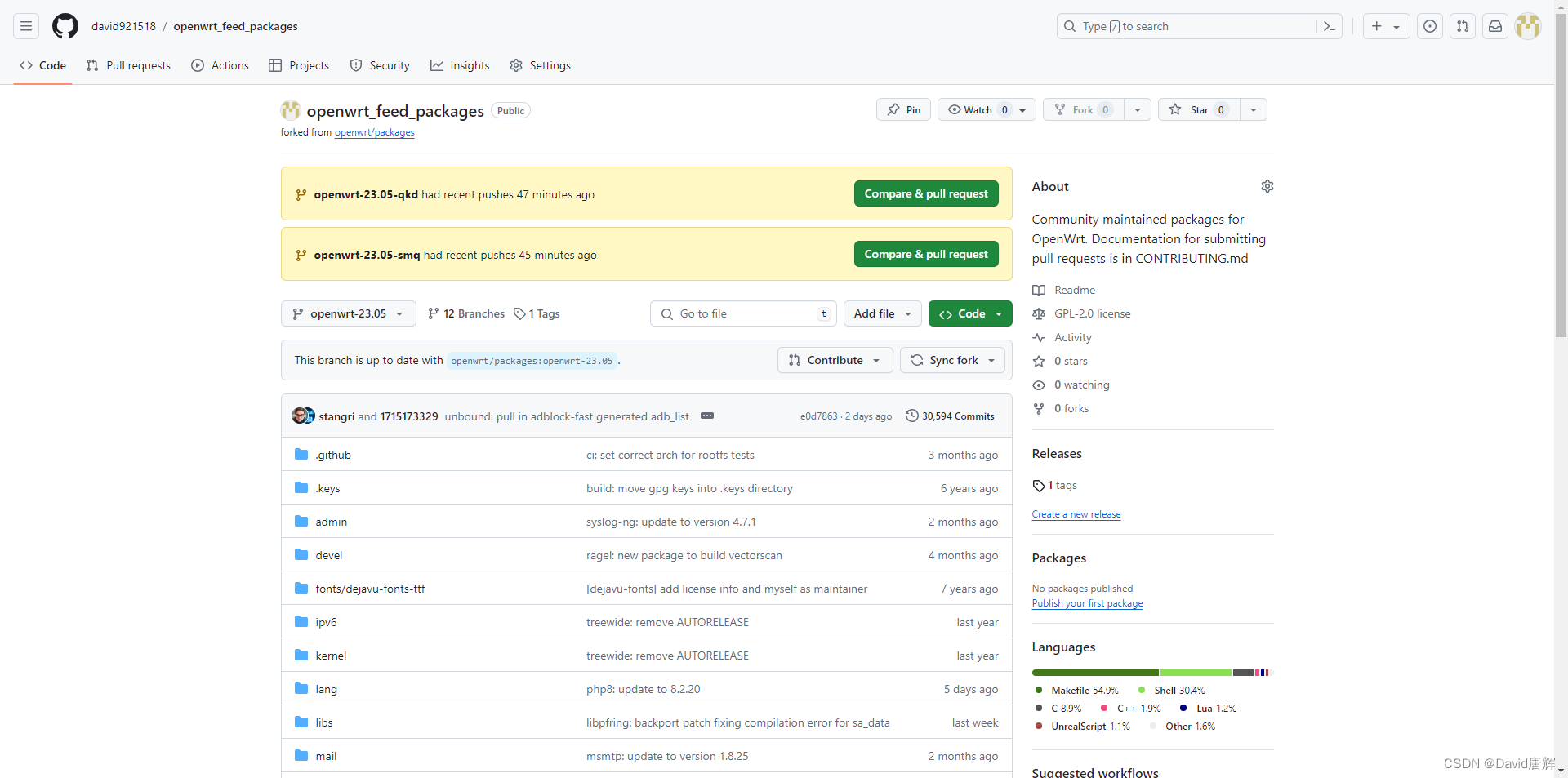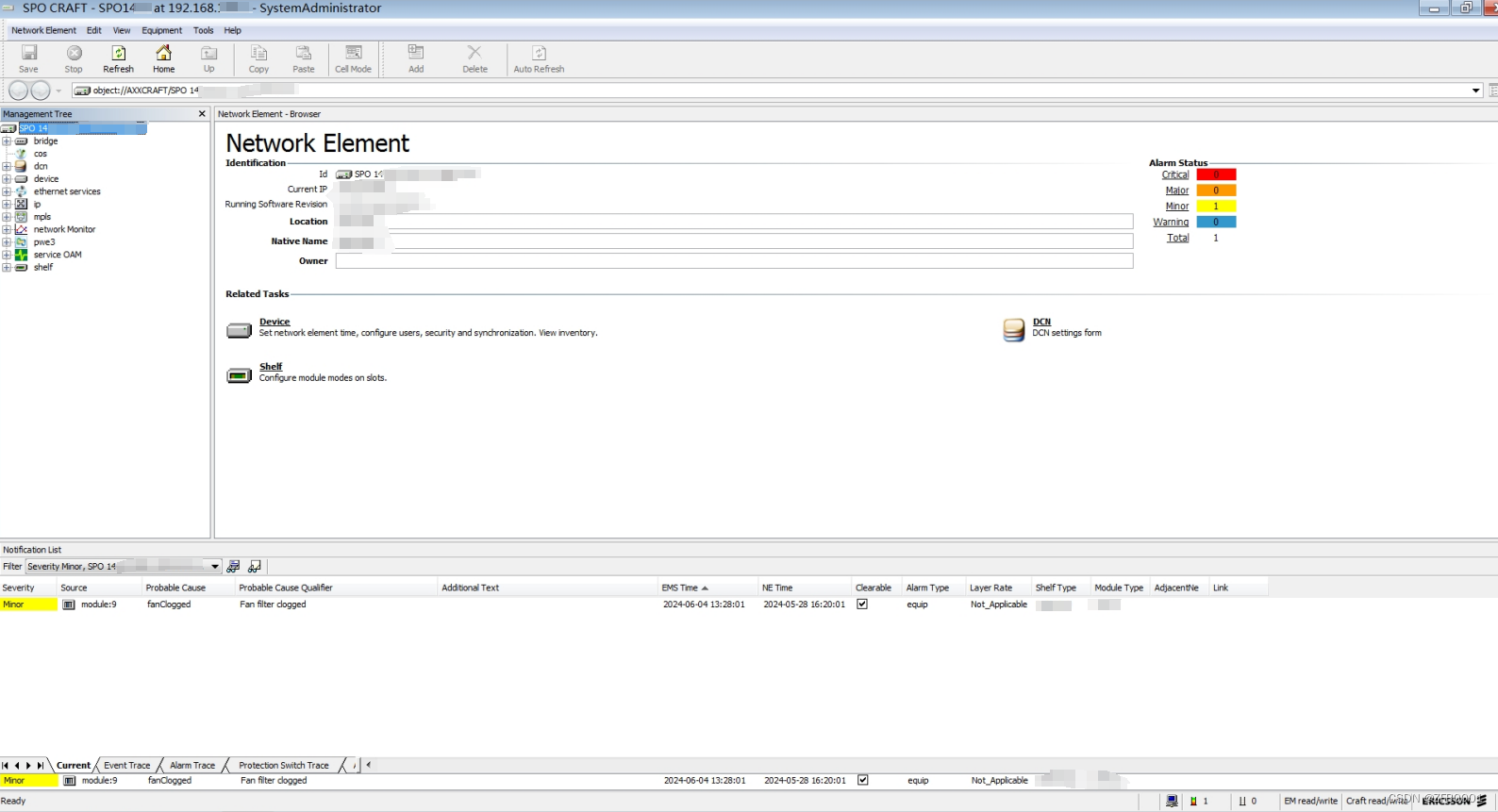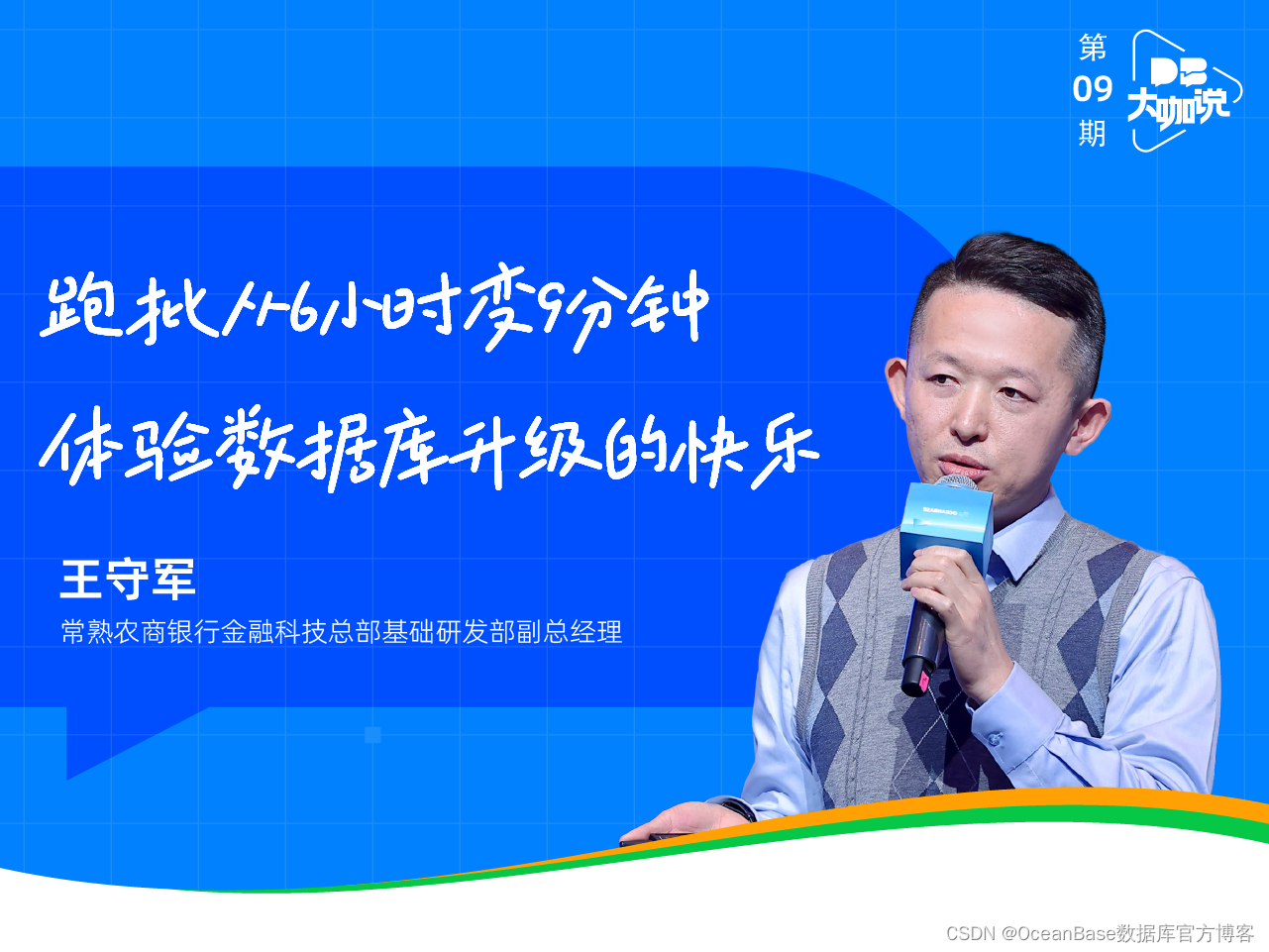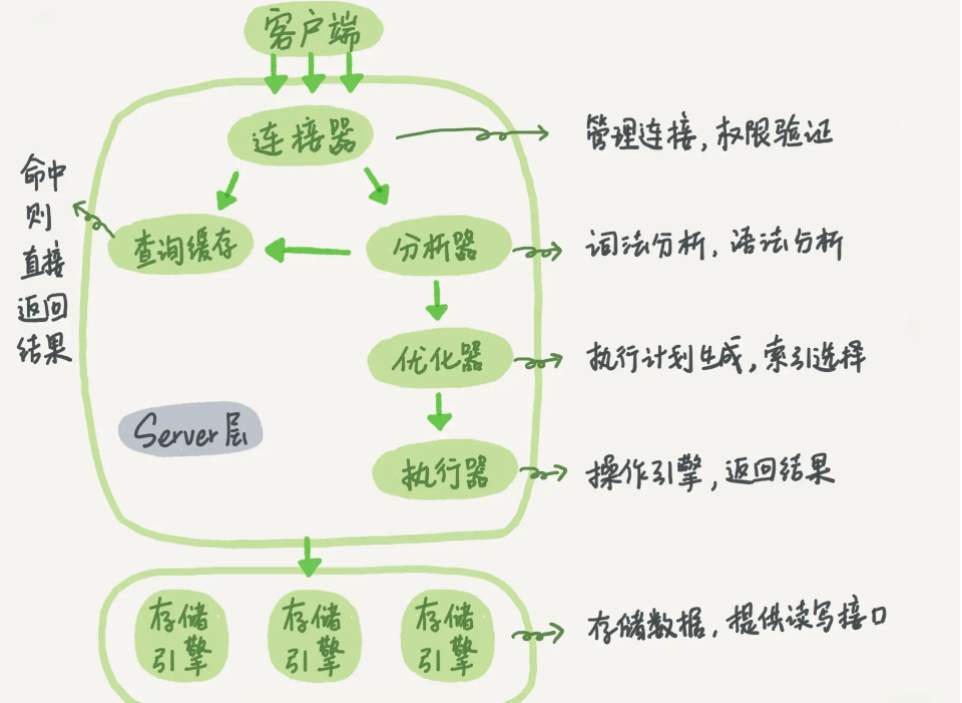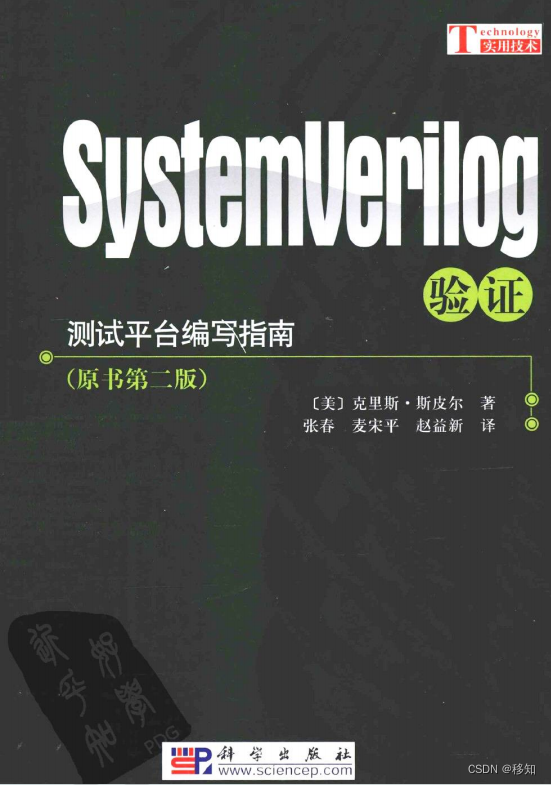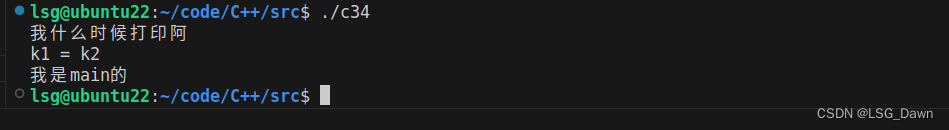Spring Security 与 OAuth 2.0 整合详解:构建安全可靠的认证与授权机制
将 JWT(JSON Web Token)与 OAuth 2.0 整合到 Spring Security 中可以为应用程序提供强大的认证和授权功能。以下是详细的整合步骤和代码示例。

1. 引入依赖
首先,确保在 pom.xml 中引入了必要的依赖:
<dependency>
<groupId>org.springframework.boot</groupId>
<artifactId>spring-boot-starter-oauth2-client</artifactId>
</dependency>
<dependency>
<groupId>org.springframework.boot</groupId>
<artifactId>spring-boot-starter-oauth2-resource-server</artifactId>
</dependency>
<dependency>
<groupId>org.springframework.security.oauth.boot</groupId>
<artifactId>spring-security-oauth2-autoconfigure</artifactId>
<version>2.5.4</version>
</dependency>
<dependency>
<groupId>io.jsonwebtoken</groupId>
<artifactId>jjwt</artifactId>
<version>0.9.1</version>
</dependency>
2. 配置授权服务器
首先,配置授权服务器以处理授权请求和颁发访问令牌。创建一个配置类来设置授权服务器:
import org.springframework.beans.factory.annotation.Autowired;
import org.springframework.context.annotation.Configuration;
import org.springframework.security.authentication.AuthenticationManager;
import org.springframework.security.config.annotation.authentication.builders.AuthenticationManagerBuilder;
import org.springframework.security.config.annotation.web.builders.HttpSecurity;
import org.springframework.security.oauth2.config.annotation.configurers.ClientDetailsServiceConfigurer;
import org.springframework.security.oauth2.config.annotation.web.configuration.AuthorizationServerConfigurerAdapter;
import org.springframework.security.oauth2.config.annotation.web.configuration.EnableAuthorizationServer;
import org.springframework.security.oauth2.config.annotation.web.configuration.EnableResourceServer;
import org.springframework.security.oauth2.config.annotation.web.configuration.ResourceServerConfigurerAdapter;
import org.springframework.security.oauth2.config.annotation.web.configurers.AuthorizationServerEndpointsConfigurer;
import org.springframework.security.oauth2.config.annotation.web.configurers.ResourceServerSecurityConfigurer;
import org.springframework.security.oauth2.provider.token.TokenStore;
import org.springframework.security.oauth2.provider.token.store.JwtAccessTokenConverter;
import org.springframework.security.oauth2.provider.token.store.JwtTokenStore;
@Configuration
@EnableAuthorizationServer
public class AuthorizationServerConfig extends AuthorizationServerConfigurerAdapter {
@Autowired
private AuthenticationManager authenticationManager;
@Override
public void configure(ClientDetailsServiceConfigurer clients) throws Exception {
clients.inMemory()
.withClient("client_id")
.secret("{noop}client_secret")
.authorizedGrantTypes("authorization_code", "refresh_token", "password", "client_credentials")
.scopes("read_profile", "write_profile")
.redirectUris("https://client-app.com/callback");
}
@Override
public void configure(AuthorizationServerEndpointsConfigurer endpoints) throws Exception {
endpoints
.authenticationManager(authenticationManager)
.tokenStore(tokenStore())
.accessTokenConverter(accessTokenConverter());
}
@Bean
public TokenStore tokenStore() {
return new JwtTokenStore(accessTokenConverter());
}
@Bean
public JwtAccessTokenConverter accessTokenConverter() {
JwtAccessTokenConverter converter = new JwtAccessTokenConverter();
converter.setSigningKey("signing-key");
return converter;
}
}
3. 配置资源服务器
然后,配置资源服务器以保护资源并验证访问令牌:
@Configuration
@EnableResourceServer
public class ResourceServerConfig extends ResourceServerConfigurerAdapter {
@Override
public void configure(HttpSecurity http) throws Exception {
http
.authorizeRequests()
.antMatchers("/public/**").permitAll()
.antMatchers("/api/**").authenticated();
}
@Override
public void configure(ResourceServerSecurityConfigurer resources) throws Exception {
resources.resourceId("resource_id").tokenStore(tokenStore());
}
@Bean
public TokenStore tokenStore() {
return new JwtTokenStore(accessTokenConverter());
}
@Bean
public JwtAccessTokenConverter accessTokenConverter() {
JwtAccessTokenConverter converter = new JwtAccessTokenConverter();
converter.setSigningKey("signing-key");
return converter;
}
}
4. 配置客户端应用程序
接下来,配置客户端应用程序以请求授权码和访问令牌。创建一个配置类来设置客户端应用程序:
import org.springframework.context.annotation.Configuration;
import org.springframework.security.config.annotation.web.builders.HttpSecurity;
import org.springframework.security.oauth2.config.annotation.web.configuration.EnableOAuth2Client;
import org.springframework.security.oauth2.config.annotation.web.configuration.EnableOAuth2Sso;
@Configuration
@EnableOAuth2Sso
public class OAuth2ClientConfig extends WebSecurityConfigurerAdapter {
@Override
protected void configure(HttpSecurity http) throws Exception {
http
.authorizeRequests()
.antMatchers("/login").permitAll()
.anyRequest().authenticated()
.and()
.oauth2Login()
.loginPage("/login")
.defaultSuccessUrl("/home", true);
}
}
5. 配置应用程序属性
在 application.yml 或 application.properties 中配置 OAuth 2.0 客户端属性:
spring:
security:
oauth2:
client:
registration:
google:
client-id: your-client-id
client-secret: your-client-secret
scope: profile, email
redirect-uri: "{baseUrl}/login/oauth2/code/{registrationId}"
authorization-grant-type: authorization_code
client-name: Google
provider:
google:
authorization-uri: https://accounts.google.com/o/oauth2/auth
token-uri: https://oauth2.googleapis.com/token
user-info-uri: https://www.googleapis.com/oauth2/v3/userinfo
user-name-attribute: sub
6. 启用 HTTPS
OAuth 2.0 要求使用 HTTPS 来保护通信,因此,请确保您的应用程序配置了 HTTPS。以下是一个示例:
server:
ssl:
key-store: classpath:keystore.p12
key-store-password: changeit
key-store-type: PKCS12
key-alias: tomcat
7. 启动应用程序
现在,您可以启动您的 Spring Boot 应用程序,并测试 OAuth 2.0 整合是否正常工作。尝试访问受保护的资源,并验证 OAuth 2.0 授权流程。
8. 测试 OAuth 2.0 授权流程
- 访问未授权资源,浏览器将重定向到登录页面。
- 选择 OAuth 2.0 提供者(例如 Google)。
- 授权应用访问您的数据。
- 重定向回应用并访问受保护的资源。
通过以上步骤,您已经成功地将 JWT 和 OAuth 2.0 整合到 Spring Security 中。这样,您的应用程序可以利用 OAuth 2.0 和 JWT 提供的强大功能进行身份验证和授权。