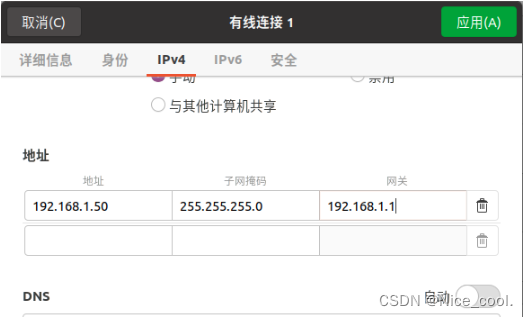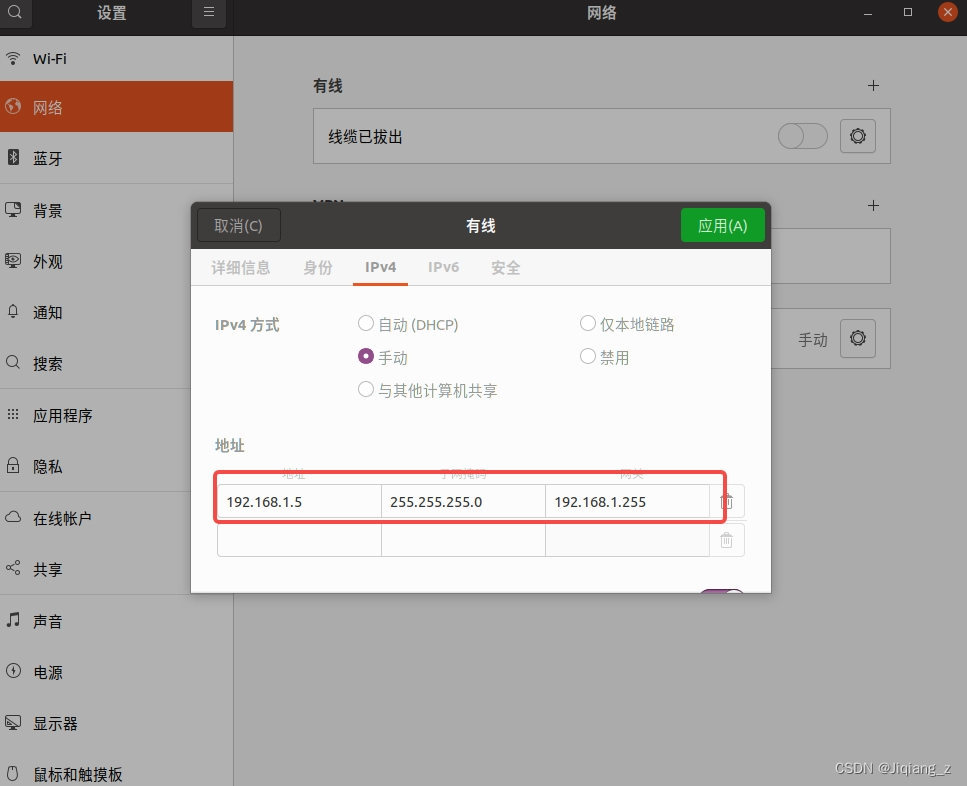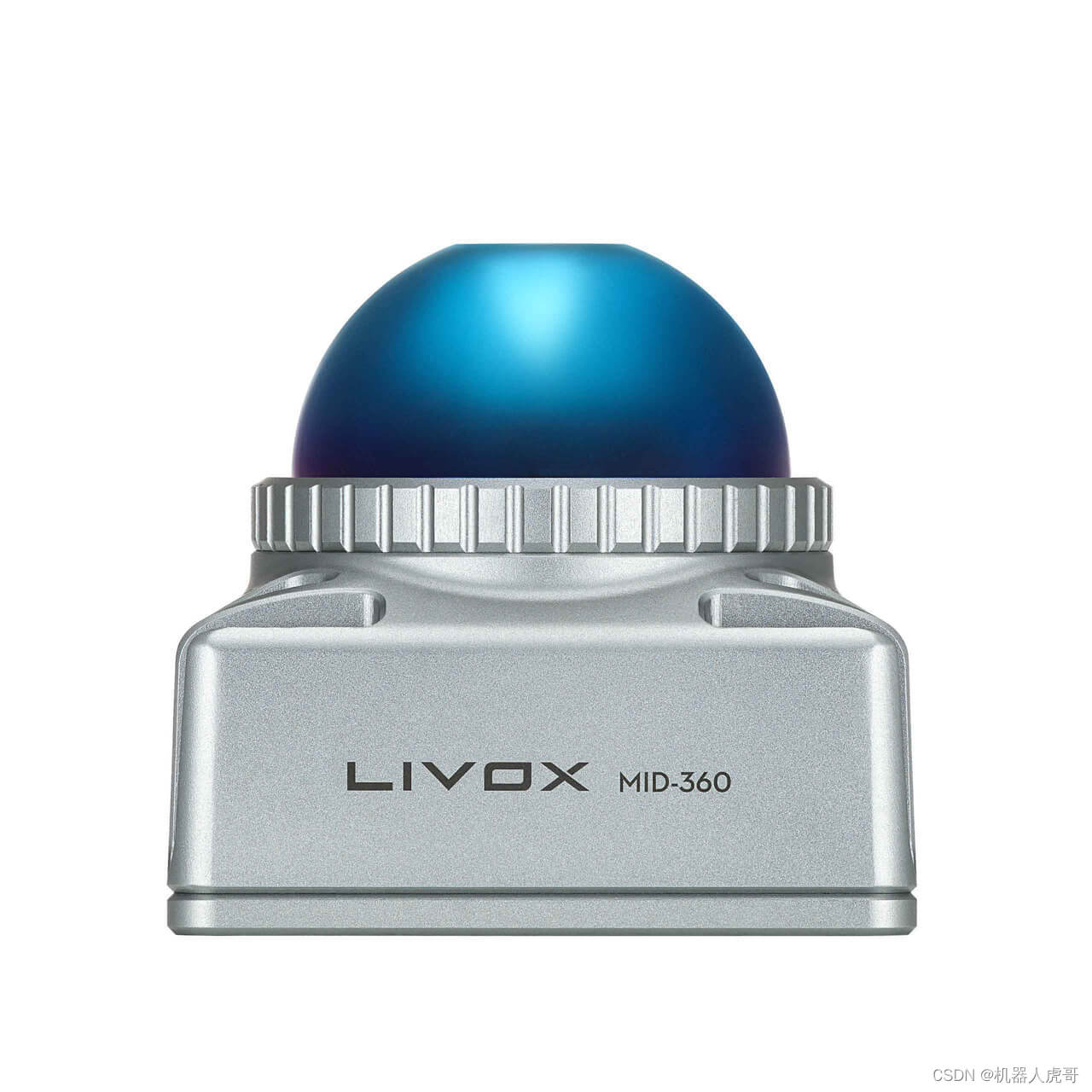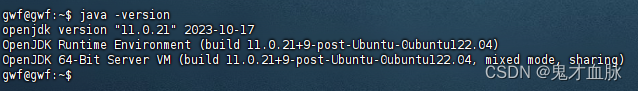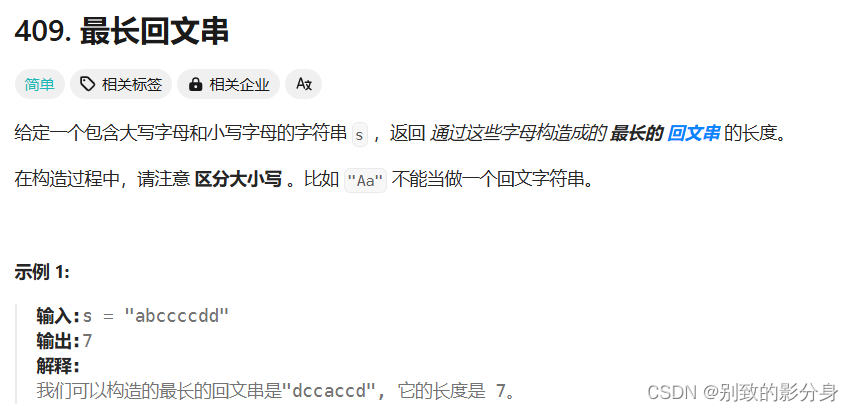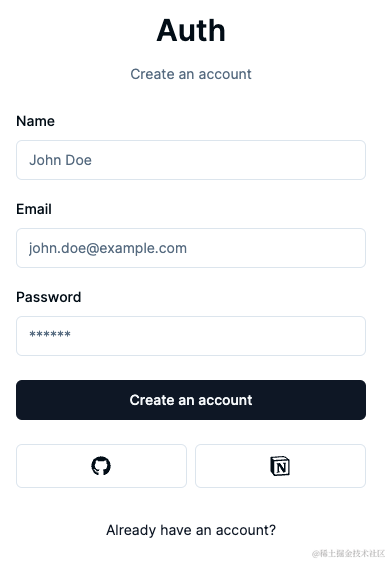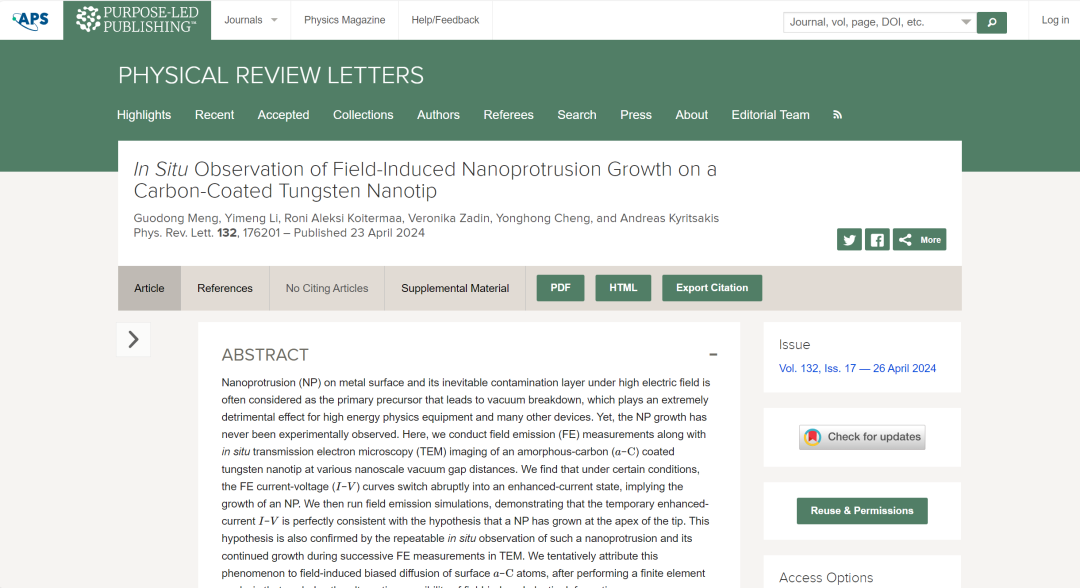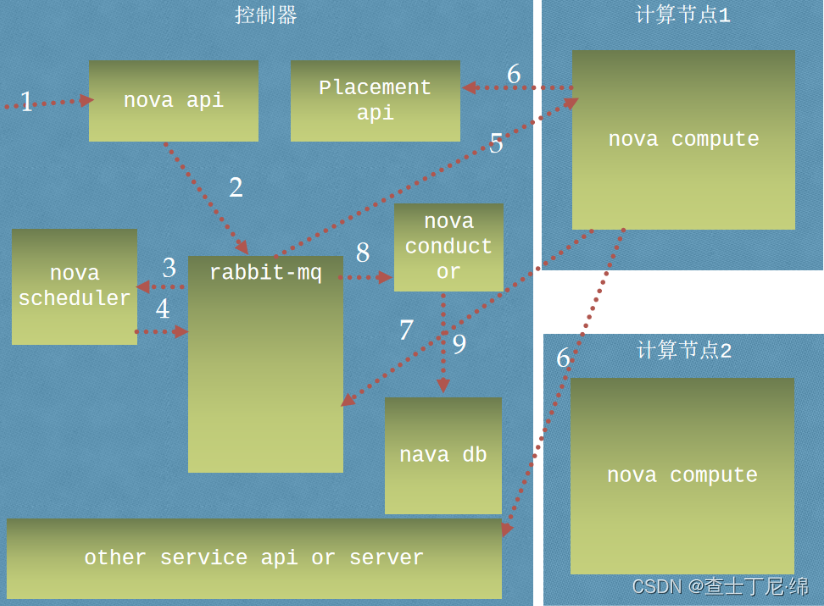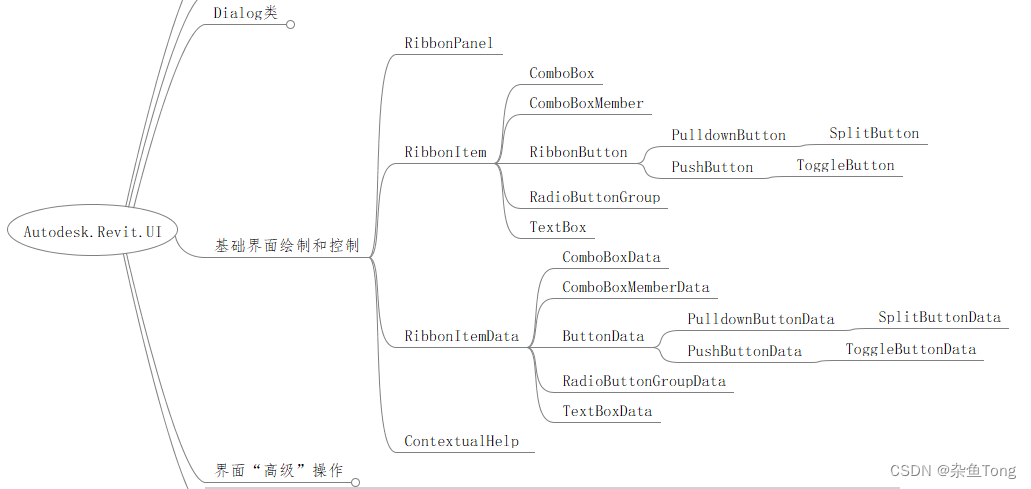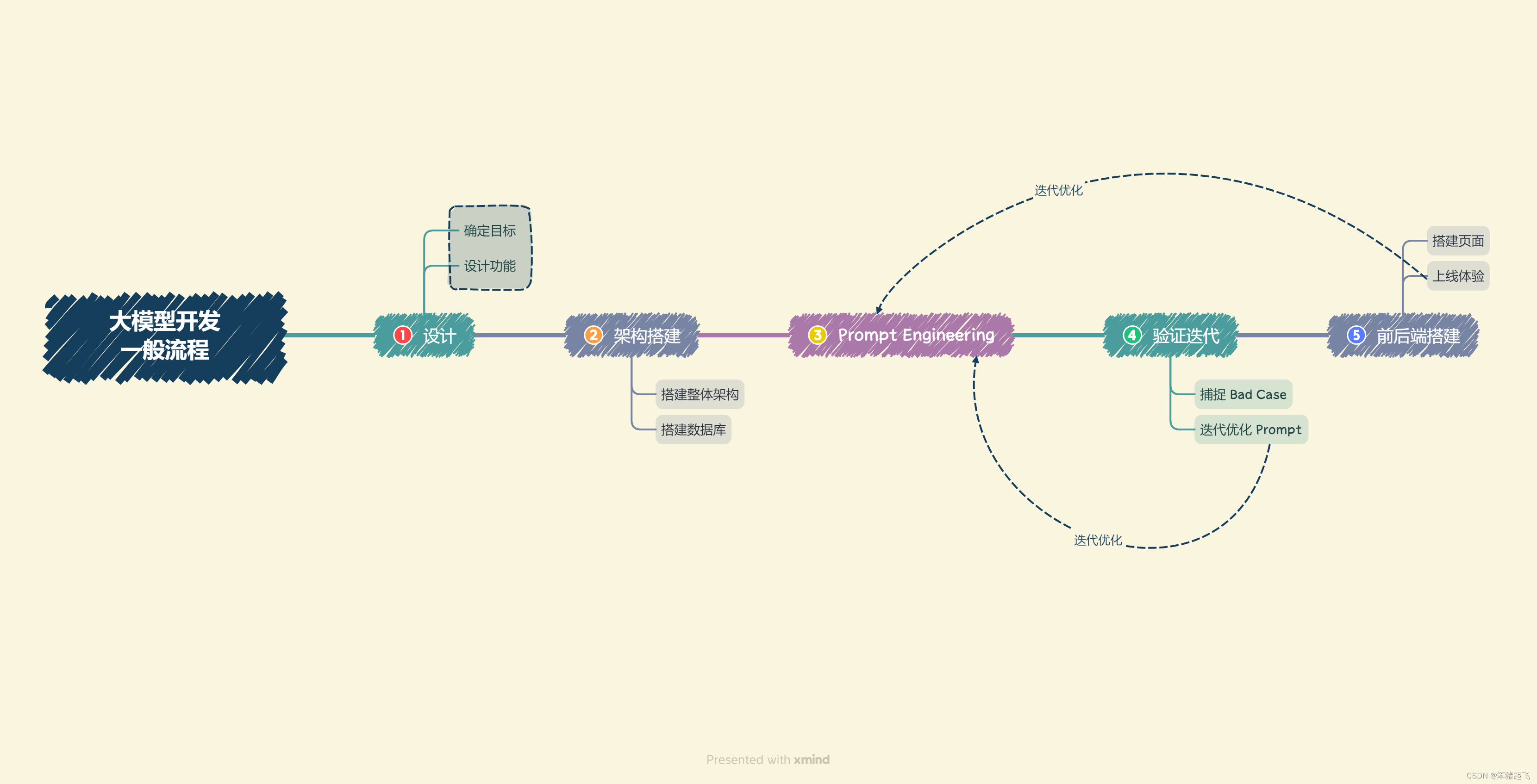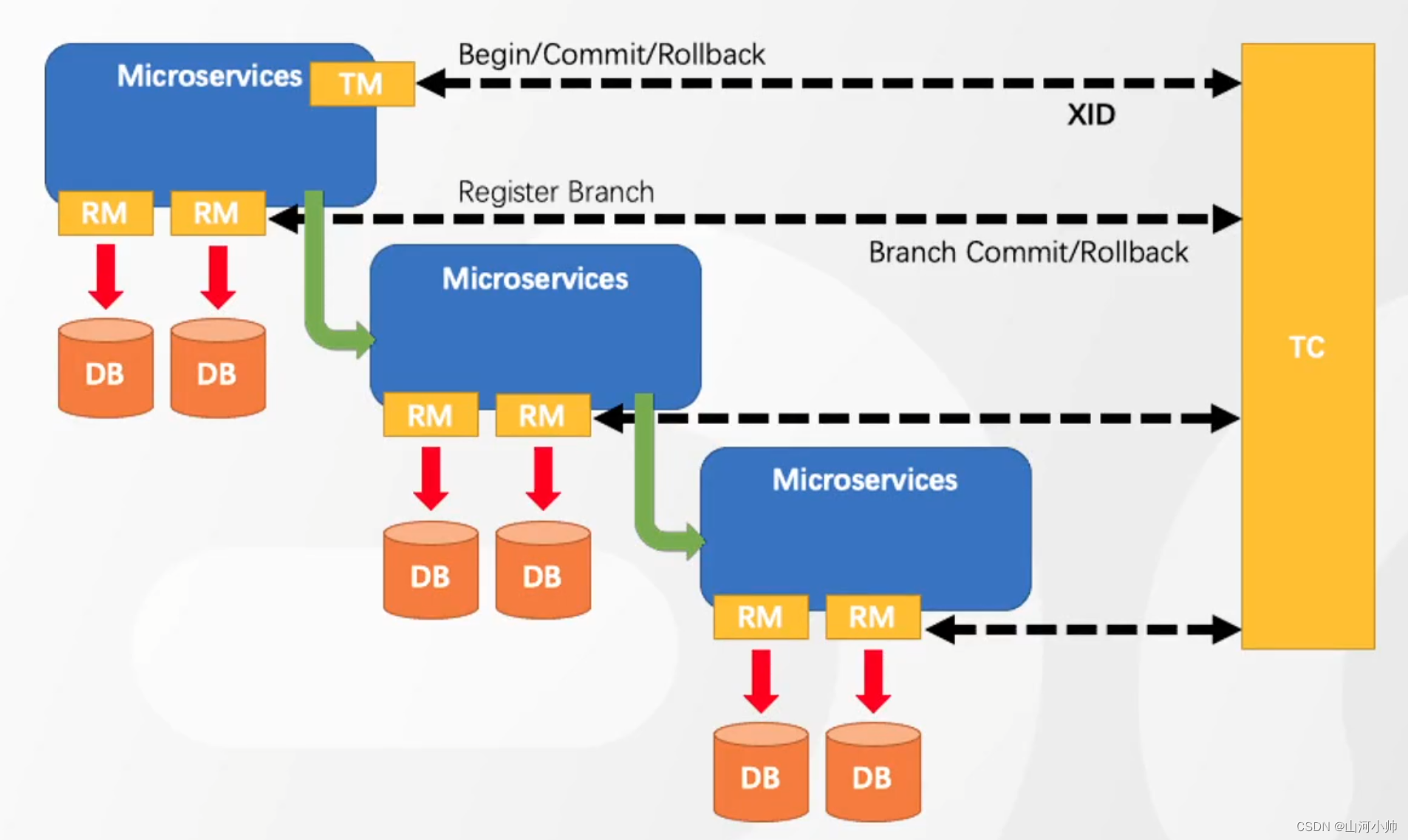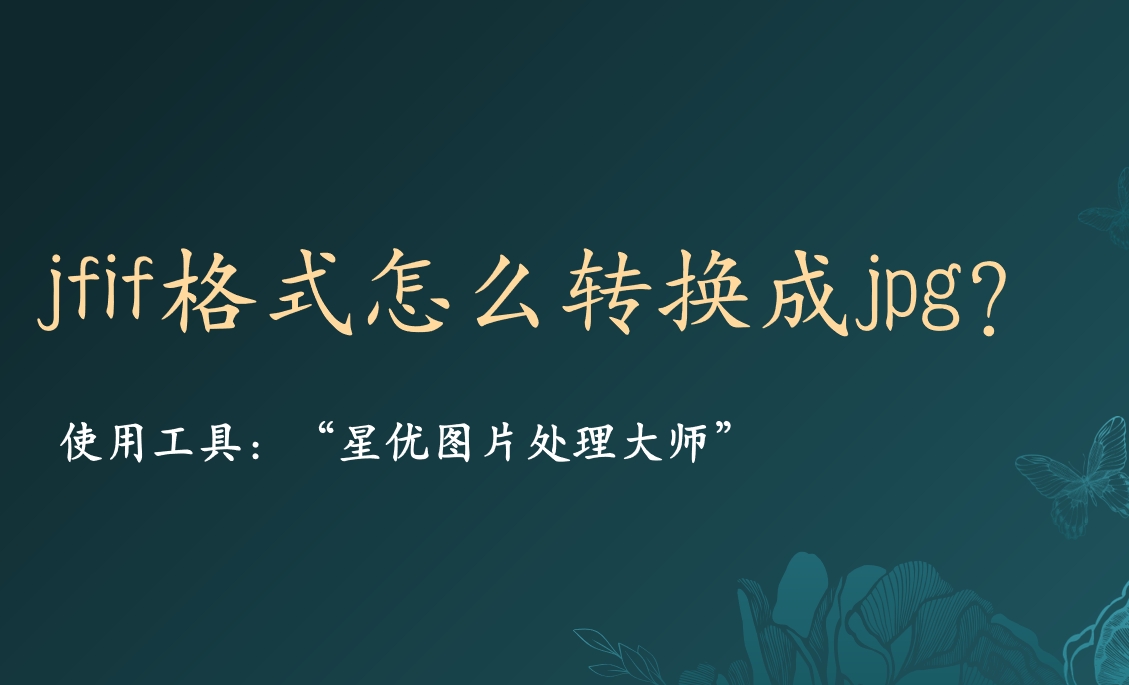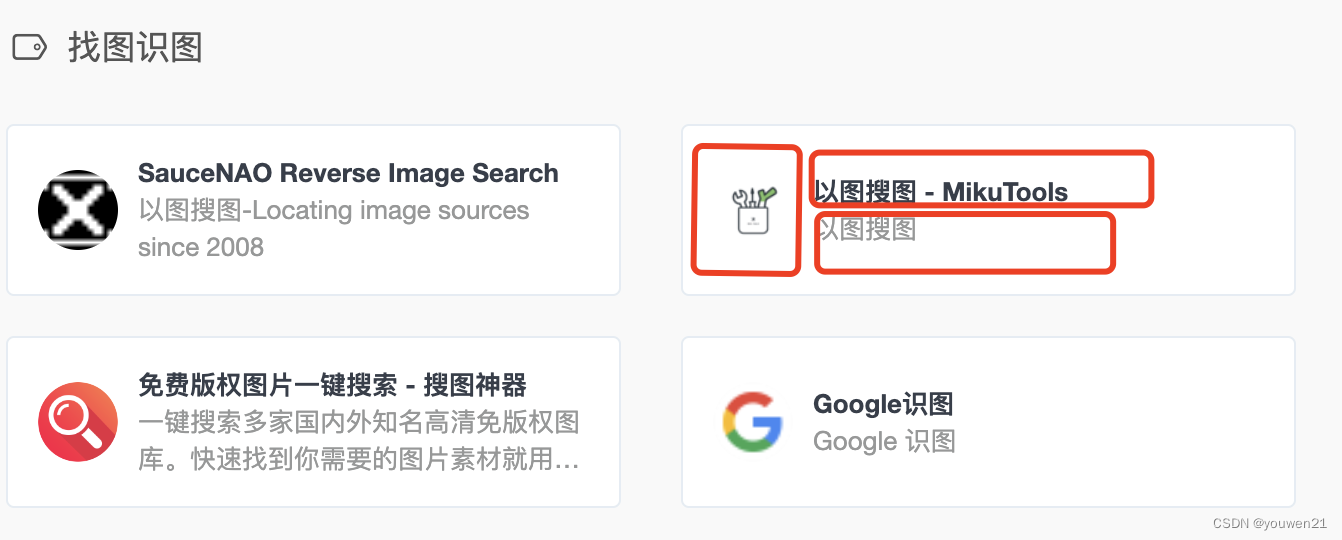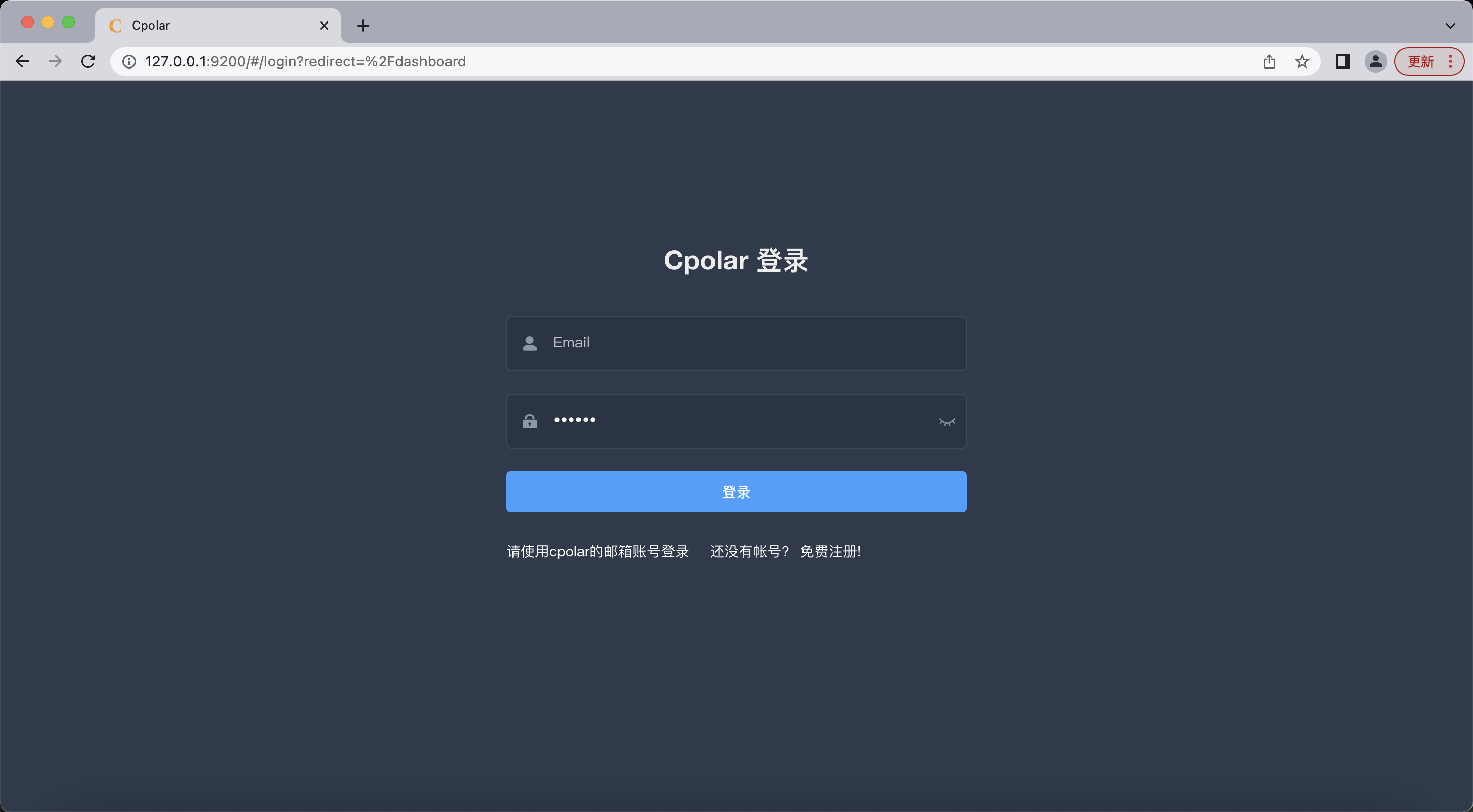1.在买到Mid360之后,我们可以看到mid360延伸出来了三组线。
第一组线是电源线,包含了红色线正极,和黑色线负极。一般可以用来接9-27v的电源,推荐接12v的电源转换器,或者接14.4v的电源转换器。
第二组线是信号线,共5根线,包含了2根pps线,秒脉冲;包含了2根GPS信号输入和GPS信号输出线,和一根地线。
第三组线是数据线,是一个网线,直接连接笔记本就可以了
2.IP配置
2.1 先把mid360的电源线接上,通上电;把数据线也就是网线插入到笔记本的网口上。
首先点屏幕右上角的向下箭头,找到【以太网连接】,点开后找到【有线设置】,在PCI以太网选项中,点击【齿轮】按钮,点ipv4,地址:192.168.1.50 子网掩码 255.255.255.0 网管 192.168.1.254
然后就可以用 Livox VIewer2 来显示了。
3. livox mid360配置指南
cd ~
# Download Livox Viewer 2
wget https://terra-1-g.djicdn.com/65c028cd298f4669a7f0e40e50ba1131/Mid360/LivoxViewer2%20for%20Ubuntu%20v2.3.0.zip
# Unzip
unzip "LivoxViewer2 for Ubuntu v2.3.0.zip"
# Go to Livox
cd "LivoxViewer2 for Ubuntu v2.3.0"
# Grant permission
chmod +x LivoxViewer2.sh
# Run Livox Viewer 2
./LivoxViewer2.sh这时候,就直接可以看到mid360所采集的点云了。
4. livox sdk2 的配置
(1) 修改mid360_config.json中的IP地址
首先进入到livox_sdk2/Samples/Livox_lidar_quick_start文件夹中,打开mid360_config.json,把host_ip设置为:192.168.1.50 和之前设置在IPV4中的网址是一样的。
(2)配置livox_sdk2
# Install cmake
sudo apt install cmake -y
# Go to Home
cd ~
# Download Livox SDK2
git clone https://github.com/Livox-SDK/Livox-SDK2.git
# Go to the SDK2 package
cd Livox-SDK2
# Create build folder
mkdir build
cd build
# Compile
cmake .. && make -j
# Install SDK2 in system
sudo make install
# Go to demo1
cd samples/livox_lidar_quick_start
# WARNING:
# Remember to modify the mid360_config.json with your PC IP 192.168.1.50(3)运行demo
# Run demo
./livox_lidar_quick_start ../../../samples/livox_lidar_quick_start/mid360_config.json就可以看到mid360所发出的消息。
5. Livox Ros配置
(1)配置livox ros
# Download the Livox ROS Driver 2 Package to ws_livox_src
git clone https://github.com/Livox-SDK/livox_ros_driver2.git ws_livox/src/livox_ros_driver2
# Update ros dependencies
rosdep install --from-paths src --ignore-src -r -y
# Build the package
source /opt/ros/noetic/setup.sh
# Go to livox
cd livox_ros_driver2/
./build.sh ROS1
# Source workspace
echo "source ws_livox/devel/setup.sh" >> ~/.bashrc
source ~/.bashrc
# Warning:
# Remember to modify the mid360_config.json with your PC IP 192.168.1.50
# and your lidar IP 192.168.1.1XX (xx is the last two digits of the SN code)(2).修改IP地址
1)首先找到mid360_config.json,在src/Livox_ros_driver2/config文件夹中,host_net_info的子项cmd_data_ip, push_msg_ip, point_data_ip,imu_data_ip这四个都改成192.168.1.50
2)然后把lidar_configs子项 ip 改为192.168.1.1xx,其中xx为 mid360上的SN码后两位。
(3).运行
roslaunch livox_ros_driver2 rviz_MID360.launch6. fast-lio安装指南
(1) 安装eigen3
#安装eigen3
sudo apt install libeigen3-dev
#查看版本
$ pkg-config --modversion eigen3(2)安装pcl
#安装PCL
sudo apt install libpcl-dev
#查看版本
apt-cache show libpcl-dev
#对照如下
#Ubuntu20.04 ——> 1.10.0
#Ubuntu18.04 ——> 1.8.1
#Ubuntu16.04 ——> 1.7.2(3)安装sophus
# 安装非模版类Sophus
git clone https://github.com/strasdat/Sophus.git
cd Sophus
git checkout a621ff #版本回溯
mkdir build && cd build && cmake .. && sudo make install报错:
***/sophus/so2.cpp:32:26: error: lvalue required as left operand of assignment
unit_complex_.real() = 1.;
^~
***/sophus/so2.cpp:33:26: error: lvalue required as left operand of assignment
unit_complex_.imag() = 0.;
解决:打开so2.cpp修改构造函数:
//unit_complex_.real() = 1.;
//unit_complex_.imag() = 0.;
unit_complex_.real(1.);
unit_complex_.imag(0.);安装结果如下:
-- Install configuration: "Release"
-- Up-to-date: /usr/local/include/sophus
-- Installing: /usr/local/include/sophus/se3.h
-- Installing: /usr/local/include/sophus/scso3.h
-- Installing: /usr/local/include/sophus/se2.h
-- Installing: /usr/local/include/sophus/so2.h
-- Installing: /usr/local/include/sophus/sim3.h
-- Installing: /usr/local/include/sophus/so3.h
-- Installing: /usr/local/lib/libSophus.so(4)FAST_LIO编译
#首先创建一个ROS1的工作空间,在工作空间下的src中运行
cd src
git clone https://github.com/zlwang7/S-FAST_LIO.git --recursive(5)修改FAST_LIO代码
| 原因:FAST_LIO默认支持livox_ros_driver但是我们用的是livox_ros_driver2 |
|---|
1)修改FAST_LIO的CMakelists.txt
添加:
set(Sophus_LIBRARIES "/usr/local/lib/libSophus.so")修改:
find_package(catkin REQUIRED COMPONENTS
geometry_msgs
nav_msgs
sensor_msgs
roscpp
rospy
std_msgs
pcl_ros
tf
livox_ros_driver # <-修改这里
message_generation
eigen_conversions
)修改后:
find_package(catkin REQUIRED COMPONENTS
geometry_msgs
nav_msgs
sensor_msgs
roscpp
rospy
std_msgs
pcl_ros
tf
livox_ros_driver2 # <-修改这里
message_generation
eigen_conversions
)2)修改FAST_LIO的package.xml
修改前:
<build_depend>livox_ros_driver</build_depend><run_depend>livox_ros_driver</run_depend>修改后:
<build_depend>livox_ros_driver2</build_depend><run_depend>livox_ros_driver2</run_depend>3)修改FAST_LIO的头文件引用
| 分别打开FAST_LIO/src/preprocess.h 、FAST_LIO/src/laserMapping.cpp |
|---|

修改前:
#include <livox_ros_driver/CustomMsg.h>
修改后:
#include <livox_ros_driver2/CustomMsg.h>4)修改FAST_LIO的命名空间
分别打开FAST_LIO/src/preprocess.h 、FAST_LIO/src/preprocess.cpp 、FAST_LIO/src/laserMapping.cpp、FAST_LIO/src/laserMapping_re.cpp 中的命名空间,有多处需要修改
修改前:
| livox_ros_driver:: |
|---|
修改后:
| livox_ros_driver2:: |
|---|
(6)编译
catkin_make成功后:

| 如果还有编译错误提示,那就说明livox_ros_driver::没有全部改成livox_ros_driver2:: ,如下图: |
|---|

(7)运行demo
source devel/setup.bash
roslaunch livox_ros_driver2 msg_MID360.launch
#再开一个终端
source devel/setup.bash
roslaunch fast_lio mapping_mid360.launch参考文献: