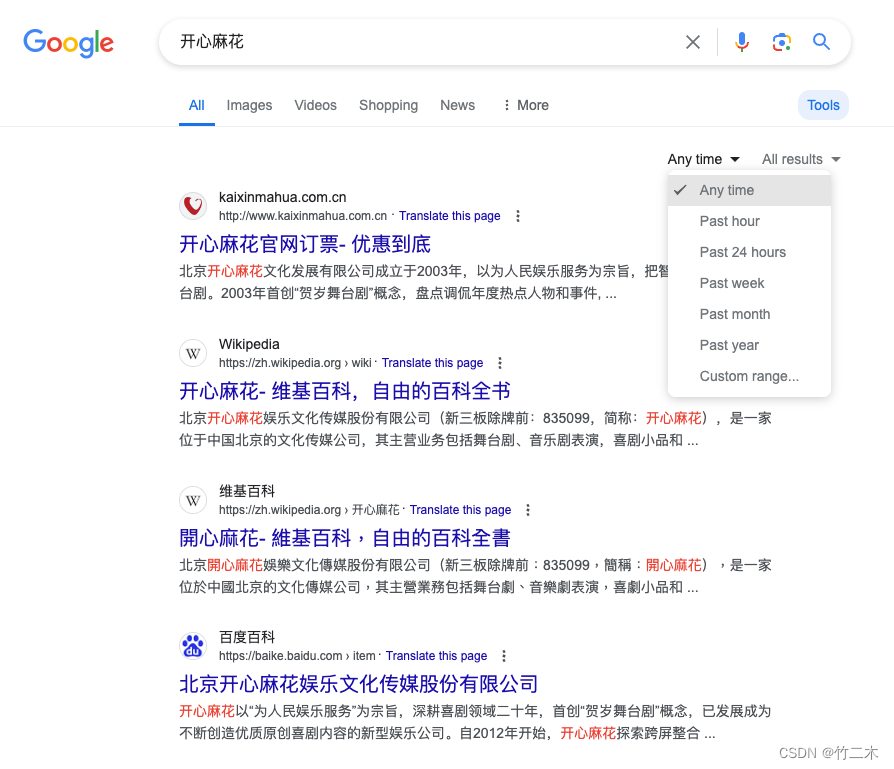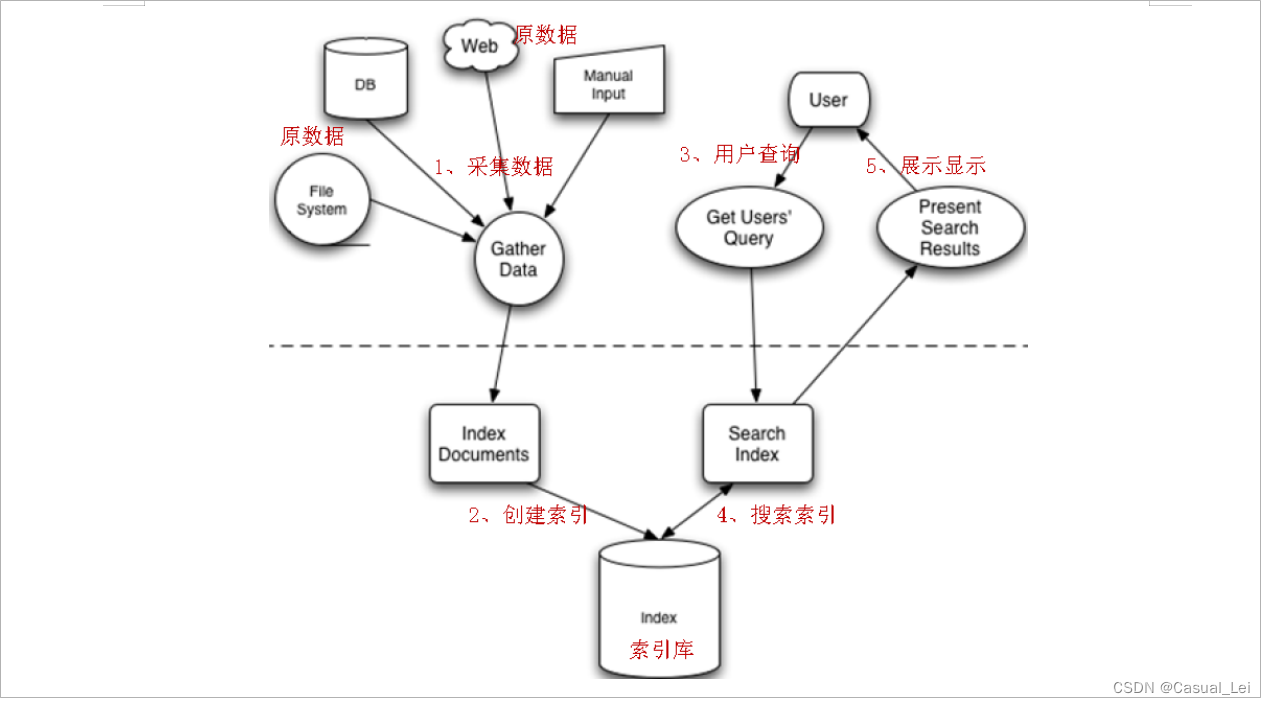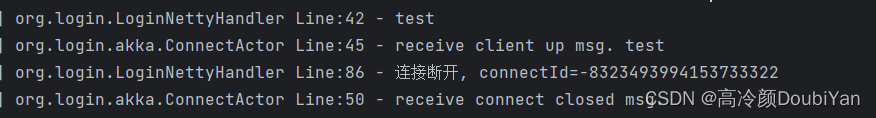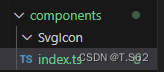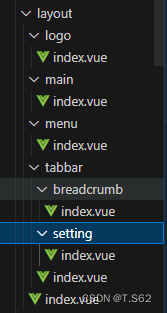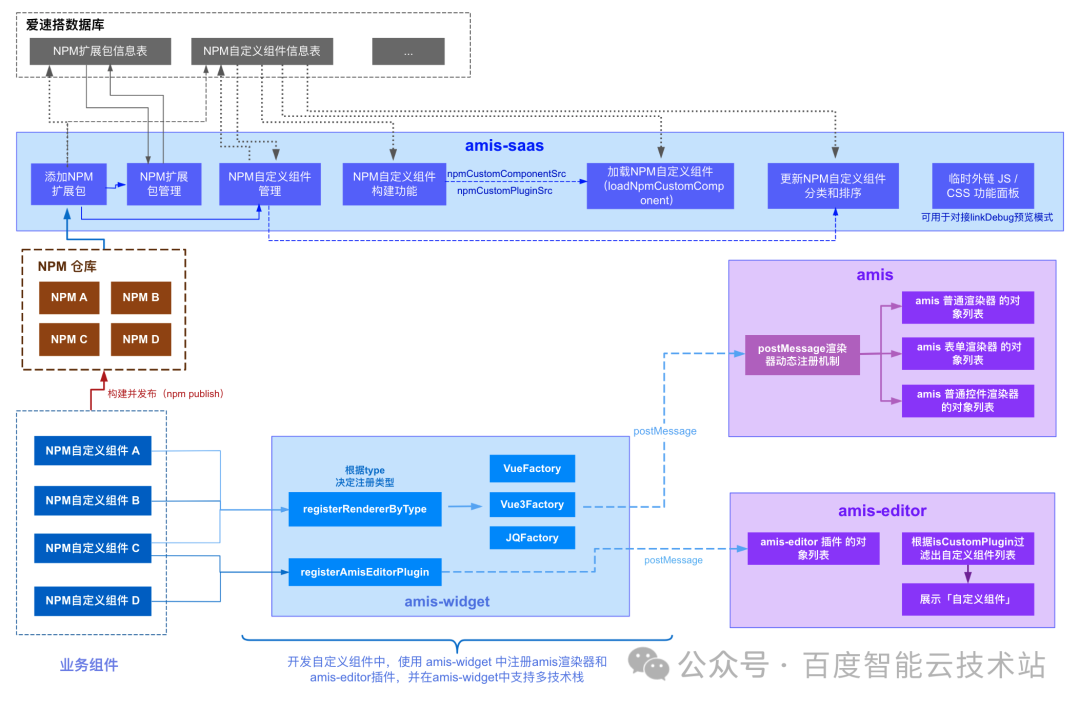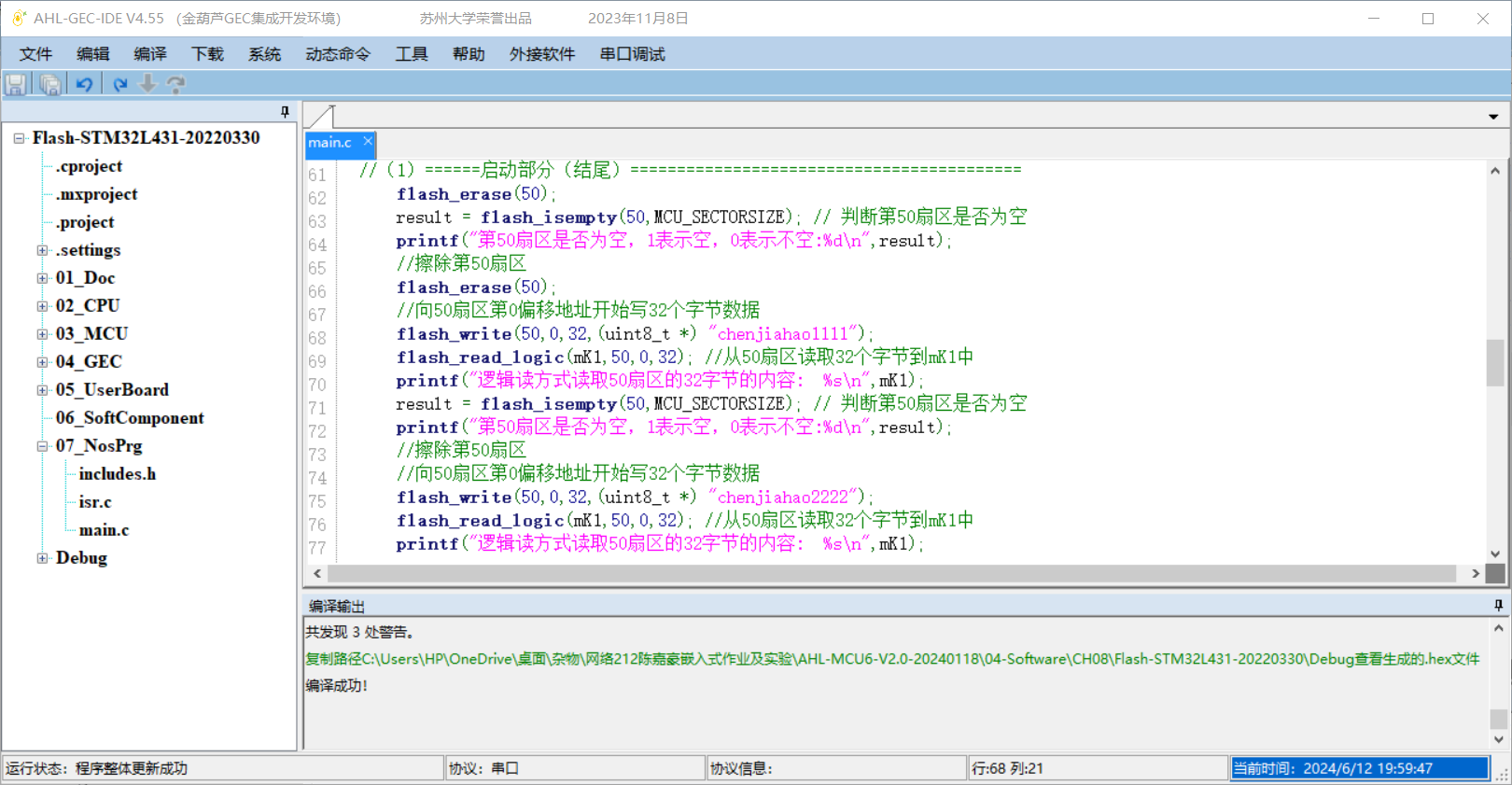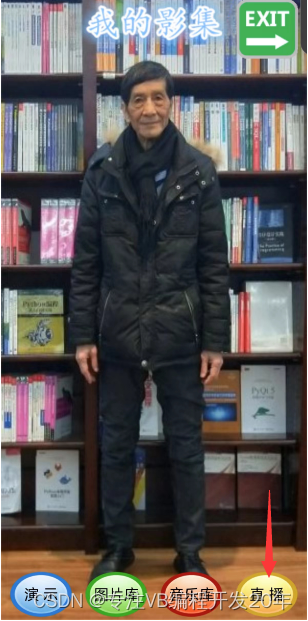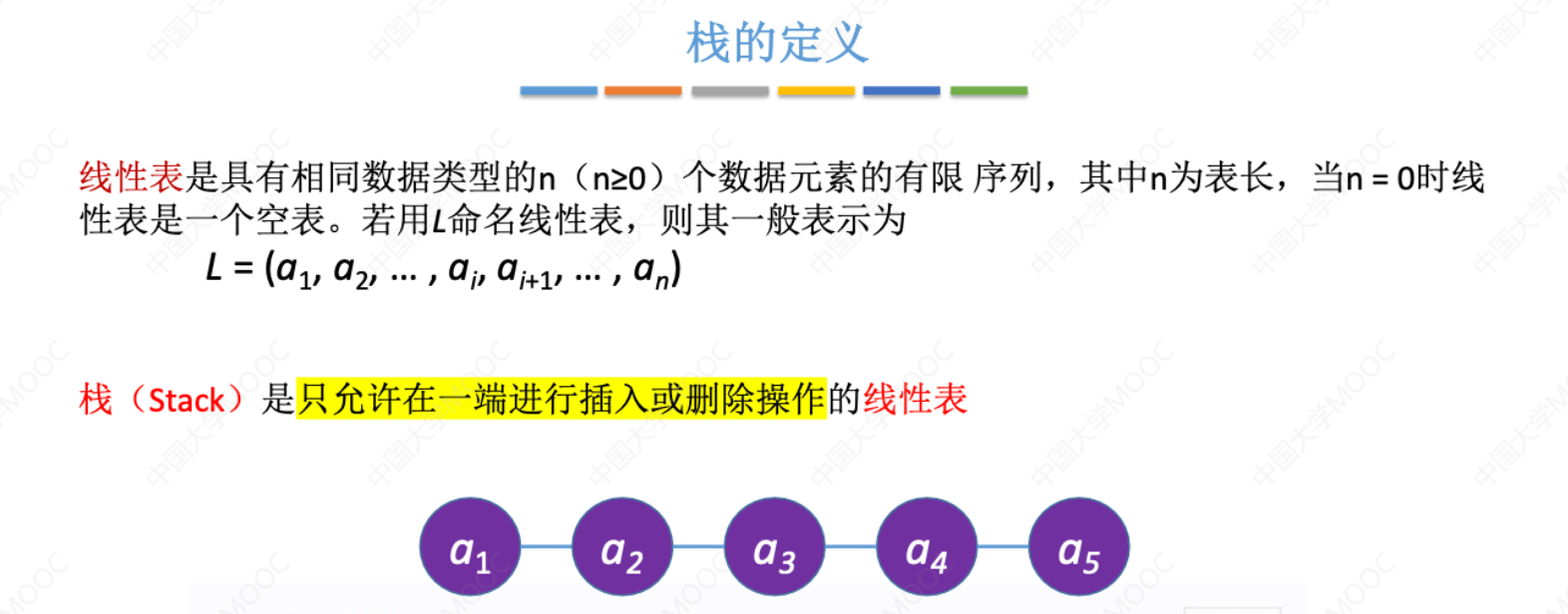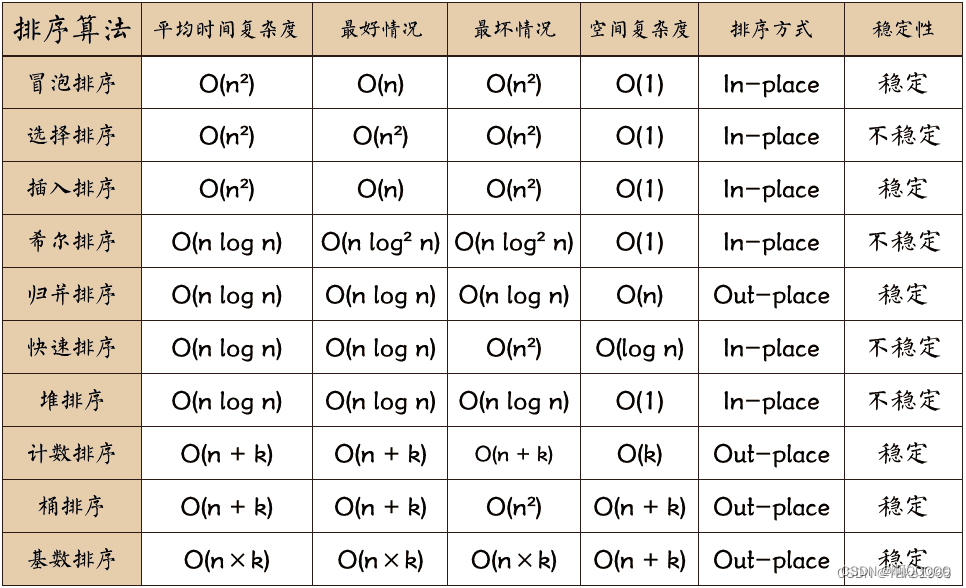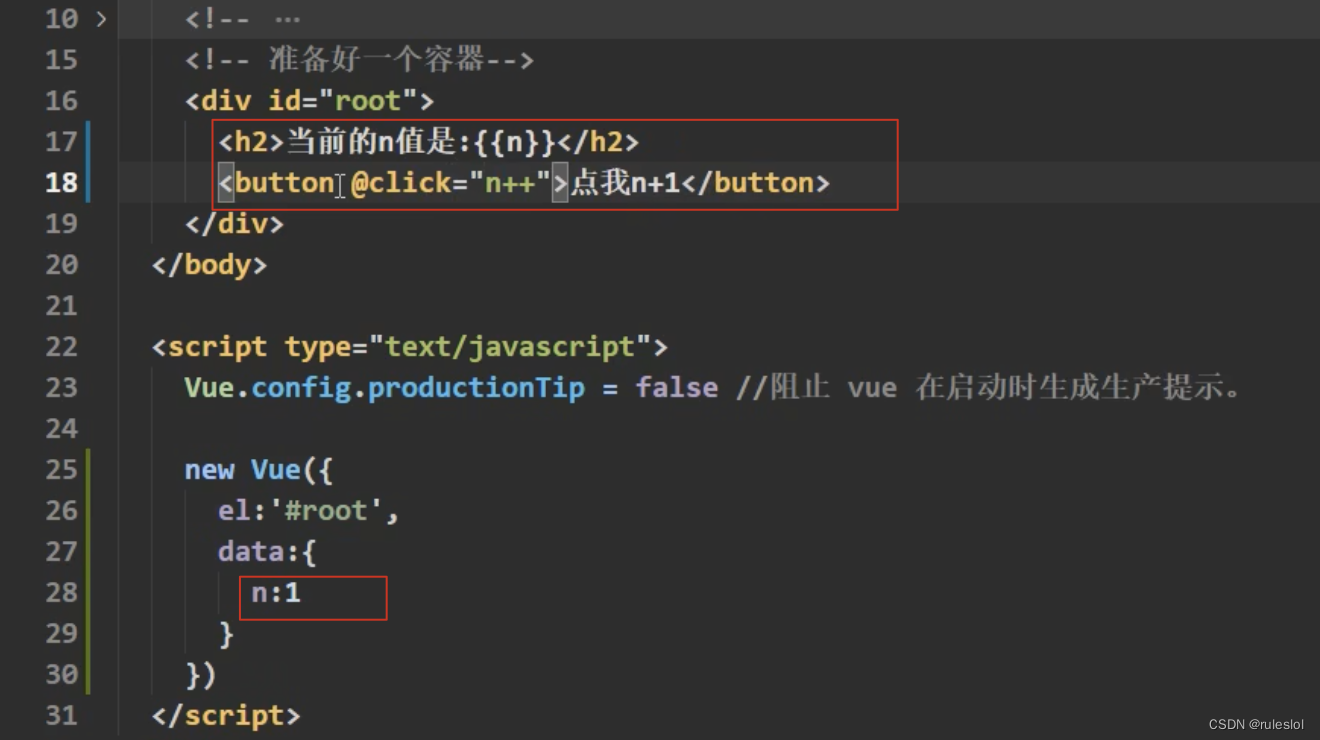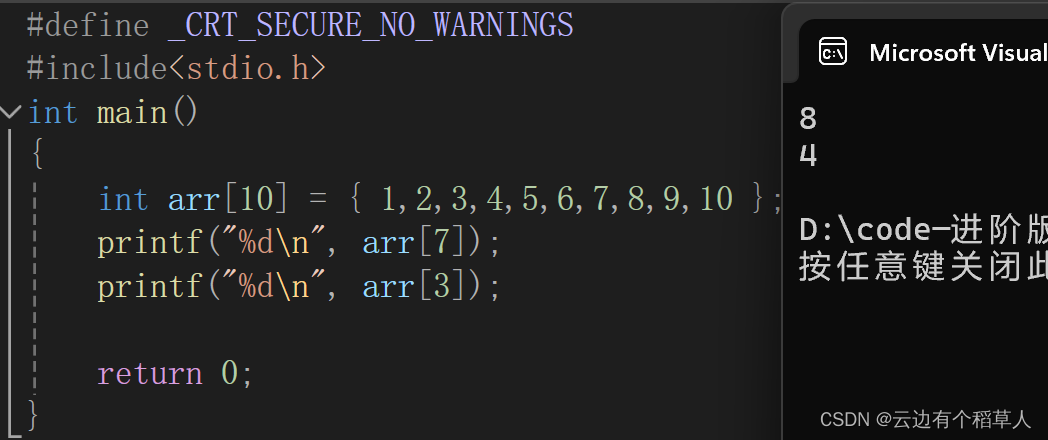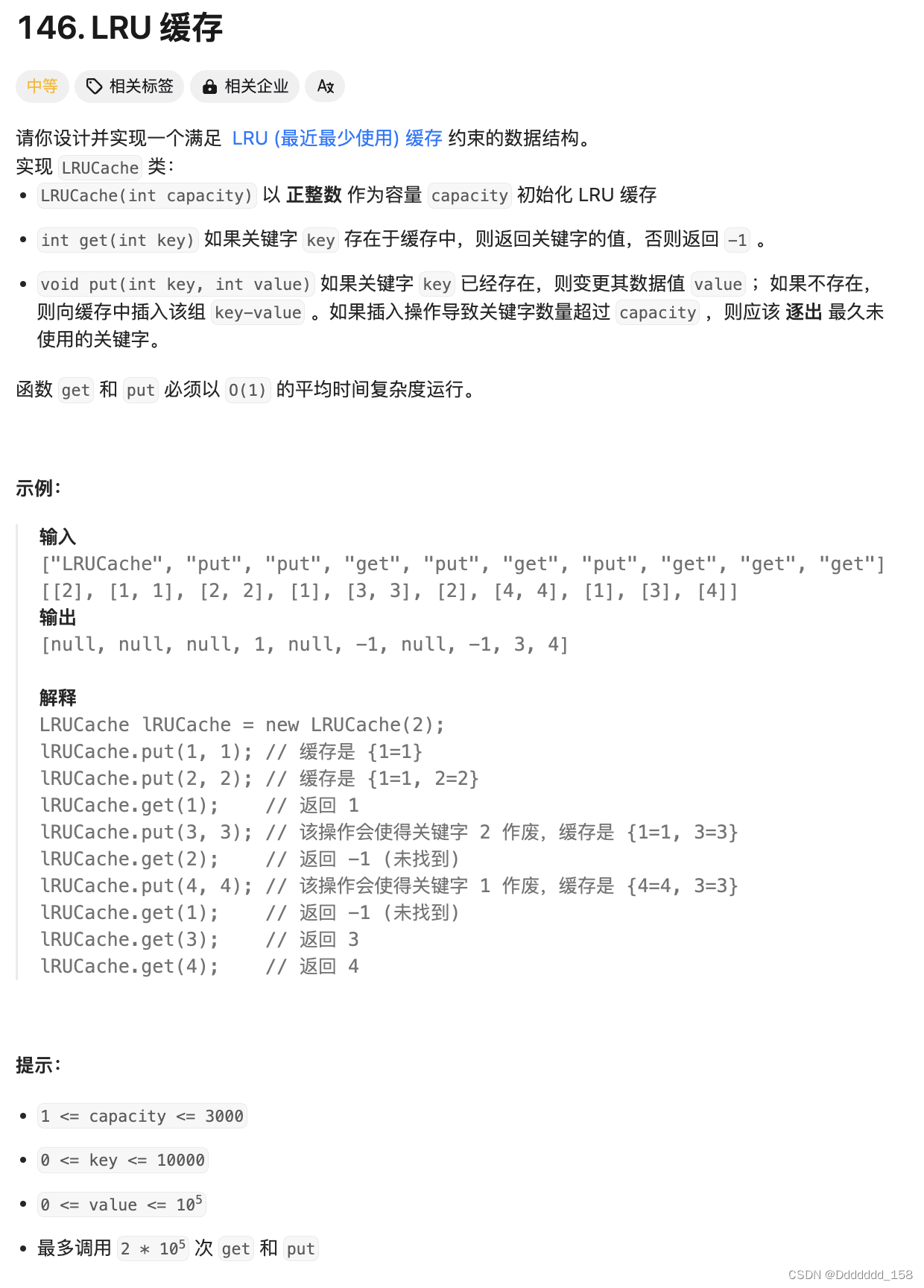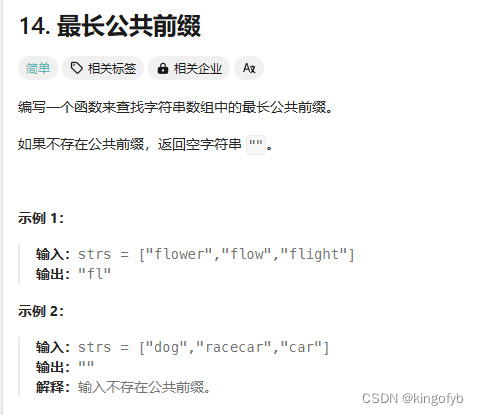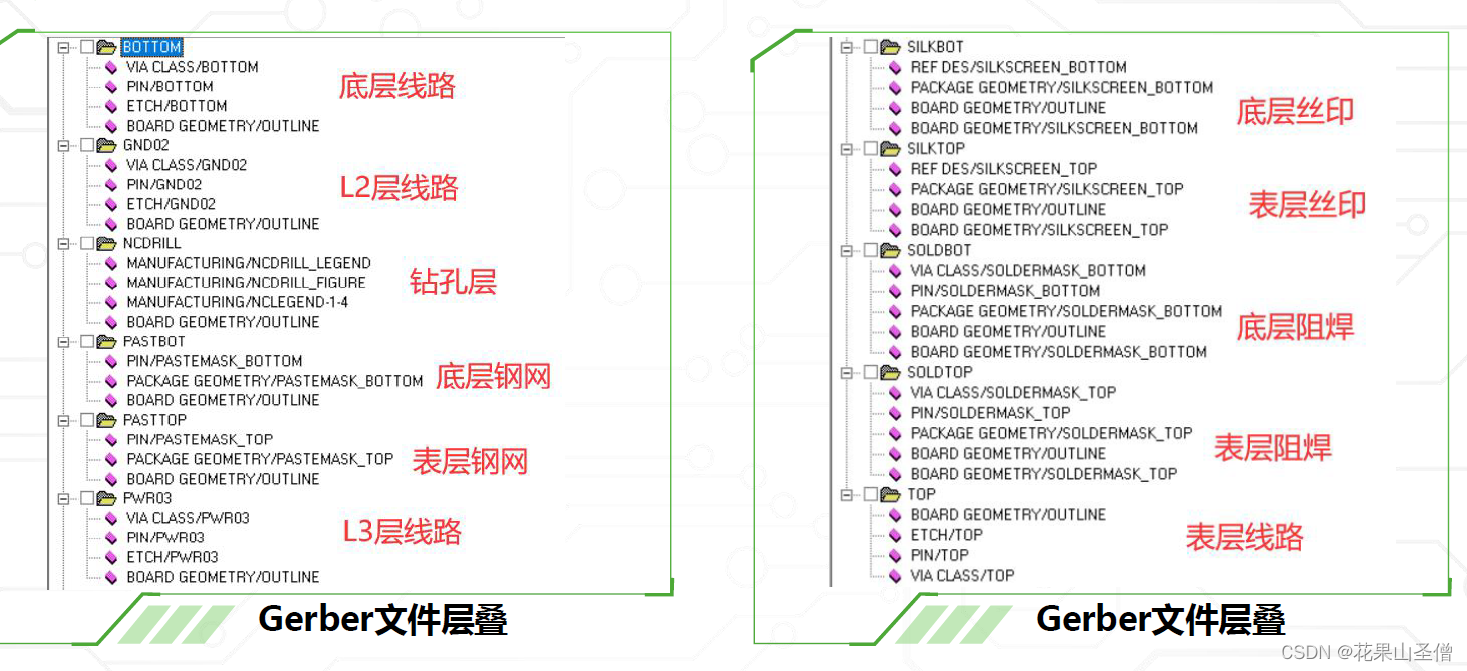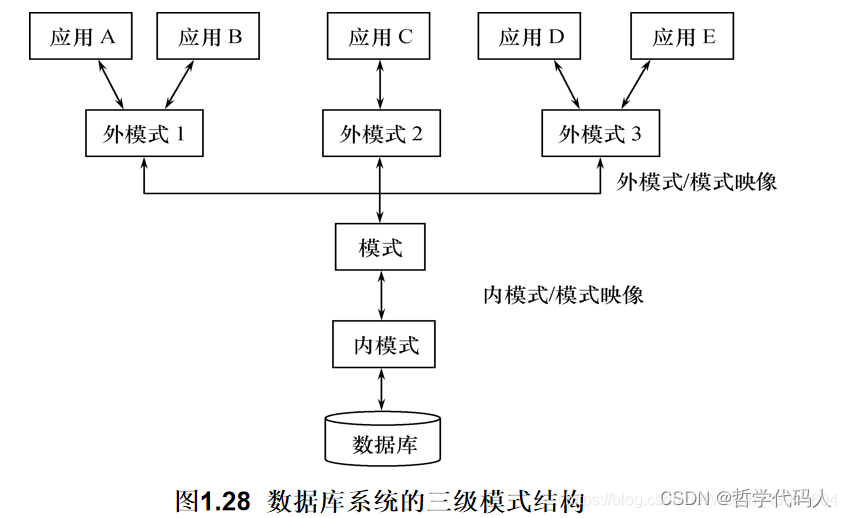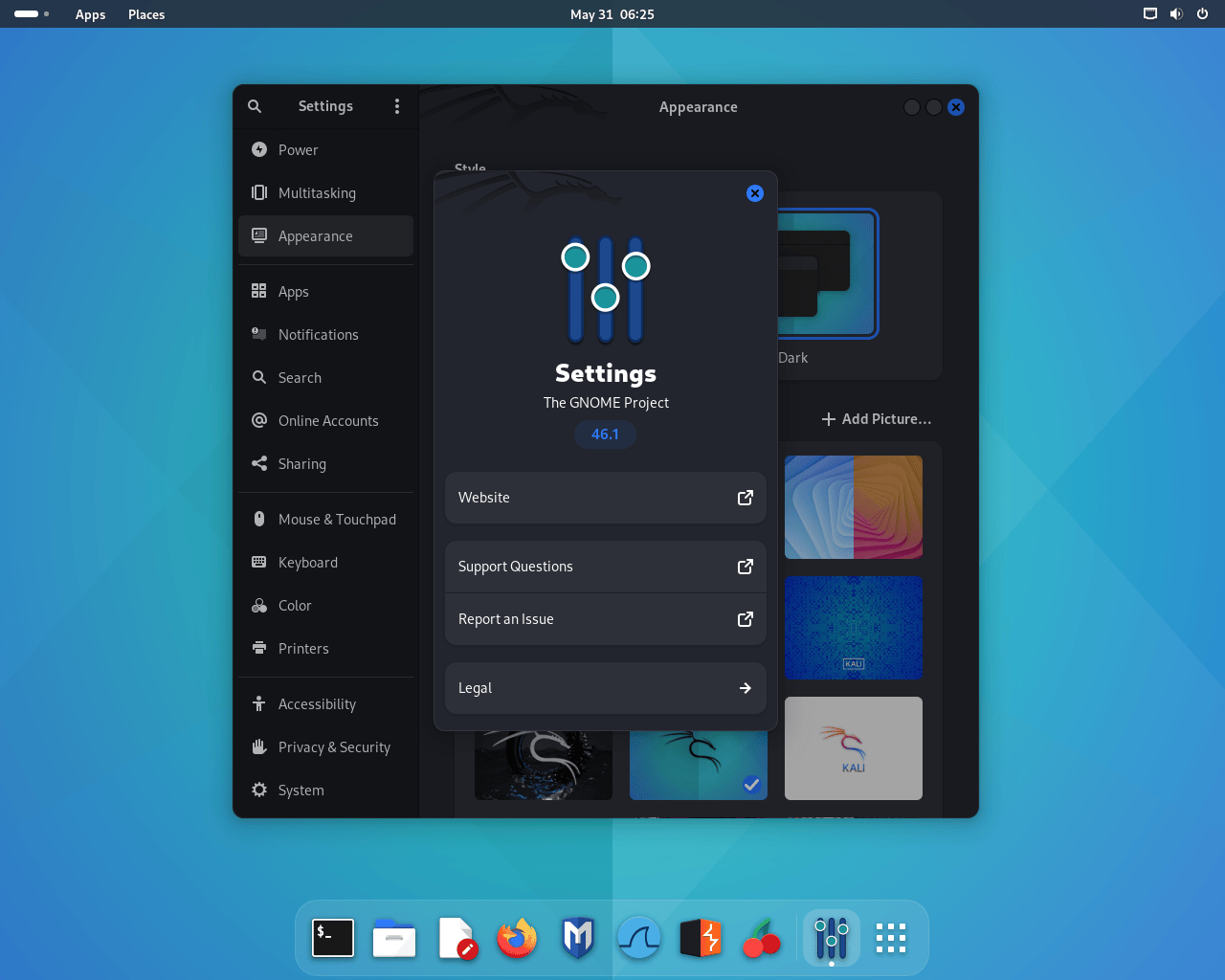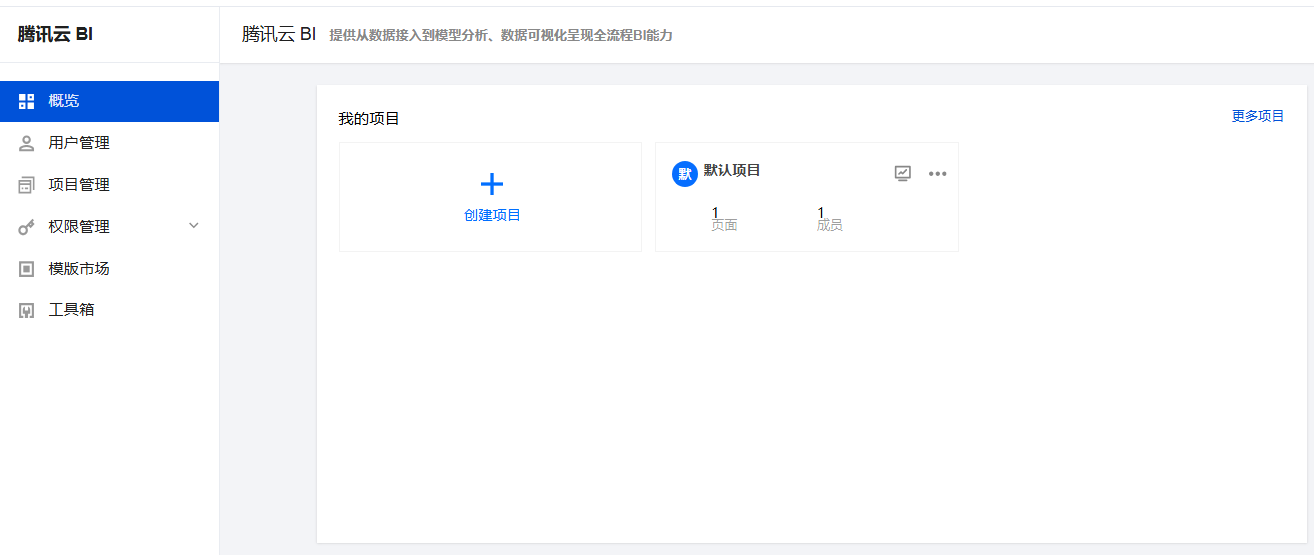Elasticsearch 是目前最常用的全文搜索引擎。它可以快速地存储、搜索和分析海量数据,广泛应用于维基百科、Stack Overflow、Github 等网站。
Elasticsearch 的底层是开源库 Lucene。直接使用 Lucene 需要写大量代码,而 Elasticsearch 对其进行了封装,提供了 REST API,使其开箱即用。
本文将详细讲解如何使用最新版本的 Elasticsearch 8.14.0 搭建自己的全文搜索引擎。
一、安装
Elasticsearch 需要 Java 环境。首先,确保你的机器上安装了 Java。如果没有,请先安装 Java,并正确设置环境变量 JAVA_HOME。
1. 下载和安装 Elasticsearch
可以从 Elasticsearch 的官方网站下载最新版本的 Elasticsearch:
$ wget https://artifacts.elastic.co/downloads/elasticsearch/elasticsearch-8.14.0-linux-x86_64.tar.gz
$ tar -xzf elasticsearch-8.14.0-linux-x86_64.tar.gz
$ cd elasticsearch-8.14.0/
2. 启动 Elasticsearch
进入解压后的目录,运行以下命令启动 Elasticsearch:
$ ./bin/elasticsearch
如果遇到错误 "max virtual memory areas vm.max_map_count [65530] is too low",请运行以下命令解决:
$ sudo sysctl -w vm.max_map_count=262144
正常启动后,Elasticsearch 会在默认的 9200 端口运行。打开另一个命令行窗口,请求该端口以验证安装:
$ curl -k --user elastic 'https://localhost:9200'
你应该会看到类似以下的 JSON 响应,包含节点、集群、版本等信息:
{
"name" : "node-1",
"cluster_name" : "elasticsearch",
"cluster_uuid" : "tf9250XhQ6ee4h7YI11anA",
"version" : {
"number" : "8.14.0",
"build_flavor" : "default",
"build_type" : "tar",
"build_hash" : "19c13d0",
"build_date" : "2024-01-18T20:44:24.823Z",
"build_snapshot" : false,
"lucene_version" : "8.11.1",
"minimum_wire_compatibility_version" : "7.10.0",
"minimum_index_compatibility_version" : "7.0.0"
},
"tagline" : "You Know, for Search"
}
按下 Ctrl + C 可以停止 Elasticsearch。
如果需要远程访问 Elasticsearch,可以修改安装目录中的 config/elasticsearch.yml 文件,取消 network.host 的注释并将其值改为 0.0.0.0:
network.host: 0.0.0.0
重新启动 Elasticsearch 后,即可远程访问。但线上服务不要这样设置,要设成具体的 IP。
二、基本概念
2.1 Node 与 Cluster
Elasticsearch 是一个分布式数据库,允许多台服务器协同工作。每台服务器可以运行多个 Elasticsearch 实例,单个实例称为一个节点(node),一组节点构成一个集群(cluster)。
2.2 Index
Elasticsearch 会索引所有字段,经过处理后写入一个反向索引(Inverted Index)。数据管理的顶层单位是 Index(索引),类似于关系型数据库的数据库。每个 Index 的名字必须是小写。
查看当前节点的所有 Index:
$ curl -X GET 'http://localhost:9200/_cat/indices?v'
2.3 Document
Index 中的单条记录称为 Document(文档)。Document 使用 JSON 格式表示,例如:
{
"user": "张三",
"title": "工程师",
"desc": "数据库管理"
}
同一个 Index 里的 Document 结构不要求完全一致,但最好保持相同,以提高搜索效率。
2.4 Type
Document 可以分组,这种分组称为 Type。Type 是逻辑分组,用来过滤 Document。不同的 Type 应该有相似的结构(schema)。Elasticsearch 6.x 版本后,每个 Index 只允许包含一个 Type,7.x 版本彻底移除 Type。
列出每个 Index 包含的 Type:
$ curl 'localhost:9200/_mapping?pretty=true'
三、新建和删除 Index
新建 Index:
$ curl -X PUT 'localhost:9200/weather'
服务器返回的 JSON 对象中,acknowledged 字段表示操作成功:
{
"acknowledged": true,
"shards_acknowledged": true
}
删除 Index:
$ curl -X DELETE 'localhost:9200/weather'
四、中文分词设置
安装中文分词插件(以 ik 为例):
$ ./bin/elasticsearch-plugin install https://github.com/medcl/elasticsearch-analysis-ik/releases/download/v8.14.0/elasticsearch-analysis-ik-8.14.0.zip
重新启动 Elasticsearch 后,自动加载这个新安装的插件。
新建 Index 并指定需要分词的字段:
$ curl -X PUT 'localhost:9200/accounts' -H 'Content-Type: application/json' -d '
{
"mappings": {
"properties": {
"user": {
"type": "text",
"analyzer": "ik_max_word",
"search_analyzer": "ik_max_word"
},
"title": {
"type": "text",
"analyzer": "ik_max_word",
"search_analyzer": "ik_max_word"
},
"desc": {
"type": "text",
"analyzer": "ik_max_word",
"search_analyzer": "ik_max_word"
}
}
}
}'
上面代码中,新建一个名为 accounts 的 Index,其中有三个字段 user、title 和 desc 都需要使用中文分词器 ik_max_word。
五、数据操作
5.1 新增记录
向指定的 /Index/_doc 发送 PUT 请求,可以在 Index 中新增一条记录:
$ curl -X PUT 'localhost:9200/accounts/_doc/1' -H 'Content-Type: application/json' -d '
{
"user": "张三",
"title": "工程师",
"desc": "数据库管理"
}'
服务器返回 JSON 对象,给出 Index、Id、Version 等信息:
{
"_index": "accounts",
"_id": "1",
"_version": 1,
"result": "created"
}
新增记录时,可以不指定 Id,这时要改为 POST 请求:
$ curl -X POST 'localhost:9200/accounts/_doc/' -H 'Content-Type: application/json' -d '
{
"user": "李四",
"title": "工程师",
"desc": "系统管理"
}'
返回的 JSON 对象中,_id 字段为随机字符串:
{
"_index": "accounts",
"_id": "AV3qGfrC6jMbsbXb6k1p",
"_version": 1,
"result": "created"
}
5.2 查看记录
向 /Index/_doc/Id 发出 GET 请求查看记录:
$ curl 'localhost:9200/accounts/_doc/1?pretty=true'
返回的数据中,found 字段表示查询成功,_source 字段返回原始记录:
{
"_index" : "accounts",
"_id" : "1",
"_version" : 1,
"found" : true,
"_source" : {
"user" : "张三",
"title" : "工程师",
"desc" : "数据库管理"
}
}
5.3 删除记录
删除记录:
$ curl -X DELETE 'localhost:9200/accounts/_doc/1'
5.4 更新记录
更新记录:
$ curl -X PUT 'localhost:9200/accounts/_doc/1' -H 'Content-Type: application/json' -d '
{
"user": "张三",
"title": "工程师",
"desc": "数据库管理,软件开发"
}'
返回结果中,版本(version)和操作类型(result)字段发生变化:
{
"_index": "accounts",
"_id": "1",
"_version": 2,
"result": "updated"
}
六、数据查询
6.1 返回所有记录
使用 GET 方法,直接请求 /Index/_search 返回所有记录
:
$ curl 'localhost:9200/accounts/_search'
返回结果中,took 字段表示操作耗时,hits 字段表示命中的记录:
{
"took": 2,
"timed_out": false,
"hits": {
"total": {
"value": 2,
"relation": "eq"
},
"hits": [
{
"_index": "accounts",
"_id": "1",
"_source": {
"user": "张三",
"title": "工程师",
"desc": "数据库管理"
}
},
{
"_index": "accounts",
"_id": "2",
"_source": {
"user": "李四",
"title": "工程师",
"desc": "系统管理"
}
}
]
}
}
至此,你已经学会了如何使用 Elasticsearch 8.14.0 安装、配置和执行基本的增删查改操作。希望这篇文章能帮助你搭建起自己的全文搜索引擎。