一.集群状况查看命令
1.1集群健康度
curl http://localhost:9200/_cat/health?v
1.2 集群节点
curl http://localhost:9200/_cat/nodes?v
1.3 集群索引
curl http://localhost:9200/_cat/indices?v
1.4 查看某个索引段
curl http://localhost:9200/_cat/segments/order_index?v
1.5 查看索引mapping
curl -XGET http://localhost:9200/order_202203/_mapping?pretty
1.6 查看索引模板
curl -XGET http://localhost:9200/_template?pretty
1.7查看索引settings
curl -XGET http://localhost:9200/order_2022/_settings?pretty
1.8查看索引分片信息
curl -XGET http://localhost:9200/order_202204/_search_shards?pretty
1.9 集群当前线程池
curl -XGET http://localhost:9200/_cat/thread_pool?v
1.9.1 查看当前热线程
curl -XGET http://localhost:9200/_nodes/hot_threads
1.9.2查询索引设置信息
curl http://localhost:9200/order_20231016/_stats?pretty
1.9.3设置es索引刷新时间
curl -XPUT -H "Content-Type:application/json" http://192.168.30.23:9200/order_es_index/_settings -d '{"index":{"refresh_interval":"500ms"}}'
二.索引相关操作命令
2.1 查看某个索引的数据
curl -XGET http://localhost:9200/order_202203/_search?pretty
2.2 查看某个索引分片
curl http://localhost:9200/_cat/shards/order_202109
2.3 通过orderId删除某个记录
curl -XDELETE http://localhost:9200/order_202201/order/515369856
2.4 修改mappping,添加字段
curl -XPOST 'localhost:9200/order_202202/order/_mapping?pretty' -H 'Content-Type:application/json' -d'{"order":{"properties":{"utime":{"format":"dateOptionalTime","type":"date"}}}}'
2.5 更新某个索引每个分片的segment
curl -XPOST http://localhost:9200/order_2022/_forcemerge?max_num_segments=1
2.6 更新某个记录的字段,通过orderId
curl -XPOST 'http://localhost:9200/order_2020/order/273743833/_update' -d '{ "doc": { "status": 61 }}'
2.7 关闭索引
curl -XPOST http://127.0.0.1:9200/order_20230320/_close?pretty
2.8 删除索引
curl -XDELETE 'http://127.0.0.1:9200/order_week_20230320'
2.9 创建索引通过模板
curl -XPUT 'http://127.0.0.1:9200/order_week_20230320'
3.0 设置es日志超时打印时间
es的写入、查询慢日志加一下
PUT /_all/_settings
{
"index.search.slowlog.threshold.query.warn":"1s",
"index.search.slowlog.threshold.query.info":"300ms",
"index.search.slowlog.threshold.query.trace":"200ms",
"index.search.slowlog.threshold.fetch.warn":"1s",
"index.search.slowlog.threshold.fetch.info":"300ms",
"index.search.slowlog.threshold.fetch.trace":"200ms",
"index.indexing.slowlog.threshold.index.warn":"1s",
"index.indexing.slowlog.threshold.index.info":"300ms",
"index.indexing.slowlog.threshold.index.trace":"200ms"
}

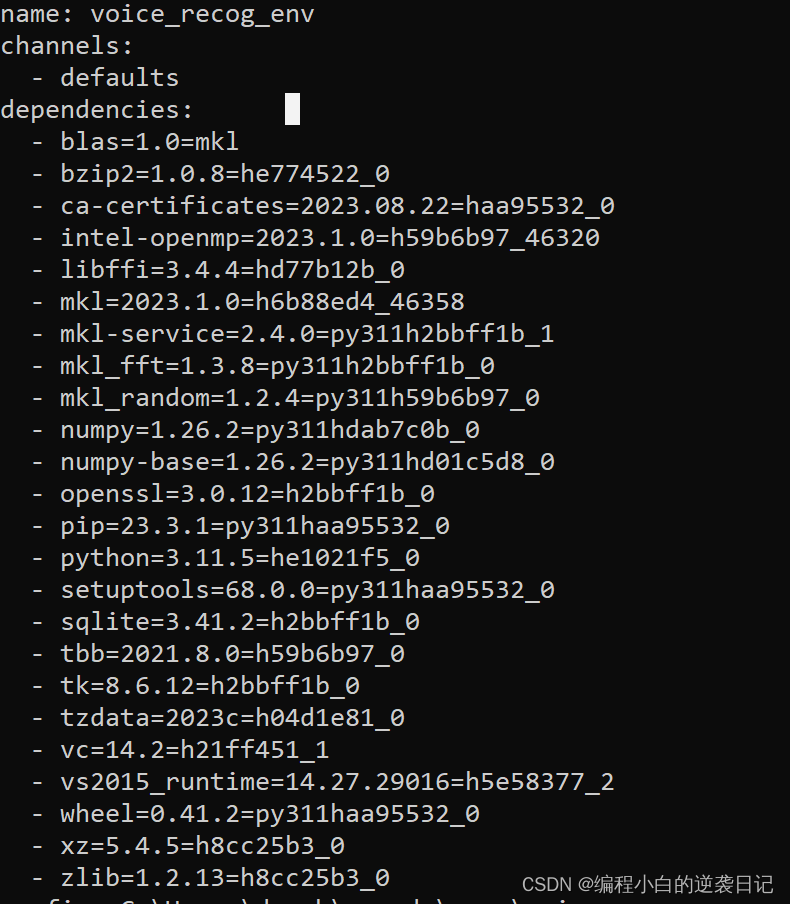
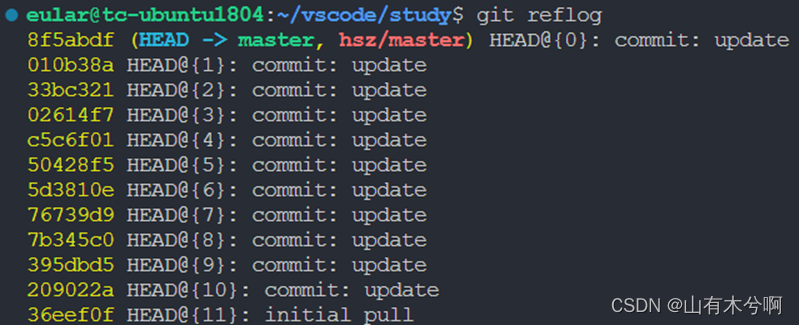
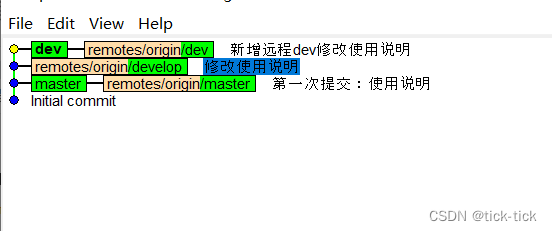























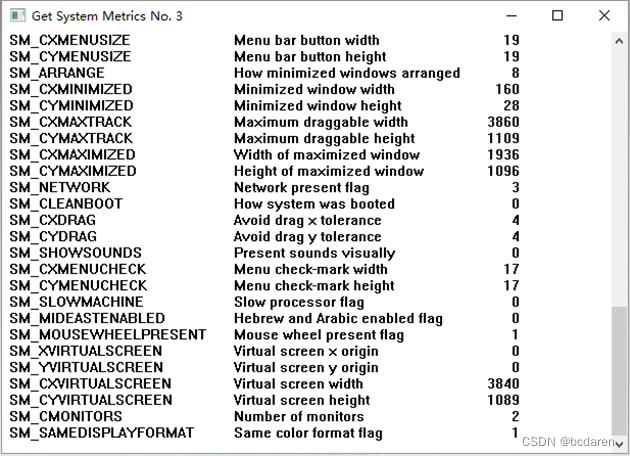

![[数据分析与可视化] 基于Python绘制简单动图](https://img-blog.csdnimg.cn/img_convert/3224bdc759775b36ce2425661665479b.gif)




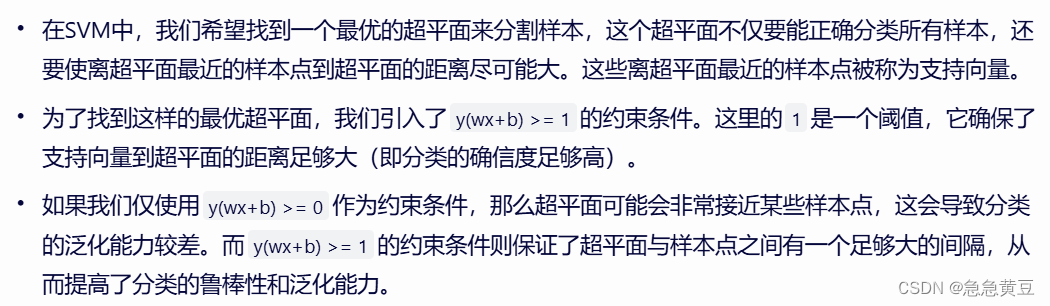
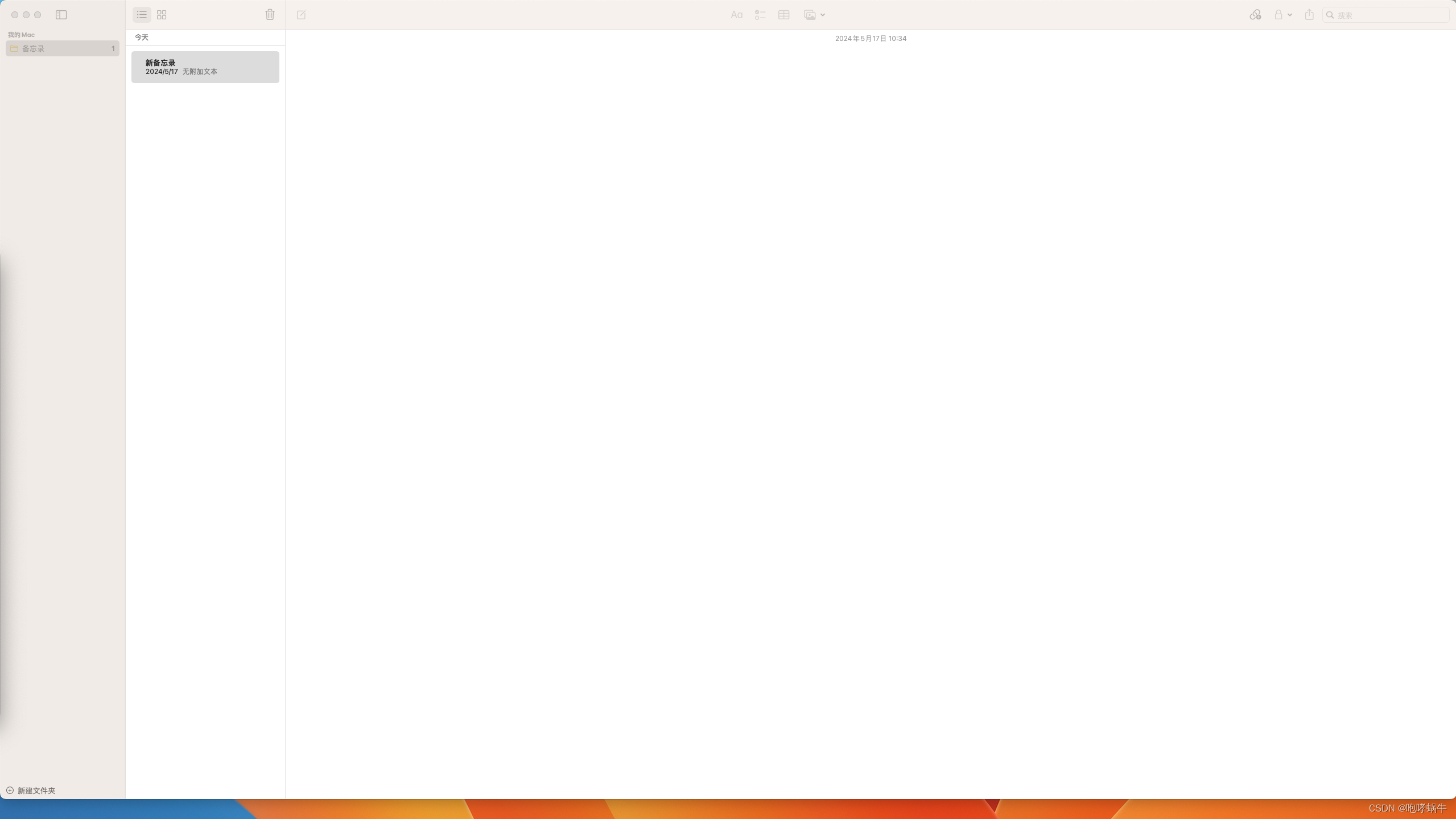
![[NCTF 2018]flask真香](https://img-blog.csdnimg.cn/direct/c5a1e7647f10487d91d87f7866110a94.png)

