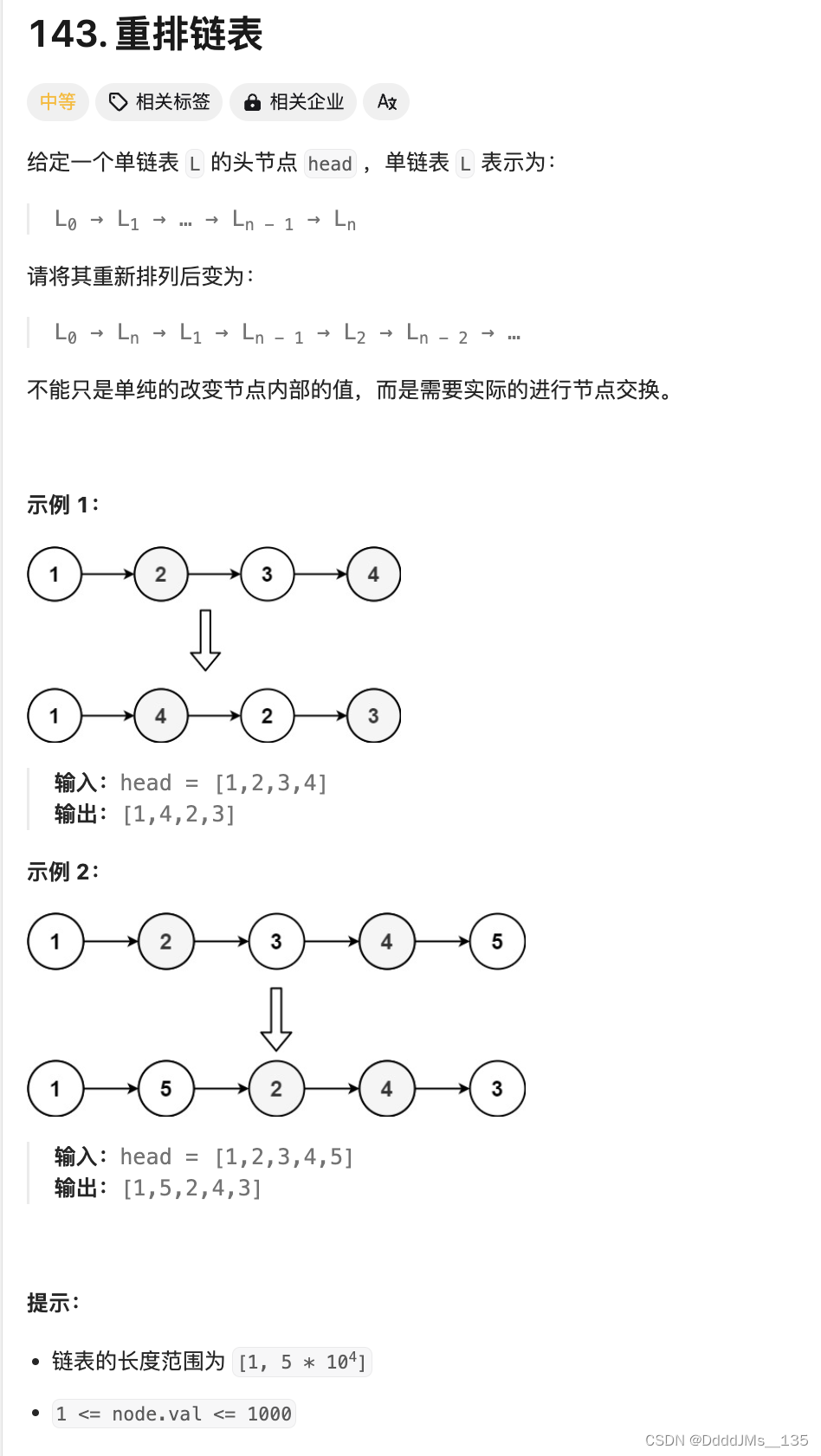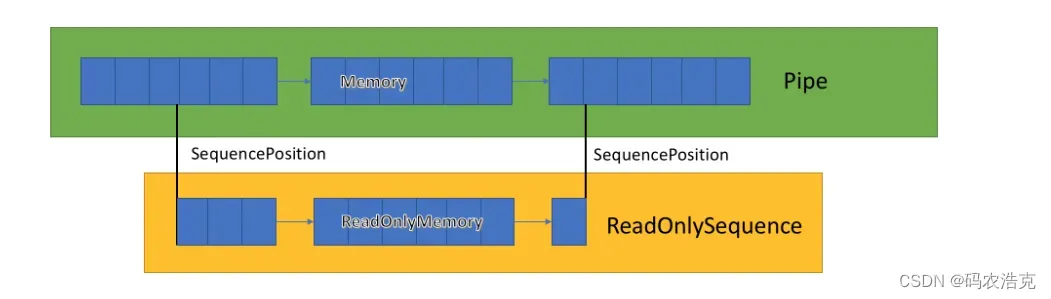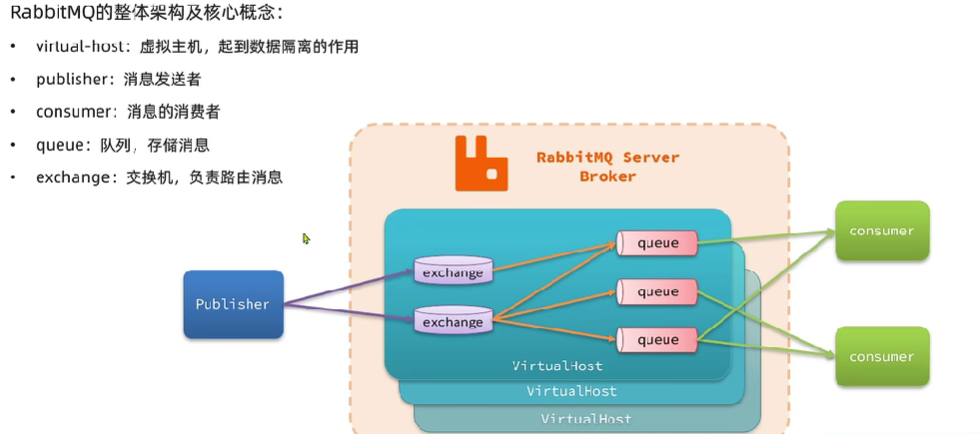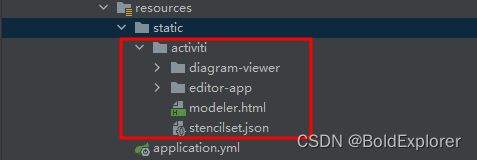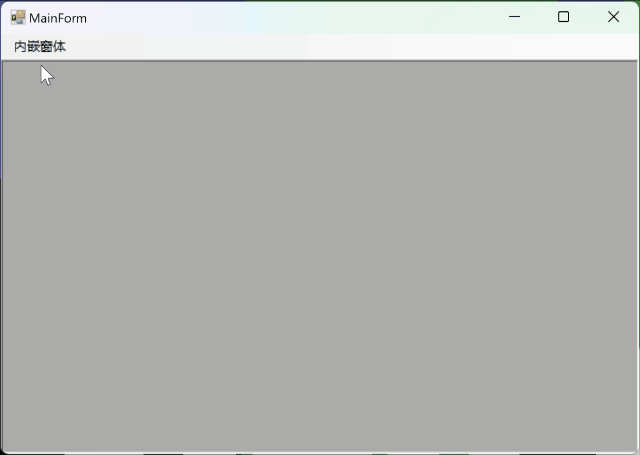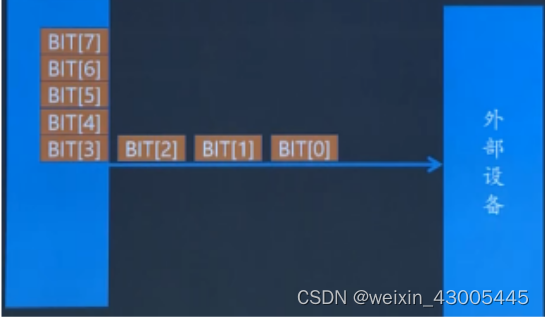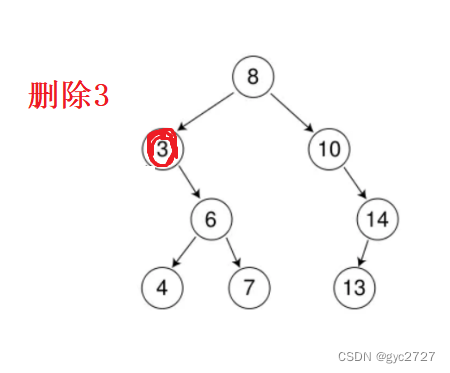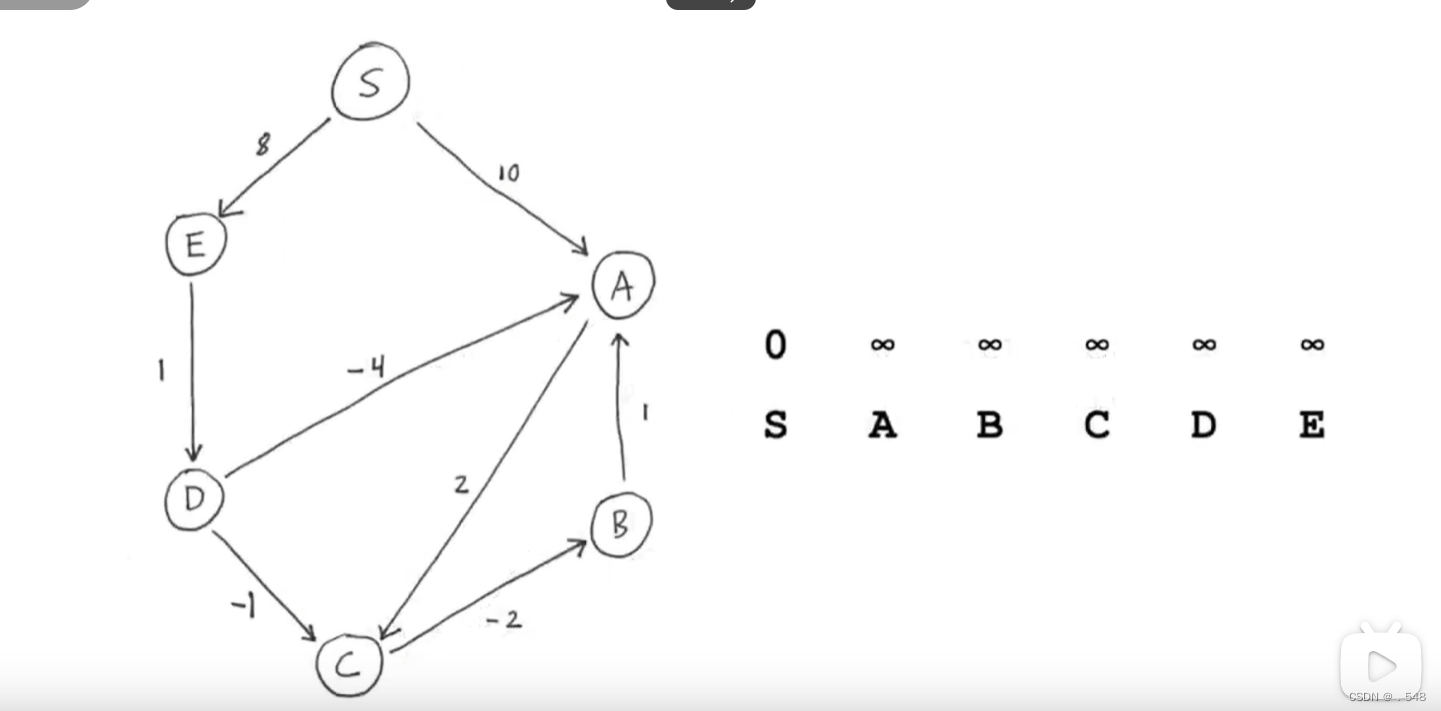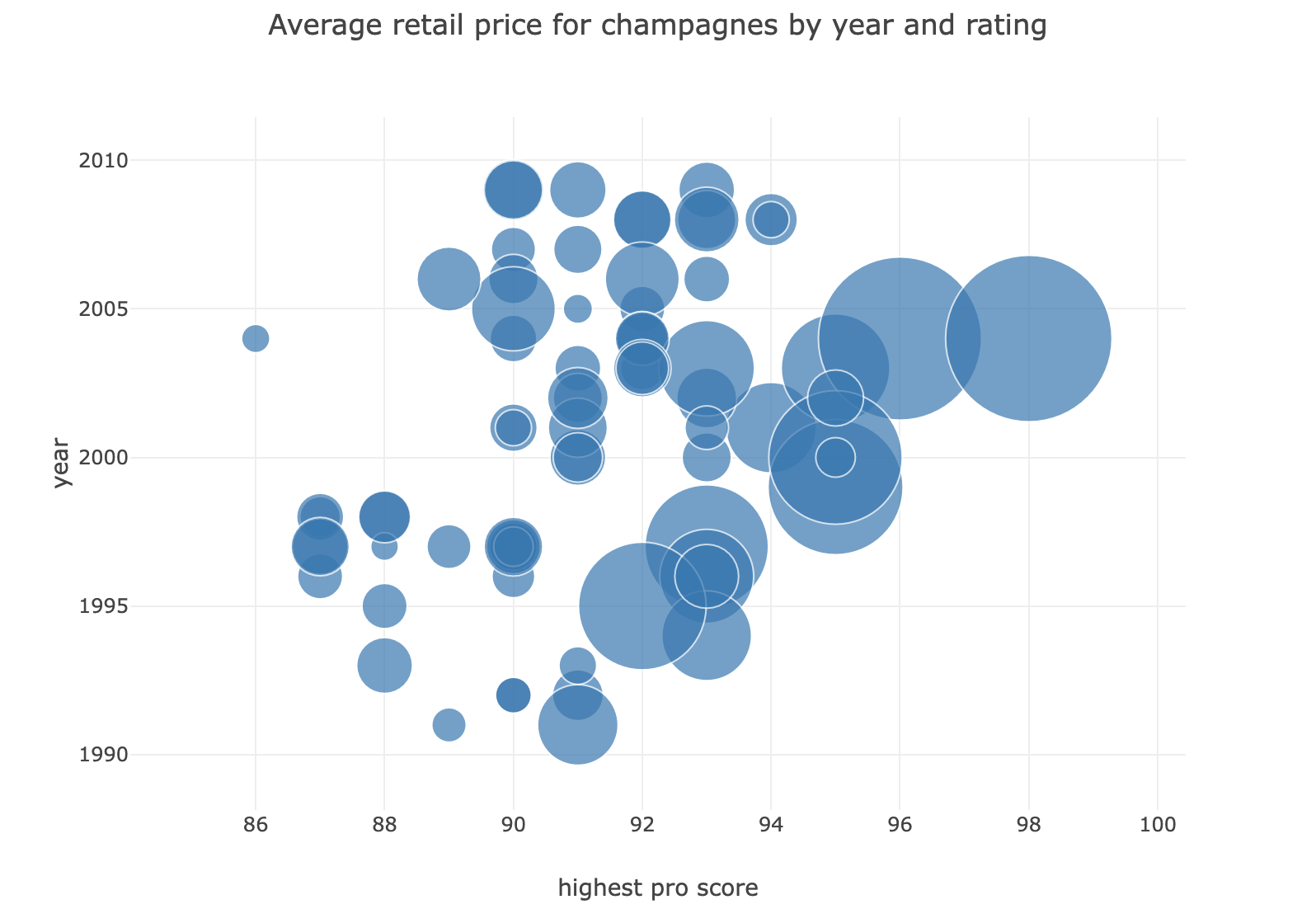The Deep Search Copilot plugin is a significant enhancement for Microsoft's AI-powered Copilot, aimed at improving search functionalities by leveraging the advanced capabilities of GPT-4. This plugin is designed to provide more personalized and accurate search results by understanding the underlying intent of user queries. It integrates with Bing's existing search features to resolve ambiguities in search terms and deliver results that better match user expectations【7†source】【8†source】.
### How to Use Deep Search Copilot Plugin
1. **Access Copilot**: Open Copilot on the web or Bing.
2. **Sign In**: Use your Microsoft account to sign in.
3. **Enable Plugins**:
- Go to the Plugins tab in Copilot.
- Toggle on the desired plugins, including Deep Search.
4. **Compose Queries**: When formulating a query, specify that you want to use the Deep Search plugin to get enhanced search results. For example, you could ask, "Use Deep Search to find the best-rated Italian restaurants nearby."
### Features and Benefits
- **Enhanced Search Accuracy**: Deep Search utilizes GPT-4's language understanding to interpret complex queries better, making search results more relevant and precise.
- **Multi-Modal Capabilities**: It can handle both text and image inputs, expanding the ways users can interact with the search tool.
- **Integration with Other Plugins**: Deep Search can work alongside other Copilot plugins like OpenTable, Klarna, and Kayak to provide comprehensive responses that go beyond simple web searches【7†source】【8†source】.
### Current Status and Future Enhancements
While the Deep Search plugin is currently available for testing, Microsoft is continuously updating its functionalities. Future enhancements may include deeper integration with other Microsoft 365 tools and additional capabilities for handling more complex tasks like data analysis and code interpretation【7†source】【8†source】.
For more detailed instructions on using Copilot plugins, you can refer to the guides available on Windows Central and Techzine【7†source】【8†source】.