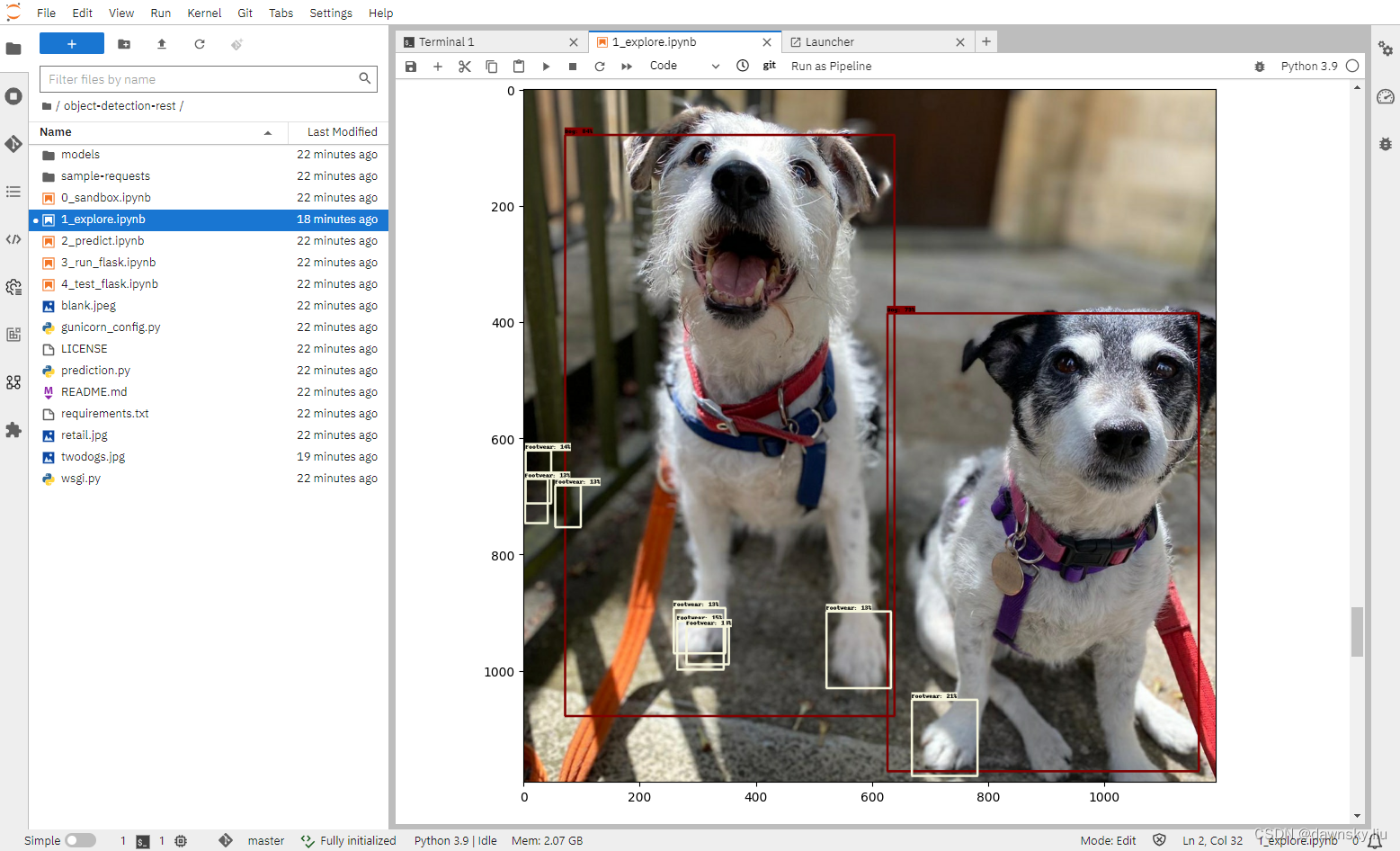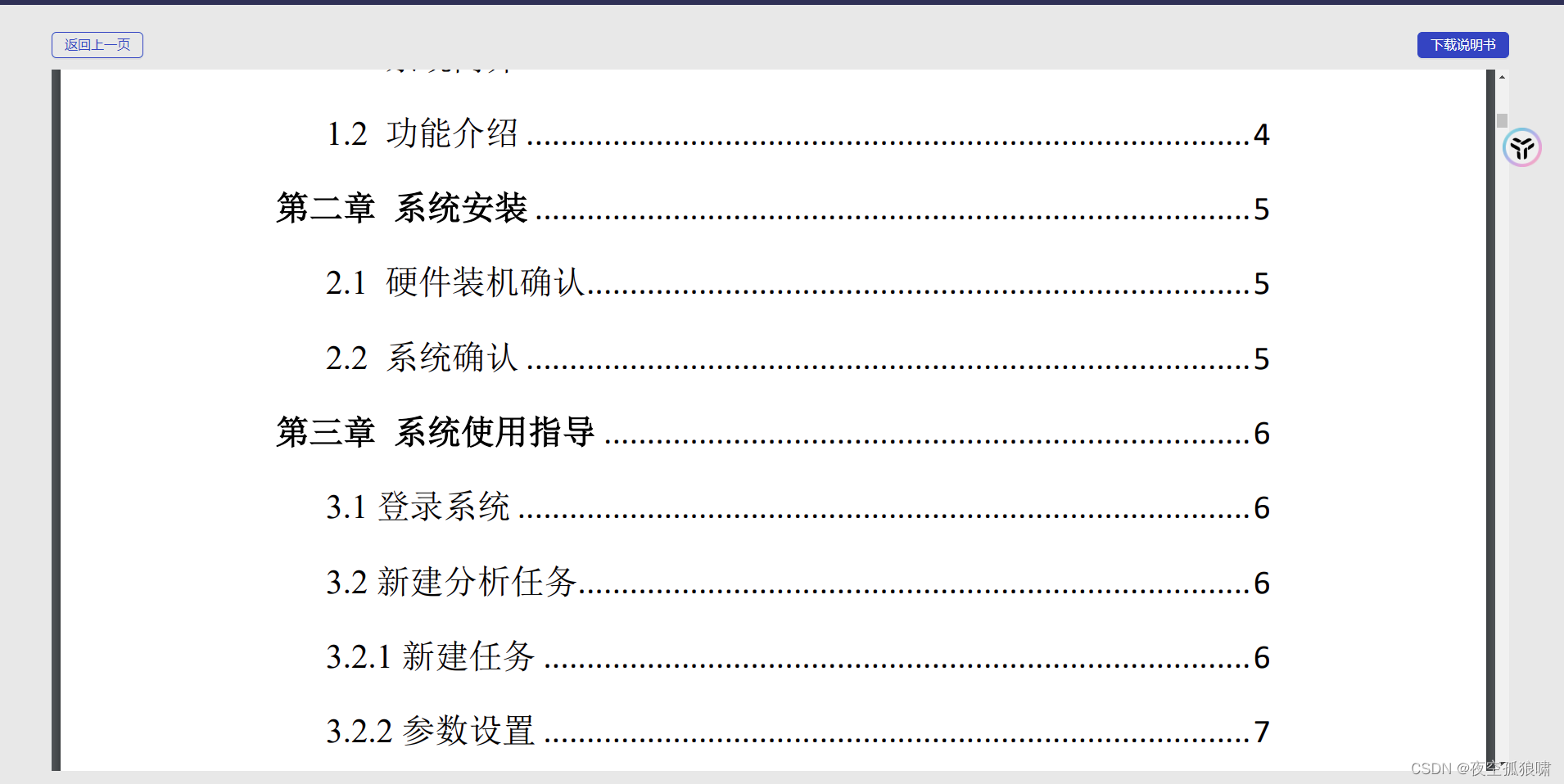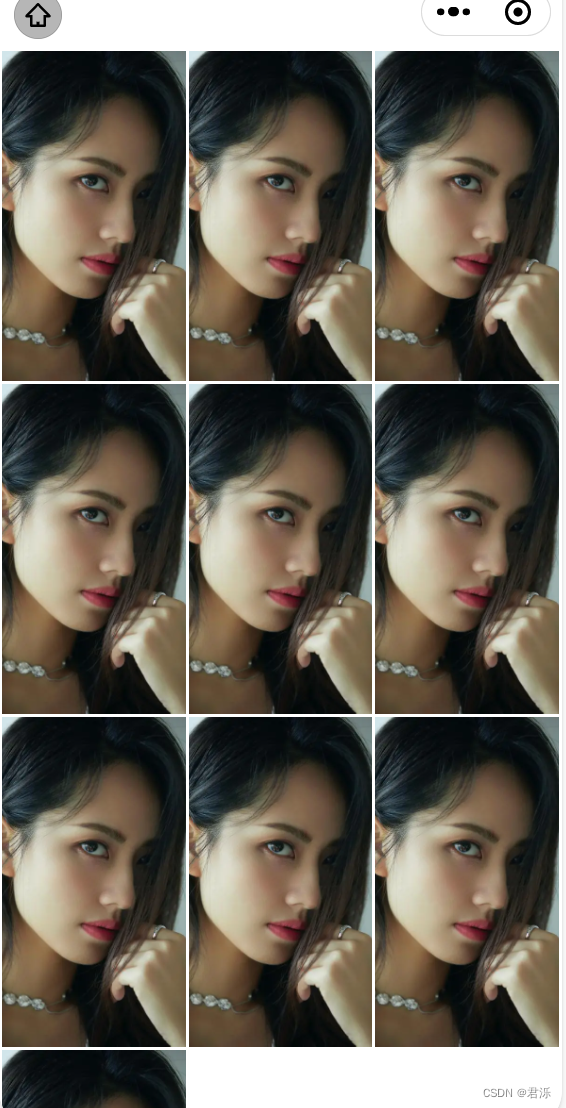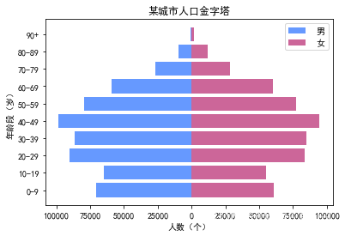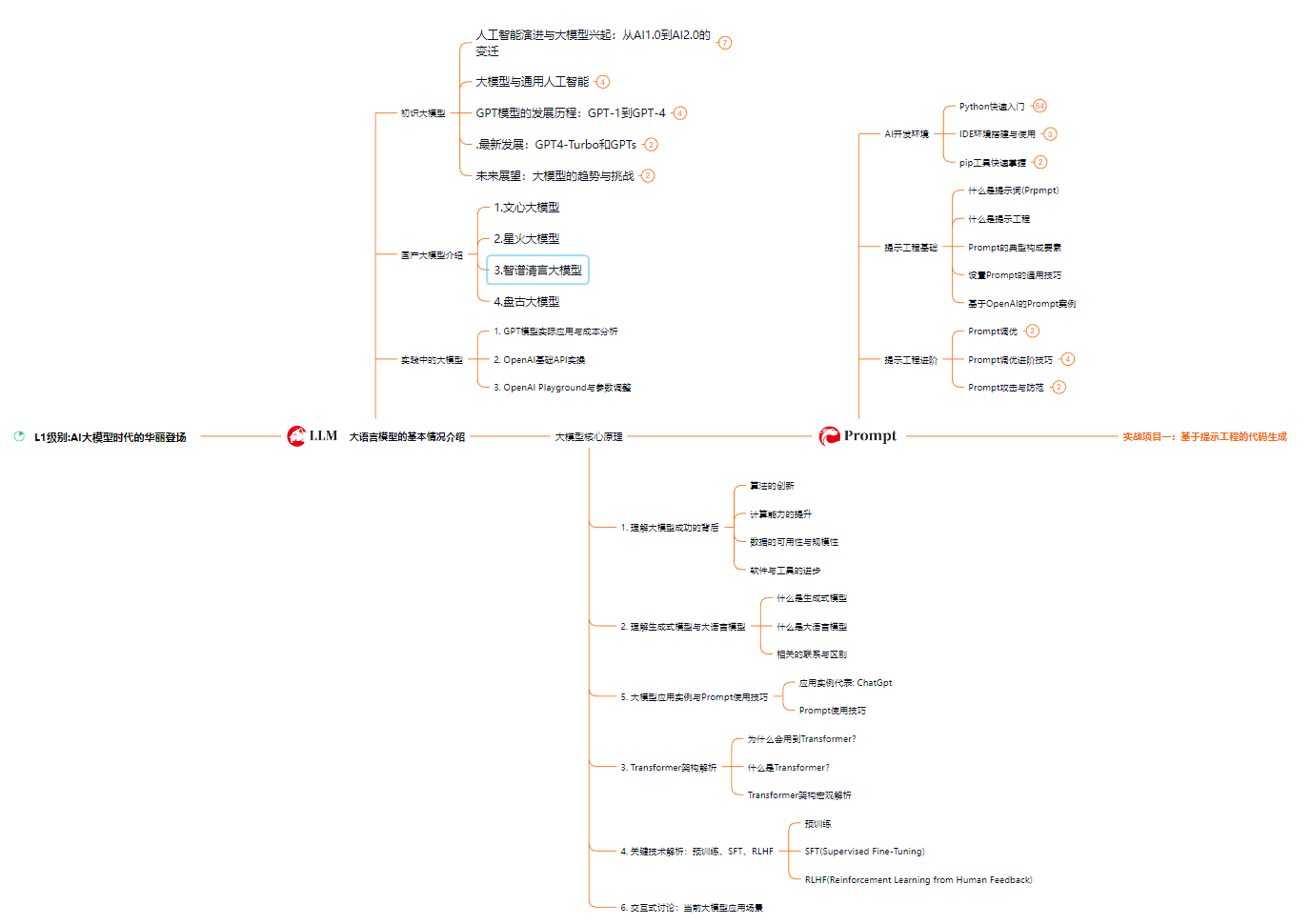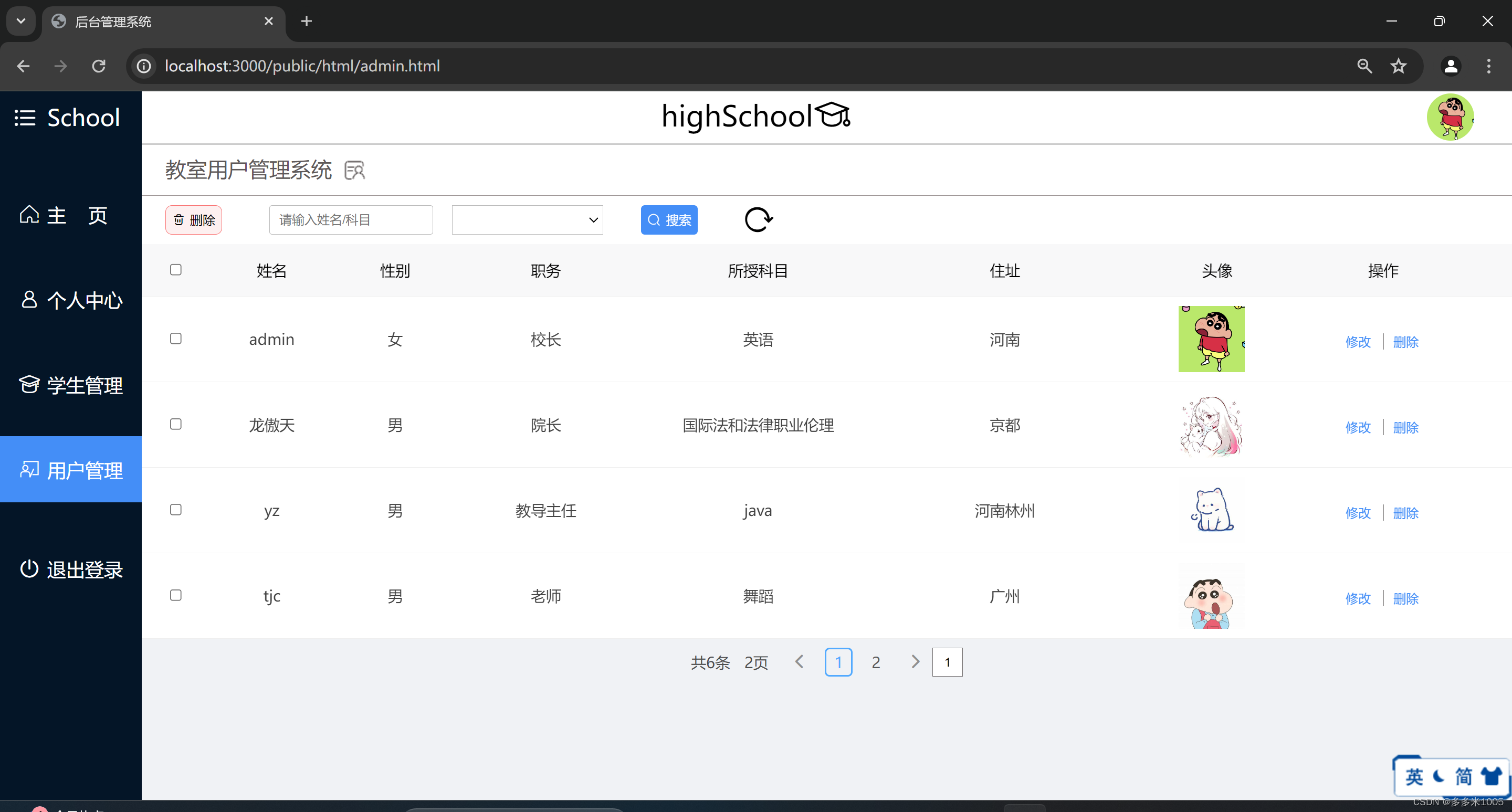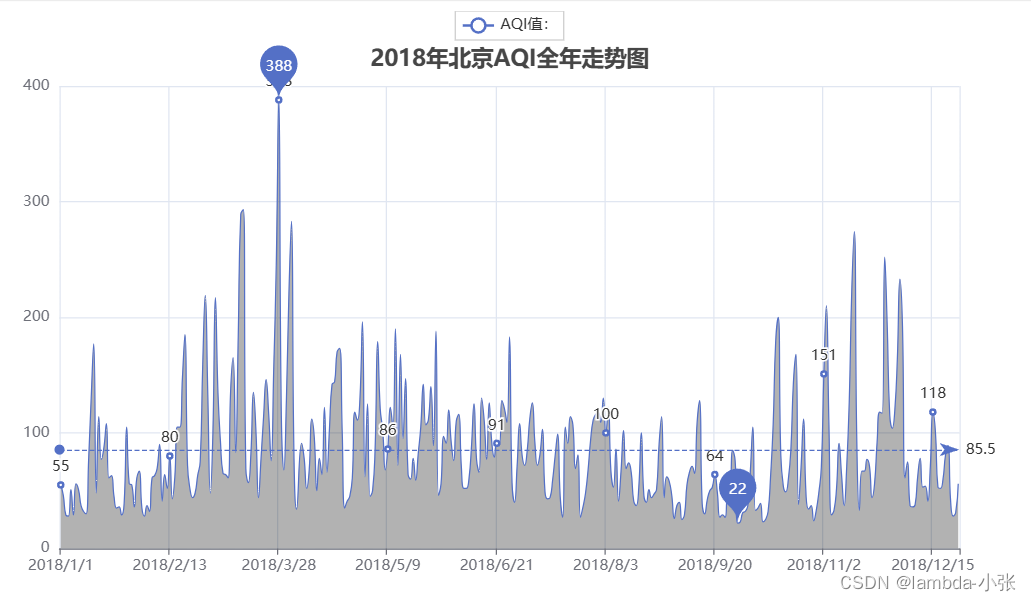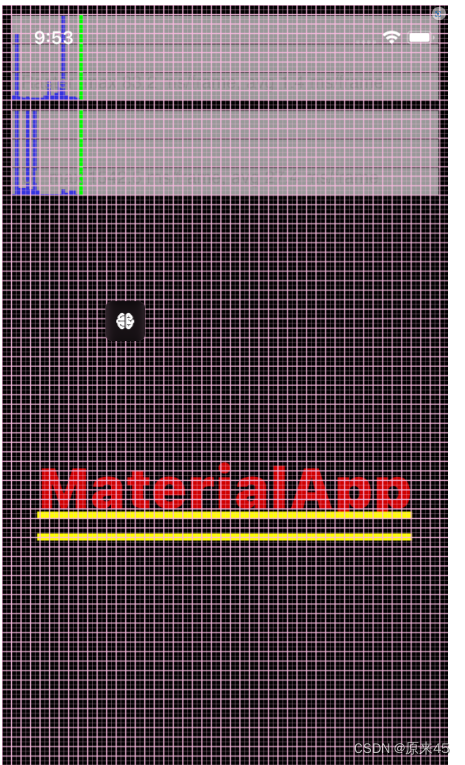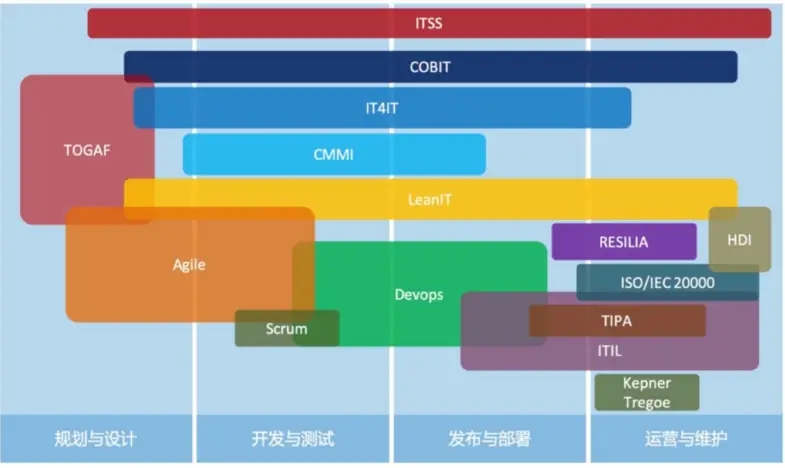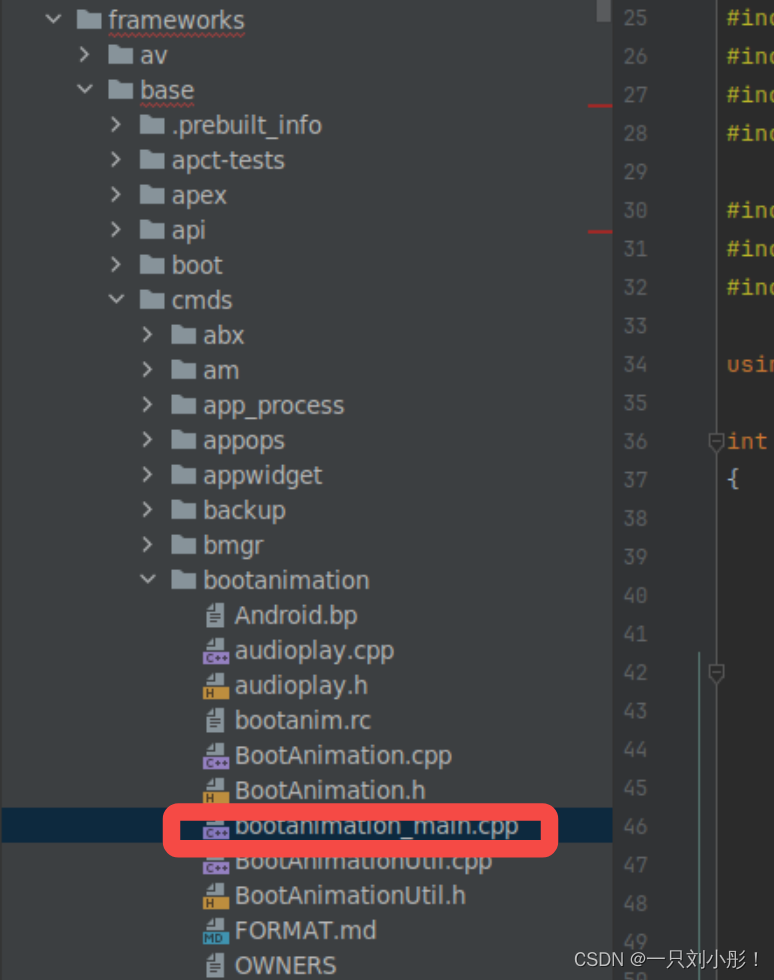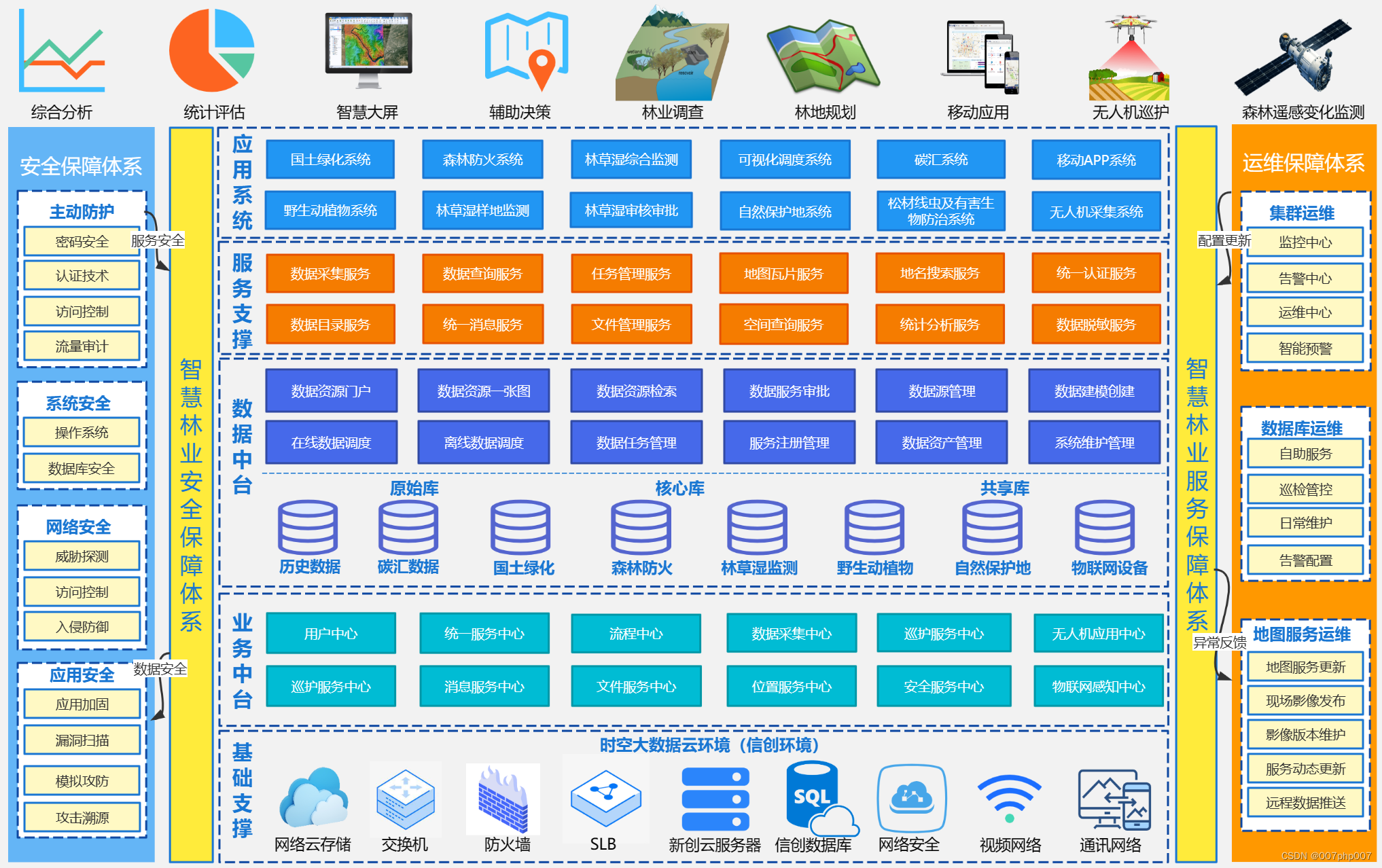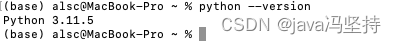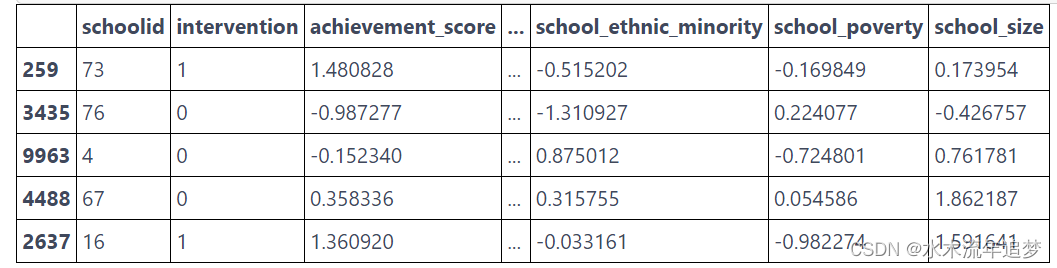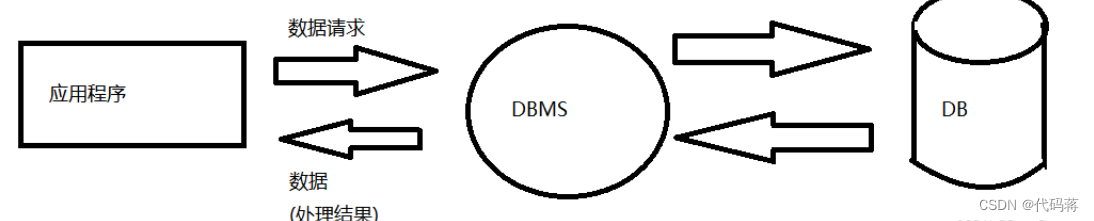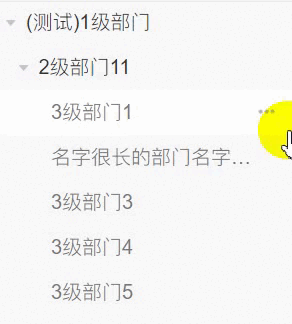《OpenShift / RHEL / DevSecOps 汇总目录》
了解 OpenShift Service Mesh 3 的变化
OpenShift Service Mesh 是一套在 OpenShift 上安装部署、跟踪监控 Istio 运行环境的实现。红帽在 2023 年底推出了技术预览版的 OpenShift Service Mesh 3,它和目前的 OpenShift Service Mesh 2.x 有明显变化。这一变化体主要现在 OpenShift Service Mesh 3 将能直接使用社区的 Istio 实现,而 OpenShift Service Mesh 2.x 使用的是经红帽小幅改造的 Istio。这种改造带来的好处是让红帽版的 Istio 能更充分地融入整个 OpenShift 环境,但也随之带来两个问题:其一是即便小幅的改造也需要时间开发和测试,因此 OpenShift Service Mesh 2.x 不能及时使用最新版 Istio;其二是 OpenShift Service Mesh 2.x 可能和社区版会有微小差异,因此会有迁移成本和使用约束。
OpenShift Service Mesh 3 更加贴近 Istio 社区,它可以直接使用社区最新的 Istio,而和对其跟踪监控的功能集成是也通过 Istio 社区推荐的 Istio addon 实现的。
安装 OpenShift Service Mesh 3 核心环境
安装 Sail Operator
目前处于预留阶段的 OpenShift Service Mesh 3 是通过 Sail Operator 安装部署的。
- 使用默认配置安装 Sail Operator 即可。
创建 istio 环境
- 创建 istio-system 项目。
- 在 istio-system 中使用 Sail Operator 创建 istio 资源。
- 完成后确认 State: Healthy。
- 查看当前 istio 的版本
$ oc -n istio-system get istio
NAME REVISIONS READY IN USE ACTIVE REVISION VERSION AGE
default 1 1 1 Healthy v1.21.0 4d15h
创建 istio-cni 环境
- 创建 istio-cni 项目。
- 在 istio-cni 中使用 Sail Operator 创建 istio-cni 资源。
- 完成后确认 State: Healthy。
安装 istioctl 客户端
$ curl -sL https://istio.io/downloadIstioctl | ISTIO_VERSION=1.21.0 sh -
$ export PATH=$HOME/.istioctl/bin:$PATH
$ istioctl version
client version: 1.21.0
control plane version: 1.21.0
data plane version: 1.21.0 (8 proxies)
部署 Istio 应用
- 创建项目,然后打标签以实现自动注入。
oc new-project bookinfo
oc label namespace bookinfo istio-injection=enabled
- 部署应用
$ oc apply -f https://raw.githubusercontent.com/istio/istio/release-1.21/samples/bookinfo/platform/kube/bookinfo.yaml -n bookinfo
service/details created
serviceaccount/bookinfo-details created
deployment.apps/details-v1 created
service/ratings created
serviceaccount/bookinfo-ratings created
deployment.apps/ratings-v1 created
service/reviews created
serviceaccount/bookinfo-reviews created
deployment.apps/reviews-v1 created
deployment.apps/reviews-v2 created
deployment.apps/reviews-v3 created
service/productpage created
serviceaccount/bookinfo-productpage created
deployment.apps/productpage-v1 created
- 创建应用级 ingress-gateway。
$ oc apply -f https://raw.githubusercontent.com/maistra/istio-operator/maistra-3.0/chart/samples/ingress-gateway.yaml -n bookinfo
service/istio-ingressgateway created
deployment.apps/istio-ingressgateway created
role.rbac.authorization.k8s.io/istio-ingressgateway-sds created
rolebinding.rbac.authorization.k8s.io/istio-ingressgateway-sds created
$ oc expose service istio-ingressgateway -n bookinfo
$ INGRESS_HOST=$(oc get route istio-ingressgateway -n bookinfo -o jsonpath='{.spec.host}')
- 将应用访问入口配置到 ingress-gateway。
$ oc apply -f https://raw.githubusercontent.com/istio/istio/master/samples/bookinfo/networking/bookinfo-gateway.yaml -n bookinfo
gateway.networking.istio.io/bookinfo-gateway created
virtualservice.networking.istio.io/bookinfo created
- 访问应用页面。
$ echo http://$INGRESS_HOST/productpage
$ curl http://$INGRESS_HOST/productpage
监控 Istio 运行环境和运行应用
安装 prometheus addon
- 安装 prometheus addon。
oc apply -f https://raw.githubusercontent.com/istio/istio/master/samples/addons/prometheus.yaml
oc expose service prometheus -n istio-system
oc get route prometheus -o jsonpath='{.spec.host}' -n istio-system
安装 grafana addon
- 安装 grafana addon。
oc apply -f https://raw.githubusercontent.com/istio/istio/master/samples/addons/grafana.yaml
oc expose service grafana -n istio-system
oc get route grafana -o jsonpath='{.spec.host}' -n istio-system
- 打开 grafana 控制台,查看 Istio Service Dashboard。
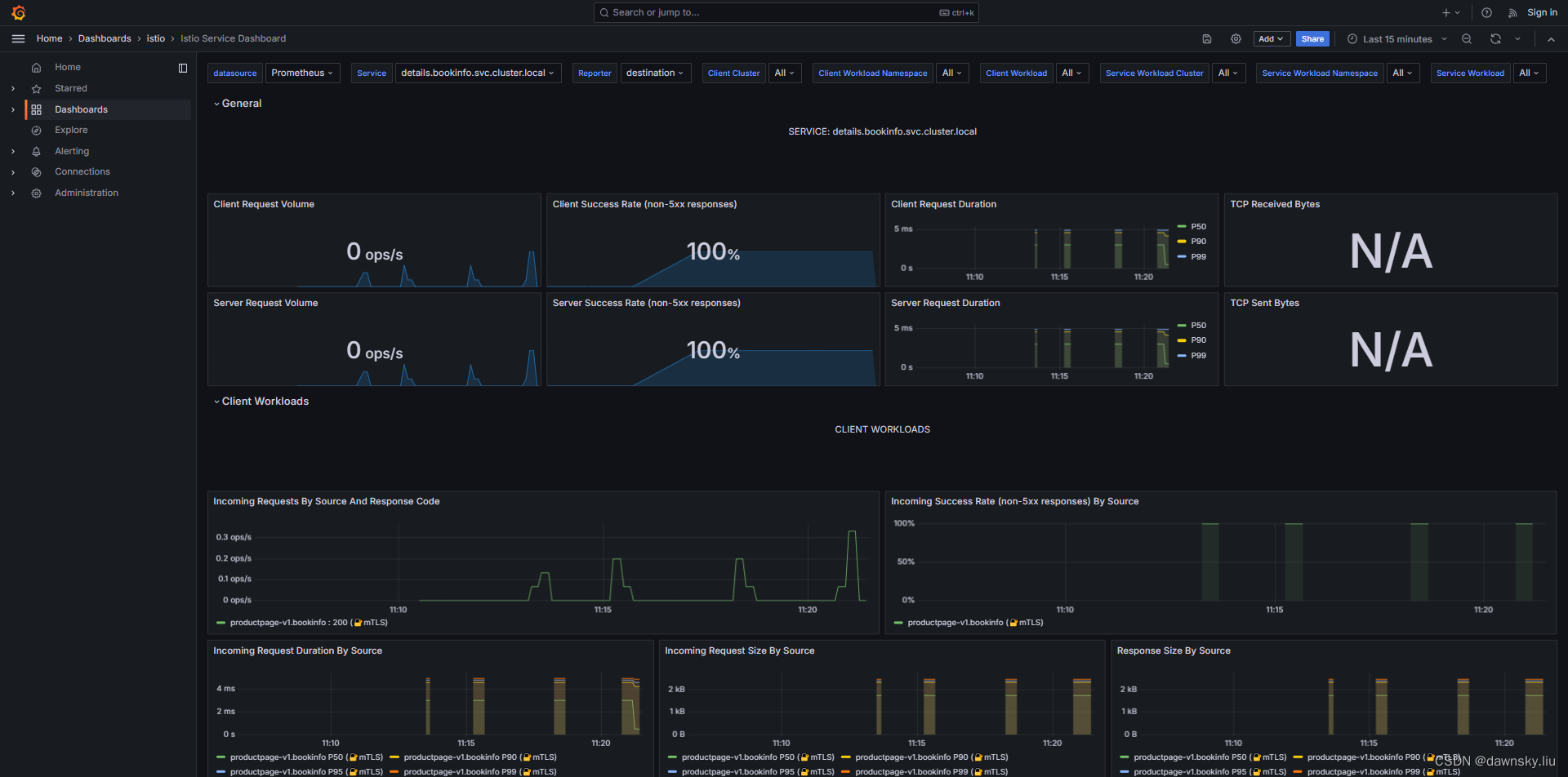
安装 jaeger addon
- 安装 jaeger addon。
oc apply -f https://raw.githubusercontent.com/istio/istio/master/samples/addons/jaeger.yaml
oc expose service tracing -n istio-system
oc get route tracing -o jsonpath='{.spec.host}' -n istio-system
- 打开 jaeger 控制台,监控服务。
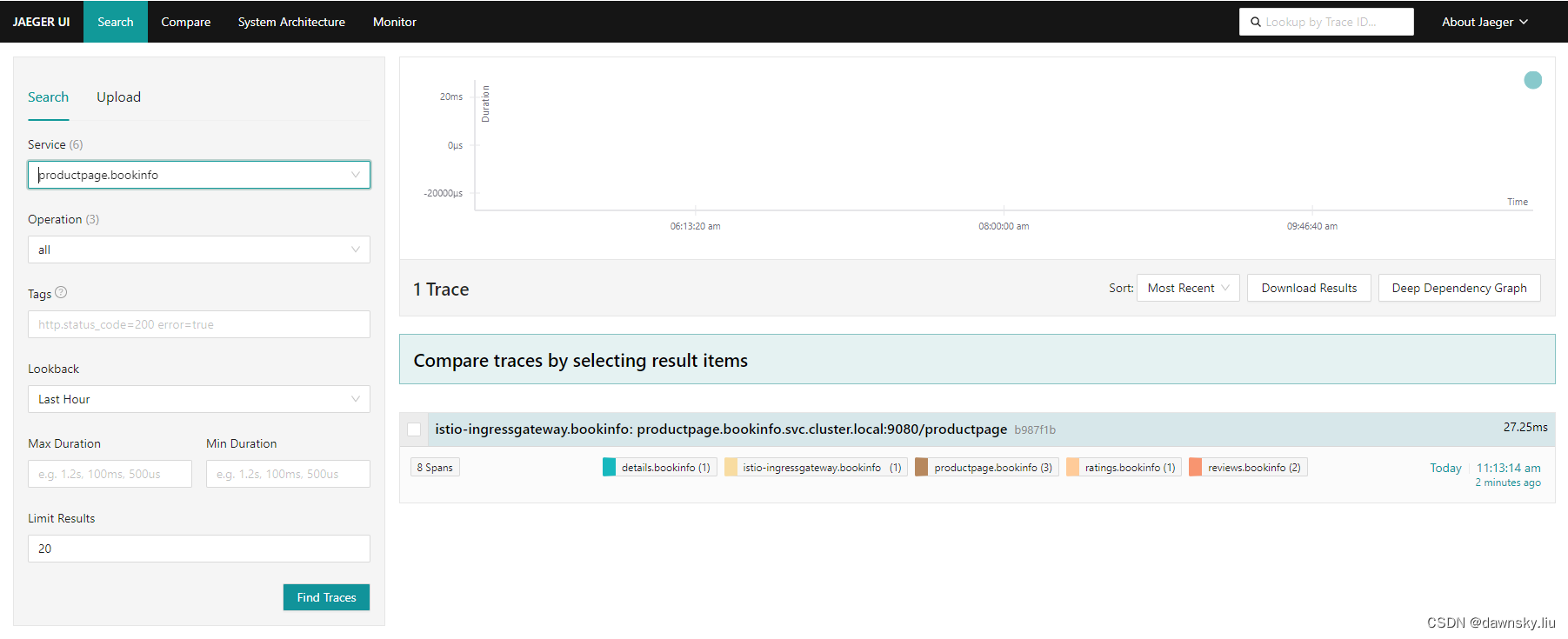
安装 kiali addon
- 安装 kiali addon。
oc apply -f https://raw.githubusercontent.com/istio/istio/master/samples/addons/kiali.yaml
oc expose service kiali -n istio-system
oc get route kiali -o jsonpath='{.spec.host}' -n istio-system
- 打开 kiali 控制台,跟踪服务调用路径。
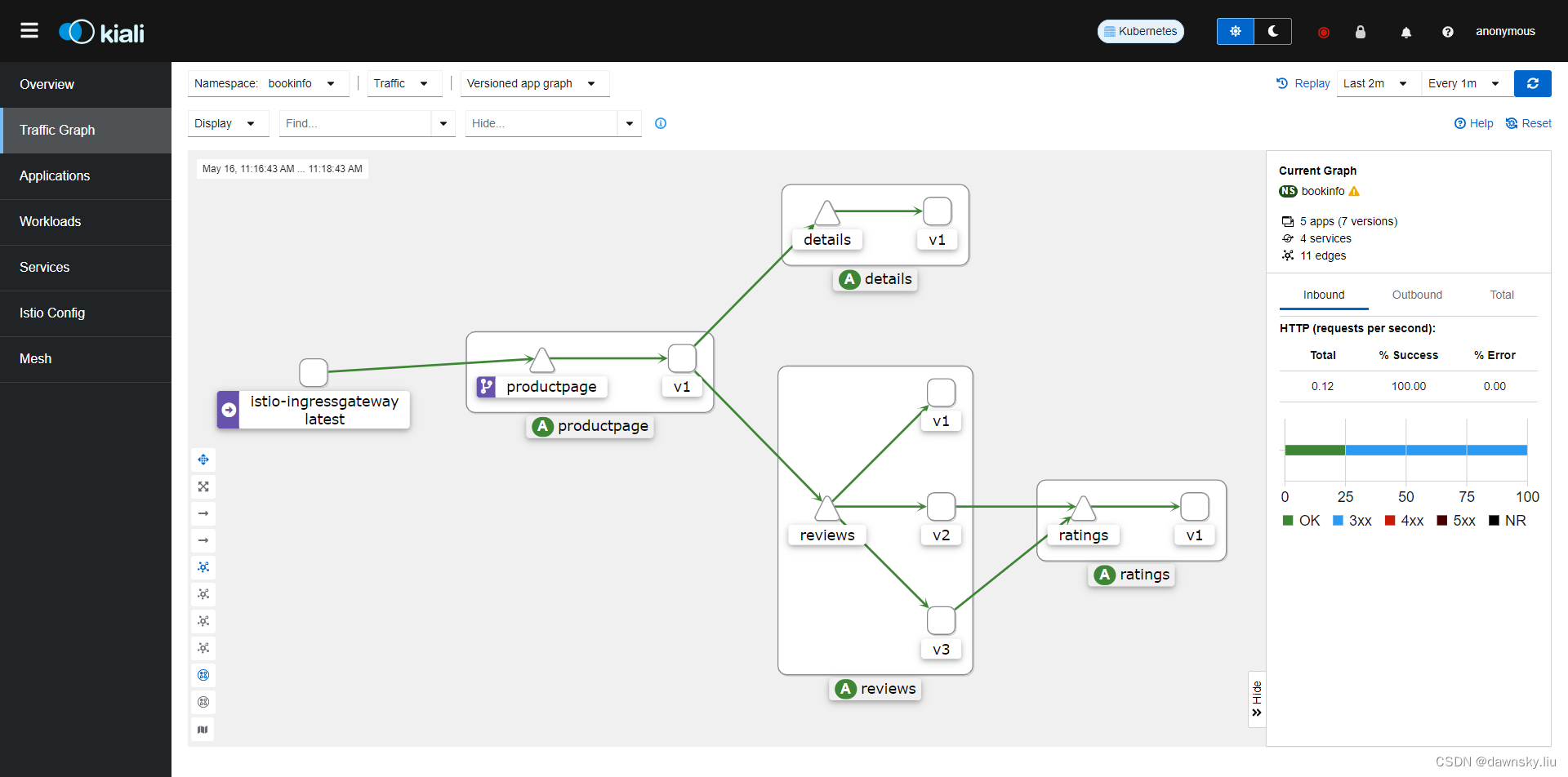
参考
https://github.com/maistra/istio-operator/blob/maistra-3.0/bundle/README.md
https://www.redhat.com/en/blog/introducing-a-new-operator-for-istio-on-openshift
https://www.redhat.com/en/blog/red-hat-openshift-service-mesh-3-developer-preview-update
https://github.com/openshift-service-mesh/sail-operator