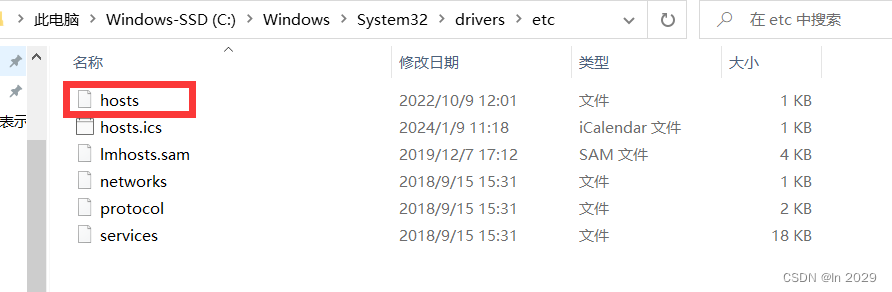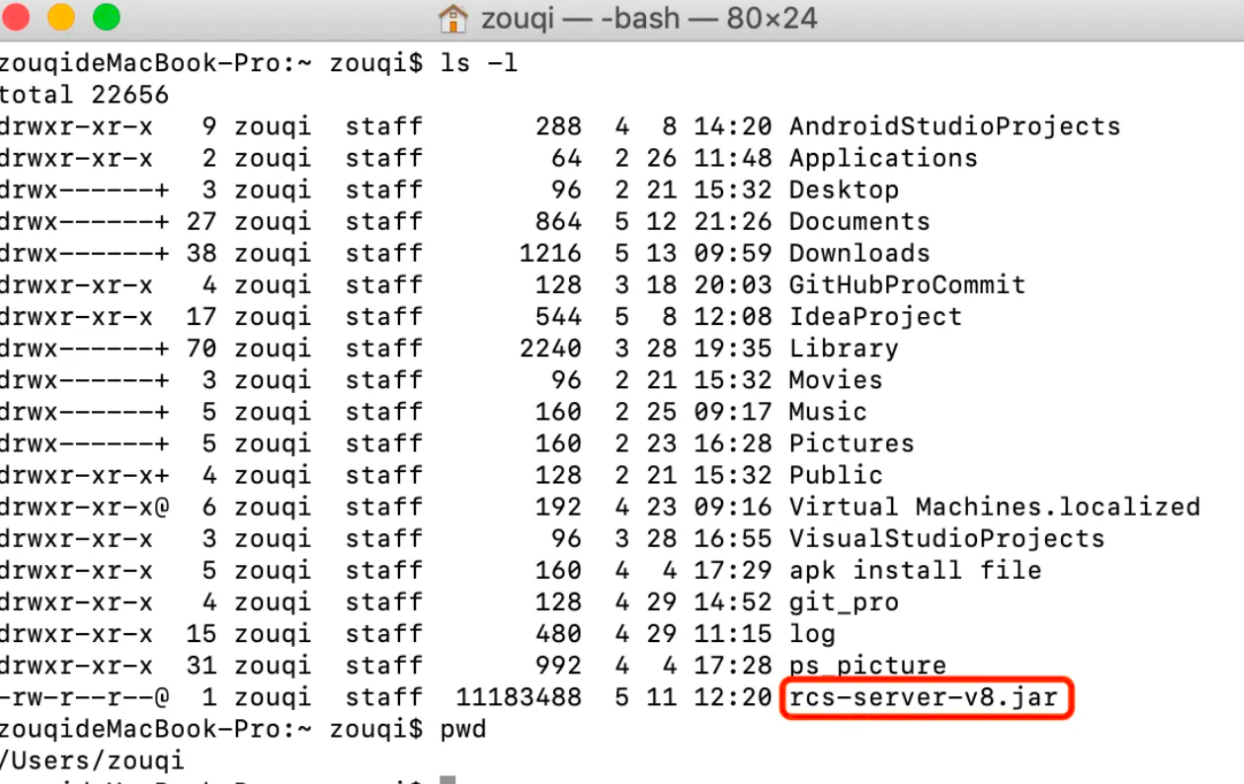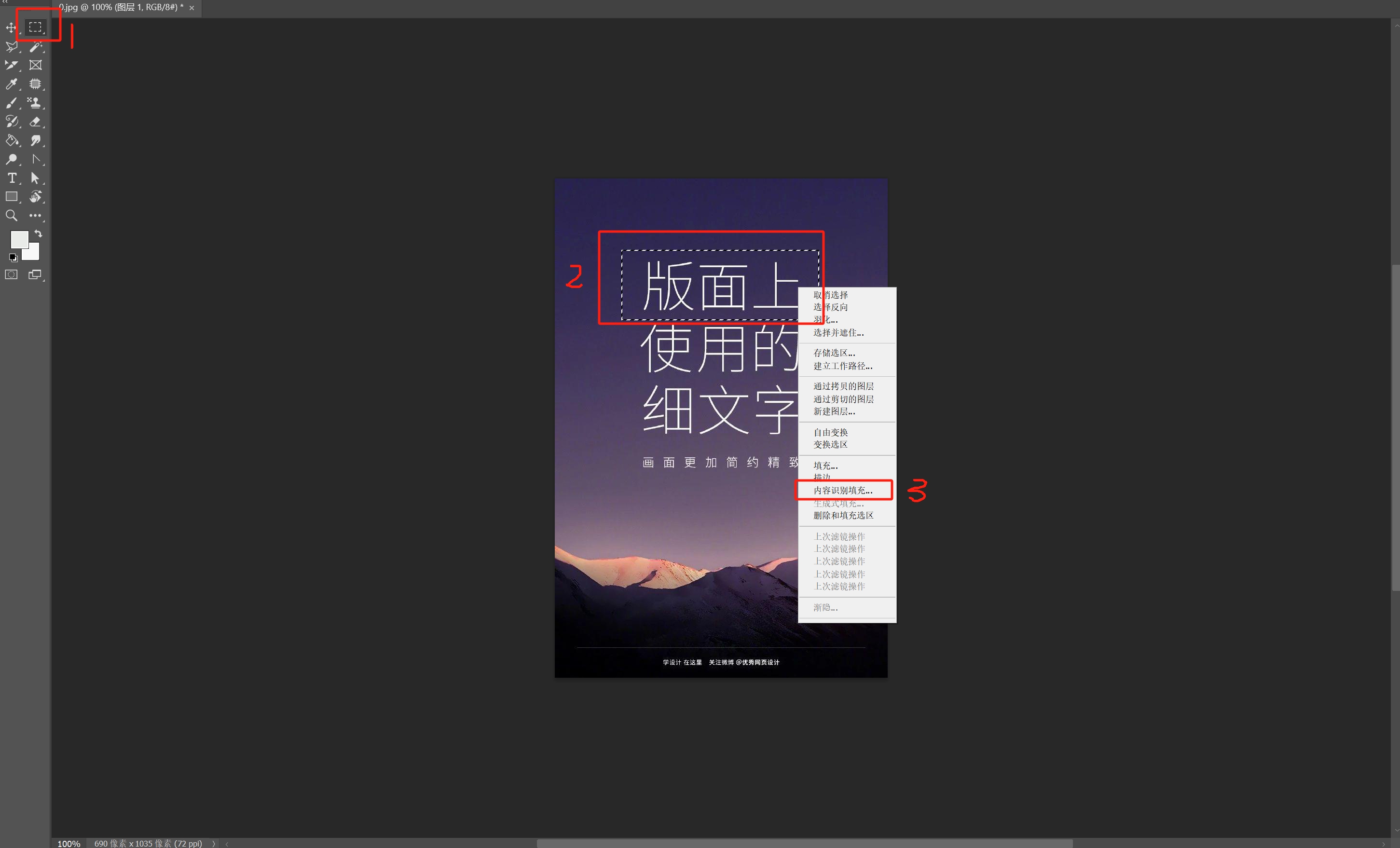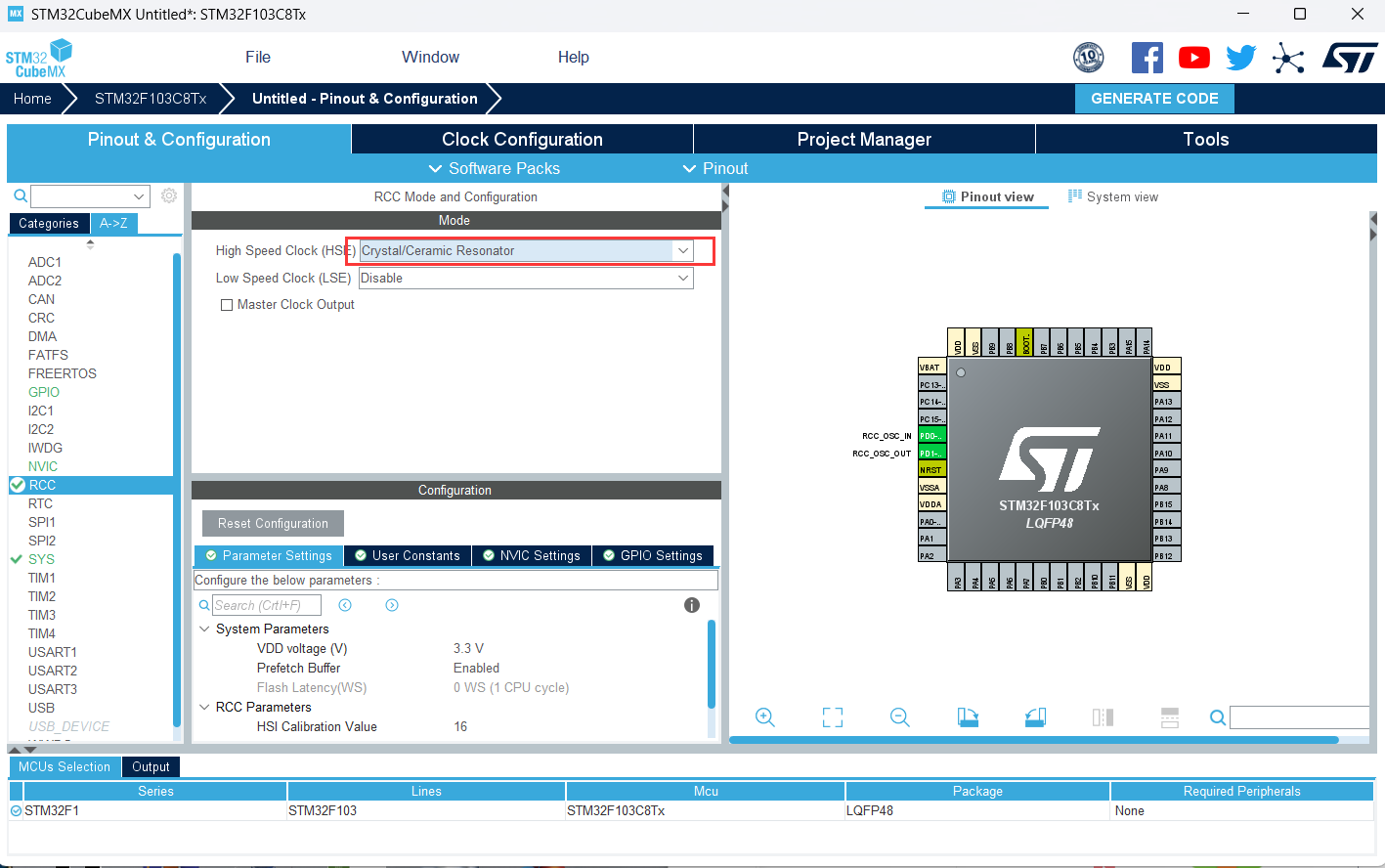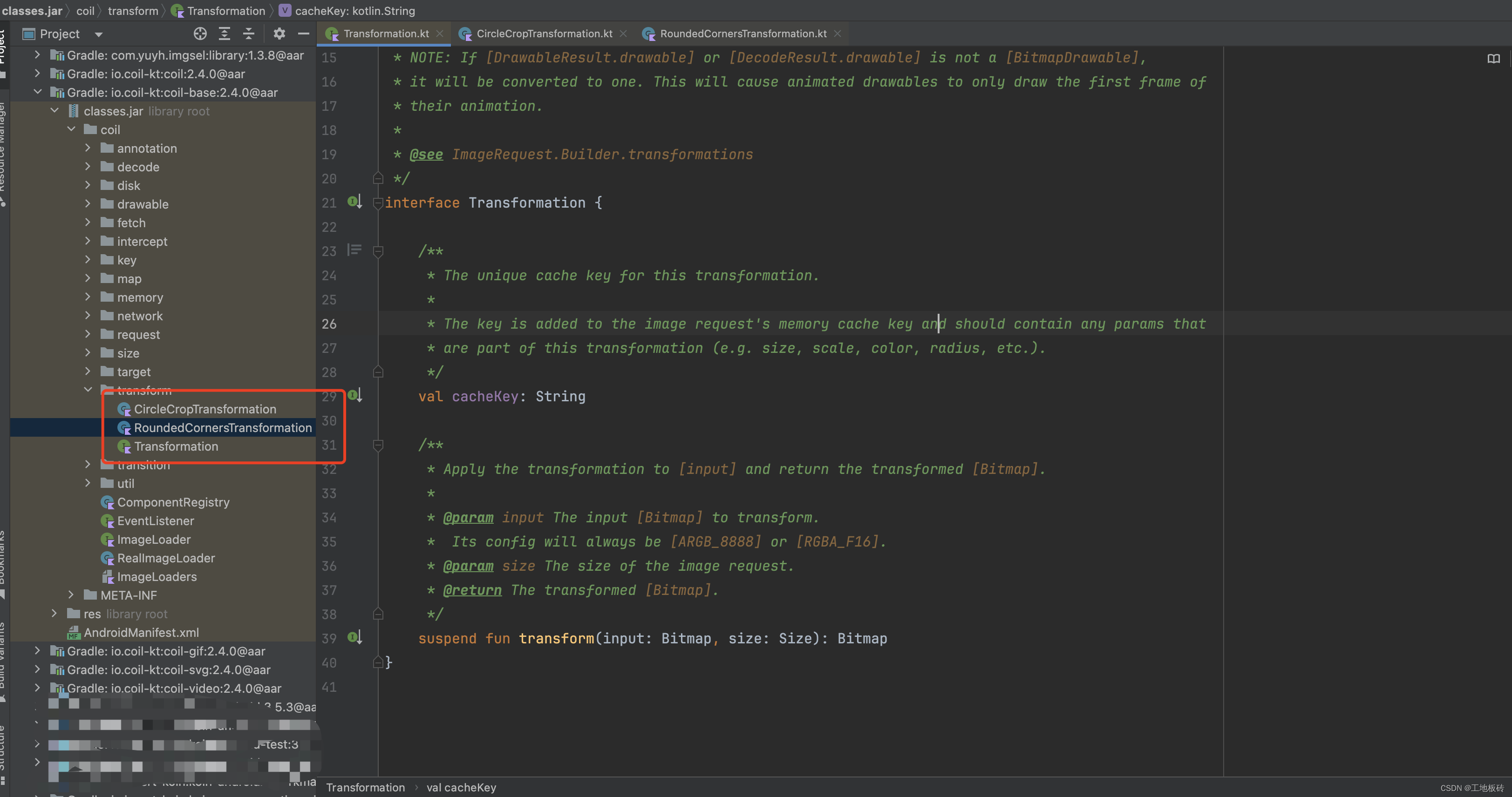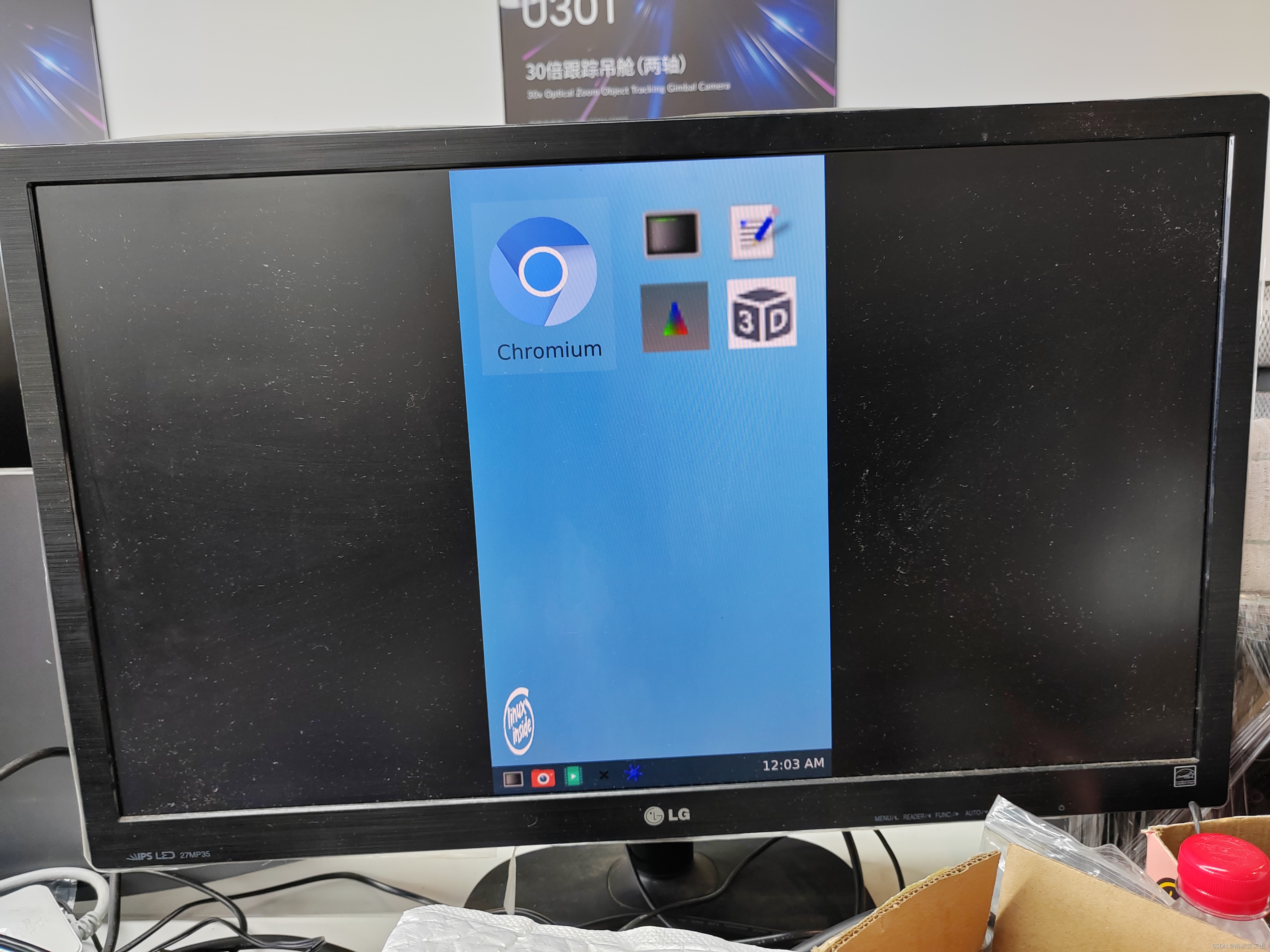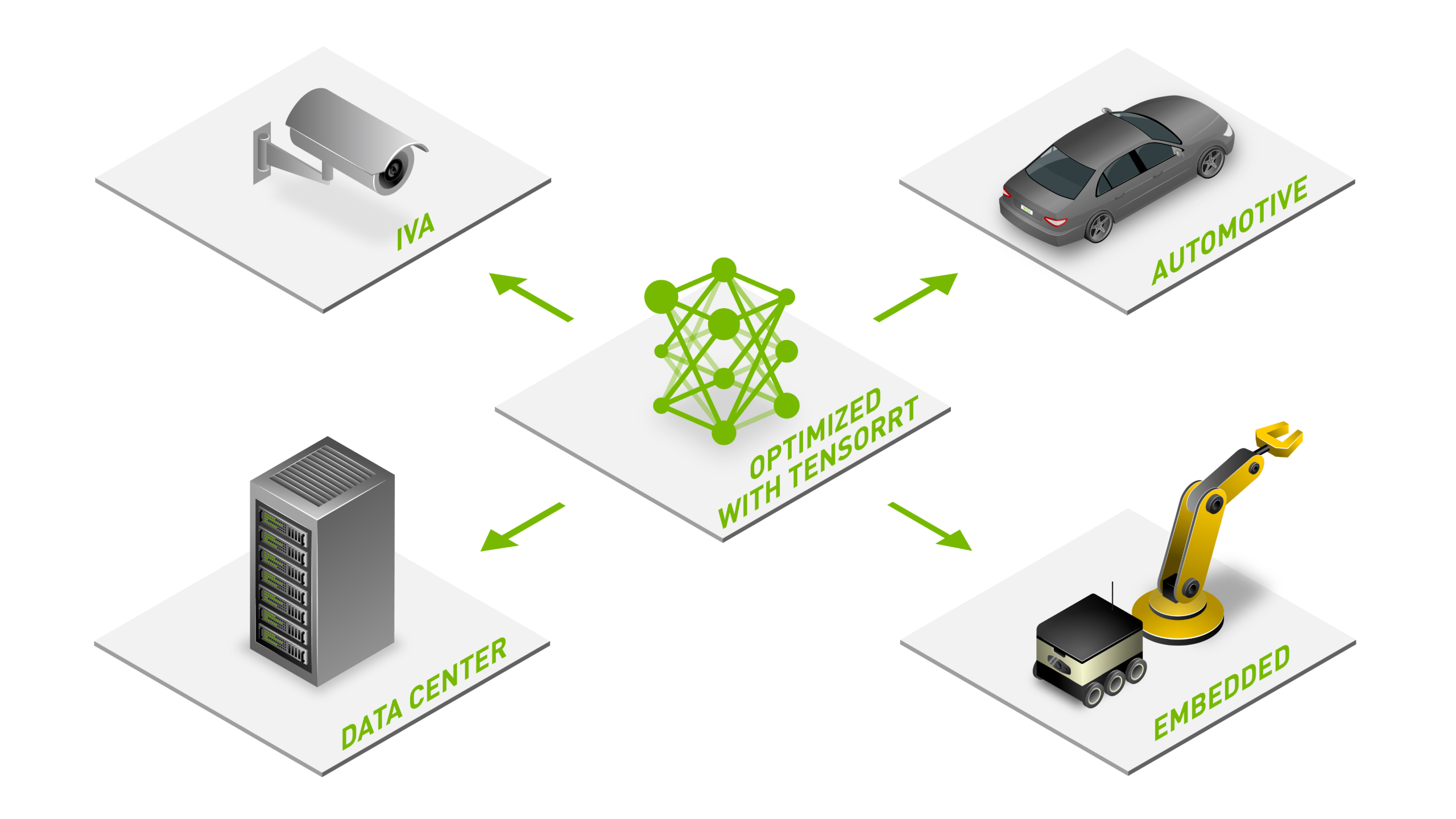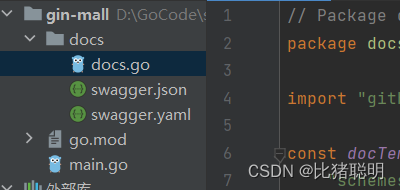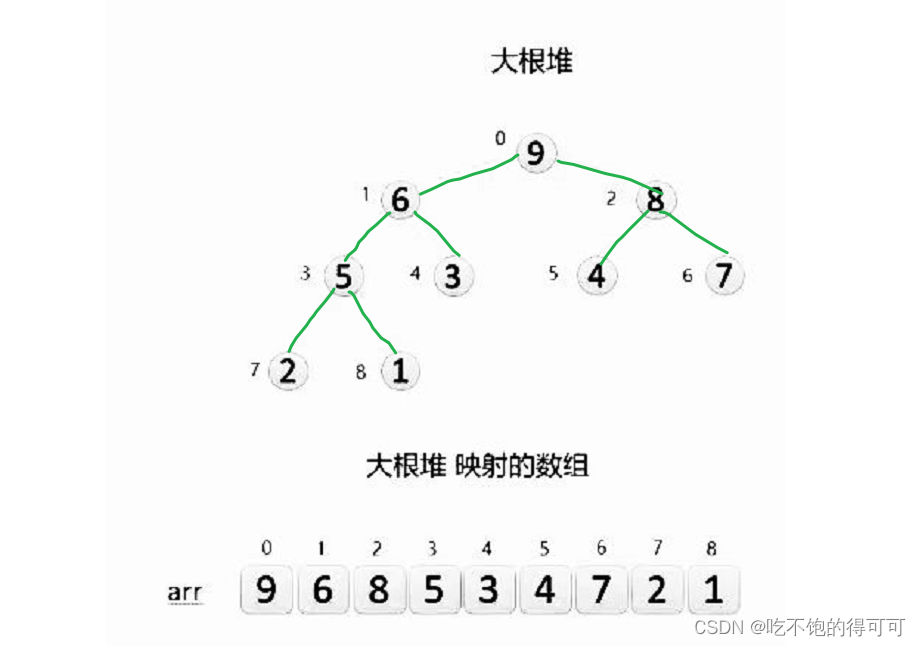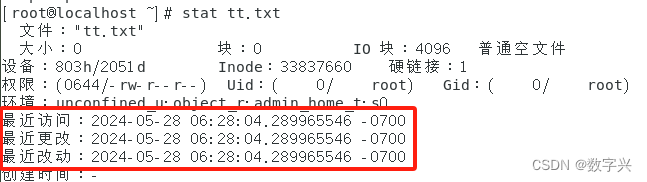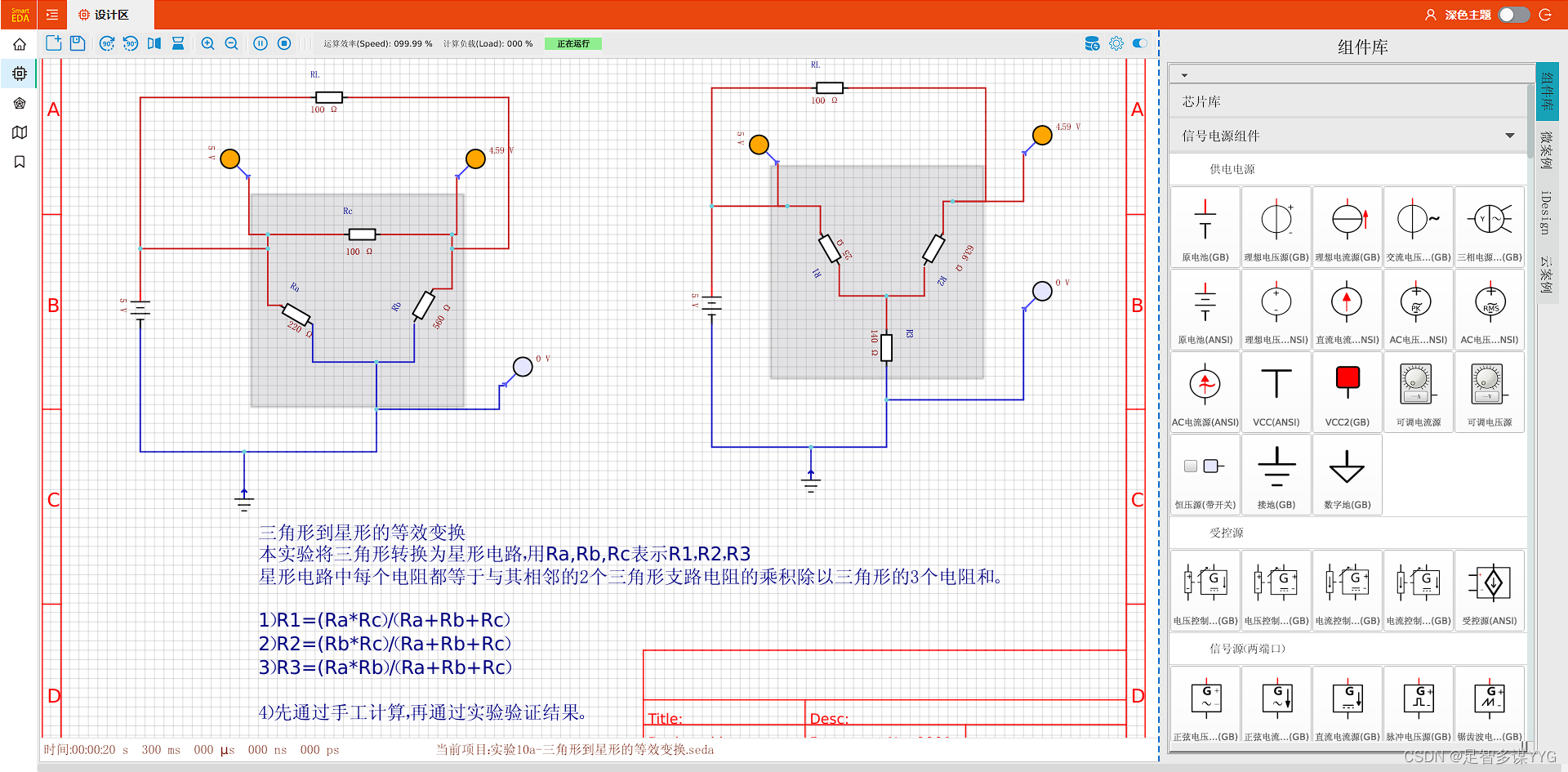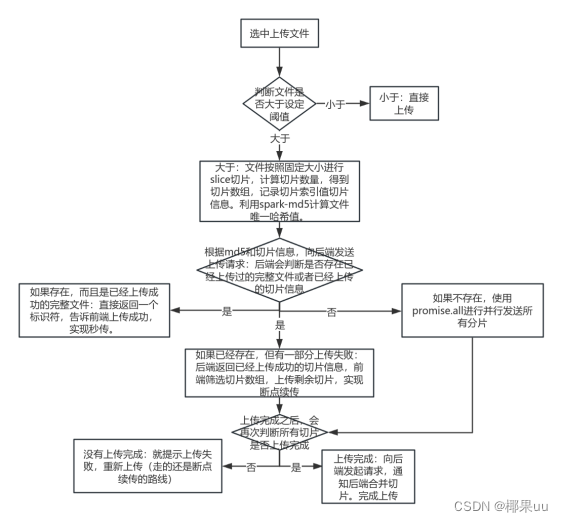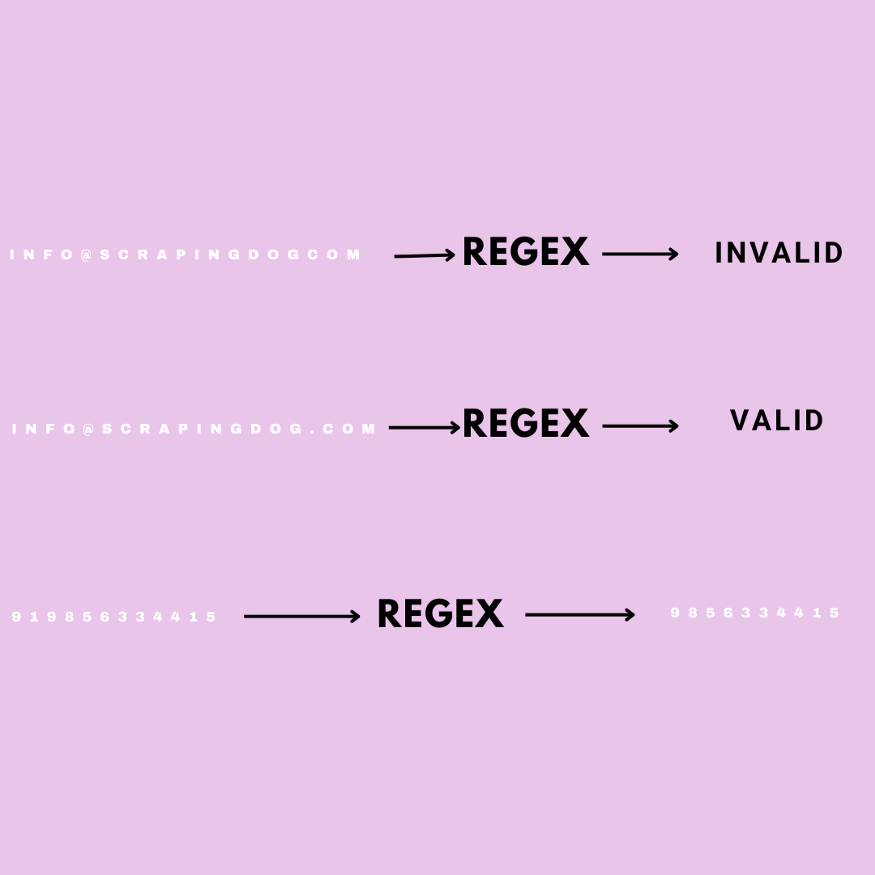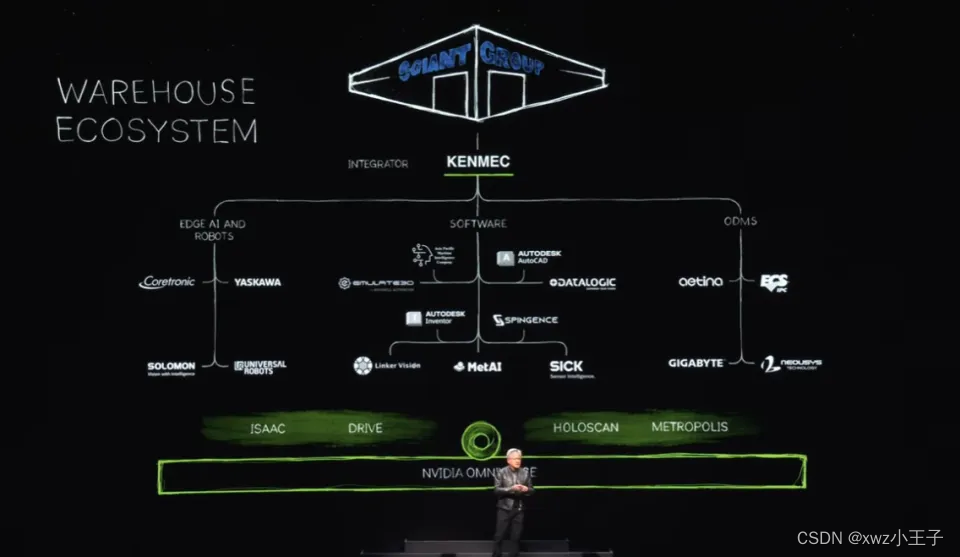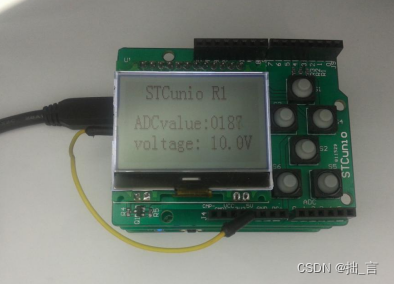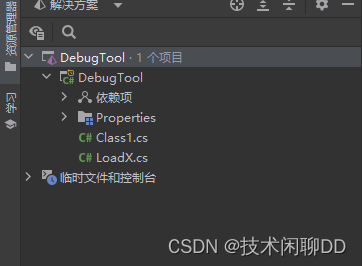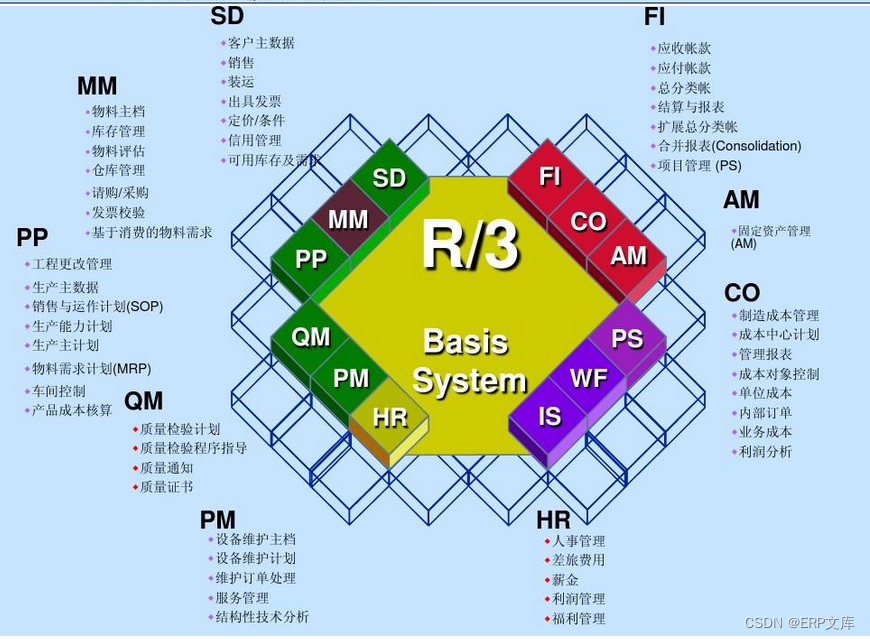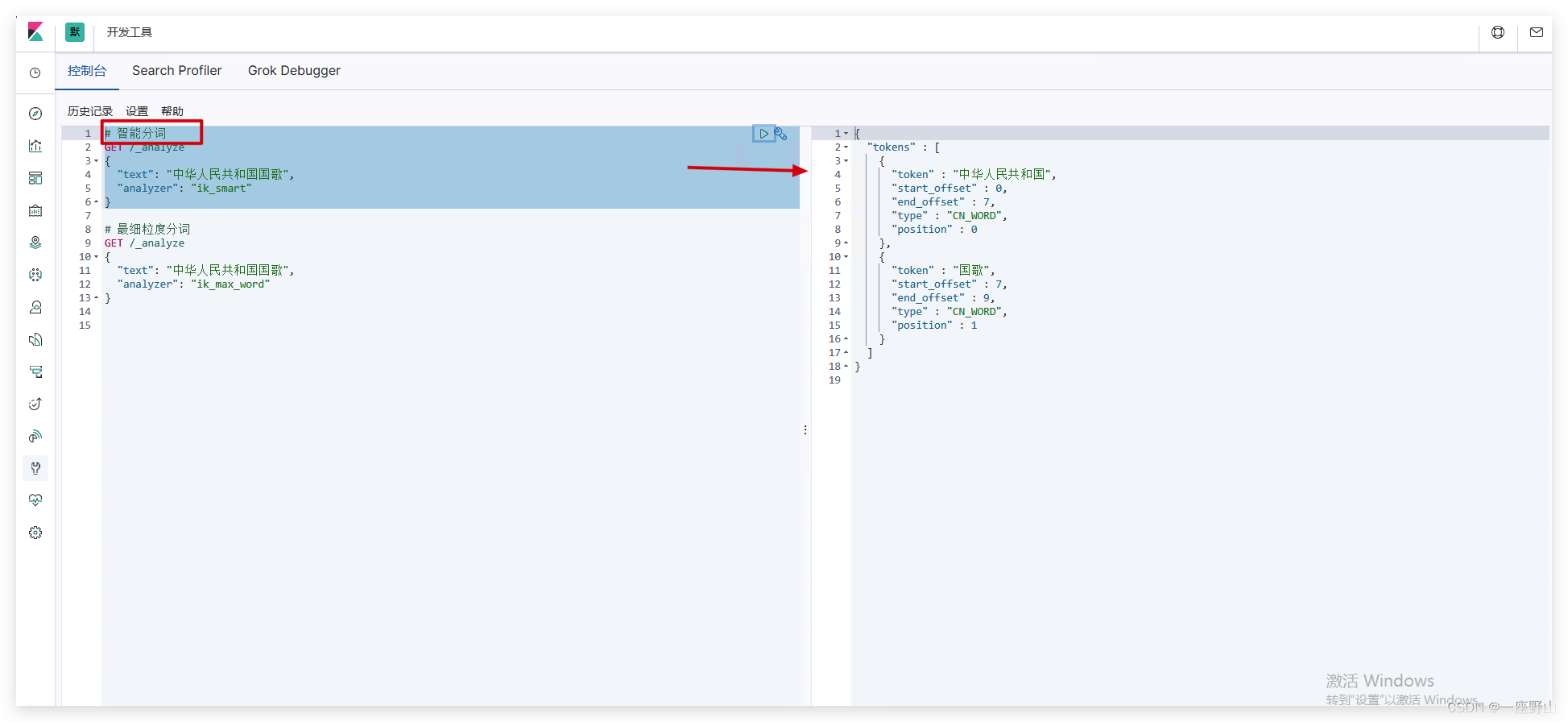在 OpenResty 中,你可以使用 header_filter_by_lua_block 和 body_filter_by_lua_block 指令来修改响应体内容。以下是一个示例,展示如何使用这些指令修改响应体内容:
- 使用
header_filter_by_lua_block修改响应头 - 使用
body_filter_by_lua_block修改响应体
以下是一个示例配置:
server {
listen 80;
server_name example.com;
location / {
proxy_pass http://upstream_server;
header_filter_by_lua_block {
-- Modify the response headers here
ngx.header["Content-Type"] = "text/html; charset=utf-8"
}
body_filter_by_lua_block {
local chunk, eof = ngx.arg[1], ngx.arg[2]
-- Initialize buffer to collect chunks
ngx.ctx.buffer = ngx.ctx.buffer or {}
if chunk ~= "" then
table.insert(ngx.ctx.buffer, chunk)
end
if eof then
local body = table.concat(ngx.ctx.buffer)
-- Modify the body content
body = string.gsub(body, "old_text", "new_text")
-- Set the modified body to be sent as the response
ngx.arg[1] = body
else
-- Set ngx.arg[1] to an empty string to prevent sending incomplete response
ngx.arg[1] = nil
end
}
}
}
解释:
header_filter_by_lua_block:
- 用于修改响应头。
- 在此示例中,我们将
Content-Type设置为text/html; charset=utf-8。
body_filter_by_lua_block:
- 用于修改响应体内容。
ngx.arg[1]包含当前的响应体片段。ngx.arg[2]是一个布尔值,指示是否为最后一个响应片段。- 我们将所有响应片段收集到
ngx.ctx.buffer中。 - 当所有片段都接收到时(即
eof为true),我们将它们连接成一个完整的响应体,并进行字符串替换(例如,将old_text替换为new_text)。 - 修改后的响应体将被设置为
ngx.arg[1],以便发送到客户端。
确保将此配置添加到 OpenResty 的 Nginx 配置文件中,并替换 example.com 和 upstream_server 为实际的服务器名称和上游服务器地址。
这样,当客户端请求 example.com 时,OpenResty 将修改响应体内容并将其发送回客户端。