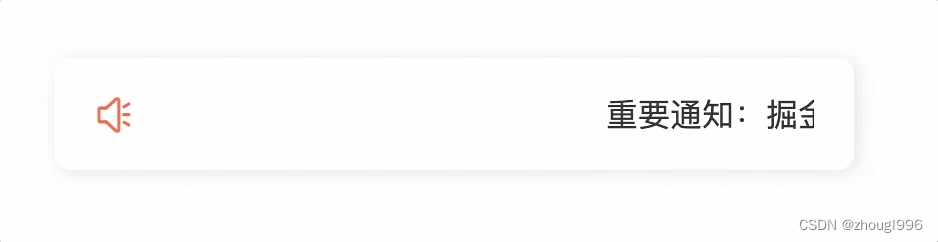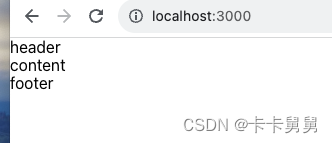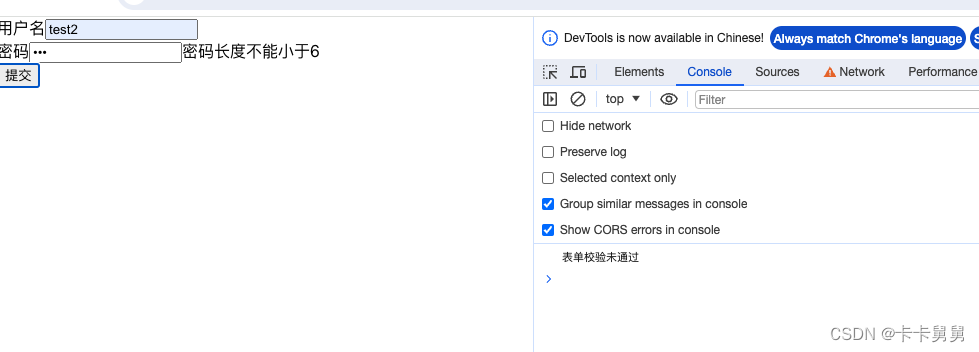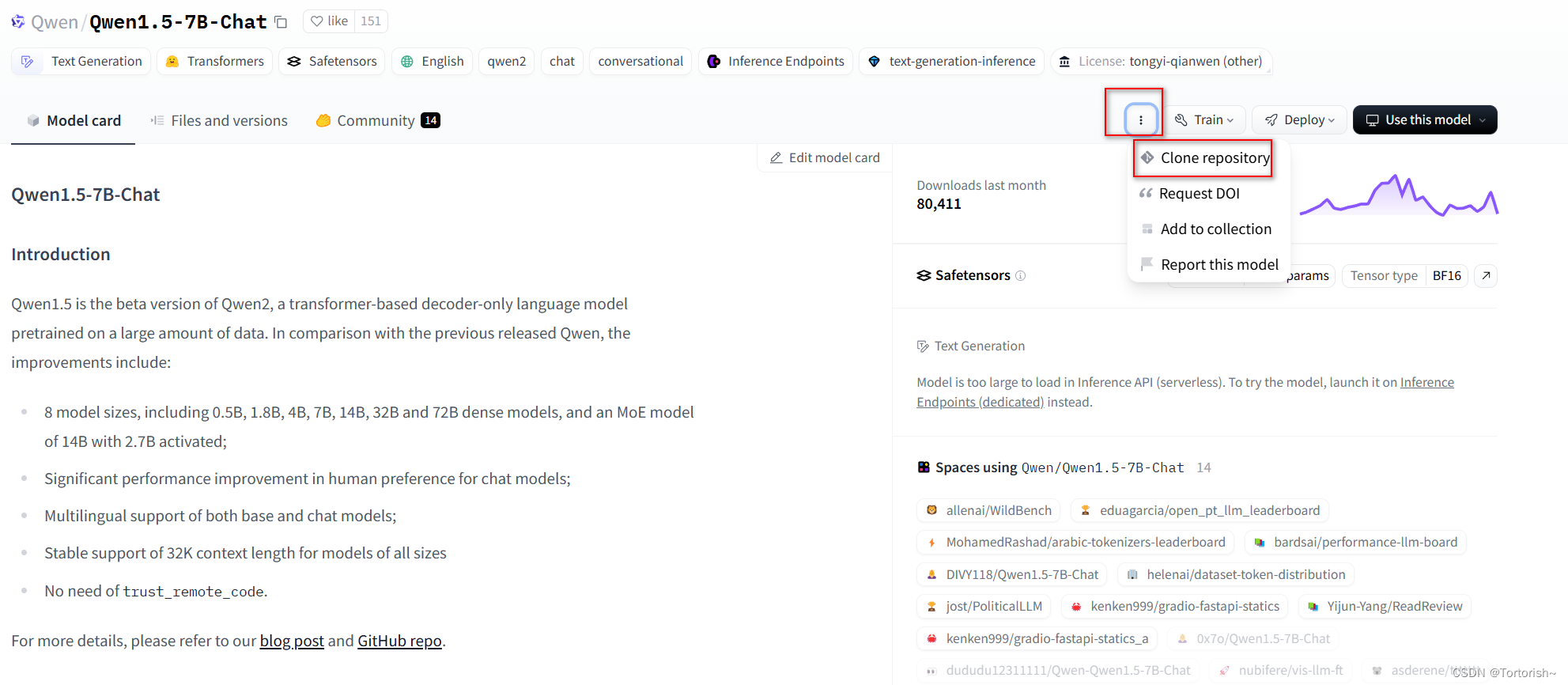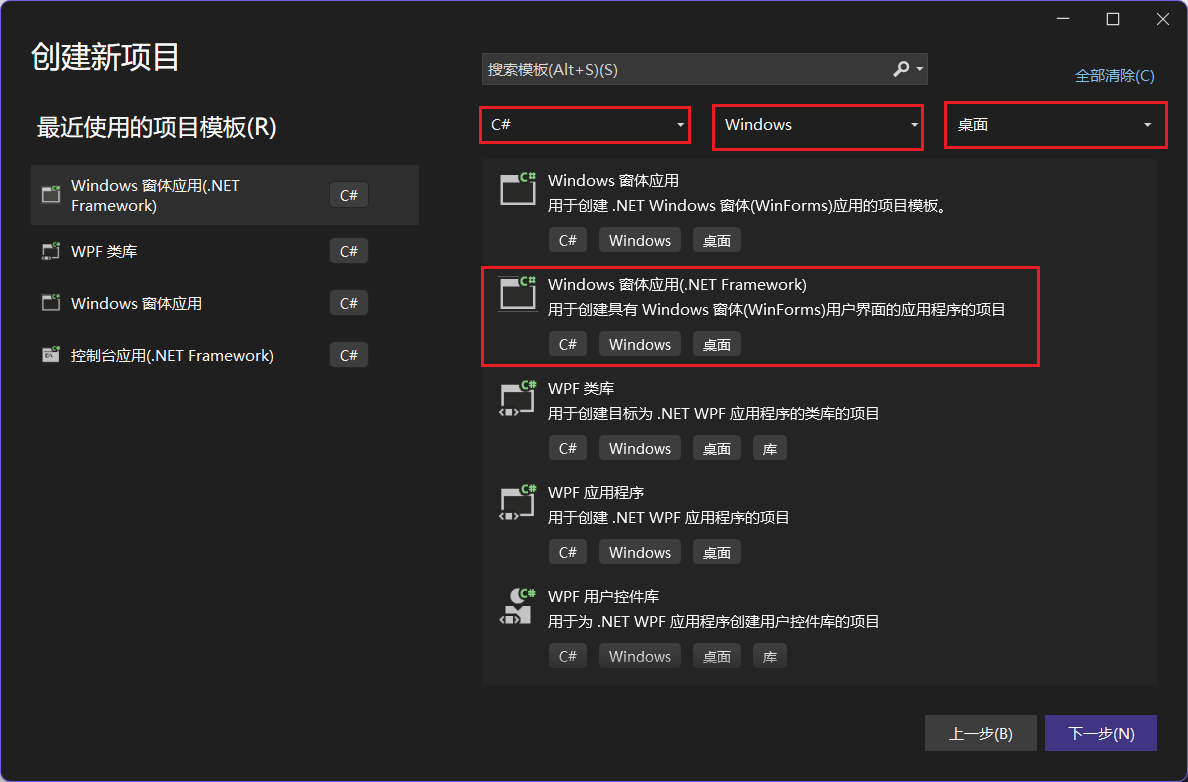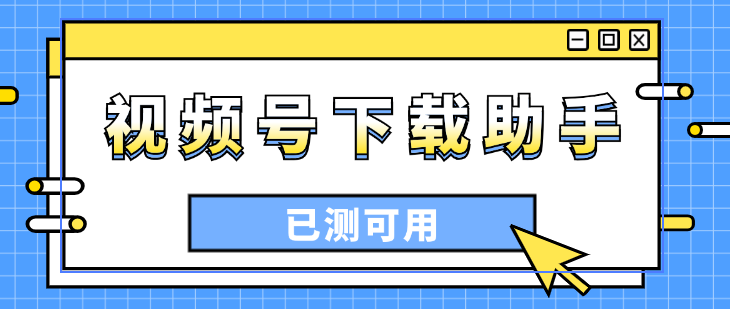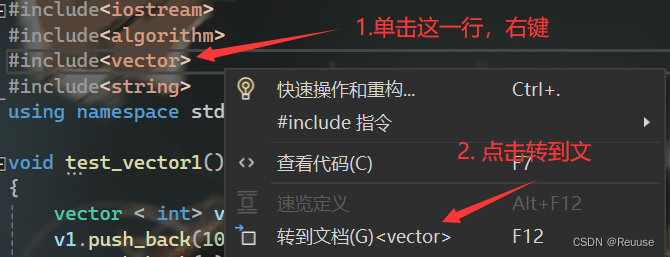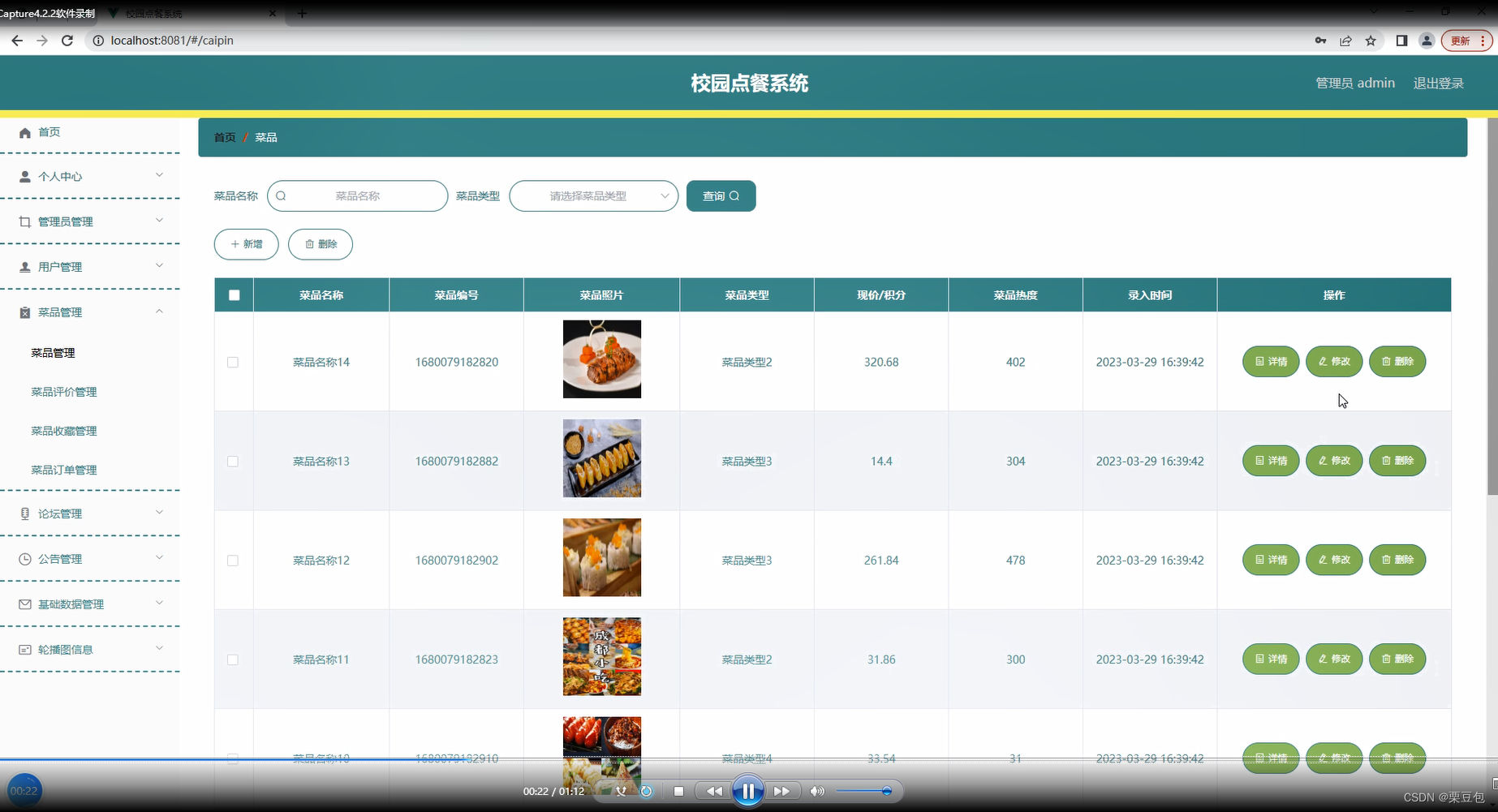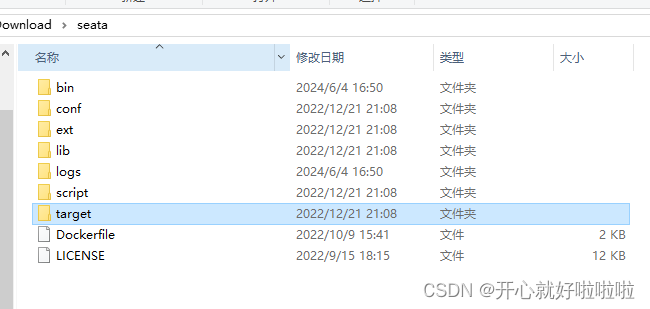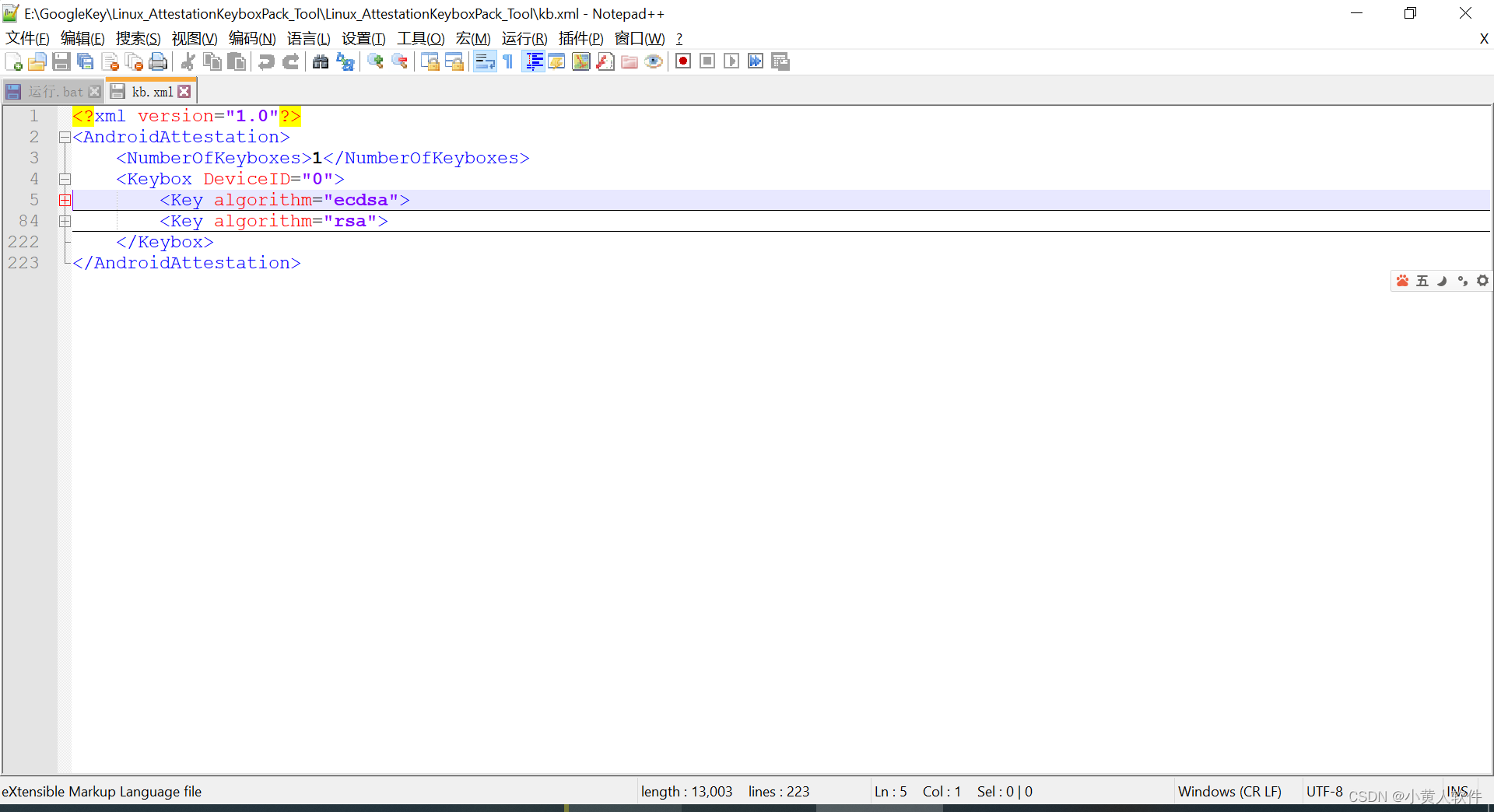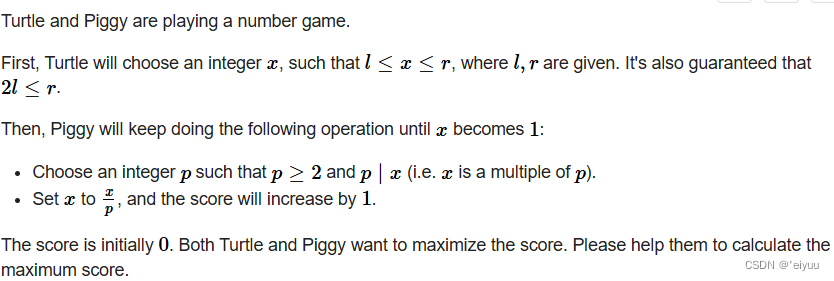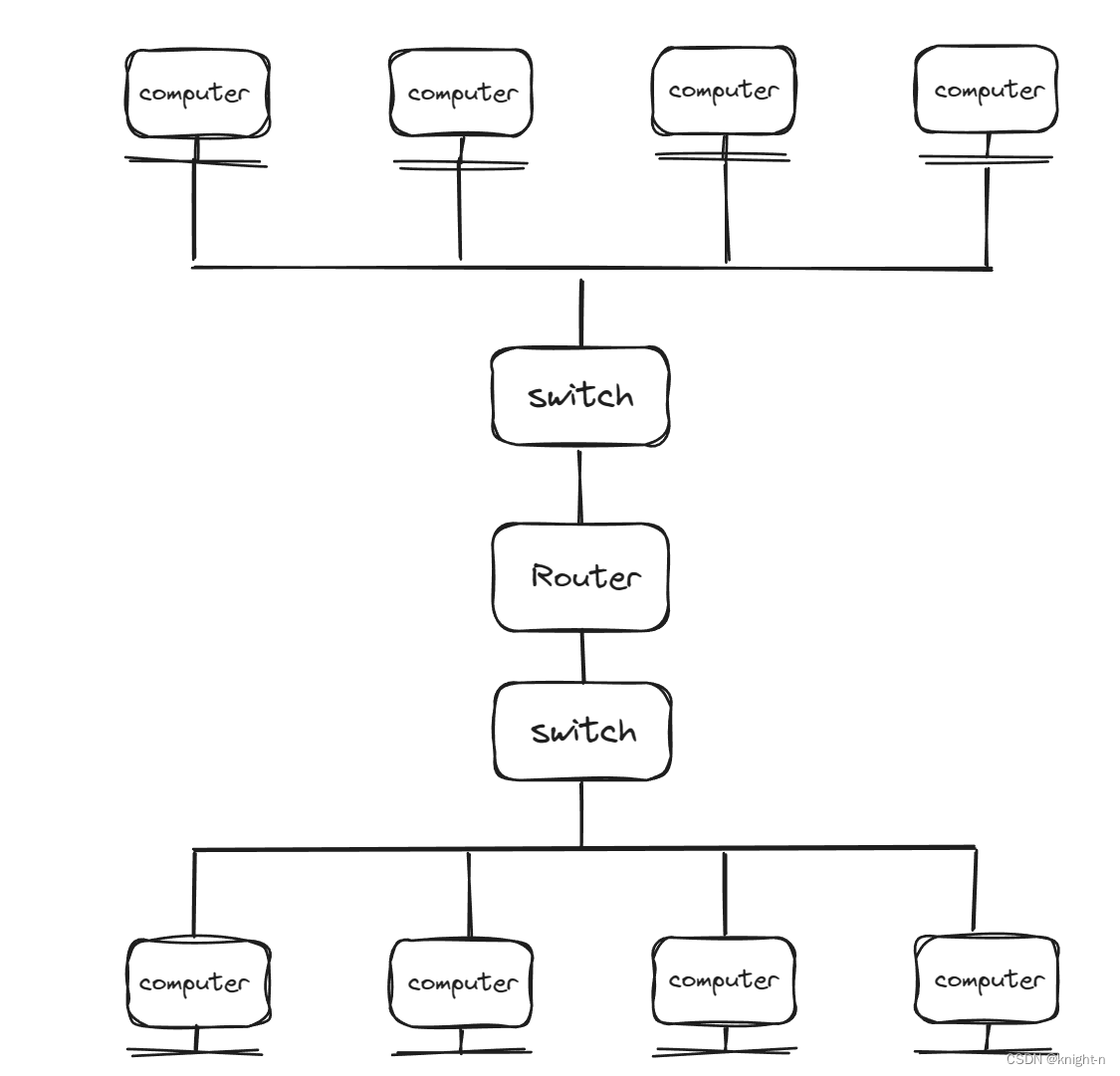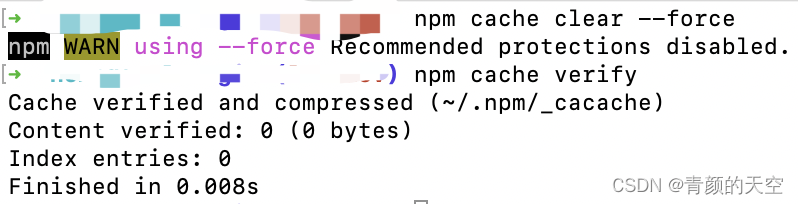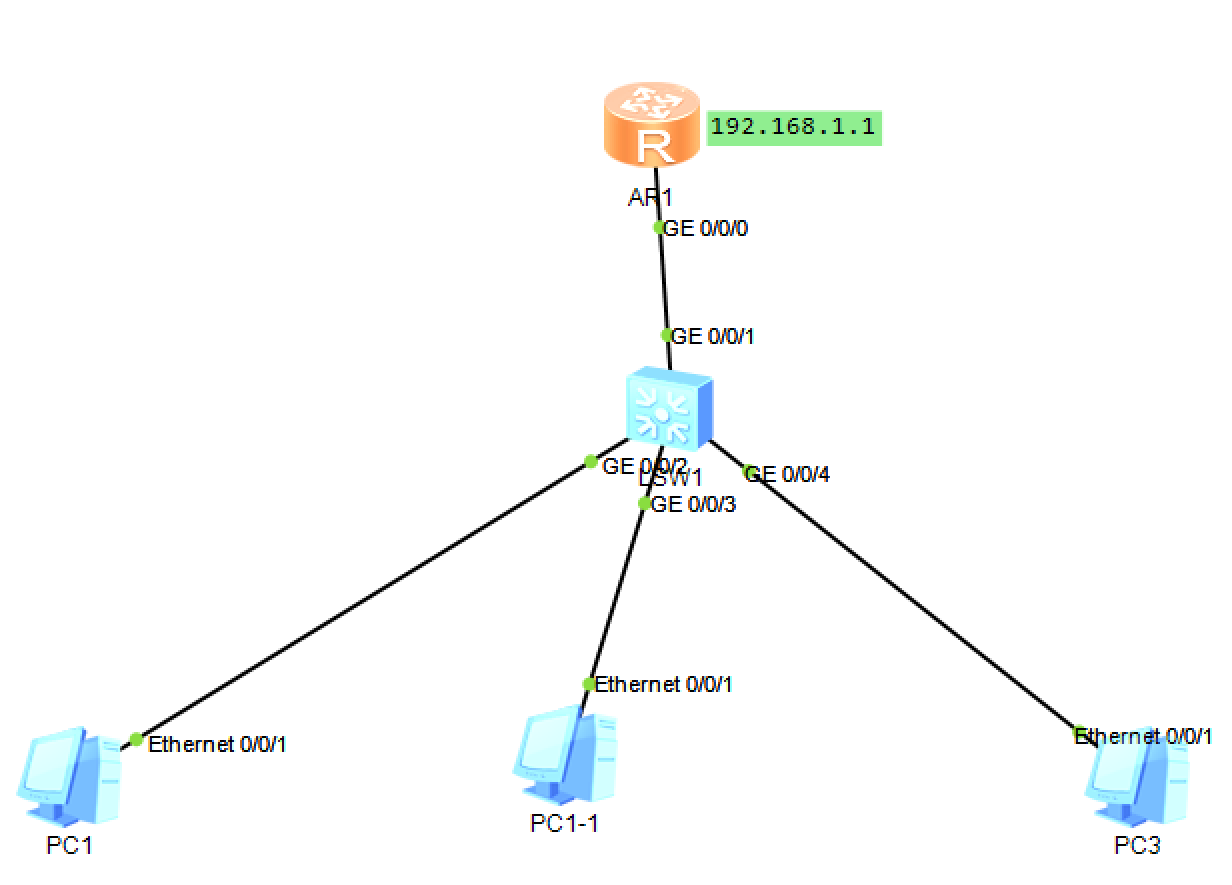一、实现效果

二、源码分析
import {useRef, useState} from "react";
export const Carousel = () => {
const images = [{
id: 3, url: 'https://sslstage3.sephorastatic.cn/products/2/4/6/8/1/6/1_n_new03504_100x100.jpg'
}, {
id: 1, url: 'https://sslstage2.sephorastatic.cn/products/2/4/5/3/5/8/1_n_new03504_100x100.jpg'
}, {
id: 2, url: 'https://sslstage1.sephorastatic.cn/products/2/4/5/2/8/2/1_n_new03504_100x100.jpg'
}];
const [index, setIndex] = useState(0);
const refreshInterval = useRef(null)
if (refreshInterval.current === null) {
refreshInterval.current = setInterval(() => setIndex(val => (val + 1) % images.length), 3000)
}
const containerStyle = {
width: '100px', height: '100px', overflow: "hidden", border: '1px solid red',
}
const imageStyle = {
width: 100 * images.length + 'px',
transition: 'transform 1.5s ease',
position: 'relative',
left: -1 * index * 100 + 'px',
}
return (
<div>
<div style={containerStyle}>
<div style={imageStyle}>
{images.map(item =>
<div style={{display: 'inline-block'}}>
<img width={100} height={100} key={item.id} src={item.url} alt='product'/>
</div>
)}
</div>
</div>
<div>
<button onClick={() => setIndex(val => (val - 1) % images.length)}>pre</button>
{index + 1}
<button onClick={() => setIndex(val => (val + 1) % images.length)}>next</button>
</div>
</div>)
}本文给的代码是基于定位实现,父容器是显示区域,子容器是inline的图片数组,超过父容器的区域被隐藏。