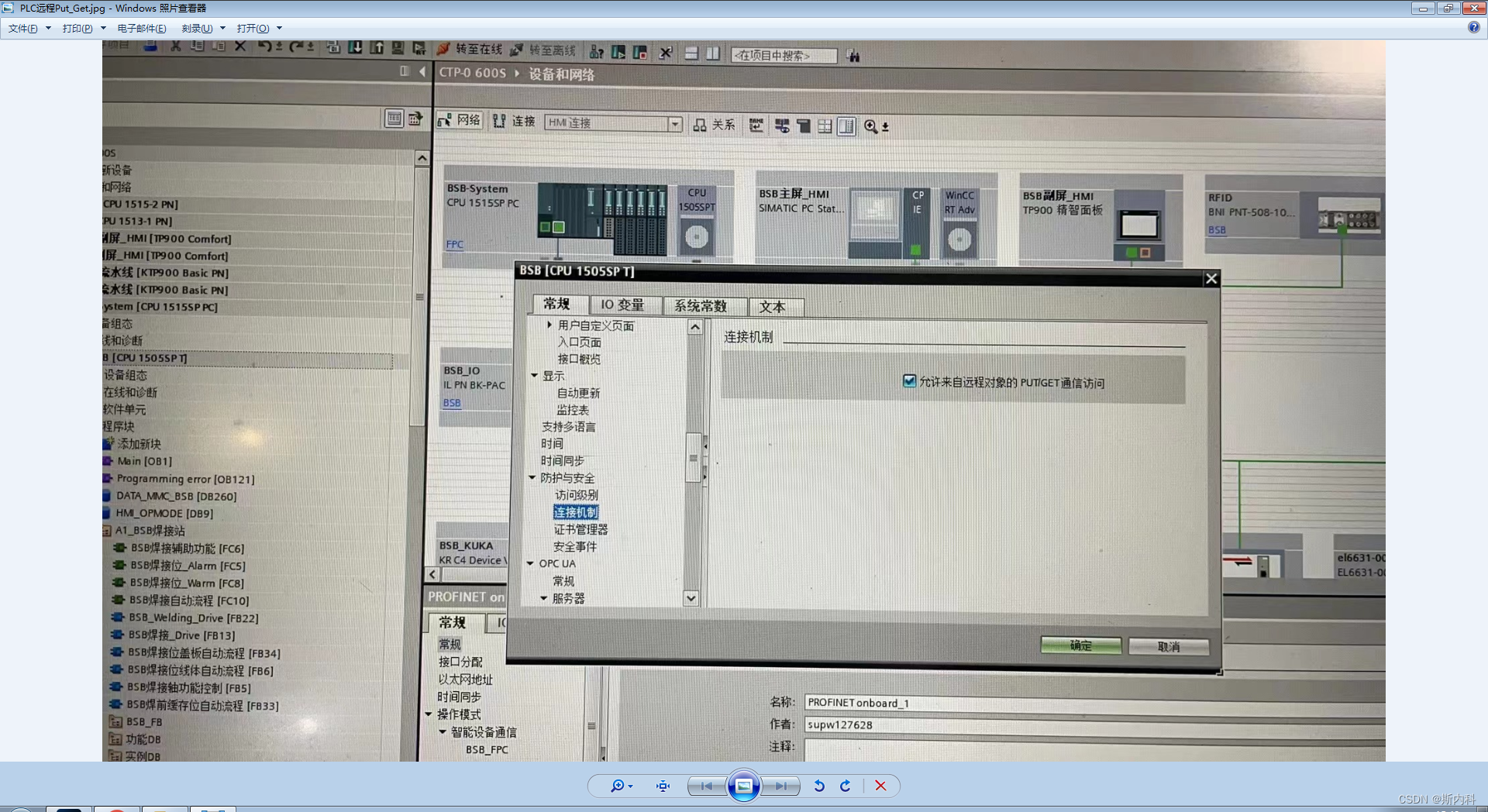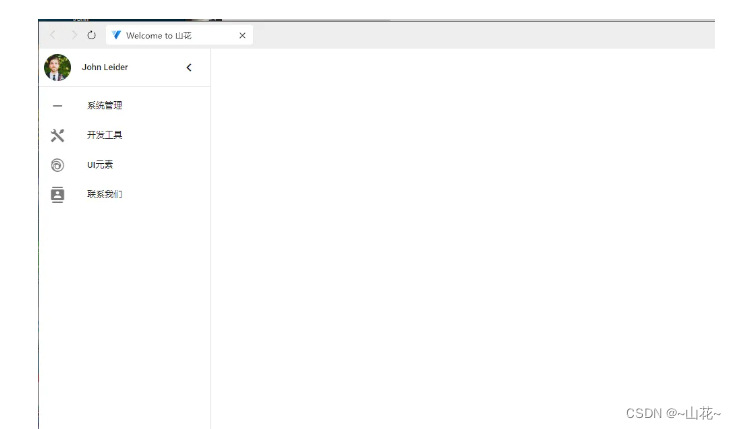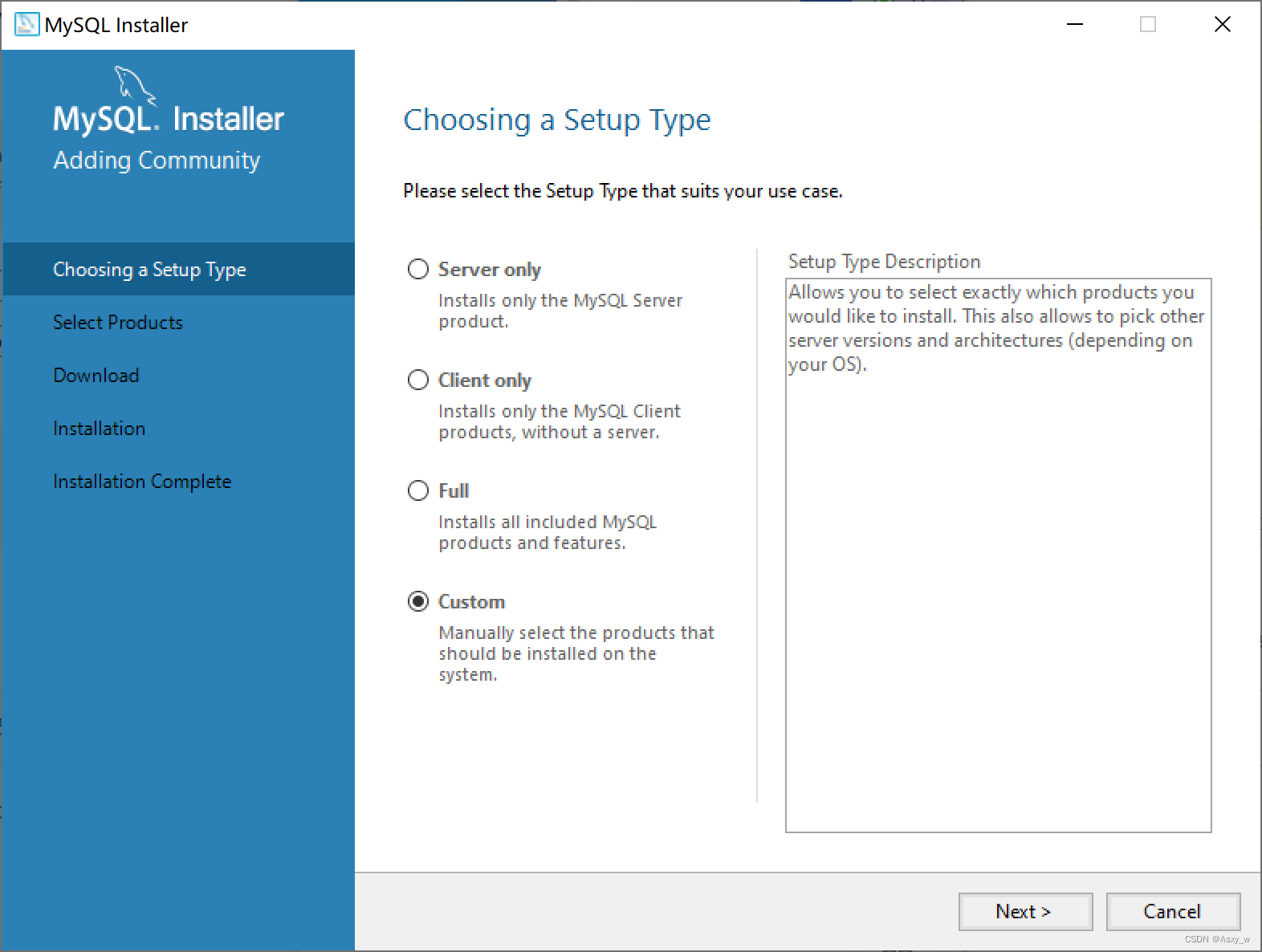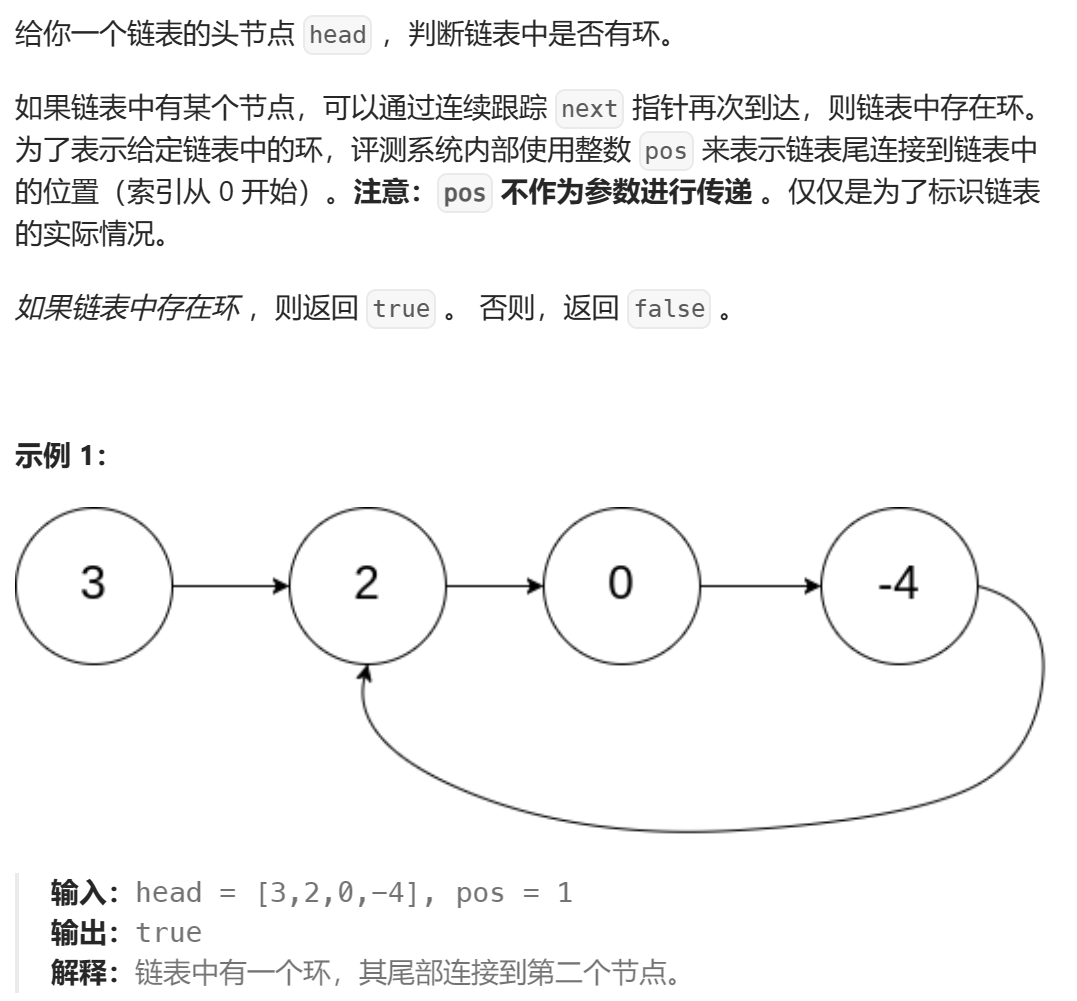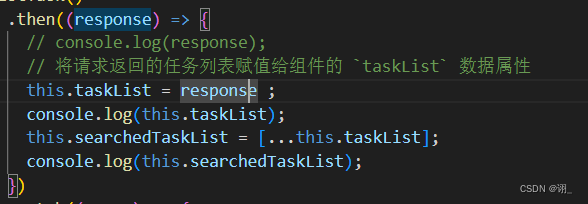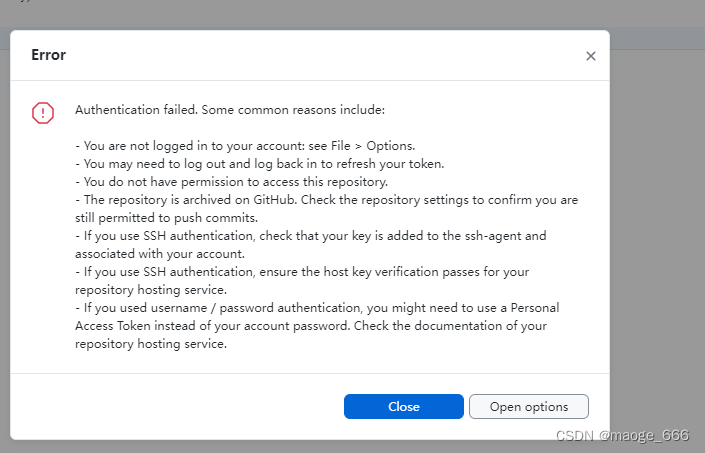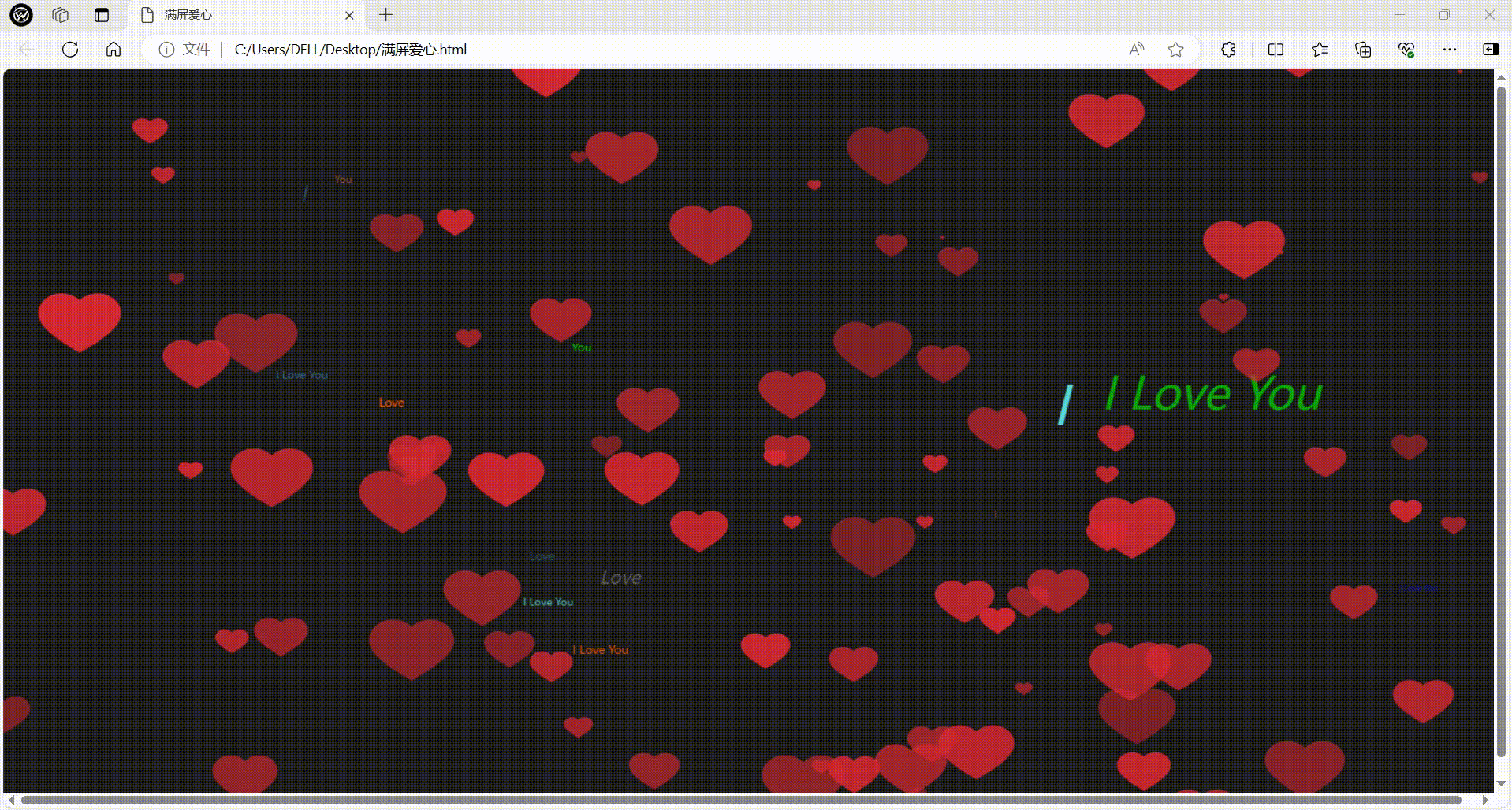1. json库
我个人比较喜欢 nlohmann/json.hpp 这个库,因为它只需要一个hpp文件即可,足够轻量!
2. 简单实例代码
#include <iostream>
#include <json.hpp>
#include <fstream>
#include <string>
using namespace nlohmann;
using namespace std;
string GenerateJsonStr()
{
/*
* 生成json格式字符串
*
* 预计的json格式文本为:
* {
* "name": "ashui",
* "school": ["A school", "B school", "C school"],
* "money": [124.5, 345.3, 457.4],
*
* physic
* {
* "height": 180,
* "weight": 68.5
* }
* }
*/
json json_data;
json_data["name"] = "ashui";
json_data["school"] = { "A school", "B school", "C school" };
json_data["money"] = { 124.5, 345.3, 457.4 };
json physic_data;
physic_data["height"] = 180;
physic_data["weight"] = 68.5;
json_data["physic"] = physic_data;
return json_data.dump();
}
bool SaveJsonStr()
{
string jsonStr = GenerateJsonStr();
// Save to file
std::ofstream file("output.json");
if (file.is_open())
{
file << jsonStr;
file.close();
std::cout << "dump string:" << std::endl;
std::cout << jsonStr << std::endl;
return true;
}
return false;
}
bool ReadJsonObj()
{
std:ifstream jsonFile("D:\\Project\\C++\\json_example\\x64\\Debug\\output.json");
if (!jsonFile.is_open())
{
std::cout << "Open json file error" << std::endl;
return false;
}
json jsonData;
try
{
jsonData = json::parse(jsonFile);
if (jsonData.is_null())
{
std::cout << "The json object is null" << std::endl;
return false;
}
std::string name = jsonData["name"];
std::vector<std::string> school = jsonData["school"];
std::vector<float> money = jsonData["money"];
int height = jsonData["physic"]["height"];
float weigjt = jsonData["physic"]["weight"];
std::cout << std::endl;
std::cout << "parse string:" << std::endl;
std::cout << "name: " << name << std::endl;
std::cout << "height: " << height << std::endl;
std::cout << "weigjt: " << weigjt << std::endl;
std::cout << "school: ";
for (auto s : school)
{
std::cout << s << ", ";
}
std::cout << std::endl;
std::cout << "money: ";
for (auto m : money)
{
std::cout << m << ", ";;
}
std::cout << std::endl;
}
catch (const std::exception& e)
{
std::cout << "json error: "<< e.what() << std::endl;
return false;
}
return true;
}
int main()
{
SaveJsonStr();
ReadJsonObj();
}
值得注意的是,在使用[]读取json内容时,最外层一定要套一个try-catch用以补获异常,这样比起一个一个元素去判断是否为空、是否为数组等要方便且安全!