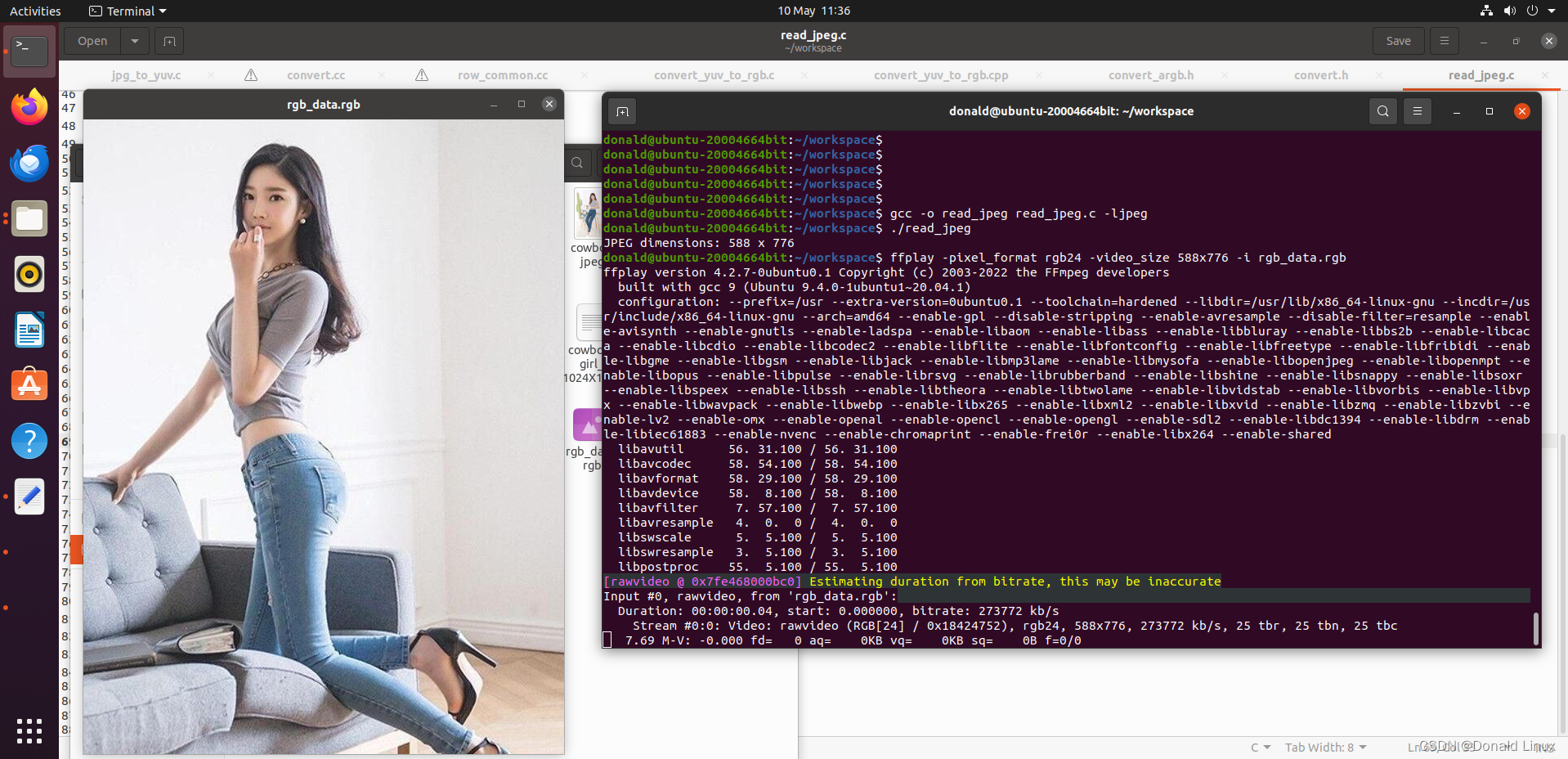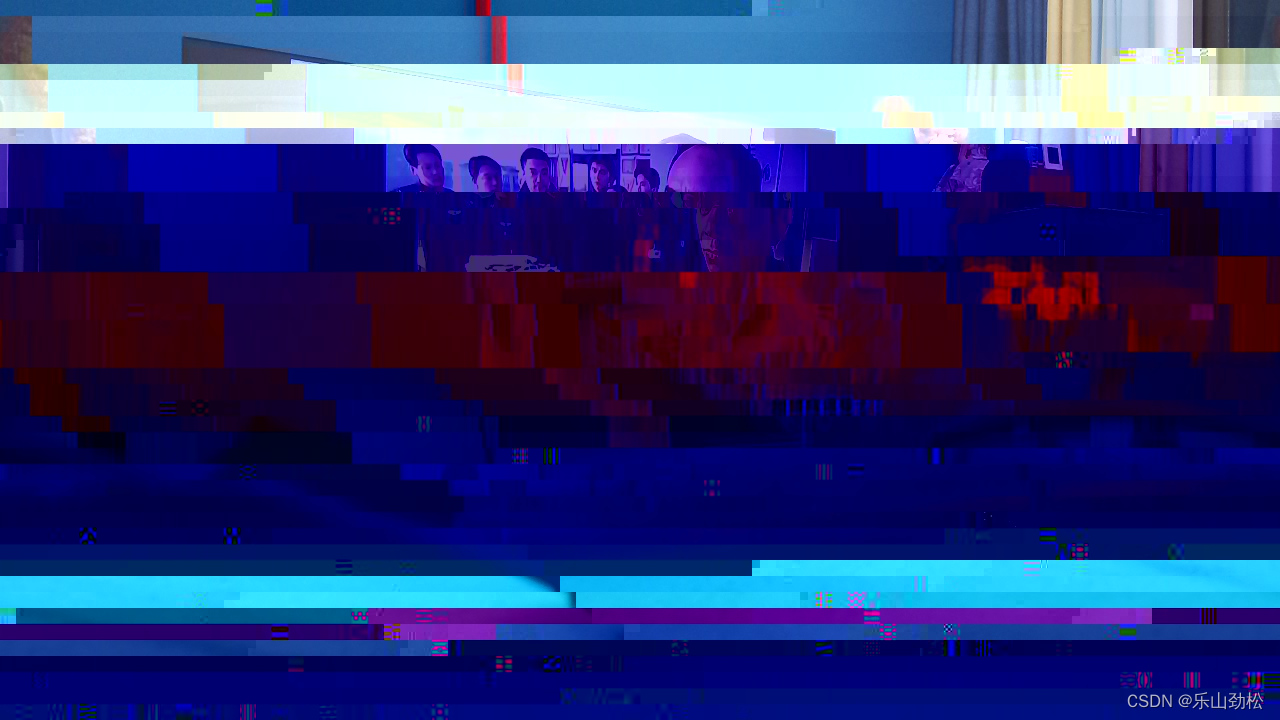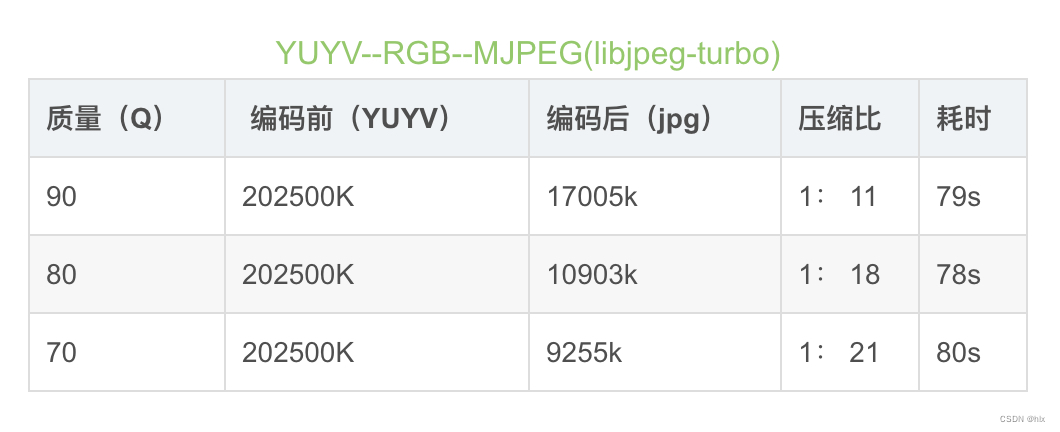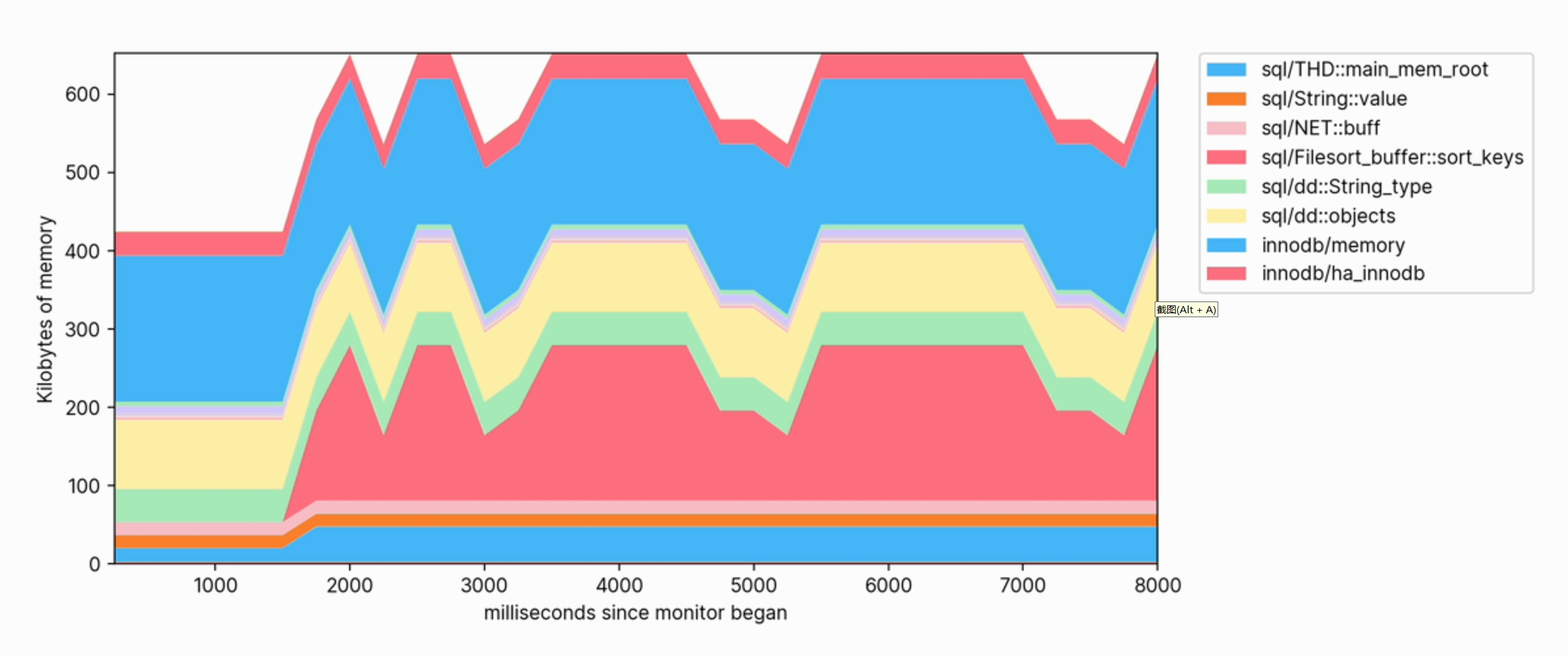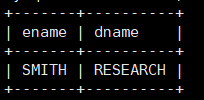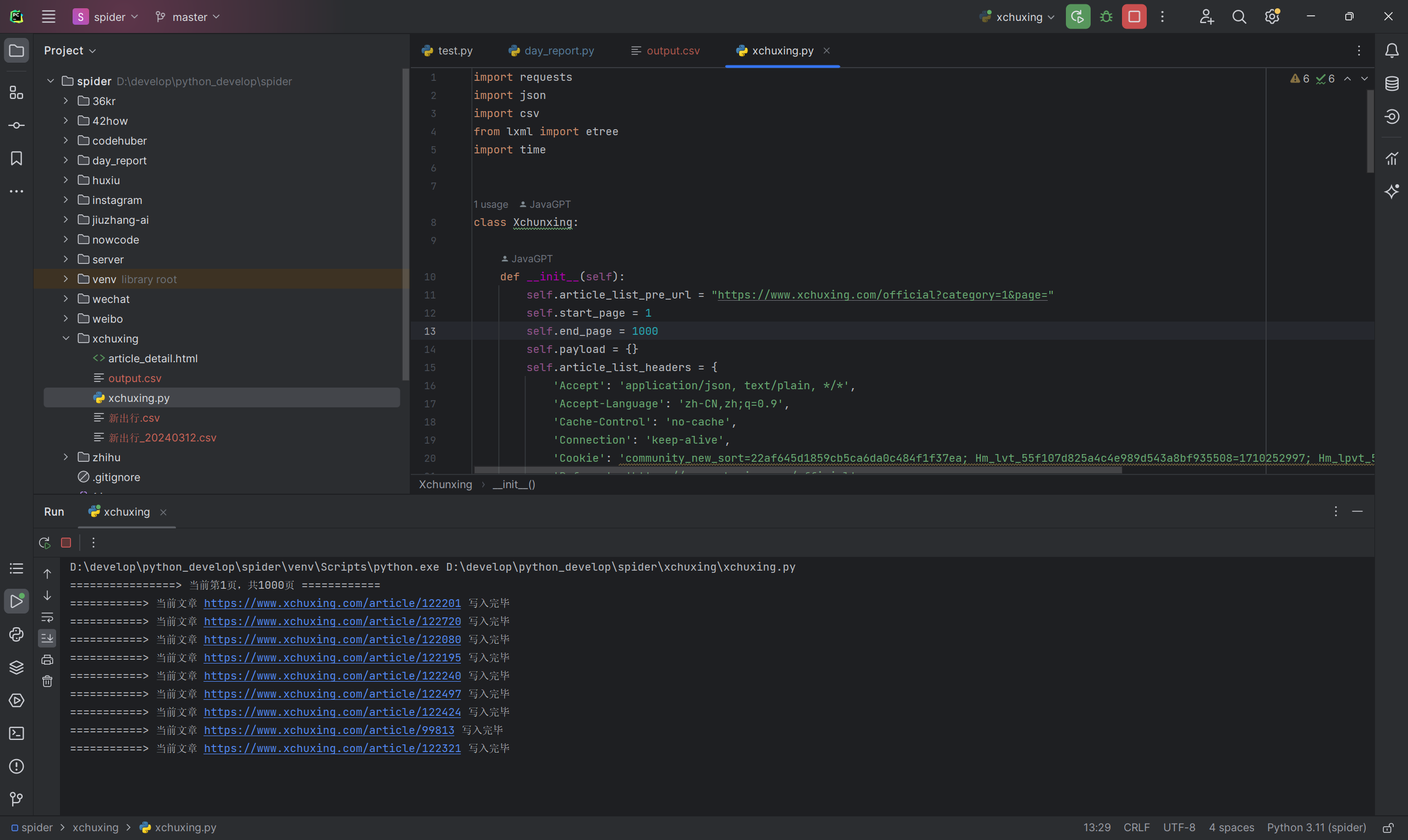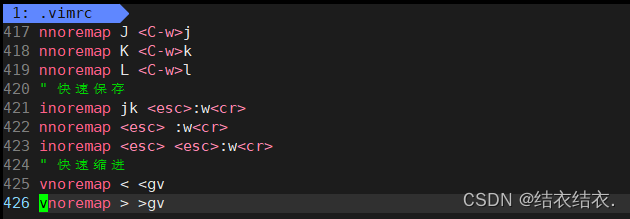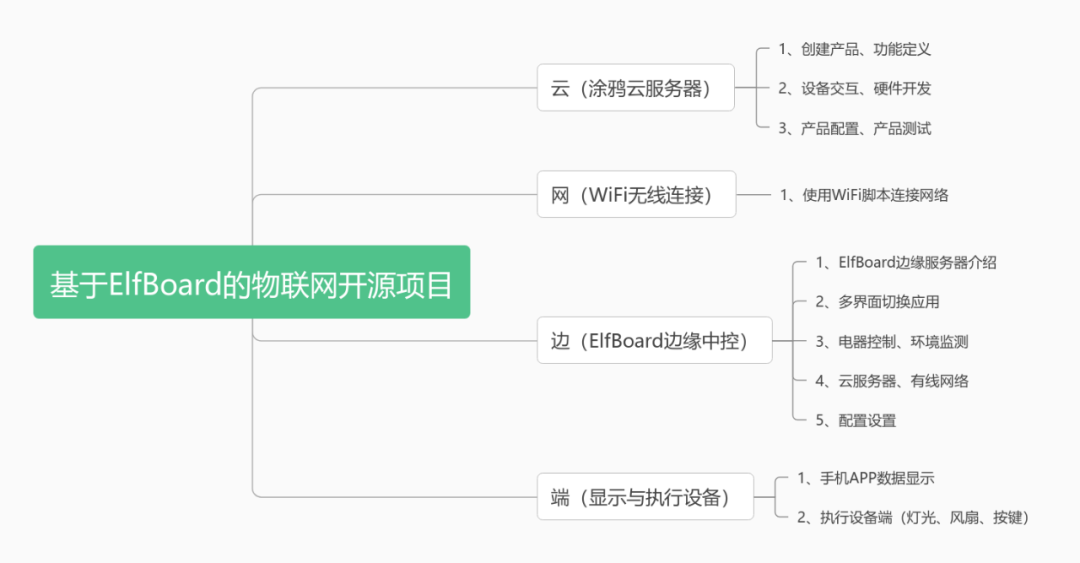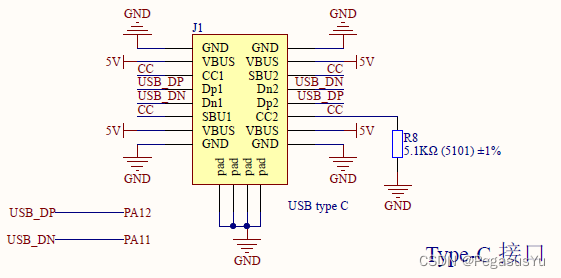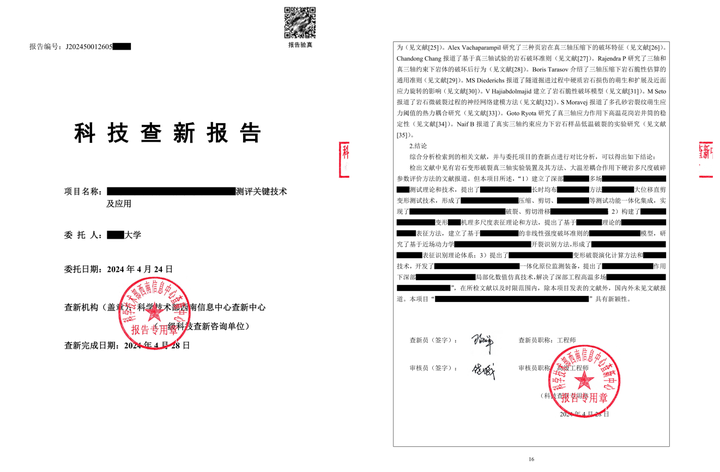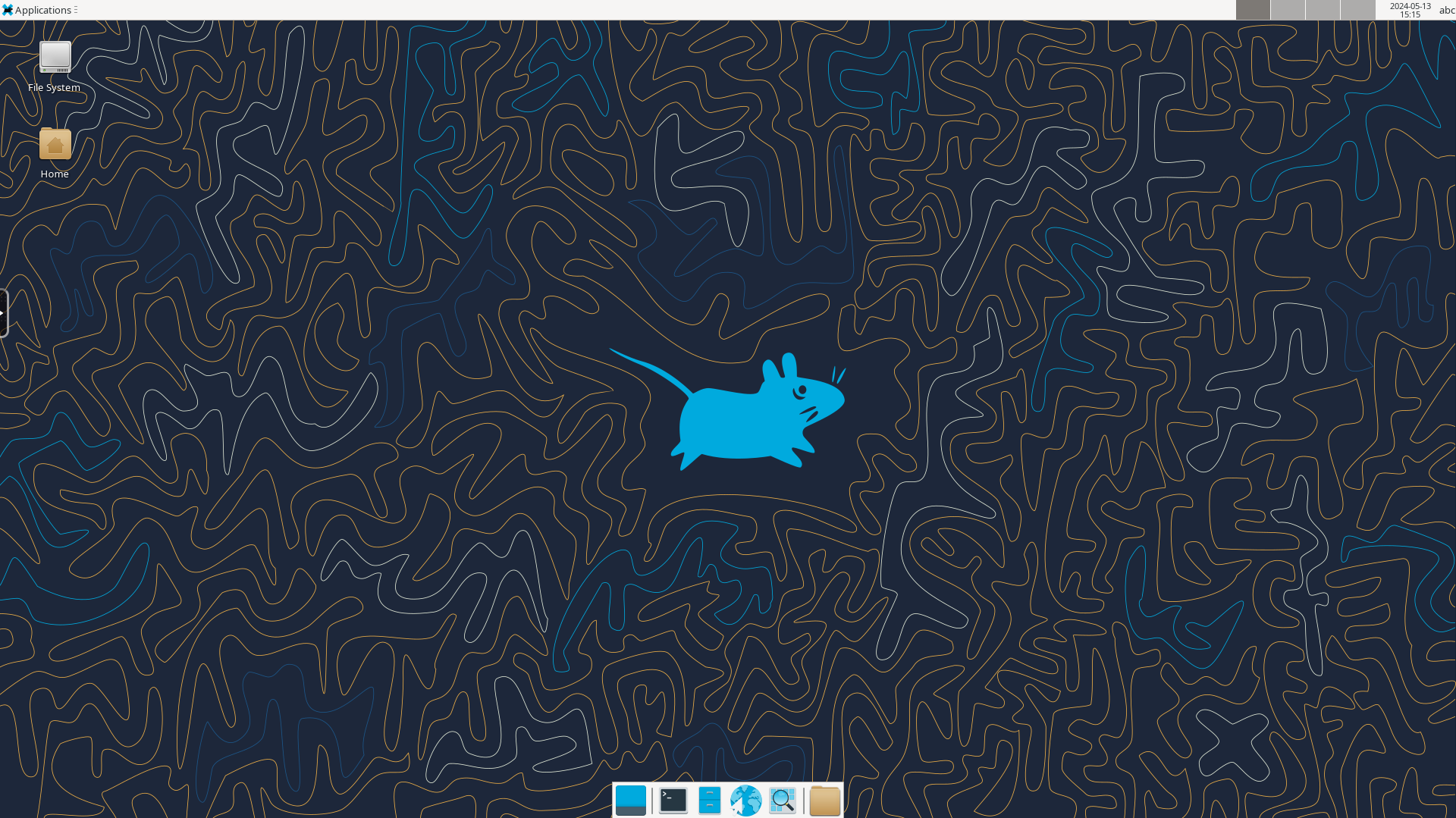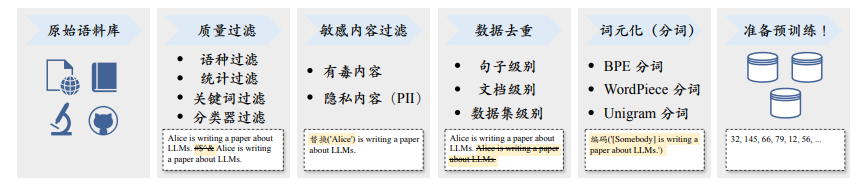一、可以使用开源的JPEG解码库,例如libjpeg库,来读取JPEG文件并将其解码为RGB24格式的数据。
二、在ubuntu上面进行测试。
2.1安装了libjpeg-dev包
sudo apt-get install libjpeg-dev2.2 测试c源码
#include <stdio.h>
#include <stdlib.h>
#include <stdint.h>
#include <jpeglib.h>
// 读取JPEG文件并解码为RGB24格式的数据
int read_jpeg(const char *filename, unsigned char **rgb_data, int *width, int *height) {
// 打开JPEG文件
FILE *infile = fopen(filename, "rb");
if (!infile) {
fprintf(stderr, "Error opening JPEG file: %s\n", filename);
return 0;
}
// 初始化JPEG解码器
struct jpeg_decompress_struct cinfo;
struct jpeg_error_mgr jerr;
cinfo.err = jpeg_std_error(&jerr);
jpeg_create_decompress(&cinfo);
// 指定JPEG文件源
jpeg_stdio_src(&cinfo, infile);
// 读取JPEG文件头信息
jpeg_read_header(&cinfo, TRUE);
// 开始解码
jpeg_start_decompress(&cinfo);
// 获取图像宽度和高度
*width = cinfo.output_width;
*height = cinfo.output_height;
// 分配存储RGB24数据的内存空间
*rgb_data = (unsigned char *)malloc((*width) * (*height) * 3);
if (!*rgb_data) {
fprintf(stderr, "Error allocating memory.\n");
return 0;
}
// 读取扫描线并解码为RGB24格式
unsigned char *row_ptr = *rgb_data;
while (cinfo.output_scanline < cinfo.output_height) {
jpeg_read_scanlines(&cinfo, &row_ptr, 1);
row_ptr += (*width) * 3;
}
// 完成解码
jpeg_finish_decompress(&cinfo);
jpeg_destroy_decompress(&cinfo);
// 关闭文件
fclose(infile);
return 1;
}
void write_rgb_file(const uint8_t* rgb_data, int width, int height, const char* filename) {
FILE* file = fopen(filename, "wb");
if (!file) {
fprintf(stderr, "Error: Failed to open file %s\n", filename);
return;
}
fwrite(rgb_data, 1, width * height * 3 , file);
fclose(file);
}
int main() {
const char *filename = "girl.jpg";
unsigned char *rgb_data;
int width, height;
if (!read_jpeg(filename, &rgb_data, &width, &height)) {
fprintf(stderr, "Error reading JPEG file: %s\n", filename);
return 1;
}
write_rgb_file(rgb_data, width, height, "rgb_data.rgb");
printf("JPEG dimensions: %d x %d\n", width, height);
// 在这里可以使用rgb_data进行进一步处理,比如保存为RGB24格式的文件
// 释放内存
free(rgb_data);
return 0;
}
2.3 测试运行效果,使用ffplay -pixel_format rgb24 -video_size 588x776 -i rgb_data.rgb 显示出获取到rgb数据。