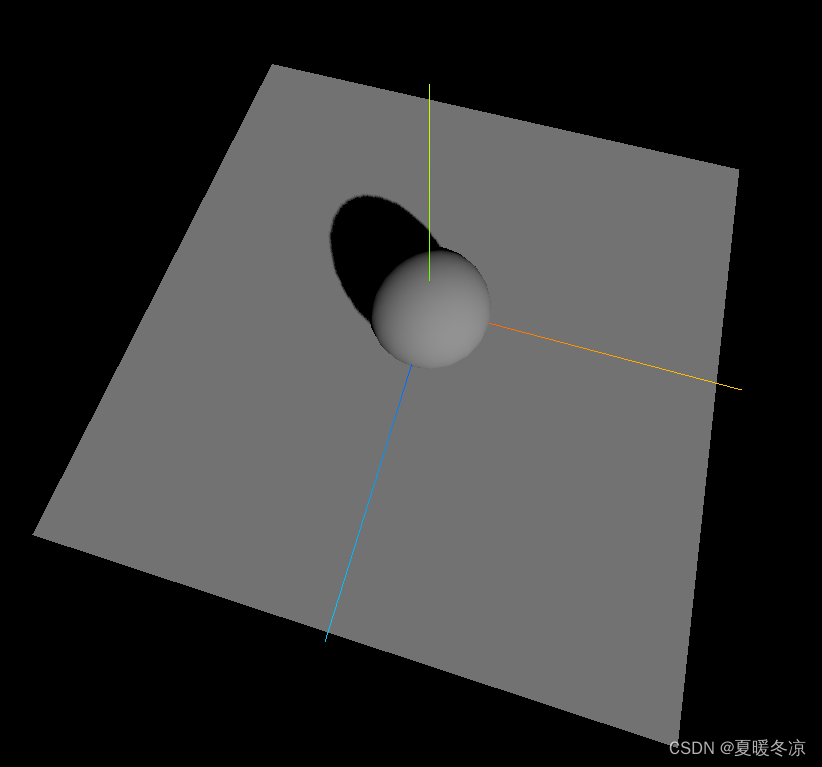
<template>
<div id="webgl"></div>
</template>
<script setup>
import * as THREE from 'three';
import { OrbitControls } from 'three/addons/controls/OrbitControls.js';
const scene = new THREE.Scene();
const sphereGemometry = new THREE.SphereGeometry(1, 20, 20)
const material = new THREE.MeshStandardMaterial()
const sphere = new THREE.Mesh(sphereGemometry, material)
sphere.castShadow = true
scene.add(sphere)
const planeGeometry = new THREE.PlaneGeometry(10, 10)
const plane = new THREE.Mesh(planeGeometry, material)
plane.position.set(0, -1, 0)
plane.rotation.x = -Math.PI / 2
plane.receiveShadow = true
scene.add(plane)
const directionalLight = new THREE.DirectionalLight(0xffffff, 0.9)
directionalLight.position.set(5, 5, 5)
directionalLight.castShadow = true
scene.add(directionalLight)
const camera = new THREE.PerspectiveCamera(75, window.innerWidth / window.innerHeight, 0.1, 1000);
camera.position.set(0, 0, 10);
const axesHelper = new THREE.AxesHelper(5);
scene.add(axesHelper);
const renderer = new THREE.WebGLRenderer();
renderer.setSize(window.innerWidth, window.innerHeight);
renderer.shadowMap.enabled = true
document.body.appendChild(renderer.domElement);
renderer.render(scene, camera);
const controls = new OrbitControls(camera, renderer.domElement);
function render(time) {
renderer.render(scene, camera);
requestAnimationFrame(render);
}
render()
</script>
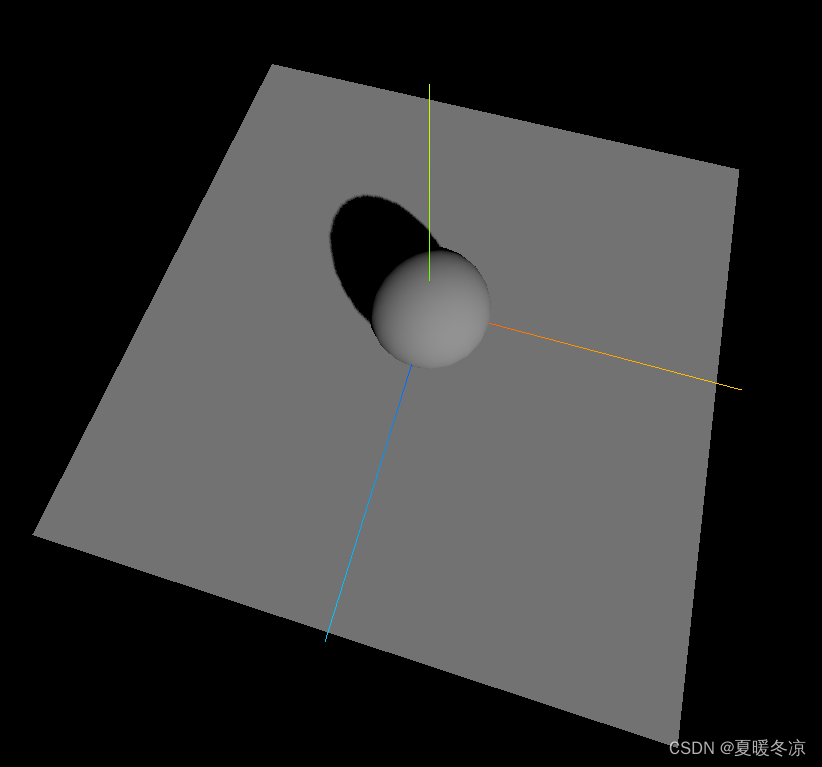


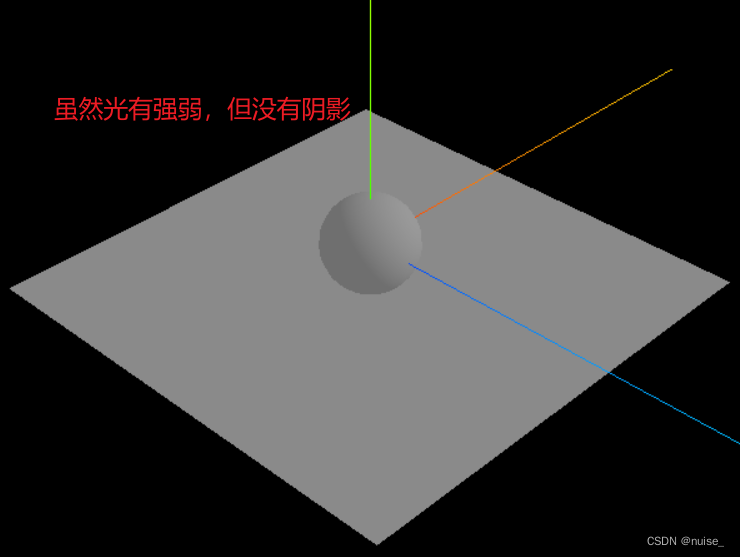
![[OpenGL高级<span style='color:red;'>光照</span>] <span style='color:red;'>阴影</span>改善](https://img-blog.csdnimg.cn/direct/2819f0e3cf554a94b9565864b2ee123b.png)

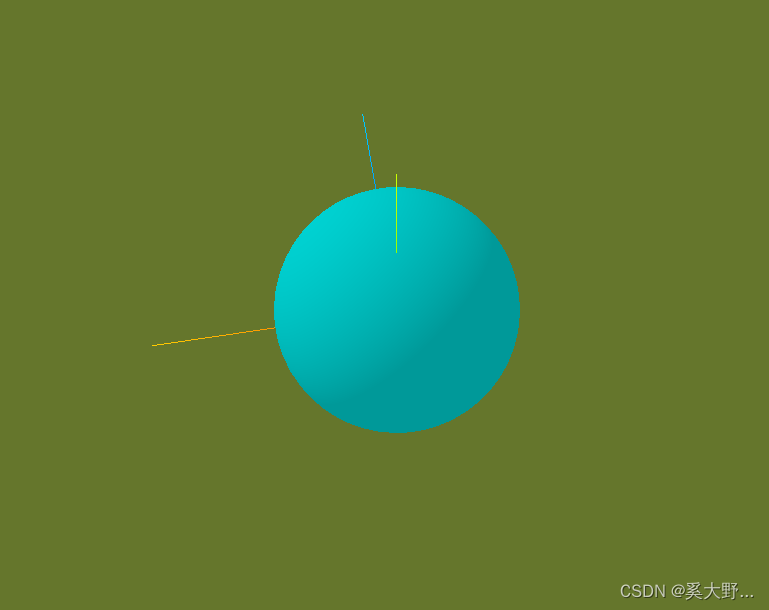

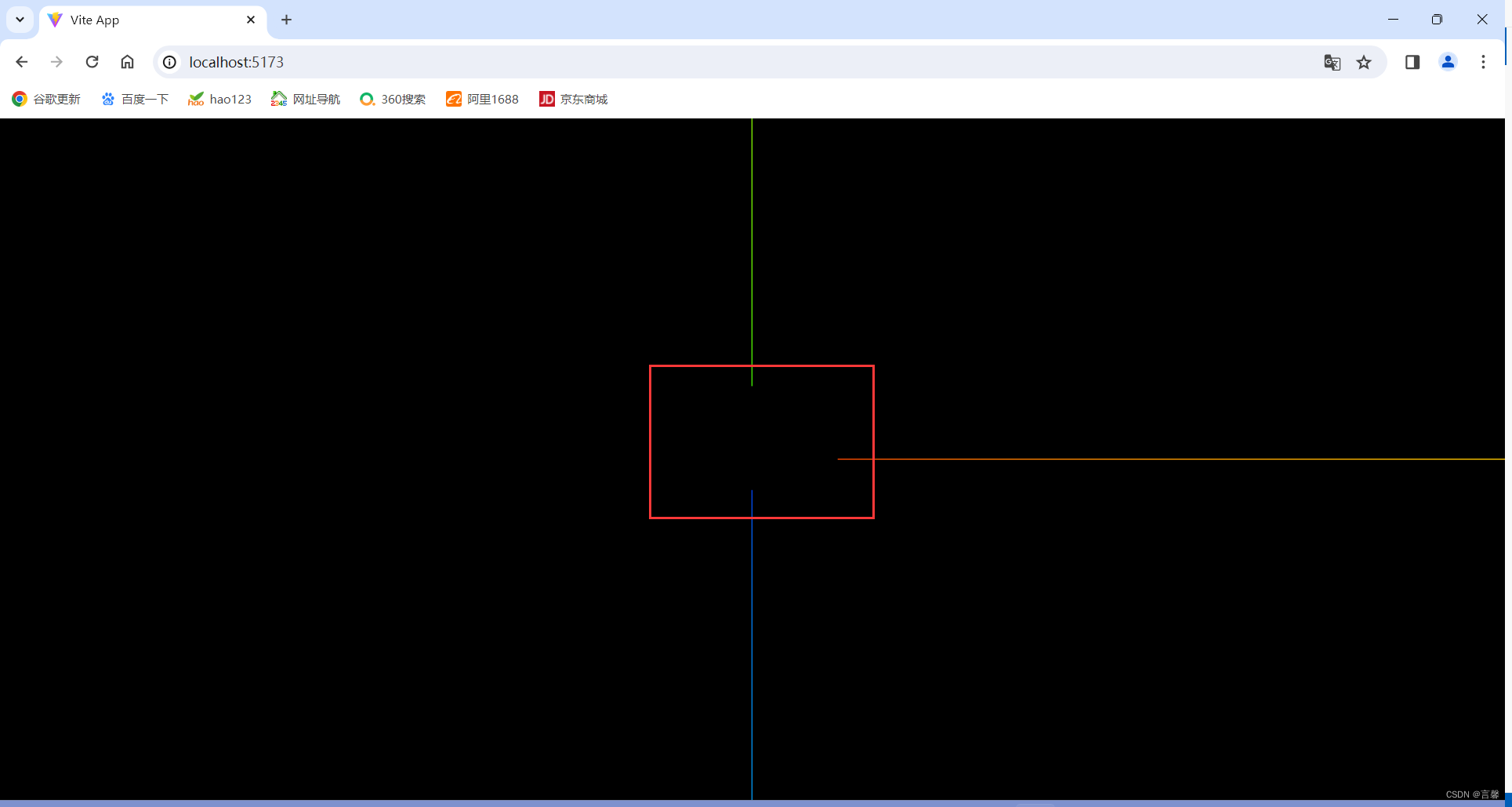

















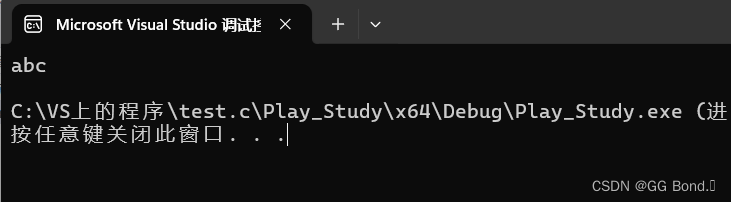
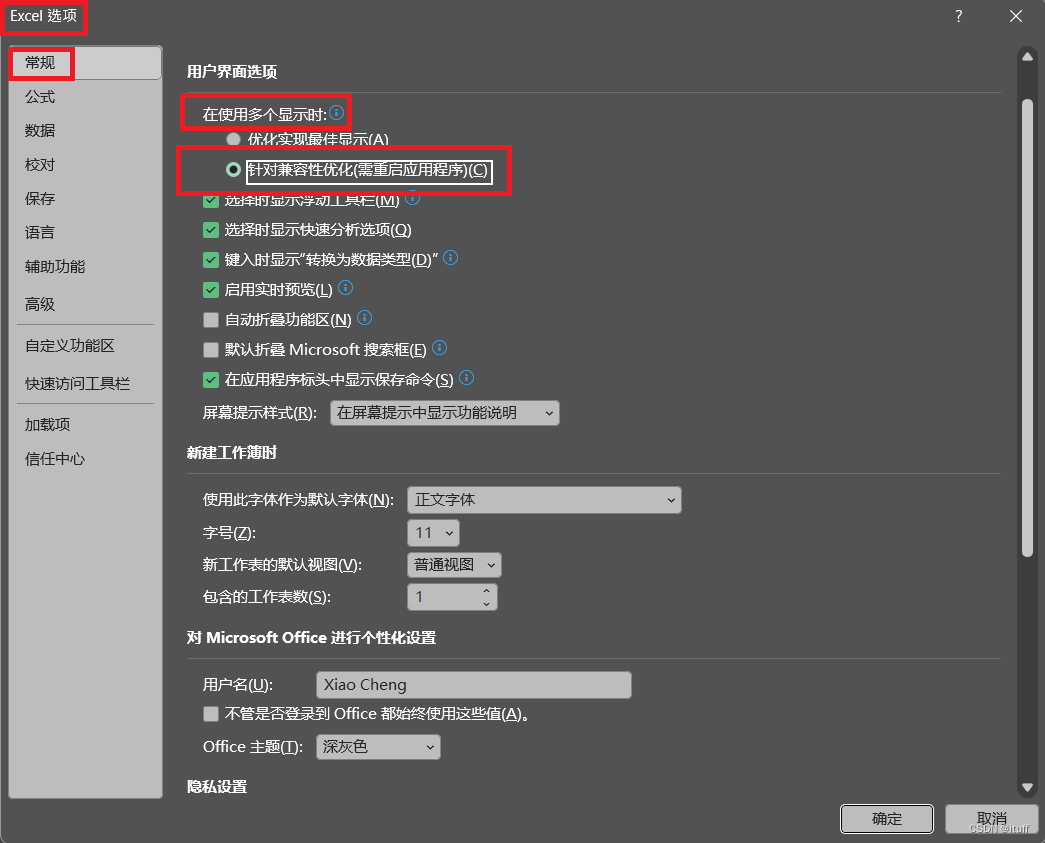
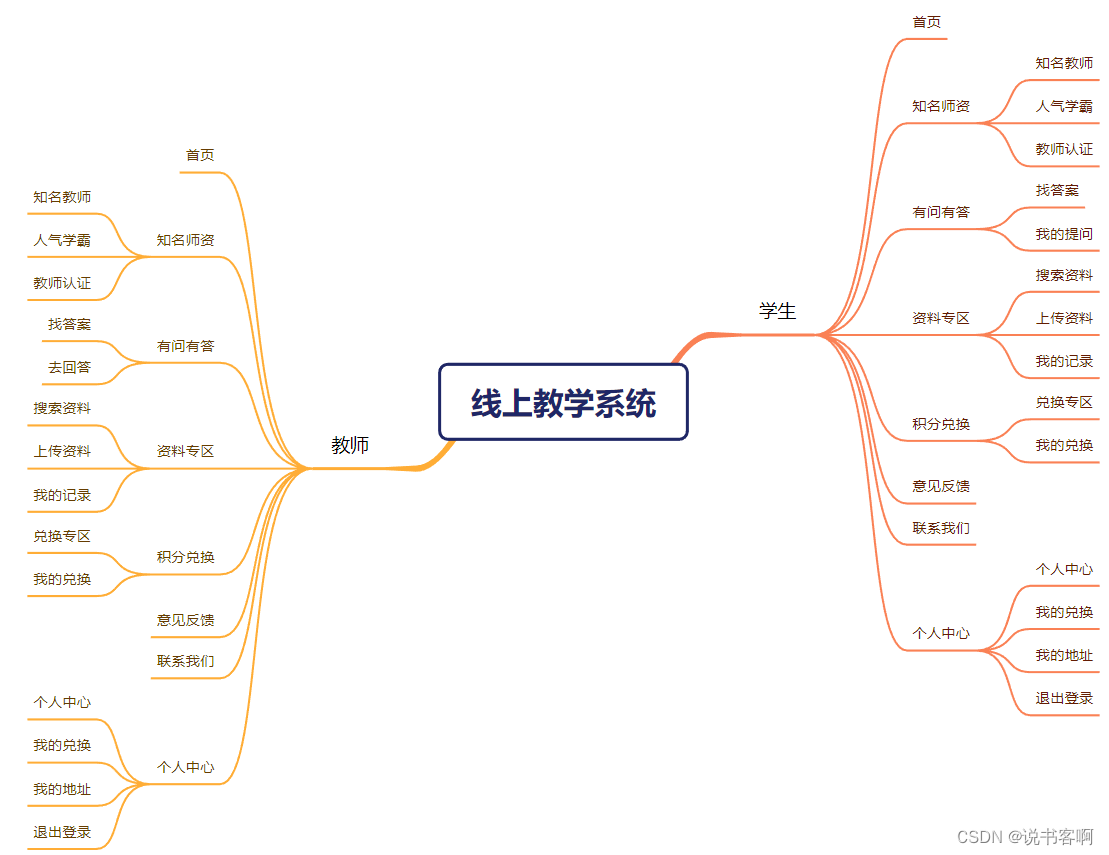



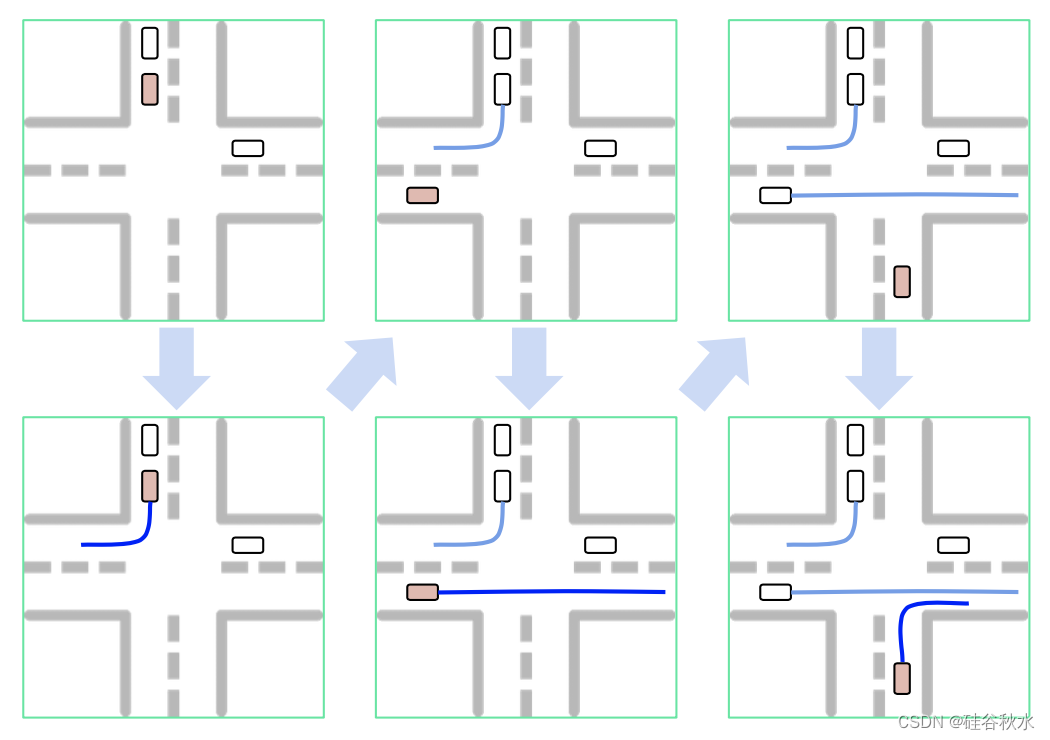
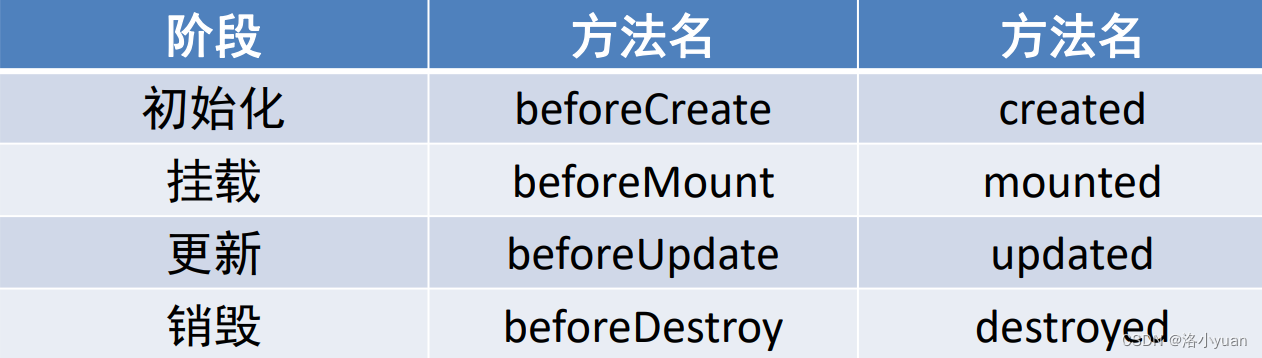
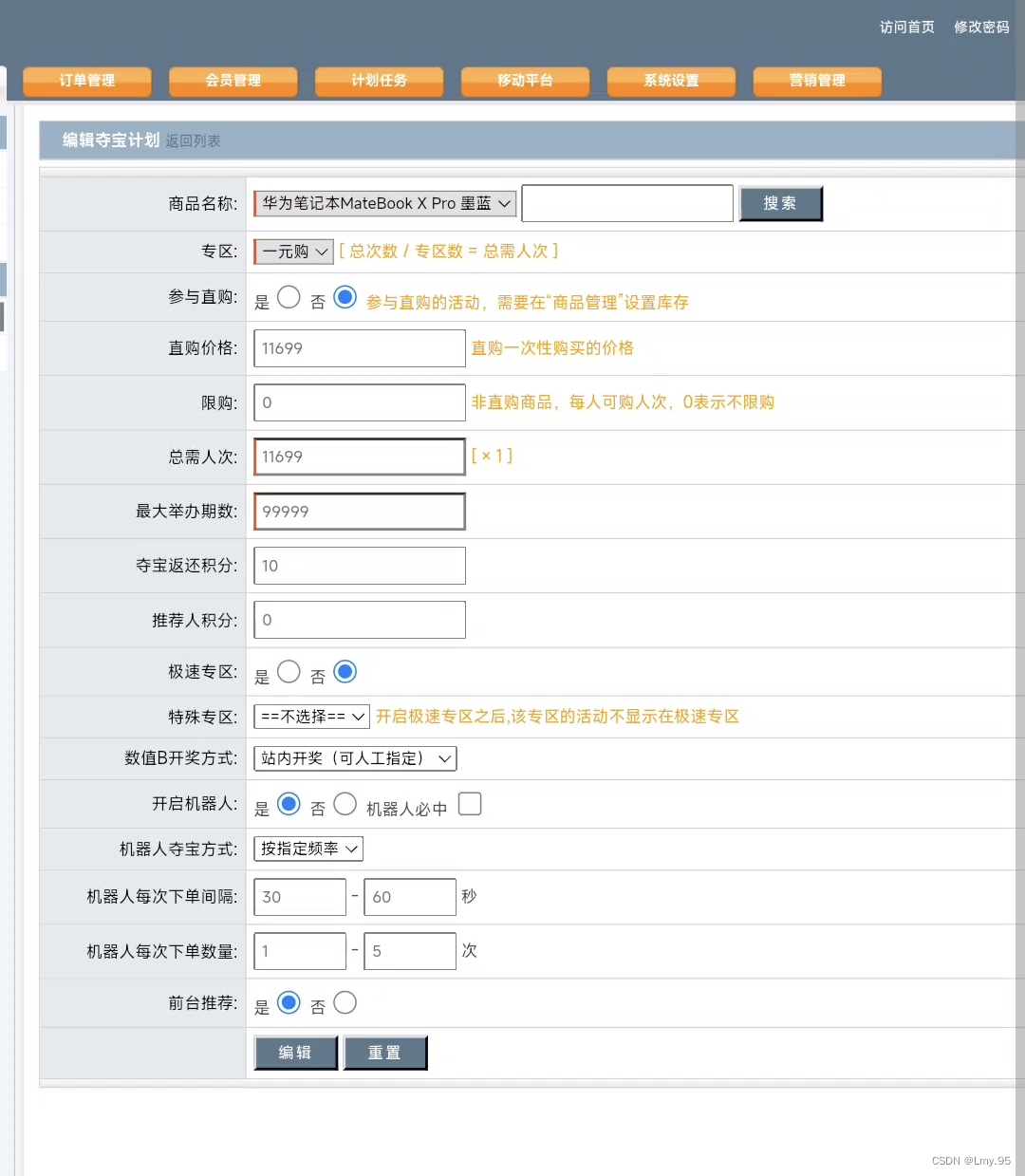

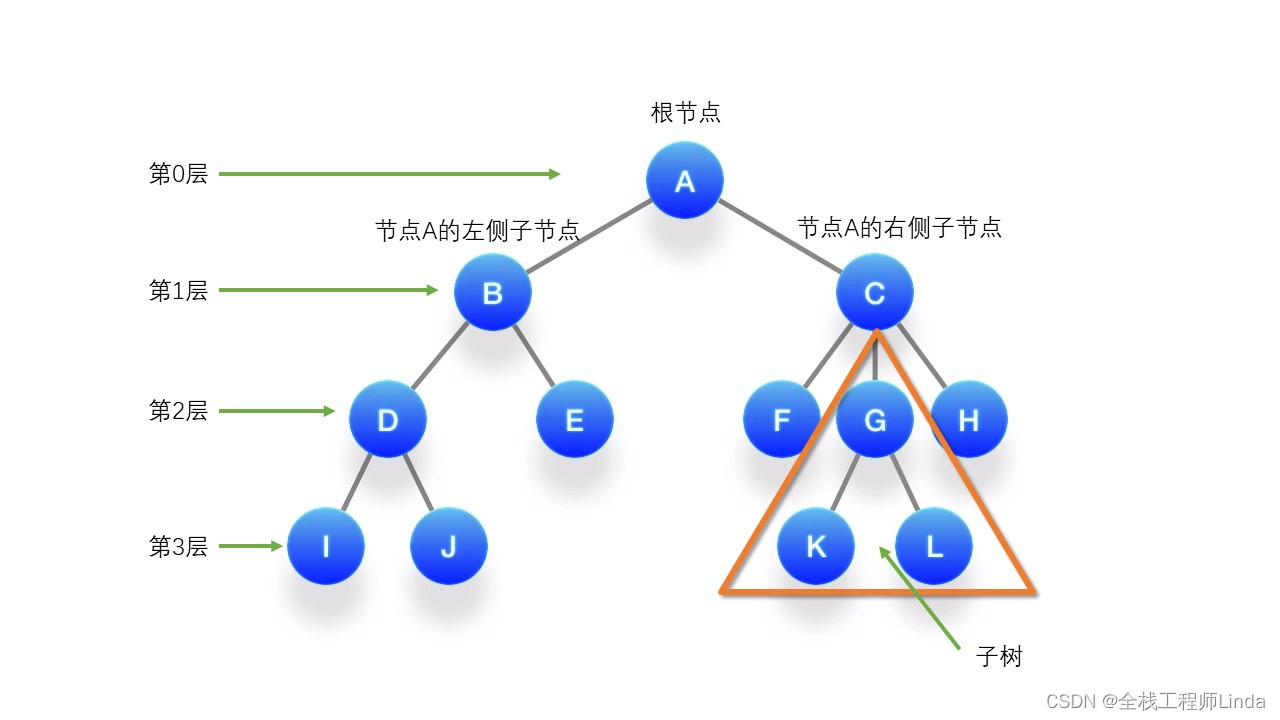
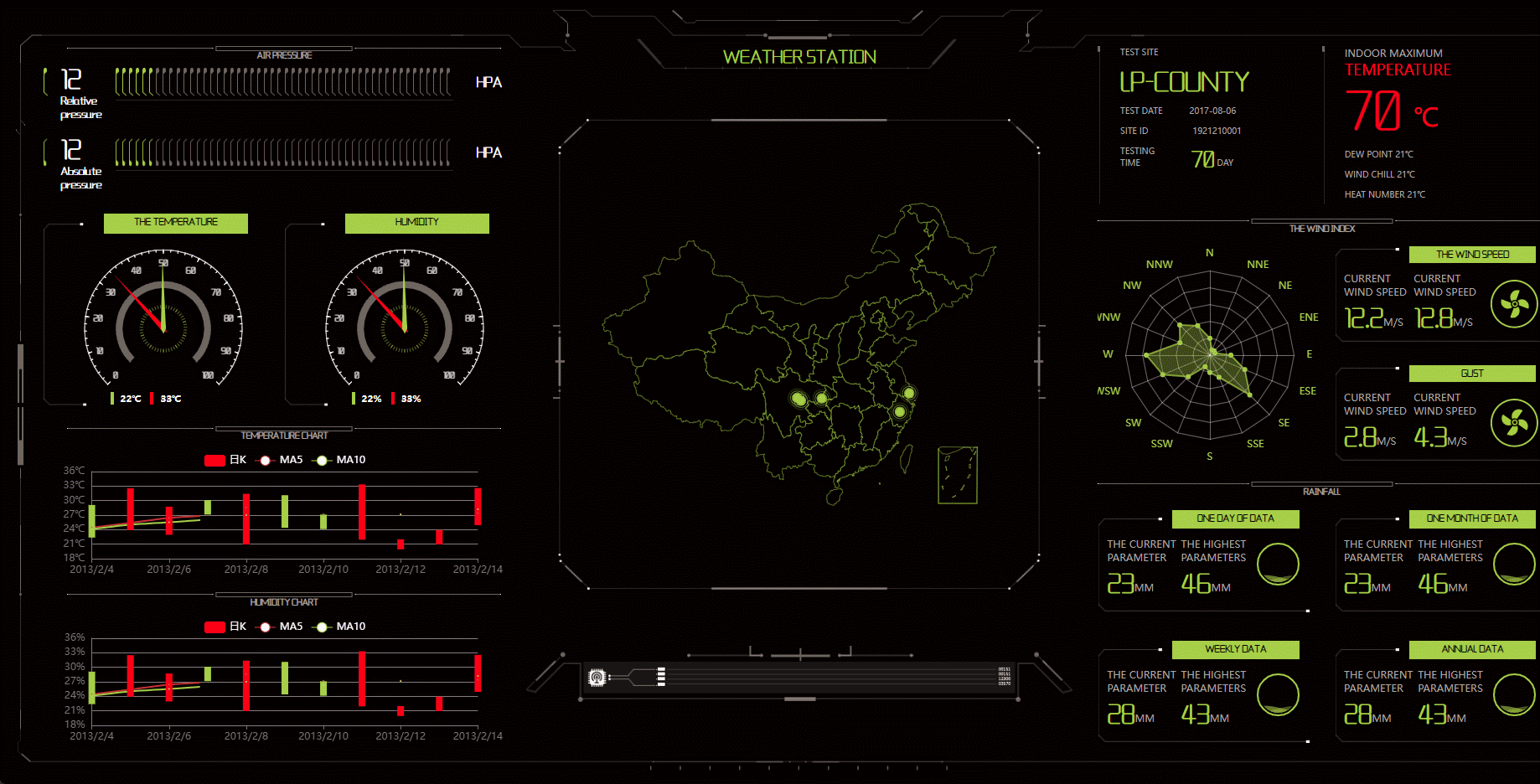
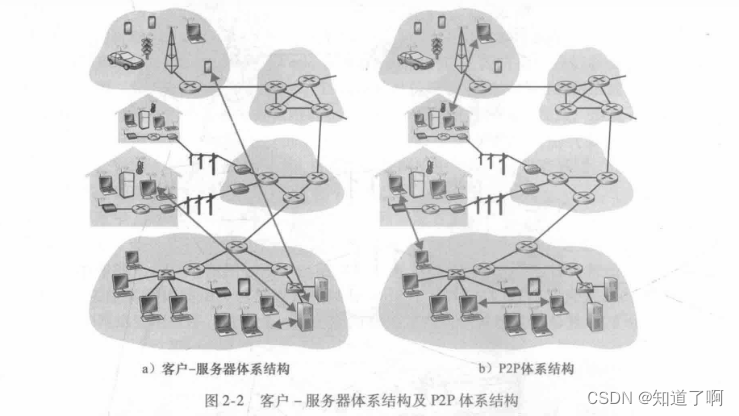

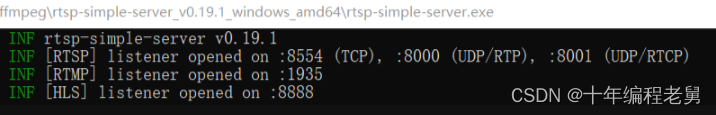
![[附源码]传世手游_玲珑传世_GM_安卓搭建教程](https://img-blog.csdnimg.cn/img_convert/92b50728b247277e44cf91266788e610.webp?x-oss-process=image/format,png)

