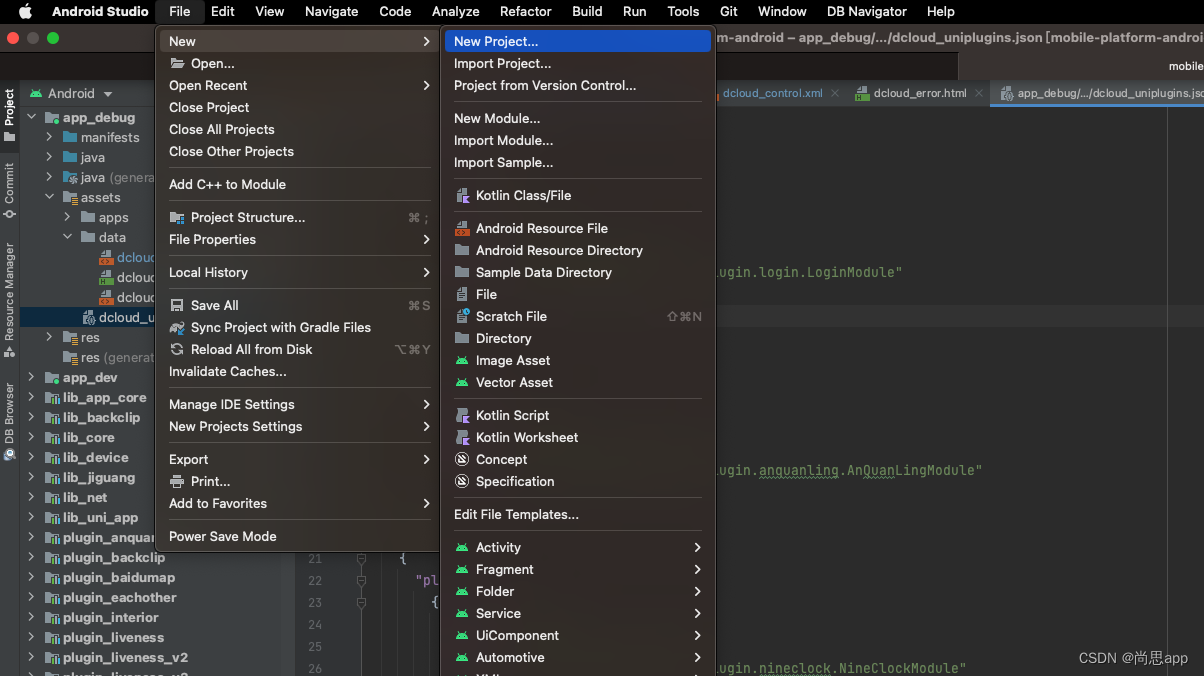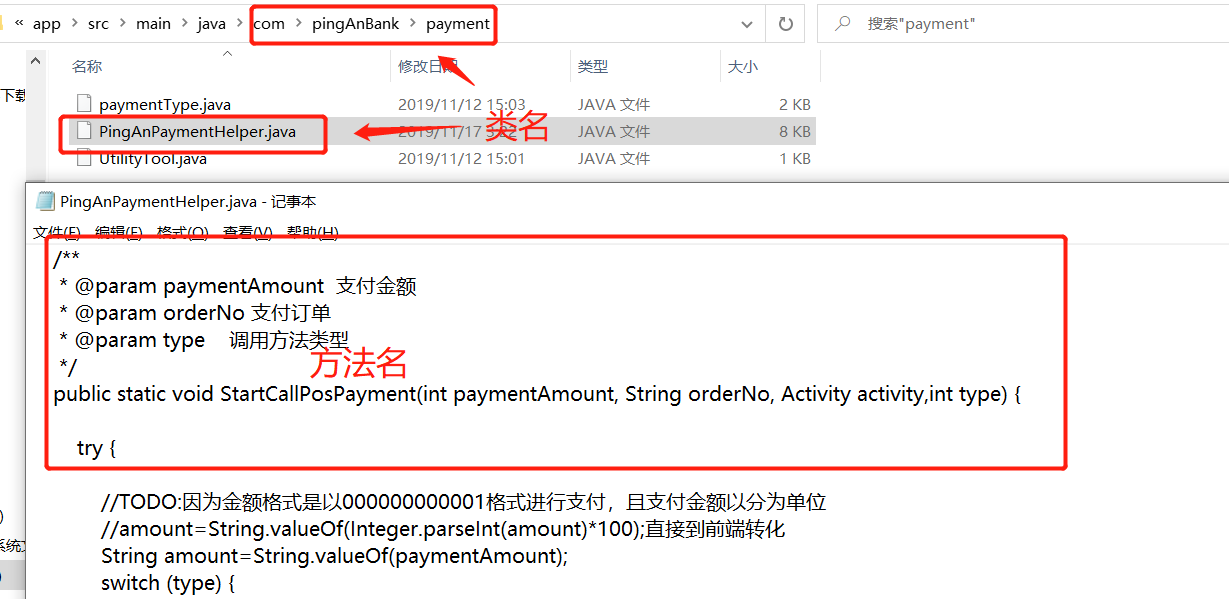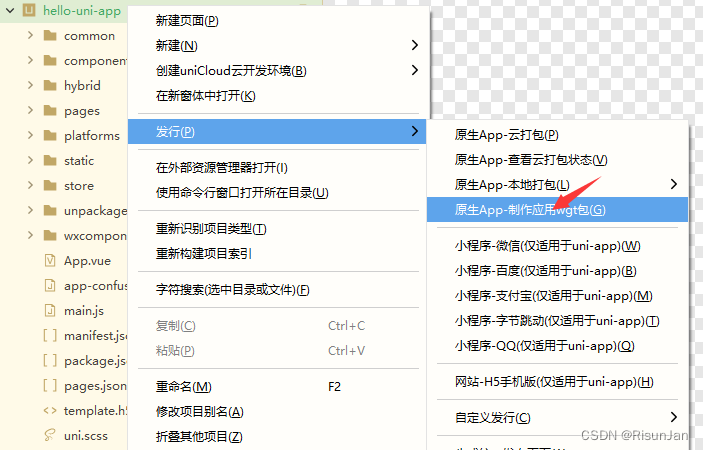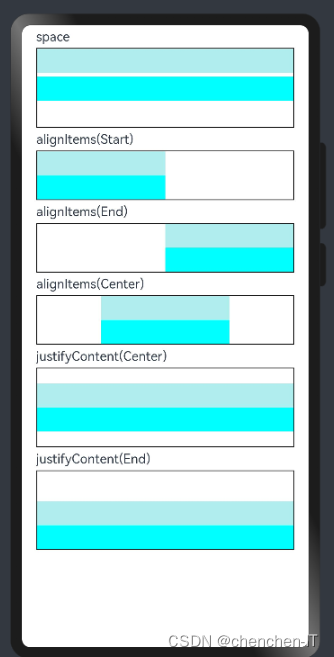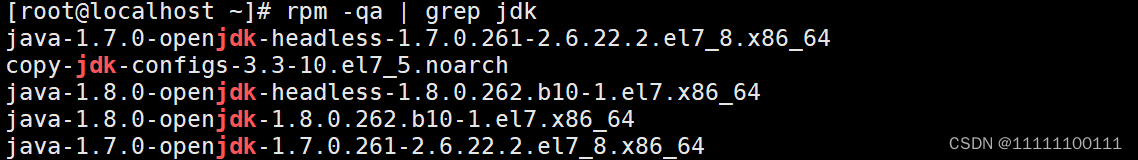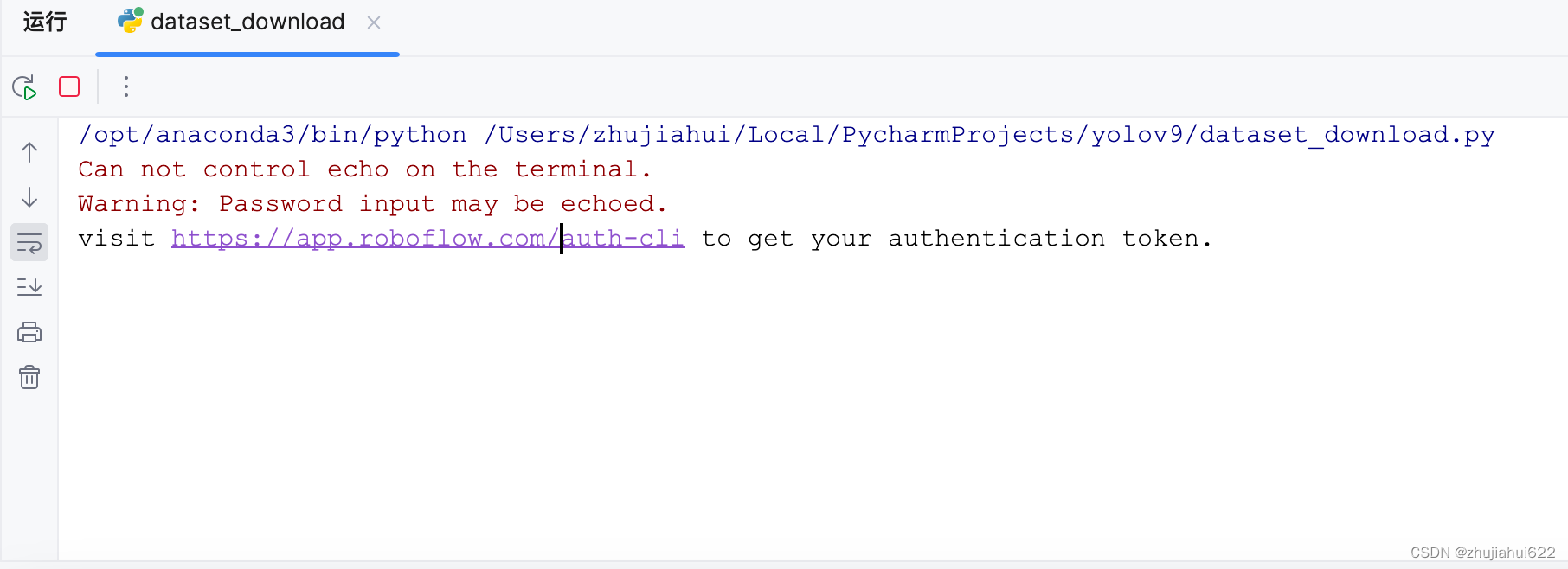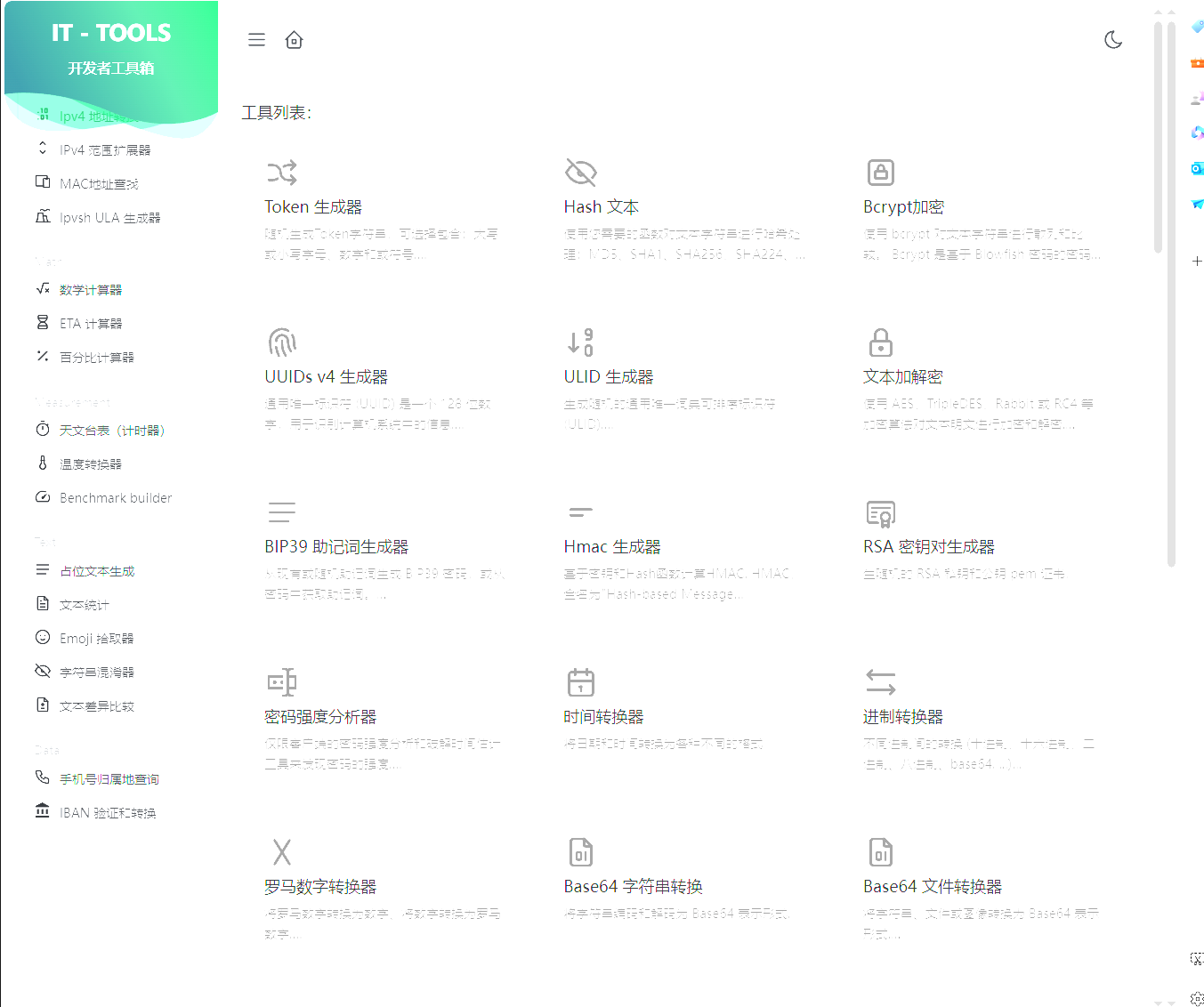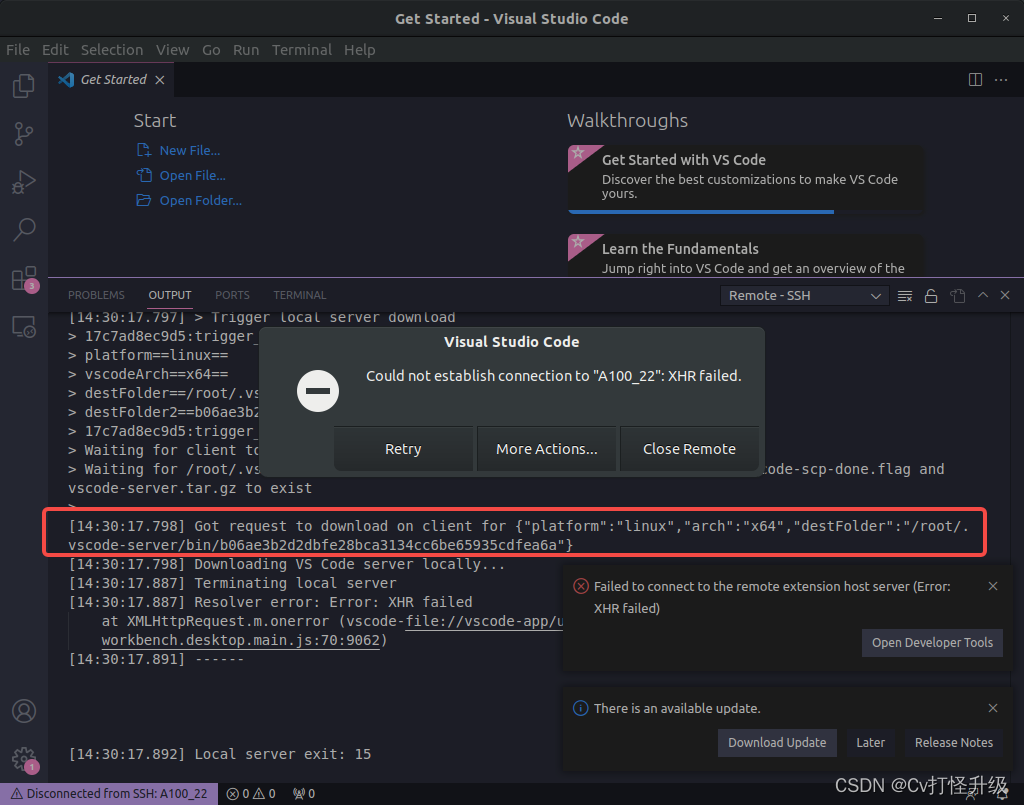原生插件开发
原生插件开发
主要分为两类扩展:
Module: 扩展非 UI 的特定功能
Component: 扩展实现特别功能的 Native 控件
module
1.创建模块

2.解决报错


3.修改依赖

4.编写插件代码
package com.test.uniplugin_module;
import android.content.Intent;
import android.util.Log;
import com.alibaba.fastjson.JSONObject;
import io.dcloud.feature.uniapp.annotation.UniJSMethod;
import io.dcloud.feature.uniapp.bridge.UniJSCallback;
import io.dcloud.feature.uniapp.common.UniModule;
public class TestModule extends UniModule {
String TAG = "TestModule";
public static int REQUEST_CODE = 1000;
//run ui thread
@UniJSMethod(uiThread = true)
public void testAsyncFunc(JSONObject options, UniJSCallback callback) {
Log.e(TAG, "testAsyncFunc--" + options);
if (callback != null) {
JSONObject data = new JSONObject();
data.put("code", "success");
callback.invoke(data);
//callback.invokeAndKeepAlive(data);
}
}
//run JS thread
@UniJSMethod(uiThread = false)
public JSONObject testSyncFunc() {
JSONObject data = new JSONObject();
data.put("code", "success");
return data;
}
@Override
public void onActivityResult(int requestCode, int resultCode, Intent data) {
if (requestCode == REQUEST_CODE && data.hasExtra("respond")) {
Log.e("TestModule", "原生页面返回----" + data.getStringExtra("respond"));
} else {
super.onActivityResult(requestCode, resultCode, data);
}
}
}
5.添加插件配置

6.引入模块

7.调用插件代码
<template>
<view>
<button type="primary" @click="test()">插件调用</button>
</view>
</template>
<script>
export default {
data() {
return {};
},
onLoad() {},
methods: {
test() {
const testModule = uni.requireNativePlugin("TestModule");
testModule.testAsyncFunc(
{
name: "Lee",
age: 18,
},
(res) => {
uni.showToast({
icon: "none",
title: JSON.stringify(res),
});
}
);
},
},
};
</script>
8.运行

component
1.创建模块

2.解决报错
与上同
3.修改依赖
dependencies {
compileOnly fileTree(dir: 'libs', include: ['*.jar'])
compileOnly fileTree(dir: '../simpleDemo/libs', include: ['uniapp-v8-release.aar'])
}
4.编写插件代码
package com.test.uniplugin_component;
import android.content.Context;
import android.graphics.Color;
import android.widget.TextView;
import java.util.HashMap;
import java.util.Map;
import io.dcloud.feature.uniapp.UniSDKInstance;
import io.dcloud.feature.uniapp.annotation.UniJSMethod;
import io.dcloud.feature.uniapp.ui.action.AbsComponentData;
import io.dcloud.feature.uniapp.ui.component.AbsVContainer;
import io.dcloud.feature.uniapp.ui.component.UniComponent;
import io.dcloud.feature.uniapp.ui.component.UniComponentProp;
public class TestComponent extends UniComponent<TextView> {
public TestComponent(UniSDKInstance instance, AbsVContainer parent, AbsComponentData basicComponentData) {
super(instance, parent, basicComponentData);
}
@Override
protected TextView initComponentHostView(Context context) {
TextView textView = new TextView(context);
textView.setTextSize(20);
textView.setTextColor(Color.BLACK);
return textView;
}
@UniComponentProp(name = "tel")
public void setTel(String telNumber) {
getHostView().setText("tel: " + telNumber);
Map<String, Object> params = new HashMap<>();
Map<String, Object> number = new HashMap<>();
number.put("tel", telNumber);
//目前uni限制 参数需要放入到"detail"中 否则会被清理
params.put("detail", number);
fireEvent("onTel", params);
}
@UniJSMethod
public void clearTel() {
getHostView().setText("");
}
@Override
public void onActivityResume() {
super.onActivityResume();
}
@Override
public void onActivityPause() {
super.onActivityPause();
}
@Override
public void onActivityDestroy() {
super.onActivityDestroy();
}
}
5.添加插件配置

6.引入模块

7.调用插件代码
注意:需要将.vue文件修改为.nvue文件
<template>
<view>
<TestComponent ref="telText" tel="12305" style="width:200px;height:100px;" @onTel="onTel" @click="myTextClick"></TestComponent>
</view>
</template>
<script>
export default {
data() {
return {}
},
onLoad() {
},
methods: {
onTel(e) {
console.log("onTel=" + e.detail.tel);
},
myTextClick(e) {
this.$refs.telText.clearTel();
},
},
}
</script>
8.运行