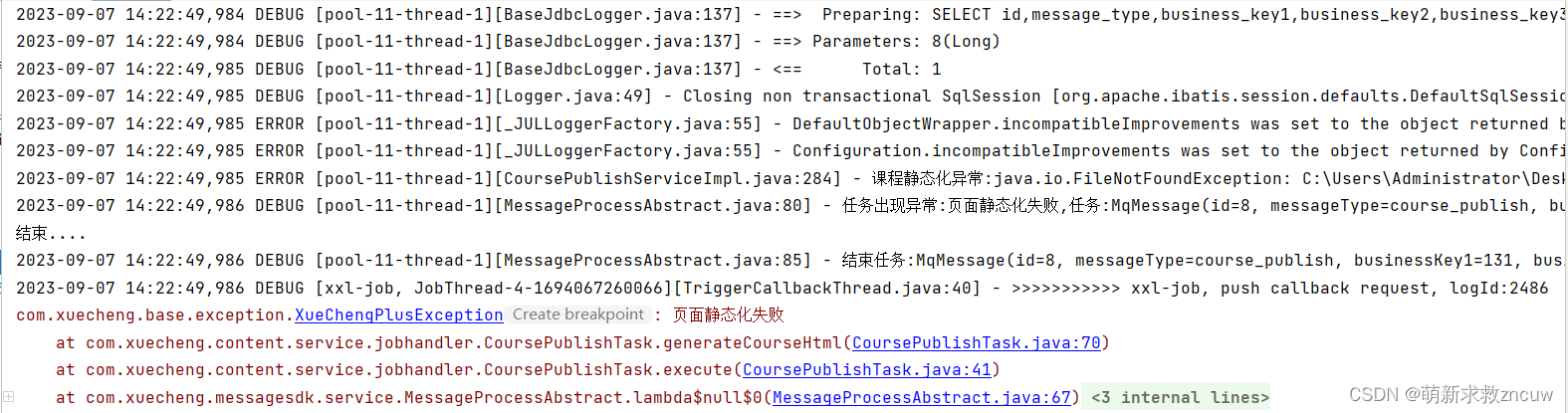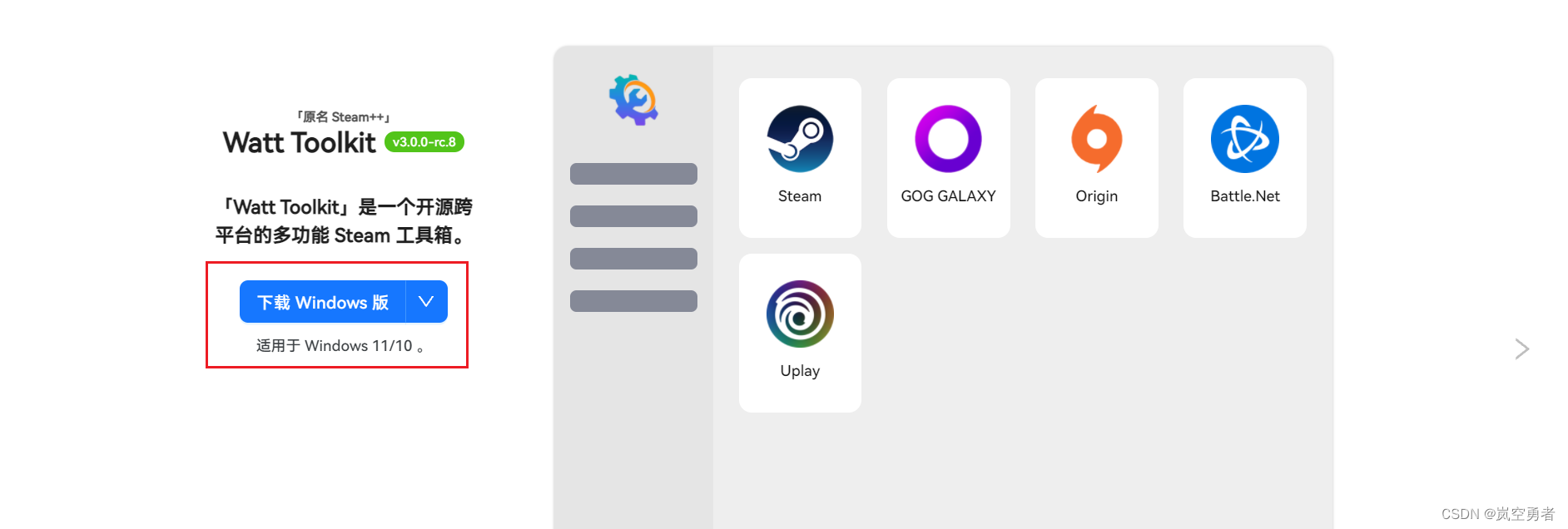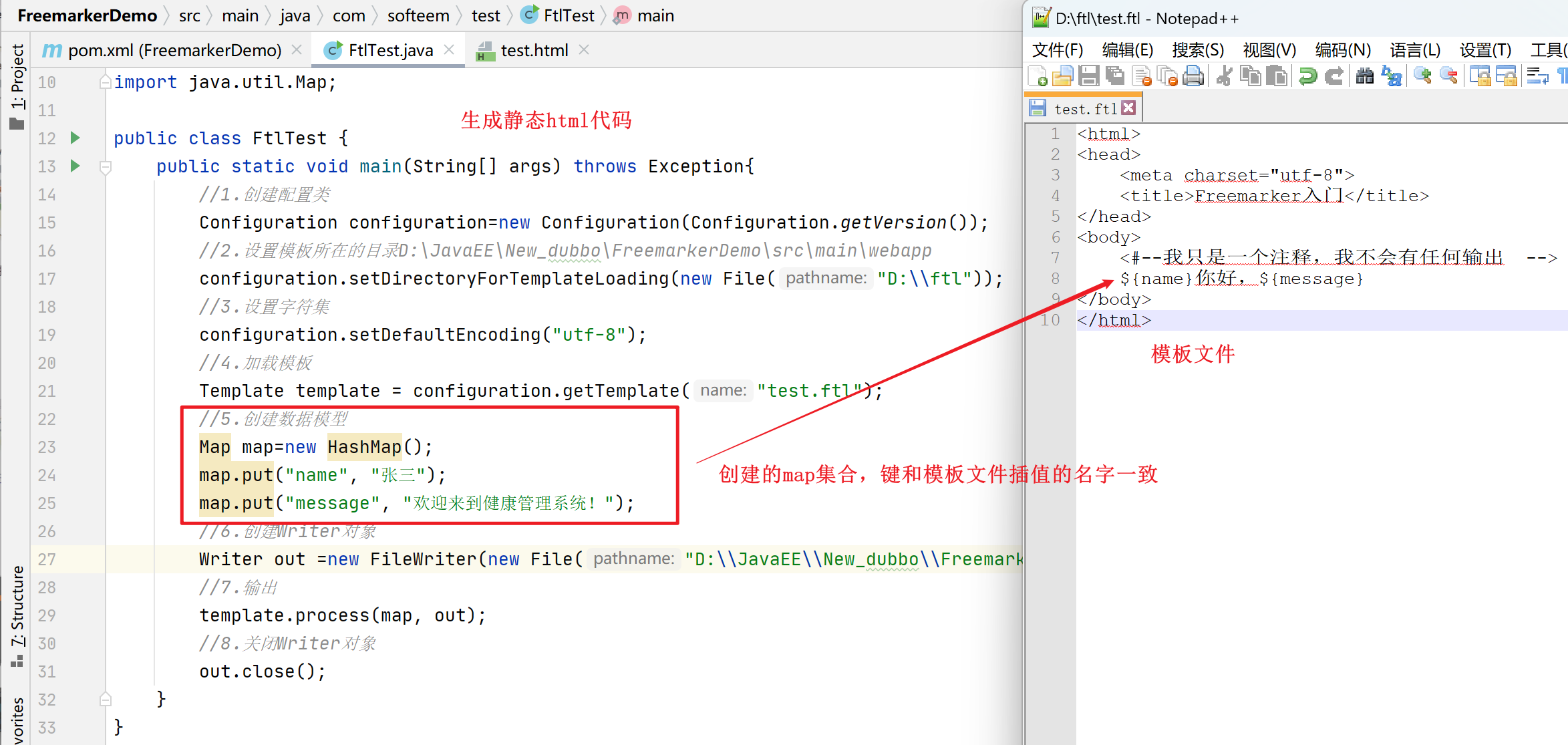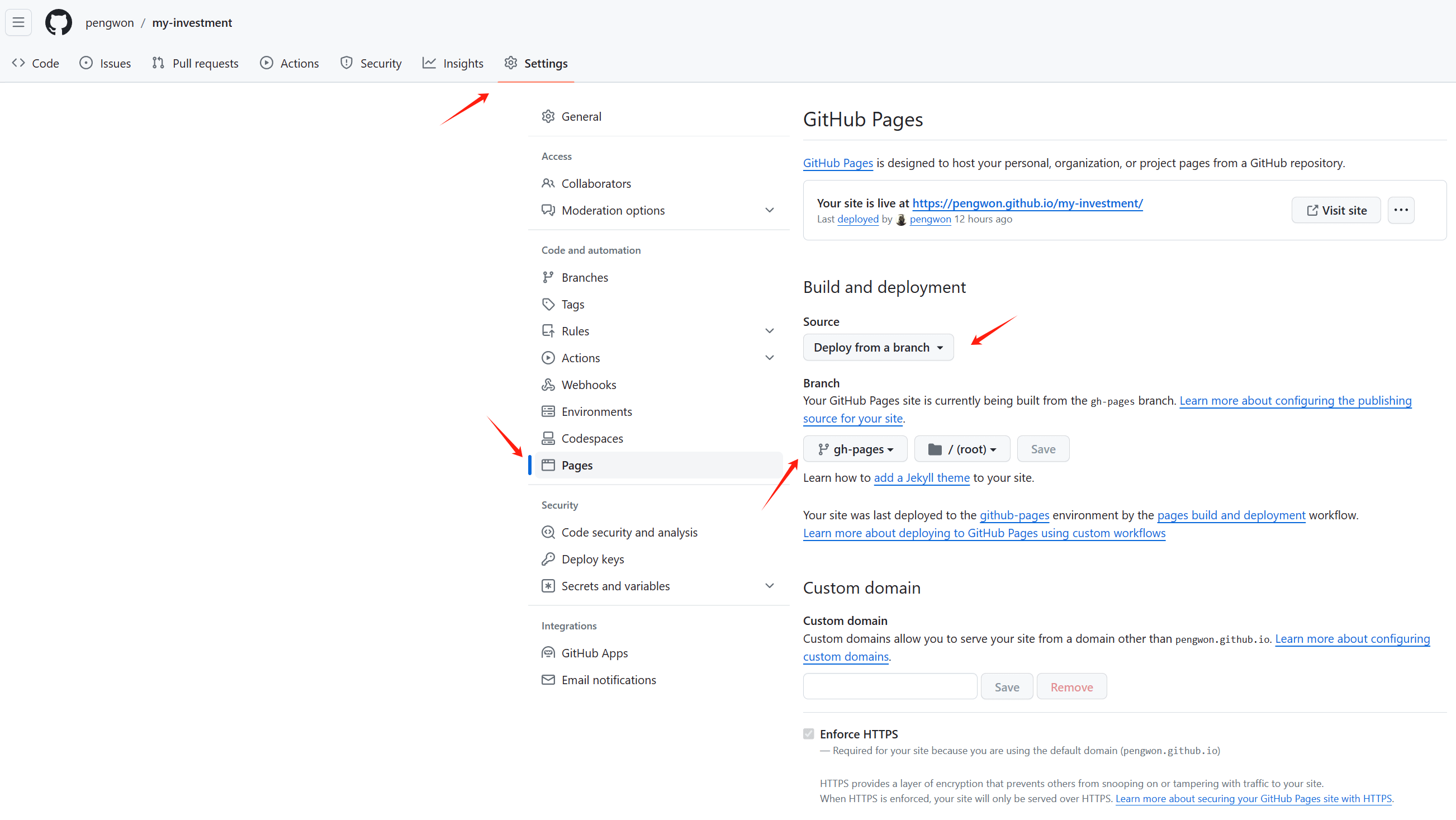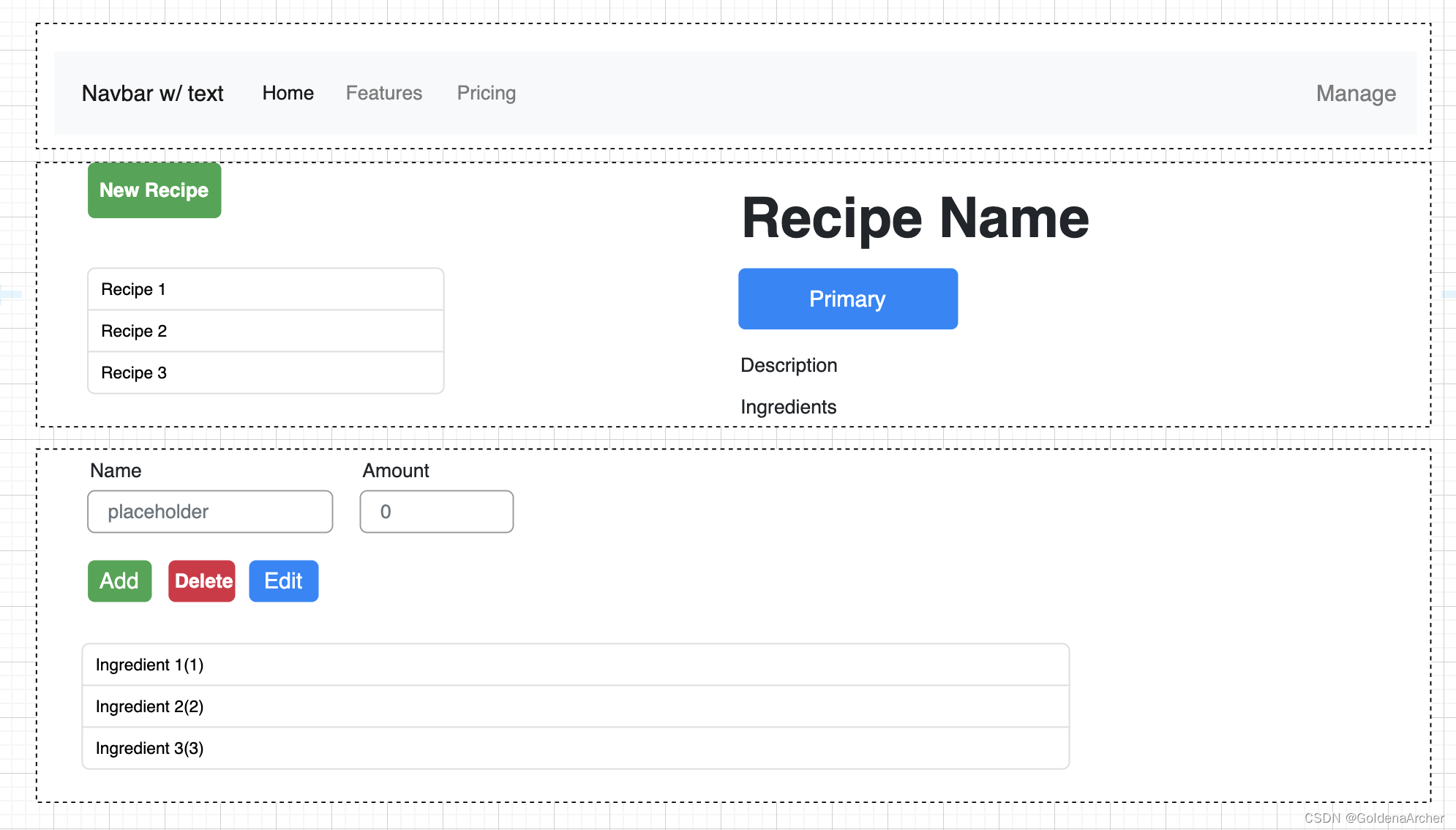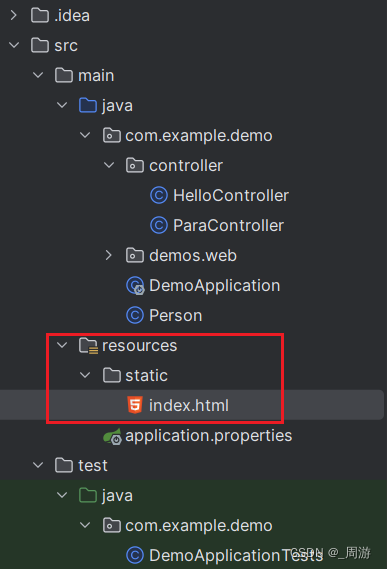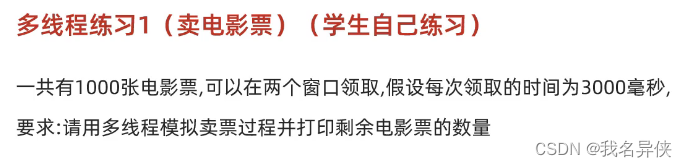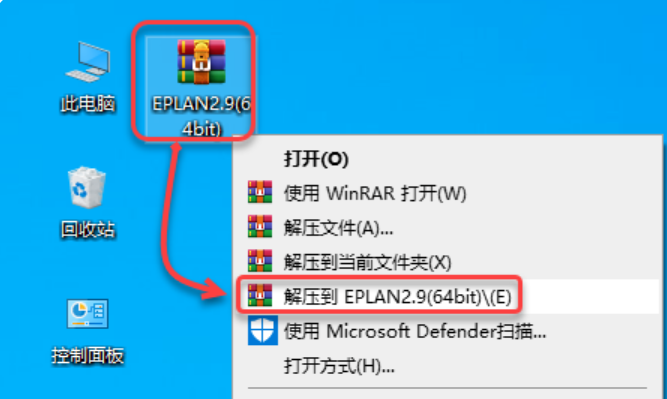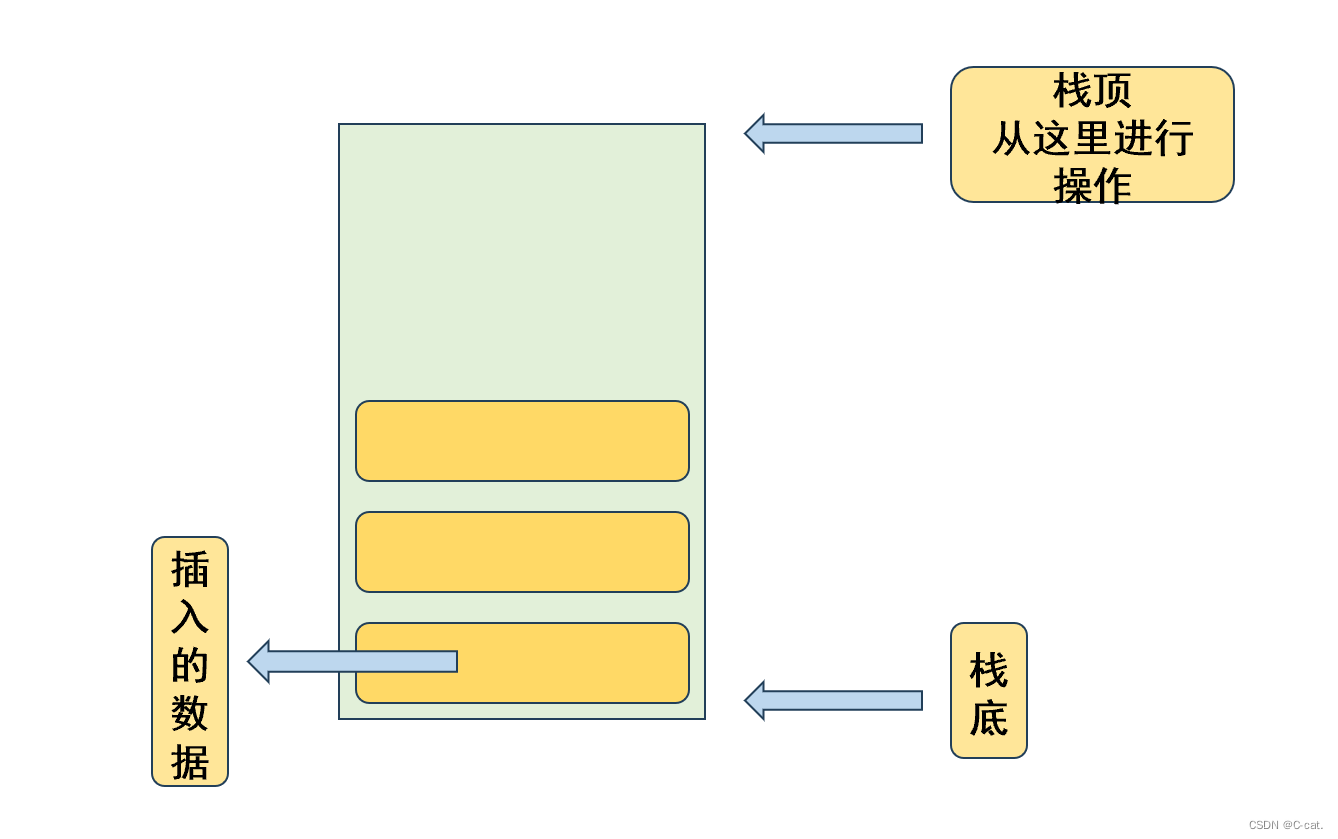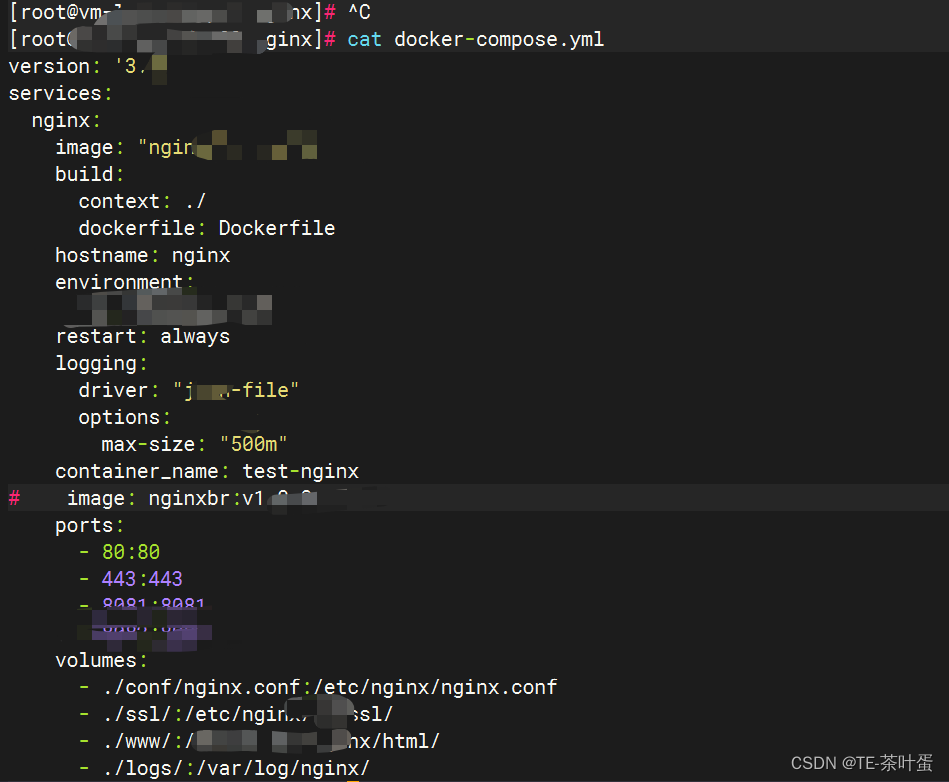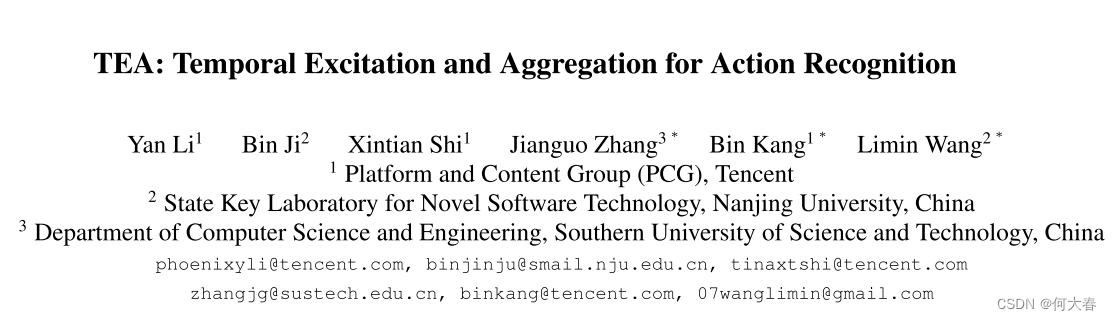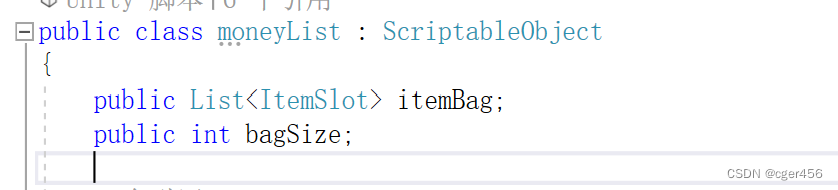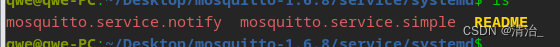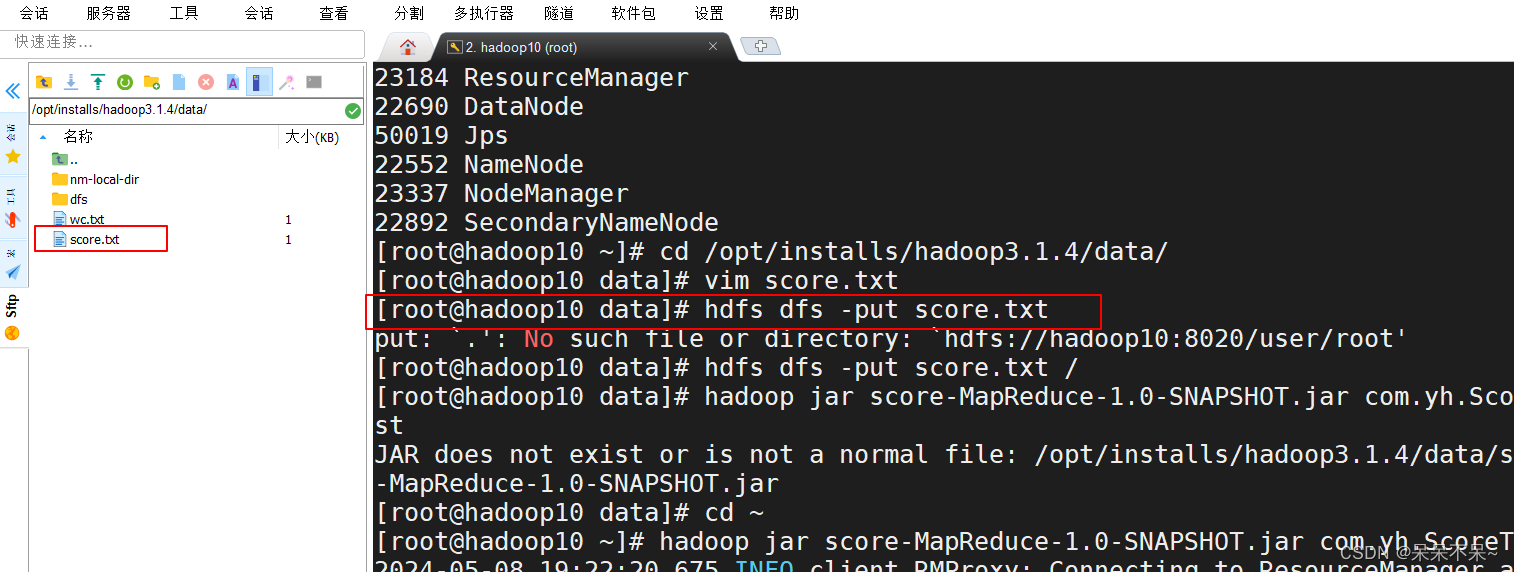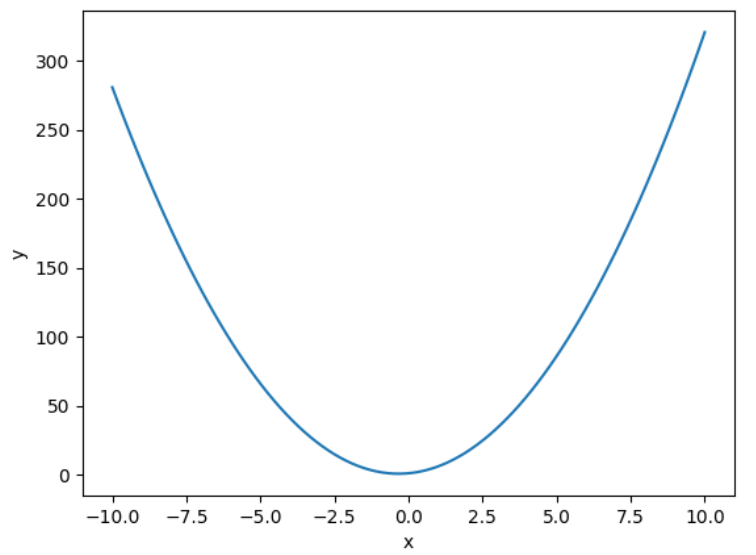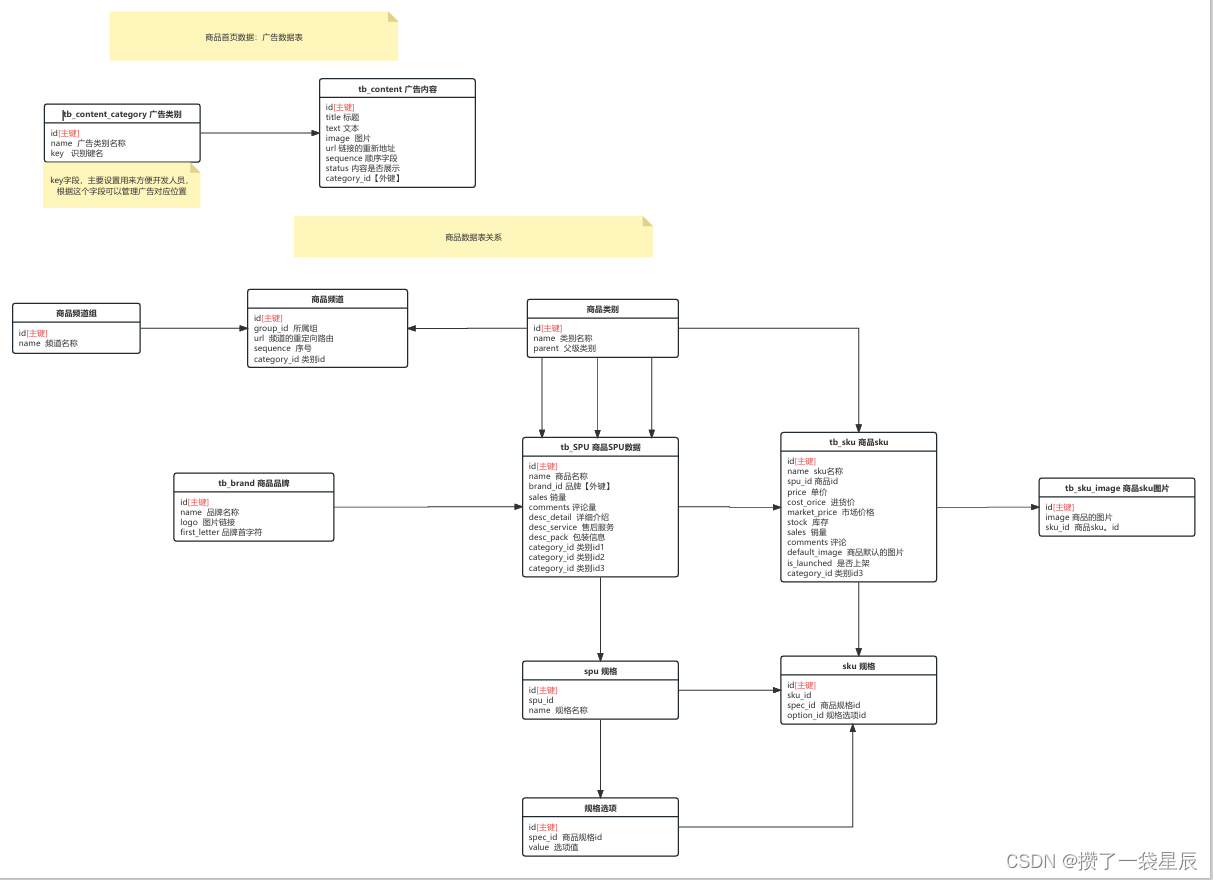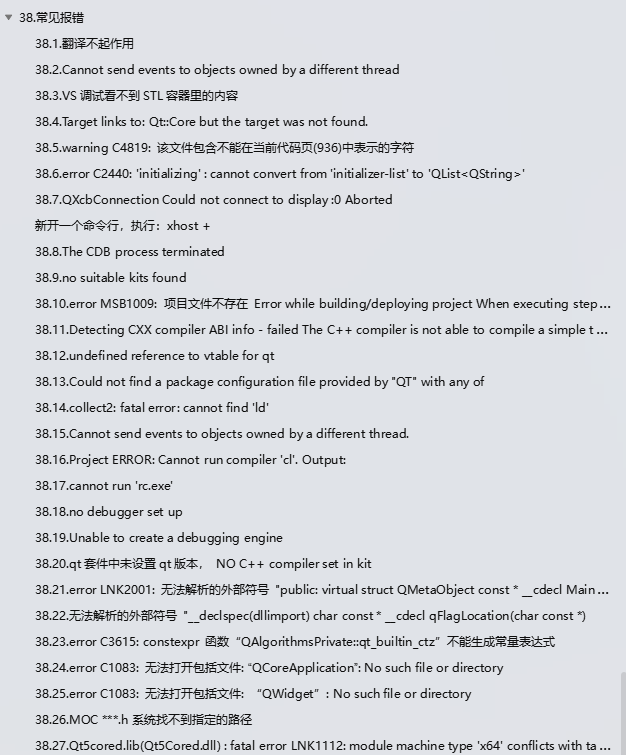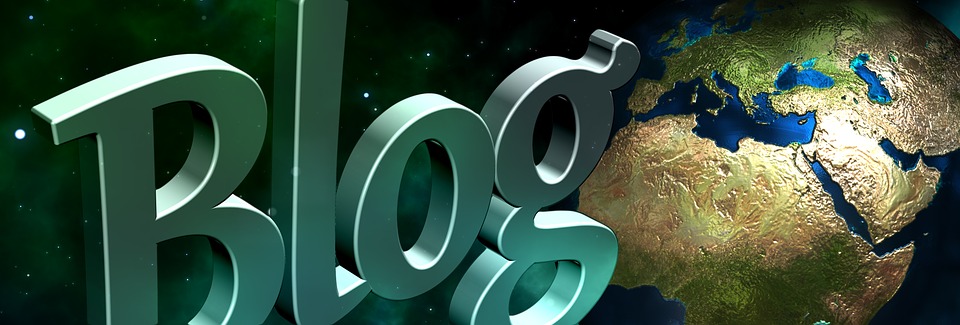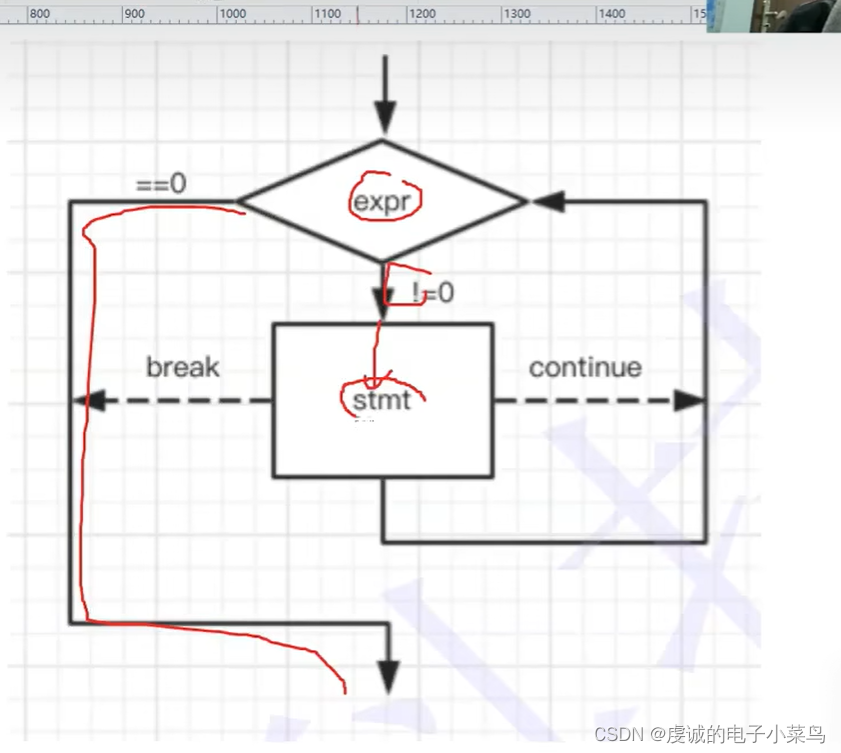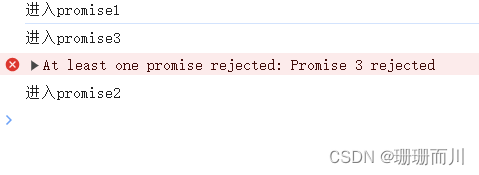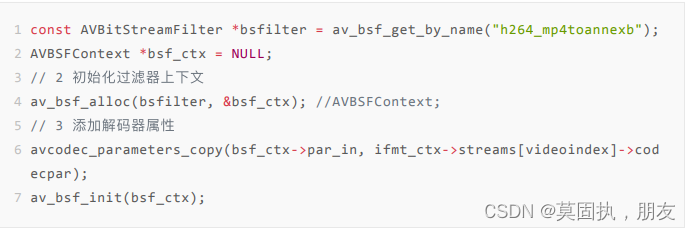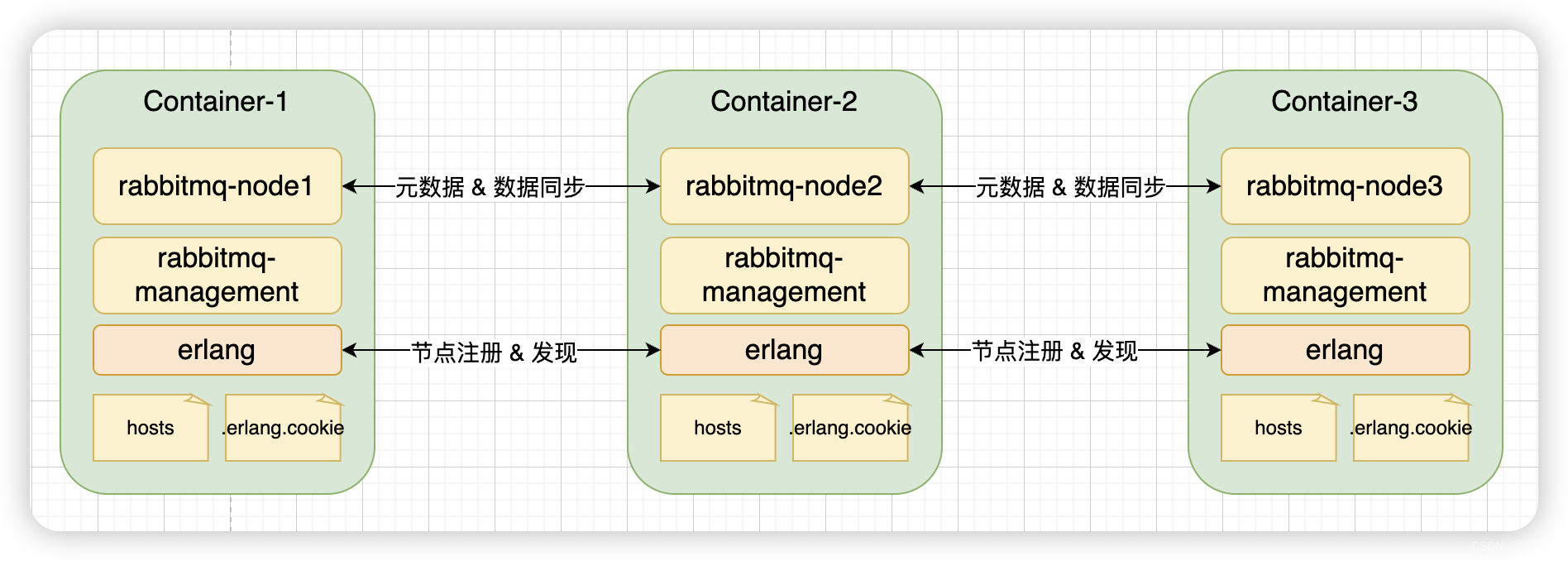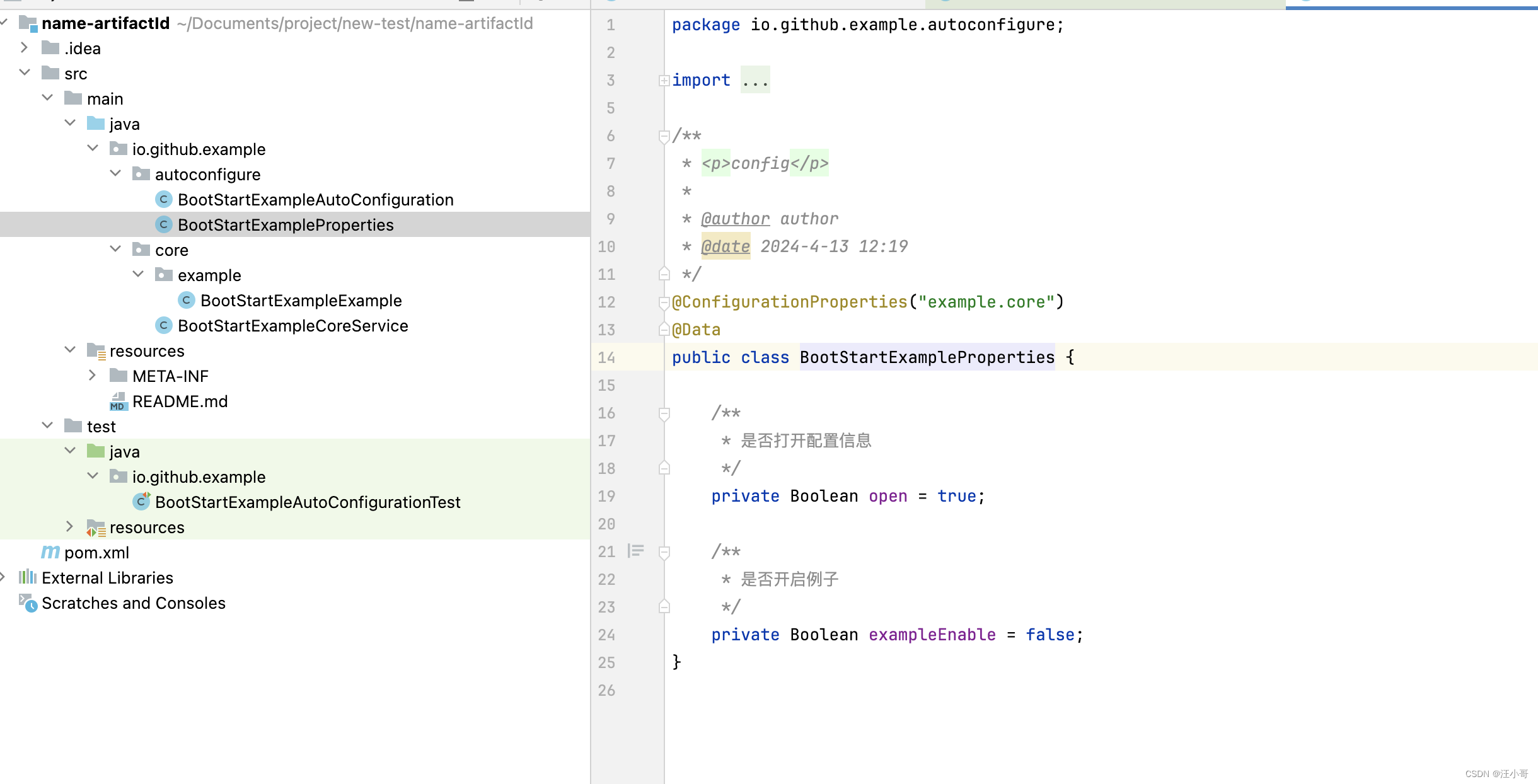什么是页面静态化
根据课程发布的操作流程,执行课程发布后要将课程详情信息页面静态化,生成html页面上传至文件系统。
什么是页面静态化?
课程预览功能通过模板引擎技术在页面模板中填充数据,生成html页面,这个过程是当客户端请求服务器时服务器才开始渲染生成html页面,最后响应给浏览器,服务端渲染的并发能力是有限的。
页面静态化则强调将生成html页面的过程提前,提前使用模板引擎技术生成html页面,当客户端请求时直接请求html页面,由于是静态页面可以使用nginx、apache等高性能的web服务器,并发性能高。
什么时候能用页面静态化技术?
当数据变化不频繁,一旦生成静态页面很长一段时间内很少变化,此时可以使用页面静态化。因为如果数据变化频繁,一旦改变就需要重新生成静态页面,导致维护静态页面的工作量很大。
根据课程发布的业务需求,虽然课程发布后仍可以修改课程信息,但需要经过课程审核,且修改频度不大,所以适合使用页面静态化。
静态化测试
下边使用freemarker技术对页面静态化生成html页面。
在内容管理service工程中添加freemarker依赖
<dependency>
<groupId>org.springframework.boot</groupId>
<artifactId>spring-boot-starter-freemarker</artifactId>
</dependency>编写测试方法
templates/course_template.ftl在test下的resources
/**
* @author Mr.M
* @version 1.0
* @description freemarker测试
* @date 2022/9/20 18:42
*/
@SpringBootTest
public class FreemarkerTest {
@Autowired
CoursePublishService coursePublishService;
//测试页面静态化
@Test
public void testGenerateHtmlByTemplate() throws IOException, TemplateException {
//配置freemarker
Configuration configuration = new Configuration(Configuration.getVersion());
//加载模板
//选指定模板路径,classpath下templates下
//得到classpath路径
String classpath = this.getClass().getResource("/").getPath();
configuration.setDirectoryForTemplateLoading(new File(classpath + "/templates/"));
//设置字符编码
configuration.setDefaultEncoding("utf-8");
//指定模板文件名称
Template template = configuration.getTemplate("course_template.ftl");
//准备数据
CoursePreviewDto coursePreviewInfo = coursePublishService.getCoursePreviewInfo(2L);
Map<String, Object> map = new HashMap<>();
map.put("model", coursePreviewInfo);
//静态化
//参数1:模板,参数2:数据模型
String content = FreeMarkerTemplateUtils.processTemplateIntoString(template, map);
System.out.println(content);
//将静态化内容输出到文件中
InputStream inputStream = IOUtils.toInputStream(content);
//输出流
FileOutputStream outputStream = new FileOutputStream("D:\\develop\\test.html");
IOUtils.copy(inputStream, outputStream);
}
}