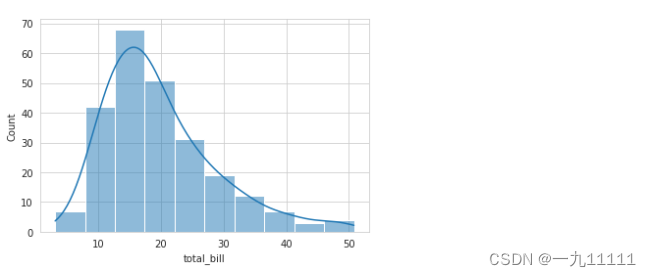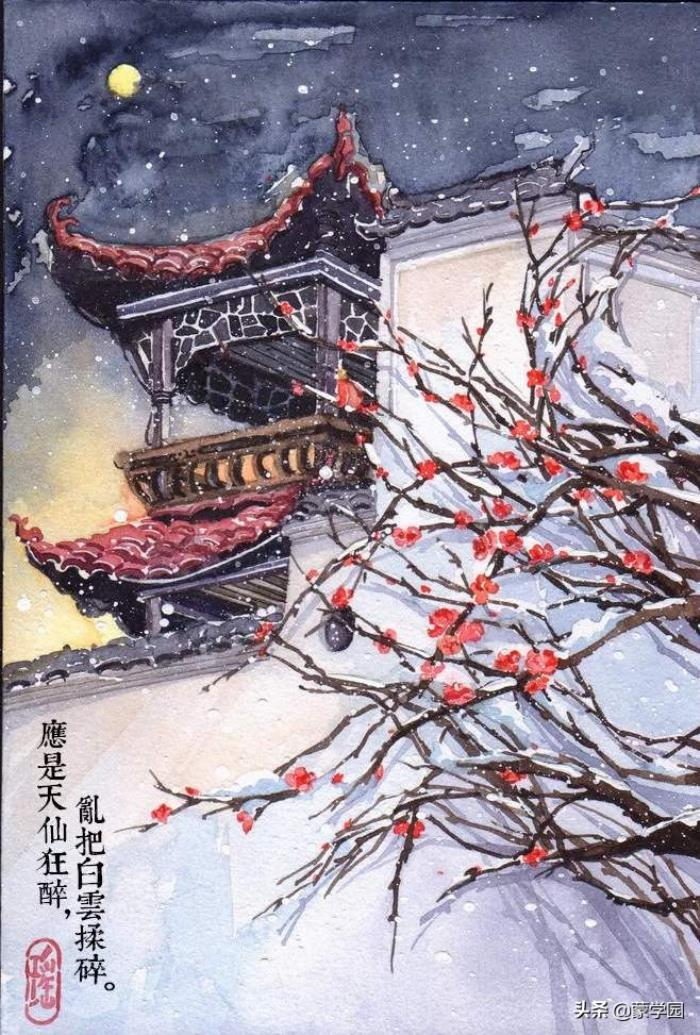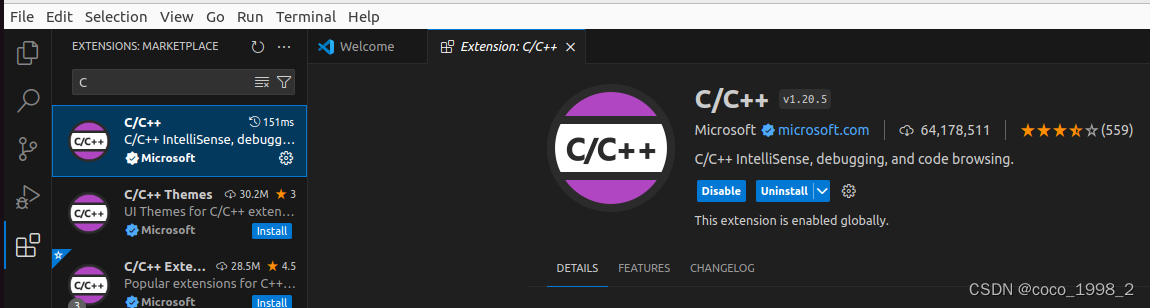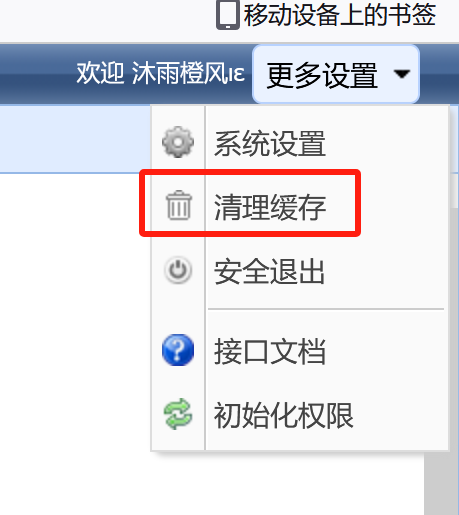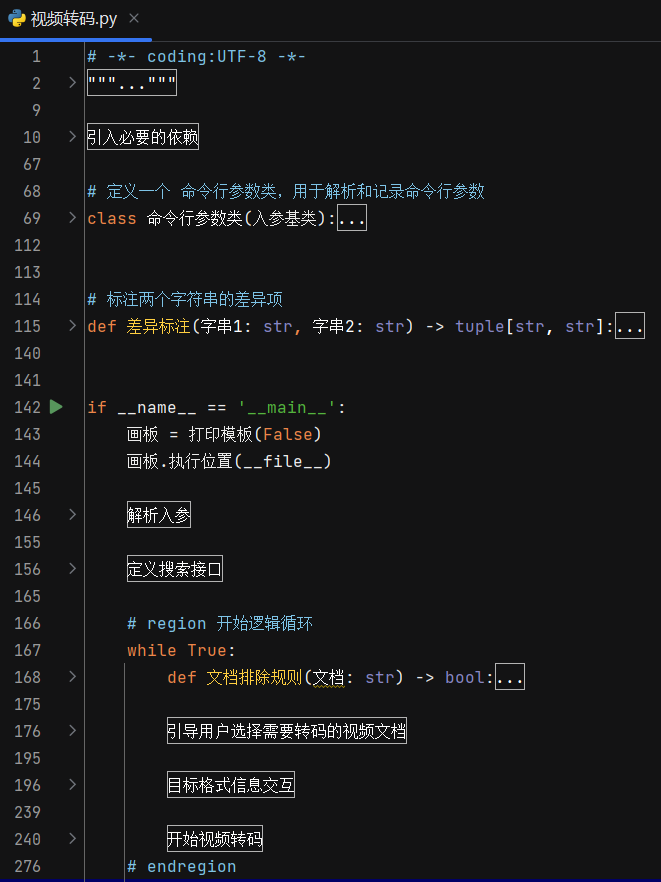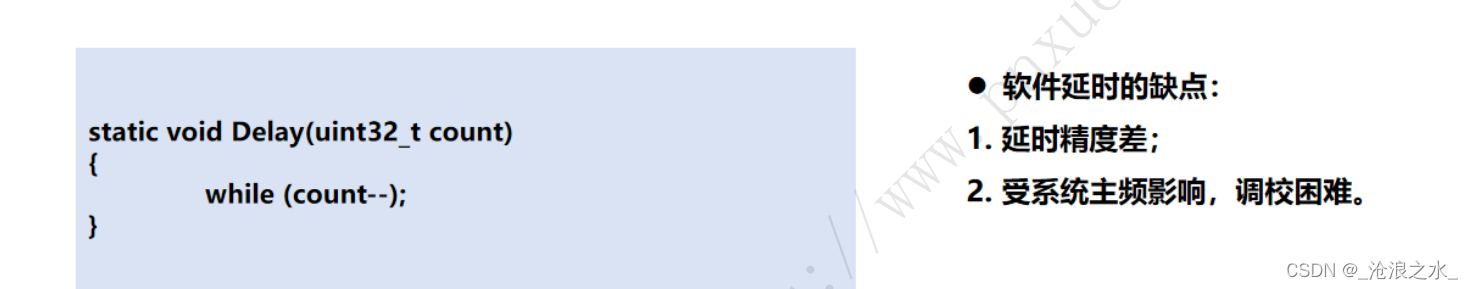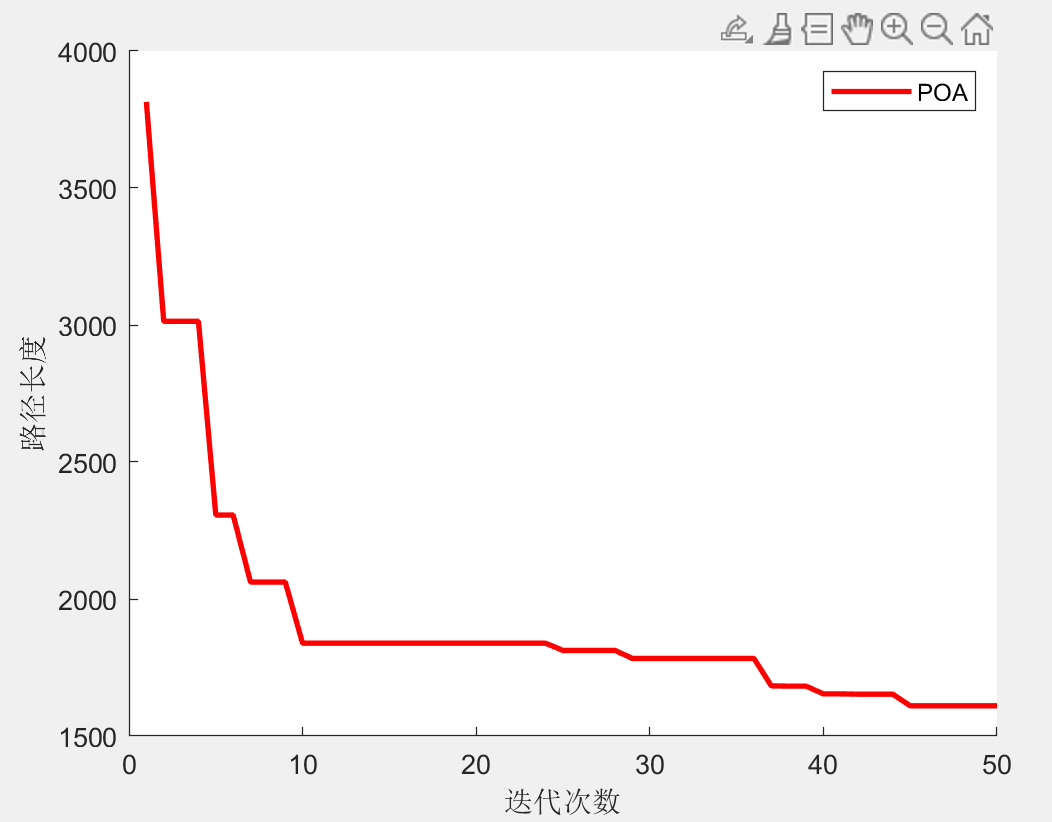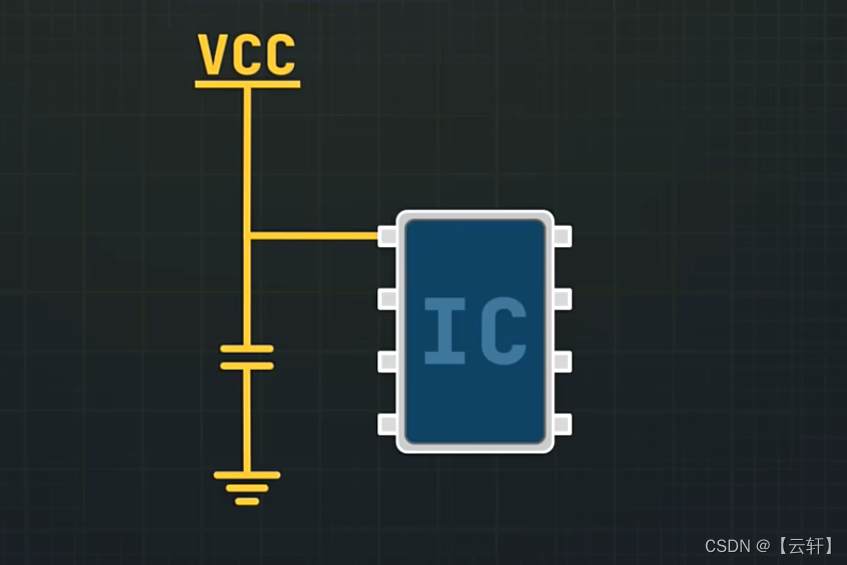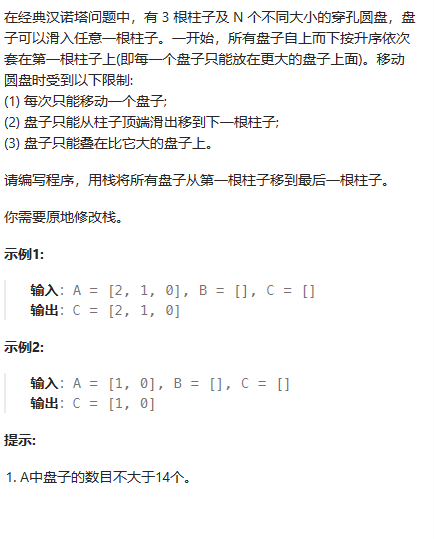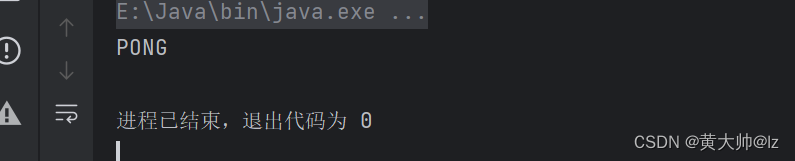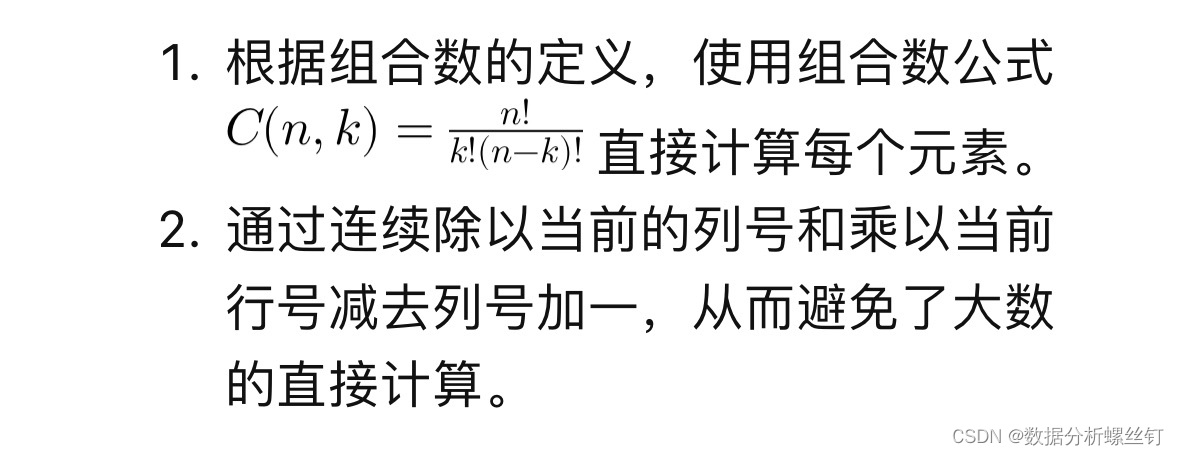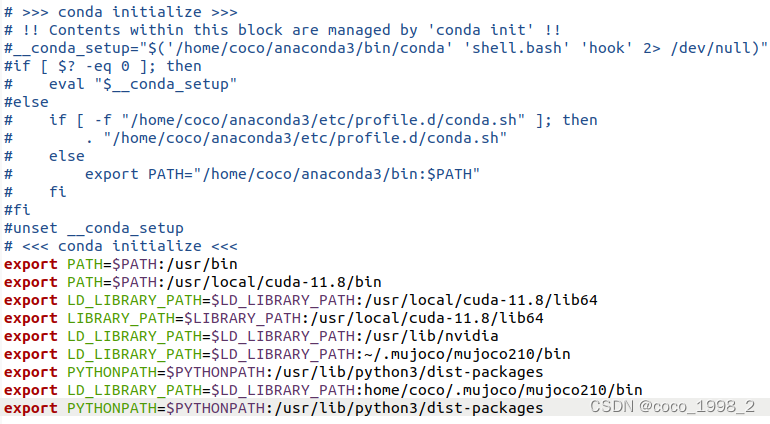shallowRef和shallowReactive
shallowRef
作用:创建一个响应式数据,但只对顶层属性进行响应式处理
用法
let myVar = shallowRef(initialValue)特点:只跟踪引用值变化,不关心值内部的属性变化
案例
<template>
<div class="app">
<h2>求和为:{{ sum }}</h2>
<h2>名字为:{{ person.name }}</h2>
<h2>年龄为:{{ person.age }}</h2>
<h2>汽车为:{{ car }}</h2>
<button @click="changeSum">sum+1</button>
<button @click="changeName">修改名字</button>
<button @click="changeAge">修改年龄</button>
<button @click="changePerson">修改整个人</button>
<span>|||||</span>
<button @click="changeBrand">修改品牌</button>
<button @click="changeColor">修改颜色</button>
<button @click="changeEngine">修改发动机</button>
<!-- <button @click="changeCar">修改整个车</button> -->
</div>
</template>
<script setup lang="ts" name="App">
import { ref,reactive,shallowRef,shallowReactive } from 'vue'
let sum = shallowRef(0)
let person = shallowRef({
name: '小黑',
age:2
})
let car = shallowReactive({
brand: '特斯拉',
options: {
color: '黑色',
engine:'v8'
}
})
function changeSum (){
sum.value += 1;
}
// 不会改变
function changeName (){
person.value.name = '大狗';
}
function changeAge (){
person.value.age = 5;
}
//只能改变第一层
function changePerson (){
person.value = {name:'乐乐',age:3}
}
/* ********** */
function changeBrand () {
car.brand = '宝马'
}
function changeColor () {
car.options.color = '红色'
}
function changeEngine () {
car.options.engine = 'v12'
}
// function changeCar () {
// Object.assign(car,{})
// }
</script>
<style scoped>
.app{
background-color: #ddd;
border-radius: 10px;
box-shadow: 0 0 10px;
padding: 10px;
}
button{
margin:0 5px;
}
</style>
总结
通过使用shallowRef()和shallowReactive()来绕开深度响应。浅层式API创建的状态只在其顶层是响应式的,对所有深层的对象不会做任何处理,避免了对每一个内部属性做响应式所带来的性能成本,这使得属性的访问控制变得更快、可提升性能。
readonly与shallowReadonly
readonly
作用:用于创建一个对象的深只读副本
用法
<template> <div class="app"> <h2>当前求和为:{{ sum }}</h2> <h2>当前sum2求和为:{{ sum2 }}</h2> <h2>当前car1为:{{ car }}</h2> <h2>当前car2为:{{ car2 }}</h2> <button @click="changeSum">点我sum+1</button> <button @click="changeSum2">点我sum2+1</button> </div> </template> <script setup lang="ts" name="App"> import { ref, readonly, reactive,shallowReadonly } from 'vue'; let sum = ref(0) let sum2 = readonly(sum) function changeSum() { sum.value += 1 } function changeSum2() { sum2.value += 1 //sum2不可修改 } </script> <style scoped> .app{ background-color: #ddd; border-radius: 10px; box-shadow: 0 0 10px; padding: 10px; } button{ margin:0 5px; } </style>特点:
- 对象的所有嵌套属性变成只读
- 任何尝试修改这个对象的操作都会被组织(在开发模式下,还会再控制台中发出警告)
应用场景:
- 创建不可变的状态快照
- 保护全局状态或配置不被修改
shallowReadonly
作用:与readonly类似,但只作用于对象的顶层属性,其他地方仍然可以修改
用法
<template> <div class="app"> <h2>当前car1为:{{ car }}</h2> <h2>当前car2为:{{ car2 }}</h2> <button @click="changeBrand1">修改car1品牌</button> <button @click="changeColor1">修改car1颜色</button> <button @click="changePrice1">修改car1价格</button> <button @click="changeBrand2">修改car2品牌</button> <button @click="changeColor2">修改car2颜色</button> <button @click="changePrice2">修改car2价格</button> </div> </template> <script setup lang="ts" name="App"> import { reactive,shallowReadonly } from 'vue'; let car = reactive({ brand:'奔驰', options: { color:'黑色', price:100 } }) let car2 = shallowReadonly(car) function changeBrand1() { car.brand = '宝马' } function changeColor1() { car.options.color = '红色' } function changePrice1() { car.options.price += 10 } function changeBrand2() { car2.brand = '宝马' } function changeColor2() { car2.options.color = '红色' } function changePrice2() { car2.options.price += 10 } </script> <style scoped> .app{ background-color: #ddd; border-radius: 10px; box-shadow: 0 0 10px; padding: 10px; } button{ margin:0 5px; } </style>
toRaw与markrow
toRaw
作用:用于获取一个响应式对象的原始对象,toRaw返回的对象不再是响应式,不会触发视图更新。
何时使用
在需要将响应式对象传递给非Vue的库或外部系统时,使用toRaw可以确保他们收到的是普通对象
用法:使用toRaw之后 年龄不再改变
<template> <div class="app"> <h2>姓名:{{ person.name }}</h2> <h2>年龄:{{ person2.age }}</h2> <button @click="person.age += 1">修改年龄</button> </div> </template> <script setup lang="ts" name="App"> import { reactive,toRaw } from 'vue'; let person = reactive({ name: '小黑', age:2 }) let person2 = toRaw(person) console.log('响应式数据', person) console.log('原始数据',person2) </script> <style scoped> .app{ background-color: #ddd; border-radius: 10px; box-shadow: 0 0 10px; padding: 10px; } button{ margin:0 5px; } </style>
markRaw
作用:标记一个对象,使其永远都不会变成响应式
何时使用
使用第三方库的时候,防止错误把第三库对象变成响应式对象,就可以使用markRaw
用法
<template> <div class="app"> <h2>汽车:{{ car2 }}</h2> <button @click="car2.price += 10">修改价格</button> </div> </template> <script setup lang="ts" name="App"> import { reactive,toRaw,markRaw } from 'vue'; /* markRaw */ //添加markRaw 28行就失去作用,无法改变成响应式 let car = markRaw({ brand: '奔驰', price: 100 }) let car2 = reactive(car) console.log(car); console.log(car2); </script> <style scoped> .app{ background-color: #ddd; border-radius: 10px; box-shadow: 0 0 10px; padding: 10px; } button{ margin:0 5px; } </style>
customRef的使用
作用:创建一个自定义的ref,并对其依赖项跟踪和更新触发进行逻辑控制
实现防抖效果(useSumRef.ts)
<template>
<div class="app">
<h2>{{ msg }}</h2>
<input type="text" v-model="msg">
</div>
</template>
<script setup lang="ts" name="App">
import { ref,customRef } from 'vue'
//使用vue提供的默认ref定义响应式数据,数据一变,页面视图也更新
// let msg = ref('你好')
//使用vue提供的customRef定义响应式数据
let initValue = '你好'
let timer:number
//track(跟踪)、trigger(触发) 不加上页面效果不会改变
let msg = customRef((track,trigger) => {
return {
//get何时调用?——msg被读取时
get() {
track() //告诉vue数据很重要,需要对msg进行持续关注,一旦msg变化就去更新
return initValue
},
//set何时调用?——msg被修改时
set(value) {
clearTimeout(timer)
timer = setTimeout(() => {
// console.log('set',value);
initValue = value
trigger() //通知vue数据变化了
}, 1000);
}
}
})
</script>
<style scoped>
.app{
background-color: #ddd;
border-radius: 10px;
box-shadow: 0 0 10px;
padding: 10px;
}
button{
margin:0 5px;
}
</style>
采用hooks封装
定义hooks——useMsgRef.ts
import { customRef } from 'vue';
export default function (initValue: string, delay: number) {
//使用vue提供的customRef定义响应式数据
// let initValue = '你好'
let timer: number
//track(跟踪)、trigger(触发) 不加上页面效果不会改变
let msg = customRef((track, trigger) => {
return {
//get何时调用?——msg被读取时
get() {
track() //告诉vue数据很重要,需要对msg进行持续关注,一旦msg变化就去更新
return initValue
},
//set何时调用?——msg被修改时
set(value) {
clearTimeout(timer)
timer = setTimeout(() => {
// console.log('set',value);
initValue = value
trigger() //通知vue数据变化了
}, delay); //延迟时间不要写死
}
}
})
//hooks必须要有返回值
return { msg }
}
App.vue
<template>
<div class="app">
<h2>{{ msg }}</h2>
<input type="text" v-model="msg">
</div>
</template>
<script setup lang="ts" name="App">
import useMsgRef from './useMsgRef';
//使用useMsgRef来定义一个响应式数据且有延迟效果
let { msg } = useMsgRef('小黑', 2000)
</script>
<style scoped>
.app{
background-color: #ddd;
border-radius: 10px;
box-shadow: 0 0 10px;
padding: 10px;
}
button{
margin:0 5px;
}
</style>
Teleport
定义:Teleport是一种能够将我们的组件html结构移动到指定位置的技术
App.vue
<template>
<div class="outer">
<h2>我是App组件</h2>
<img src="https://img.zcool.cn/community/014b275d0a1c95a801213ec257bb95.jpg@2o.jpg" alt="">
<br>
<Modal/>
</div>
</template>
<script setup lang="ts" name="App">
import Modal from './Modal.vue';
</script>
<style scoped>
.outer{
background-color: #ddd;
border-radius: 10px;
padding:5px;
box-shadow: 0 0 10px;
width: 500px;
height: 500px;
/* 添加滤镜后,模块定位不再参考视口,参考的是父容器了 */
filter:saturate(150%);
}
img{
height: 180px;
object-fit: cover;
}
</style>
modal.vue
<template>
<button @click="isshow = true">展示弹窗</button>
<!-- teleport解决添加滤镜后fix定位问题 -->
<teleport to='body'>
<div class="modal" v-show="isshow">
<h2>我是弹窗标题</h2>
<p>我是弹窗内容</p>
<button @click="isshow = false">关闭弹窗</button>
</div>
</teleport>
</template>
<script setup lang="ts" name="Modal">
import { ref } from 'vue'
let isshow = ref(false)
</script>
<style scoped>
.modal{
width: 200px;
height: 150px;
background-color: skyblue;
border-radius: 10px;
padding: 5px;
box-shadow: 0 0 5px;
text-align: center;
position:fixed;
left:50%;
top: 20px;
margin-left: -100px;
}
</style>
Suspense
- 等待异步组件时渲染一些额外内容,让应用有更好的用户体验
- 使用步骤:
- 异步引入组件
- 使用Suspense包裹组件,并配置好default和fallback
App.vue
<template>
<div class="app">
<h2>我是App组件</h2>
<!-- 解决异步事件,如果不加下面,那么Child组件不显示 -->
<Suspense>
<template v-slot:default>
<Child/>
</template>
</Suspense>
</div>
</template>
<script setup lang="ts" name="App">
import { Suspense } from 'vue'
import Child from './Child.vue'
</script>
<style scoped>
.app{
border-color: #ddd;
border-radius:10px;
padding:10px;
box-shadow: 0 0 10px;
}
</style>
Child.vue
<template>
<div class="child">
<h2>我是Child组件</h2>
<h3>当前sum求和为:{{ sum }}</h3>
</div>
</template>
<script setup lang="ts">
import { ref } from 'vue'
import axios from 'axios'
let sum = ref(0)
let xxx = await axios.get('https://api.uomg.com/api/rand.qinghua?format=json')
console.log(xxx);
//如果要看到数据,可以解构 xxx 替换成 {data{content}} log直接打印content即可
</script>
<style scoped>
.child{
background-color: skyblue;
border-radius:10px;
padding:10px;
box-shadow: 0 0 10px;
}
</style>
全局API转移到应用对象
- app.component
App.vue
<template>
<div class="app">
<h2>我是App组件</h2>
<Hello/>
<Child/>
</div>
</template>
<script setup lang="ts" name="App">
import Child from './Child.vue'
</script>
<style scoped>
.app{
border-color: #ddd;
border-radius:10px;
padding:10px;
box-shadow: 0 0 10px;
}
</style>
Child.vue
<template>
<div class="child">
<h2>我是Child组件</h2>
<h3>当前sum求和为:{{ sum }}</h3>
<Hello/>
</div>
</template>
<script setup lang="ts">
import { ref } from 'vue'
let sum = ref(0)
</script>
<style scoped>
.child{
background-color: skyblue;
border-radius:10px;
padding:10px;
box-shadow: 0 0 10px;
}
</style>
Hello.vue
<template>
<h2 style="color:red">你好</h2>
</template>
<script setup lang="ts" >
</script>
<style scoped>
</style>
main.ts
import { createApp } from 'vue'
import App from './App.vue'
import Hello from './Hello.vue'
// 创建应用
const app = createApp(App)
app.component('Hello', Hello)
// 挂载应用
app.mount('#app')
- app.config
main.ts
app.config.globalProperties 添加 那么全局都可以使用
import { createApp } from 'vue'
import App from './App.vue'
import Hello from './Hello.vue'
// 创建应用
const app = createApp(App)
app.component('Hello', Hello)
app.config.globalProperties.x = 99
//这样下面x就不会爆红
declare module 'vue' {
interface ComponentCustomProperties {
// $http: typeof axios
// $translate: (key: string) => string
x: number
}
}
// 挂载应用
app.mount('#app')
比如:Child.vue 页面就会呈现 我是Child组件99 这里x会爆红 在main.ts添加定义部分
<template>
<div class="child">
<h3>当前sum求和为:{{ sum }}</h3>
<Hello/>
</div>
</template>
<script setup lang="ts">
import { ref } from 'vue'
let sum = ref(0)
</script>
<style scoped>
.child{
background-color: skyblue;
border-radius:10px;
padding:10px;
box-shadow: 0 0 10px;
}
</style>
- app.directive
main.ts
import { createApp } from 'vue'
import App from './App.vue'
import Hello from './Hello.vue'
// 创建应用
const app = createApp(App)
app.directive('beauty', (element, { value }) => {
element.innerText += value
element.style.color = 'green'
element.style.backgroundColor = 'yellow'
})
// 挂载应用
app.mount('#app')
比如:Child.vue 页面就会呈现 不高兴0——黄色背景,绿色文字
<template>
<div class="child">
<h2>我是Child组件{{ x }}</h2>
<h3>当前sum求和为:{{ sum }}</h3>
<h4 v-beauty="sum">不高兴</h4>
<Hello/>
</div>
</template>
<script setup lang="ts">
import { ref } from 'vue'
let sum = ref(0)
</script>
<style scoped>
.child{
background-color: skyblue;
border-radius:10px;
padding:10px;
box-shadow: 0 0 10px;
}
</style>
- app.mount
main.ts
import { createApp } from 'vue'
import App from './App.vue'
import Hello from './Hello.vue'
import type axios from 'axios'
// 创建应用
const app = createApp(App)
// 挂载应用
app.mount('#app')
- app.unmount
main.ts 2秒钟之后 app消失在页面上
import { createApp } from 'vue'
import App from './App.vue'
import Hello from './Hello.vue'
import type axios from 'axios'
// 创建应用
const app = createApp(App)
// 挂载应用
app.mount('#app')
setTimeout(() => {
app.unmount()
}, 2000);
- app.use
见router那一节 安装插件
//使用路由器
app.use(router)
Vue3的非兼容性改变
Vue2和Vue3区别
看vue官网:Breaking Changes | Vue 3 Migration Guide (vuejs.org)
- 过渡类名v-enter 修改为 v-enter-from、过渡类名 v-leave 修改为 v-leave-from 。
- keyCode 作为 v-on 修饰符的支持。
- v-model 指令在组件上的使用已经被重新设计,替换掉了v-bind.sync。
- v-if 和 v-for 在同一个元素身上使用时的优先级发生了变化。
- 移除了 Son、 Soff 和 Sonce 实例方法。
- 移除了过滤器 filter。
- 移除了 $children 实例 propert。