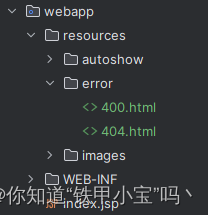一.nginx.conf配置结构
1.1配置结构图
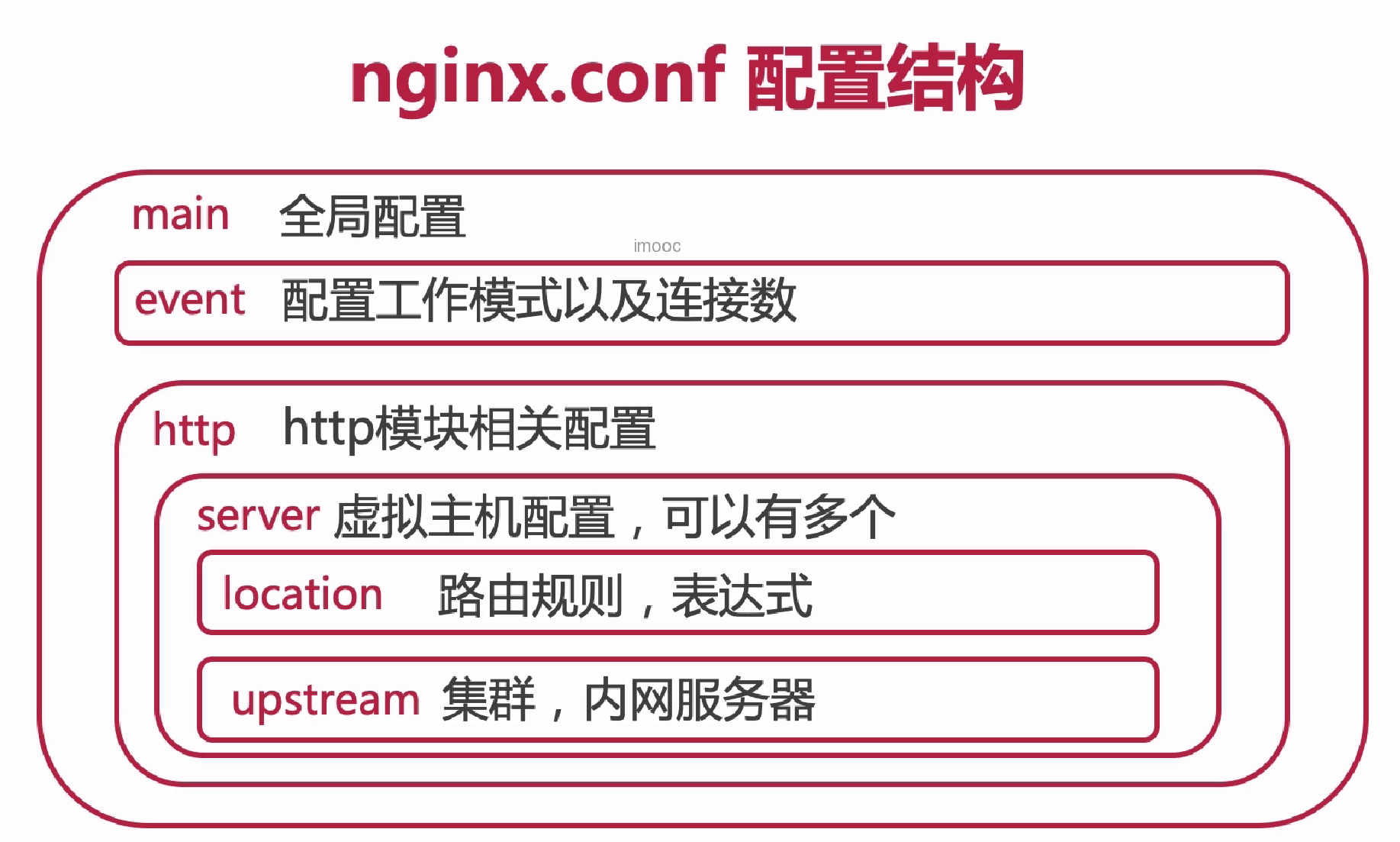
1.2 nginx中配置nginx.conf配置内容
#user nobody;
user root; # 表示worker进程是有root用户去执行的
worker_processes 2;
events {
# 默认使用epoll
use epoll;
# 每个worker链接最大数据
worker_connections 1024;
}
http {
include mime.types;
default_type application/octet-stream;
sendfile on;
keepalive_timeout 65;
server {
listen 80;
server_name localhost;
location / {
root html;
index index.html index.htm;
}
error_page 500 502 503 504 /50x.html;
location = /50x.html {
root html;
}
}
}
二. nginx.conf配置详解
2.1 user root; ======>使用worker进行使用root用户去执行
# 表示worker进程是有root用户去执行的
user root;
worker_processes 2;
events {
# 默认使用epoll
use epoll;
# 每个worker链接最大数据
worker_connections 1024;
}
http {
include mime.types;
default_type application/octet-stream;
sendfile on;
keepalive_timeout 65;
server {
# ...
}
}
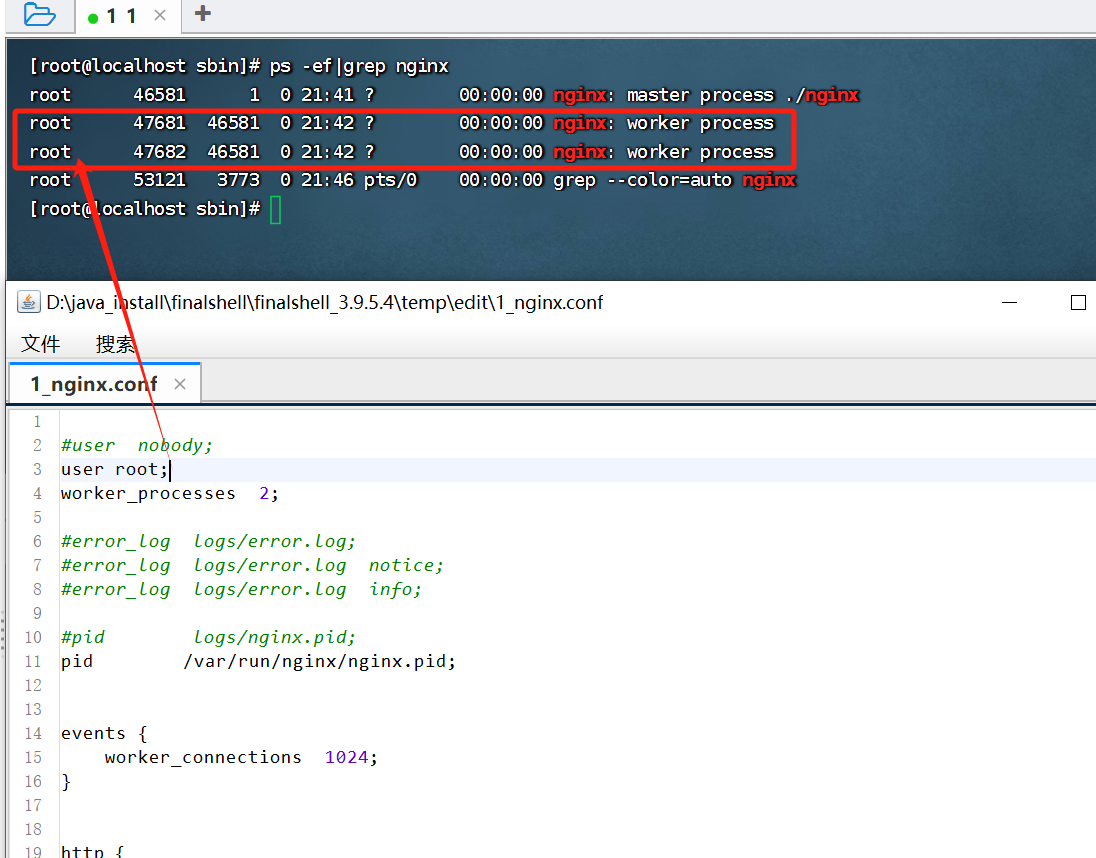
2 .2 events ======>配置worker进程最大连接数和worker进程的工作模式配置,可以提供nginx并发数。
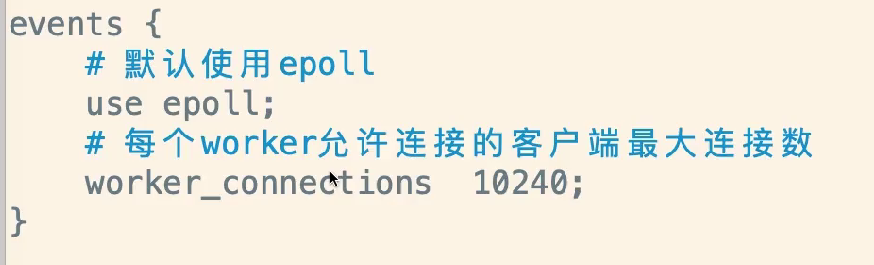
2.3 http ===>>>>>网络相关传输模块配置
http {
include mime.types; #1.导入外部文件
default_type application/octet-stream;
sendfile on; #2.打开文件高效传输的,默认是打开的
#tcp_nopush on; #3.这个是需要和sendfile配合一起使用,它的意思是数据包累计到一定大小的时候才发送。
keepalive_timeout 65; #4.客户端连接到服务器的超时时间【超过的时间就会关闭,如果有新的客户端连接发现有,没有关闭的连接就会直接使用不要重新连了】
#gzip on; #5.开启后发现css,js等数据,就会就行压缩.
server {
listen 80;
server_name localhost;
location / {
root html;
index index.html index.htm;
}
error_page 500 502 503 504 /50x.html;
location = /50x.html {
root html;
}
}
#6.导入一个外部的配置文件
include oa.conf;
}
# oa.conf具体内容如下: >>>>>注意oa.conf和nginx.conf在同一个目录下<<<<
server {
listen 89;
server_name localhost;
location / {
root html;
index oa.html index.htm;
}
}
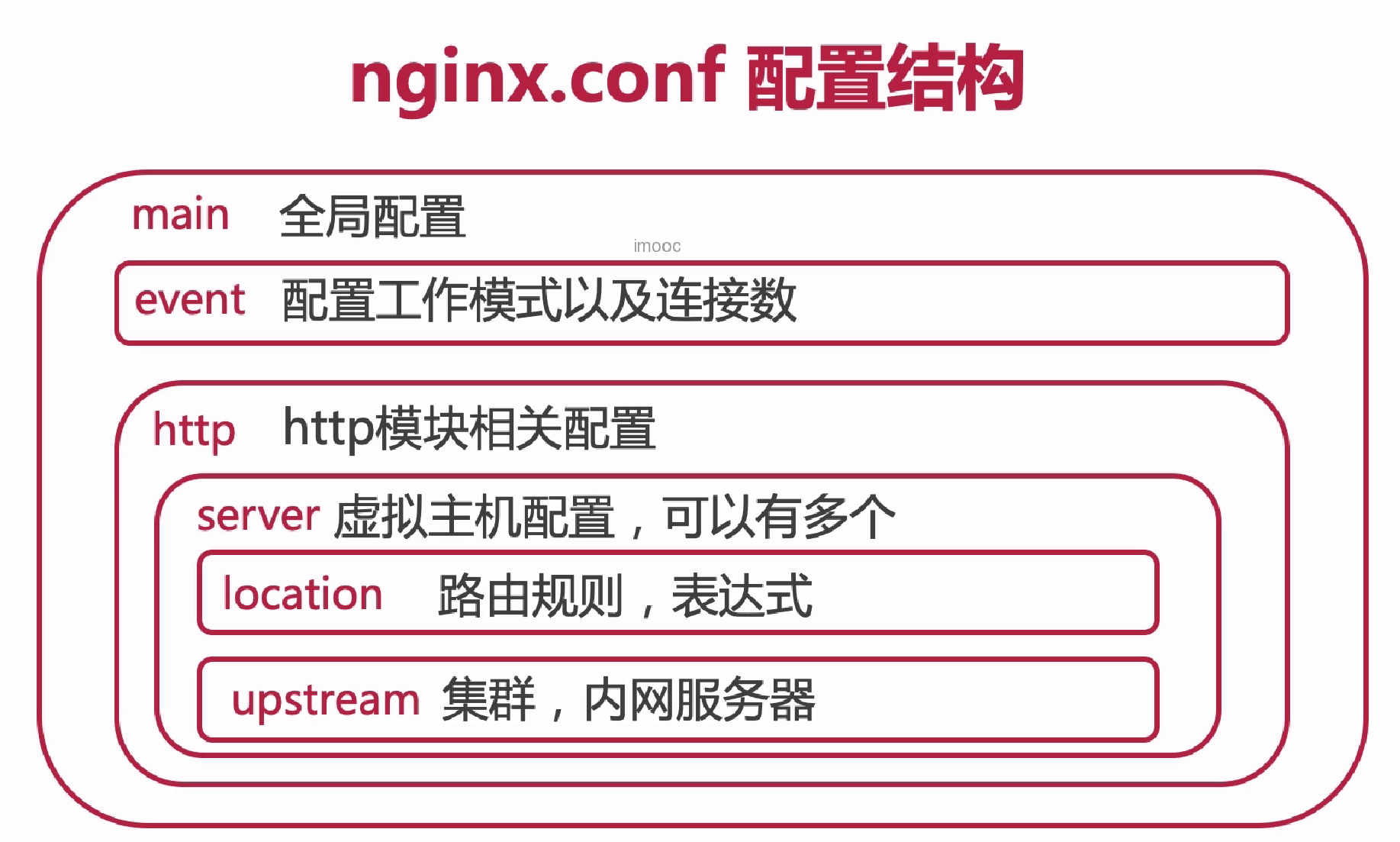
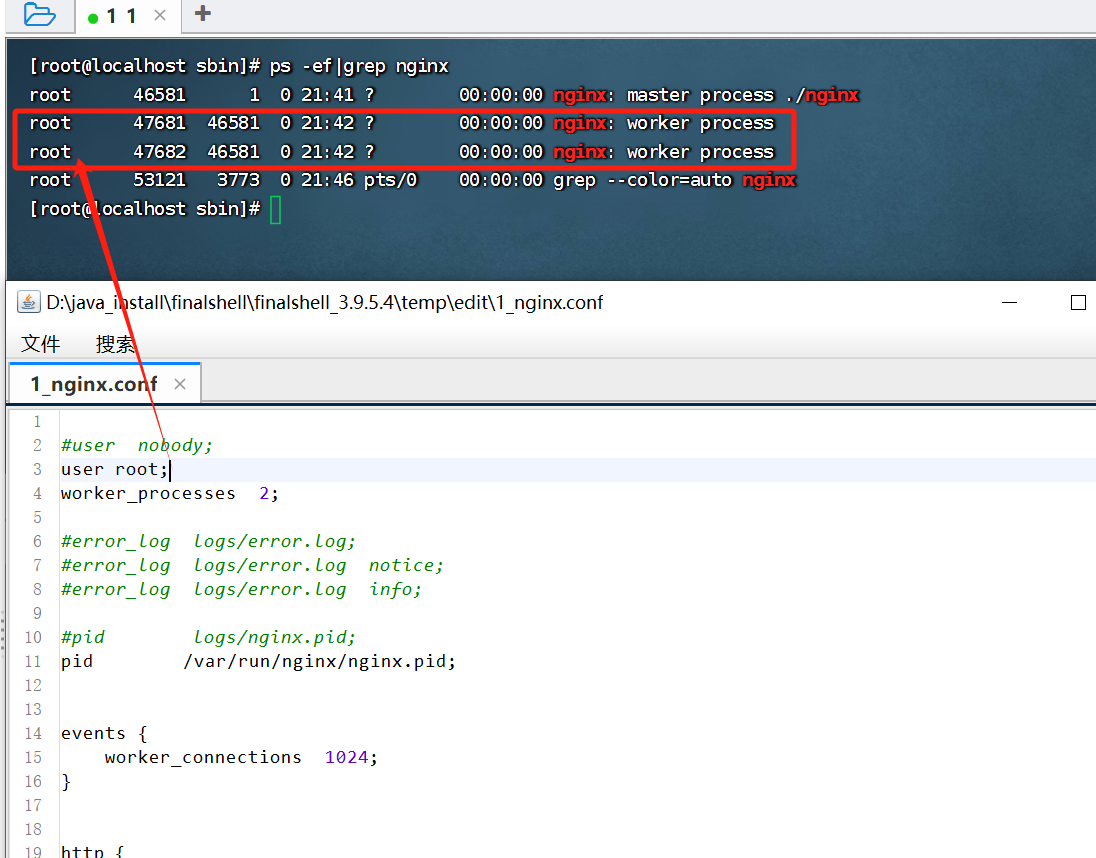
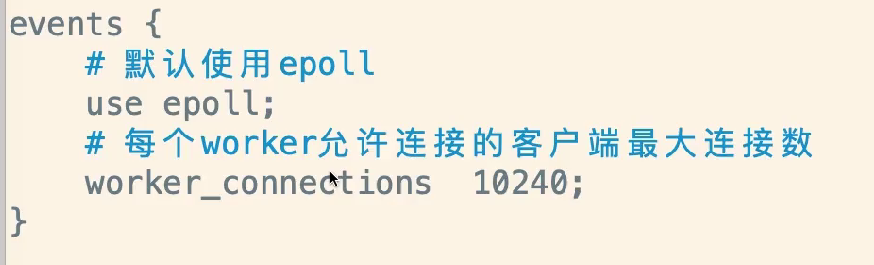

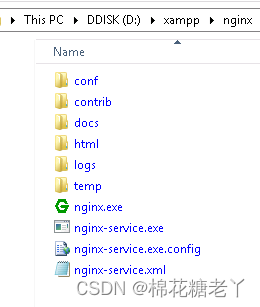
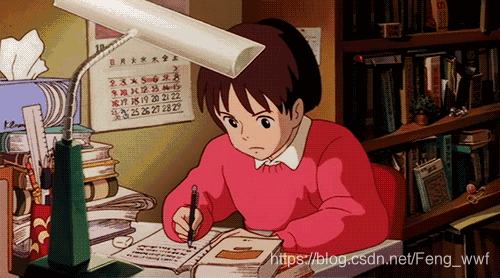

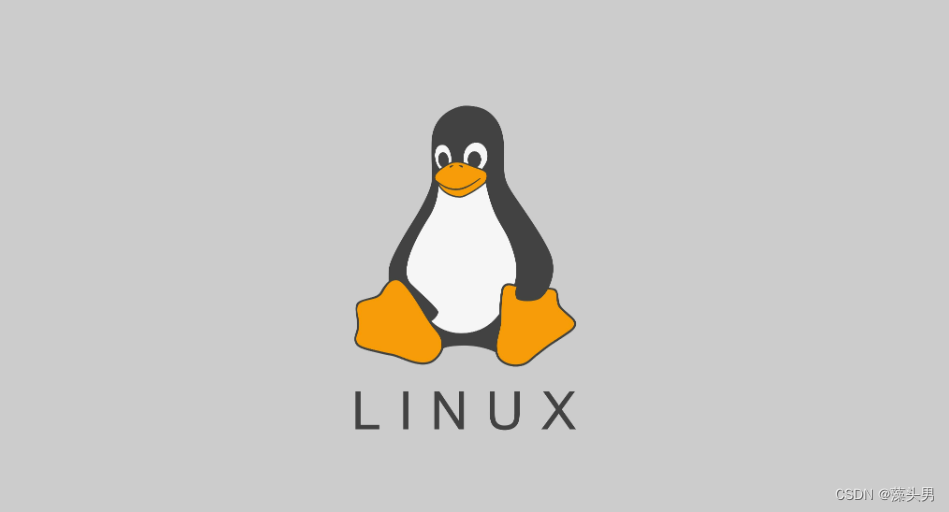
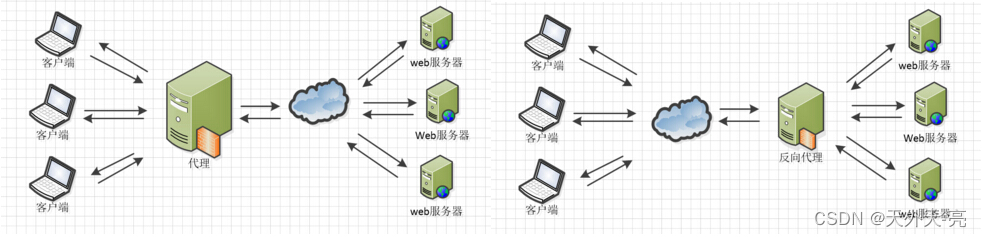


















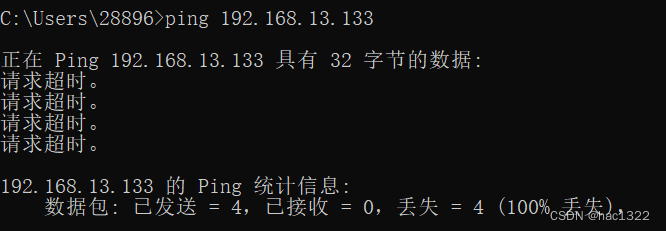
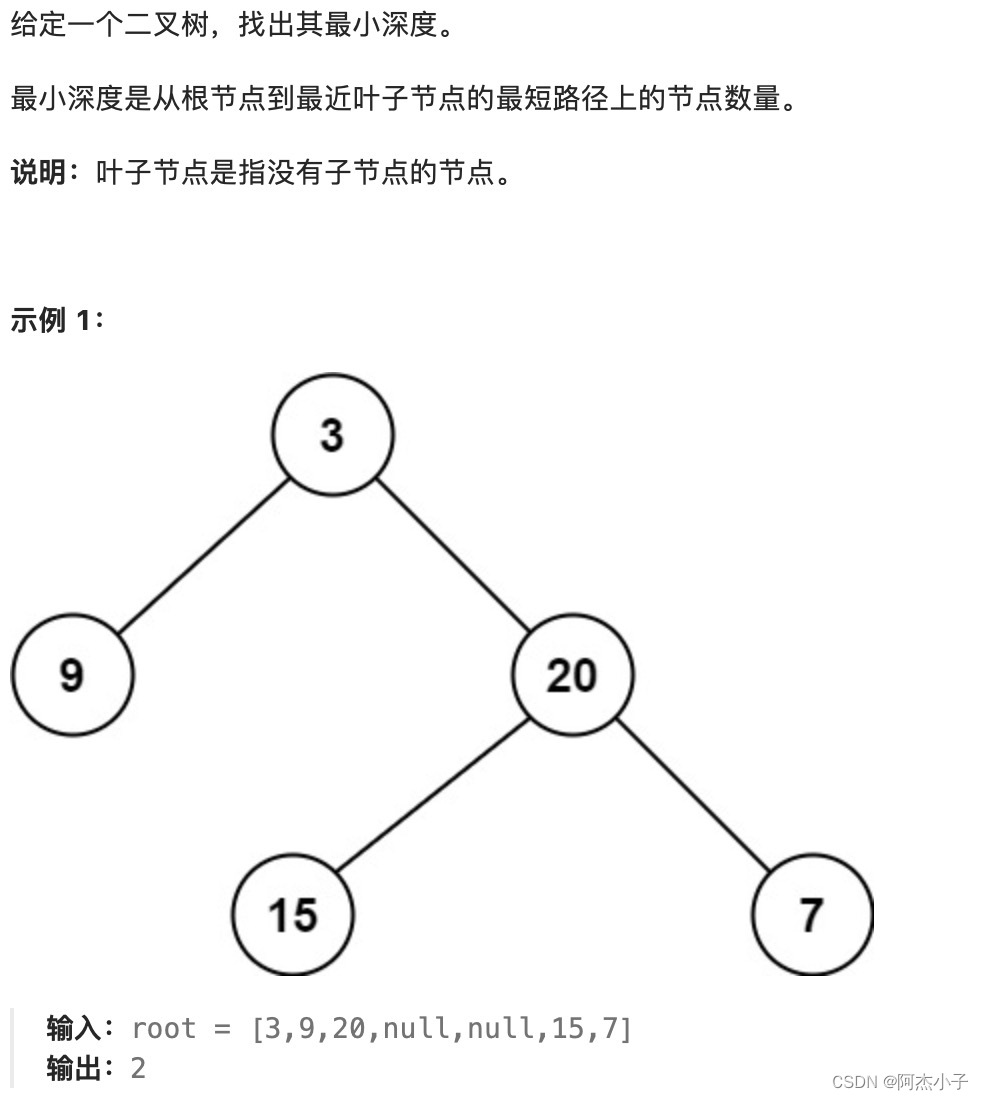
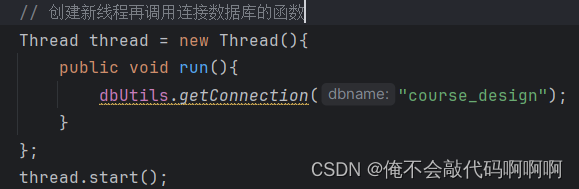
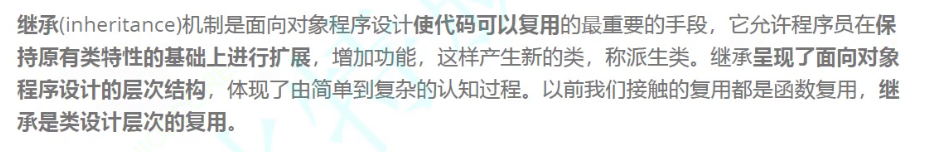
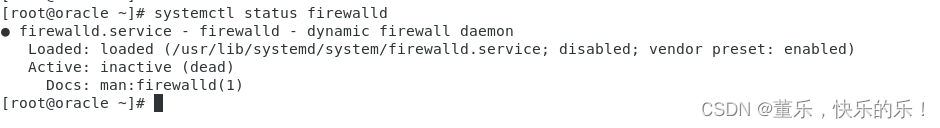
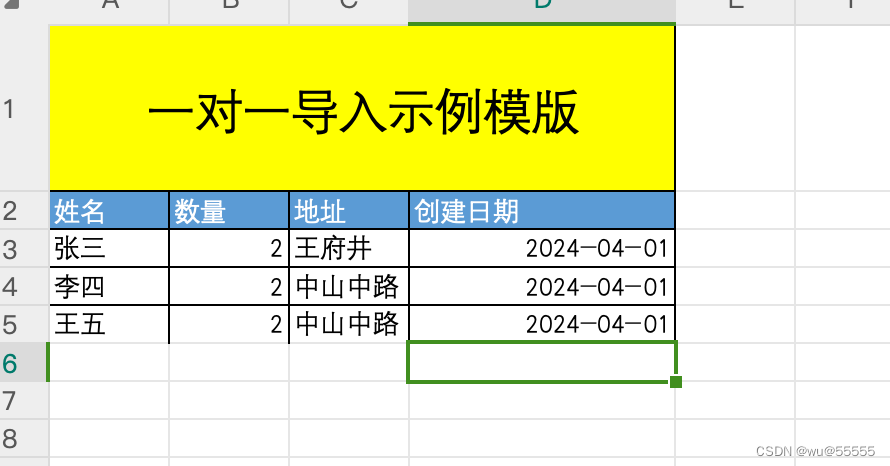

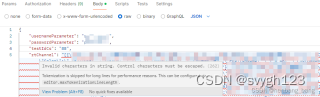


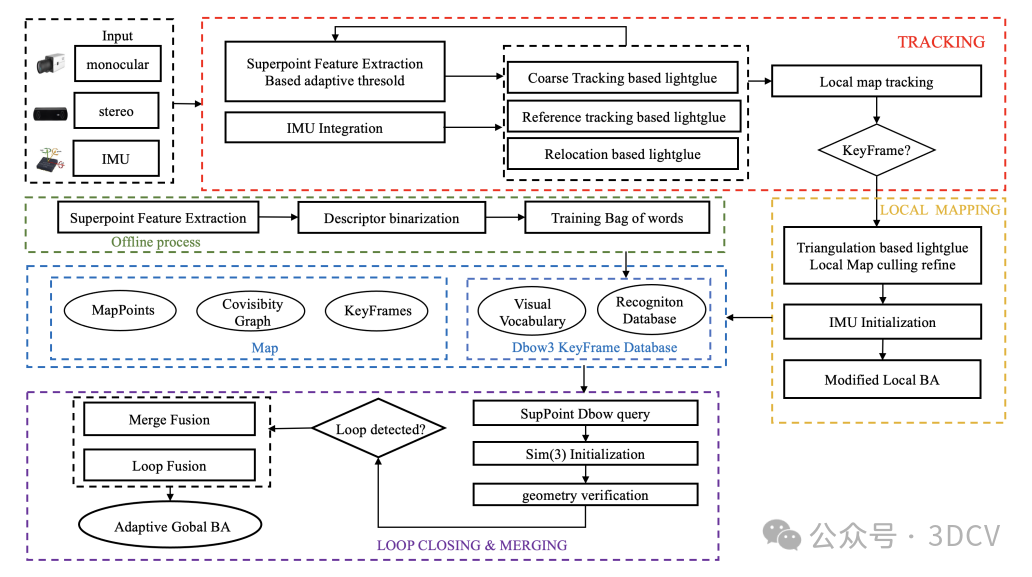


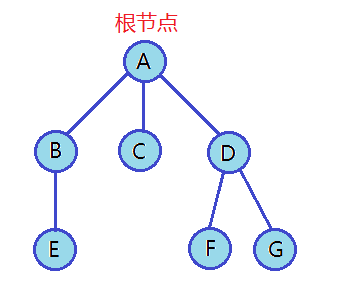
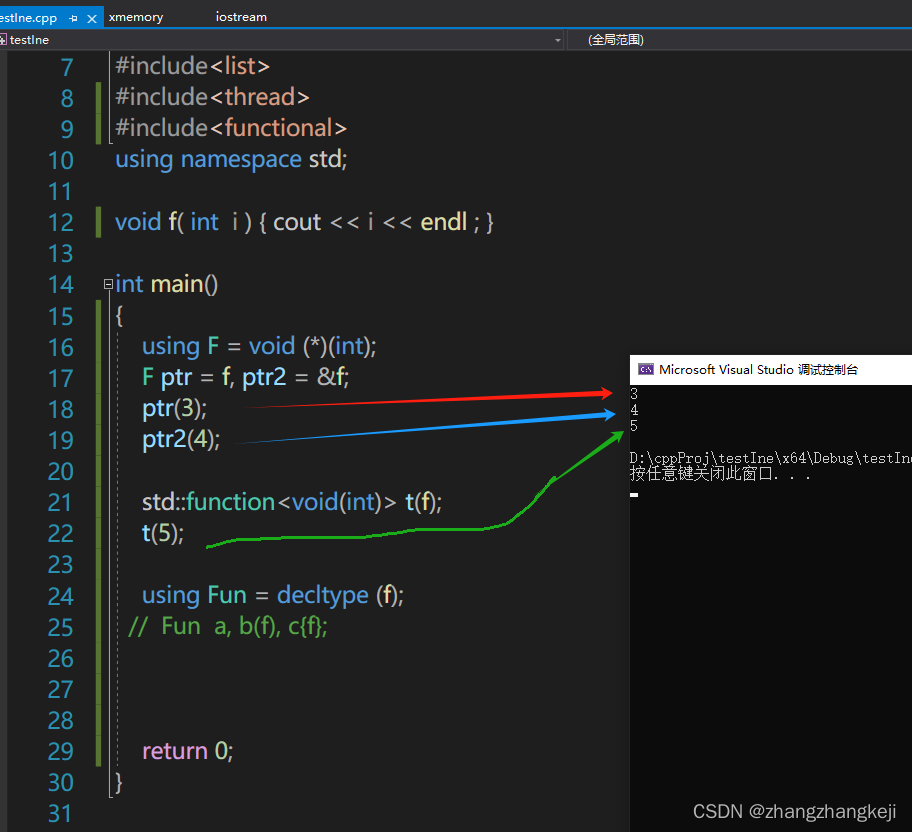
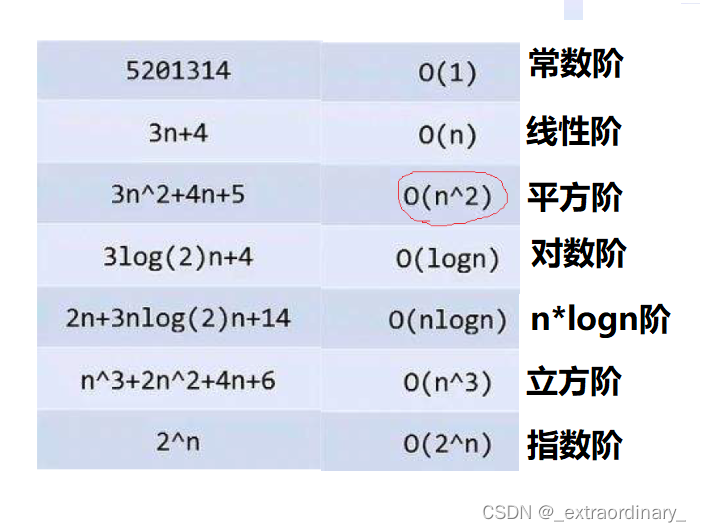
![[沫忘录]MySQL 锁](https://img-blog.csdnimg.cn/direct/e04c2e48c755451e8e24e93d50dea0f1.png)