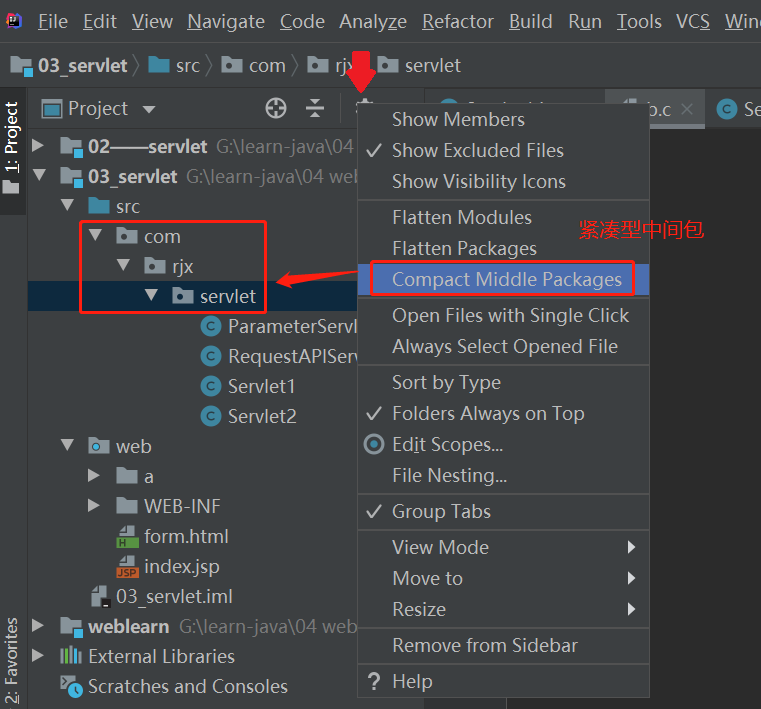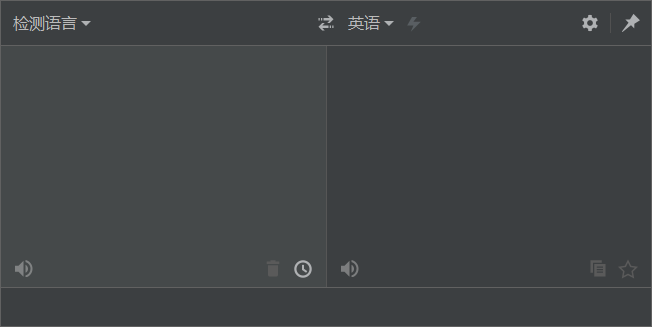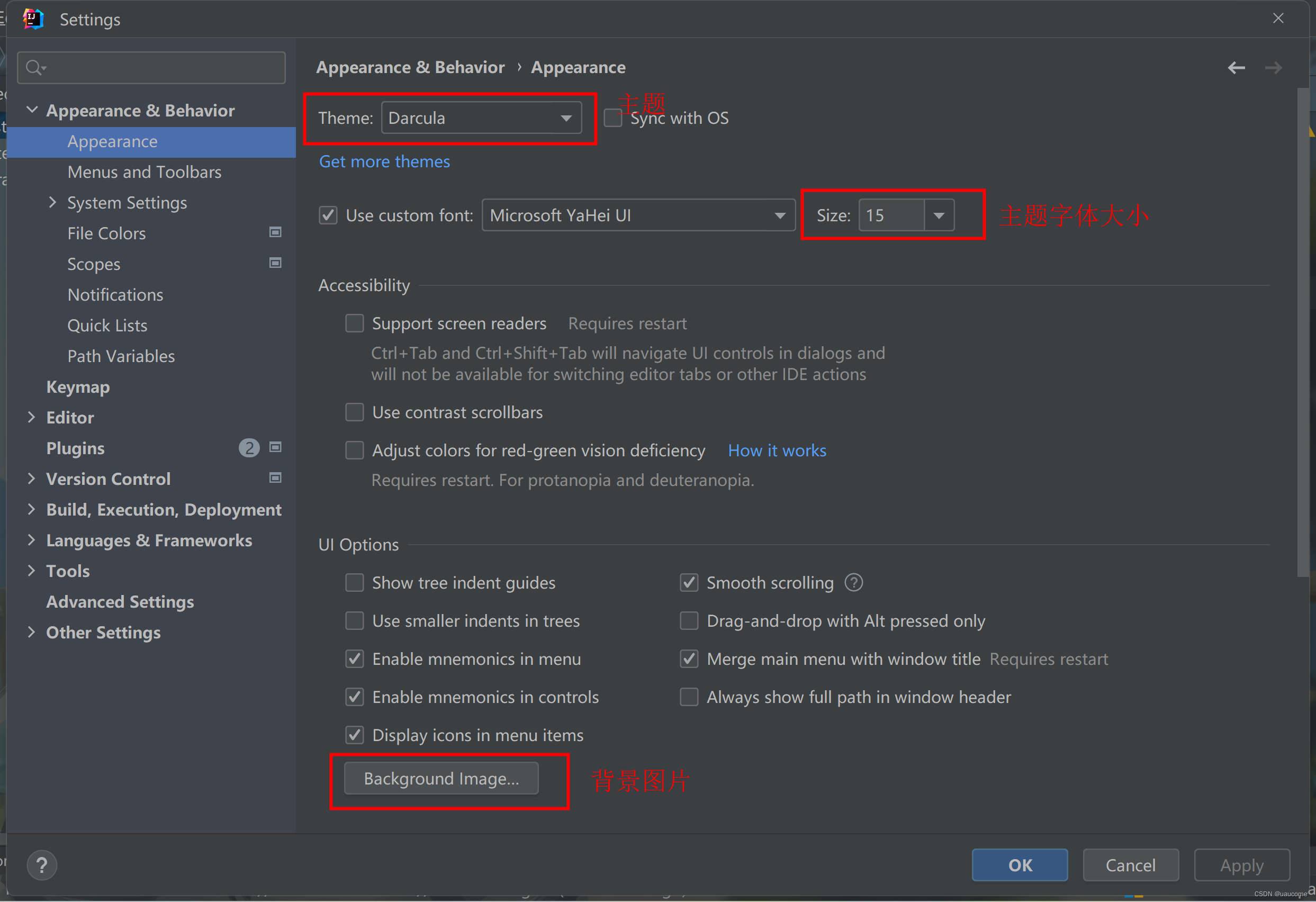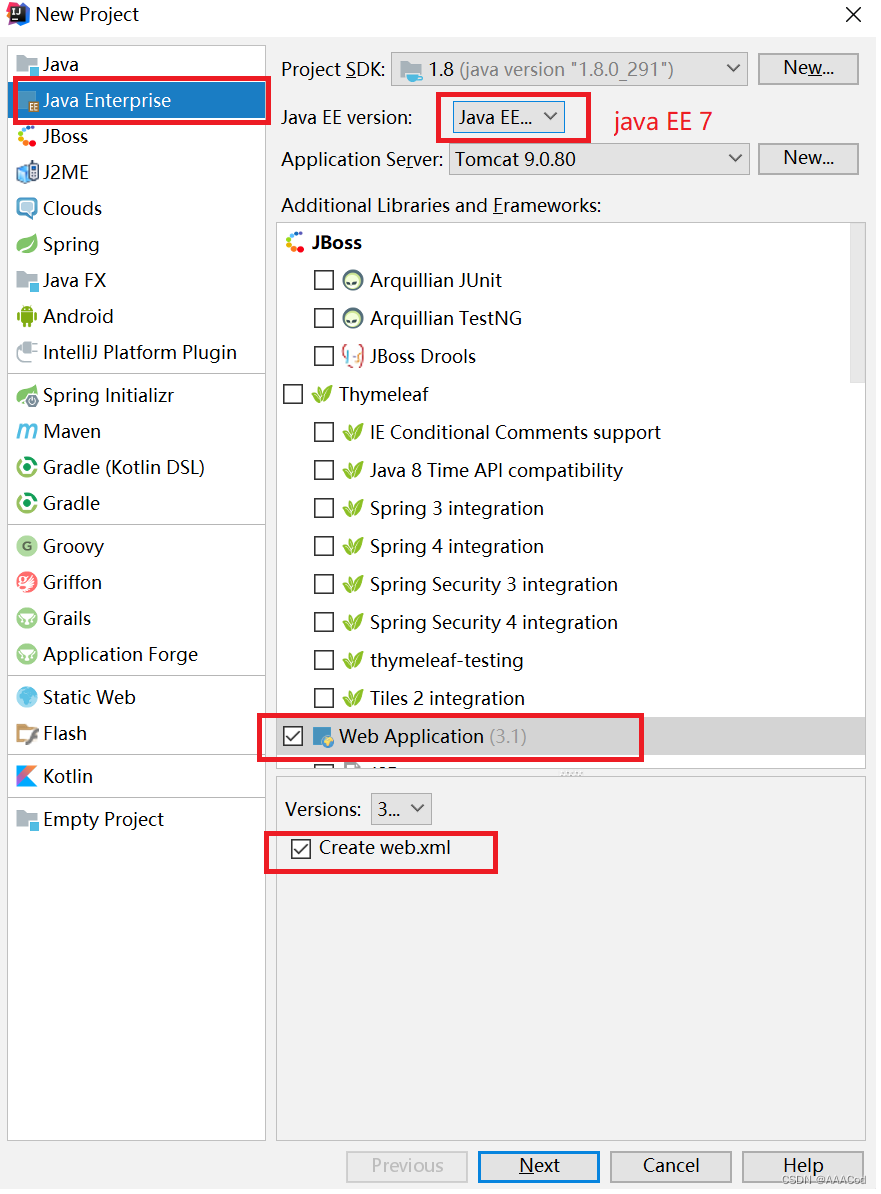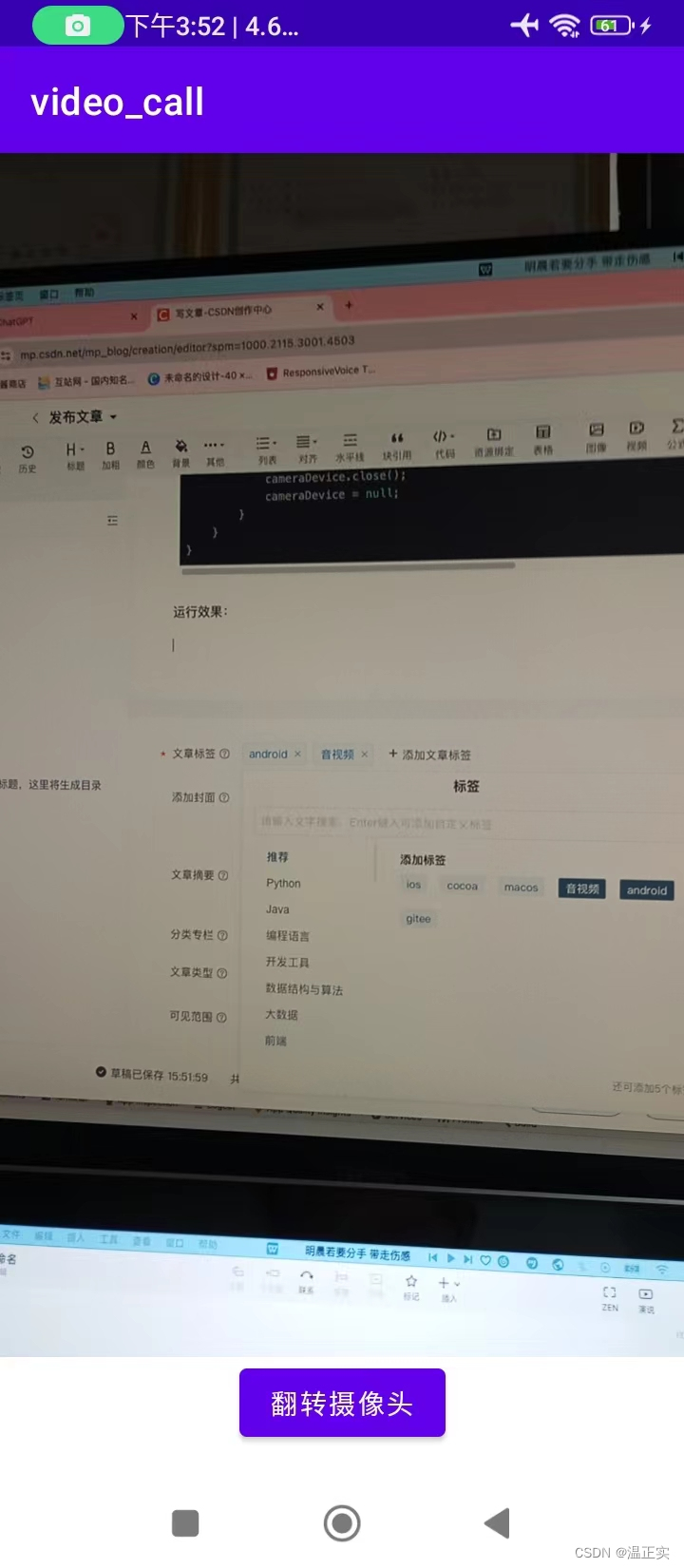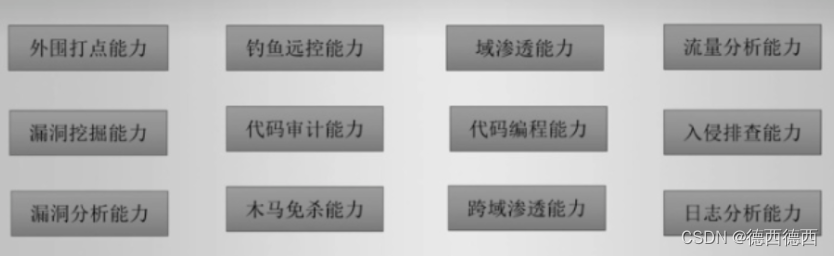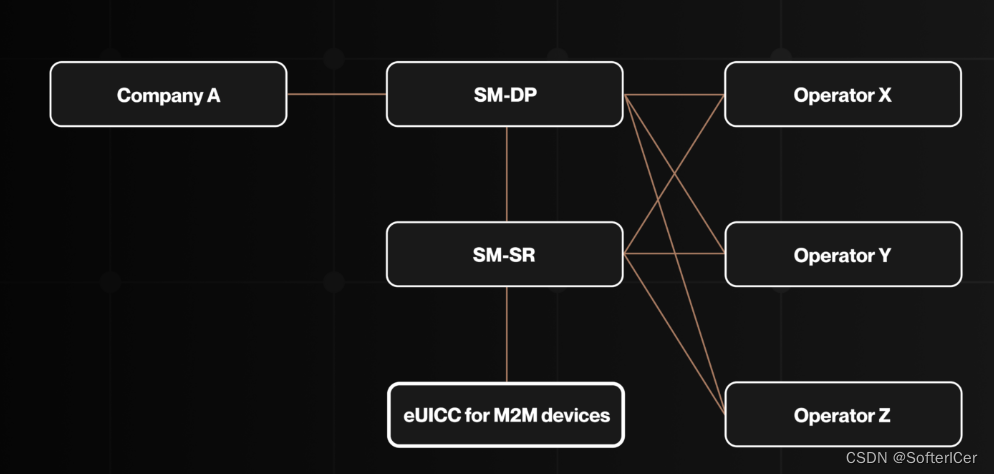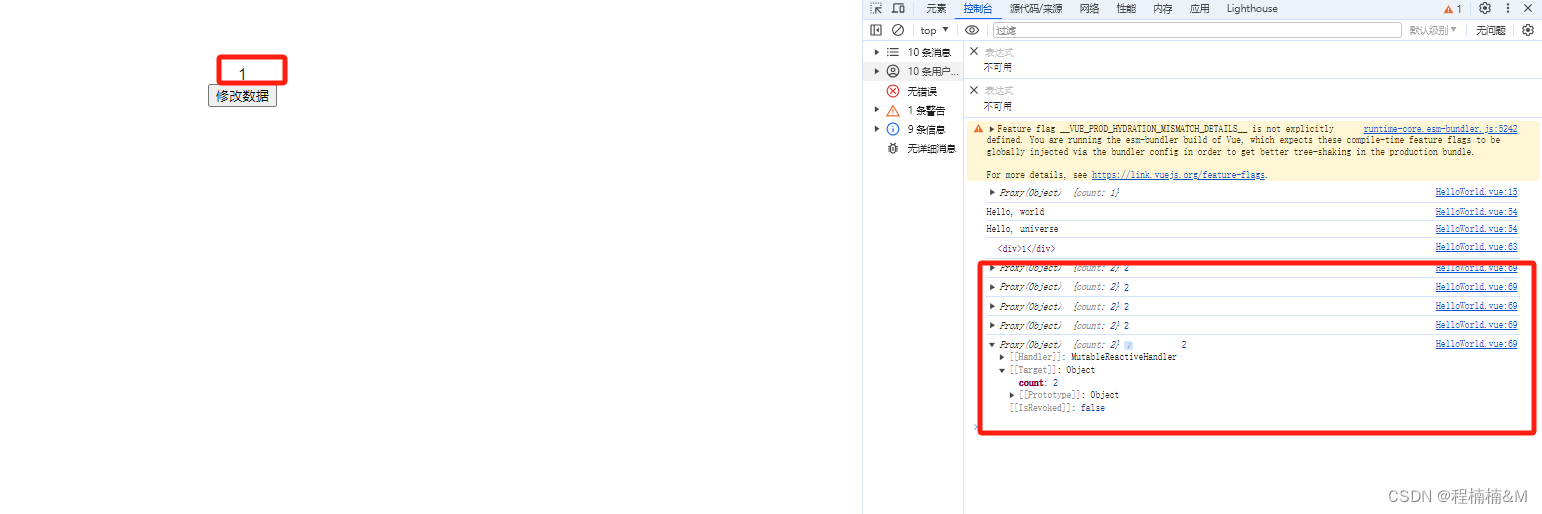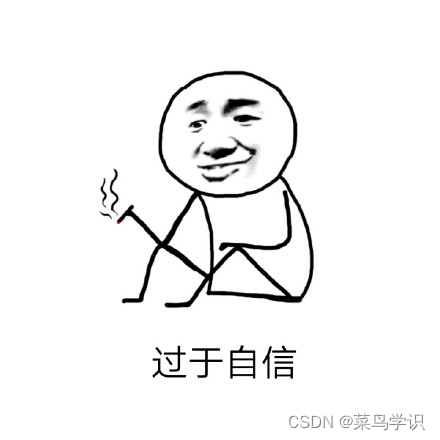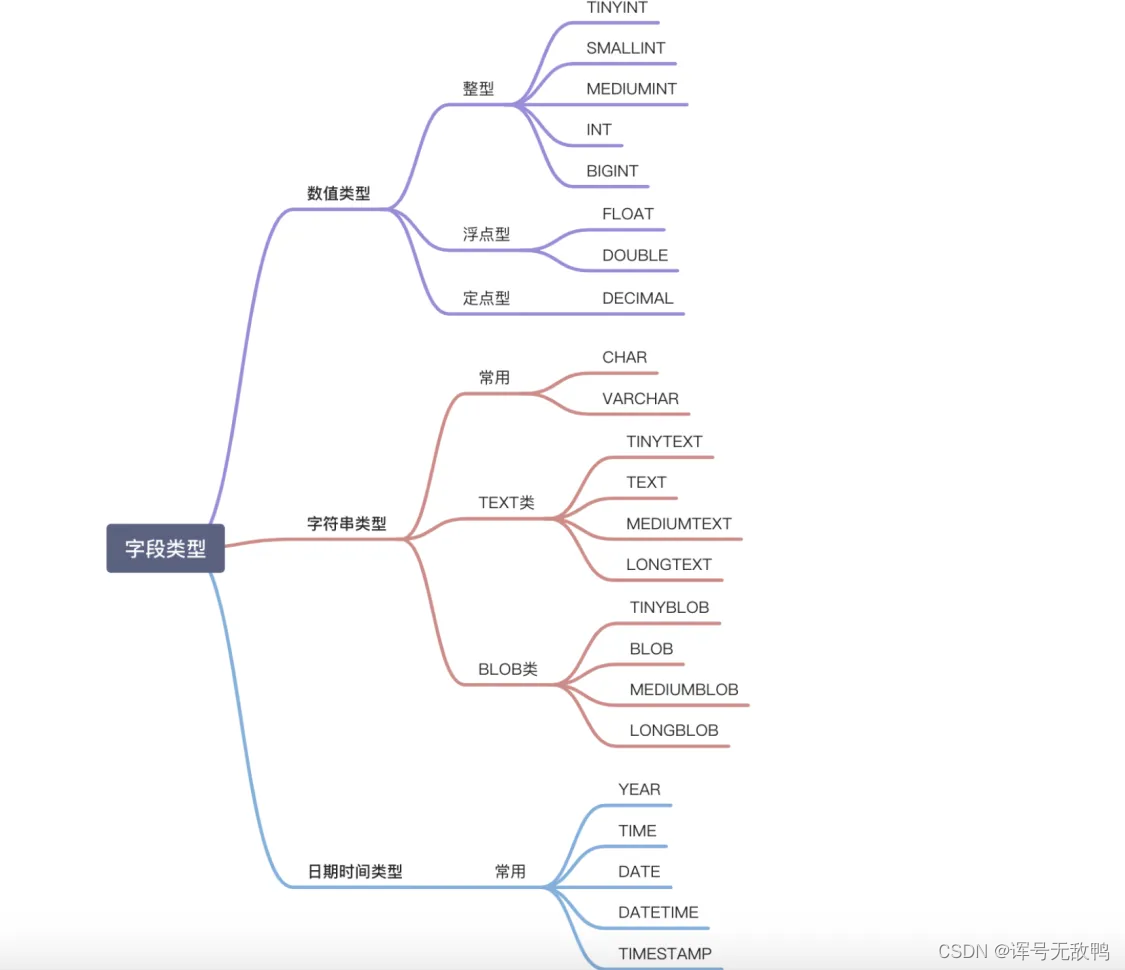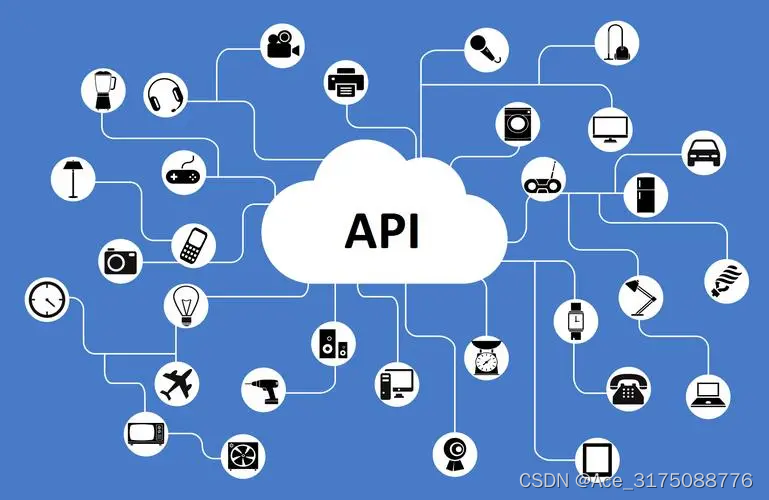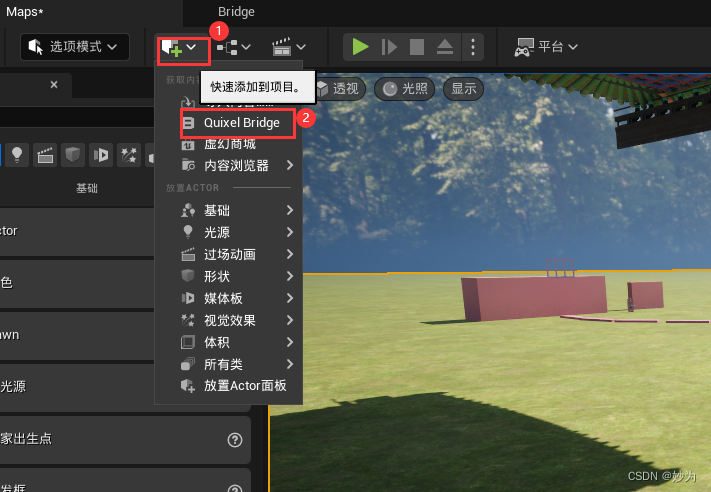1. 主题配置
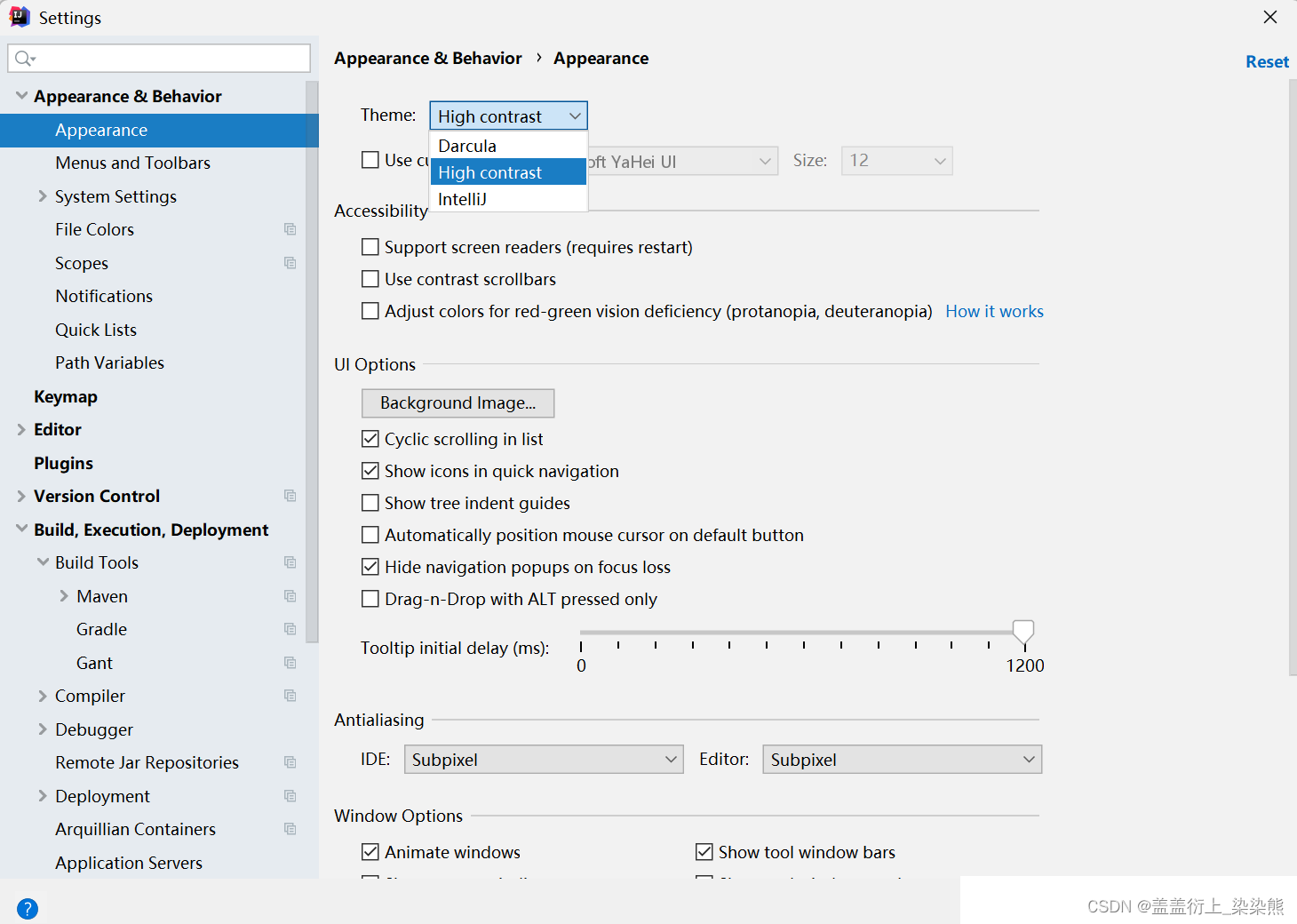
2. 显示方法分隔符
Editor->General->Appearance
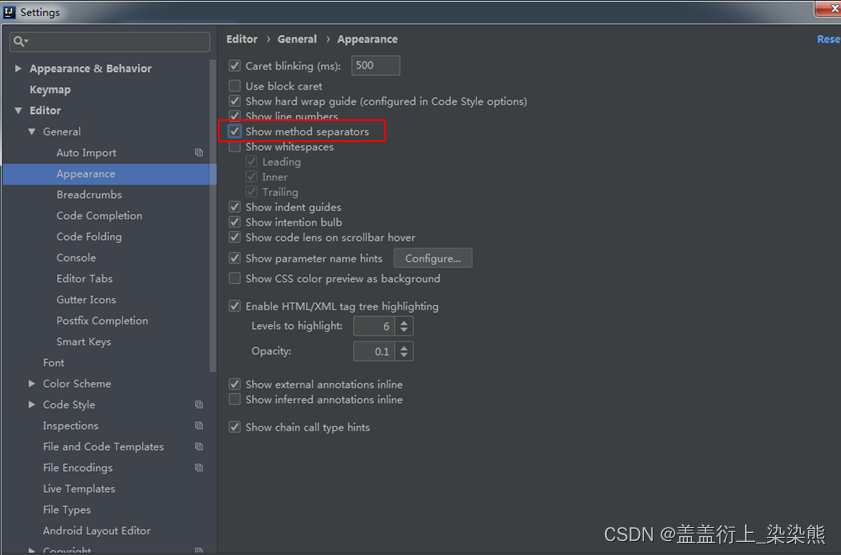
3. 忽略大小写提示
Editor->General->Code Completion
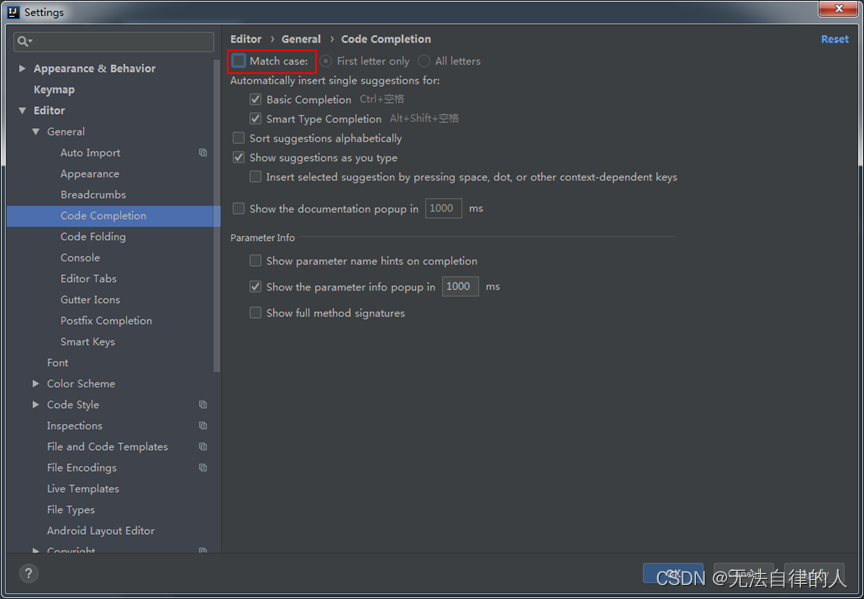
4. 自动导包
Editor->general->Auto Import
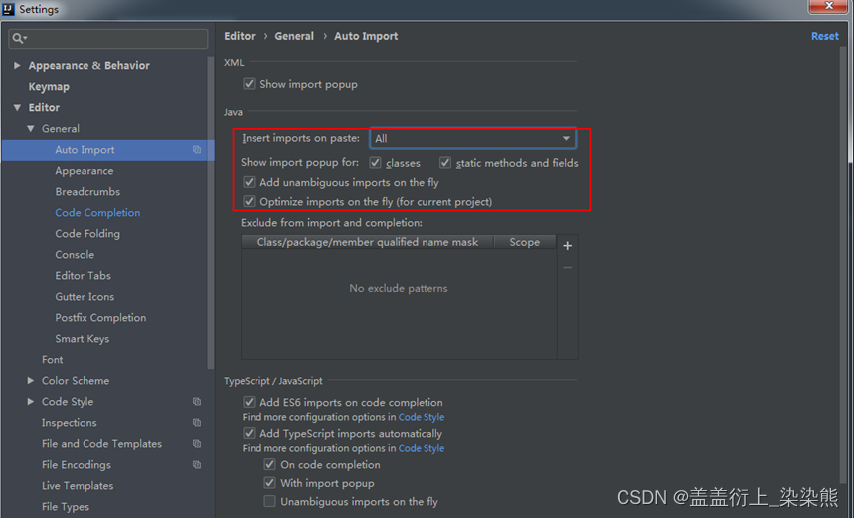
5. 取消单行显示Tabs
Editor->General->Editor Tabs
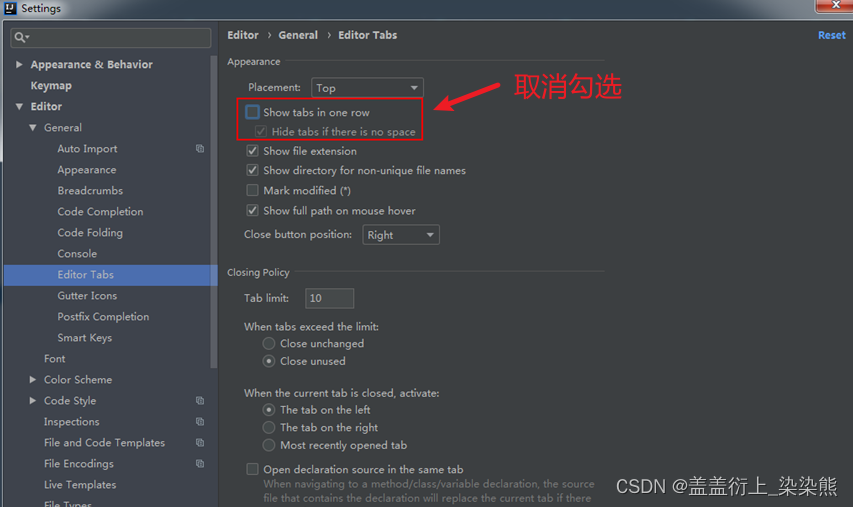
效果如下图:
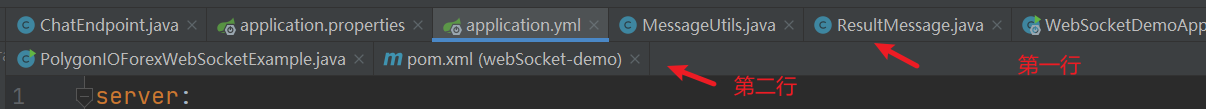
6. 设置字体
Editor->Font
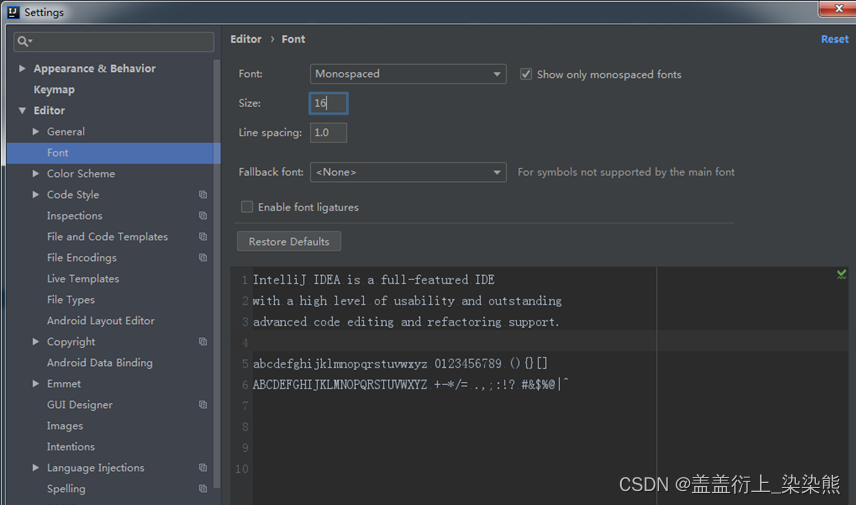
7. 配置类文档注释信息模版
Editor->File and Code Templates 然后Includes File Header
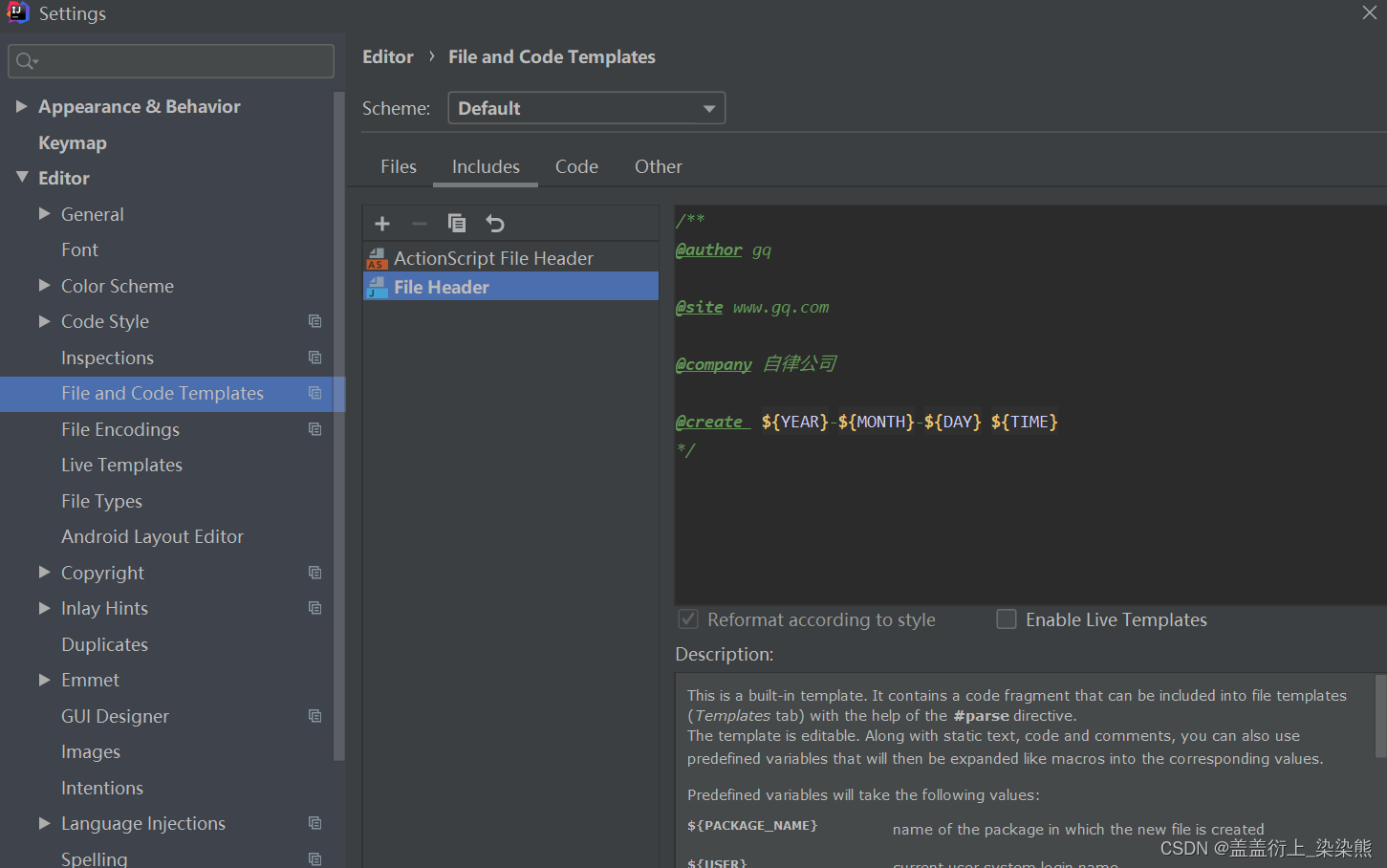
8. 设置自动编译
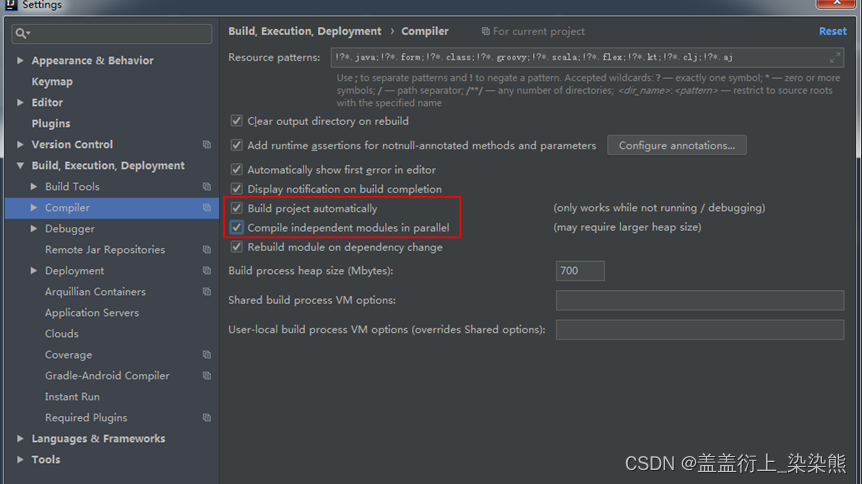
9. idea中隐藏不想看的文件和文件夹
1.file--settings
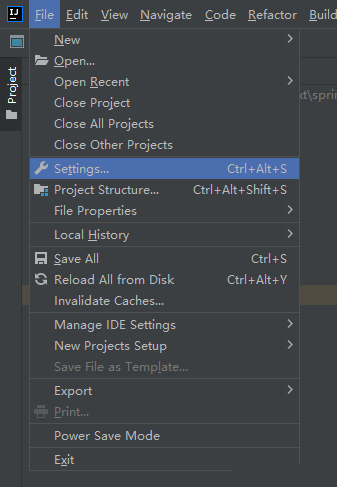
2.editor--file types-- ignored files and folder --+
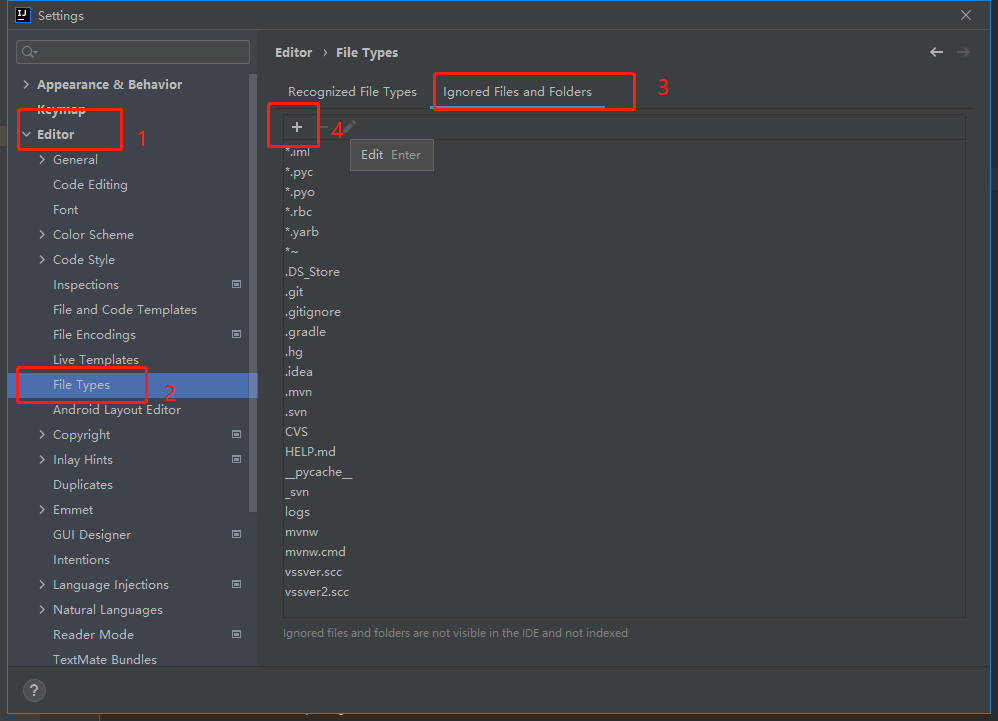
3.输入你想要忽略的文件或文件夹名 可以用*通配符
- 比如我想忽略mvn等等 可以这样写
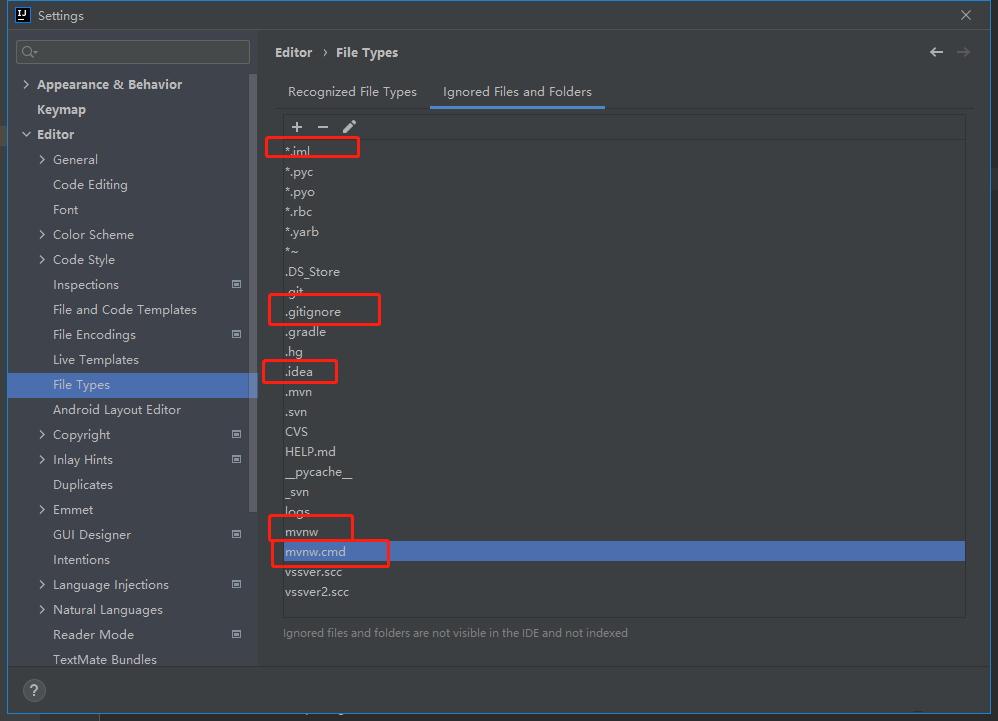
完事;点击apply+ok即可