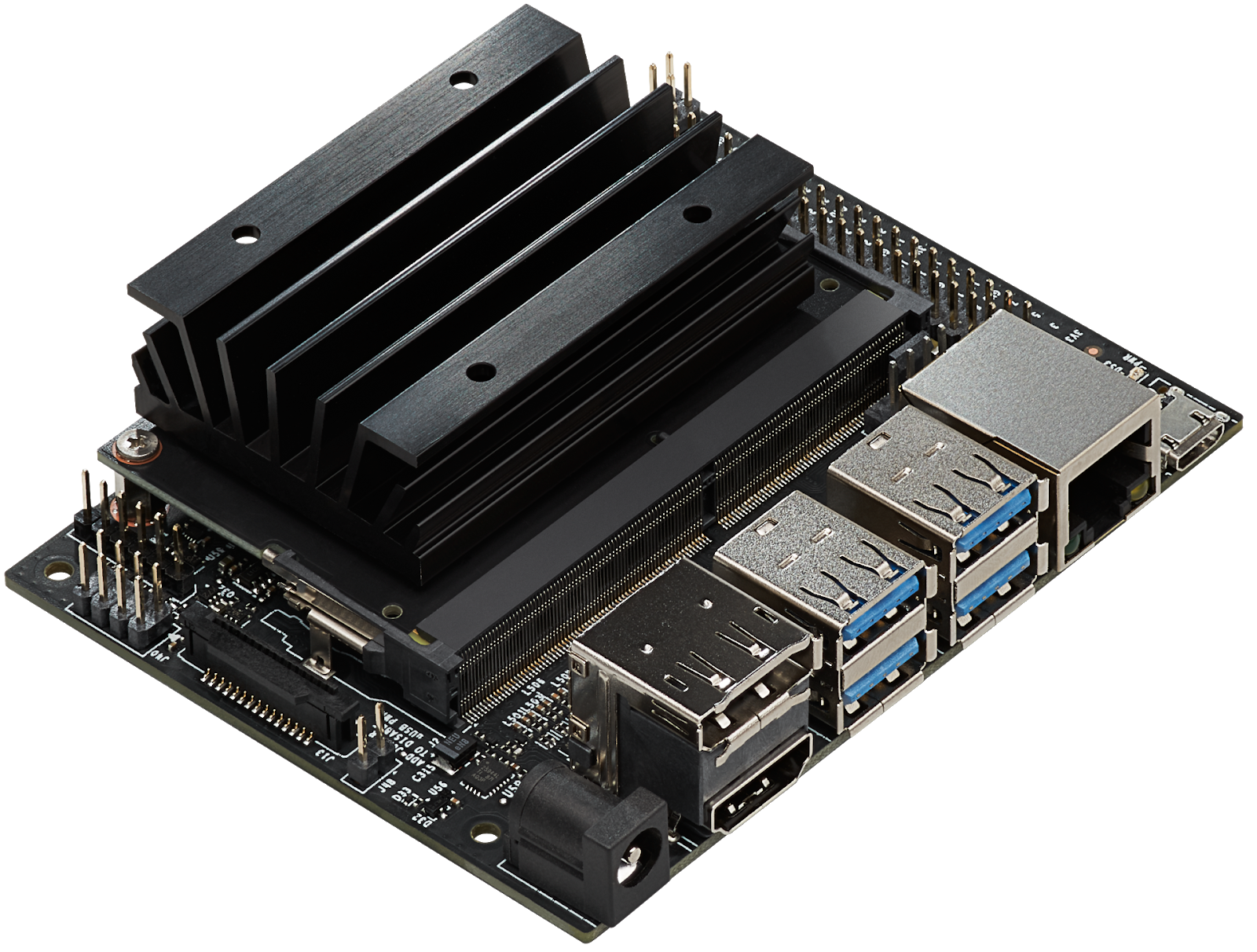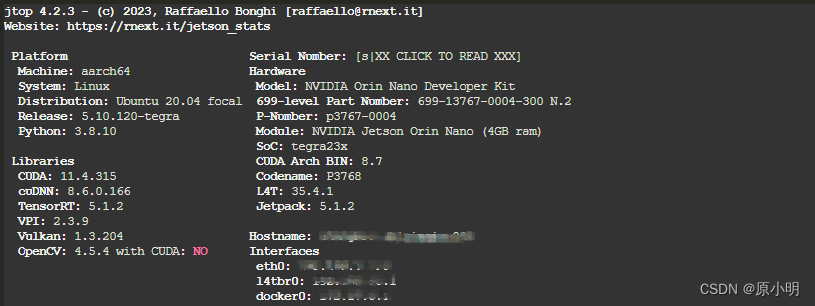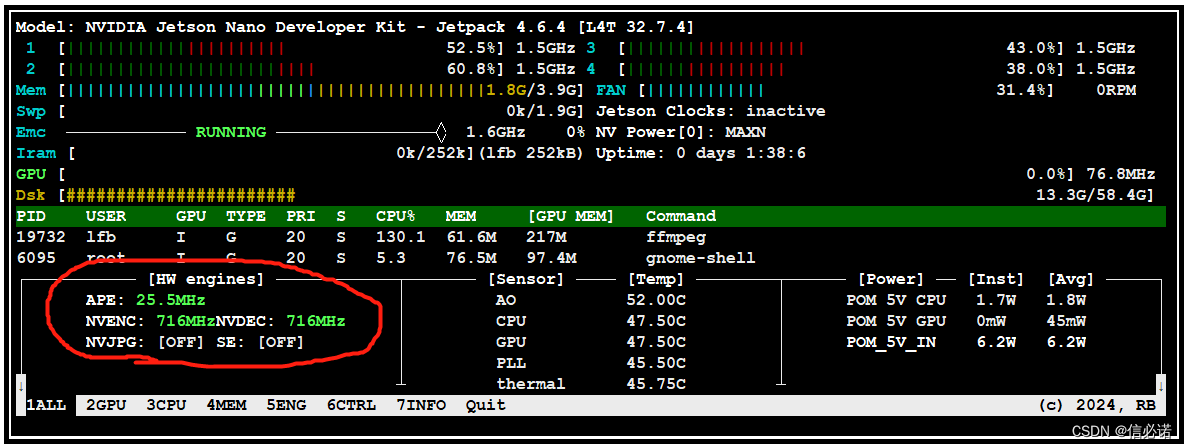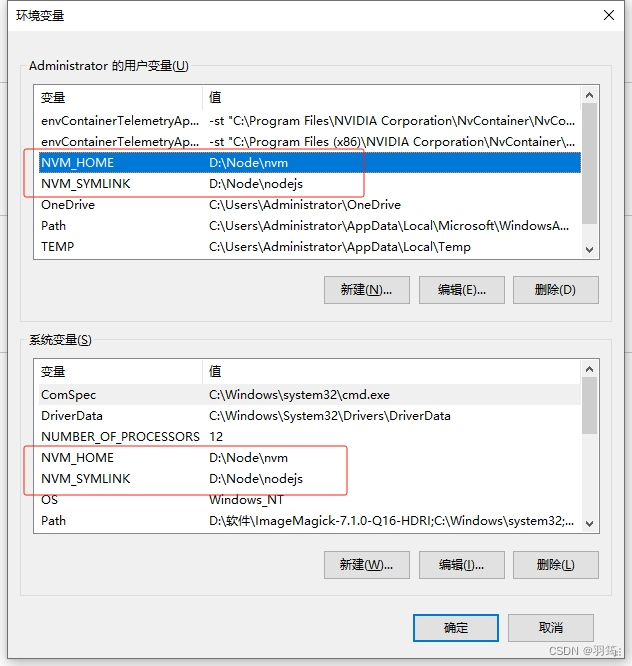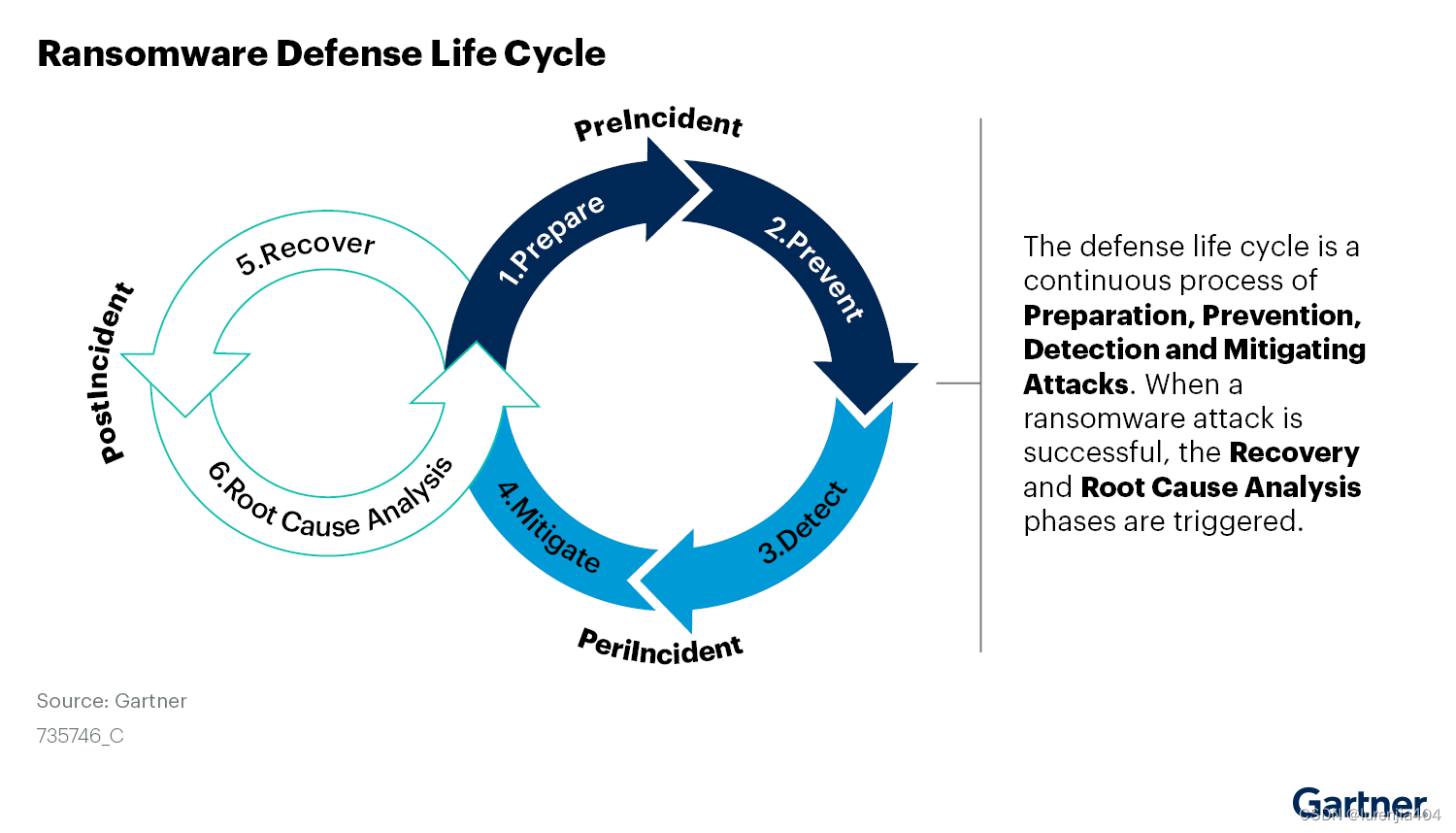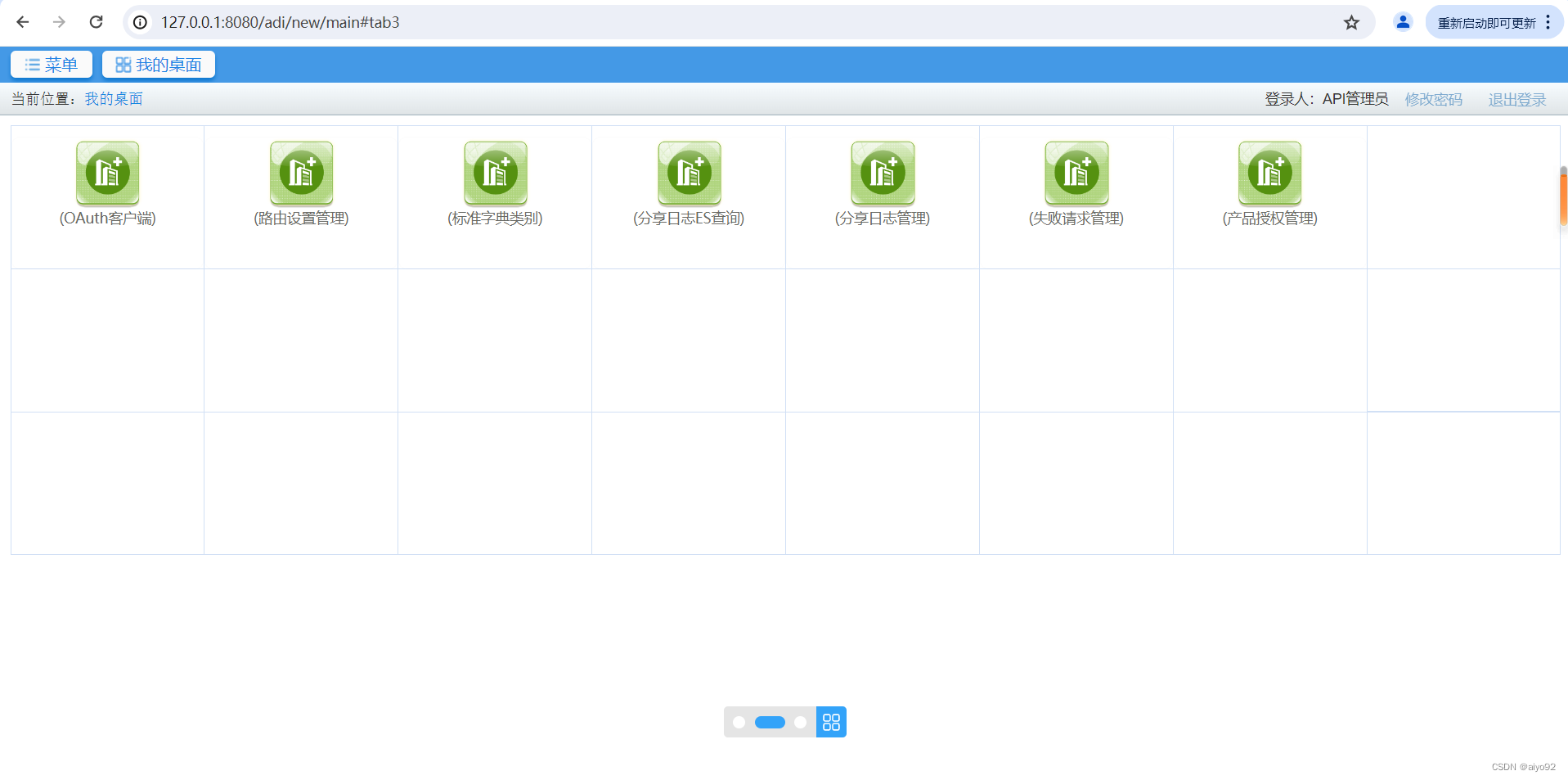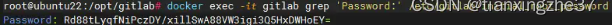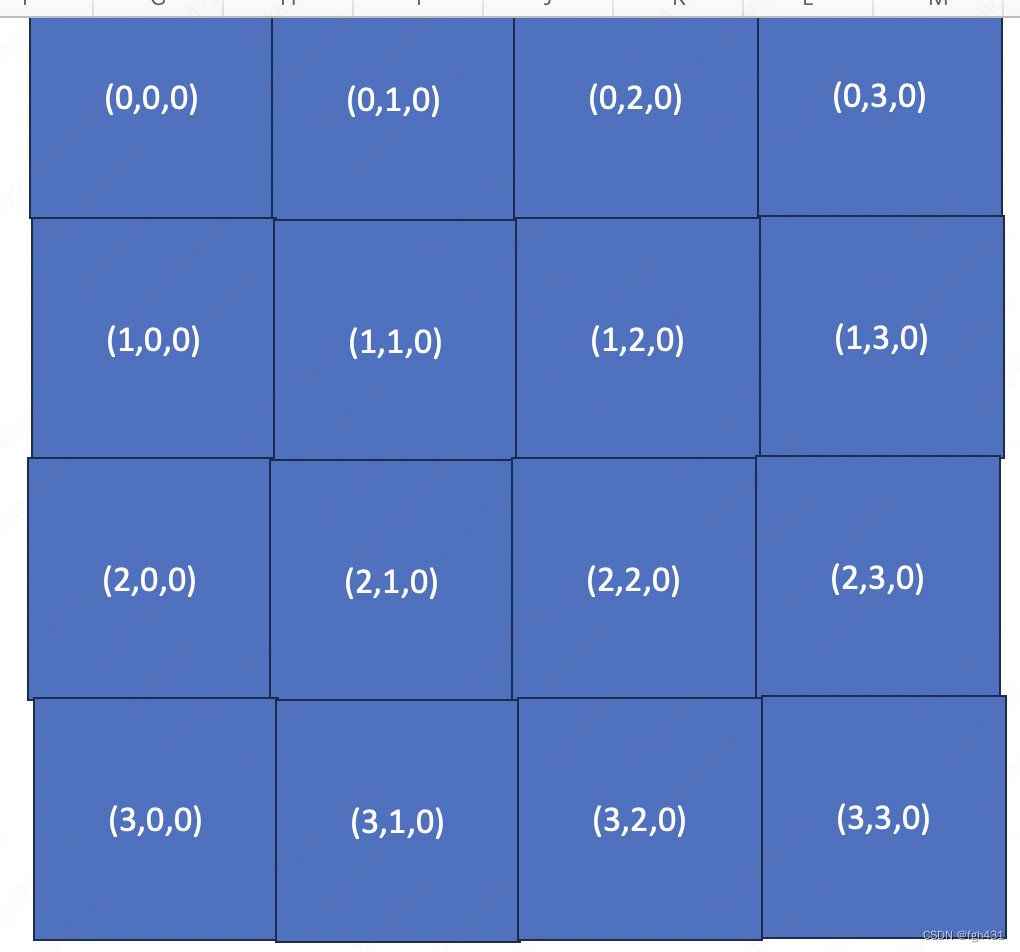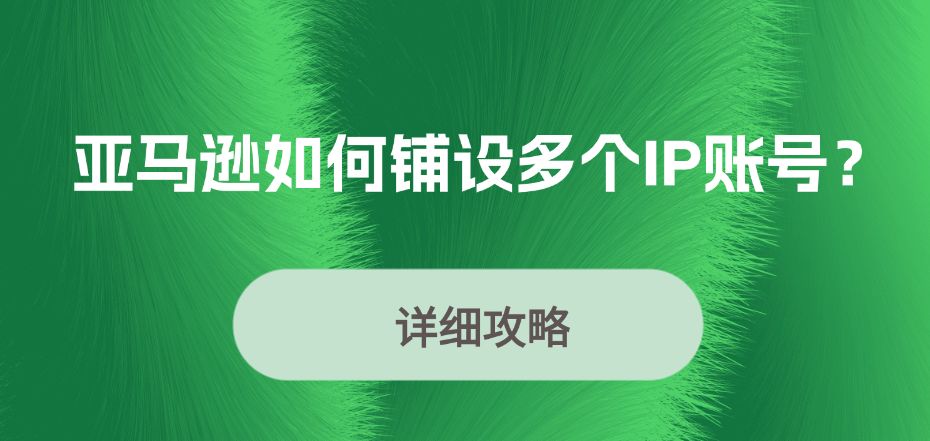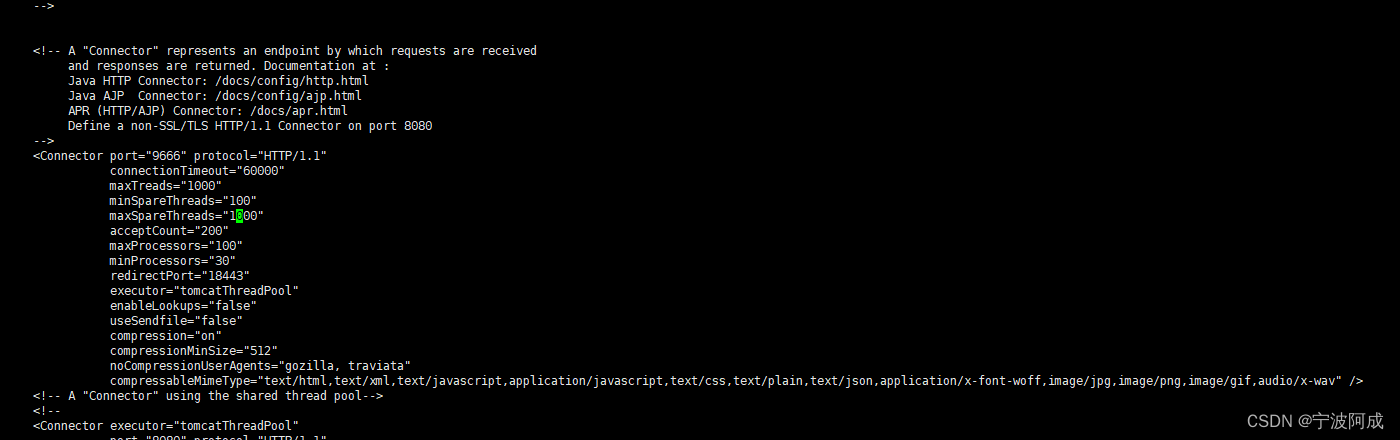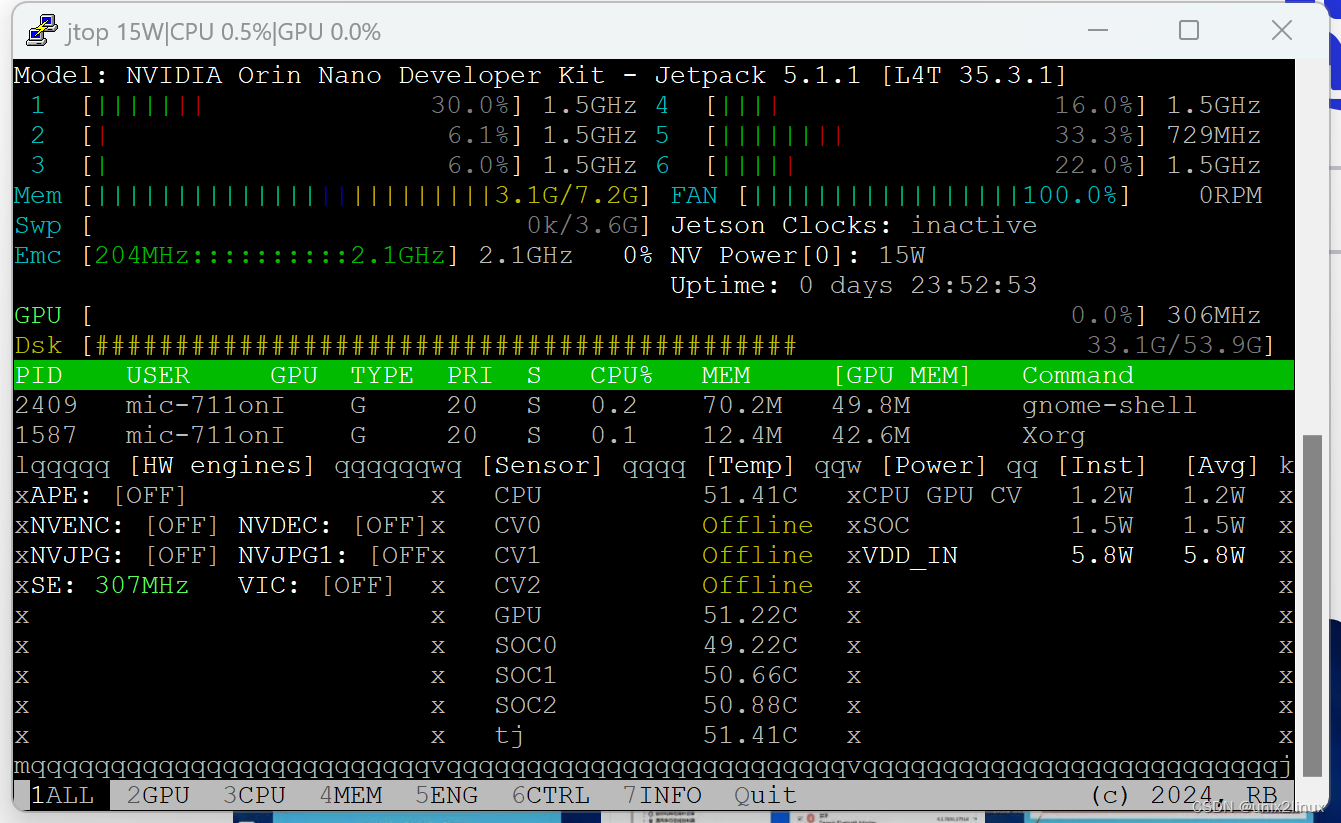
sudo NO PASSWORD
/home/admin>sudo cat /etc/sudoers
#
# This file MUST be edited with the 'visudo' command as root.
#
# Please consider adding local content in /etc/sudoers.d/ instead of
# directly modifying this file.
#
# See the man page for details on how to write a sudoers file.
#
Defaults env_reset
Defaults mail_badpass
Defaults secure_path="/usr/local/sbin:/usr/local/bin:/usr/sbin:/usr/bin:/sbin:/bin:/snap/bin"
# Host alias specification
# User alias specification
# Cmnd alias specification
# User privilege specification
root ALL=(ALL:ALL) ALL
# Members of the admin group may gain root privileges
%admin ALL=(ALL) ALL
# Allow members of group sudo to execute any command
%sudo ALL=(ALL:ALL) ALL
# See sudoers(5) for more information on "#include" directives:
admin ALL=(ALL) NOPASSWD:ALL
#includedir /etc/sudoers.d
sudo apt-get install -y nasm yasm cmake mercurial
sudo apt-get install -y libxcb-xfixes0-dev pkg-config texinfo wget zlib1g-dev
sudo apt-get install -y libtool libva-dev libvdpau-dev libvorbis-dev libxcb1-dev libxcb-shm0-dev
sudo apt-get install -y libfreetype6-dev libsdl2-dev libtheora-dev
sudo apt-get install -y autoconf automake build-essential git libass-dev
sudo apt-get install libx264-dev
sudo apt-get install libx265-dev libnuma-dev
sudo apt-get install libvpx-dev
sudo apt-get install libmp3lame-dev
sudo apt-get install libopus-dev
sudo apt-get install libfdk-aac-dev
FFMpeg
/home/mic-711on/thinking>git clone https://github.com/Keylost/jetson-ffmpeg.git
Cloning into 'jetson-ffmpeg'...
remote: Enumerating objects: 520, done.
remote: Counting objects: 100% (520/520), done.
remote: Compressing objects: 100% (227/227), done.
remote: Total 520 (delta 304), reused 468 (delta 279), pack-reused 0
Receiving objects: 100% (520/520), 359.08 KiB | 2.70 MiB/s, done.
Resolving deltas: 100% (304/304), done.
/home/mic-711on/thinking>
1.build and install library
git clone https://github.com/Keylost/jetson-ffmpeg.git
cd jetson-ffmpeg
mkdir build
cd build
cmake ..
make
sudo make install
sudo ldconfig

2.patch ffmpeg and build
git clone git://source.ffmpeg.org/ffmpeg.git -b release/6.0 --depth=1
cd ffmpeg
cp ../jetson-ffmpeg/ffmpeg_patches/ffmpeg6.0_nvmpi.patch ffmpeg_nvmpi.patch
git apply ffmpeg_nvmpi.patch
../configure --enable-nvmpi --enable-libfreetype --enable-libfribidi --enable-libx264 --enable-libx265 --enable-gpl --enable-libfdk-aac --enable-libmp3lame --enable-libvpx --enable-libopus --enable-nonfree --prefix=../install
make

nginx-rtmp
wget http://www.tortall.net/projects/yasm/releases/yasm-1.3.0.tar.gz
wget http://www.nasm.us/pub/nasm/releasebuilds/2.14.02/nasm-2.14.02.tar.bz2
wget http://nginx.org/download/nginx-1.25.5.tar.gz
wge https://github.com/arut/nginx-rtmp-module/archive/master.zip
git clone https://github.com/winshining/nginx-http-flv-module.git
sudo apt-get install openssl libssl-dev libpcre3 libpcre3-dev zlib1g-dev
./configure --add-module=nginx-rtmp-module --with-http_ssl_module --prefix=../install
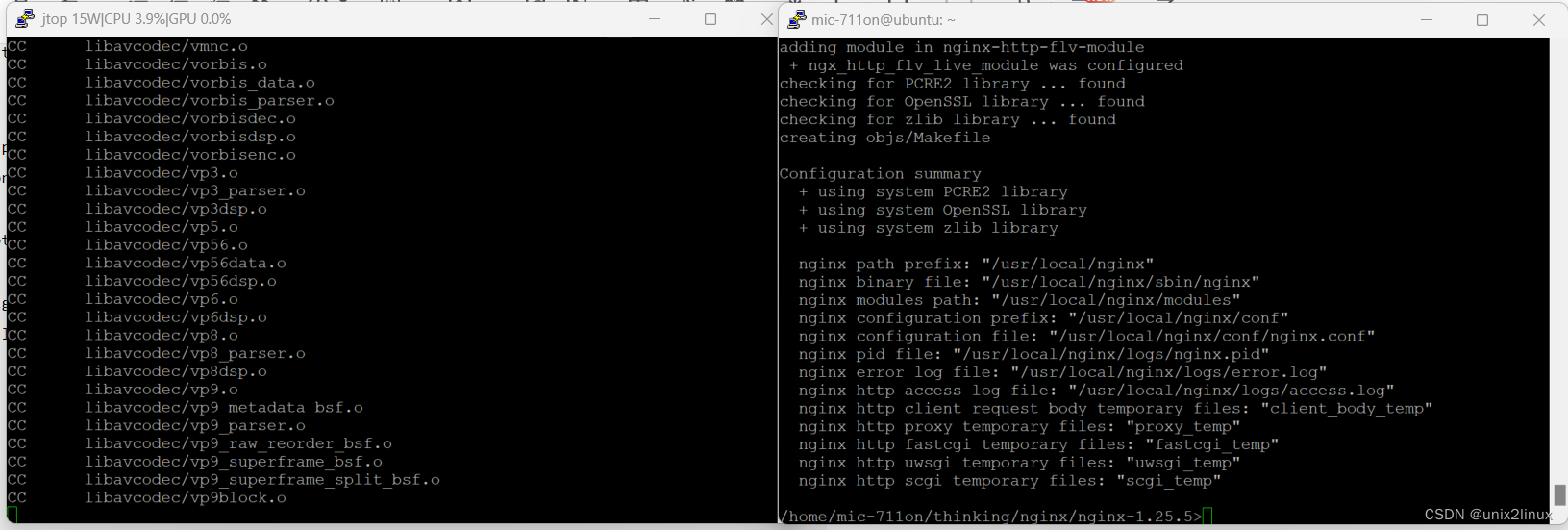
curl http://127.0.0.1
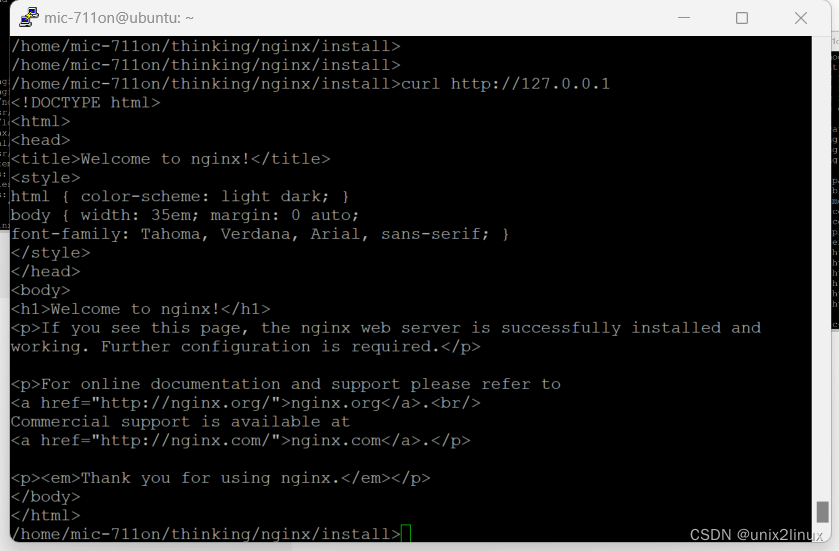
golang
wget https://golang.google.cn/dl/go1.21.10.linux-arm64.tar.gz