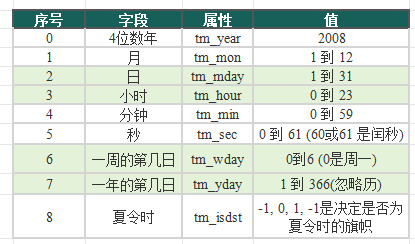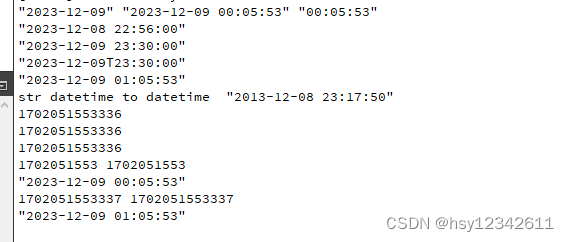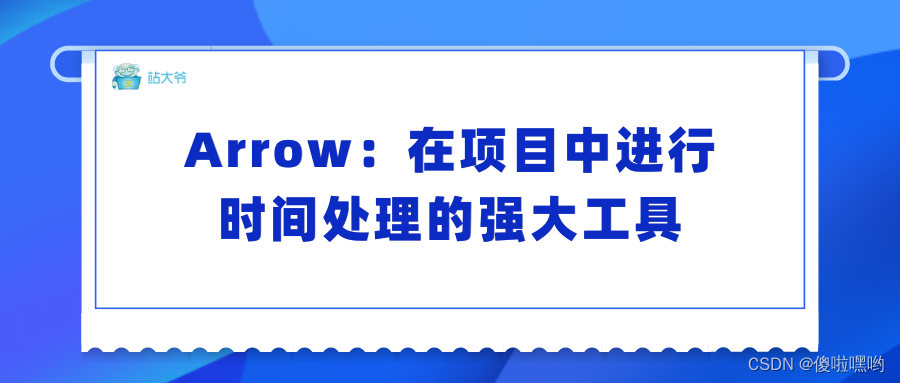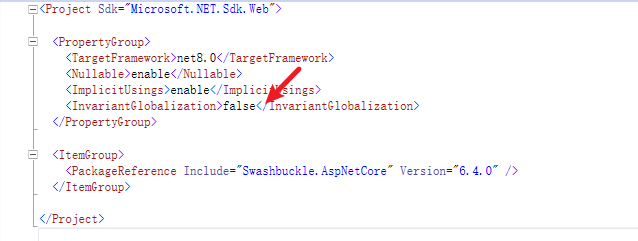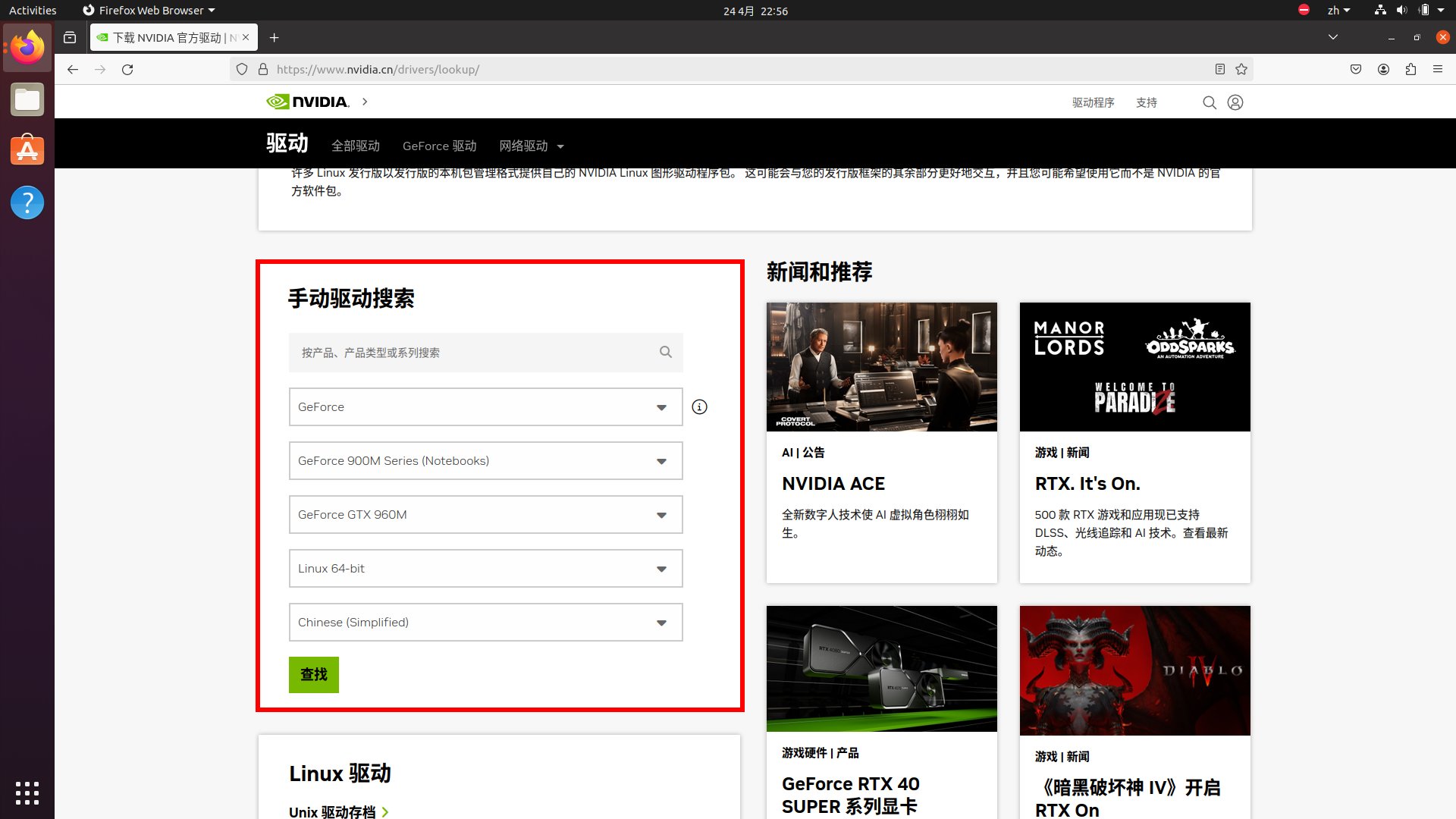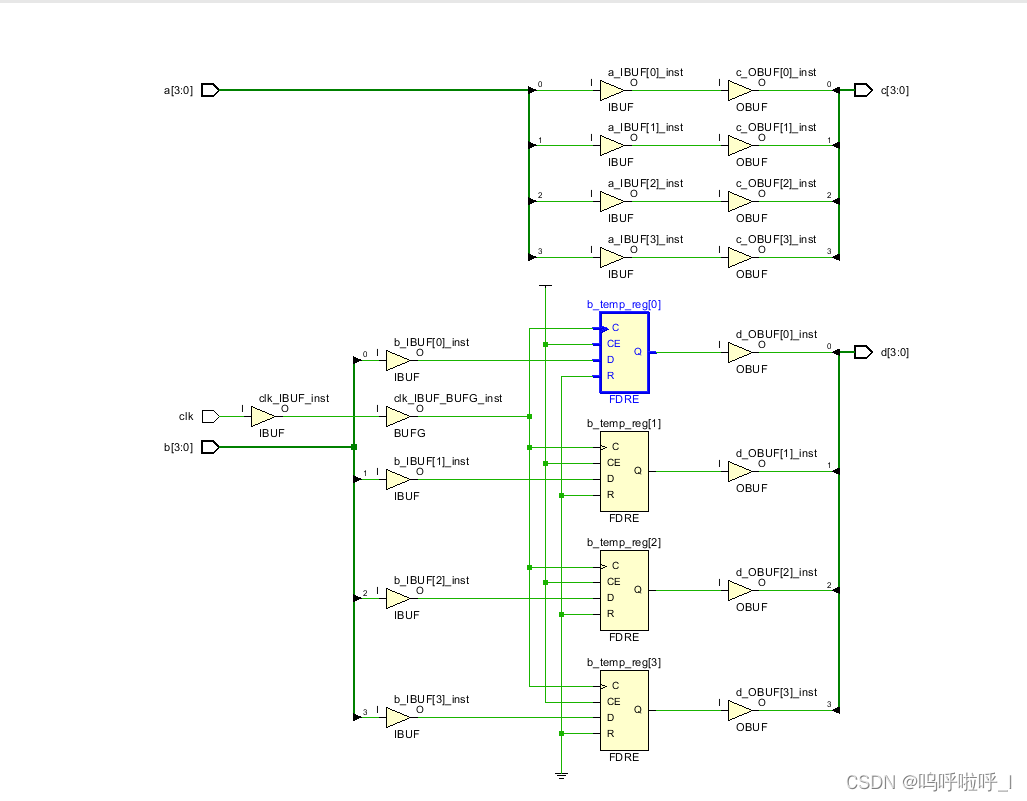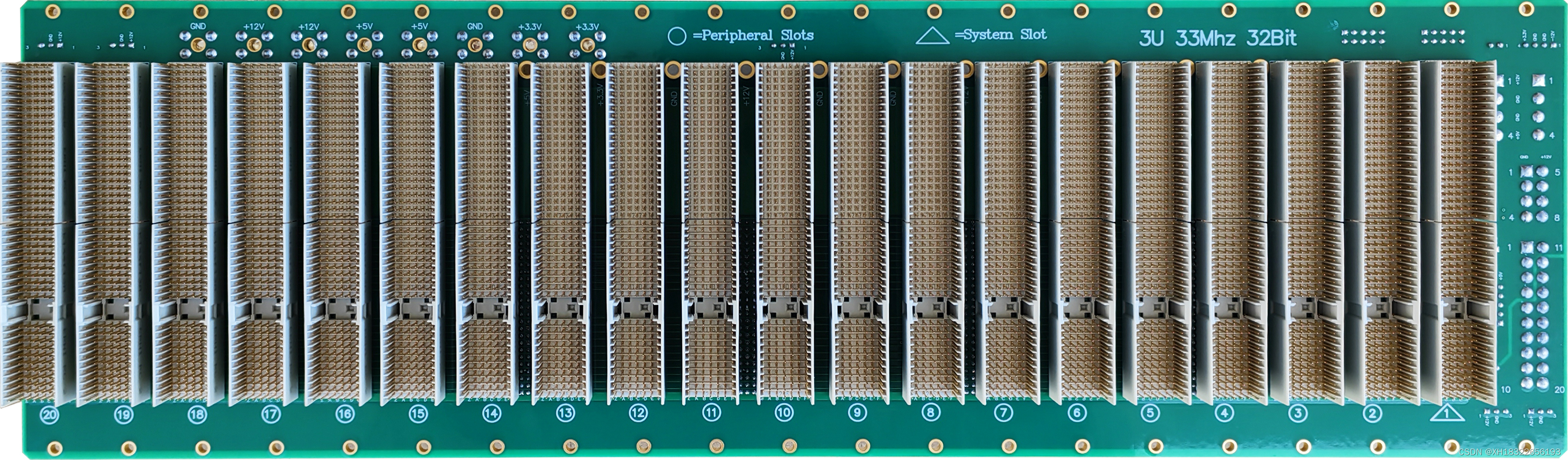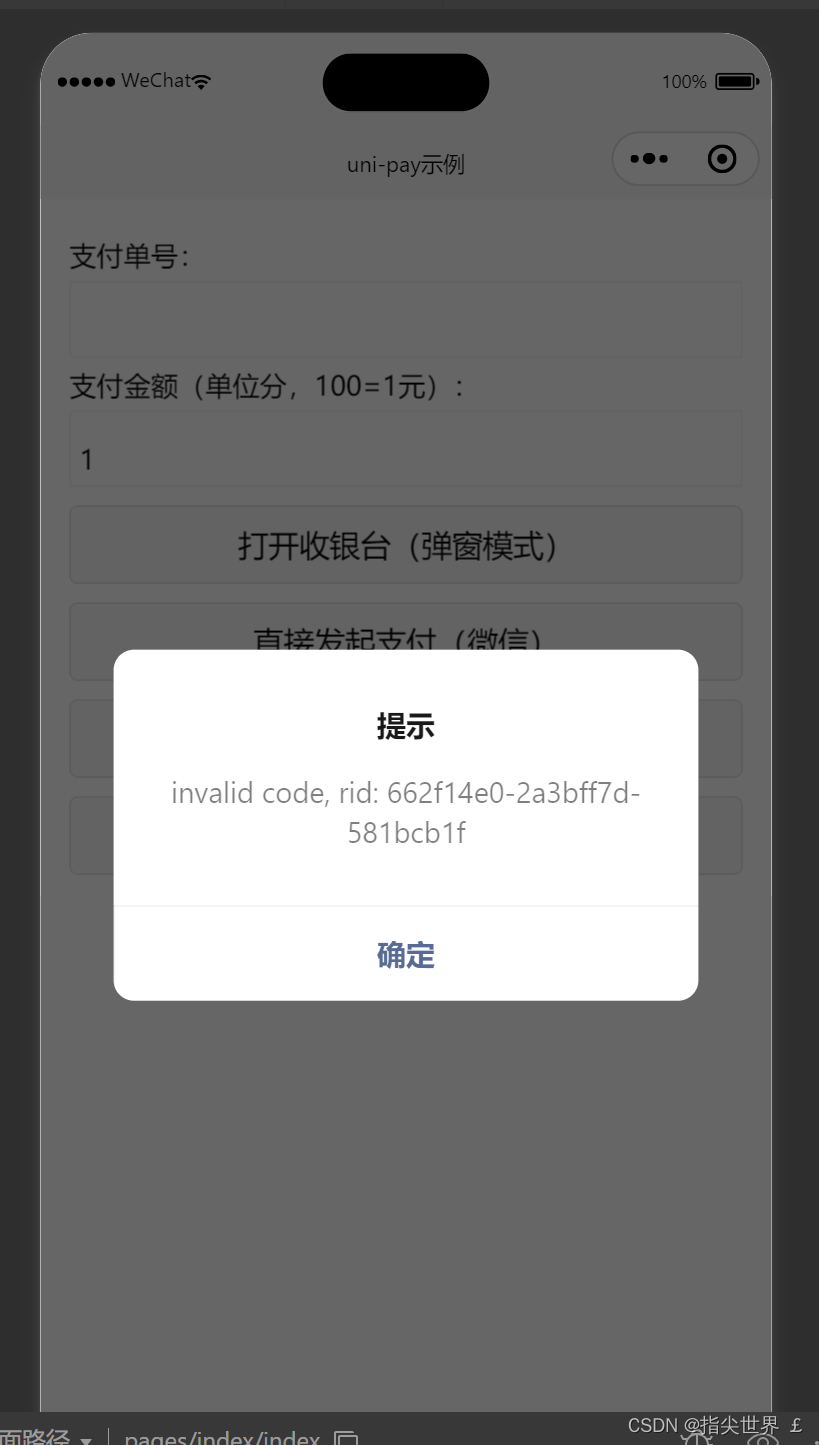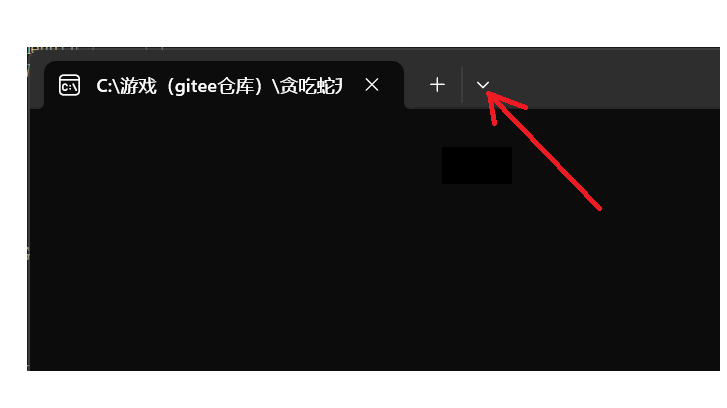time.h
在C++11之前,C++ 程序员通常使用 C 语言标准库中的时间和日期函数来处理时间,这些函数的精度通常只有秒级别。这些传统的 C 语言 API 包括 time.h 头文件中定义的函数,如 time(), gmtime(), localtime(), mktime() 等。这些函数使用 time_t 类型来表示时间,并且与 struct tm 结构体一起使用来处理日期和时间。
#include <iostream>
#include <ctime>
int main() {
// 获取当前时间
time_t now = time(nullptr);
// 将 time_t 类型的时间转换为 tm 结构体,以便于读取和格式化
tm* local_time = localtime(&now);
// 打印当前时间的各个部分
std::cout << "Current year: " << 1900 + local_time->tm_year << std::endl;
std::cout << "Current month: " << 1 + local_time->tm_mon << std::endl;
std::cout << "Current day: " << local_time->tm_mday << std::endl;
std::cout << "Current hour: " << local_time->tm_hour << std::endl;
std::cout << "Current minute: " << local_time->tm_min << std::endl;
std::cout << "Current second: " << local_time->tm_sec << std::endl;
// 使用 asctime() 将 tm 结构体转换为可读的字符串形式
std::cout << "Current time: " << asctime(local_time);
// 使用 mktime() 来将 tm 结构体转换为 time_t 类型的时间戳
time_t time_from_tm = mktime(local_time);
// 再次打印转换后的时间戳
std::cout << "Time from tm struct: " << ctime(&time_from_tm);
// 使用 difftime() 计算两个时间的差(秒)
time_t future_time = now + 3600; // Add one hour to the current time
double time_difference = difftime(future_time, now);
std::cout << "Time difference: " << time_difference << " seconds" << std::endl;
return 0;
}
由于这些传统方法在处理时间和日期时存在局限性,例如精度不足以及跨平台兼容性问题,C++11 引入了 std::chrono 库,它提供了更高精度的时间间隔和时钟,以及时间点的表示,从而极大地改进了 C++ 中的时间处理能力。
C++11中的引入的时间处理部分:chrono
主要组件
时钟(Clocks):std::chrono提供了不同类型的时钟,主要有以下几种:
- std::chrono::system_clock:基于系统时间的时钟,可能会受到系统时间变化的影响。
- std::chrono::steady_clock:提供一个稳定的时间来源,不受系统时间调整的影响。
- std::chrono::high_resolution_clock:通常提供最高的时间分辨率。
时间间隔(Duration):std::chrono::duration类模板用于表示两个时间点之间的时间长度。它非常灵活,允许用户指定时间单位,如秒、毫秒、微秒等。
时间点(Time Points):std::chrono::time_point类模板表示特定的时间点。结合时钟和持续时间,它可以表示从纪元(通常是1970年1月1日午夜)开始的某个具体时间。
使用场景
- 性能测量:通过计算两个时间点之间的差异,可以测量代码块的执行时间。
- 定时任务:可以创建定时任务,比如使用std::this_thread::sleep_for让线程暂停执行一段时间。
- 时间格式化:可以将时间点格式化为易读的字符串形式。
demo代码
性能测量:
#include <iostream>
#include <chrono>
#include <thread>
void func1(int matrix[1000][1000]){
for(auto i=0;i<1000;i++){
for(auto j=0;j<1000;j++){
matrix[i][j] += 1;
}
}
}
void func2(int matrix[1000][1000]){
for(auto i=0;i<1000;i++){
for(auto j=0;j<1000;j++){
matrix[j][i] += 1;
}
}
}
int main(){
int matrix[1000][1000] = {0};
auto start = std::chrono::steady_clock::now();
func1(matrix);
auto end = std::chrono::steady_clock::now();
auto dt = end-start;
int64_t duration = std::chrono::duration_cast<std::chrono::milliseconds>(dt).count();
std::cout << "func1 run time:" << duration << std::endl;
start = std::chrono::steady_clock::now();
func2(matrix);
end = std::chrono::steady_clock::now();
dt = end-start;
duration = std::chrono::duration_cast<std::chrono::milliseconds>(dt).count();
std::cout << "func2 run time:" << duration << std::endl;
return 0;
}
定时任务:
#include <iostream>
#include <chrono>
#include <thread>
int main() {
// 获取当前时间点
auto now = std::chrono::system_clock::now();
// 休眠1秒
std::this_thread::sleep_for(std::chrono::seconds(1));
// 再次获取当前时间点
auto later = std::chrono::system_clock::now();
// 计算时间差
auto duration = later - now;
int64_t sec = std::chrono::duration_cast<std::chrono::seconds>(duration).count();
std::cout << "Time taken: " << sec << " seconds\n";
return 0;
}
打印现在时间:
#include <iostream>
#include <chrono>
#include <iomanip>
int main() {
// 获取当前时间点
auto now = std::chrono::system_clock::now();
// 转换为time_t类型,这在C++11中是time_t的高精度版本
std::time_t now_time_t = std::chrono::system_clock::to_time_t(now);
// 将time_t类型转换为tm结构体,以便于读取和格式化
std::tm now_tm;
localtime_s(&now_tm, &now_time_t); // 使用localtime_s是安全的,因为localtime_r在某些平台上不可用
// 打印当前时间的各个部分
std::cout << "Current year: " << 1900 + now_tm.tm_year << std::endl;
std::cout << "Current month: " << 1 + now_tm.tm_mon << std::endl;
std::cout << "Current day: " << now_tm.tm_mday << std::endl;
std::cout << "Current hour: " << now_tm.tm_hour << std::endl;
std::cout << "Current minute: " << now_tm.tm_min << std::endl;
std::cout << "Current second: " << now_tm.tm_sec << std::endl;
// 使用chrono的duration来计算一个小时后的时间
auto one_hour_later = now + std::chrono::hours(1);
// 计算时间差(以秒为单位)
auto time_difference = std::chrono::duration_cast<std::chrono::seconds>(one_hour_later - now);
// 格式化当前时间和时间差输出
std::cout << "Current time: " << std::put_time(&now_tm, "%Y-%m-%d %H:%M:%S") << std::endl;
std::cout << "Time difference: " << time_difference.count() << " seconds" << std::endl;
return 0;
}