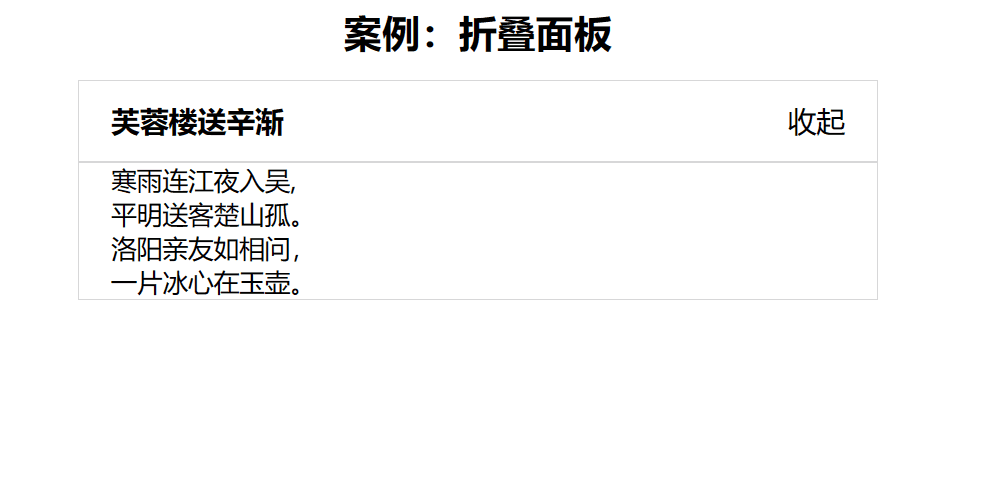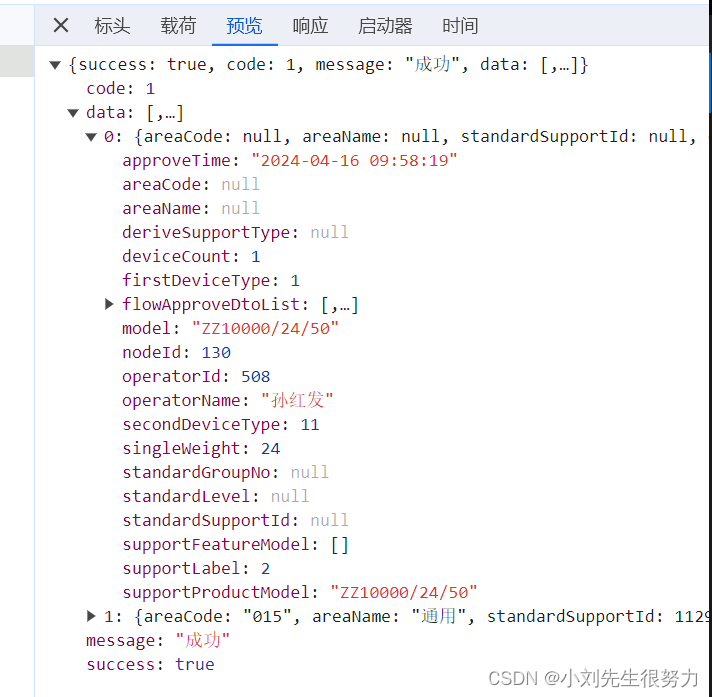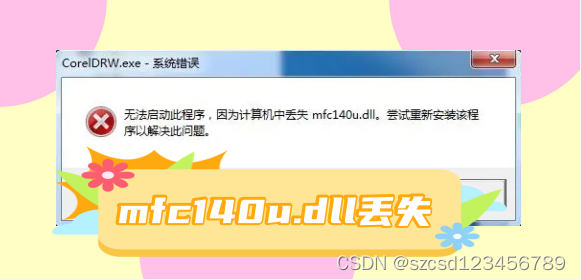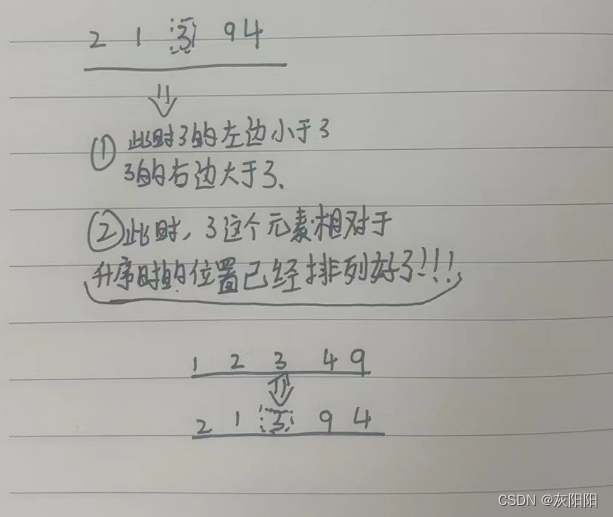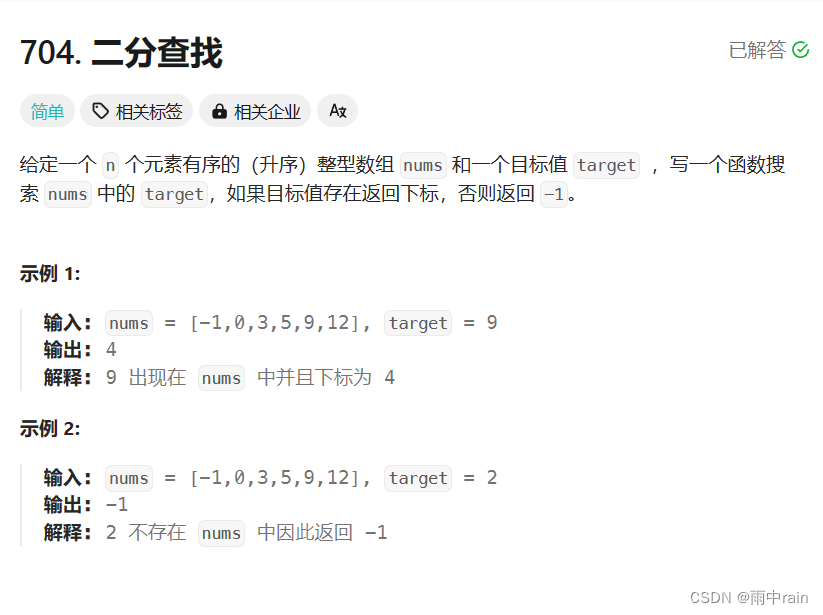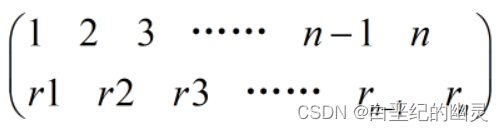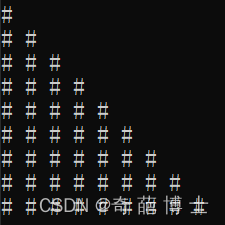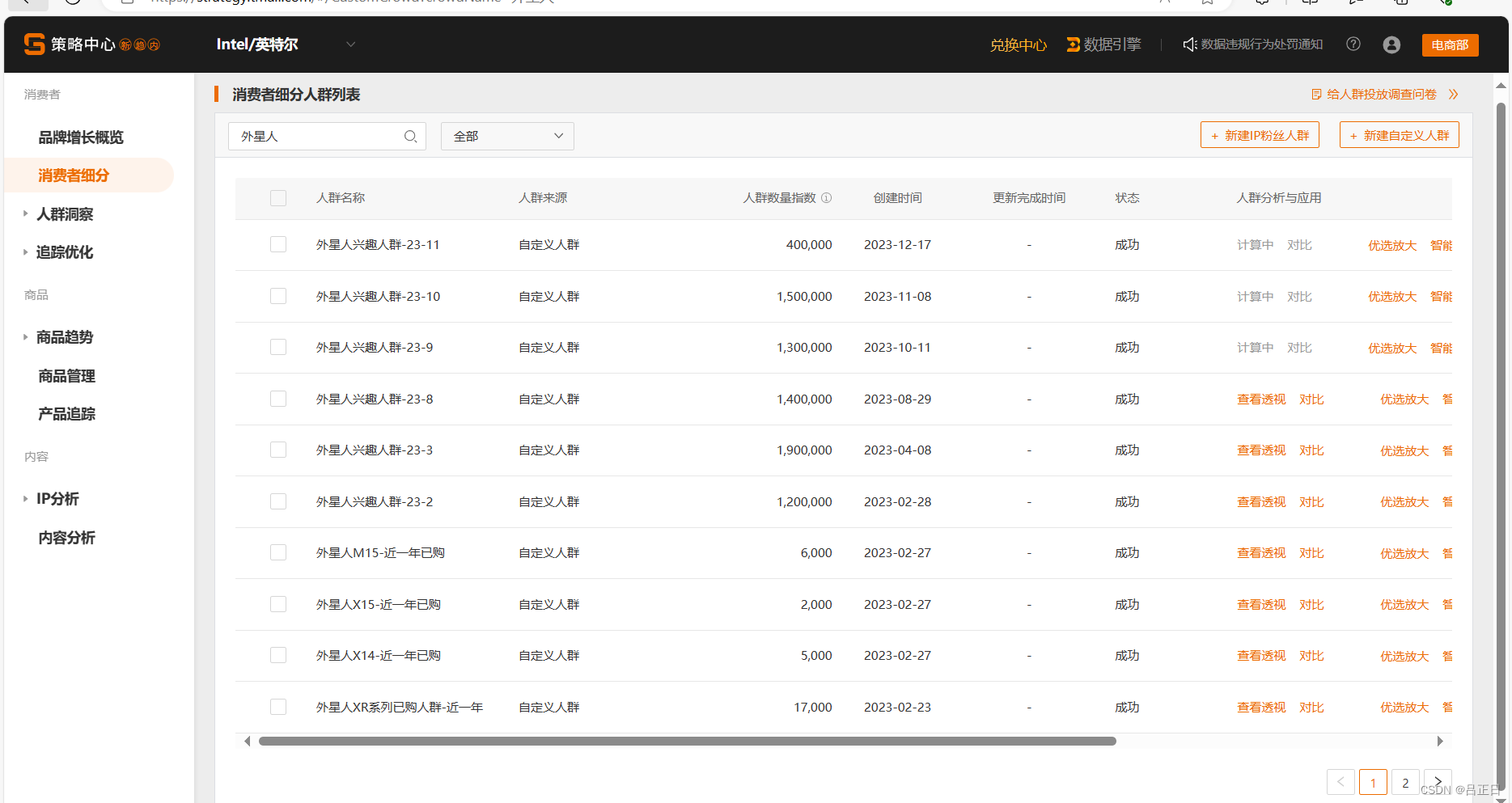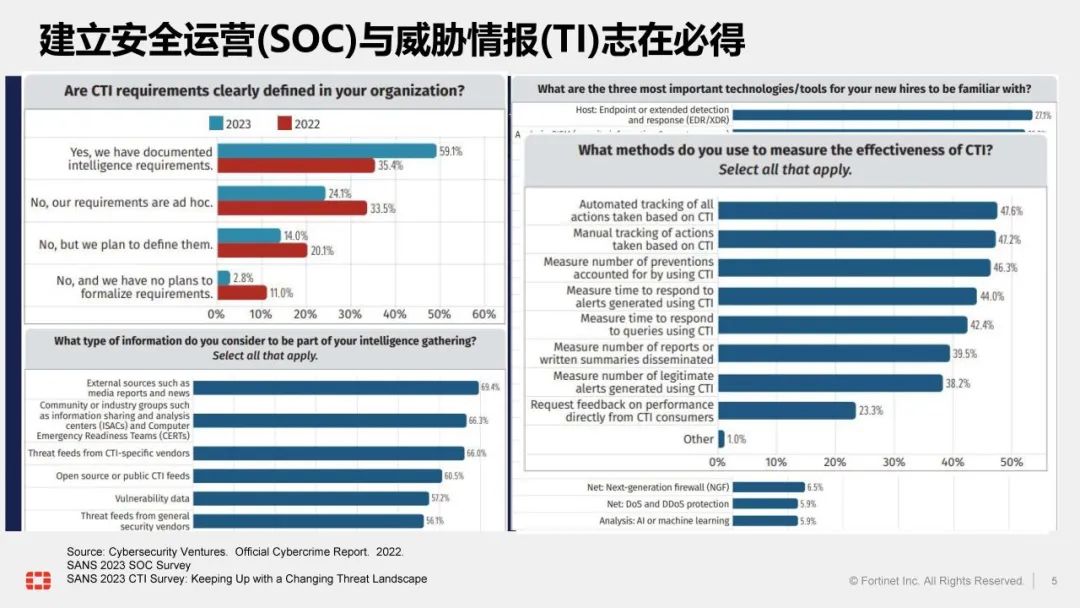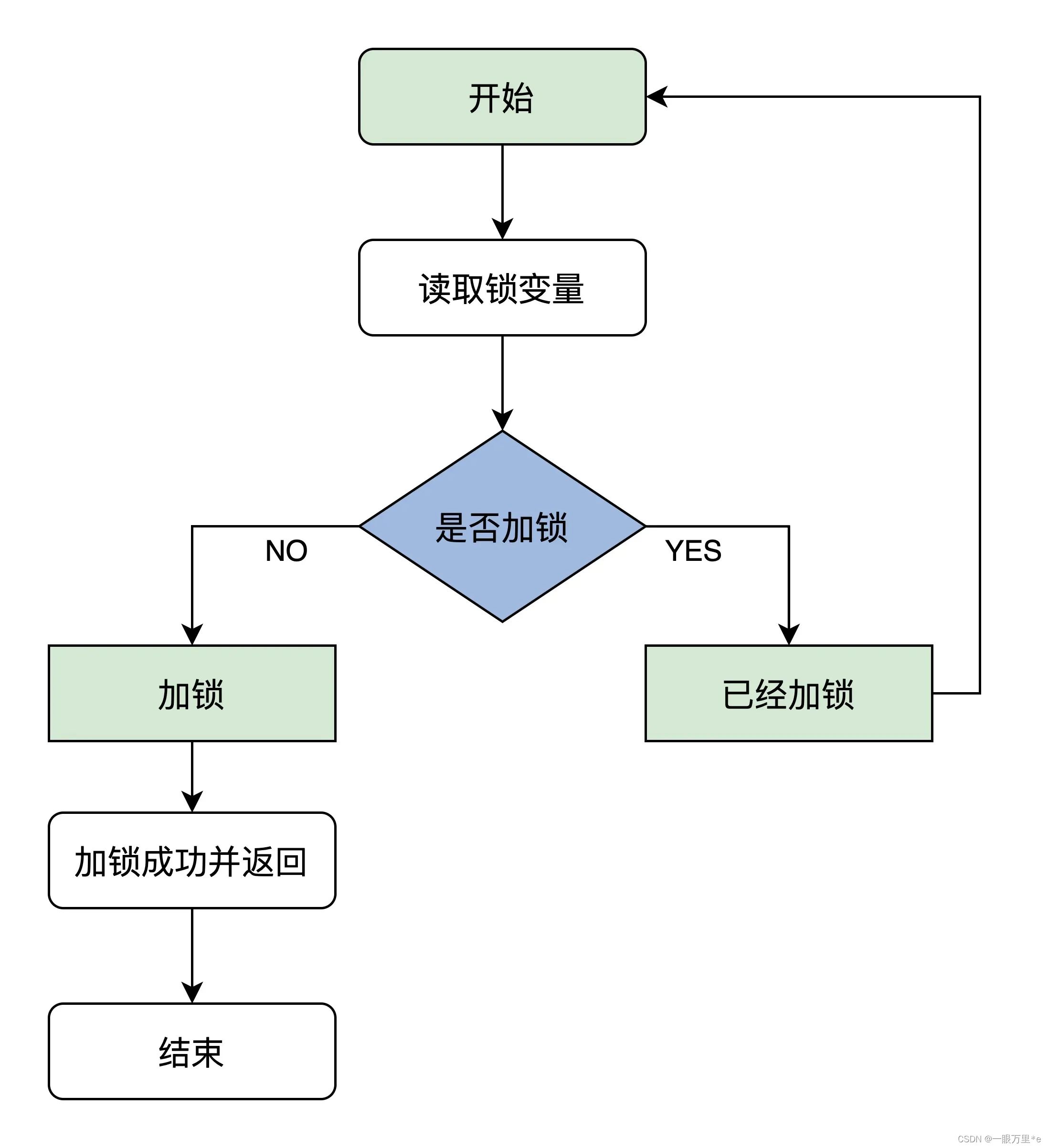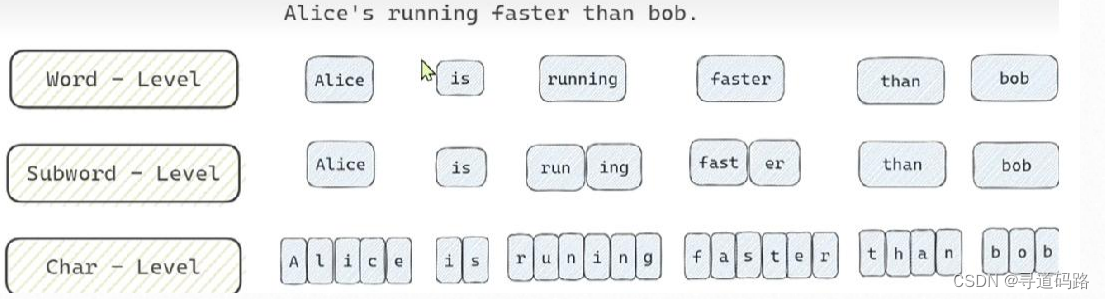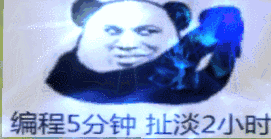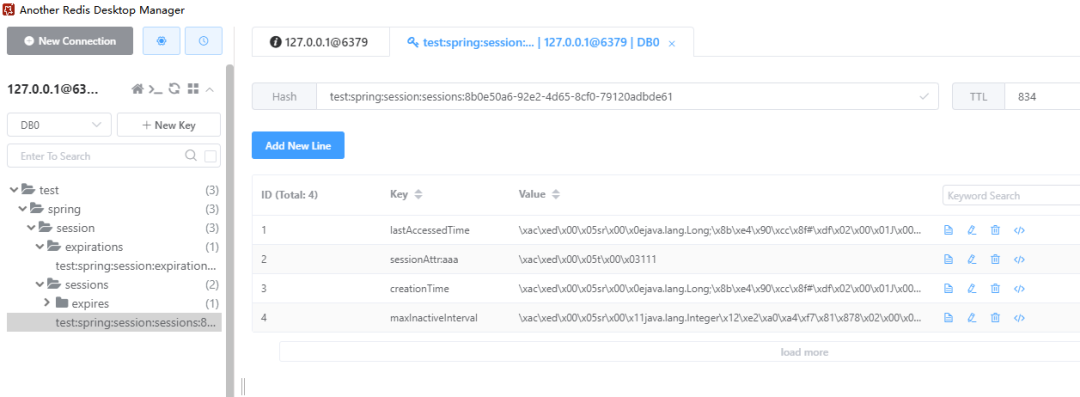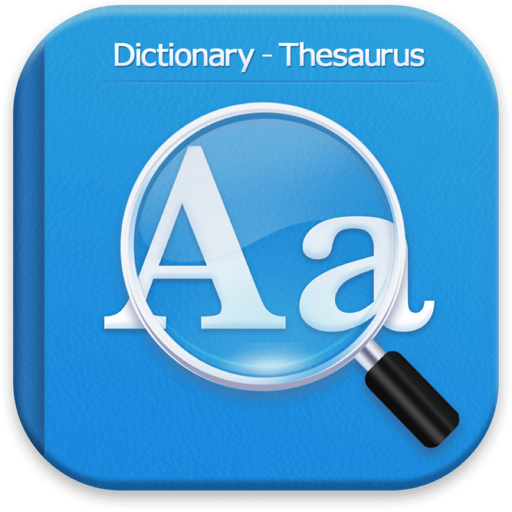demo 地址: https://github.com/iotjin/jh_flutter_demo
代码不定时更新,请前往github查看最新代码
flutter 自定义折叠组件
- 支持三种类型和两种展示效果
- 可自定义title和被折叠的内容
效果图
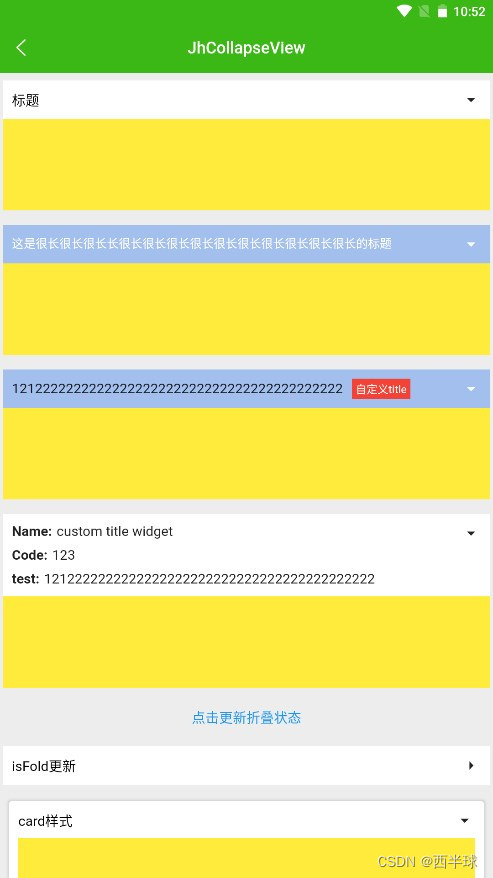
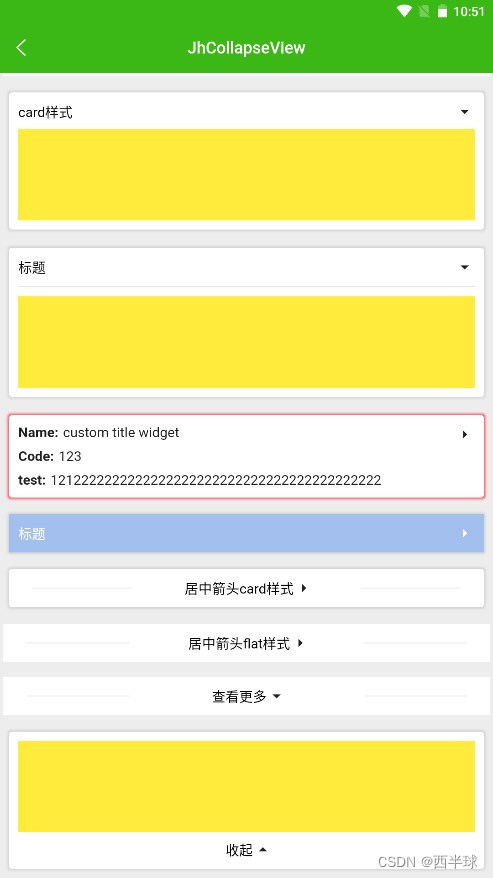
示例
import 'package:flutter/material.dart';
import '/jh_common/widgets/jh_collapse_view.dart';
import '/project/configs/project_config.dart';
class CollapseViewTestPage extends StatefulWidget {
const CollapseViewTestPage({Key? key}) : super(key: key);
@override
State<CollapseViewTestPage> createState() => _CollapseViewTestPageState();
}
class _CollapseViewTestPageState extends State<CollapseViewTestPage> {
var _isFold = false;
var _isFold2 = false;
var _isFold3 = false;
@override
Widget build(BuildContext context) {
return Scaffold(
appBar: const BaseAppBar('JhCollapseView'),
body: _body(),
backgroundColor: KColors.dynamicColor(context, KColors.wxBgColor, KColors.kBgDarkColor),
);
}
_body() {
return ListView(children: [
Column(children: [
JhCollapseView(title: '标题', content: _testView()),
JhCollapseView(
title: '这是很长很长很长长很长很长很长很长很长很长很长很长很长很长的标题',
titleStyle: TextStyle(color: Colors.white, fontSize: 13),
arrowColor: Colors.white,
headerColor: Color(0xFFA2BFEE),
content: _testView(),
),
JhCollapseView(
titleWidget: _titleW(),
titleCrossAxisAlignment: CrossAxisAlignment.start,
arrowColor: Colors.white,
headerColor: Color(0xFFA2BFEE),
content: _testView(),
),
JhCollapseView(
titleWidget: _titleW2(),
headerColor: Colors.white,
content: _testView(),
),
TextButton(
child: Text('点击更新折叠状态'),
onPressed: () {
setState(() {
_isFold = !_isFold;
});
},
),
JhCollapseView(
isFold: _isFold,
title: 'isFold更新',
content: _testView(),
onChange: (isFold) {
print('isFold:$isFold');
setState(() {
_isFold = isFold;
});
},
),
JhCollapseView(
title: 'card样式',
collapseStyle: JhCollapseStyle.card,
content: _testView(),
),
JhCollapseView(
title: '标题',
collapseStyle: JhCollapseStyle.card,
content: Container(
child: Column(
children: [
separator(),
_testView(),
],
),
),
),
JhCollapseView(
isFold: true,
collapseStyle: JhCollapseStyle.card,
// headerPadding: EdgeInsets.all(0),
decoration: BoxDecoration(
color: Colors.white,
borderRadius: BorderRadius.circular(3),
boxShadow: [BoxShadow(color: Colours.red, spreadRadius: 1.5, blurRadius: 1.5)],
),
titleWidget: _titleW2(),
content: _testView(),
),
Container(
margin: EdgeInsets.symmetric(horizontal: 10, vertical: 8),
decoration: KStyles.cellBorderStyle,
child: JhCollapseView(
padding: EdgeInsets.all(0),
margin: EdgeInsets.all(0),
title: '标题',
titleStyle: TextStyle(color: Colors.white),
arrowColor: Colors.white,
headerColor: Color(0xFFA2BFEE),
content: Container(
child: ListView.builder(
shrinkWrap: true,
physics: NeverScrollableScrollPhysics(),
itemCount: 2,
itemBuilder: (BuildContext context, int index) {
return Container(
color: Colors.yellow,
child: ListTile(
title: Text('title$index'),
subtitle: Text('subtitle$index'),
),
);
},
),
),
),
),
JhCollapseView(
title: '居中箭头card样式',
isFold: true,
collapseType: JhCollapseType.centerArrow,
collapseStyle: JhCollapseStyle.card,
titleWidget: _titleW2(),
content: _testView(),
),
JhCollapseView(
title: '居中箭头flat样式',
isFold: true,
collapseType: JhCollapseType.centerArrow,
collapseStyle: JhCollapseStyle.flat,
titleWidget: _titleW2(),
content: _testView(),
),
JhCollapseView(
isFold: _isFold2,
title: _isFold2 ? '查看更多' : '收起',
collapseType: JhCollapseType.seeMore,
titleWidget: _titleW2(),
content: _testView(),
onChange: (isFold) {
print('isFold2:$isFold');
setState(() {
_isFold2 = isFold;
});
},
),
JhCollapseView(
isFold: _isFold3,
title: _isFold3 ? '查看更多' : '收起',
collapseType: JhCollapseType.seeMore,
collapseStyle: JhCollapseStyle.card,
hiddenDivider: true,
titleWidget: _titleW2(),
content: _testView(),
onChange: (isFold) {
print('isFold3:$isFold');
setState(() {
_isFold3 = isFold;
});
},
),
])
]);
}
_testView() {
return Container(color: Colors.yellow, height: 100);
}
_titleW() {
return Row(
mainAxisAlignment: MainAxisAlignment.spaceBetween,
children: [
Expanded(
child: Row(
// crossAxisAlignment: CrossAxisAlignment.start,
children: [
Flexible(child: Text('1212222222222222222222222222222222222222222')),
SizedBox(width: 10),
Container(
padding: EdgeInsets.symmetric(horizontal: 4, vertical: 2),
color: Colors.red,
child: Text('自定义title', style: TextStyle(color: Colors.white, fontSize: 12)),
),
],
),
),
// Icon(Icons.arrow_drop_down),
],
);
}
_titleW2() {
return Container(
child: Column(
children: [
Row(
crossAxisAlignment: CrossAxisAlignment.start,
children: [
Text('Name:', style: KStyles.textBold15),
SizedBox(width: 5),
Expanded(child: Text('custom title widget')),
],
),
SizedBox(height: 8),
Row(
crossAxisAlignment: CrossAxisAlignment.start,
children: [
Text('Code:', style: KStyles.textBold15),
SizedBox(width: 5),
Expanded(child: Text('123')),
],
),
SizedBox(height: 8),
Row(
crossAxisAlignment: CrossAxisAlignment.start,
children: [
Text('test:', style: KStyles.textBold15),
SizedBox(width: 5),
Expanded(child: Text('1212222222222222222222222222222222222222222')),
],
),
],
),
);
}
}