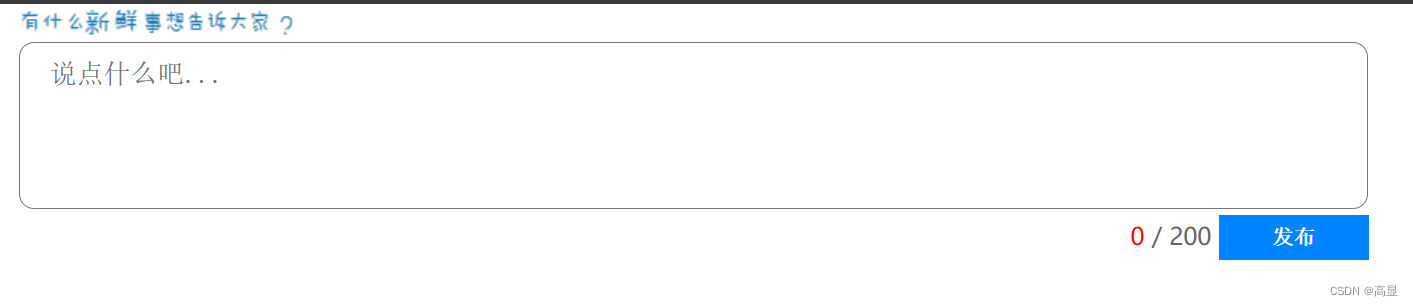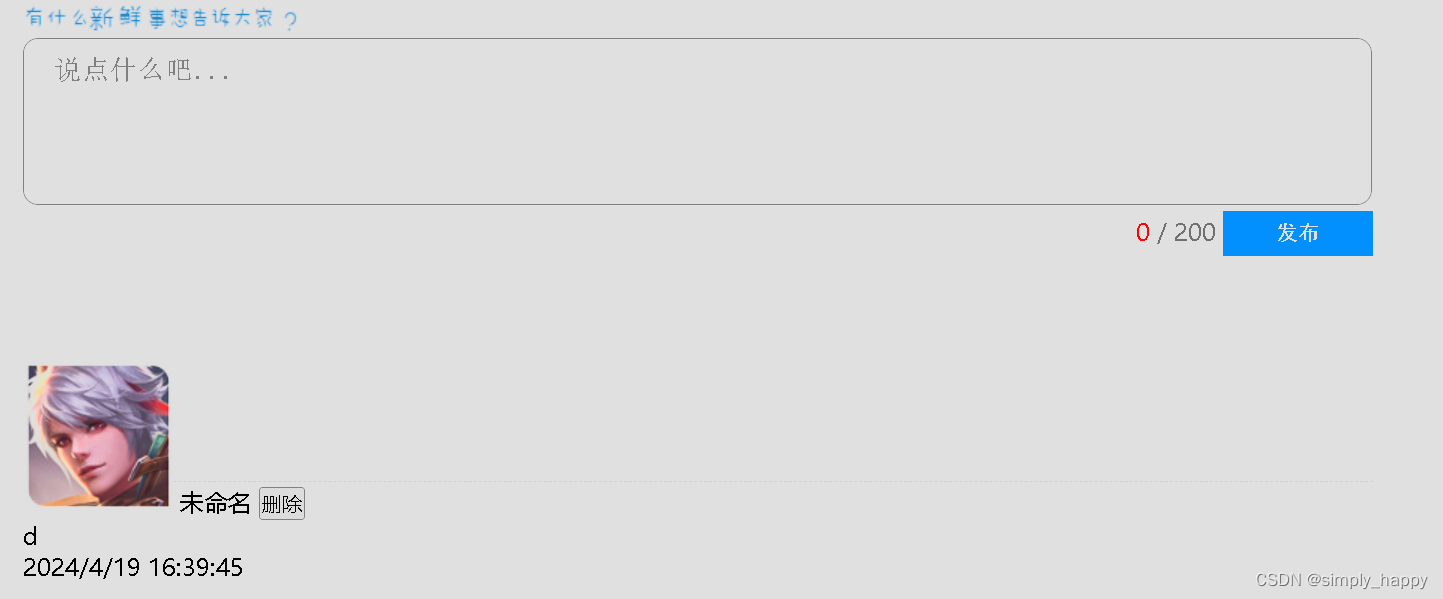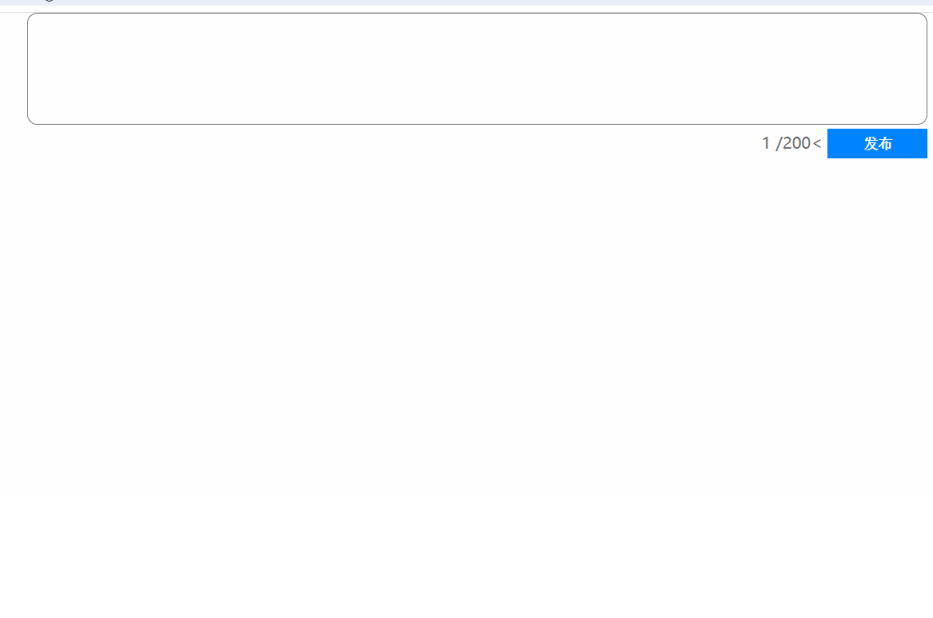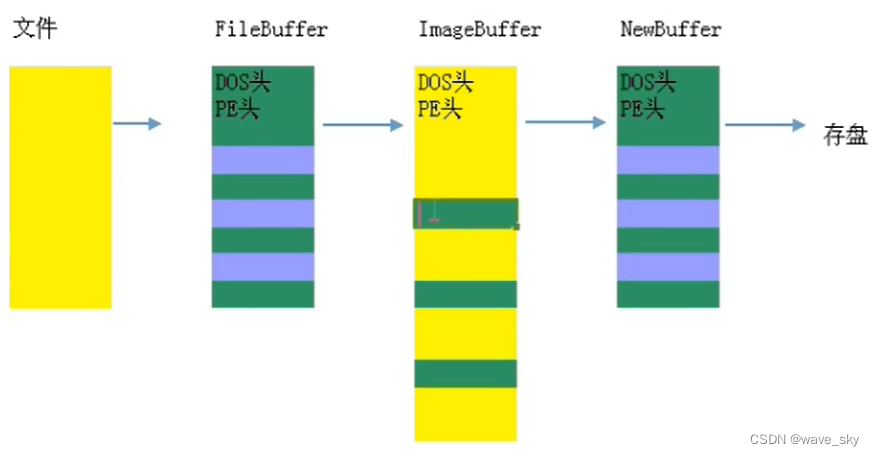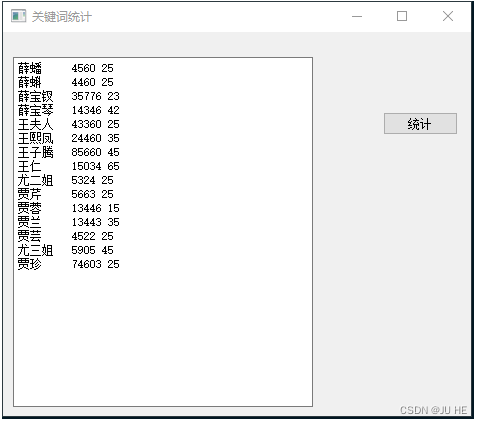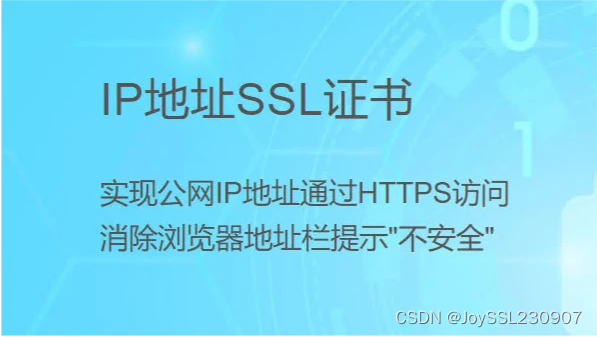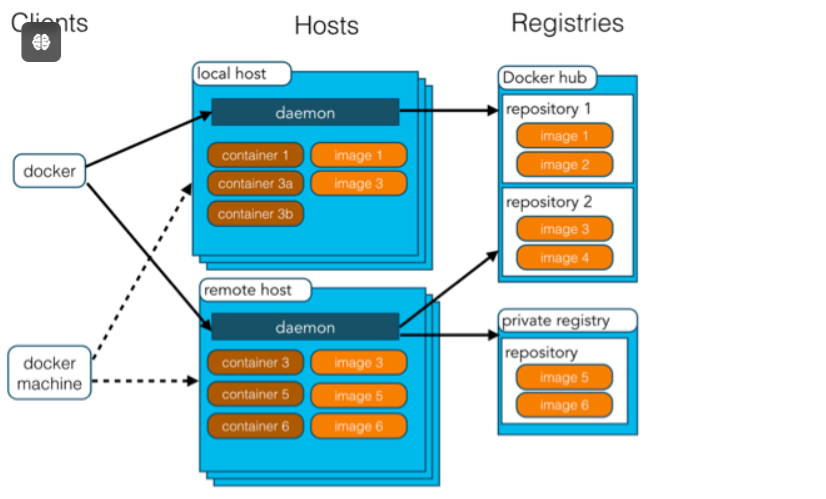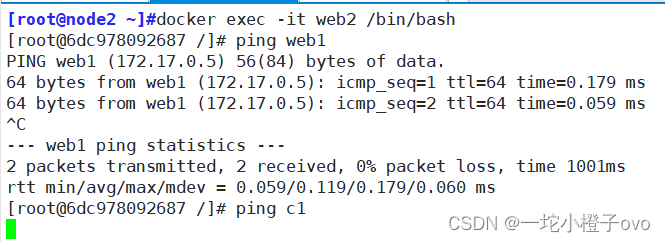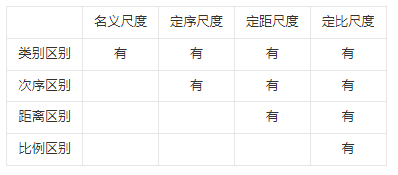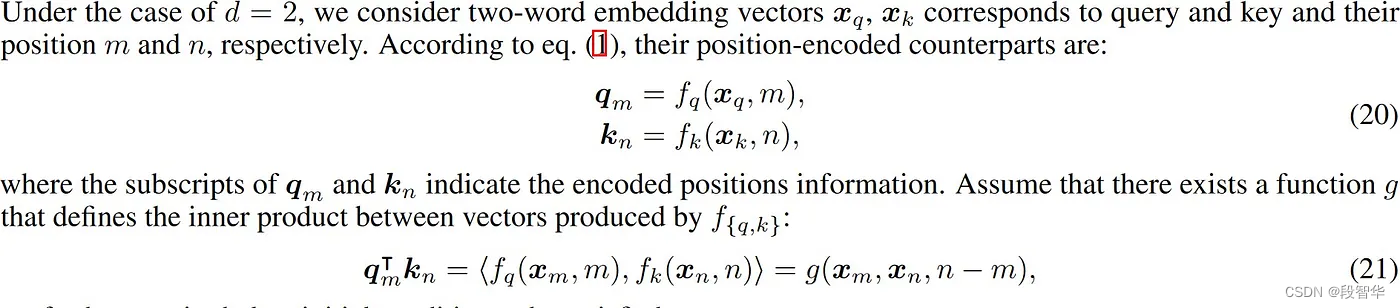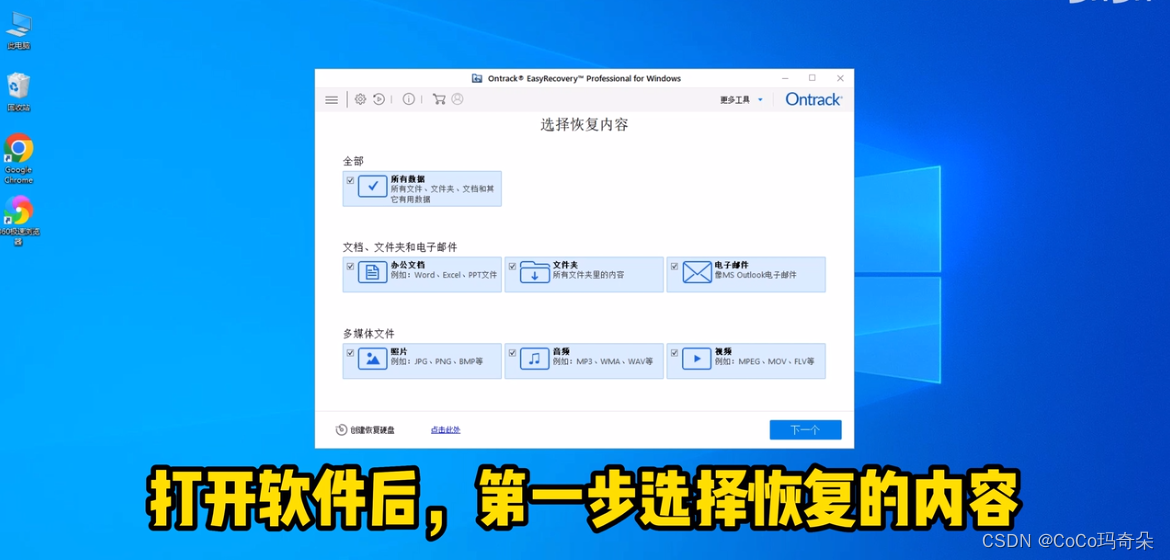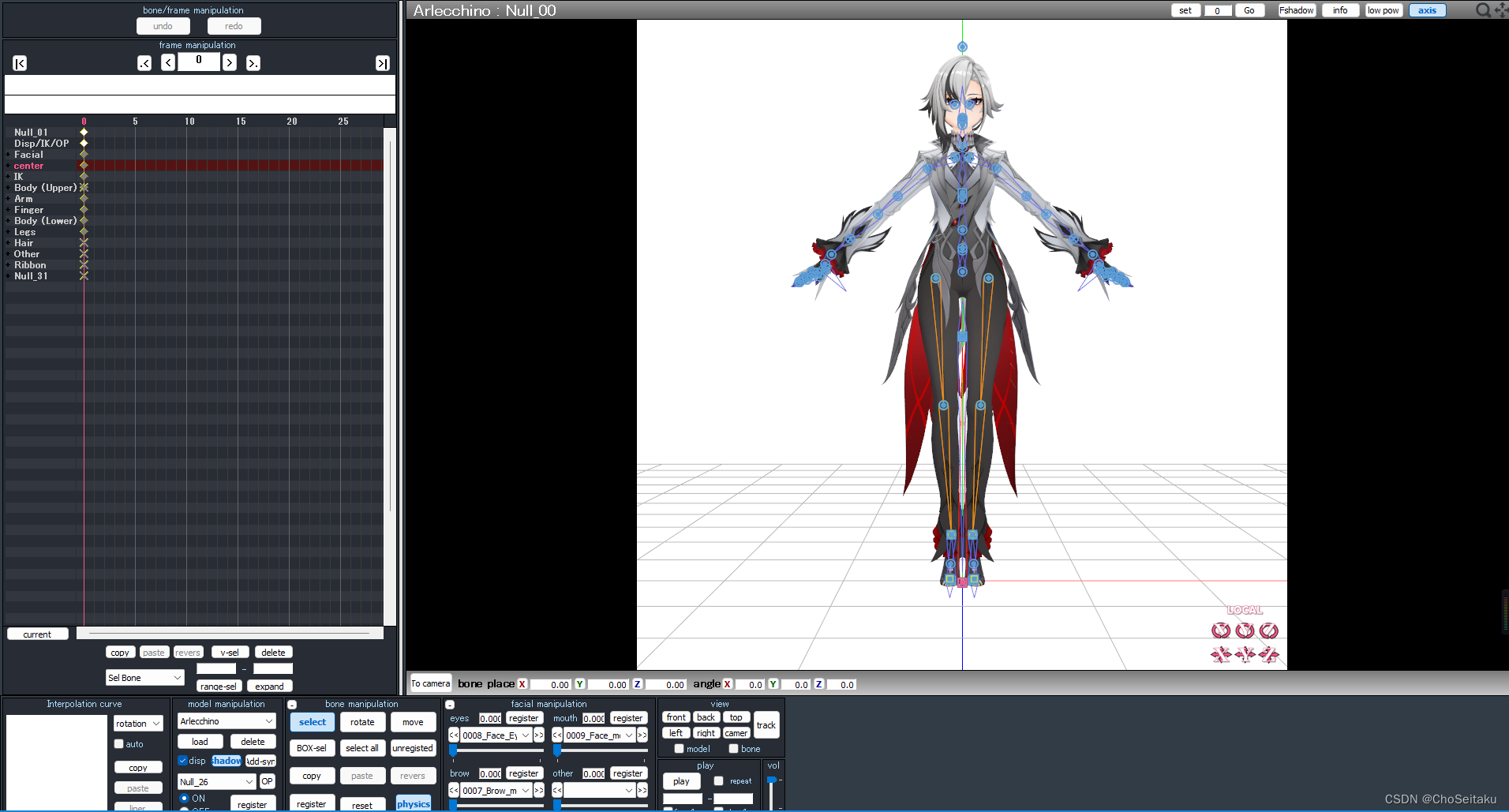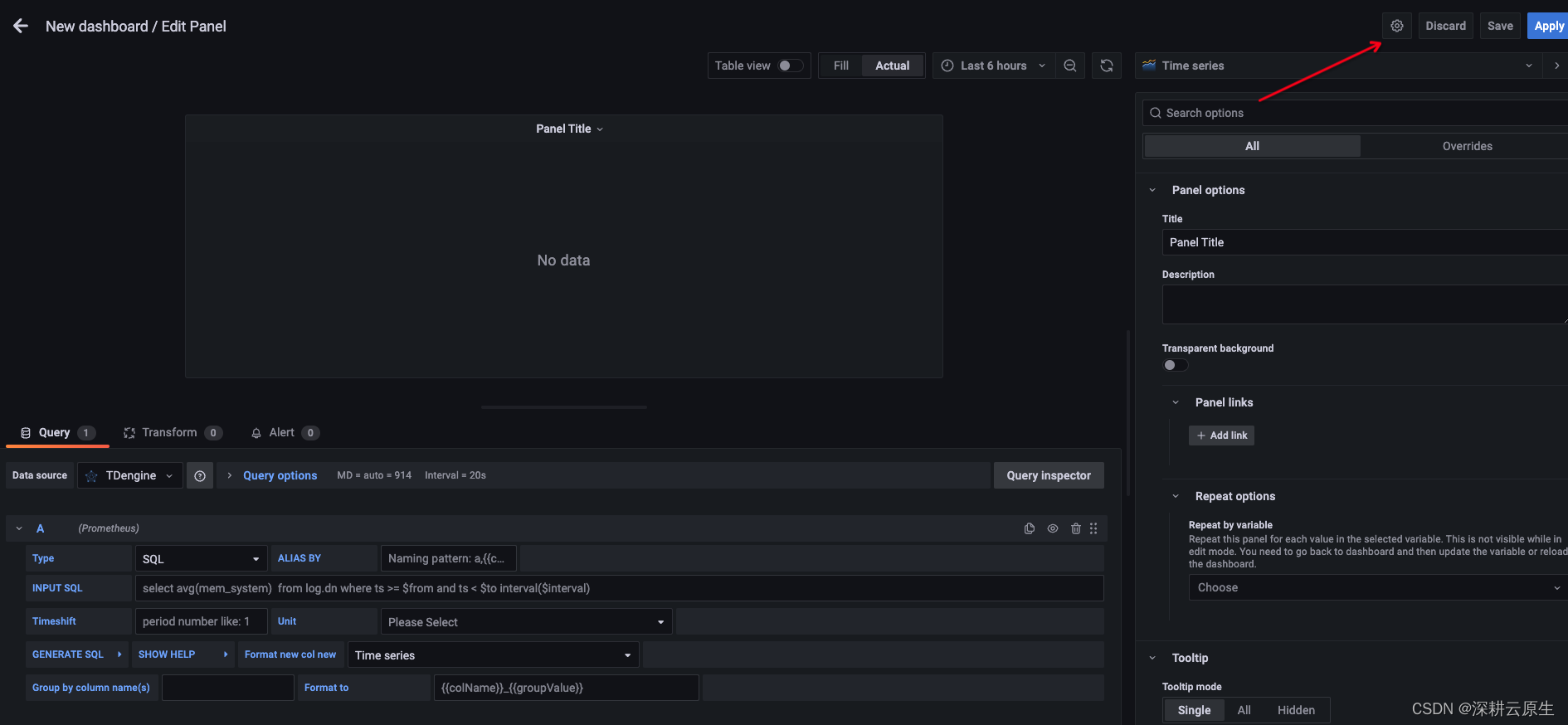示例:
1、检测空白内容
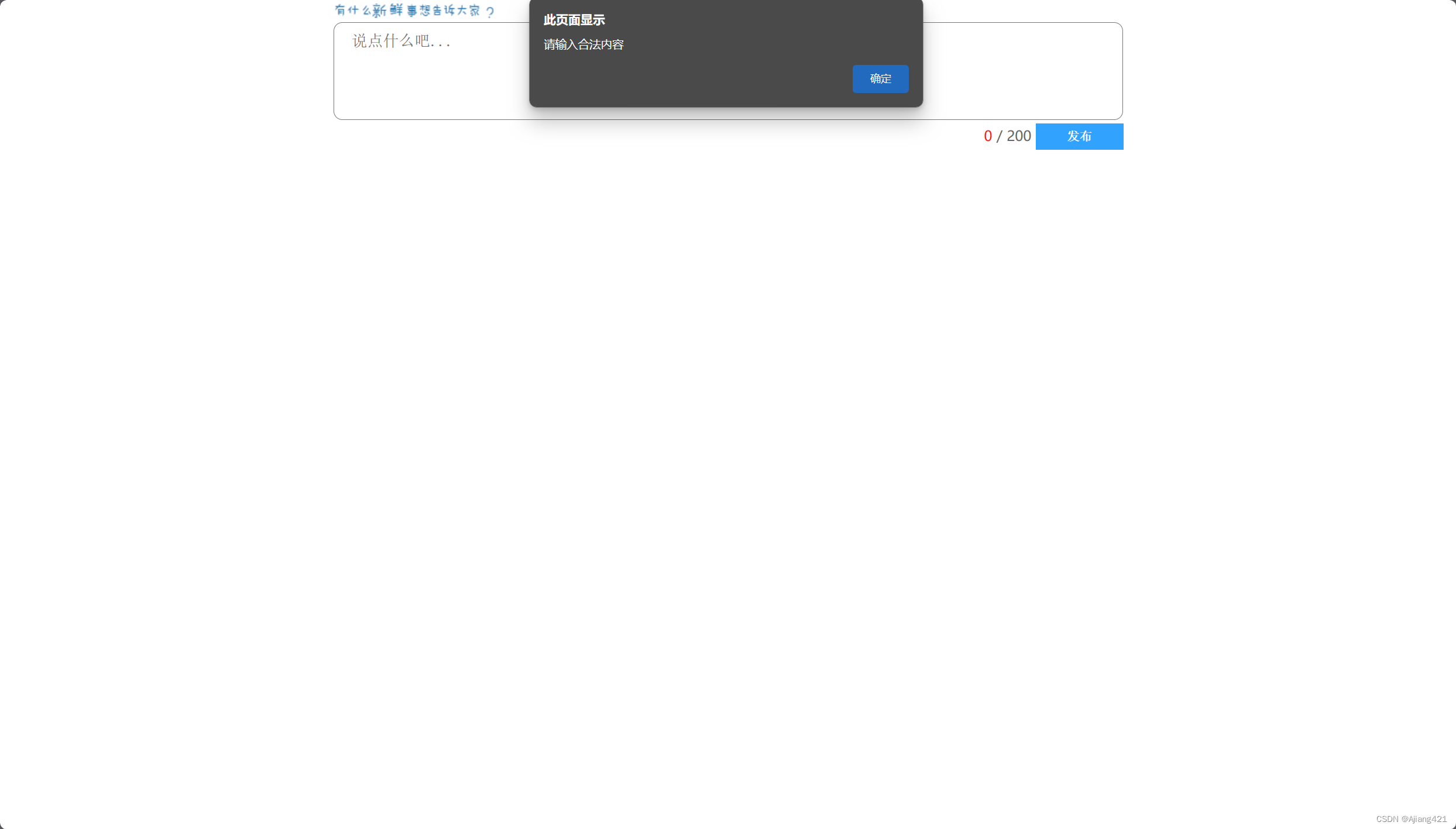
2、发布内容

html:
<!DOCTYPE html>
<html lang="en">
<head>
<meta charset="UTF-8">
<meta name="viewport" content="width=device-width, initial-scale=1.0">
<meta http-equiv="X-UA-Compatible" content="ie=edge">
<title>Document</title>
<link rel="stylesheet" href="./css/weibo.css">
<script src="./weibo.js"></script>
</head>
<body>
<div class="w">
<div class="controls">
<img src="images/tip.png" alt=""><br>
<textarea placeholder="说点什么吧..." id="area" cols="30" rows="10" maxlength="200"></textarea>
<div>
<span class="useCount">0</span>
<span>/</span>
<span>200</span>
<button id="send">发布</button>
</div>
</div>
<div class="contentList">
<ul id="list">
</ul>
</div>
</div>
<script src="./weibo.js"></script>
</body>
</html>css:
* {
margin: 0;
padding: 0;
}
ul {
list-style: none;
}
.w {
width: 900px;
margin: 0 auto;
}
.controls textarea {
width: 878px;
height: 100px;
resize: none;
border-radius: 10px;
outline: none;
padding-left: 20px;
padding-top: 10px;
font-size: 18px;
}
.controls {
overflow: hidden;
}
.controls div {
float: right;
}
.controls div span {
color: #666;
}
.controls div .useCount {
color: red;
}
.controls div button {
width: 100px;
outline: none;
border: none;
background: rgb(0, 132, 255);
height: 30px;
cursor: pointer;
color: #fff;
font: bold 14px '宋体';
transition: all 0.5s;
}
.controls div button:hover {
background: rgb(0, 225, 255);
}
.controls div button:disabled {
background: rgba(0, 225, 255, 0.5);
}
.contentList {
margin-top: 50px;
}
.contentList li {
padding: 20px 0;
border-bottom: 1px dashed #ccc;
position: relative;
}
.contentList li .info {
position: relative;
}
.contentList li .info span {
position: absolute;
top: 15px;
left: 100px;
font: bold 16px '宋体';
}
.contentList li .info p {
position: absolute;
top: 40px;
left: 100px;
color: #aaa;
font-size: 12px;
}
.contentList img {
width: 80px;
border-radius: 50%;
}
.contentList li .content {
padding-left: 100px;
color: #666;
word-break: break-all;
}
.contentList li .the_del {
position: absolute;
right: 0;
top: 0;
font-size: 28px;
cursor: pointer;
}js:
<script>
let dataArr = [{
uname: '司马懿',
imgSrc: '../发布微博案例/images/03.jpg'
}, {
uname: '女娲',
imgSrc: '../发布微博案例/images/03.jpg'
}, {
uname: '百里守约',
imgSrc: '../发布微博案例/images/03.jpg'
}]
let useCount = document.querySelector('.useCount')
let send = document.querySelector('#send')
let list = document.querySelector('#list')
area.oninput = function() {
useCount.innerText = area.value.length
}
send.onclick = function() {
if (area.value.trim() == '') {
alert('请输入合法内容')
} else {
let li = document.createElement('li')
let index = parseInt(Math.random() * dataArr.length)
li.innerHTML = `
<div class="info">
<img class="userpic" src="${dataArr[index].imgSrc}" >
<span class="username">${dataArr[index].uname}</span>
<p class="send-time">发布于 ${Date().toLocaleString()}</p>
</div>
<div class="content">${area.value}</div>
<span class="the_del">X</span>`
list.insertBefore(li, list.children[0])
li.querySelector('.the_del').onclick = function() {
list.removeChild(this.parentNode)
}
}
area.value = ''
useCount.innerText = 0
}
</script>