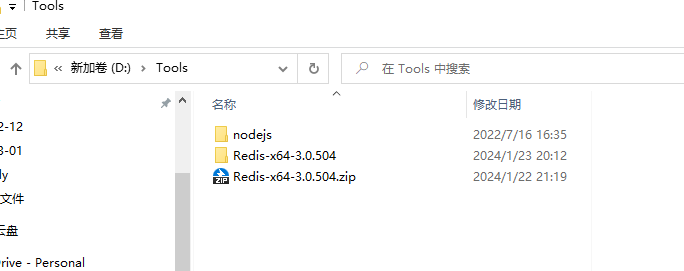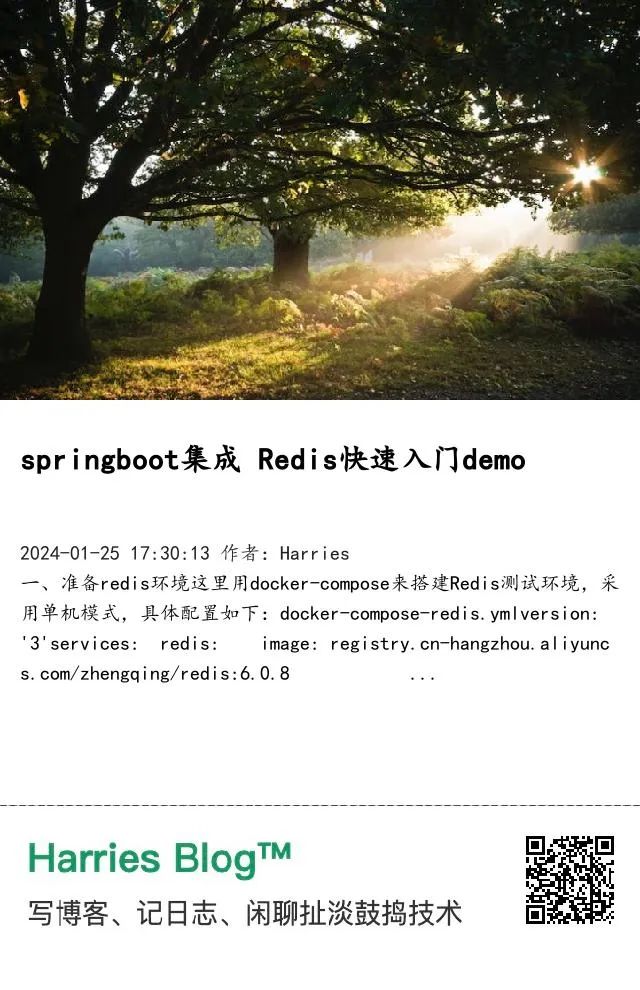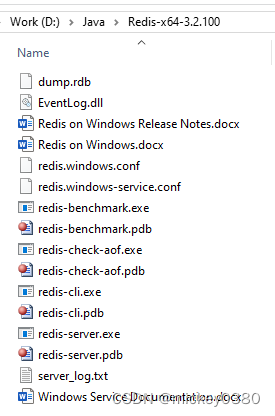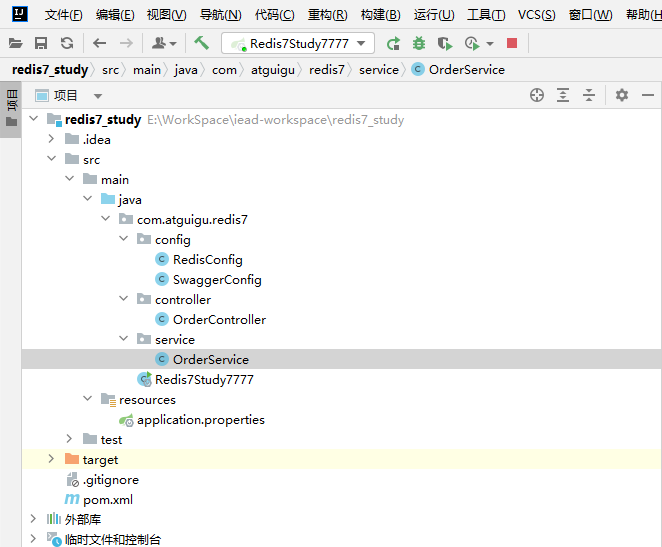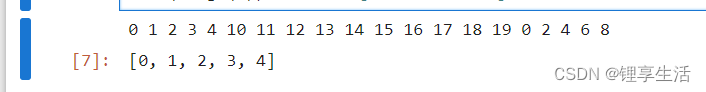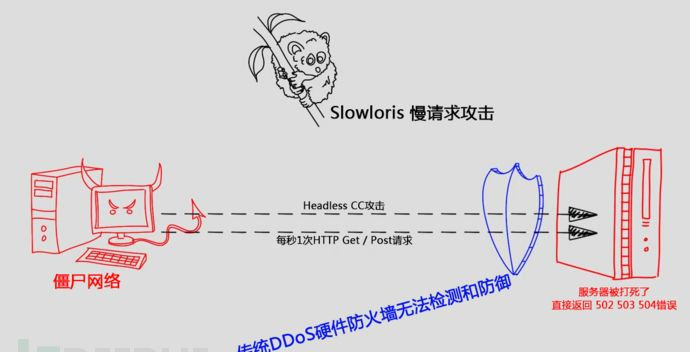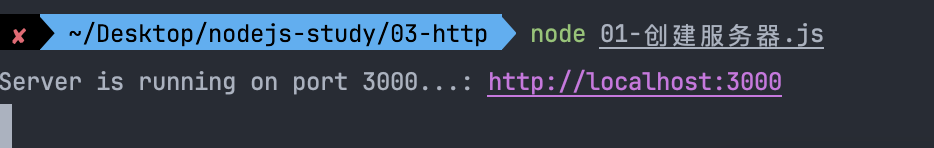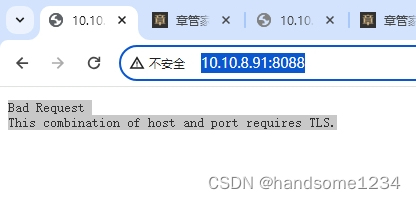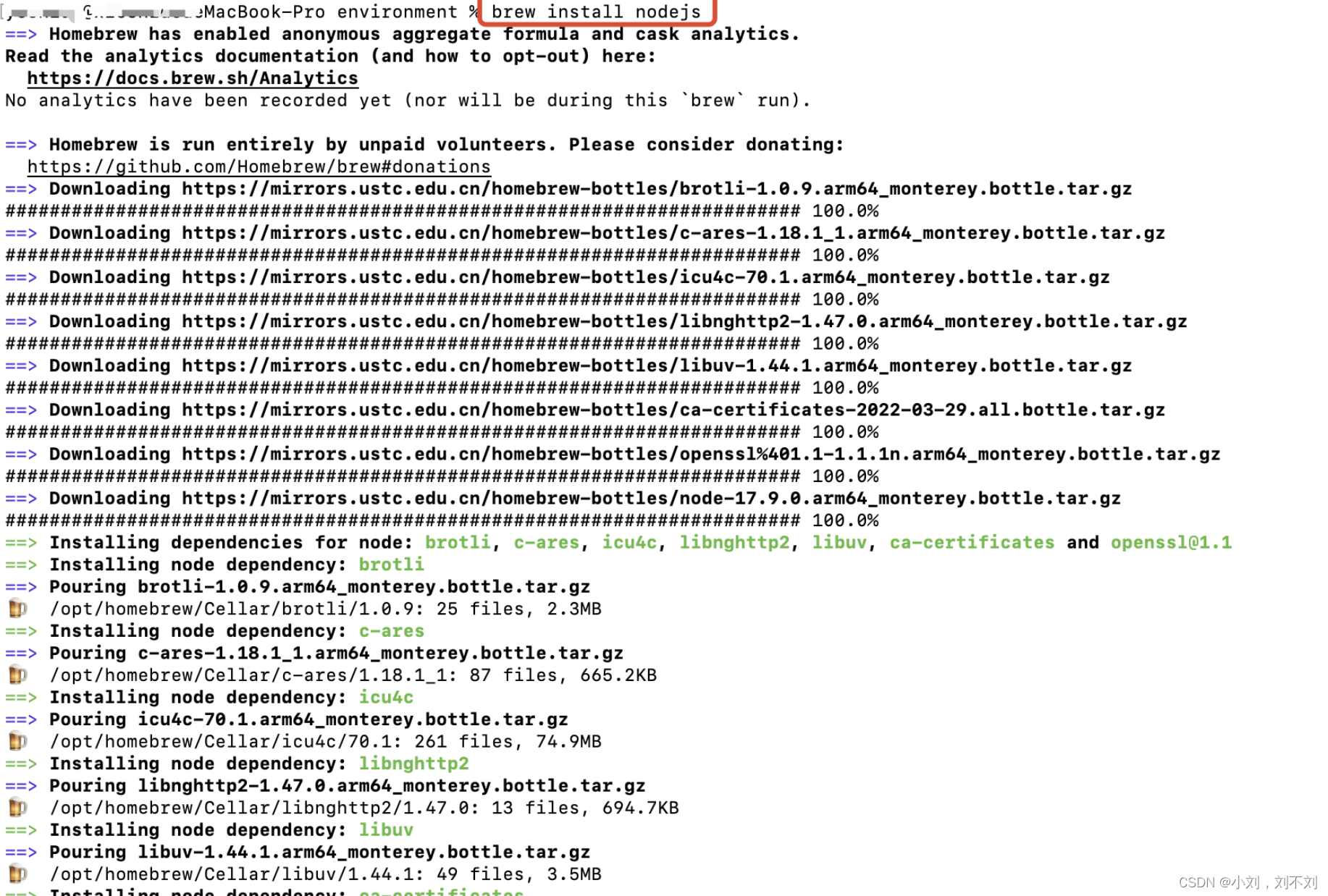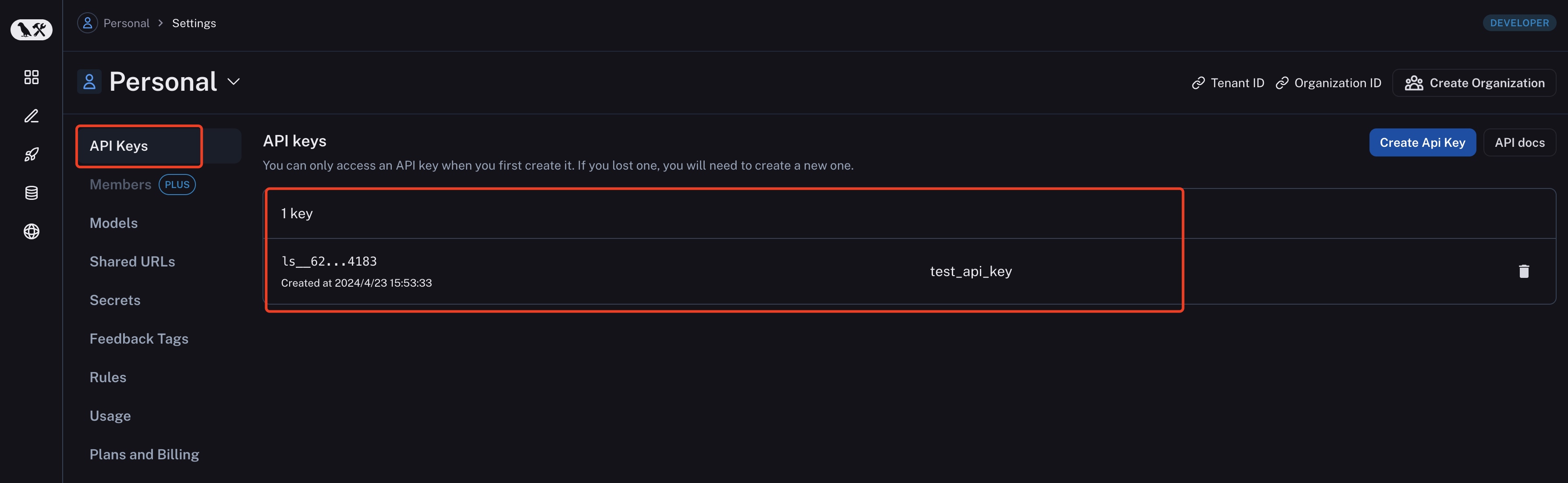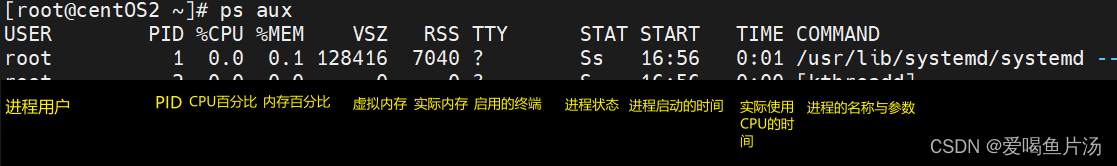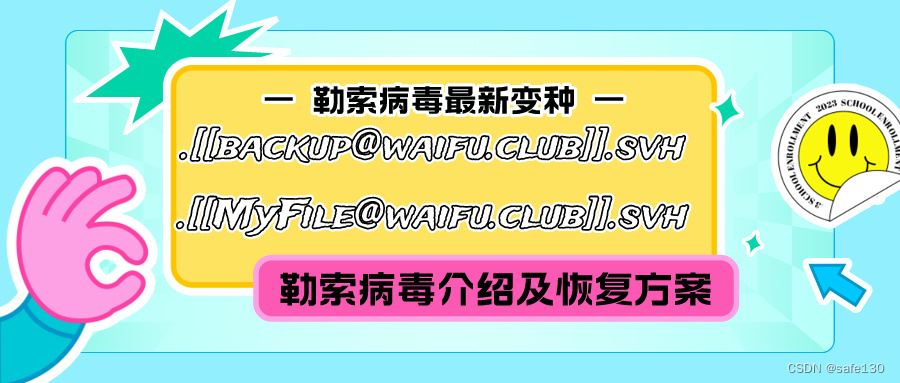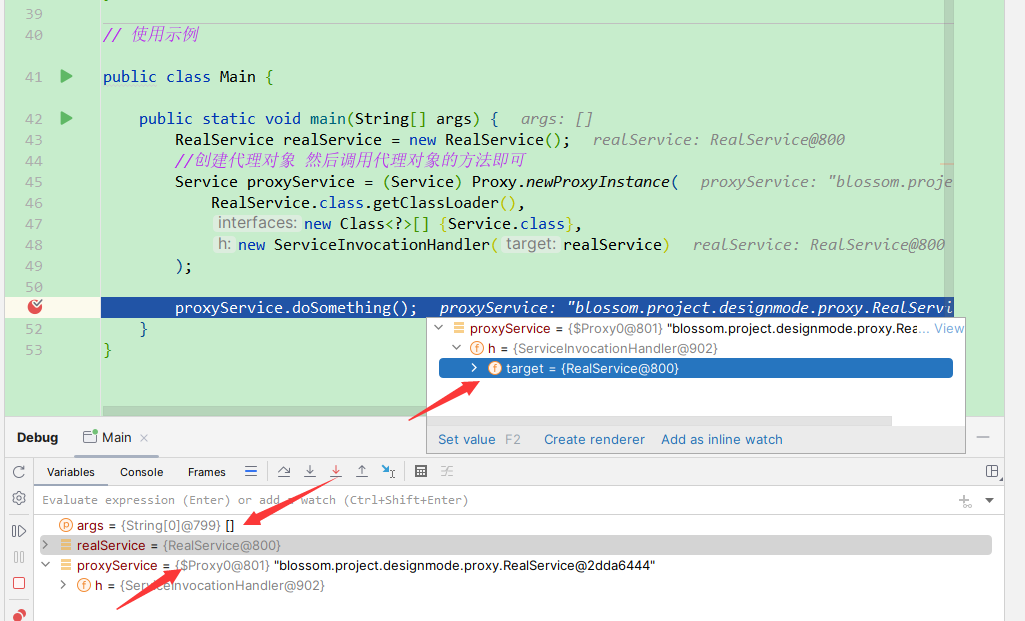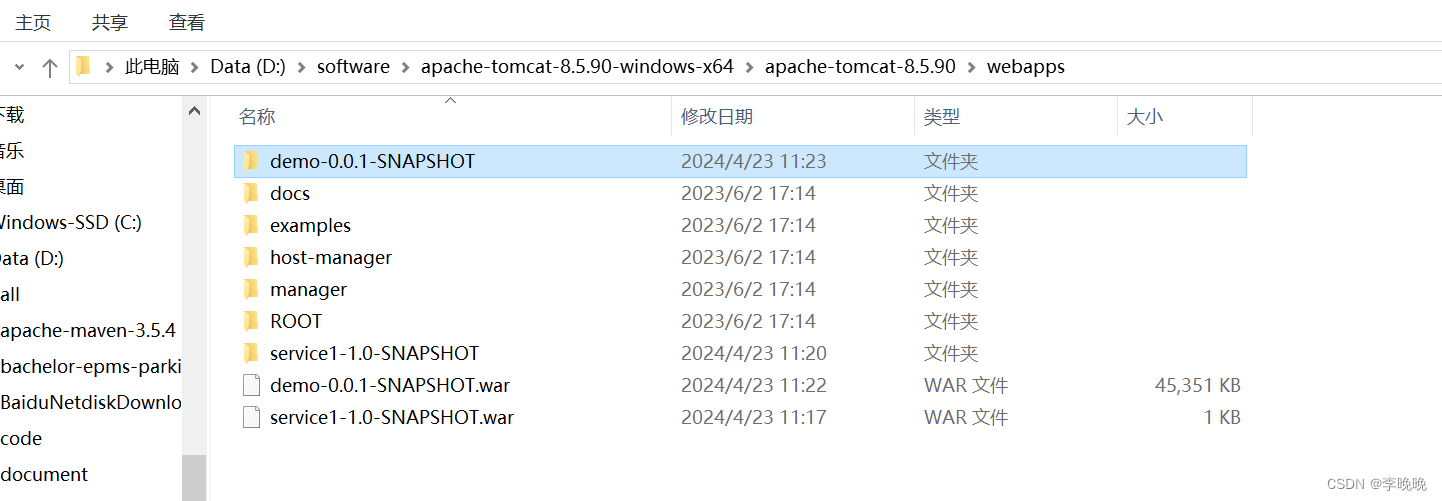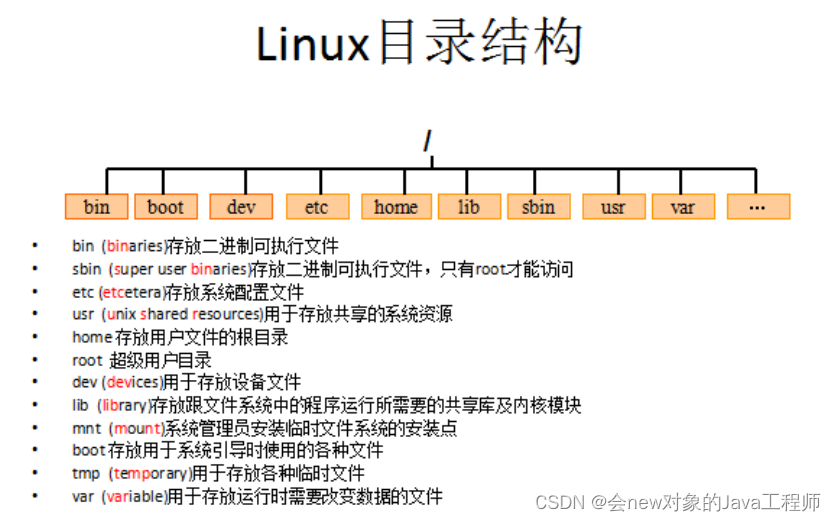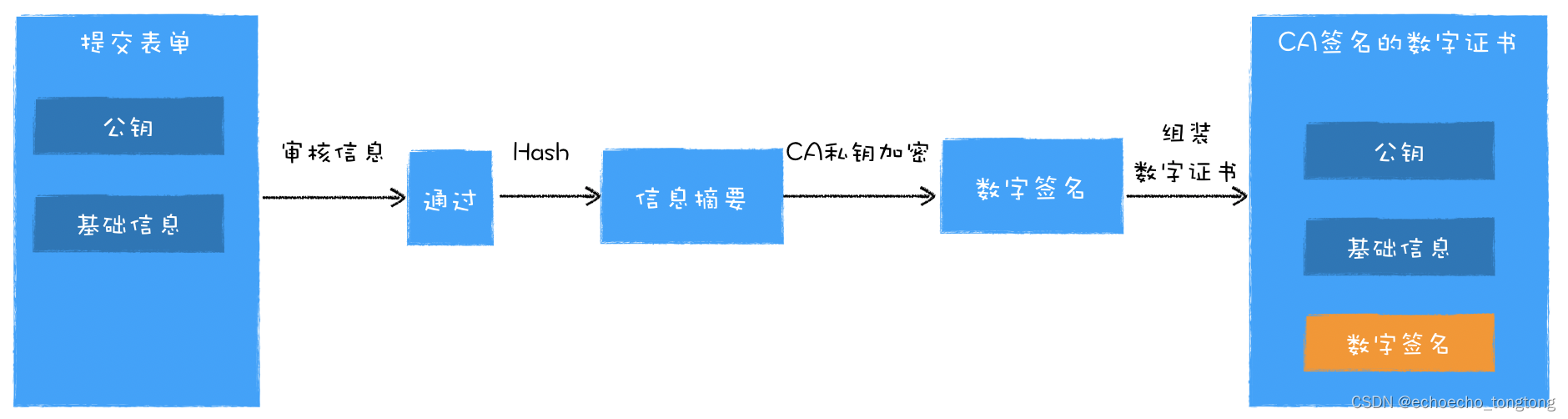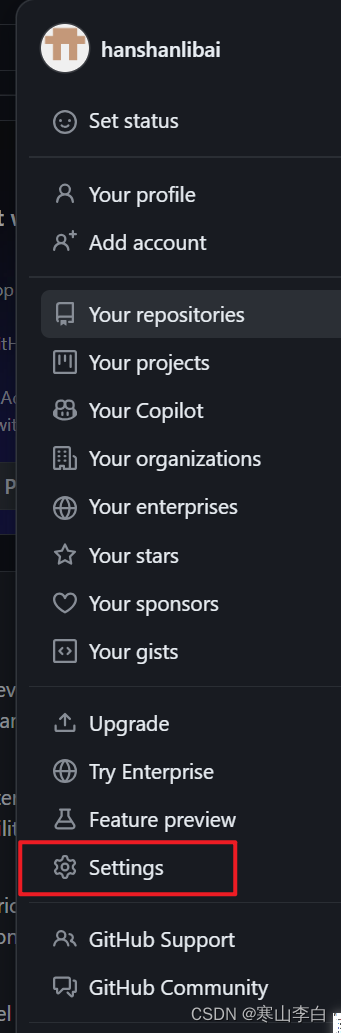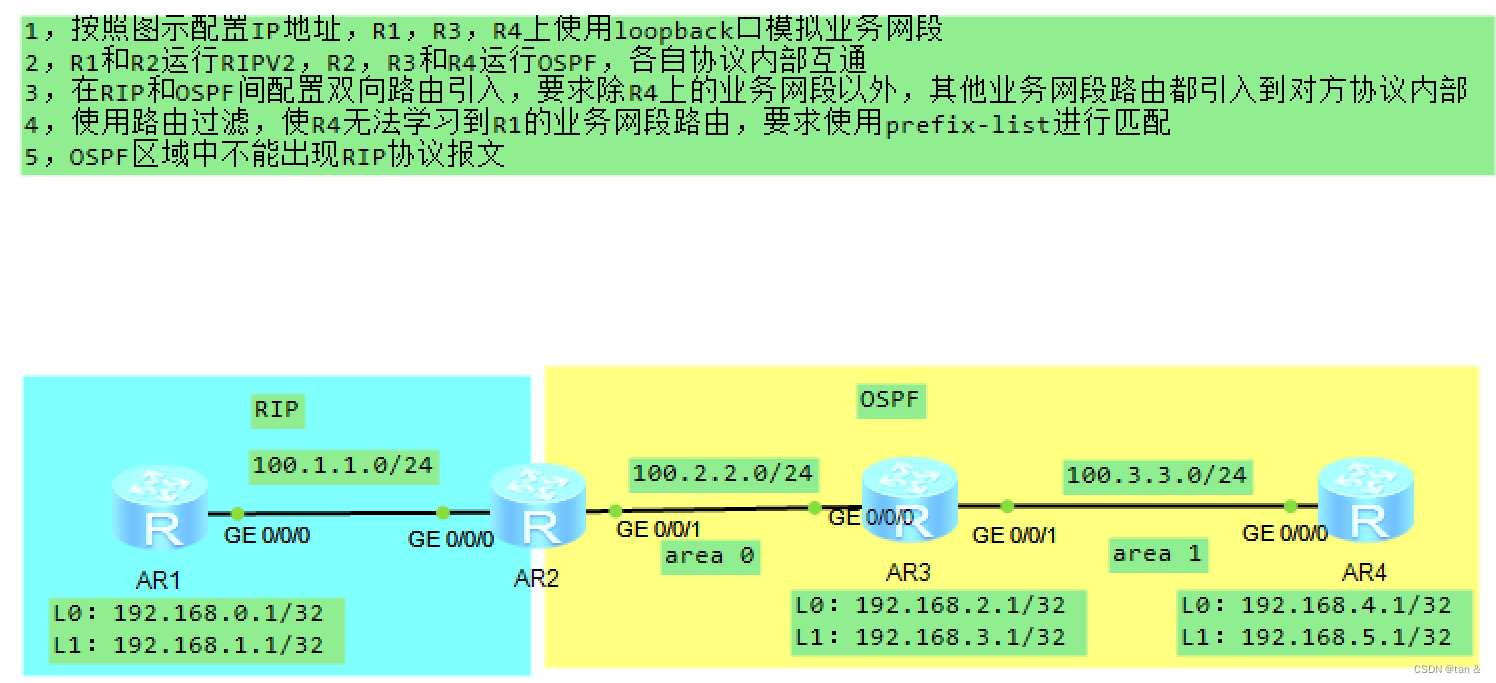SpringBoot 集成Redis
- 添加 redis 依赖
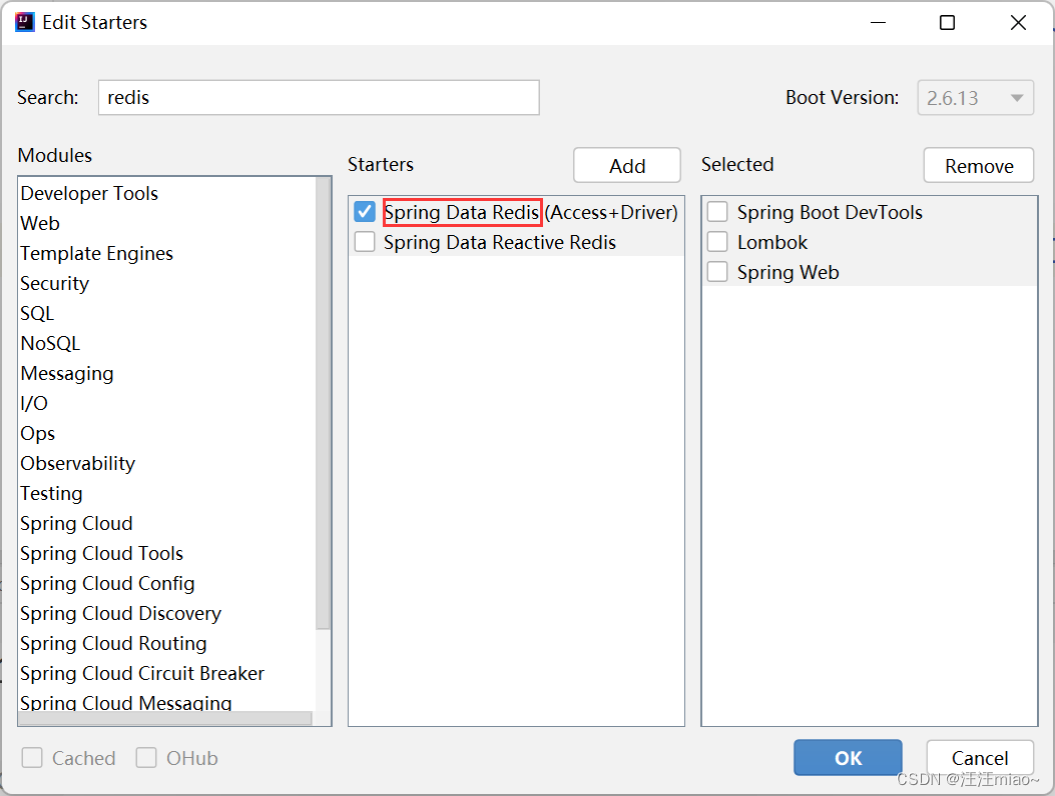
或将以下配置添加到 pom.xml 中:
<dependency>
<groupId>org.springframework.boot</groupId>
<artifactId>spring-boot-starter-data-redis</artifactId>
</dependency>
- 配置 redis
spring.redis.database=0
spring.redis.port=6379
spring.redis.host=82.157.146.10
# 可省略
spring.redis.lettuce.pool.min-idle=5
spring.redis.lettuce.pool.max-idle=10
spring.redis.lettuce.pool.max-active=8
spring.redis.lettuce.pool.max-wait=1ms
spring.redis.lettuce.shutdown-timeout=100ms
- ⼿动操作 redis
import org.springframework.beans.factory.annotation.Autowired; import org.springframework.data.redis.core.StringRedisTemplate; import org.springframework.web.bind.annotation.RequestMapping; import org.springframework.web.bind.annotation.RestController;
import java.util.concurrent.TimeUnit;
@RestController
public class RedisController {
@Autowired
private StringRedisTemplate stringRedisTemplate;
// 在 redis 存储数据
@RequestMapping("/setrs")
public String setRedis(String name, String value) {
stringRedisTemplate.opsForValue().set(name, value,
30, TimeUnit.SECONDS);
return "Set redis success.";
}
// 读取 redis 中的数据
@RequestMapping("/getrs")
public String getRedis(String name) {
Object valObj = stringRedisTemplate.opsForValue().get(name);
if (valObj != null) return valObj.toString();
return "Null";
}
}
- 注解操作 redis
<<1>> 开启缓存
@SpringBootApplication
@EnableCaching
<<2>> 注解操作 redis
import org.springframework.cache.annotation.CacheEvict;
import org.springframework.cache.annotation.CachePut;
import org.springframework.cache.annotation.Cacheable;
import org.springframework.util.StringUtils;
import org.springframework.web.bind.annotation.RequestMapping; import org.springframework.web.bind.annotation.RestController;
@RestController
public class RedisAnnotationController {
@Cacheable(value = "spring:cache", key = "#name")
@RequestMapping("/setrs")
public String setRedis(String name, String value) {
if (!StringUtils.hasLength(name) || !StringUtils.hasLength(value))
{
return "请先输⼊ name 和 value";
}
return value;
}
@RequestMapping("/uprs")
@CachePut(value = "spring:cache", key = "#name")
public String updateRedis(String name, String value) {
if (!StringUtils.hasLength(name) || !StringUtils.hasLength(value))
{
return "请先输⼊ name 和 value";
}
return value;
}
@RequestMapping("/delrs")
@CacheEvict(value = "spring:cache", key = "#name")
public String delUser(String name) {
return "delete success";
}
}