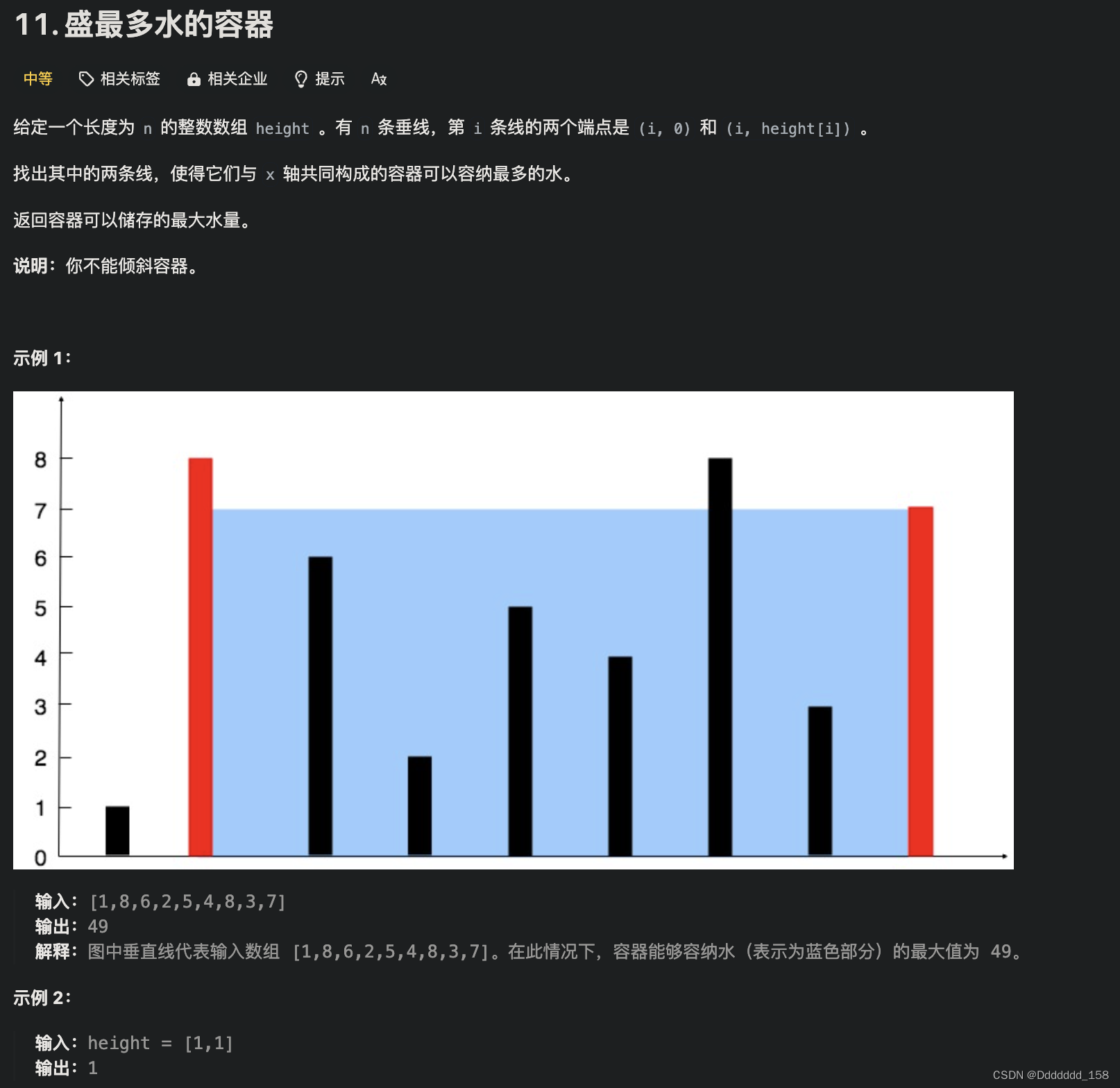目录
1. Redis概述
Redis(Remote Dictionary Server 远程字典服务)是一个开源的使用ANSI C语言编写、支持网络、可基于内存亦可持久化的日志型、Key-Value数据库,并提供多种语言的API。它是一个运行在内存中的数据结构存储系统,它的读写速度非常快,每秒可以处理超过10万次读写操作,它可以用作数据库、缓存和消息中间件。
官方提供测试数据
50个并发执行100000个请求
读的速度是110000次/s
写的速度是81000次/s
应用场景
缓存(数据查询、短连接、新闻内容、商品内容等等)
聊天室的在线好友列表
任务队列。(秒杀、抢购、12306等等)
应用排行榜
网站访问统计
数据过期处理(可以精确到毫秒
分布式集群架构中的session分离
处理流程
获取数据的时候先从redis中获取, 如果获取到数据则直接返回, 就不用访问数据库了
如果获取不到数据, 可以从数据库中查询, 查询到后放入redis中一份, 下回就可以直接从redis中查询到
这样大大降低了数据库的高并发访问压力
2.下载安装
Redis官方没有支持Windows系统的,但是微软自己就做了一个支持win64位系统的:
https://github.com/MicrosoftArchive/redis
第一步,Window版的安装及其简单,解压Redis压缩包完成即安装完毕
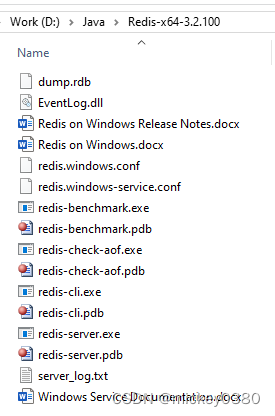
第二步,双击Redis目录中redis-server.exe可以启动redis服务,Redis服务占用的端口是6379
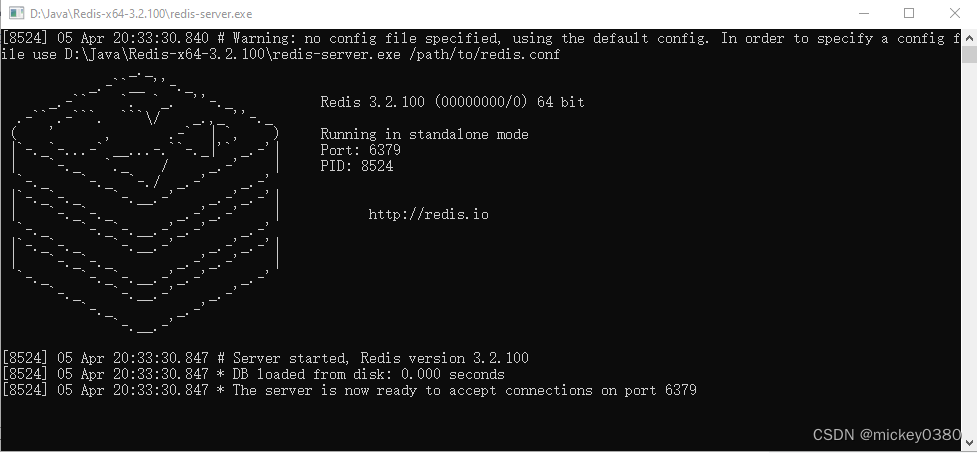
第三步,关闭Redis的控制台窗口就可以关闭Redis服务。
3. Spring-data-redis概述
Spring-data-redis是spring大家族的一部分,提供了在srping应用中通过简单的配置访问redis服务,对reids底层开发包(Jedis, JRedis, and RJC)进行了高度封装。
连接池自动管理,提供了一个高度封装的“RedisTemplate”类,RedisTemplate提供了redis各种操作、异常处理及序列化,支持发布订阅
针对jedis客户端中大量api进行了归类封装
- SetOperations: set类型数据操作
- ZSetOperations: zset类型数据操作
- HashOperations:针对map类型的数据操作
- ListOperations: 针对list类型的数据操作
- ValueOperations:简单K-V操作
4. 快速入门
4.1 创建工程

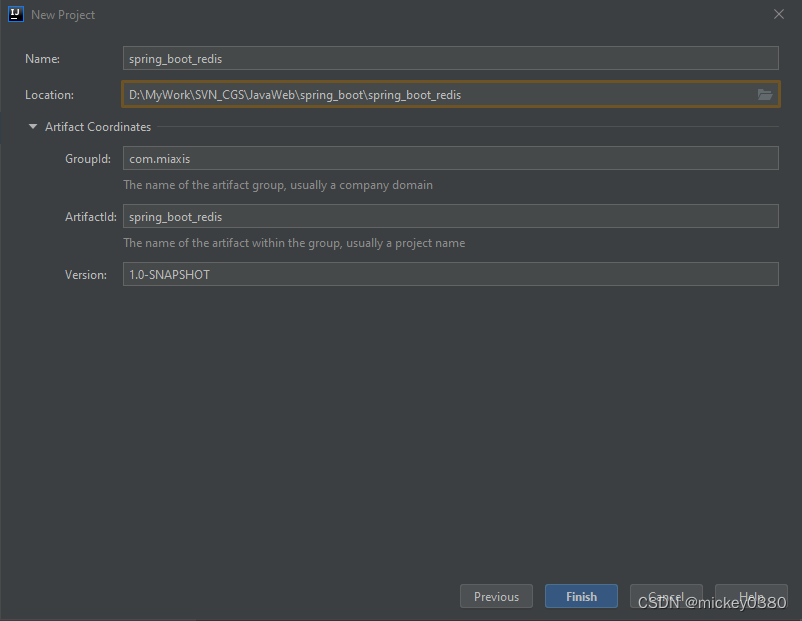
设置Maven
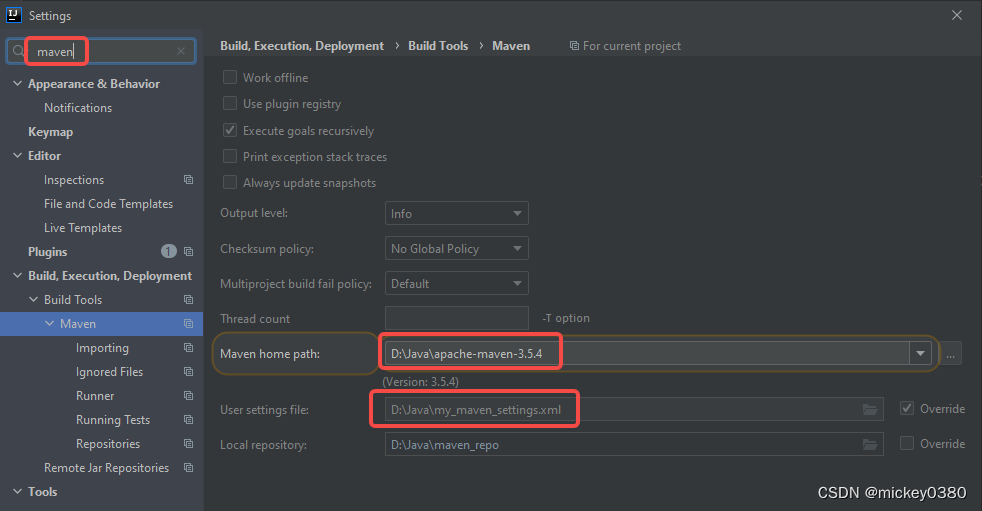
设置自动导入包 Auto Import
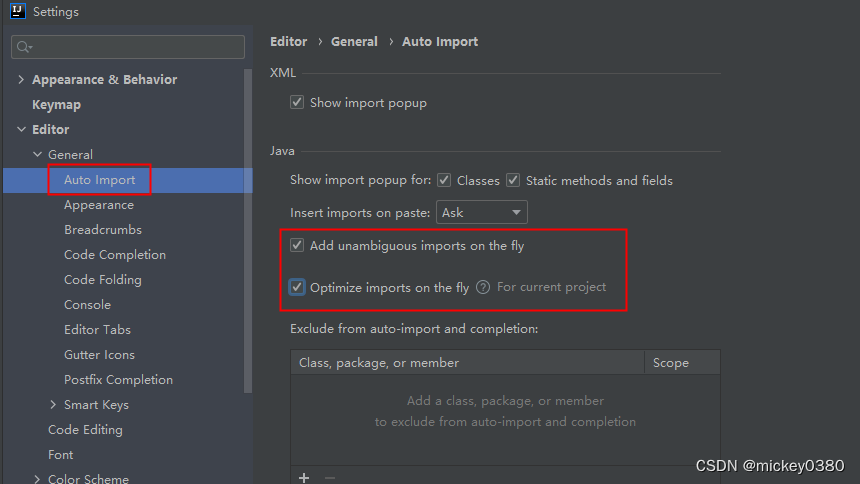
设置启动注解 Annotation Processors
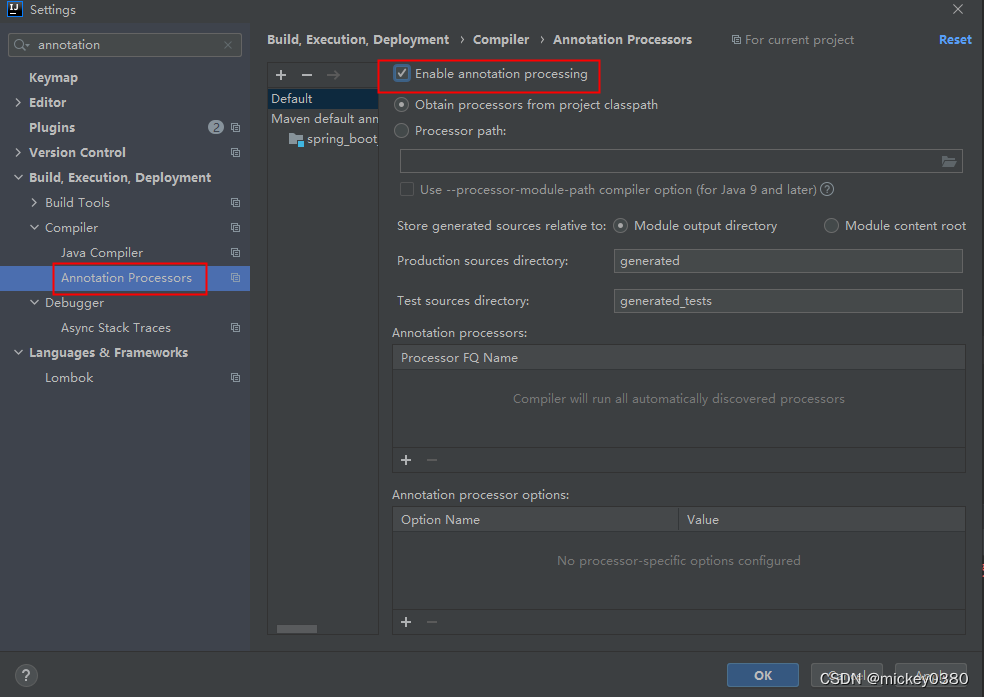
4.2 导入依赖
<!--引入springboot依赖-->
<parent>
<groupId>org.springframework.boot</groupId>
<artifactId>spring-boot-starter-parent</artifactId>
<version>2.3.4.RELEASE</version>
</parent>
<dependencies>
<!--引入spring-boot启动器依赖, 添加启动器后web工程常用的依赖会自动帮你引入-->
<dependency>
<groupId>org.springframework.boot</groupId>
<artifactId>spring-boot-starter-web</artifactId>
</dependency>
<!--test-->
<dependency>
<groupId>org.springframework.boot</groupId>
<artifactId>spring-boot-starter-test</artifactId>
<scope>test</scope>
</dependency>
<!--lombok-->
<dependency>
<groupId>org.projectlombok</groupId>
<artifactId>lombok</artifactId>
</dependency>
<!-- redis -->
<dependency>
<groupId>org.springframework.data</groupId>
<artifactId>spring-data-redis</artifactId>
<version>2.6.0</version>
</dependency>
<dependency>
<groupId>io.lettuce</groupId>
<artifactId>lettuce-core</artifactId>
<version>6.1.5.RELEASE</version>
</dependency>
<dependency>
<groupId>org.apache.commons</groupId>
<artifactId>commons-pool2</artifactId>
</dependency>
</dependencies>
<!--打包-->
<build>
<plugins>
<plugin>
<groupId>org.springframework.boot</groupId>
<artifactId>spring-boot-maven-plugin</artifactId>
</plugin>
</plugins>
</build>4.3 添加配置文件
resources\application.yml 当中 添加数据库配置信息
spring:
redis:
host: 127.0.0.1
port: 6379
pass:
database: 0
lettuce: #如果使用的是jedis,就把lettuce换成jedis
pool:
max-idle: 16
max-active: 32
min-idle: 84.4 添加Redis配置
package com.miaxis.config;
import com.fasterxml.jackson.annotation.JsonAutoDetect;
import com.fasterxml.jackson.annotation.JsonTypeInfo;
import com.fasterxml.jackson.annotation.PropertyAccessor;
import com.fasterxml.jackson.databind.ObjectMapper;
import com.fasterxml.jackson.databind.jsontype.impl.LaissezFaireSubTypeValidator;
import org.springframework.context.annotation.Bean;
import org.springframework.context.annotation.Configuration;
import org.springframework.data.redis.connection.RedisConnectionFactory;
import org.springframework.data.redis.core.RedisTemplate;
import org.springframework.data.redis.serializer.Jackson2JsonRedisSerializer;
import org.springframework.data.redis.serializer.StringRedisSerializer;
@Configuration
public class RedisConfig {
@Bean(name = "redisTemplate")
public RedisTemplate<String, Object> getRedisTemplate(RedisConnectionFactory factory) {
RedisTemplate<String, Object> redisTemplate = new RedisTemplate<String, Object>();
redisTemplate.setConnectionFactory(factory);
StringRedisSerializer stringRedisSerializer = new StringRedisSerializer();
redisTemplate.setKeySerializer(stringRedisSerializer); // key的序列化类型
Jackson2JsonRedisSerializer jackson2JsonRedisSerializer = new Jackson2JsonRedisSerializer(Object.class);
ObjectMapper objectMapper = new ObjectMapper();
objectMapper.setVisibility(PropertyAccessor.ALL, JsonAutoDetect.Visibility.ANY);
// 方法过期,改为下面代码
// objectMapper.enableDefaultTyping(ObjectMapper.DefaultTyping.NON_FINAL);
objectMapper.activateDefaultTyping(LaissezFaireSubTypeValidator.instance ,
ObjectMapper.DefaultTyping.NON_FINAL, JsonTypeInfo.As.PROPERTY);
jackson2JsonRedisSerializer.setObjectMapper(objectMapper);
jackson2JsonRedisSerializer.setObjectMapper(objectMapper);
redisTemplate.setValueSerializer(jackson2JsonRedisSerializer); // value的序列化类型
redisTemplate.setHashKeySerializer(stringRedisSerializer);
redisTemplate.setHashValueSerializer(jackson2JsonRedisSerializer);
redisTemplate.afterPropertiesSet();
return redisTemplate;
}
}4.5 添加Redis工具类
package com.miaxis.util;
import org.springframework.beans.factory.annotation.Autowired;
import org.springframework.data.redis.core.RedisTemplate;
import org.springframework.stereotype.Component;
import java.util.List;
import java.util.Map;
import java.util.Set;
import java.util.concurrent.TimeUnit;
@Component
public class RedisUtil {
@Autowired
private RedisTemplate redisTemplate;
/**
* 给一个指定的 key 值附加过期时间
*
* @param key
* @param time
* @return
*/
public boolean expire(String key, long time) {
return redisTemplate.expire(key, time, TimeUnit.SECONDS);
}
/**
* 根据key 获取过期时间
*
* @param key
* @return
*/
public long getTime(String key) {
return redisTemplate.getExpire(key, TimeUnit.SECONDS);
}
/**
* 根据key 获取过期时间
*
* @param key
* @return
*/
public boolean hasKey(String key) {
return redisTemplate.hasKey(key);
}
/**
* 移除指定key 的过期时间
*
* @param key
* @return
*/
public boolean persist(String key) {
return redisTemplate.boundValueOps(key).persist();
}
//- - - - - - - - - - - - - - - - - - - - - String类型 - - - - - - - - - - - - - - - - - - - -
/**
* 根据key获取值
*
* @param key 键
* @return 值
*/
public Object get(String key) {
return key == null ? null : redisTemplate.opsForValue().get(key);
}
/**
* 将值放入缓存
*
* @param key 键
* @param value 值
* @return
*/
public void set(String key, String value) {
redisTemplate.opsForValue().set(key, value);
}
/**
* 删除指定 key
*
* @param key
* @return true成功 false 失败
*/
public Boolean delete(String key) {
return redisTemplate.delete(key);
}
/**
* 将值放入缓存并设置时间
*
* @param key 键
* @param value 值
* @param time 时间(秒) -1为无期限
* @return true成功 false 失败
*/
public void set(String key, String value, long time) {
if (time > 0) {
redisTemplate.opsForValue().set(key, value, time, TimeUnit.SECONDS);
} else {
redisTemplate.opsForValue().set(key, value);
}
}
/**
* 批量添加 key (重复的键会覆盖)
*
* @param keyAndValue
*/
public void batchSet(Map<String, String> keyAndValue) {
redisTemplate.opsForValue().multiSet(keyAndValue);
}
/**
* 批量添加 key-value 只有在键不存在时,才添加
* map 中只要有一个key存在,则全部不添加
*
* @param keyAndValue
*/
public void batchSetIfAbsent(Map<String, String> keyAndValue) {
redisTemplate.opsForValue().multiSetIfAbsent(keyAndValue);
}
/**
* 对一个 key-value 的值进行加减操作,
* 如果该 key 不存在 将创建一个key 并赋值该 number
* 如果 key 存在,但 value 不是长整型 ,将报错
*
* @param key
* @param number
*/
public Long increment(String key, long number) {
return redisTemplate.opsForValue().increment(key, number);
}
/**
* 对一个 key-value 的值进行加减操作,
* 如果该 key 不存在 将创建一个key 并赋值该 number
* 如果 key 存在,但 value 不是 纯数字 ,将报错
*
* @param key
* @param number
*/
public Double increment(String key, double number) {
return redisTemplate.opsForValue().increment(key, number);
}
//- - - - - - - - - - - - - - - - - - - - - set类型 - - - - - - - - - - - - - - - - - - - -
/**
* 将数据放入set缓存
*
* @param key 键
* @return
*/
public void sSet(String key, String value) {
redisTemplate.opsForSet().add(key, value);
}
/**
* 获取变量中的值
*
* @param key 键
* @return
*/
public Set<Object> members(String key) {
return redisTemplate.opsForSet().members(key);
}
/**
* 随机获取变量中指定个数的元素
*
* @param key 键
* @param count 值
* @return
*/
public void randomMembers(String key, long count) {
redisTemplate.opsForSet().randomMembers(key, count);
}
/**
* 随机获取变量中的元素
*
* @param key 键
* @return
*/
public Object randomMember(String key) {
return redisTemplate.opsForSet().randomMember(key);
}
/**
* 弹出变量中的元素
*
* @param key 键
* @return
*/
public Object pop(String key) {
return redisTemplate.opsForSet().pop("setValue");
}
/**
* 获取变量中值的长度
*
* @param key 键
* @return
*/
public long size(String key) {
return redisTemplate.opsForSet().size(key);
}
/**
* 根据value从一个set中查询,是否存在
*
* @param key 键
* @param value 值
* @return true 存在 false不存在
*/
public boolean sHasKey(String key, Object value) {
return redisTemplate.opsForSet().isMember(key, value);
}
/**
* 检查给定的元素是否在变量中。
*
* @param key 键
* @param obj 元素对象
* @return
*/
public boolean isMember(String key, Object obj) {
return redisTemplate.opsForSet().isMember(key, obj);
}
/**
* 转移变量的元素值到目的变量。
*
* @param key 键
* @param value 元素对象
* @param destKey 元素对象
* @return
*/
public boolean move(String key, String value, String destKey) {
return redisTemplate.opsForSet().move(key, value, destKey);
}
/**
* 批量移除set缓存中元素
*
* @param key 键
* @param values 值
* @return
*/
public void remove(String key, Object... values) {
redisTemplate.opsForSet().remove(key, values);
}
/**
* 通过给定的key求2个set变量的差值
*
* @param key 键
* @param destKey 键
* @return
*/
public Set<Set> difference(String key, String destKey) {
return redisTemplate.opsForSet().difference(key, destKey);
}
//- - - - - - - - - - - - - - - - - - - - - hash类型 - - - - - - - - - - - - - - - - - - - -
/**
* 加入缓存
*
* @param key 键
* @param map 键
* @return
*/
public void add(String key, Map<String, String> map) {
redisTemplate.opsForHash().putAll(key, map);
}
/**
* 获取 key 下的 所有 hashkey 和 value
*
* @param key 键
* @return
*/
public Map<Object, Object> getHashEntries(String key) {
return redisTemplate.opsForHash().entries(key);
}
/**
* 验证指定 key 下 有没有指定的 hashkey
*
* @param key
* @param hashKey
* @return
*/
public boolean hashKey(String key, String hashKey) {
return redisTemplate.opsForHash().hasKey(key, hashKey);
}
/**
* 获取指定key的值string
*
* @param key 键
* @param key2 键
* @return
*/
public String getMapString(String key, String key2) {
return redisTemplate.opsForHash().get("map1", "key1").toString();
}
/**
* 获取指定的值Int
*
* @param key 键
* @param key2 键
* @return
*/
public Integer getMapInt(String key, String key2) {
return (Integer) redisTemplate.opsForHash().get("map1", "key1");
}
/**
* 弹出元素并删除
*
* @param key 键
* @return
*/
public String popValue(String key) {
return redisTemplate.opsForSet().pop(key).toString();
}
/**
* 删除指定 hash 的 HashKey
*
* @param key
* @param hashKeys
* @return 删除成功的 数量
*/
public Long delete(String key, String... hashKeys) {
return redisTemplate.opsForHash().delete(key, hashKeys);
}
/**
* 给指定 hash 的 hashkey 做增减操作
*
* @param key
* @param hashKey
* @param number
* @return
*/
public Long increment(String key, String hashKey, long number) {
return redisTemplate.opsForHash().increment(key, hashKey, number);
}
/**
* 给指定 hash 的 hashkey 做增减操作
*
* @param key
* @param hashKey
* @param number
* @return
*/
public Double increment(String key, String hashKey, Double number) {
return redisTemplate.opsForHash().increment(key, hashKey, number);
}
/**
* 获取 key 下的 所有 hashkey 字段
*
* @param key
* @return
*/
public Set<Object> hashKeys(String key) {
return redisTemplate.opsForHash().keys(key);
}
/**
* 获取指定 hash 下面的 键值对 数量
*
* @param key
* @return
*/
public Long hashSize(String key) {
return redisTemplate.opsForHash().size(key);
}
//- - - - - - - - - - - - - - - - - - - - - list类型 - - - - - - - - - - - - - - - - - - - -
/**
* 在变量左边添加元素值
*
* @param key
* @param value
* @return
*/
public void leftPush(String key, Object value) {
redisTemplate.opsForList().leftPush(key, value);
}
/**
* 获取集合指定位置的值。
*
* @param key
* @param index
* @return
*/
public Object index(String key, long index) {
return redisTemplate.opsForList().index("list", 1);
}
/**
* 获取指定区间的值。
*
* @param key
* @param start
* @param end
* @return
*/
public List<Object> range(String key, long start, long end) {
return redisTemplate.opsForList().range(key, start, end);
}
/**
* 把最后一个参数值放到指定集合的第一个出现中间参数的前面,
* 如果中间参数值存在的话。
*
* @param key
* @param pivot
* @param value
* @return
*/
public void leftPush(String key, String pivot, String value) {
redisTemplate.opsForList().leftPush(key, pivot, value);
}
/**
* 向左边批量添加参数元素。
*
* @param key
* @param values
* @return
*/
public void leftPushAll(String key, String... values) {
// redisTemplate.opsForList().leftPushAll(key,"w","x","y");
redisTemplate.opsForList().leftPushAll(key, values);
}
/**
* 向集合最右边添加元素。
*
* @param key
* @param value
* @return
*/
public void leftPushAll(String key, String value) {
redisTemplate.opsForList().rightPush(key, value);
}
/**
* 向左边批量添加参数元素。
*
* @param key
* @param values
* @return
*/
public void rightPushAll(String key, String... values) {
//redisTemplate.opsForList().leftPushAll(key,"w","x","y");
redisTemplate.opsForList().rightPushAll(key, values);
}
/**
* 向已存在的集合中添加元素。
*
* @param key
* @param value
* @return
*/
public void rightPushIfPresent(String key, Object value) {
redisTemplate.opsForList().rightPushIfPresent(key, value);
}
/**
* 向已存在的集合中添加元素。
*
* @param key
* @return
*/
public long listLength(String key) {
return redisTemplate.opsForList().size(key);
}
/**
* 移除集合中的左边第一个元素。
*
* @param key
* @return
*/
public void leftPop(String key) {
redisTemplate.opsForList().leftPop(key);
}
/**
* 移除集合中左边的元素在等待的时间里,如果超过等待的时间仍没有元素则退出。
*
* @param key
* @return
*/
public void leftPop(String key, long timeout, TimeUnit unit) {
redisTemplate.opsForList().leftPop(key, timeout, unit);
}
/**
* 移除集合中右边的元素。
*
* @param key
* @return
*/
public void rightPop(String key) {
redisTemplate.opsForList().rightPop(key);
}
/**
* 移除集合中右边的元素在等待的时间里,如果超过等待的时间仍没有元素则退出。
*
* @param key
* @return
*/
public void rightPop(String key, long timeout, TimeUnit unit) {
redisTemplate.opsForList().rightPop(key, timeout, unit);
}
}4.6 添加测试类
package com.miaxis;
import com.miaxis.util.RedisUtil;
import org.junit.jupiter.api.Test;
import org.springframework.beans.factory.annotation.Autowired;
import org.springframework.boot.test.context.SpringBootTest;
@SpringBootTest
public class ApplicationTests {
@Autowired
private RedisUtil redisUtil;
@Test
public void testSet() {
redisUtil.set("name","myxq1");
redisUtil.expire("name",30);
}
@Test
public void testGet() {
String name = (String) redisUtil.get("name");
System.out.println("name=" + name);
Long time = redisUtil.getTime("name");
System.out.println("time=" + time);
boolean haskey = redisUtil.hasKey("name");
System.out.println("haskey=" + haskey);
}
@Test
public void testDelete() {
redisUtil.delete("name");
}
}5. Demo下载地址
编译器版本:IntelliJ IDEA 2020.3.2 x64
JDK版本:java 1.8.0_111

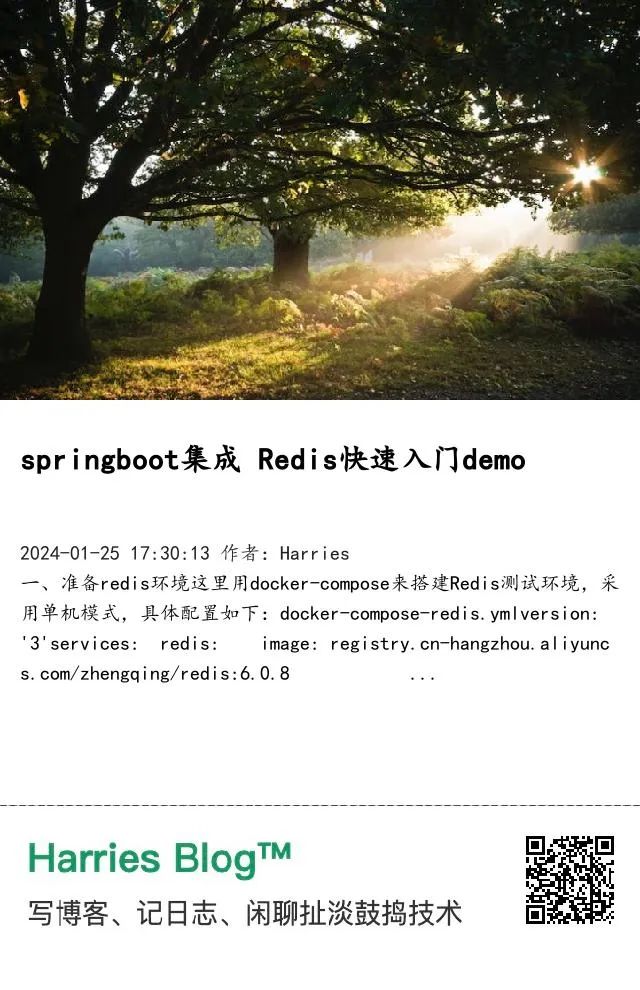
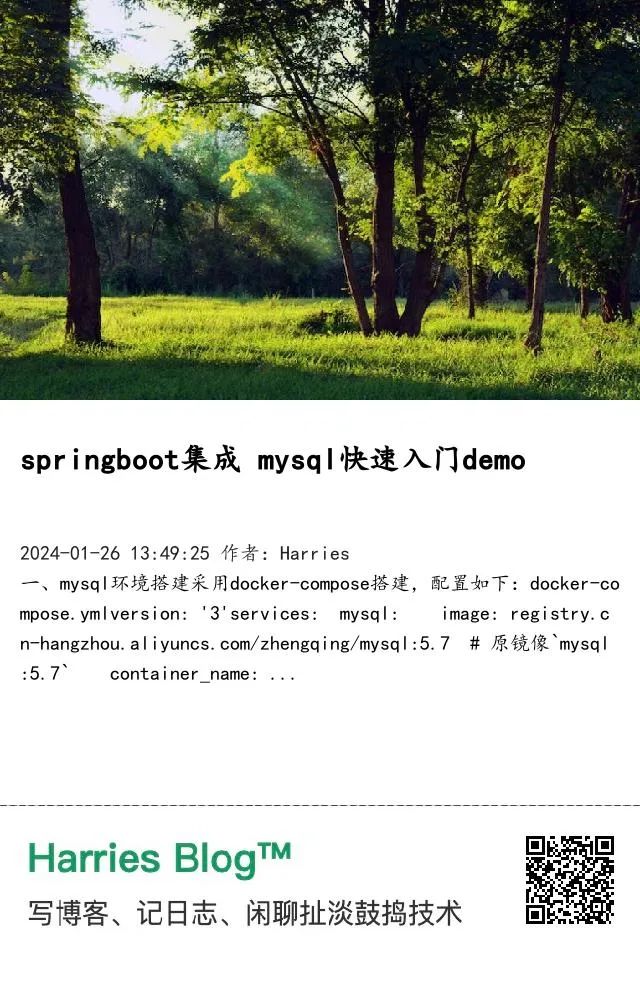

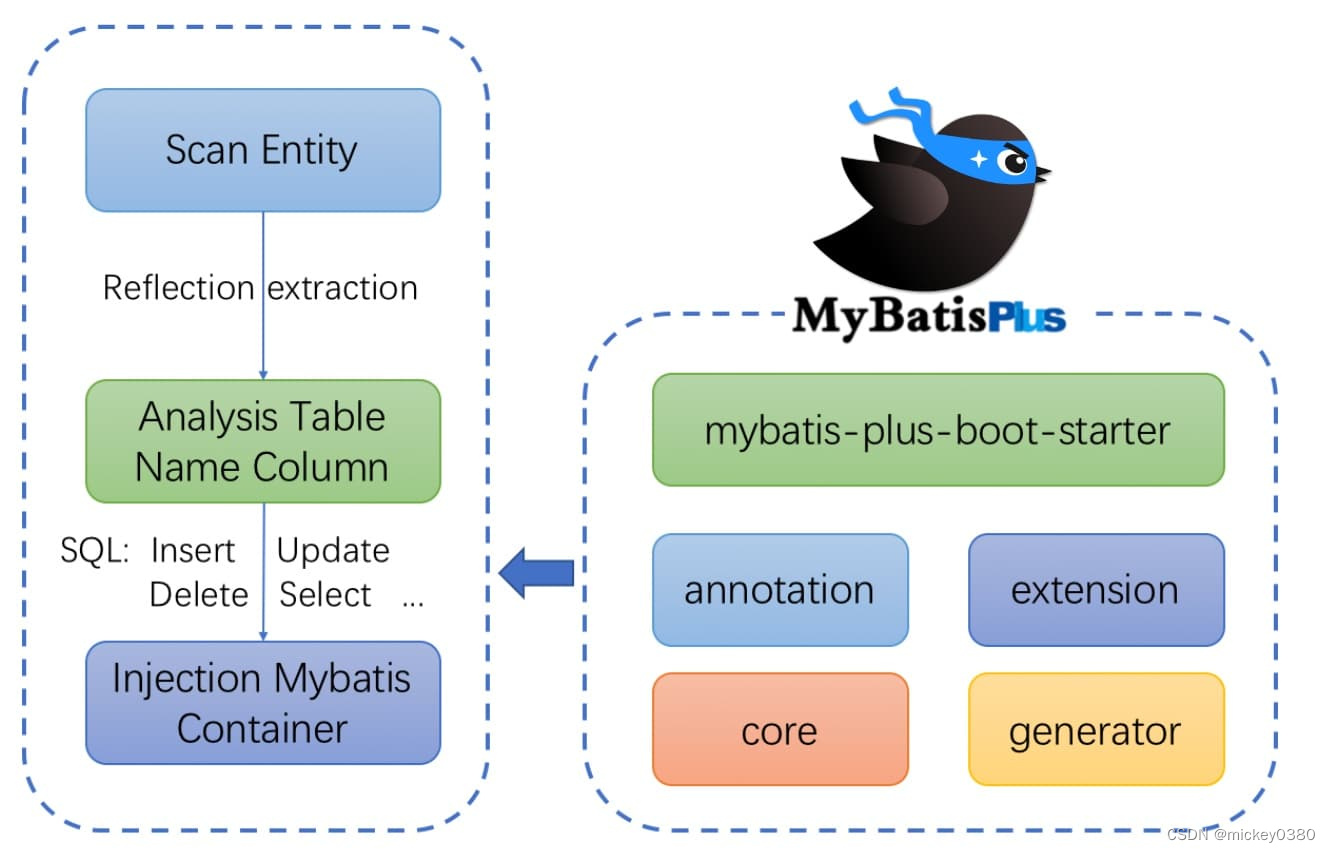
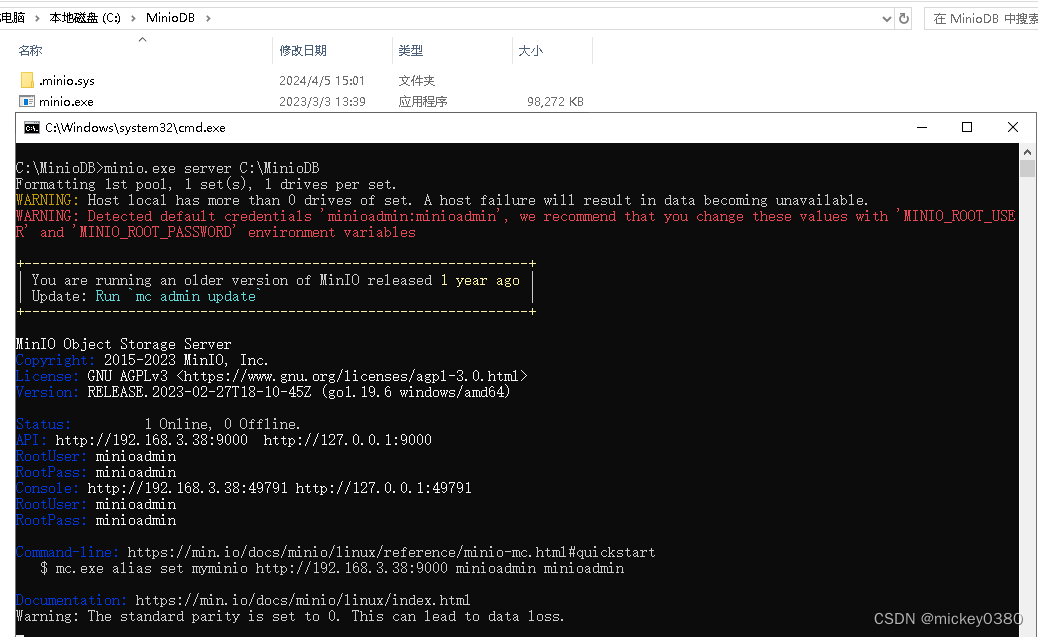

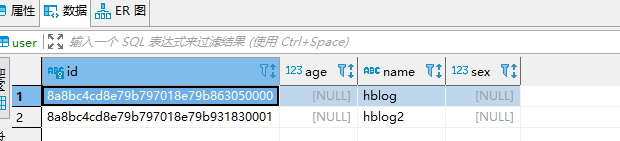
















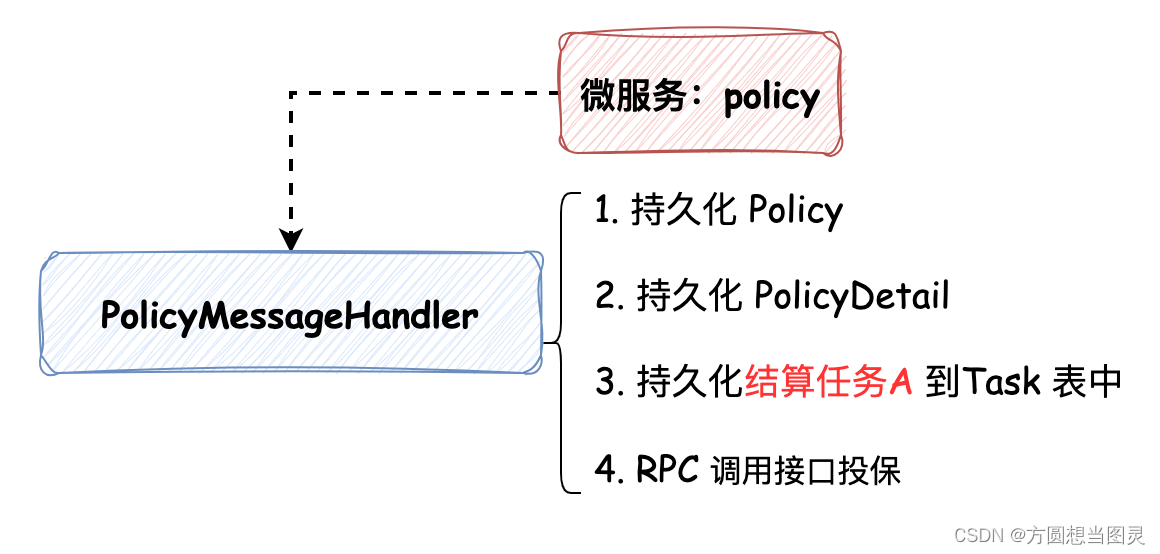



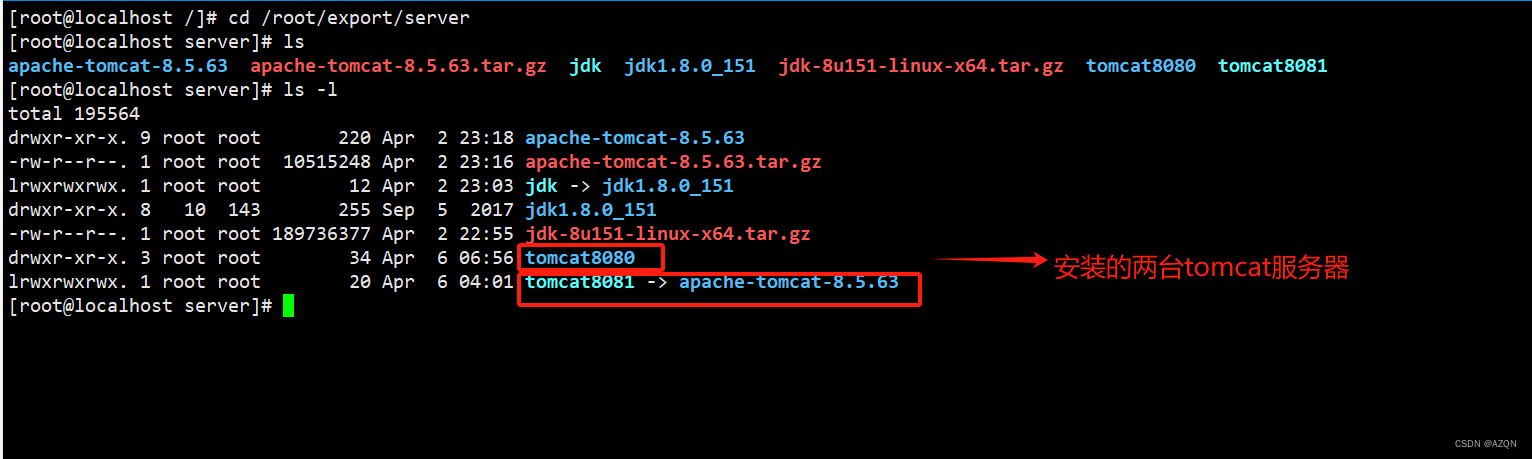

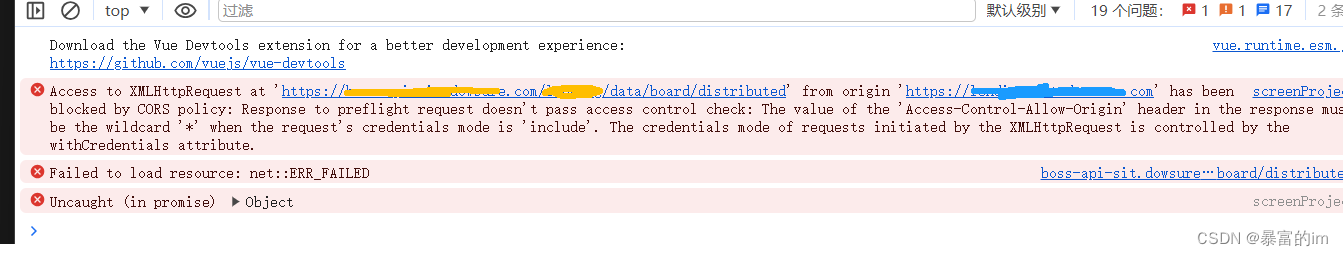
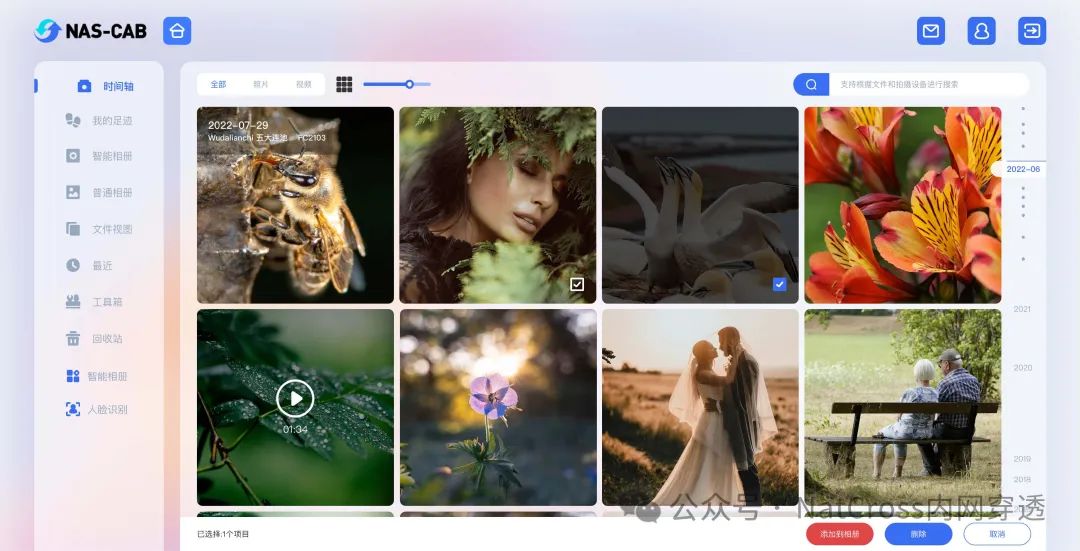
![[数据结构]不带头单向非循环链表](https://img-blog.csdnimg.cn/direct/ded8719e310d491f912e5ac8e02551eb.png)


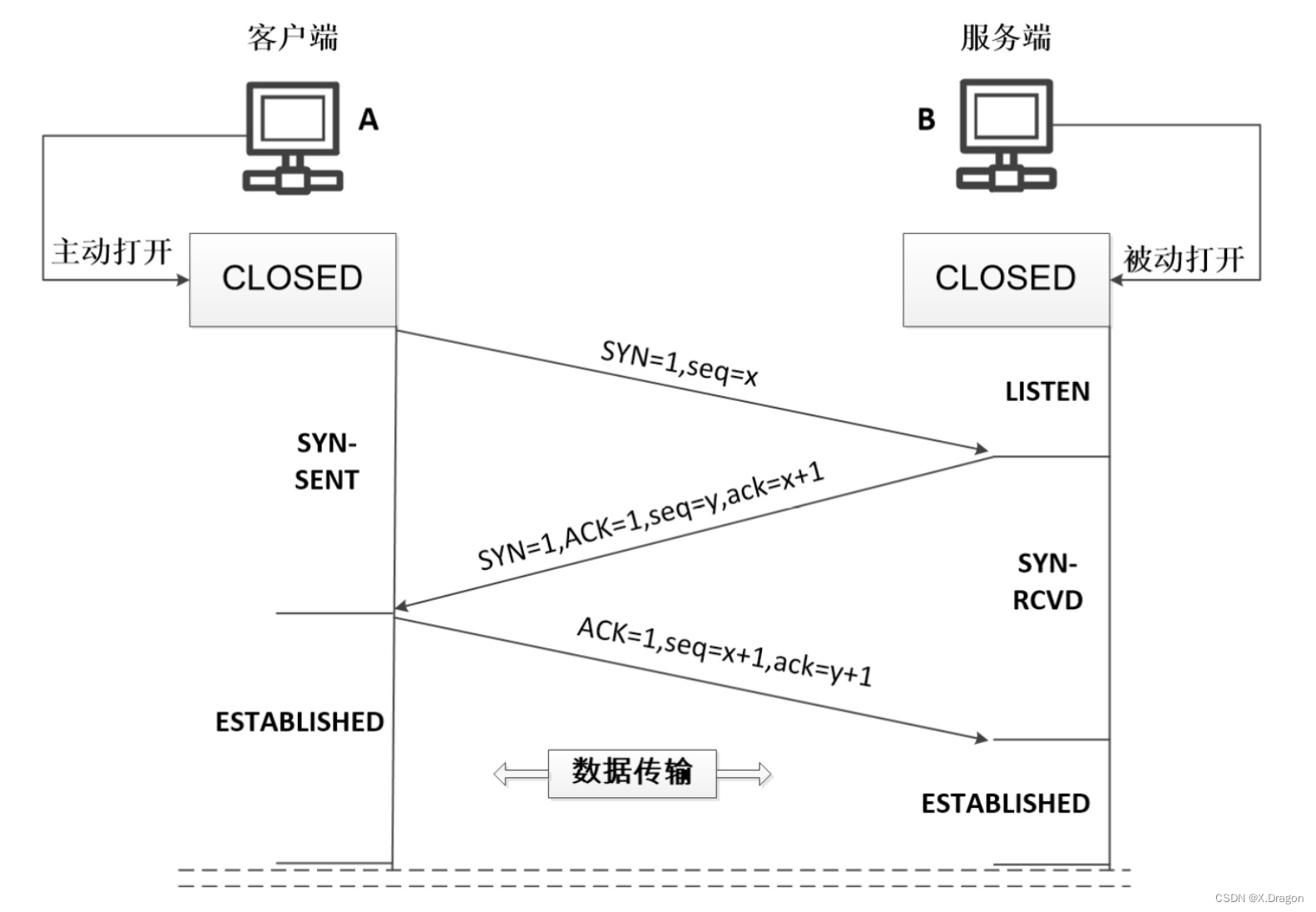

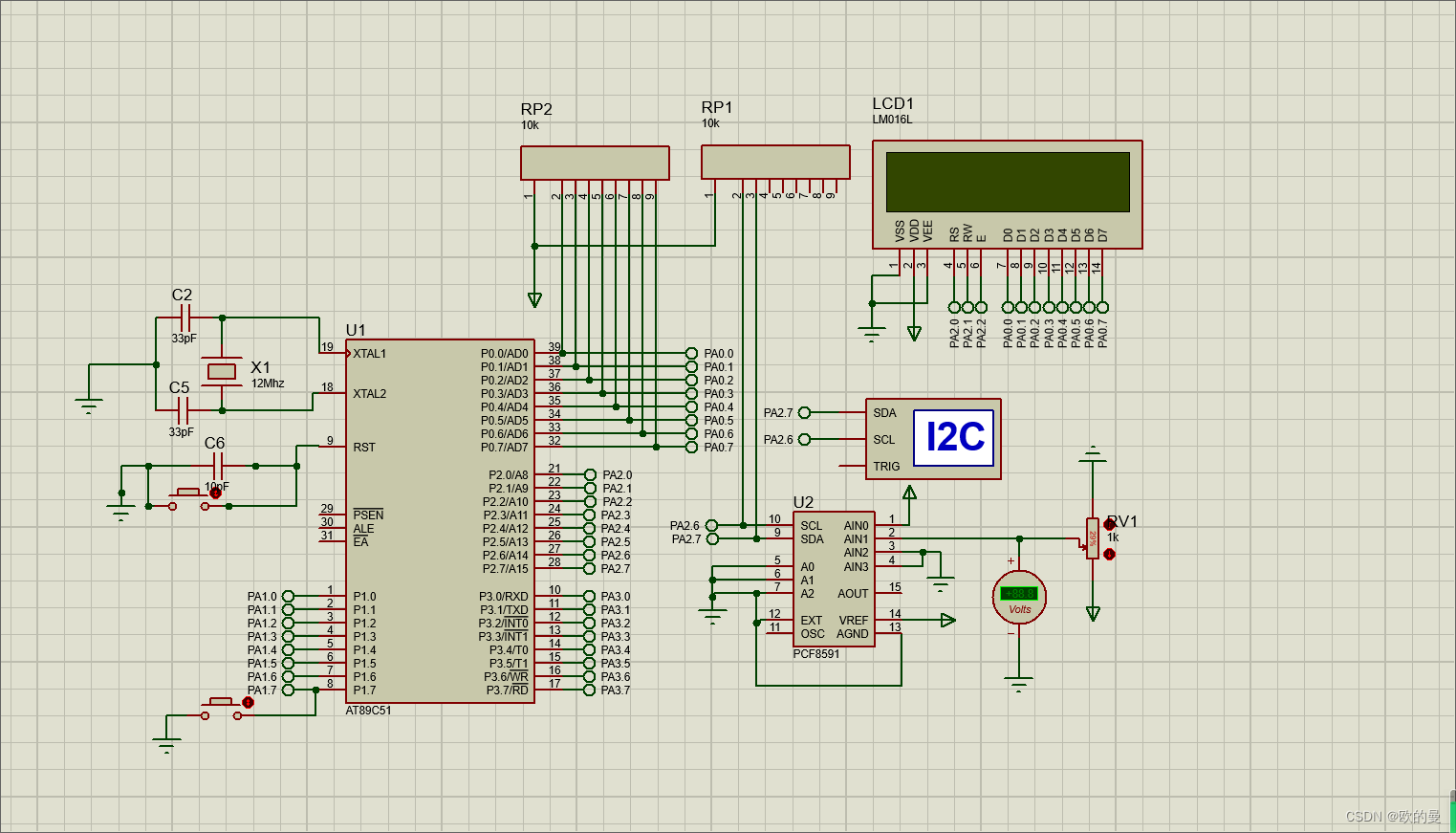
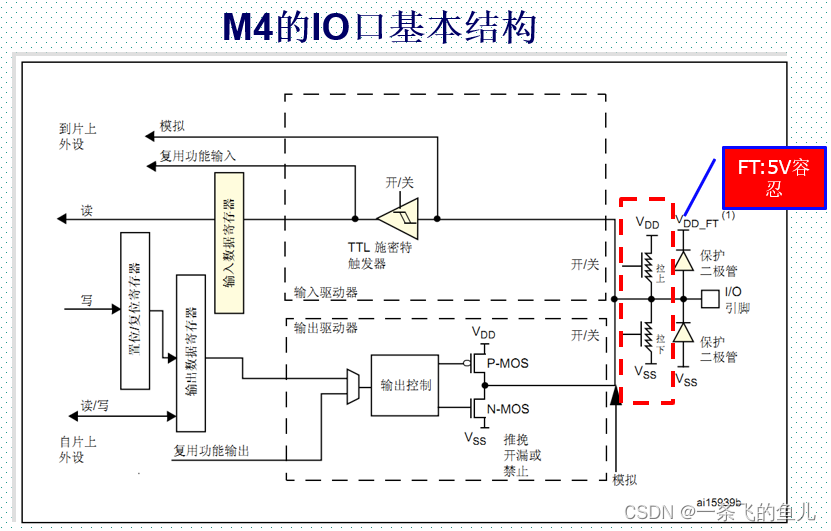
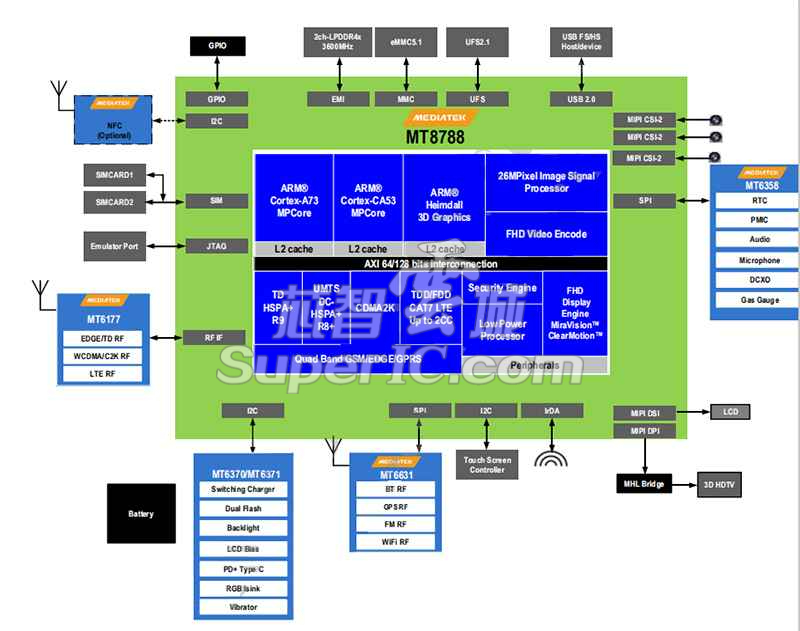

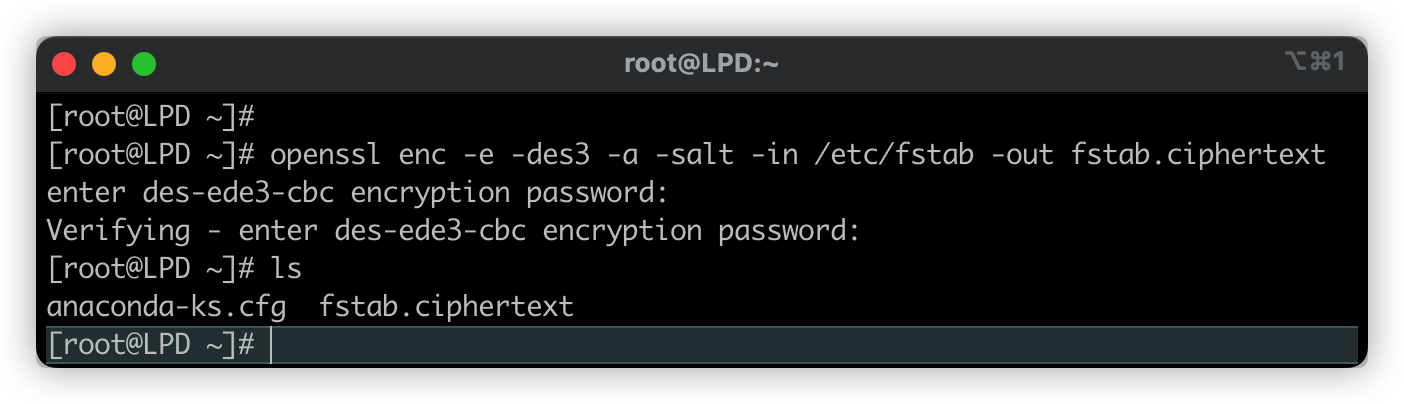
![[开源]基于SVM的时间序列预测python代码](https://img-blog.csdnimg.cn/direct/694014df15714d4e961c0a160112698e.png)