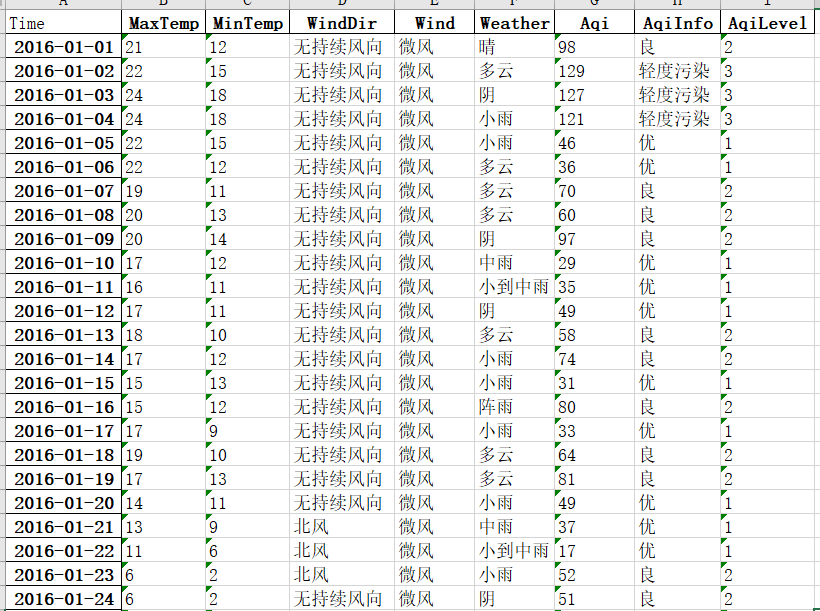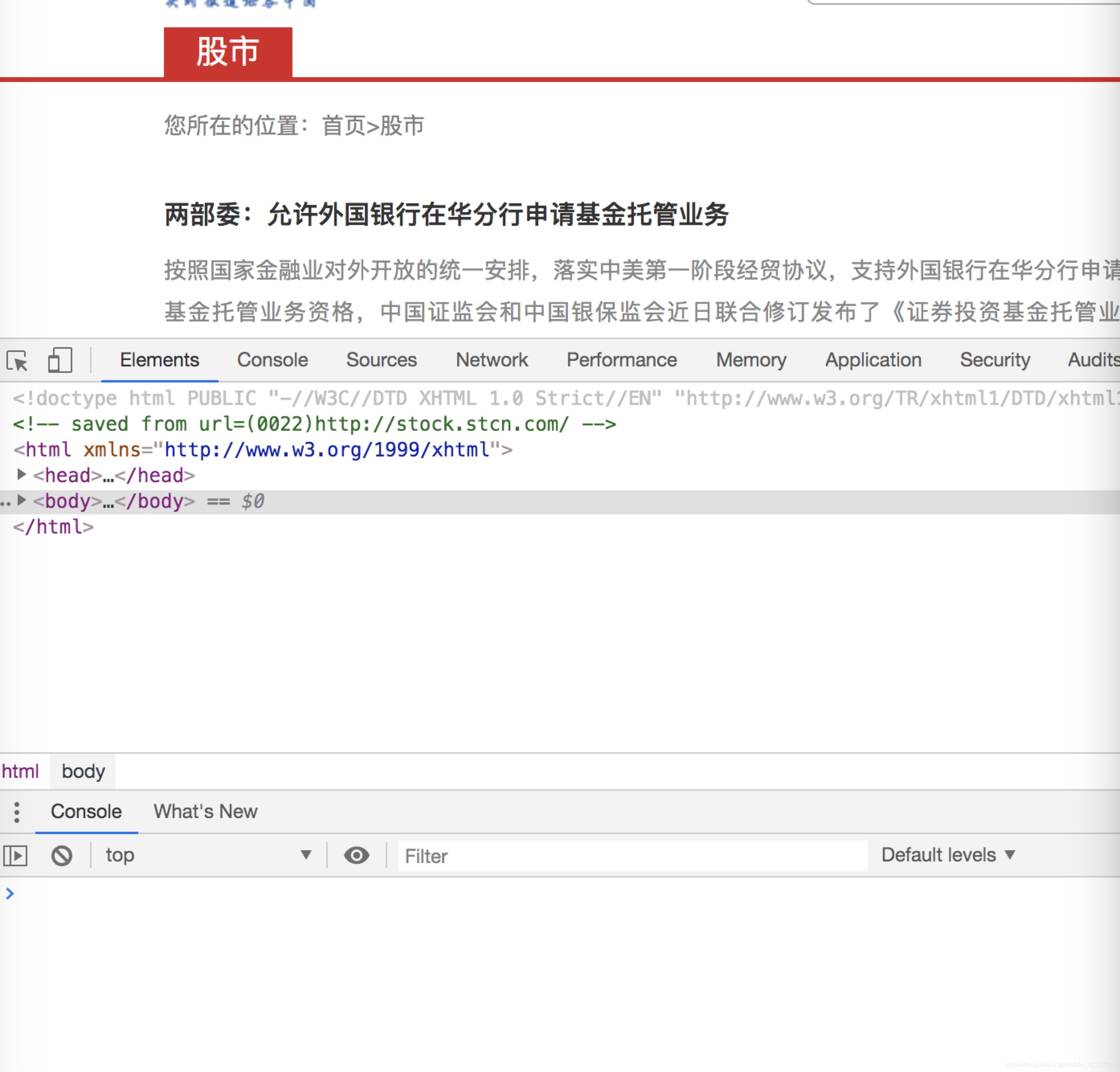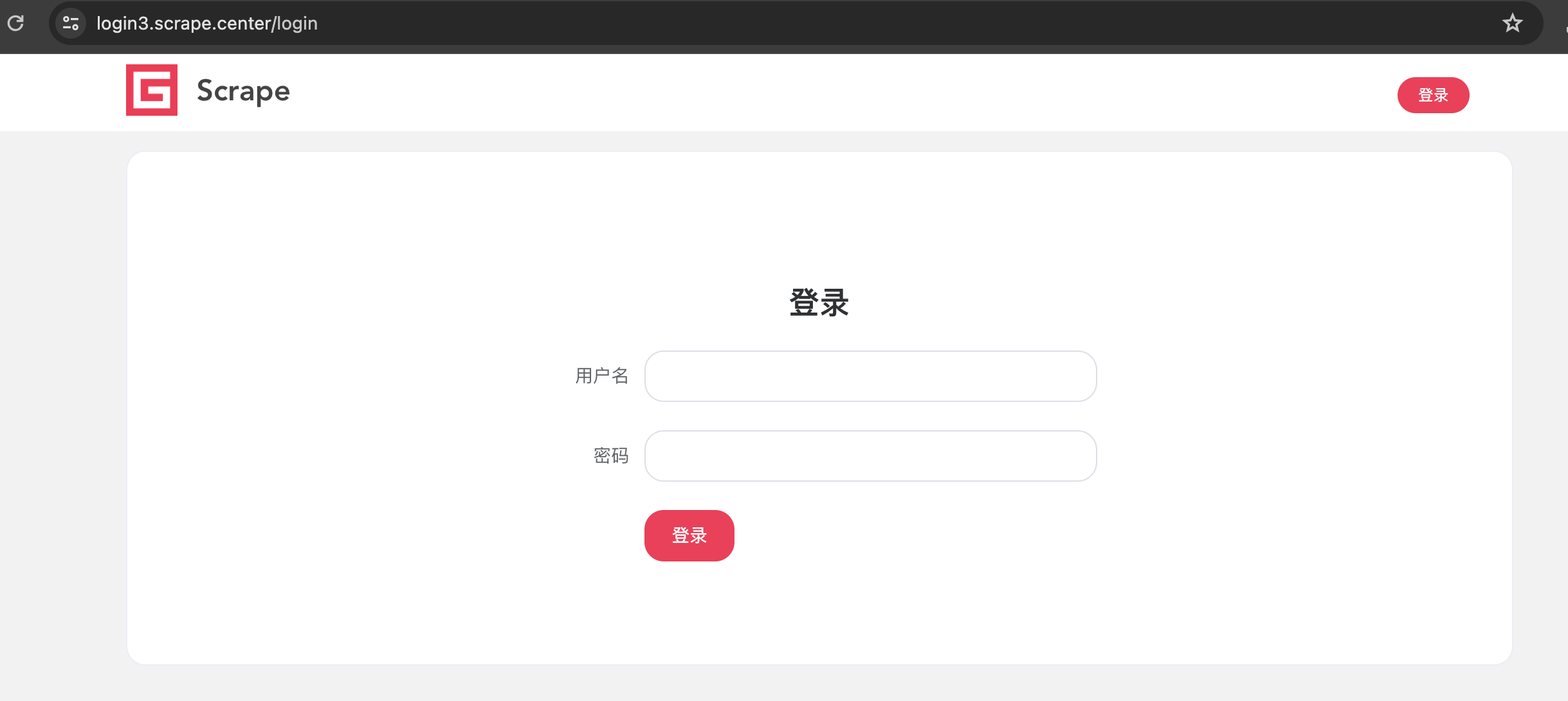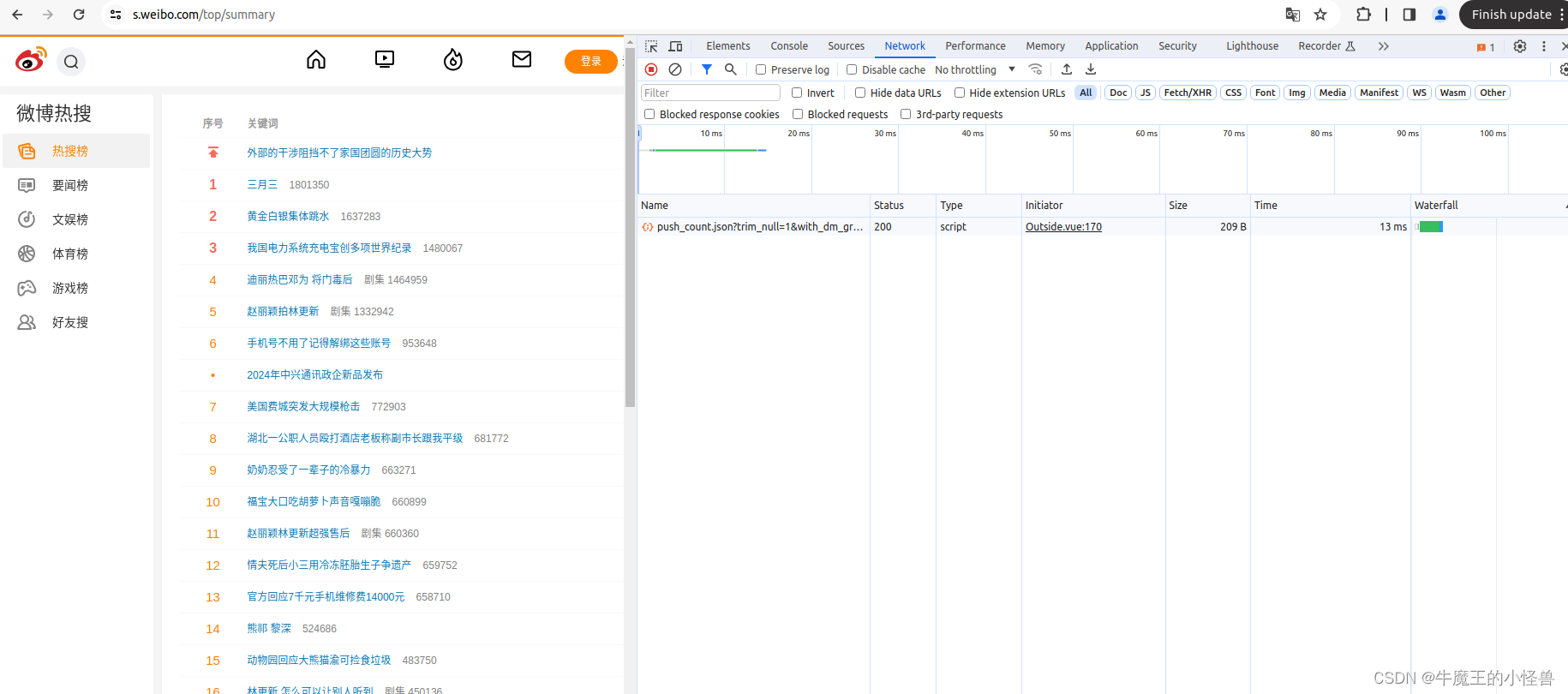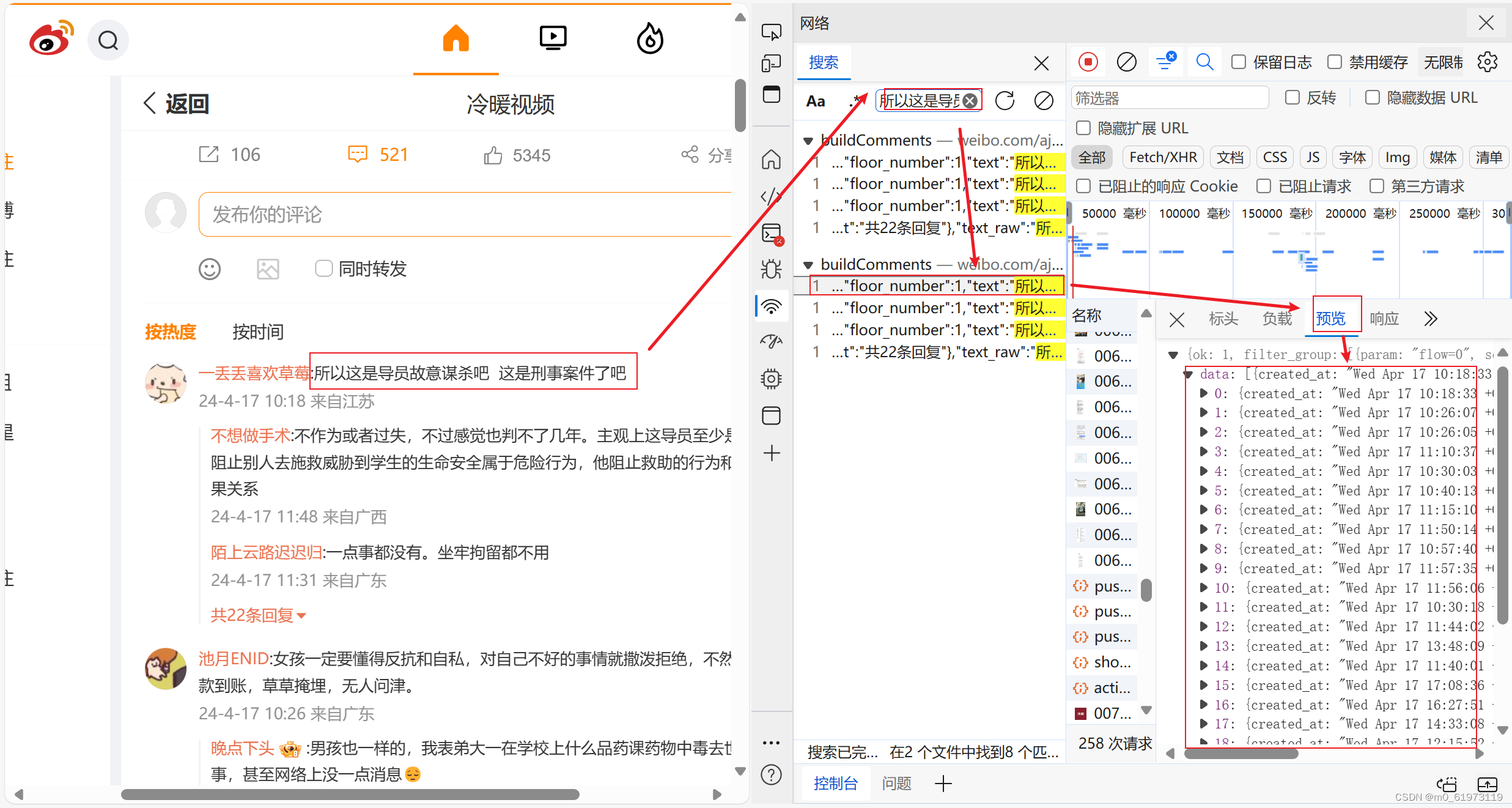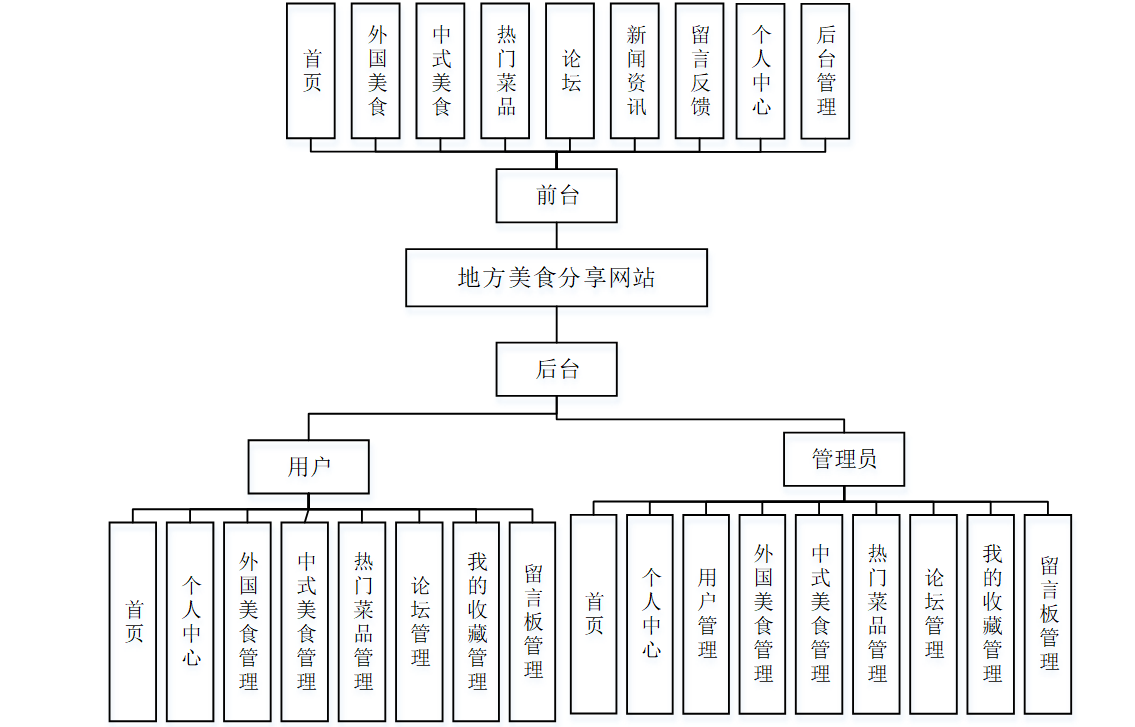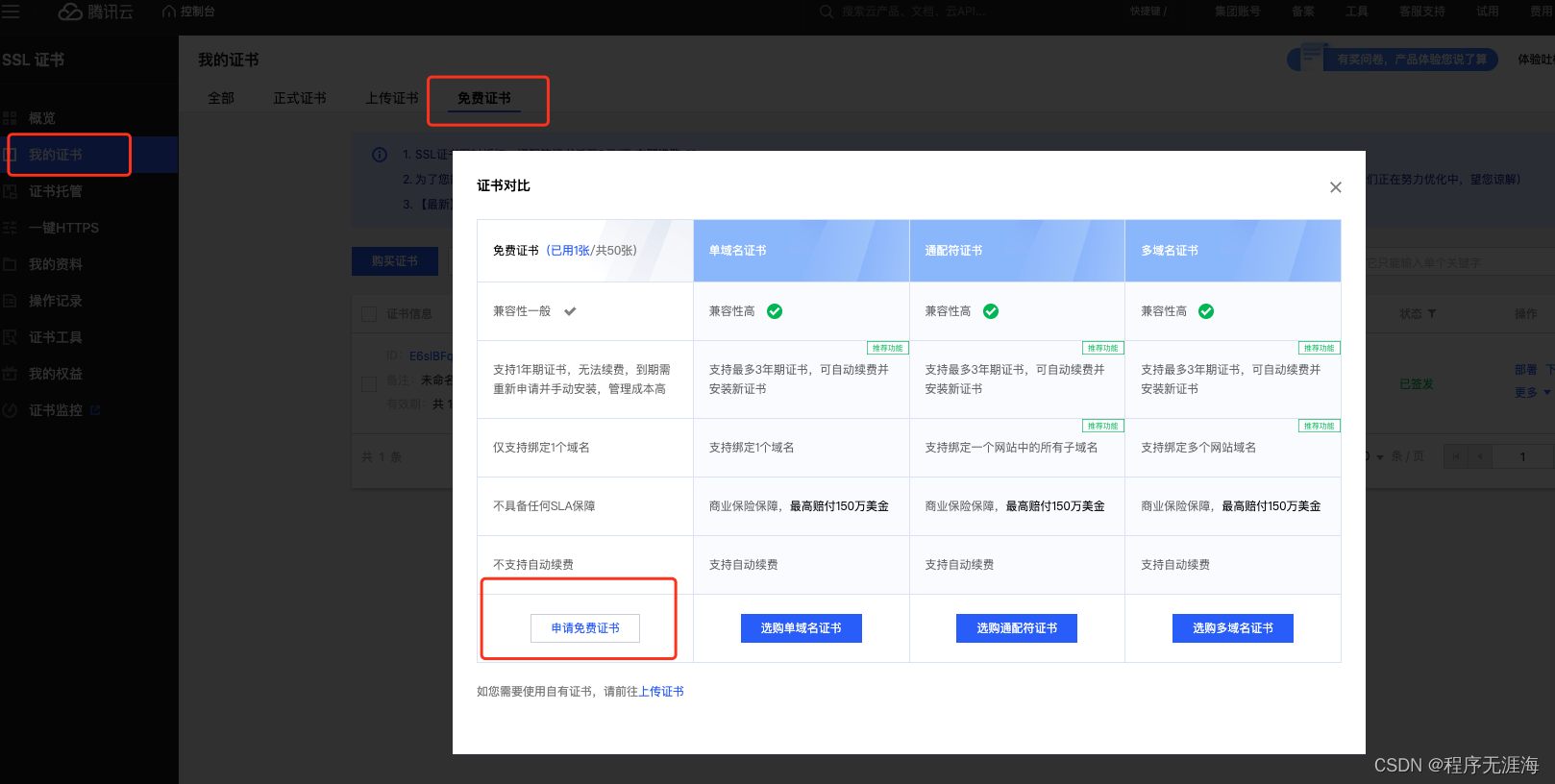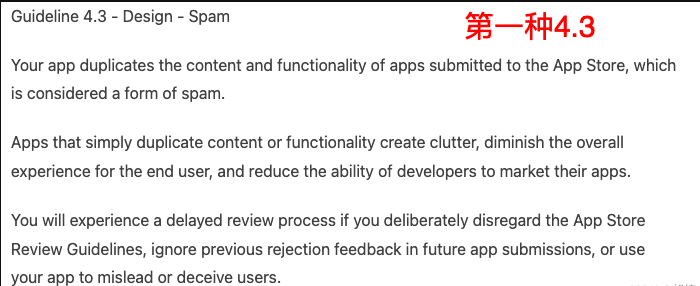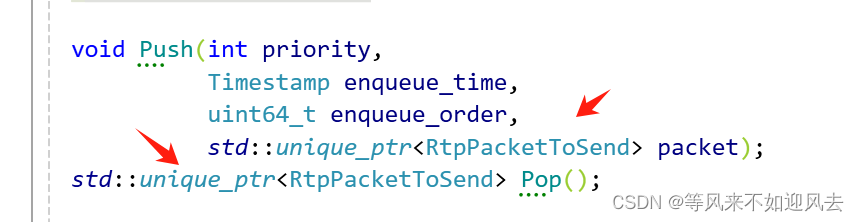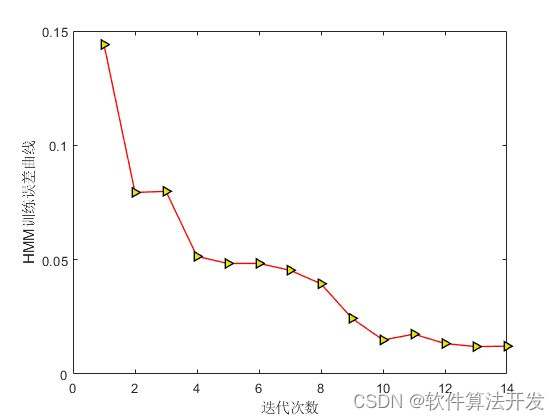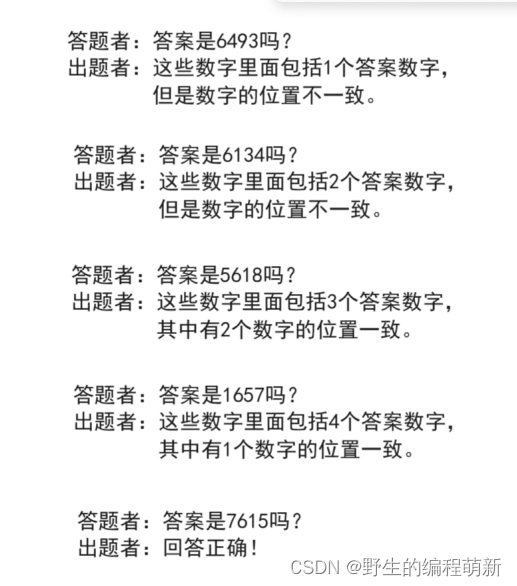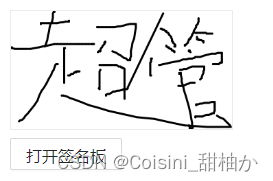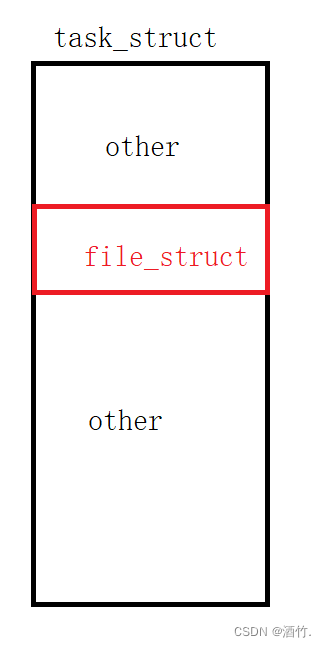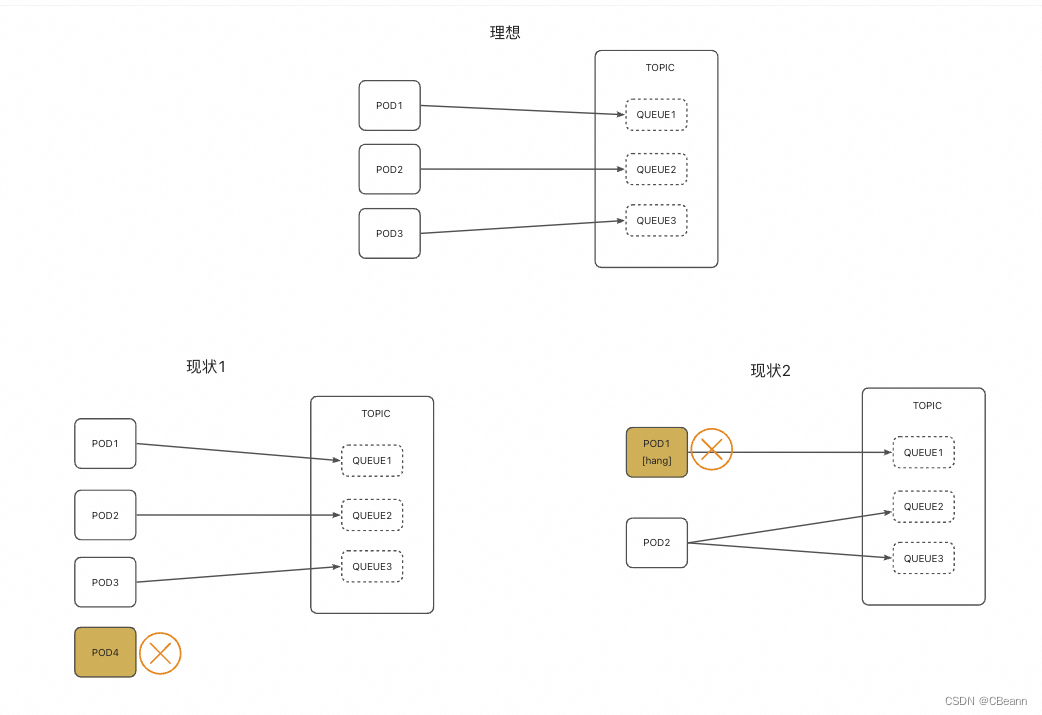🧑 作者简介:阿里巴巴嵌入式技术专家,深耕嵌入式+人工智能领域,具备多年的嵌入式硬件产品研发管理经验。
📒 博客介绍:分享嵌入式开发领域的相关知识、经验、思考和感悟,欢迎关注。提供嵌入式方向的学习指导、简历面试辅导、技术架构设计优化、开发外包等服务,有需要可私信联系。
python爬虫原理和编程实战:爬取CSDN博主的账号信息
1. 爬虫基础知识

1.1 什么是爬虫
爬虫,又称网络爬虫或网络蜘蛛,是一种可以自动化地获取互联网信息的程序或脚本。它可以模拟人的行为,自动浏览网页、提取数据、甚至执行一些简单的操作。爬虫的工作原理是通过自动发送HTTP请求,获取网页内容,然后解析网页数据并进行处理。
1.2 为什么需要爬虫
在当今互联网时代,网络上充满了各种各样的信息,包括新闻、商品信息、股票数据、天气预报等。通过使用爬虫技术,我们能够自动化地获取这些信息,而不需要手动浏览每个网页,从而节省时间和成本。爬虫还可以用于数据分析、搜索引擎优化、舆情监控等各种应用场景,对于个人和企业而言,具有非常重要的意义。
2. Python爬虫流程
2.1 发送请求
爬虫首先向目标网站发送请求。这通常是通过HTTP或HTTPS协议完成的。发送请求时,我们可能还需要处理一些参数,如请求头、请求体、cookies等,以便模拟真实用户的浏览行为。
2.1 获取响应
服务器在接收到请求后,会返回响应。响应中包含了服务器返回的所有数据,这些数据通常是以HTML、JSON或其他格式编码的。
2.3 解析数据
获取到响应数据后,我们需要对其进行解析,以提取我们感兴趣的信息。这通常涉及到对HTML或JSON数据的解析。
2.4 存储数据
解析出数据后,我们可能需要将这些数据存储起来,以便后续的分析或处理。
2.5 处理异常和反爬虫机制
在爬虫的运行过程中,可能会遇到各种异常,如网络问题、服务器错误等。此外,很多网站为了防止爬虫,会设置一些反爬虫机制,如验证码、请求频率限制等。因此,我们在编写爬虫时,需要妥善处理这些异常和反爬虫机制,以保证爬虫的稳定性和可靠性。
3. python爬虫工具
3.1 requests
requests是Python中最受欢迎的HTTP库之一,它提供了简洁易用的API,可用于发送HTTP请求和处理响应。
3.2 BeautifulSoup
BeautifulSoup是一个优秀的HTML和XML解析库,它能够提供简单明了的API和丰富的功能,用于网页信息的提取和解析。
3.3 lxml
lxml是一个高性能的XML和HTML解析库,基于libxml2和libxslt库,可以高效地处理大型文档,适用于需求复杂的网页信息提取。
3.4 PyQuery
PyQuery是一个类似于jQuery的解析库,使用jQuery风格的语法来解析HTML文档,提取所需的数据。
3.5 Scrapy
Scrapy是一个功能强大、灵活的爬虫框架,适用于快速开发爬虫应用,支持数据的抓取、处理和存储。
4. Python爬虫的应用场景
Python爬虫技术具有广泛的应用场景,以下是一些常见的应用领域:
4.1 数据采集和分析
爬虫在数据采集和分析领域有着广泛的应用。企业可以利用爬虫技术从互联网上收集各种数据,如市场行情、竞争对手的动向、产品信息等,用于商业数据分析、市场调研等。同时,爬虫还可以用于科学研究、舆情分析等领域,为数据分析提供更多的信息来源。
4.2 SEO优化
搜索引擎优化(SEO)是一种重要的网络营销手段,而爬虫可以用于获取各种有关网站的数据,如收录情况、关键词排名等,帮助网站优化其搜索引擎排名。通过爬虫技术,可以及时了解搜索引擎对网页的抓取情况,优化网站结构和内容,提高网站在搜索结果中的排名。
4.3 舆情监控
舆情监控是企业常用的一种市场调研手段,通过对社交媒体、新闻网站等信息源进行监控和分析,了解公众对企业、产品或服务的舆论趋势。爬虫可以帮助企业及时获取各种网络信息,并进行分析和汇总,快速了解公众对企业的看法,及时处理负面舆情,制定合适的品牌营销策略。
4.4 价格监测
在电商行业,价格是消费者购买产品时非常重要的考量因素。企业可以利用爬虫技术监测竞争对手的价格变化,也可以根据市场行情进行实时调整,以更好地制定价格和促销策略。而消费者也可以利用爬虫技术来监测商品价格的变动,以获取最优惠的购买时机。
5. python爬虫:爬取CSDN博主的账号信息
如下所示,我们使用requests和BeautifulSoup两个库开发了一个获取CSDN博主的账号信息的爬虫程序。
import requests
from bs4 import BeautifulSoup
import sys
from datetime import datetime
from urllib.parse import urlparse
def make_request(url):
"""发送HTTP请求到指定的URL,并返回响应内容。"""
try:
headers = {
'User-Agent': ('Mozilla/5.0 (Windows NT 10.0; Win64; x64) '
'AppleWebKit/537.36 (KHTML, like Gecko) '
'Chrome/88.0.4324.150 Safari/537.36')
}
response = requests.get(url, headers=headers)
response.raise_for_status()
return response
except requests.exceptions.HTTPError as errh:
print ("Http Error:", errh)
except requests.exceptions.ConnectionError as errc:
print ("Error Connecting:", errc)
except requests.exceptions.Timeout as errt:
print ("Timeout Error:", errt)
except requests.exceptions.RequestException as err:
print ("Oops: Something Else", err)
return None
def parse_html(html_content):
"""解析HTML内容并返回BeautifulSoup对象。"""
return BeautifulSoup(html_content, 'html.parser')
def get_user_id_from_url(url):
"""从URL中提取用户ID"""
parse_result = urlparse(url)
# 假设用户ID是URL路径的最后一部分
user_id = parse_result.path.rstrip('/').split('/')[-1]
return user_id
def get_user_nickname(soup):
"""根据提供的BeautifulSoup对象,提取并返回用户昵称。"""
nickname_selector = "#userSkin > div.user-profile-head > div.user-profile-head-info > div.user-profile-head-info-t > div > div.user-profile-head-info-rr > div.user-profile-head-info-r-t > div.user-profile-head-name > div:nth-child(1)"
nickname_element = soup.select_one(nickname_selector)
return nickname_element.get_text(strip=True) if nickname_element else "未知"
def get_fans_count(soup):
"""根据提供的BeautifulSoup对象,提取并返回粉丝数量。"""
fans_selector = "#userSkin > div.user-profile-head > div.user-profile-head-info > div.user-profile-head-info-t > div > div.user-profile-head-info-rr > div.user-profile-head-info-r-c > ul > li:nth-child(4) > a > div.user-profile-statistics-num"
fans_element = soup.select_one(fans_selector)
fans_text = fans_element.get_text(strip=True) if fans_element else "0"
# 移除数字中的逗号
return fans_text.replace(",", "")
def get_user_rank(soup):
"""根据提供的BeautifulSoup对象,提取并返回用户排名。"""
rank_selector = "#userSkin > div.user-profile-head > div.user-profile-head-info > div.user-profile-head-info-t > div > div.user-profile-head-info-rr > div.user-profile-head-info-r-c > ul > li:nth-child(3) > a > div.user-profile-statistics-num"
rank_element = soup.select_one(rank_selector)
rank_text = rank_element.get_text(strip=True) if rank_element else "0"
# 移除数字中的逗号
return rank_text.replace(",", "")
def get_personal_introduction(soup):
"""根据提供的BeautifulSoup对象,提取并返回个人简介内容。"""
intro_selector = "p.introduction-fold.default"
intro_element = soup.select_one(intro_selector)
if intro_element:
# 获取 <p> 标签下的所有文本
intro_text = intro_element.get_text(strip=True)
# 将 <span> 标签里的文本 "个人简介:" 移除
intro_text = intro_text.replace('个人简介:', '', 1).strip()
return intro_text
return "未知"
def get_user_coding_age(soup):
"""根据提供的BeautifulSoup对象,提取并返回用户的码龄(编程年限),不包含 '码龄' 二字。"""
coding_age_selector = "#userSkin > div.user-profile-head > div.user-profile-head-info > div.user-profile-head-info-t > div > div.user-profile-head-info-rr > div.user-profile-head-info-r-t > div.user-profile-head-name > div.person-code-age > span"
coding_age_element = soup.select_one(coding_age_selector)
if coding_age_element:
coding_age_text = coding_age_element.get_text(strip=True)
# 移除 "码龄" 二字
coding_age_text = coding_age_text.replace("码龄", "").strip()
return coding_age_text
return "未知"
def get_blog_level(soup):
"""根据提供的BeautifulSoup对象,提取并返回用户的博客等级。"""
blog_level_selector = ".user-profile-icon img[src*='blog']"
blog_level_element = soup.select_one(blog_level_selector)
if blog_level_element and 'src' in blog_level_element.attrs:
src = blog_level_element['src']
# 提取 src 中 "blog" 后的直到 ".png" 前的数字,作为等级
level = src.split('blog')[-1].split('.png')[0]
return level
return "未知"
def get_yuanli_level(soup):
"""根据提供的BeautifulSoup对象,提取并返回用户的原力等级。"""
yuanli_level_selector = "#userSkin > div.user-profile-body > div > div.user-profile-body-left > div > div.user-influence-list.user-profile-aside-common-box > ul > li > div.influence-bottom-box > div > div > dl:nth-child(1) > dt"
yuanli_level_element = soup.select_one(yuanli_level_selector)
return yuanli_level_element.get_text(strip=True) if yuanli_level_element else "未知"
def get_registration_date(soup):
"""根据提供的BeautifulSoup对象,提取并返回用户的注册时间。"""
registration_date_selector = "#userSkin > div.user-profile-head > div.user-profile-head-info > div.user-profile-head-info-b > div.user-profile-head-info-b-r > div > ul > li.user-general-info-join-csdn > span.user-general-info-key-word"
registration_date_element = soup.select_one(registration_date_selector)
return registration_date_element.get_text(strip=True) if registration_date_element else "未知"
def get_graduate_school(soup):
"""根据提供的BeautifulSoup对象,提取并返回用户的毕业院校信息。"""
graduate_school_selector = "#userSkin > div.user-profile-head > div.user-profile-head-info > div.user-profile-head-info-b > div.user-profile-head-info-b-r > div > ul > li.user-general-info-edu > div > span.user-general-info-key-word"
graduate_school_element = soup.select_one(graduate_school_selector)
return graduate_school_element.get_text(strip=True) if graduate_school_element else "未知"
def get_registration_days(soup):
"""计算从注册日期到今天共多少天。"""
registration_date_selector = "#userSkin > div.user-profile-head > div.user-profile-head-info > div.user-profile-head-info-b > div.user-profile-head-info-b-r > div > ul > li.user-general-info-join-csdn > span.user-general-info-key-word"
registration_date_element = soup.select_one(registration_date_selector)
if registration_date_element:
date_text = registration_date_element.get_text(strip=True)
registration_date = datetime.strptime(date_text, '%Y-%m-%d')
today = datetime.now()
days_registered = (today - registration_date).days
return days_registered
return "未知"
def convert_days_to_ymd(days):
"""将天数转换成年月日的字符串形式"""
years = days // 365
days -= years * 365
months = days // 30
days -= months * 30
result = []
if years > 0:
result.append(f"{years}年")
if months > 0:
result.append(f"{months}月")
if days > 0:
result.append(f"{days}天")
return "".join(result) if result else "0天"
def get_blog_description(soup):
"""根据提供的BeautifulSoup对象,提取并返回博客的描述信息。"""
blog_description_selector = "#userSkin > div.user-profile-head > div.user-profile-head-info > div.user-profile-head-info-b > div.user-profile-head-info-b-r > div > div > div:nth-child(2) > div"
blog_description_element = soup.select_one(blog_description_selector)
return blog_description_element.get_text(strip=True) if blog_description_element else "未知"
def get_published_articles_count(soup):
"""根据提供的BeautifulSoup对象,提取并返回已发表文章的数量。"""
articles_count_selector = "#userSkin > div.user-profile-head > div.user-profile-head-info > div.user-profile-head-info-t > div > div.user-profile-head-info-rr > div.user-profile-head-info-r-c > ul > li:nth-child(2) > a > div.user-profile-statistics-num"
articles_count_element = soup.select_one(articles_count_selector)
return articles_count_element.get_text(strip=True) if articles_count_element else "未知"
# 主函数,执行脚本逻辑
def main(url):
response = make_request(url)
if response and response.text:
# 请求网页
soup = parse_html(response.text)
# 获取用户ID
user_id = get_user_id_from_url(url)
print(f"用户ID:{user_id}")
# 获取用户昵称
user_nickname = get_user_nickname(soup)
print(f"用户昵称:{user_nickname}")
# 获取个人简介
personal_introduction = get_personal_introduction(soup)
print(f"个人简介:{personal_introduction}")
# 获取博客描述信息
blog_description = get_blog_description(soup)
print(f"博客描述:{blog_description}")
# 获取毕业院校信息
graduate_school = get_graduate_school(soup)
print(f"毕业院校:{graduate_school}")
# 获取码龄和注册时间
# 获取码龄
coding_age = get_user_coding_age(soup)
# 获取注册时间
registration_date = get_registration_date(soup)
# 获取注册天数
days_registered = get_registration_days(soup)
# 注册时间转换为易读格式
ymd_registered = convert_days_to_ymd(days_registered)
print(f"注册时间:{registration_date}, 已注册{days_registered}天({ymd_registered}), 码龄:{coding_age}")
# 获取博客等级, 原力等级
blog_level = get_blog_level(soup)
yuanli_level = get_yuanli_level(soup)
print(f"博客等级:{blog_level}级,原力等级:{yuanli_level}级")
# 获取已发表文章数
articles_count = get_published_articles_count(soup)
print(f"已发表文章数:{articles_count}")
# 获取粉丝数量
fans_count = get_fans_count(soup)
print(f"粉丝数量:{fans_count}")
# 获取用户排名
user_rank = get_user_rank(soup)
print(f"用户排名:{user_rank}")
else:
print("请求失败,请检查网页URL地址。")
if __name__ == "__main__":
# 获取命令行参数
if len(sys.argv) < 2:
print("Usage: python script.py <URL>")
sys.exit(1)
input_url = sys.argv[1]
main(input_url)
演示:
$ python3 spider_csdn_userinfo.py https://blog.csdn.net/g310773517
用户ID:g310773517
用户昵称:I'mAlex
个人简介:深耕嵌入式+人工智能领域,阿里巴巴嵌入式技术专家。分享嵌入式开发领域的知识、工作过程中的思考、人生的感悟。提供嵌入式方向的学习指导和简历面试辅导,有需要可私信联系。
博客描述:科技改变人类,技术成就未来
毕业院校:未知
注册时间:2010-03-17, 已注册5145天(14年1月5天), 码龄:14年
博客等级:6级,原力等级:5级
已发表文章数:51
粉丝数量:6948
用户排名:3061
6. 爬虫的常见问题
Python爬虫在运行时确实需要注意一系列问题,在爬虫开发过程中着重注意。
6.1 IP限制和封禁
问题描述:许多网站都会采取反爬虫措施,其中最常见的就是检测并限制来自特定IP地址的请求频率。如果爬虫发送的请求过于频繁,服务器可能会暂时或永久封禁该IP地址。
解决方案:
使用代理IP:通过轮换使用多个代理IP地址,可以有效避免单一IP被封禁的问题。在爬虫商用过程中,使用IP池代理商是个不错的选择。

控制请求频率:合理设置请求之间的间隔时间,避免对服务器造成过大的压力。
遵守robots.txt:确保爬虫遵守目标网站的robots.txt文件规定,这有助于减少被封禁的风险。
6.2 验证码挑战
问题描述:有些网站在检测到异常请求时,会要求用户输入验证码以验证身份。这对于自动化爬虫来说是一个挑战。
解决方案:
- 使用第三方服务:有些服务提供自动识别和输入验证码的功能,但这并不是100%可靠的。
- 人工介入:当爬虫遇到验证码时,可以设计一种机制,让用户手动输入验证码。
6.3 数据结构和内容变化
问题描述:网站的数据结构和内容可能会随着时间的推移而发生变化,这可能导致爬虫失效。
解决方案:
- 定期更新爬虫:定期检查目标网站的结构和内容,并更新爬虫代码以适应这些变化。
- 使用动态解析方法:尽量避免硬编码特定的元素ID或类名,而是使用相对位置或基于内容的解析方法。
6.4 遵守法律法规和网站政策
问题描述:在爬取数据时,必须遵守相关的法律法规和网站的隐私政策、服务条款等。
解决方案:
- 了解并遵守法律:确保你的爬虫行为符合当地的法律法规,特别是关于数据保护和隐私的法律。
- 尊重网站政策:仔细阅读并遵守目标网站的隐私政策和服务条款,确保你的爬虫行为符合网站的规定。
6.5 爬虫性能和效率
问题描述:爬虫的性能和效率直接影响到数据的获取速度和资源的消耗。
解决方案:
- 优化代码:使用高效的编程技术和算法来优化爬虫代码。
- 并发和异步处理:利用Python的并发和异步特性,同时处理多个请求,提高爬取效率。
- 数据库存储:使用数据库来存储爬取的数据,以便后续的分析和处理。
6.6 日志记录和错误处理
问题描述:在爬虫运行过程中,可能会遇到各种错误和异常情况,需要记录并处理这些错误。
解决方案:
- 记录日志:使用Python的日志模块记录爬虫的运行状态和错误信息。
- 异常处理:在代码中添加异常处理机制,确保爬虫在遇到错误时能够优雅地退出或重试。
7. 总结
Python爬虫技术是一种强大而灵活的工具,能够帮助我们高效地获取互联网上的数据,用于各种实际应用场景。在使用爬虫时,需要注重合法合规,遵守网站的使用政策,避免对网站造成不必要的压力或侵犯隐私等问题。