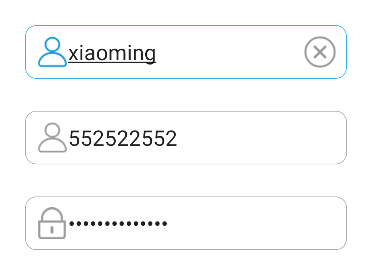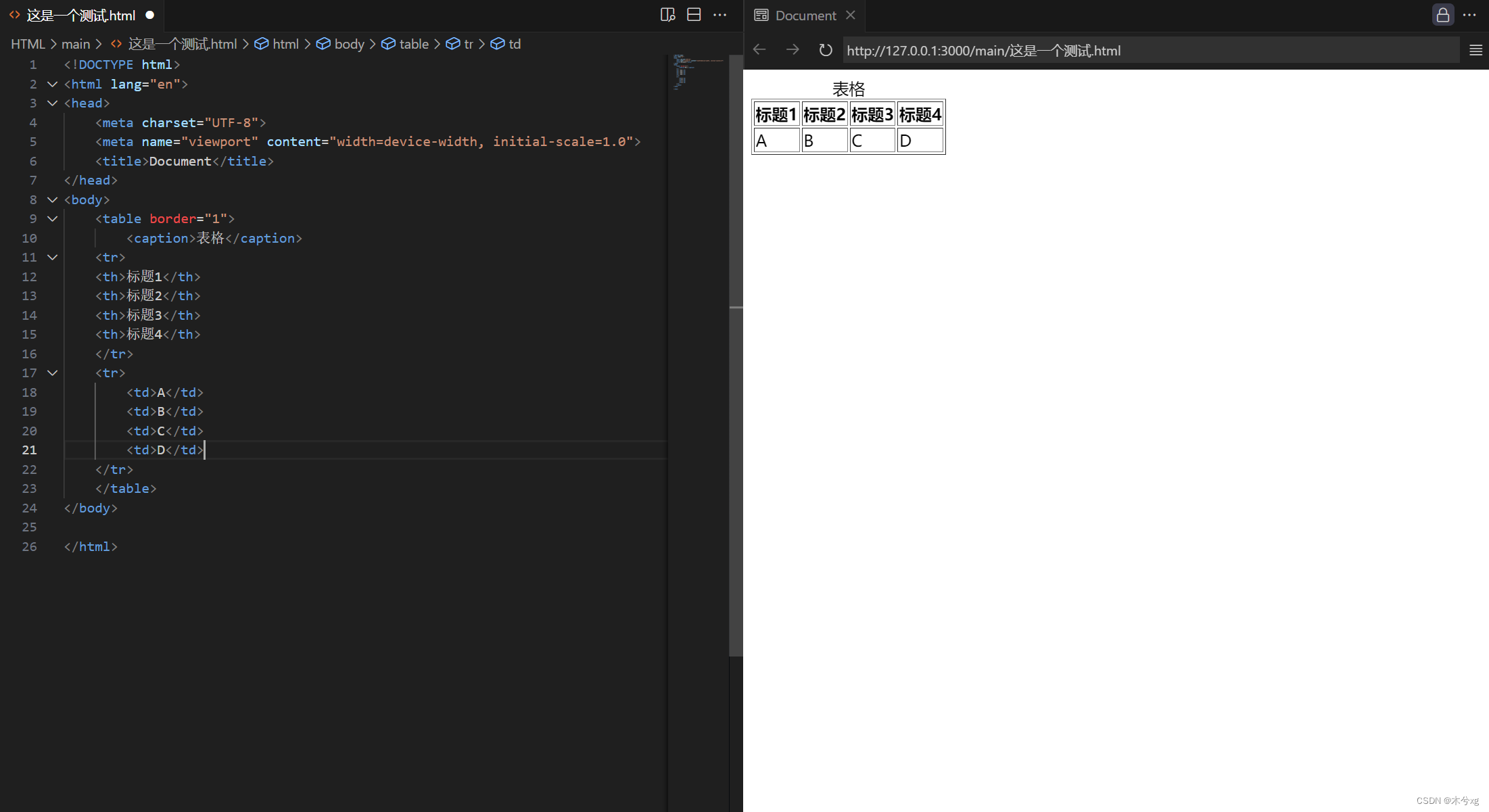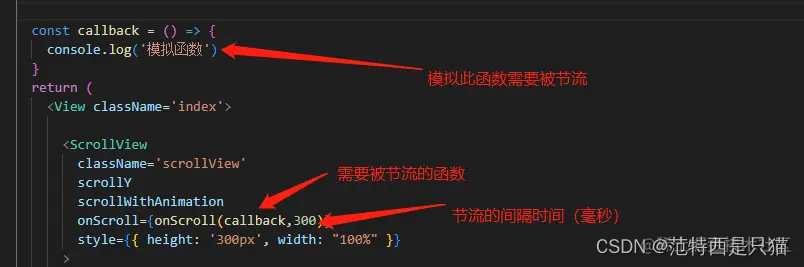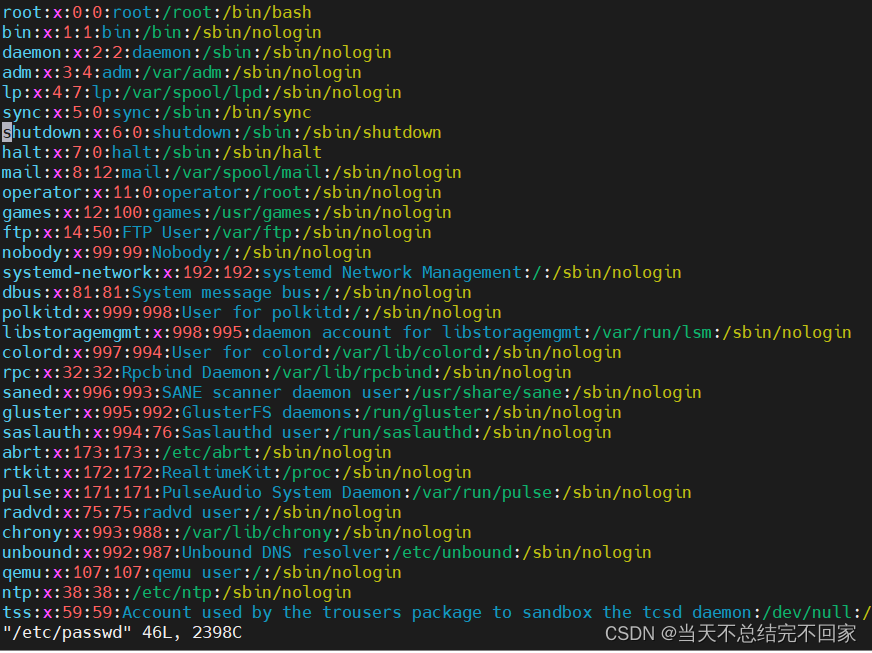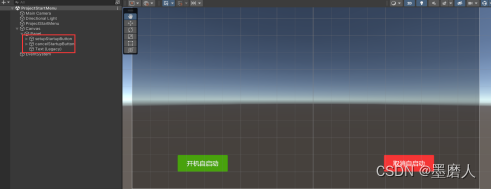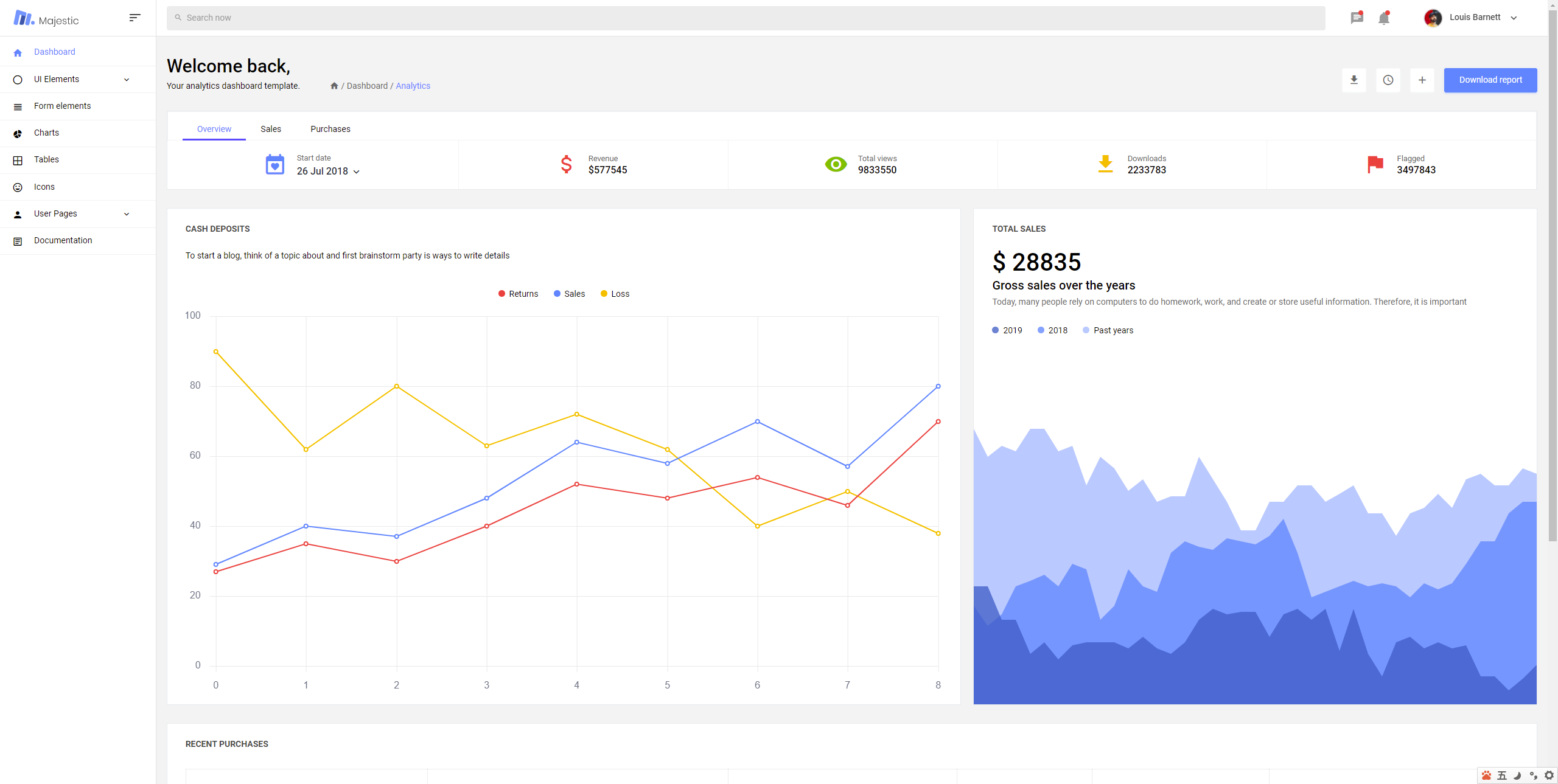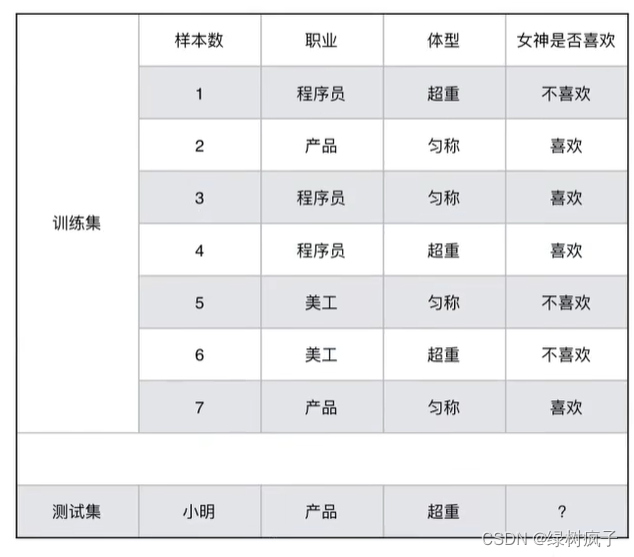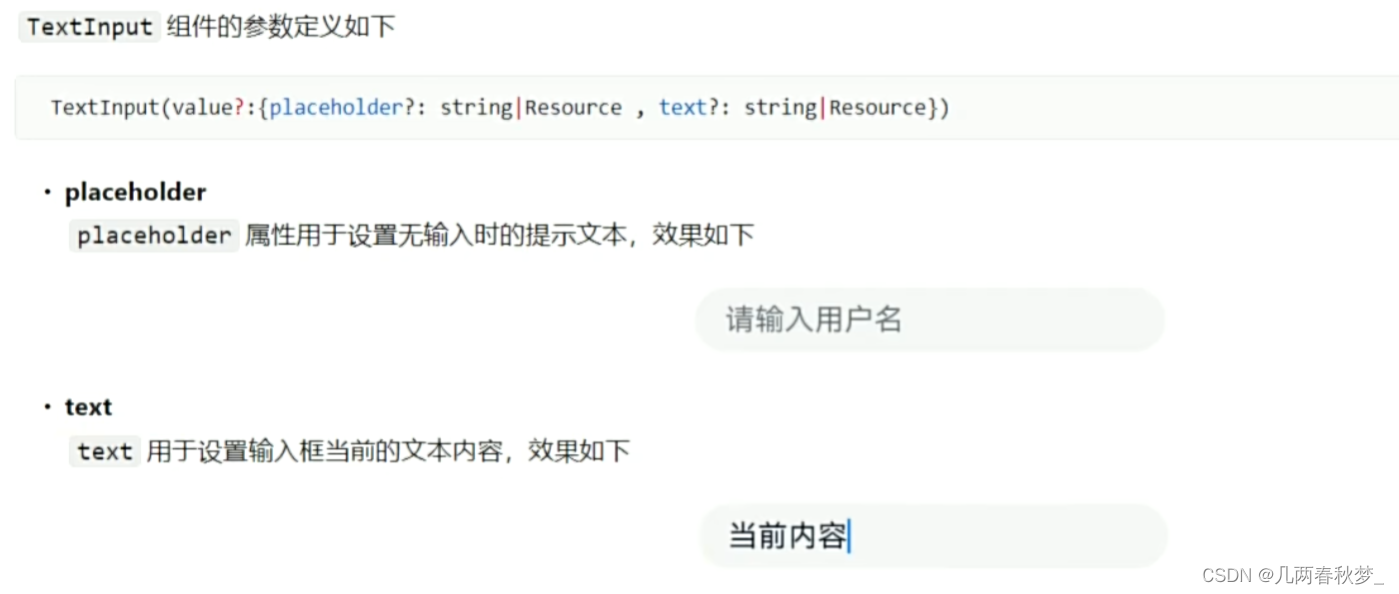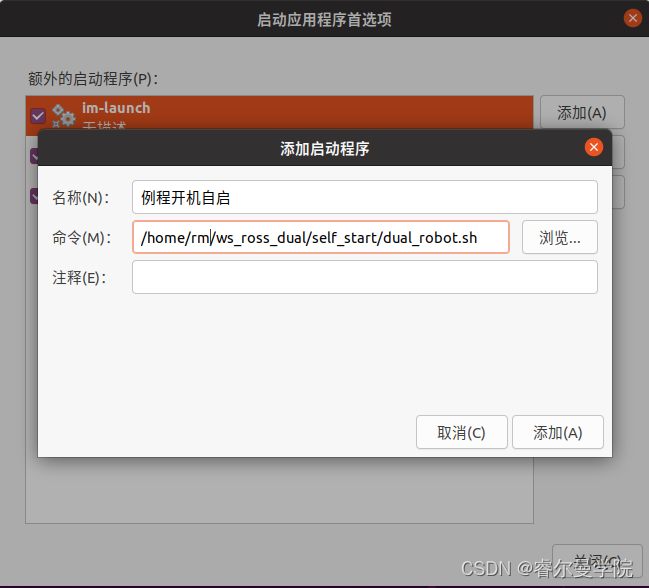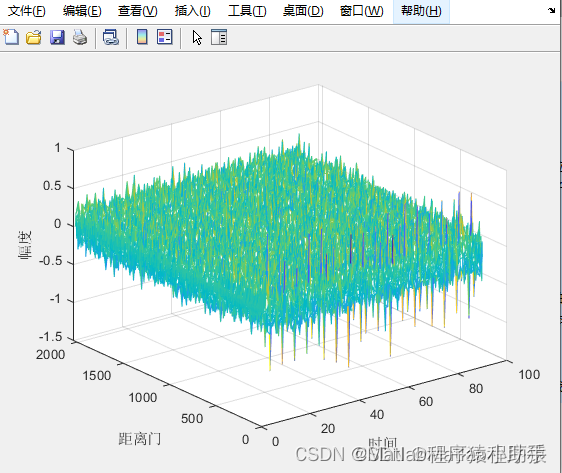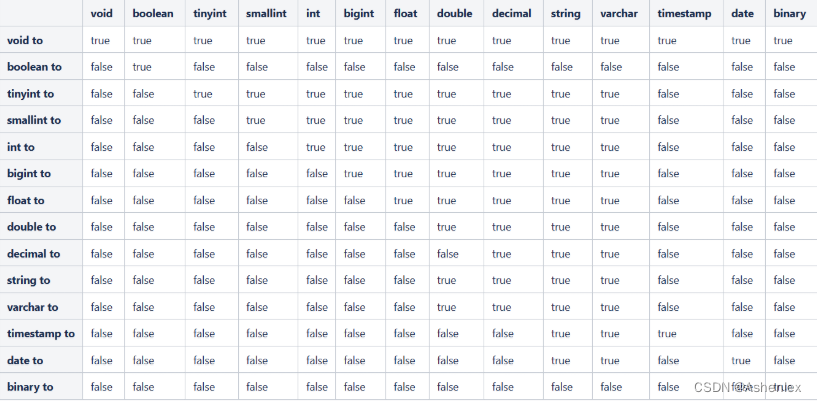目录
该写字板可设置画笔颜色、画笔宽度、画布背景,具有导出图像、清空画布功能,可与OnTouchListener配合达到触摸绘画的效果。
1. 属性文件 res/values/attrs.xml
<?xml version="1.0" encoding="utf-8"?>
<resources>
<declare-styleable name="MyClipboard">
<attr name="paintColor" format="color" />
<attr name="paintWidth" format="integer" />
</declare-styleable>
</resources>2. 自定义控件类文件 MyClipbroad.class
import android.annotation.SuppressLint;
import android.content.Context;
import android.content.res.TypedArray;
import android.graphics.Bitmap;
import android.graphics.Canvas;
import android.graphics.Paint;
import android.graphics.Path;
import android.util.AttributeSet;
import android.util.Log;
import android.widget.RelativeLayout;
import androidx.annotation.Nullable;
import androidx.core.content.ContextCompat;
public class MyClipboard extends RelativeLayout {
private int viewHeight,viewWidth;
private Path path=new Path();
private int paintColor=R.color.black;
private int paintWidth=5;
public MyClipboard(Context context) {
super(context);
setLayoutParams(new RelativeLayout.LayoutParams(
RelativeLayout.LayoutParams.MATCH_PARENT,
RelativeLayout.LayoutParams.MATCH_PARENT
));
}
@SuppressLint("ResourceAsColor")
public MyClipboard(Context context, @Nullable AttributeSet attrs) {
super(context, attrs);
TypedArray typedArray =context.obtainStyledAttributes(attrs,R.styleable.MyClipboard);
paintColor=typedArray.getColor(typedArray.getIndex(R.styleable.MyClipboard_paintColor), ContextCompat.getColor(context,R.color.black));
paintWidth=typedArray.getInt(typedArray.getIndex(R.styleable.MyClipboard_paintWidth),5);
typedArray.recycle();
setLayoutParams(new RelativeLayout.LayoutParams(
RelativeLayout.LayoutParams.MATCH_PARENT,
RelativeLayout.LayoutParams.MATCH_PARENT
));
}
@Override
protected void onMeasure(int widthMeasureSpec, int heightMeasureSpec) {
super.onMeasure(widthMeasureSpec, heightMeasureSpec);
viewHeight=MeasureSpec.getSize(heightMeasureSpec);
viewWidth=MeasureSpec.getSize(heightMeasureSpec);
}
@SuppressLint("ResourceAsColor")
protected void onDraw(Canvas canvas) {
super.dispatchDraw(canvas);
Paint paint=new Paint(paintColor);
paint.setStrokeWidth(paintWidth);
paint.setStyle(Paint.Style.STROKE);
canvas.drawPath(path,paint);
}
/**
* 绘制直线
* @param x1
* @param y1
* @param x2
* @param y2
*/
public void draw(float x1,float y1,float x2,float y2){
path.moveTo(x1,y1);
path.lineTo(x2,y2);
invalidate();
}
/**
* 清空图像
*/
public void cleanDraw(){
Log.d("OK","clean");
path=new Path();
invalidate();
}
/**
* 导出当前图像
* @return 位图Bitmap
*/
public Bitmap getBitmap(){
Bitmap bitmap=Bitmap.createBitmap(viewWidth,viewHeight, Bitmap.Config.ARGB_8888);
Canvas canvas=new Canvas(bitmap);
Paint paint=new Paint(paintColor);
paint.setStrokeWidth(paintWidth);
paint.setStyle(Paint.Style.STROKE);
canvas.drawPath(path,paint);
return bitmap;
}
}3. XML布局文件中的使用
请注意一定要设置background属性!
<com.example.clipboard.MyClipboard
android:id="@+id/myc"
android:layout_width="match_parent"
android:layout_height="match_parent"
app:paintColor="@color/teal_200"
app:paintWidth="5"
android:background="@color/white"/>4. Java文件中的使用
//获取控件
MyClipboard myClipboard=findViewById(R.id.myc);
//添加监听器
myClipboard.setOnTouchListener(new View.OnTouchListener() {
private float oldX=0,oldY=0;
public boolean onTouch(View view, MotionEvent motionEvent) {
int action=motionEvent.getAction();
if(action==MotionEvent.ACTION_DOWN){
oldX=motionEvent.getX();
oldY=motionEvent.getY();
return true;
}
else if (action==MotionEvent.ACTION_MOVE) {
float newX=motionEvent.getX();
float newY=motionEvent.getY();
((MyClipboard)view).draw(oldX,oldY,newX,newY);
oldX=newX;
oldY=newY;
return true;
}
else if (action == MotionEvent.ACTION_UP || action == MotionEvent.ACTION_CANCEL) {
float newX=motionEvent.getX();
float newY=motionEvent.getY();
((MyClipboard)view).draw(oldX,oldY,newX,newY);
oldX=0;
oldY=0;
return true;
}
return false;
}
});
//清空图像
myClipboard.cleanDraw();
//导出图像
Bitmap bitmap=myClipboard.getBitmap();tag:画板;手写板