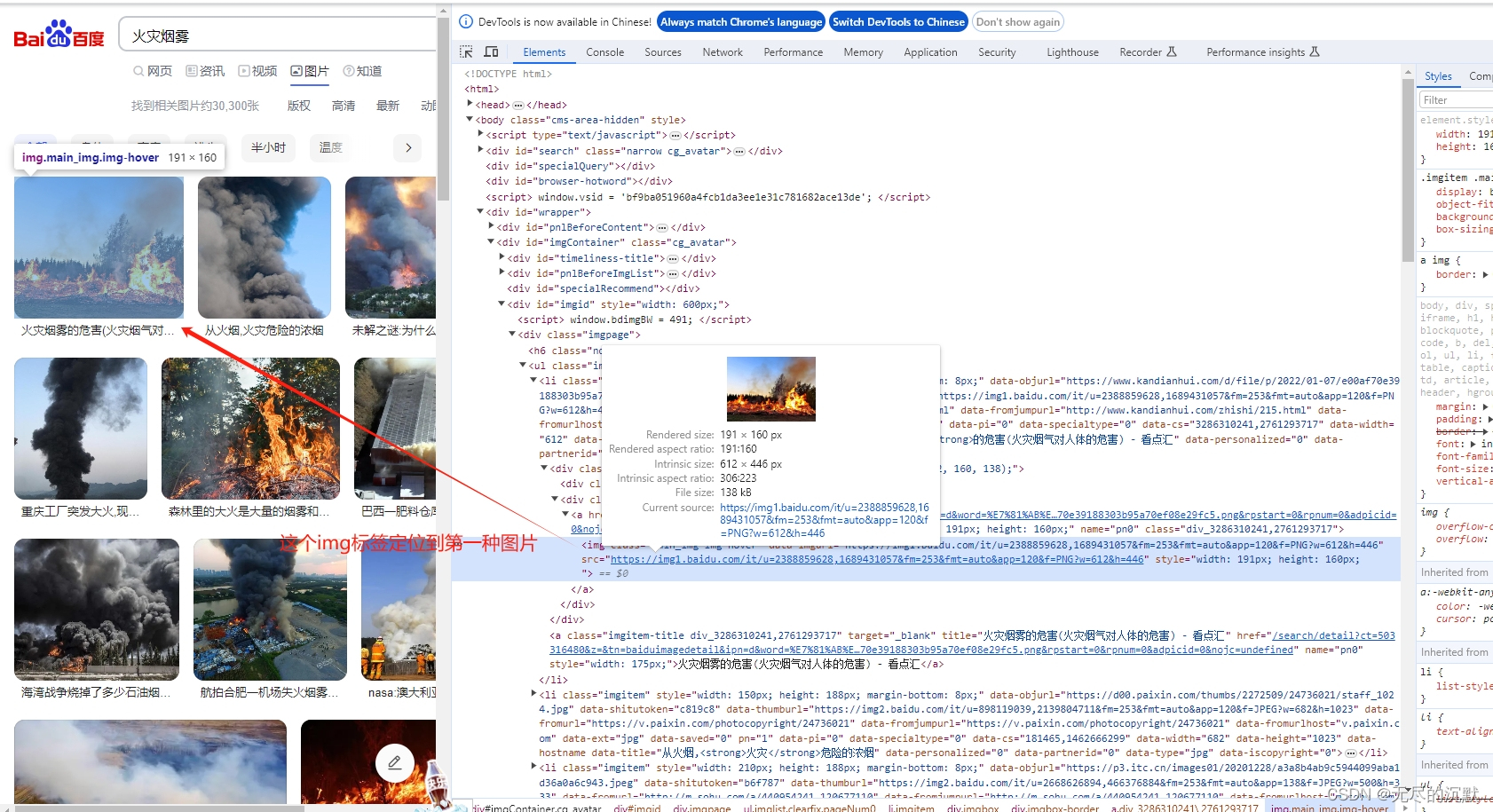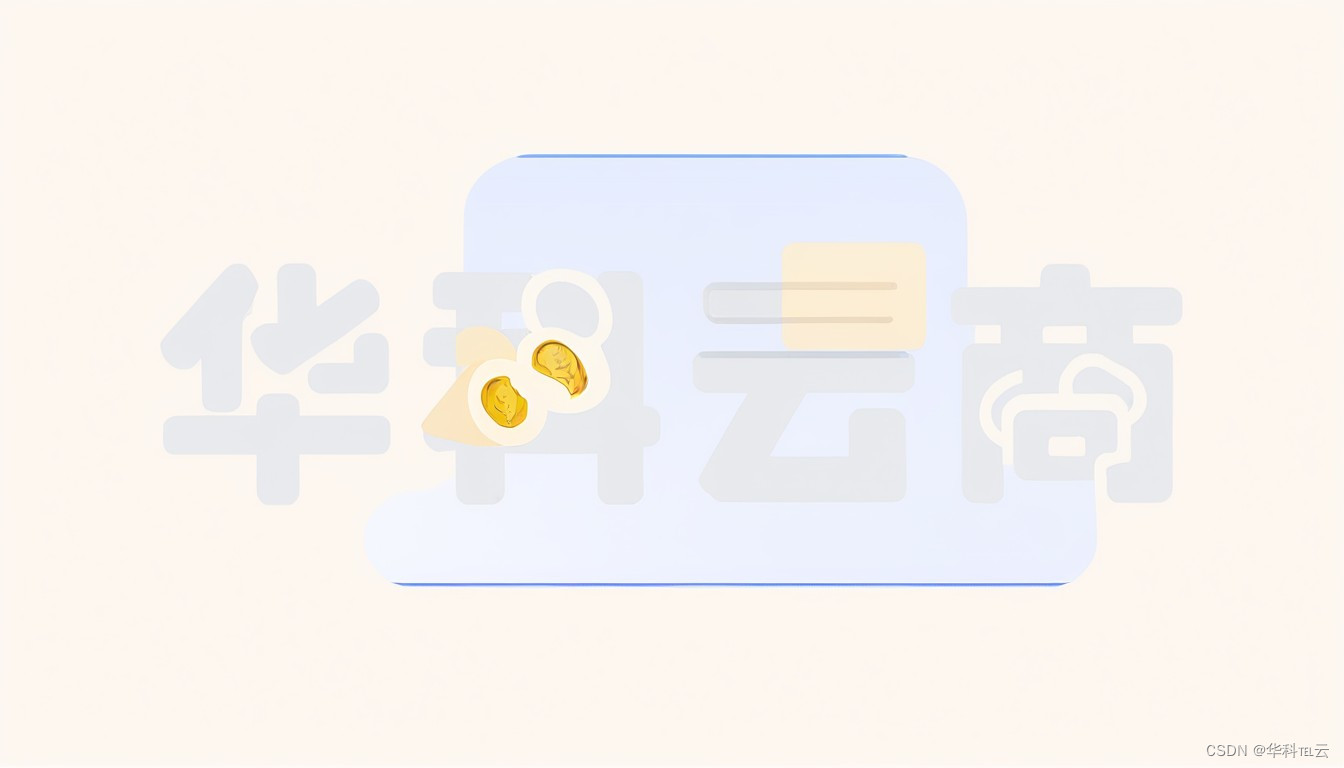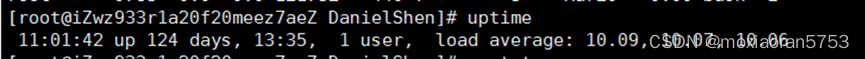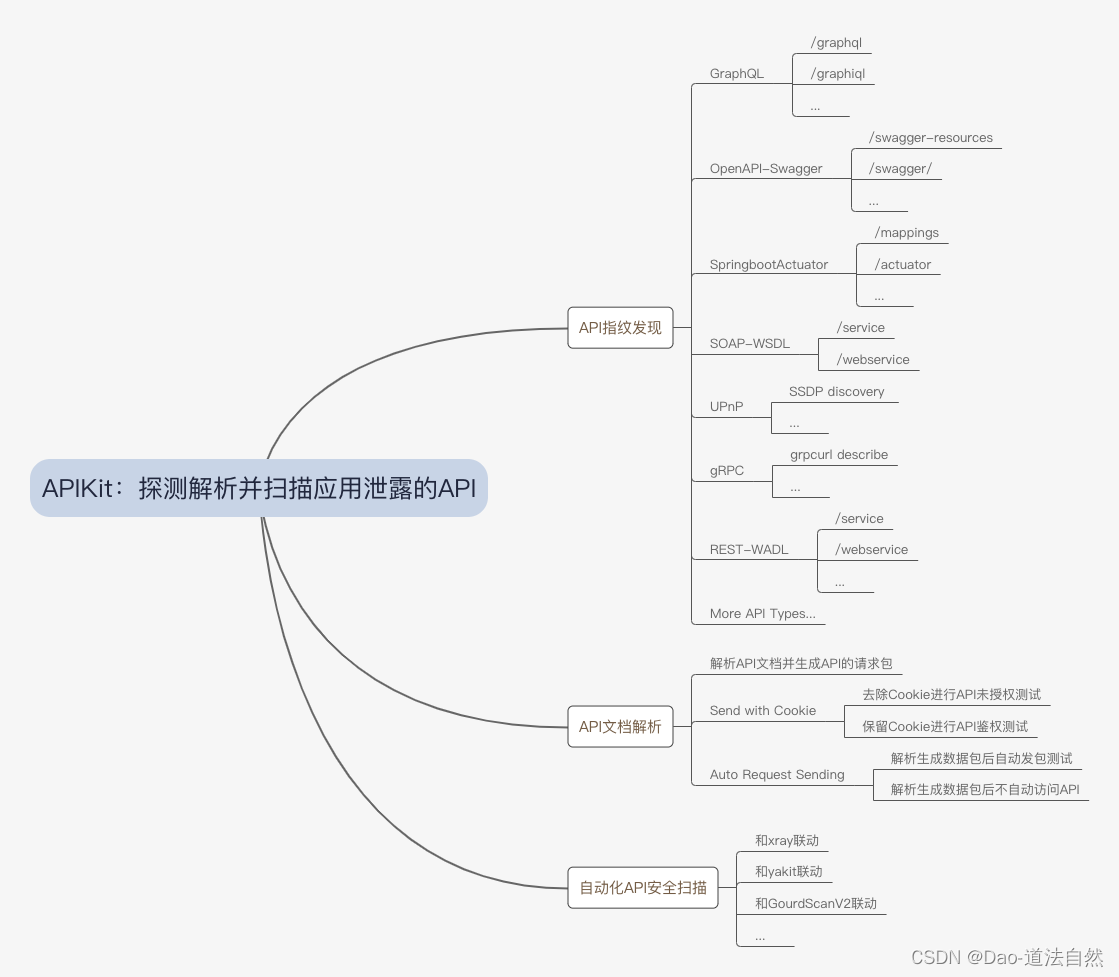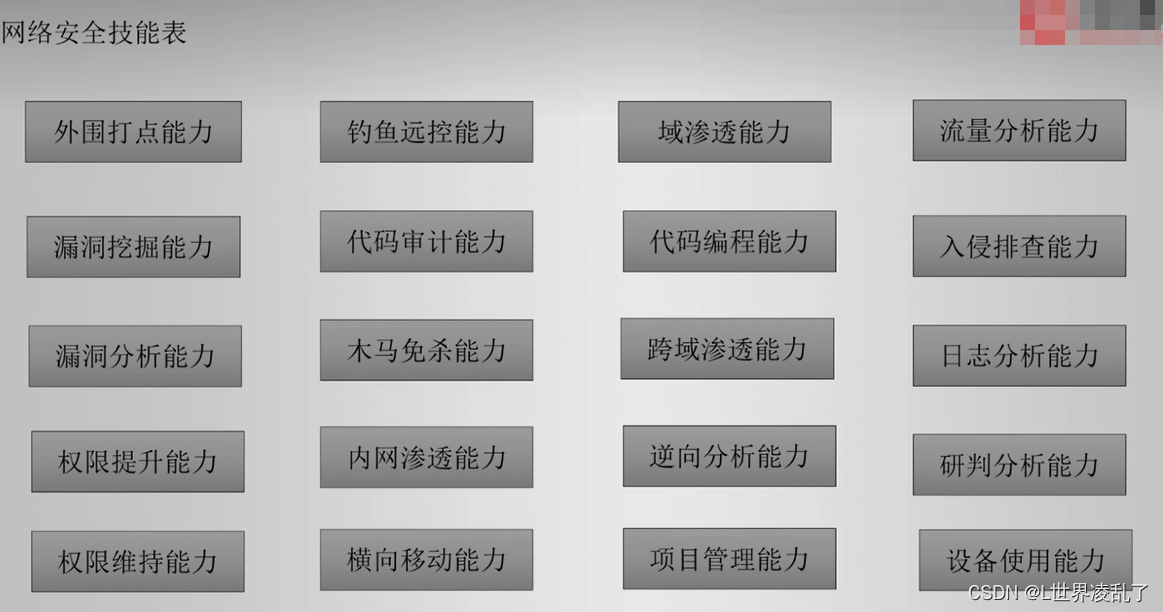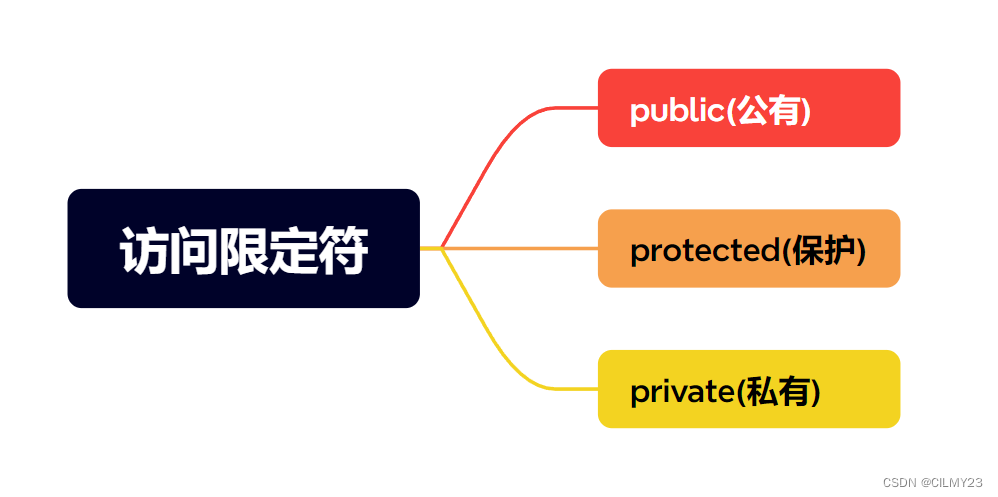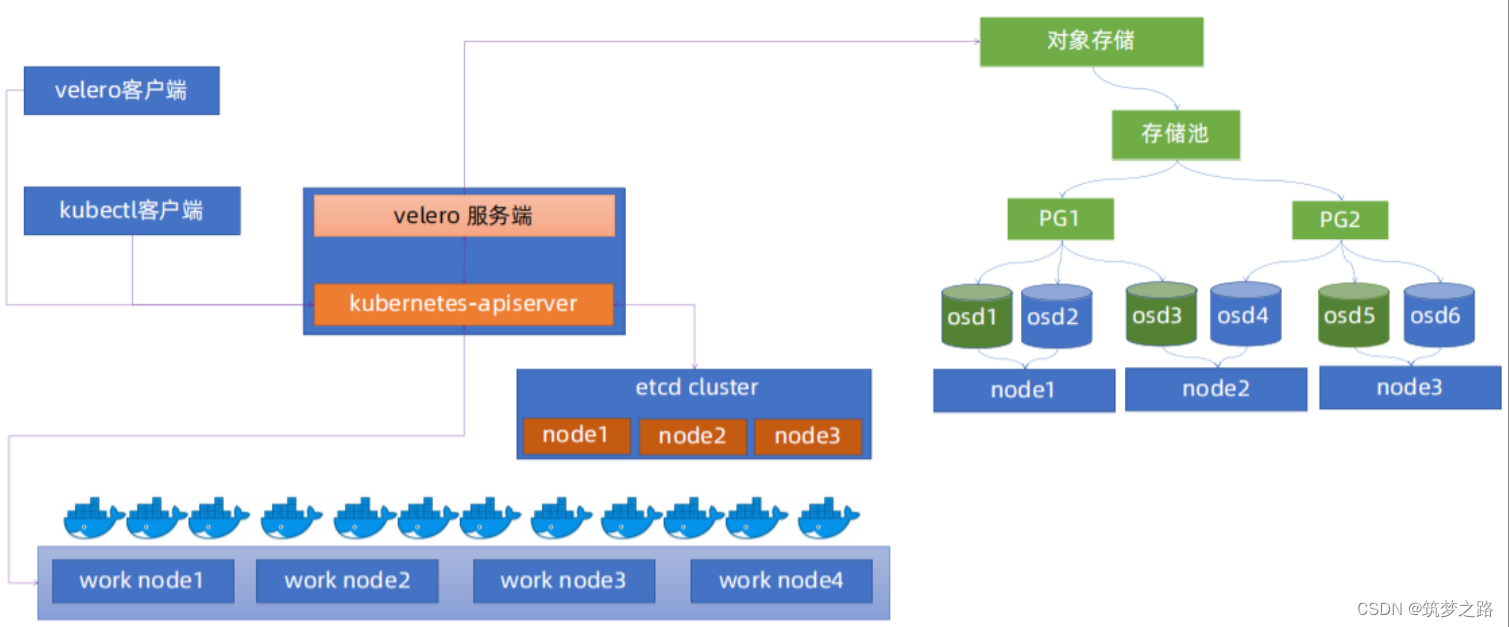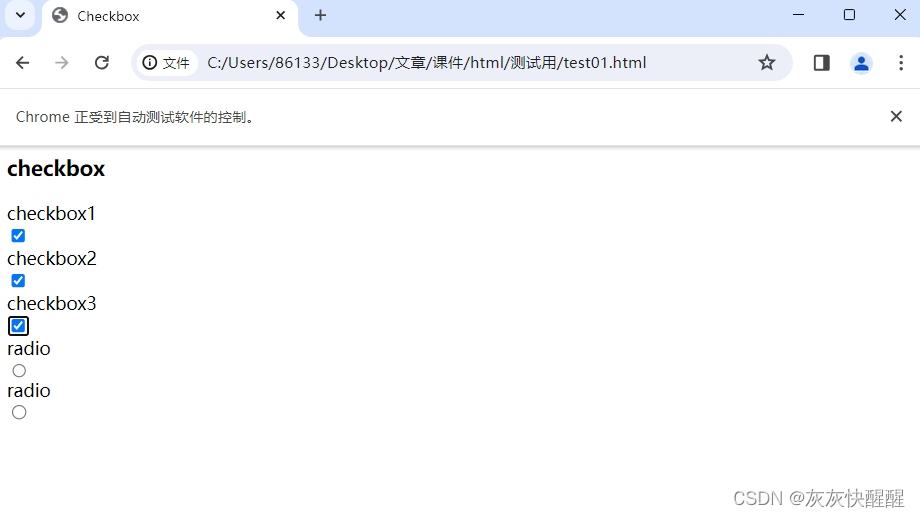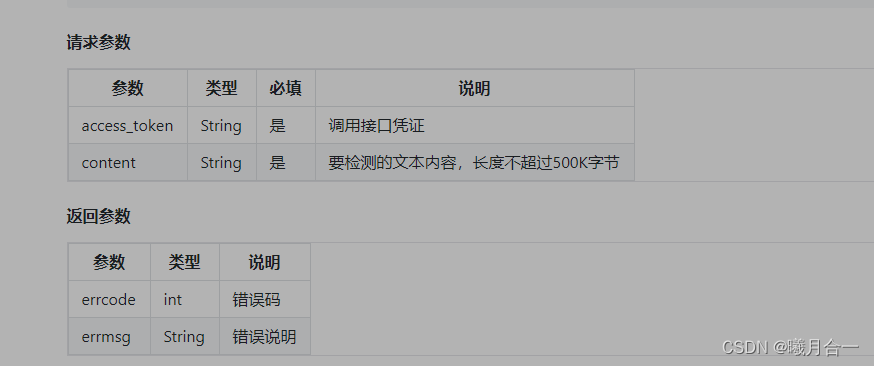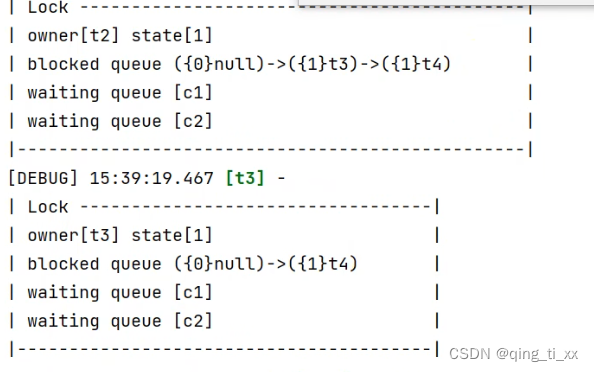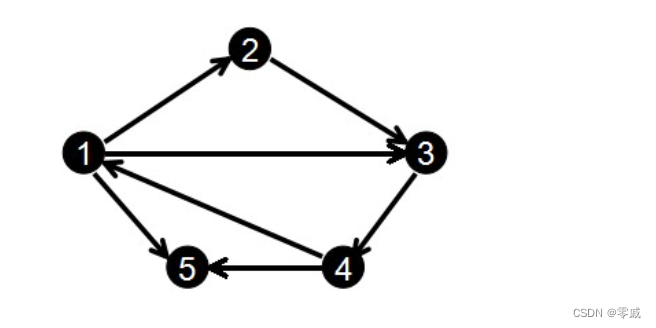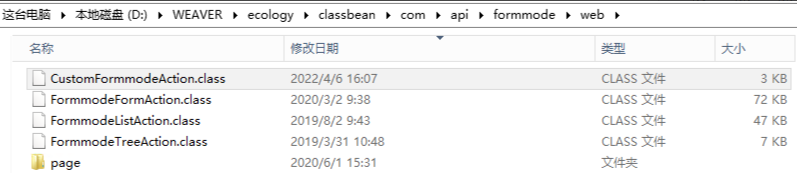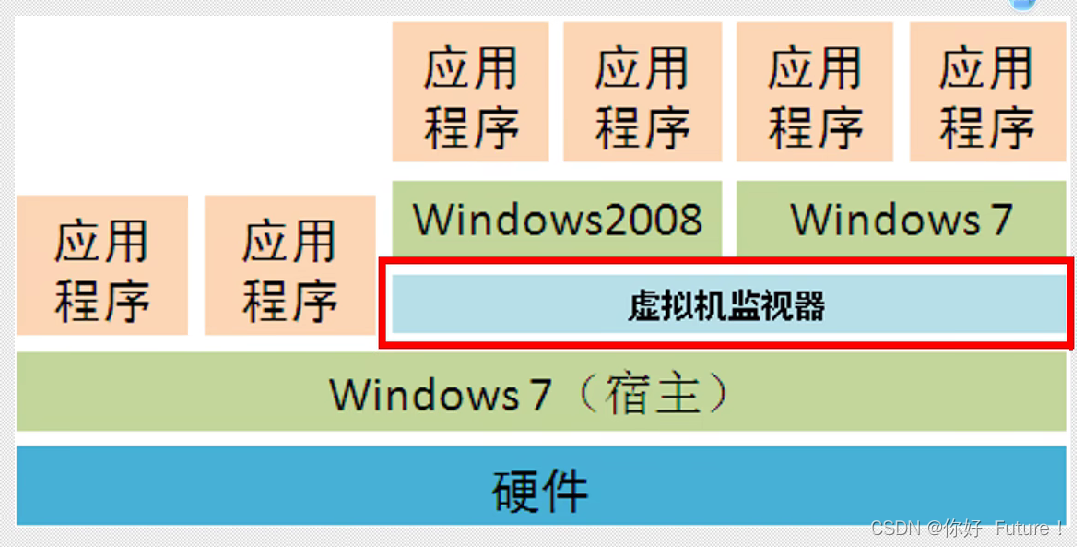// <!--jsoup解析工具所需依赖-->
// <dependency>
// <groupId>org.jsoup</groupId>
// <artifactId>jsoup</artifactId>
// <version>1.10.3</version>
// </dependency>
//
// <dependency>
// <groupId>junit</groupId>
// <artifactId>junit</artifactId>
// <version>4.12</version>
// <scope>test</scope>
// </dependency>
//
// <dependency>
// <groupId>commons-io</groupId>
// <artifactId>commons-io</artifactId>
// <version>2.6</version>
// </dependency>
//
// <dependency>
// <groupId>org.apache.commons</groupId>
// <artifactId>commons-lang3</artifactId>
// <version>3.7</version>
// </dependency>
package day05;
import org.jsoup.Jsoup;
import org.jsoup.nodes.Document;
import org.jsoup.nodes.Element;
import java.io.File;
import java.io.IOException;
public class CESHIDE {
public static void main(String[] args) throws IOException {
//获取元素中的数据
//解析文件,获取Document
Document parse = Jsoup.parse(new File("C:\\Users\\LX\\Desktop\\新建文本文档.txt"), "utf-8");
//根据id获取元素doc.getElementById("test");
//根据id获取元素
Element test = parse.getElementById("mobileclient");
//打印
// System.out.println(test.id());
// 从元素中获取className/12.str = element.className();
// 获取元素class内容
// String s = test.className();
// System.out.println(s);
//获取多个class提示内容 如果有多个的话
// Set<String> strings = test.classNames();
// for (String string : strings) {
// System.out.println(string);
// }
// 从元素中获取属性的值attr
/*String id = test.attr("id");
System.out.println(id);
String id = test.attr("class");
System.out.println(id);*/
// 从元素中获取所有属性
/* Attributes attributes = test.attributes();
System.out.println(attributes.toString());*/
// 从元素中获取文本内容 text
String text = test.text();
System.out.println(text);
}
}