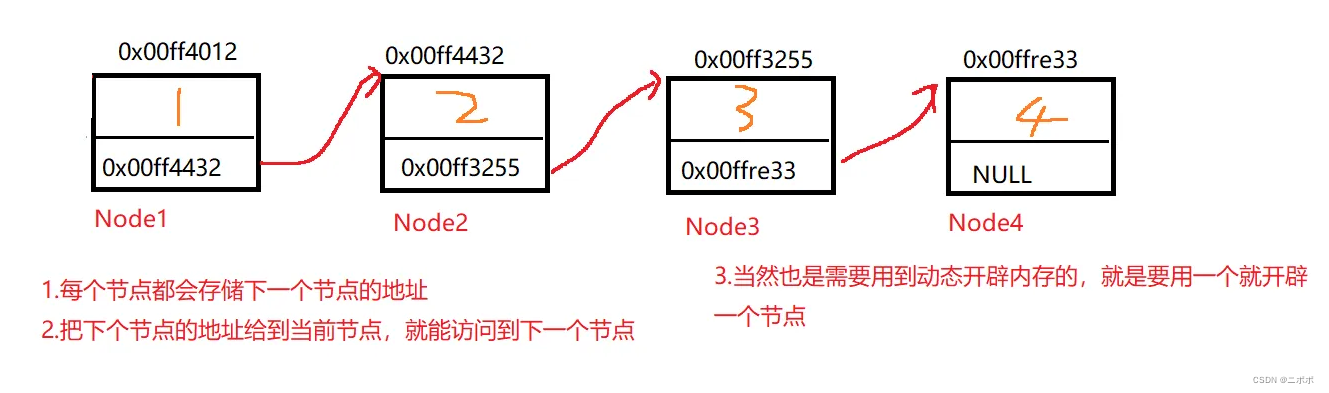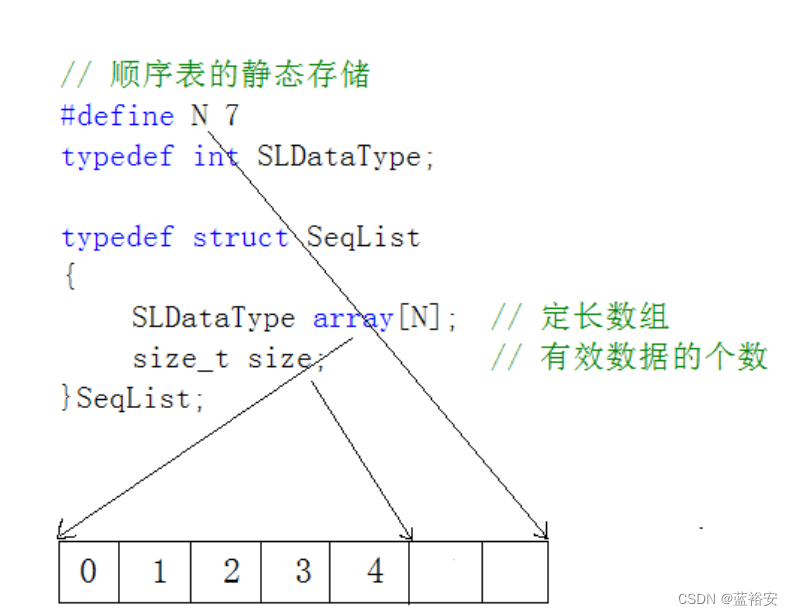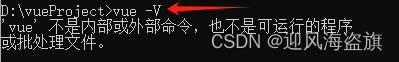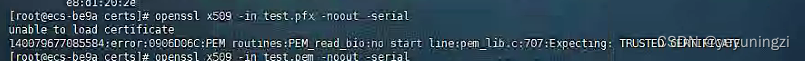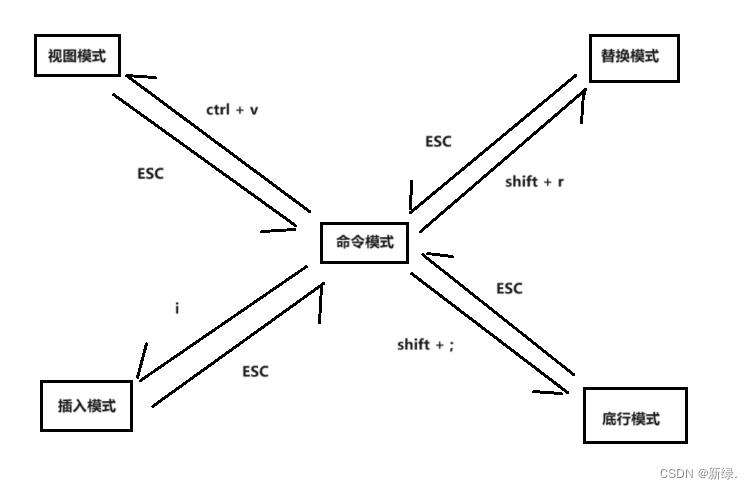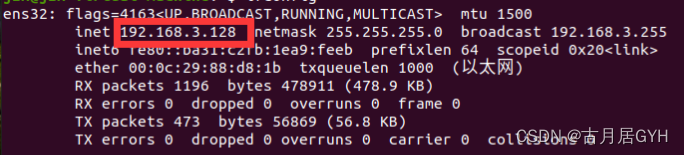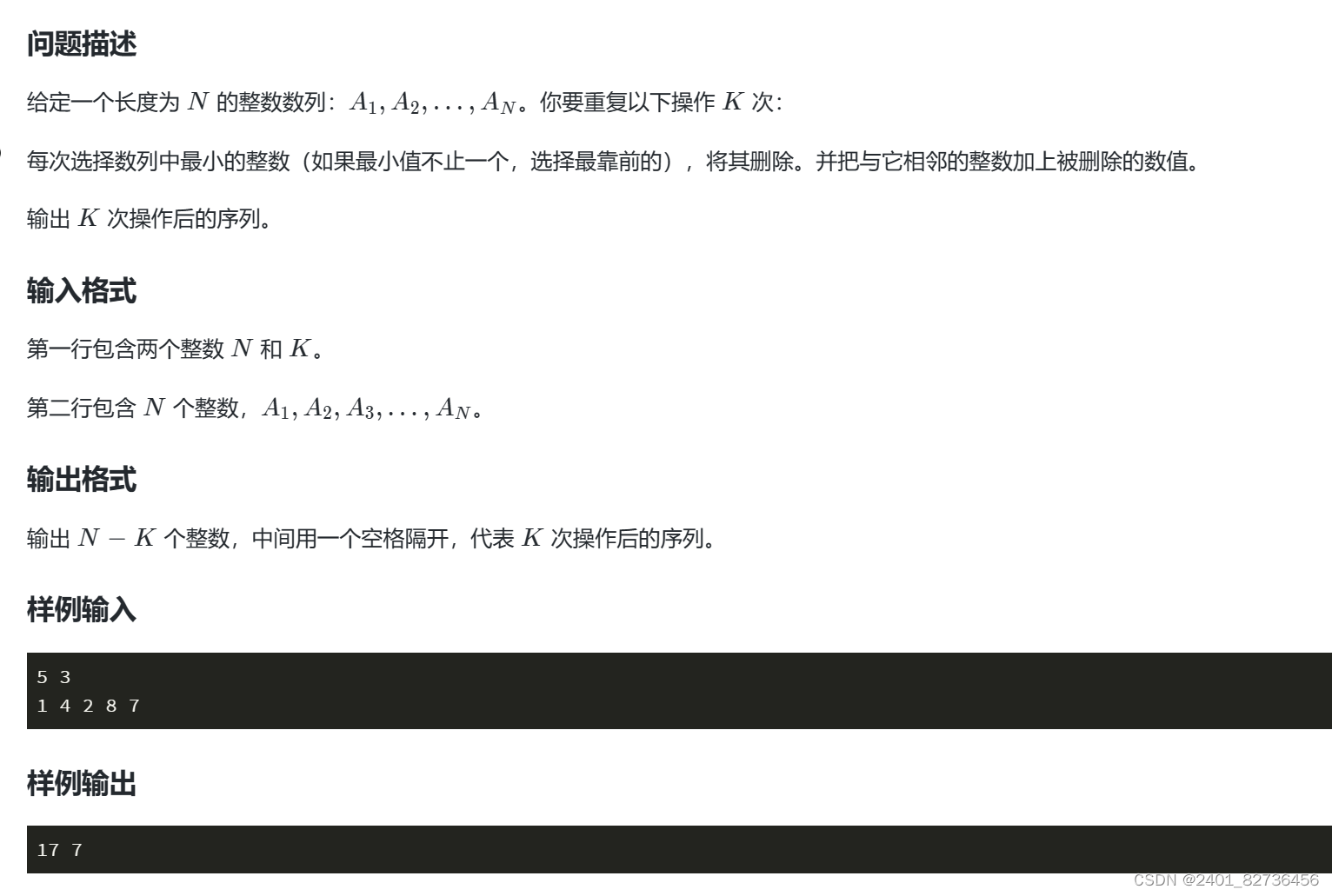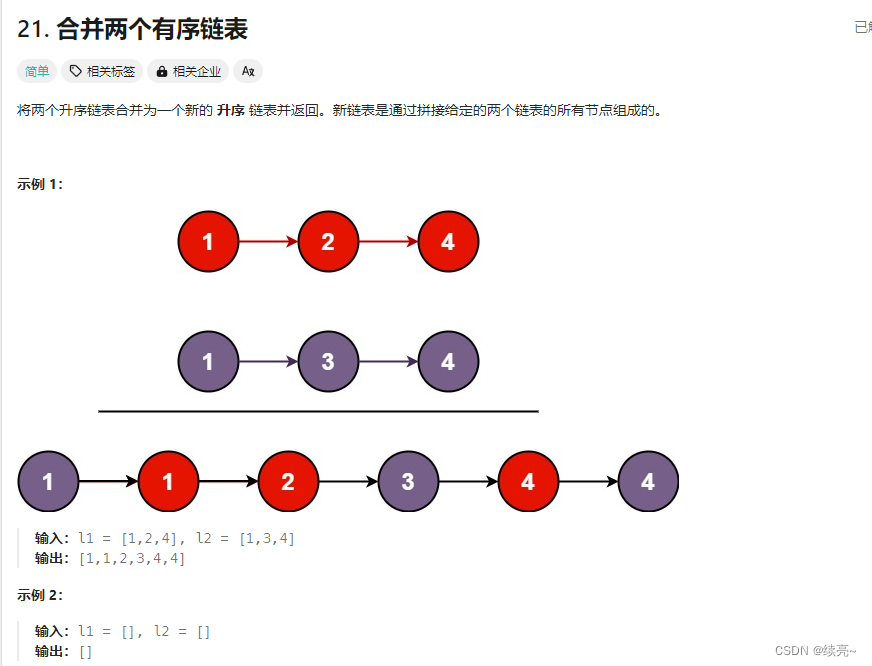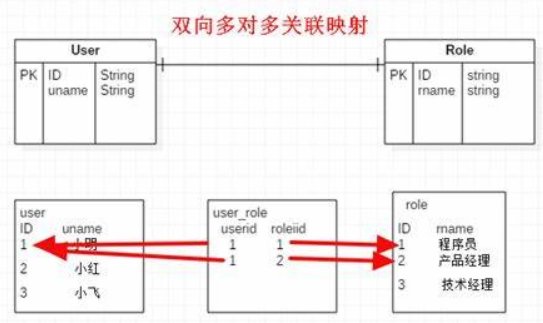在C# Winform应用程序中实现中英文切换功能,通常可以通过以下几种方式:
- 资源文件(Resources)
- 本地化(Localization)
- 动态设置控件字体
- 切换语言环境
下面将详细介绍每种方式及其具体实现,并讨论它们的优缺点。
1. 资源文件(Resources)
资源文件是一种常用的方法来实现多语言支持。你可以为每种语言创建一个资源文件(通常是.resx),然后在运行时根据用户的选择切换资源文件。
优点:
- 简单易用,易于管理。
- 支持字符串、图片、字体等资源。
缺点:
- 仅支持文本资源的切换。
示例:
- 创建一个名为“Strings.en.resx”的资源文件,用于存储英文字符串。
- 创建一个名为“Strings.zh.resx”的资源文件,用于存储中文字符串。
在代码中,你可以这样加载和切换资源文件:
private void ChangeLanguage(string culture)
{
ResourceManager resourceManager = new ResourceManager("Strings", typeof(YourForm).Assembly);
CultureInfo cultureInfo = new CultureInfo(culture);
resourceManager.Culture = cultureInfo;
// 应用到所有控件
foreach (Control control in this.Controls)
{
if (control is Label || control is Button || control is TextBox)
{
control.Text = resourceManager.GetString(control.Name);
}
else
{
foreach (Control subControl in control.Controls)
{
subControl.Text = resourceManager.GetString(subControl.Name);
}
}
}
}
private void EnglishButton_Click(object sender, EventArgs e)
{
ChangeLanguage("en");
}
private void ChineseButton_Click(object sender, EventArgs e)
{
ChangeLanguage("zh-CN");
}
2. 本地化(Localization)
本地化是一种更为彻底的方法,涉及到应用程序的各个方面,包括界面、数据格式、日期时间等。
优点:
- 支持多种资源类型,如字符串、数字格式、日期时间格式等。
- 与操作系统语言设置保持一致。
缺点:
- 实现复杂,需要对应用程序进行全面的本地化处理。
示例:
使用System.Globalization命名空间中的CultureInfo类来切换文化信息。
private void ChangeCulture(string cultureName)
{
CultureInfo currentCulture = Thread.CurrentThread.CurrentCulture;
CultureInfo newCulture = new CultureInfo(cultureName);
Thread.CurrentThread.CurrentCulture = newCulture;
Thread.CurrentThread.CurrentUICulture = newCulture;
// 重新加载资源
ResourceManager resourceManager = new ResourceManager("Strings", typeof(YourForm).Assembly);
resourceManager.Culture = newCulture;
// 应用到所有控件
foreach (Control control in this.Controls)
{
if (control is Label || control is Button || control is TextBox)
{
control.Text = resourceManager.GetString(control.Name);
}
else
{
foreach (Control subControl in control.Controls)
{
subControl.Text = resourceManager.GetString(subControl.Name);
}
}
}
}
private void EnglishButton_Click(object sender, EventArgs e)
{
ChangeCulture("en-US");
}
private void ChineseButton_Click(object sender, EventArgs e)
{
ChangeCulture("zh-CN");
}
3. 动态设置控件字体
通过为不同语言设置不同的字体,可以实现简单的语言切换。
优点:
- 实现简单,不需要重新加载资源。
缺点:
- 仅支持文本资源的切换,不支持其他资源类型。
示例:
private void SetEnglishFont(Control control)
{
if (control is Label || control is Button || control is TextBox)
{
control.Font = new Font(FontFamily.GenericSerif, 9);
}
else
{
foreach (Control subControl in control.Controls)
{
SetEnglishFont(subControl);
}
}
}
private void SetChineseFont(Control control)
{
if (control is Label || control is Button || control is TextBox)
{
control.Font = new Font(FontFamily.GenericSansSerif, 9);
}
else
{
foreach (Control subControl in control.Controls)
{
SetChineseFont(subControl);
}
}
}
private void EnglishButton_Click(object sender, EventArgs e)
{
SetEnglishFont(this);
}
private void ChineseButton_Click(object sender, EventArgs e)
{
SetChineseFont(this);
}
4. 切换语言环境
通过改变操作系统的语言设置来实现应用程序的语言切换。
优点:
- 完全集成于操作系统,用户可以选择多种语言。
缺点:
- 不可控,应用程序无法决定用户语言设置。
- 可能需要管理员权限。
示例:
使用System.Windows.Forms.Forms.SetThreadUILanguage方法。
private void SetThreadUILanguage(int lang)
{
Forms.SetThreadUILanguage(lang);
// 重新加载资源
ResourceManager resourceManager = new ResourceManager("YourNamespace.Strings", typeof(YourForm).Assembly);
resourceManager.Culture = new CultureInfo(Forms.GetThreadUILanguage());
// 应用到所有控件
foreach (Control control in this.Controls)
{
if (control is Label || control is Button || control is TextBox)
{
control.Text = resourceManager.GetString(control.Name);
}
else
{
foreach (Control subControl in control.Controls)
{
subControl.Text = resourceManager.GetString(subControl.Name);
}
}
}
}
private void EnglishButton_Click(object sender, EventArgs e)
{
SetThreadUILanguage(Forms.LANGUAGE_ENGLISH);
}
private void ChineseButton_Click(object sender, EventArgs e)
{
SetThreadUILanguage(Forms.LANGUAGE_CHINESE_SIMPLIFIED);
}
总结
这四种方法各有优缺点,可以根据实际需求选择合适的方法。在实现过程中,要注意资源的命名和控件的命名要保持一致,以确保能够正确加载和显示对应的语言。
以上只是简单的示例,实际应用中可能需要考虑更多细节和特殊情况。希望这些信息能够帮助你实现中英文切换功能。