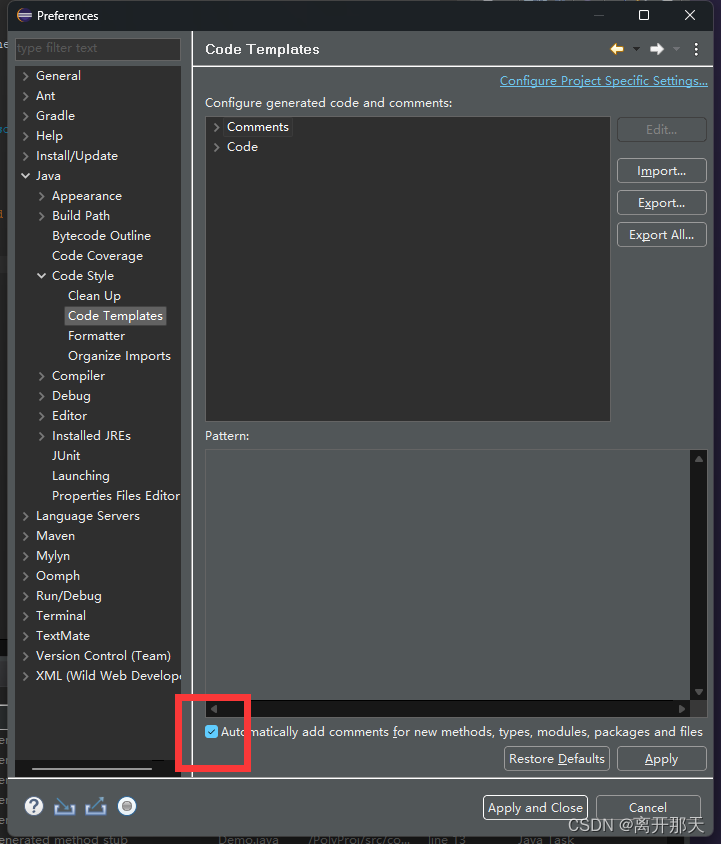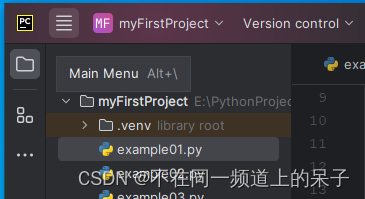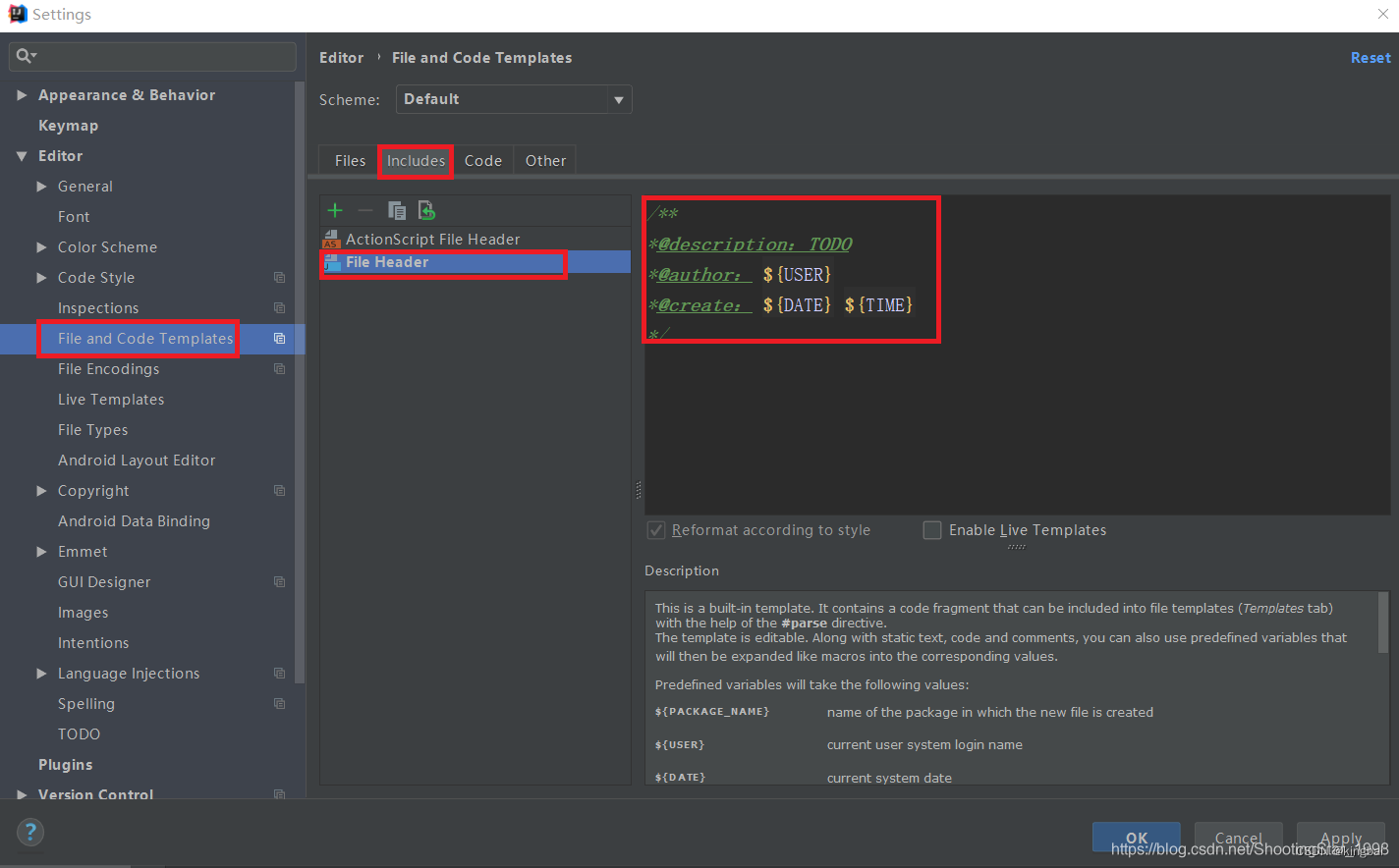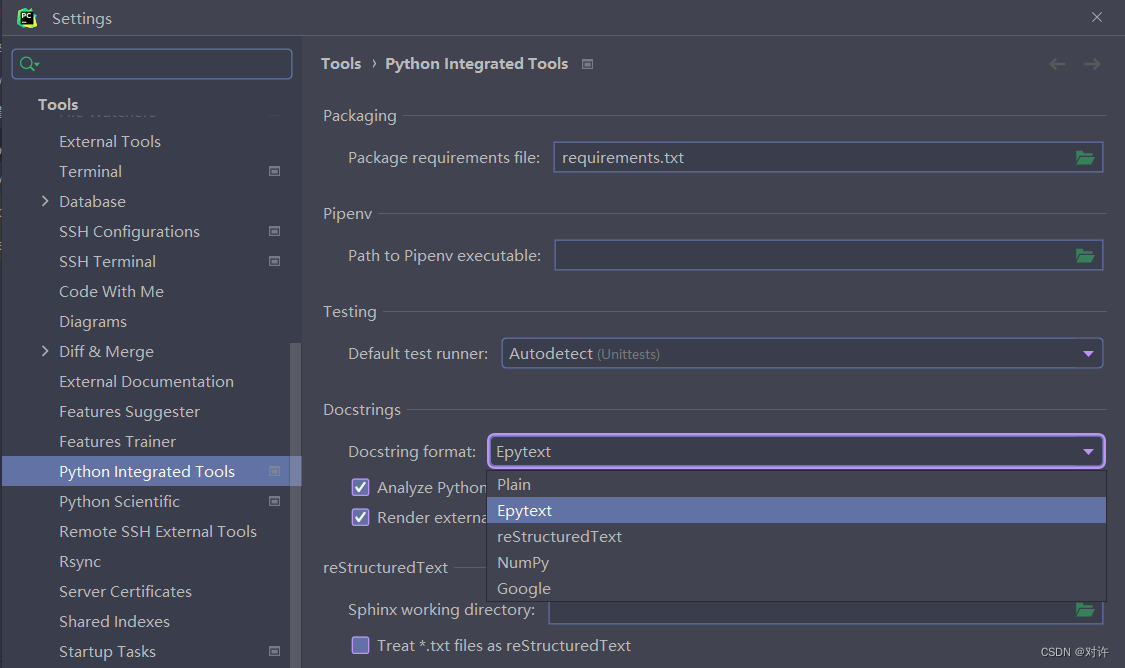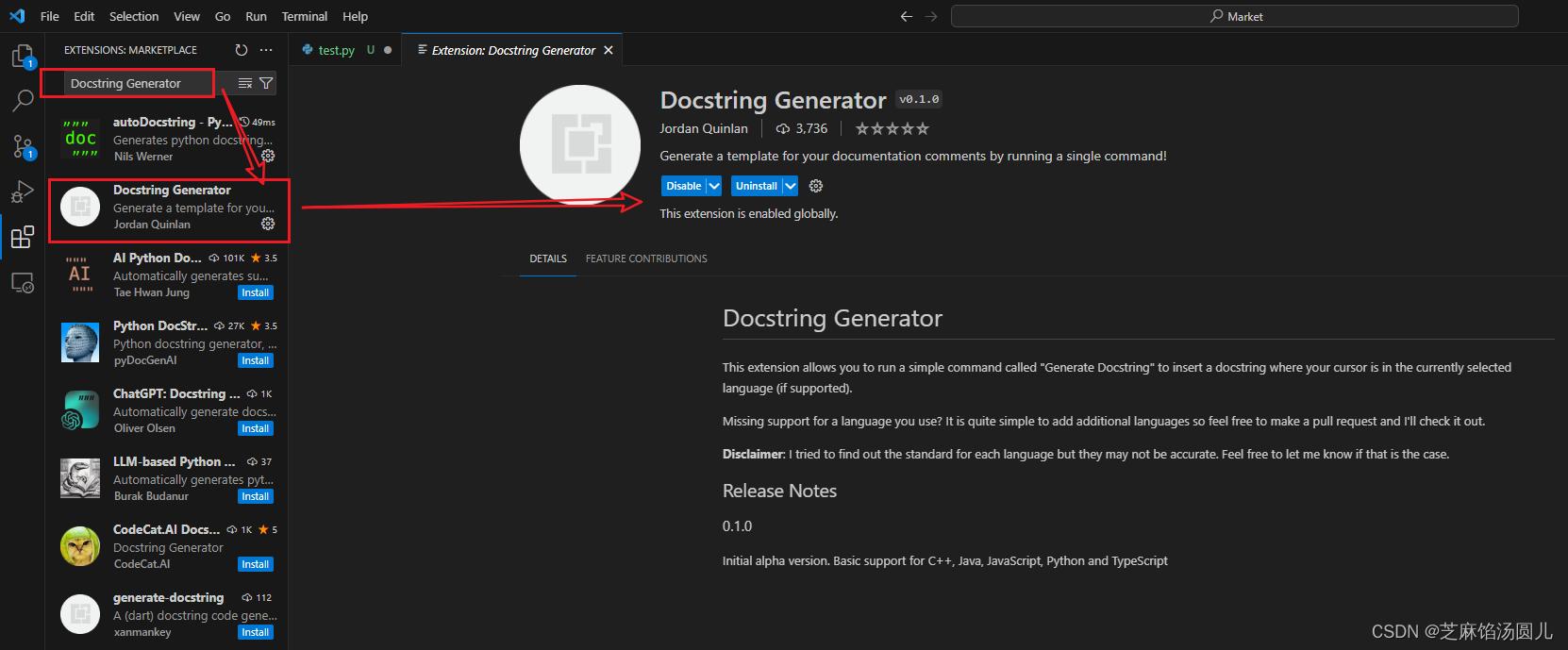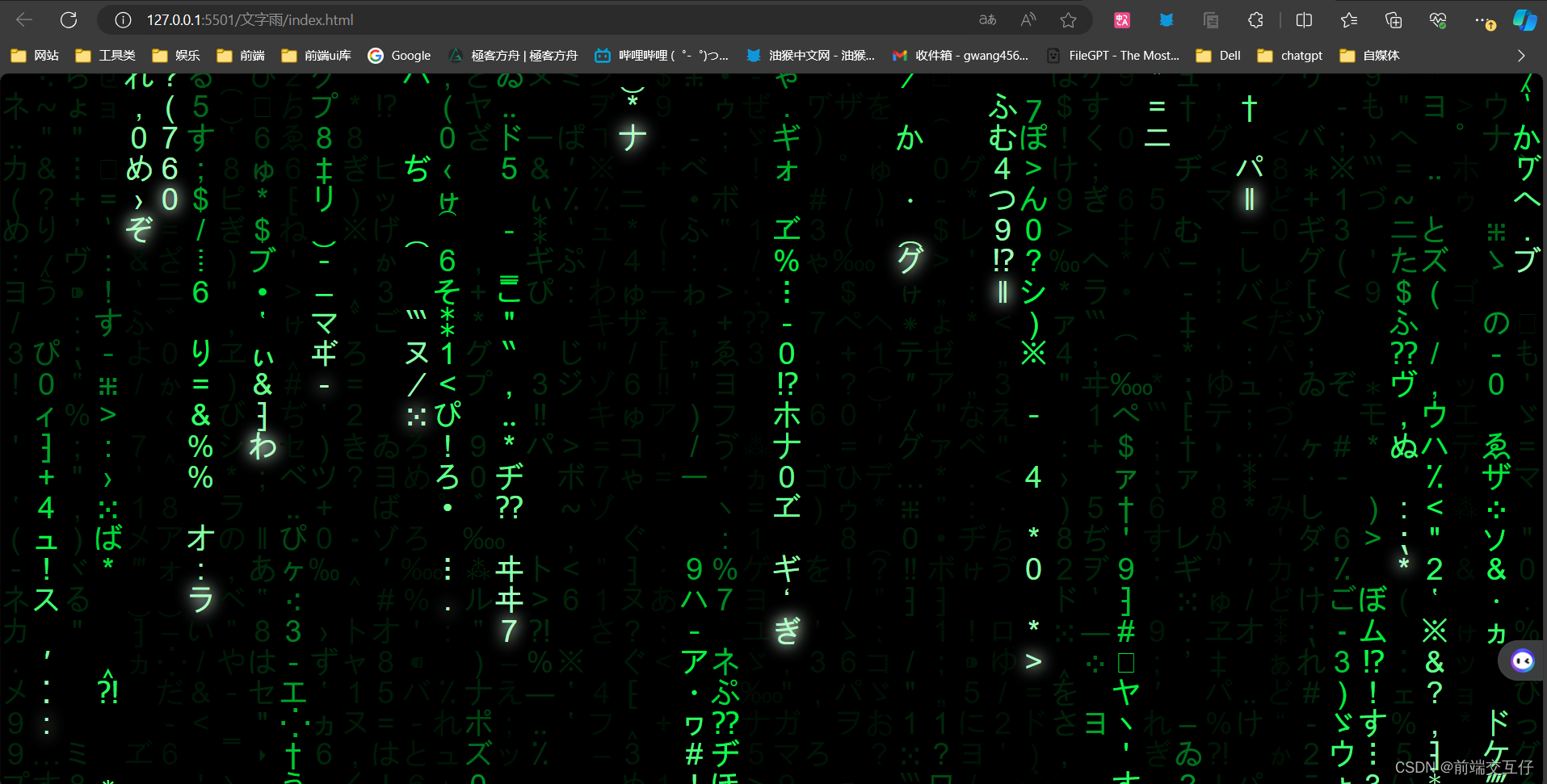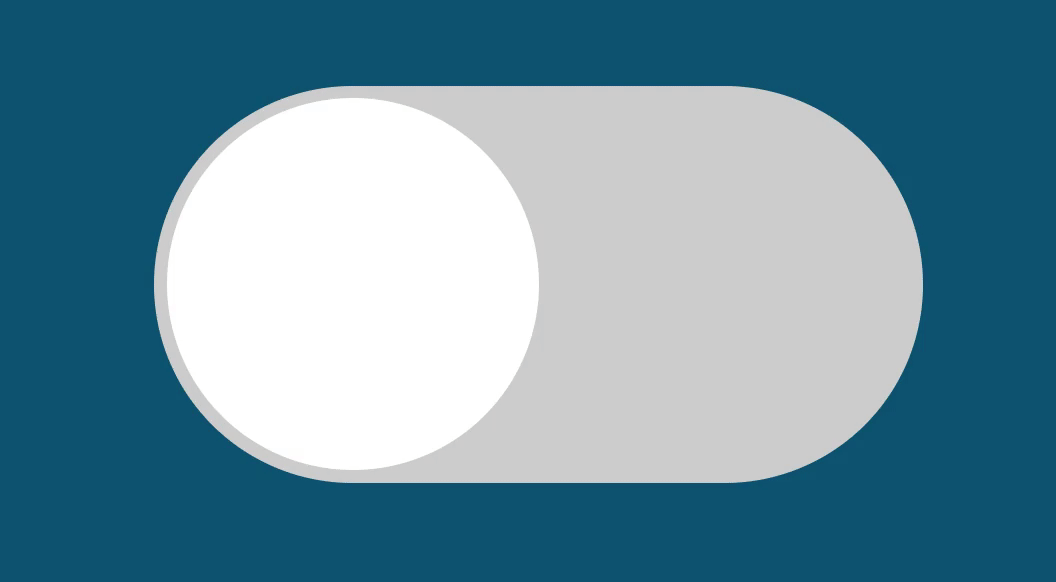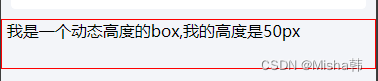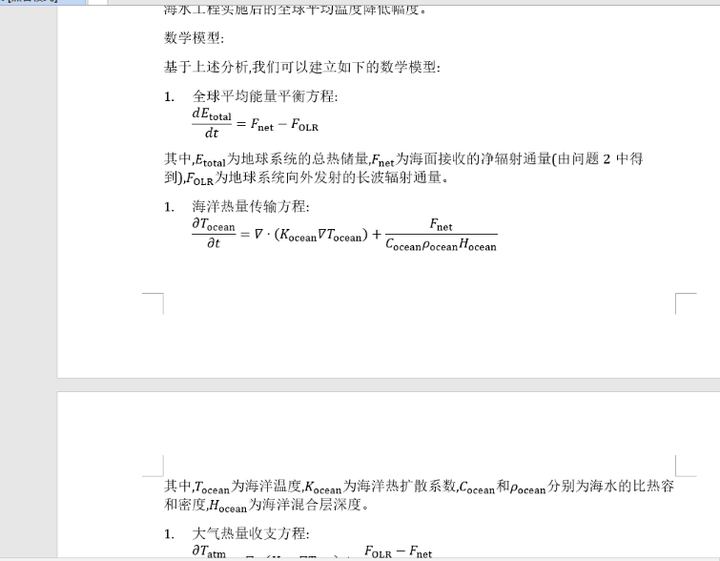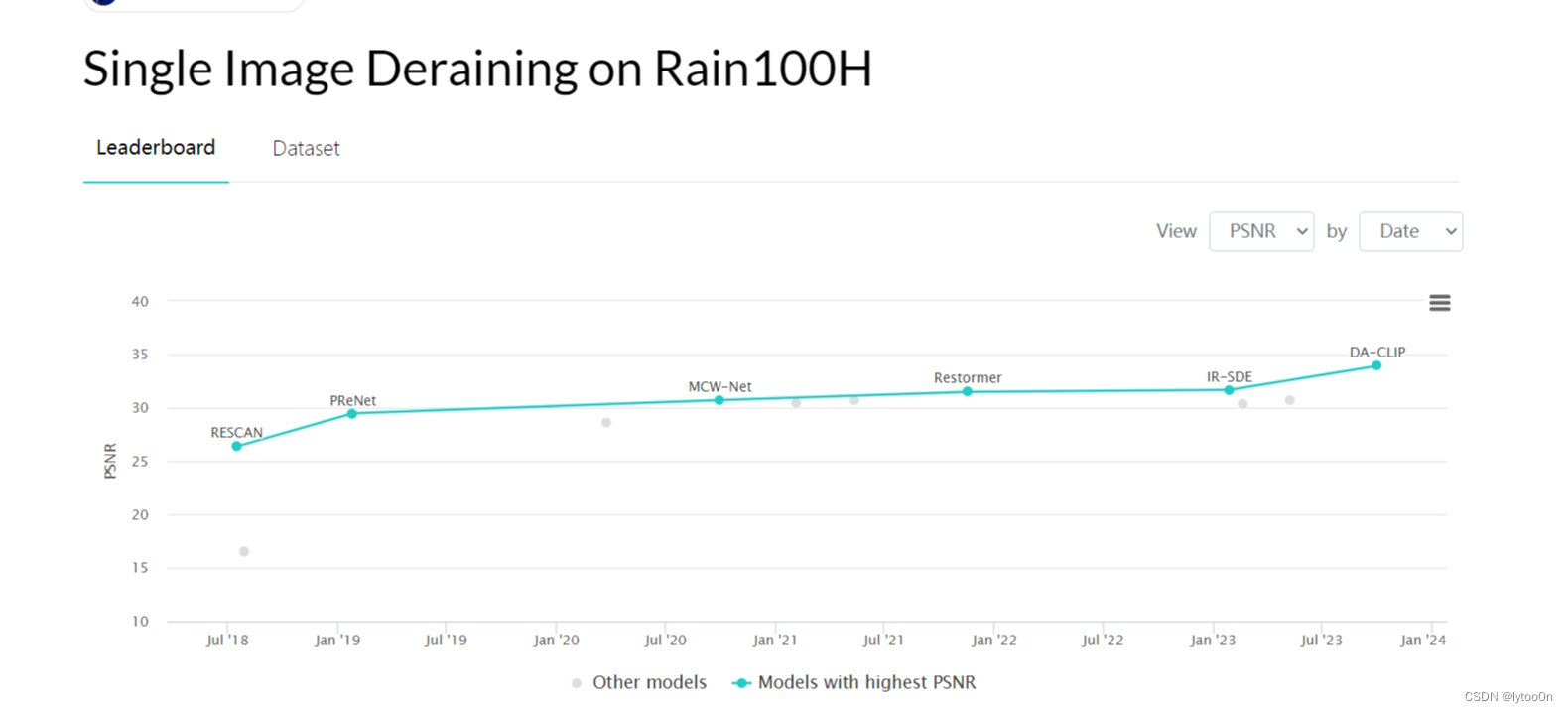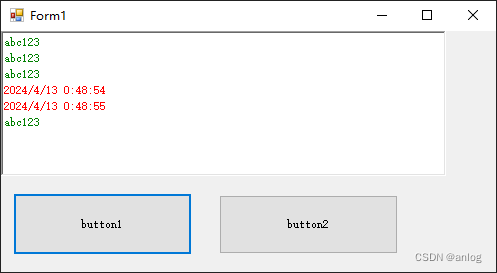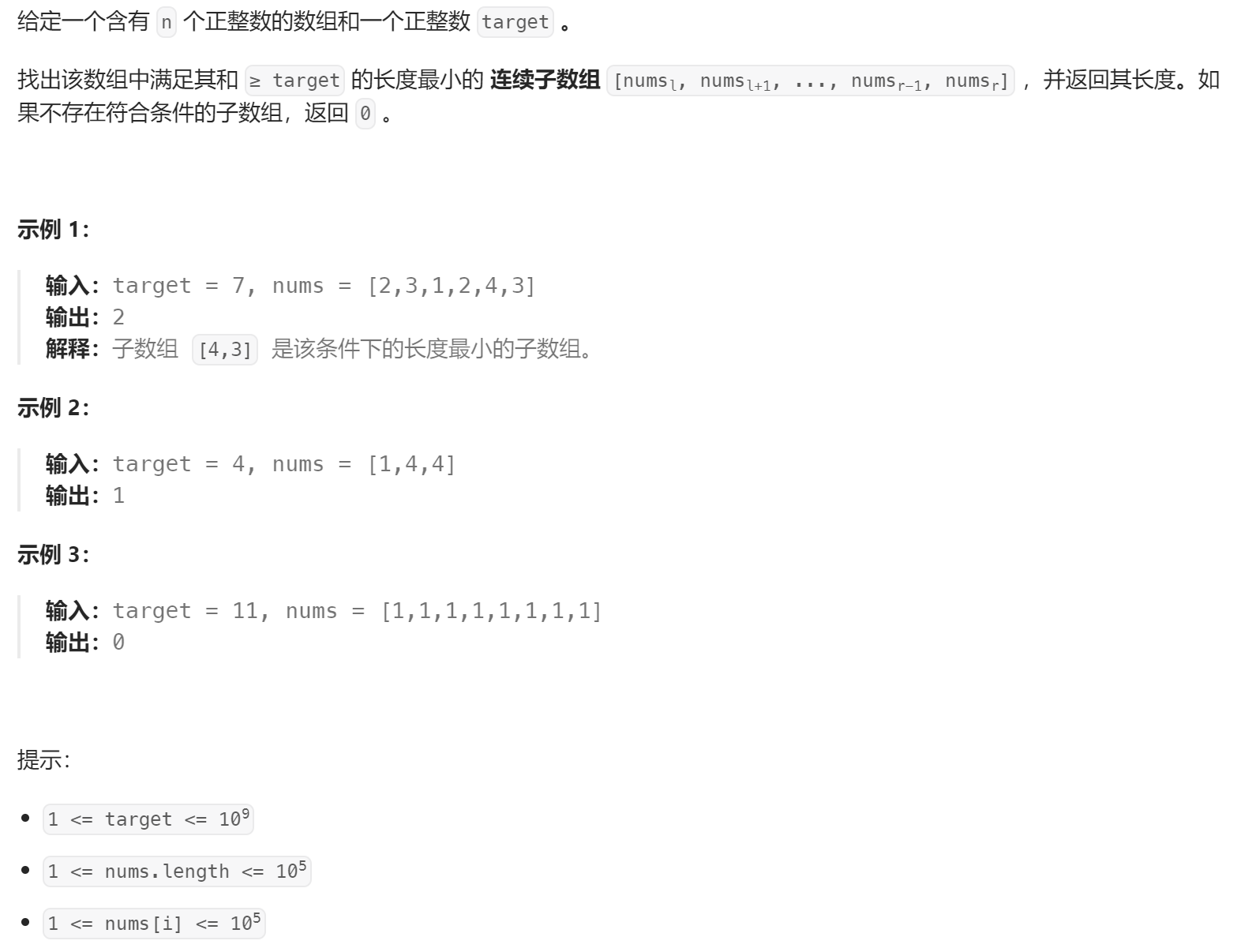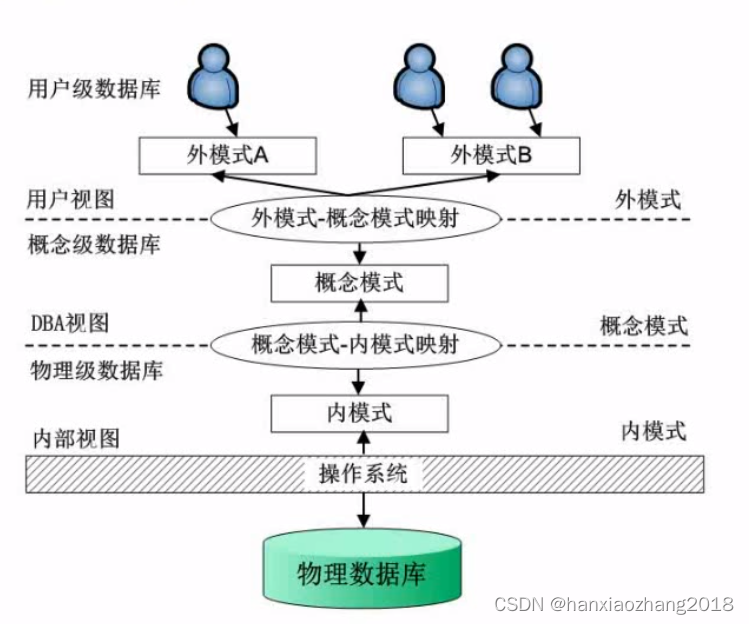Eclipse新建类的时候如何自动添加注释
主要有两种方法:①创建类文件时自动添加注释;②文件注释
方法一:类注释
- windows -> preferences
- Java -> Code Style -> Code Templates
- Code -> new Java files
- edit
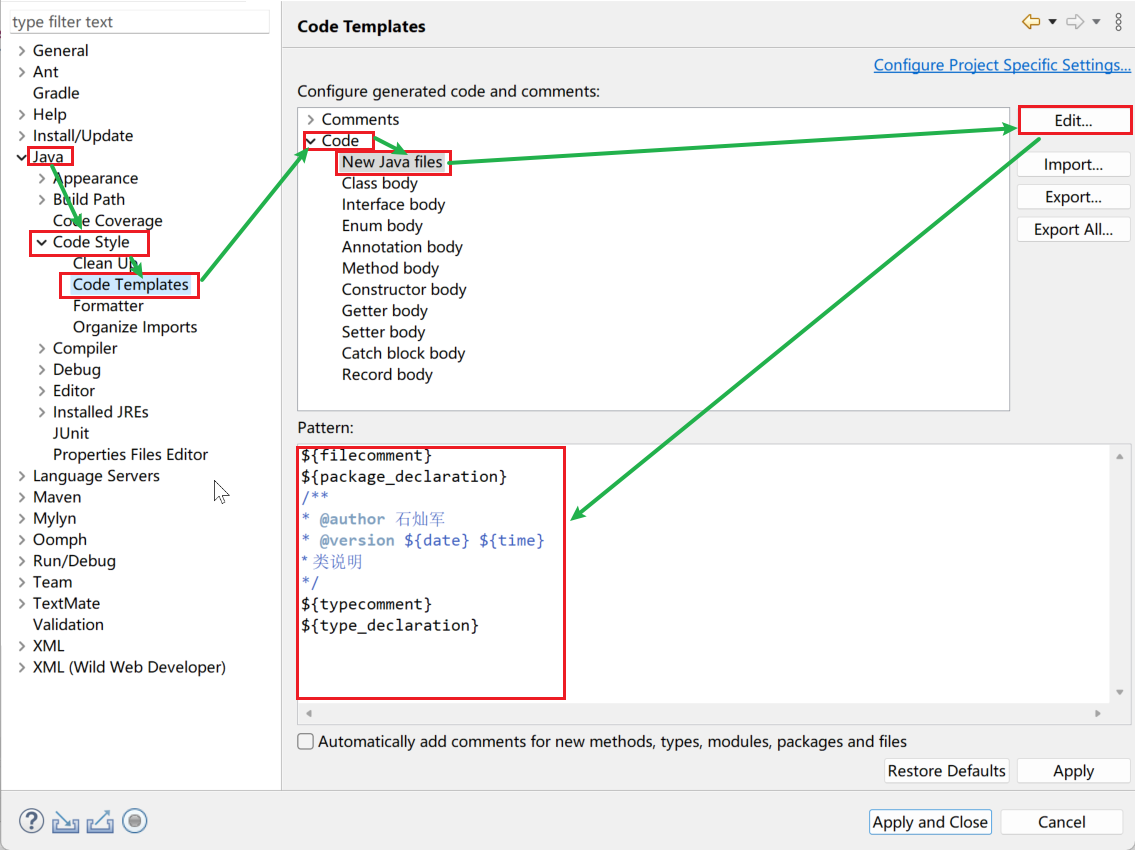
- 填入下面的数据
${filecomment}
${package_declaration}
/**
* @author 作者 E-mail:
* @version 创建时间:${date} ${time}
* 类说明
*/
${typecomment}
${type_declaration}
方法二:文件注释
- windows -> preferences
- Java -> Code Style -> Code Templates
- Comments -> Files -> edit
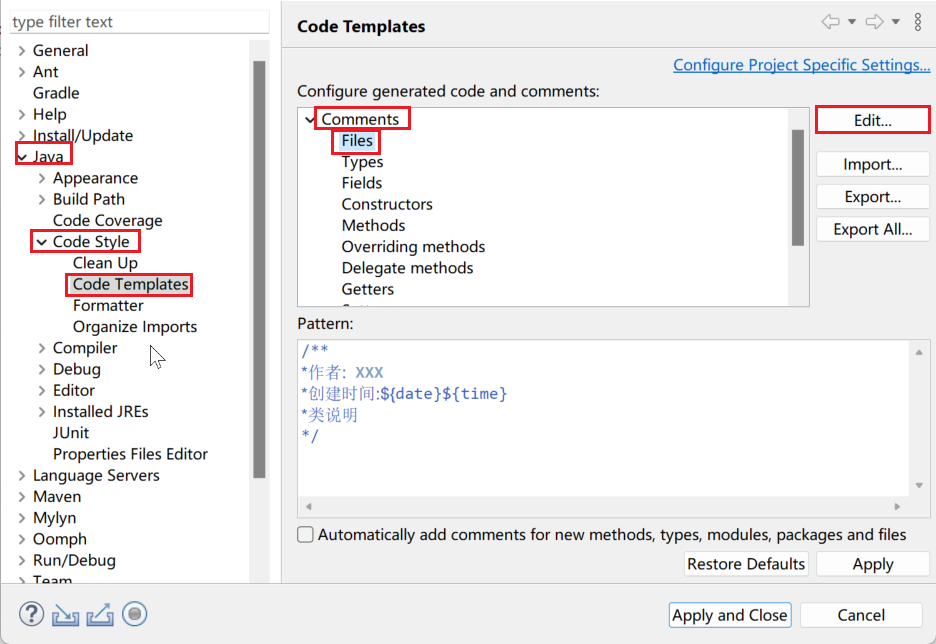
- 插入注释
${filecomment}
${package_declaration}
/**
* @author 作者 E-mail:
* @version 创建时间:${date} ${time}
* 类说明
*/
${typecomment}
${type_declaration}