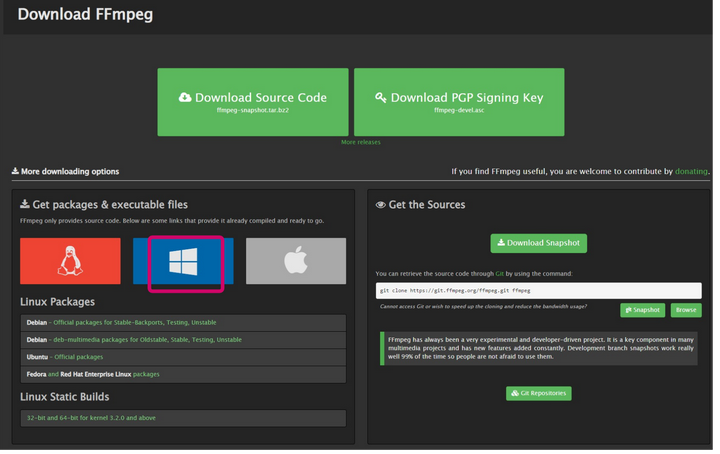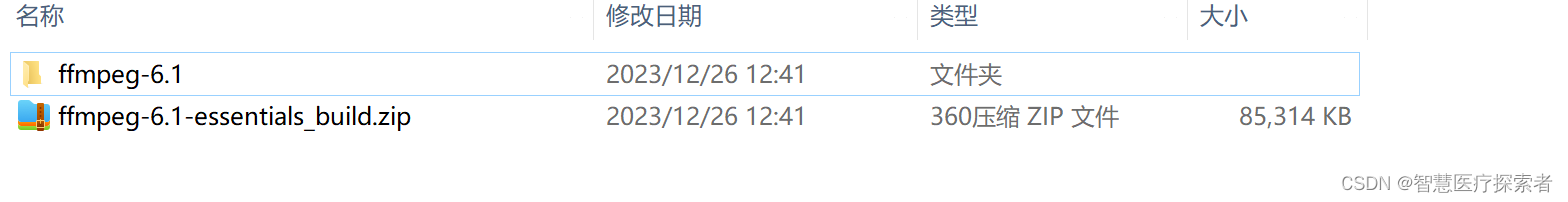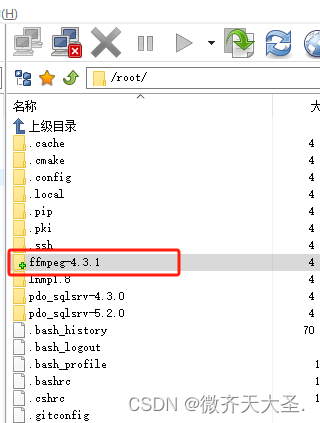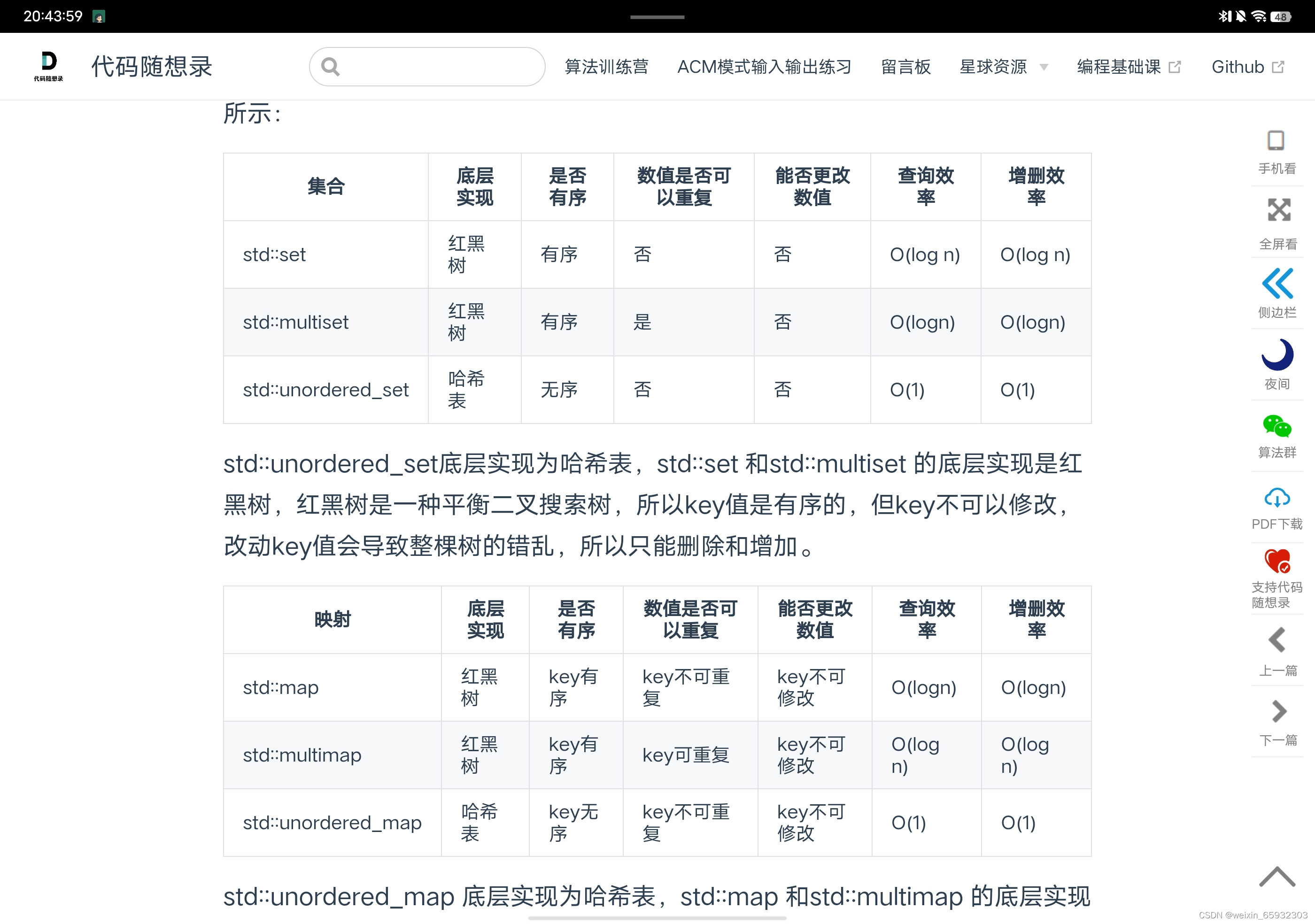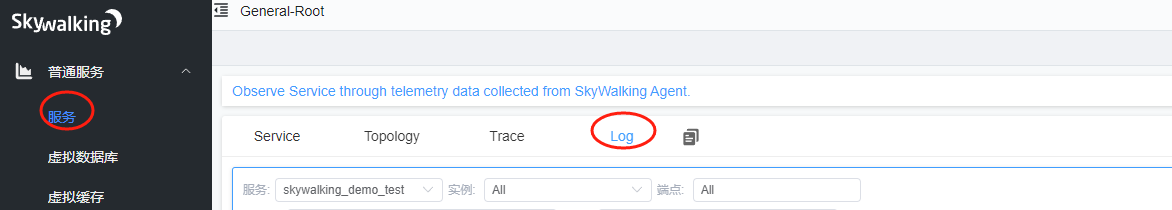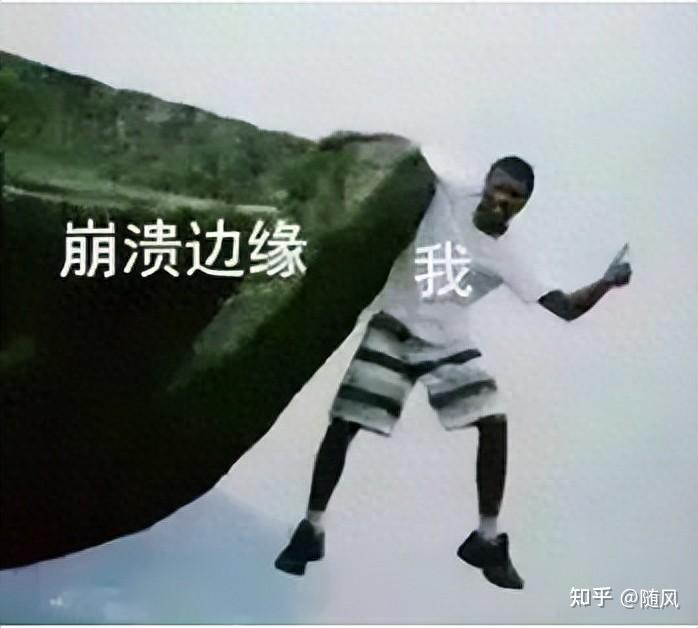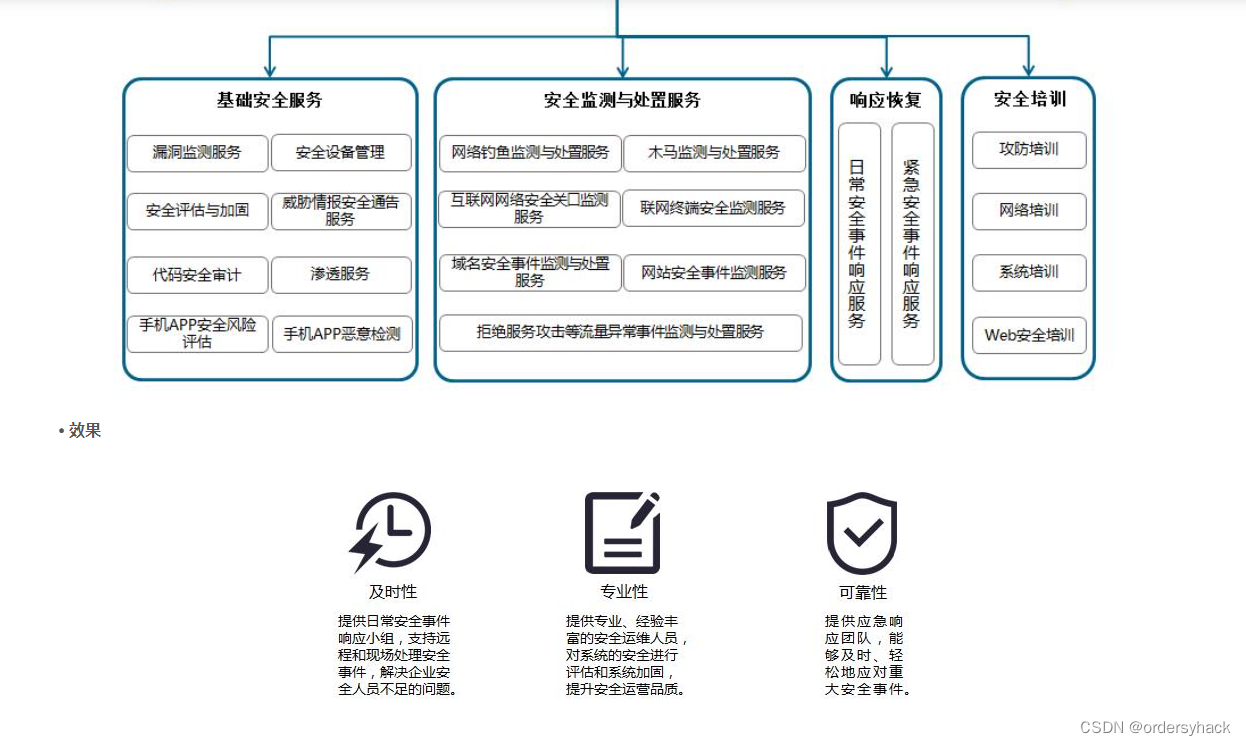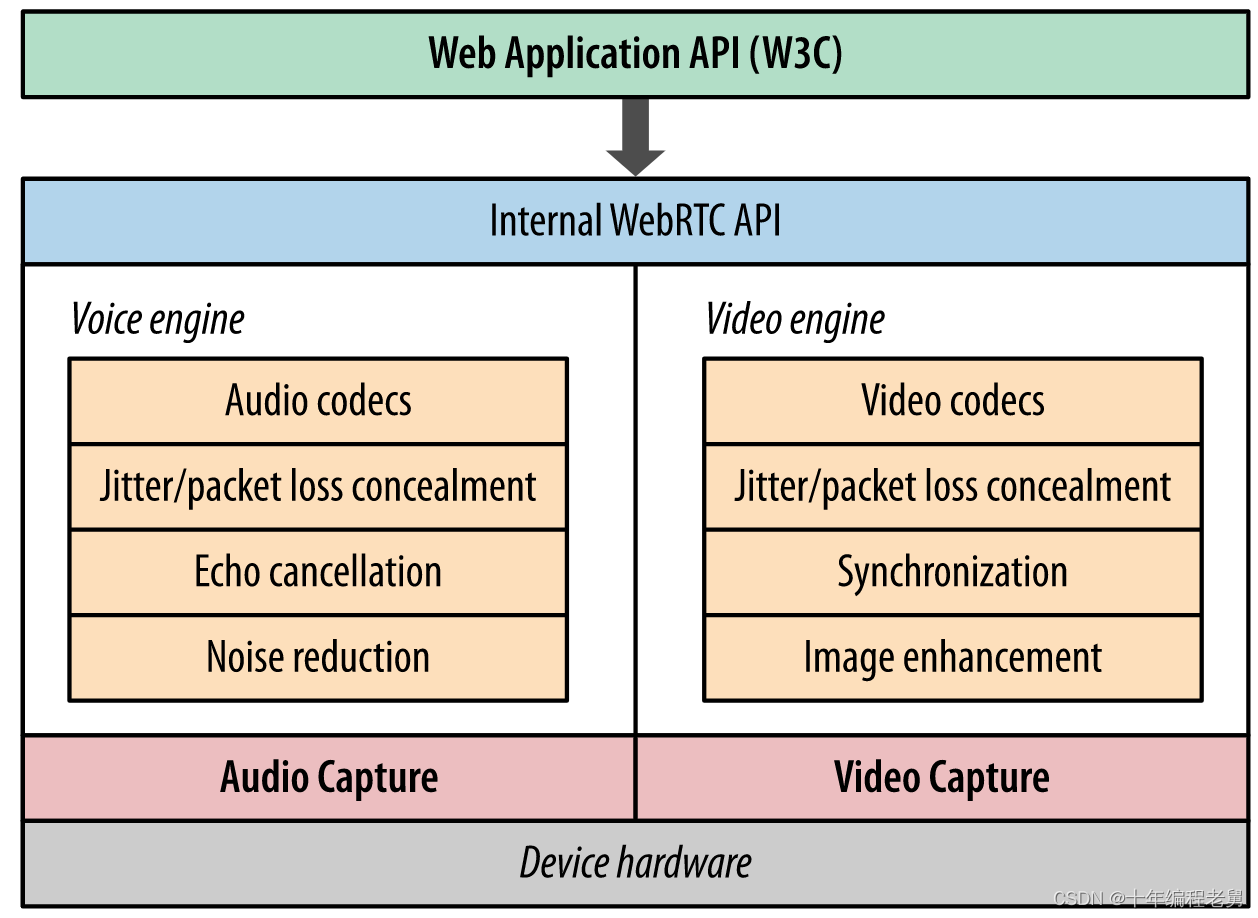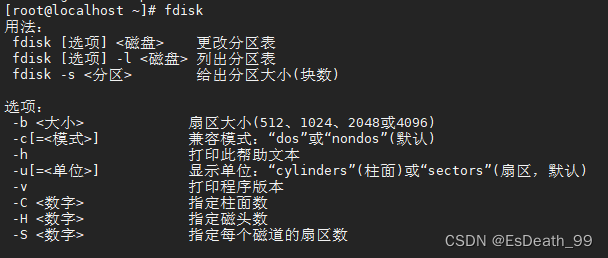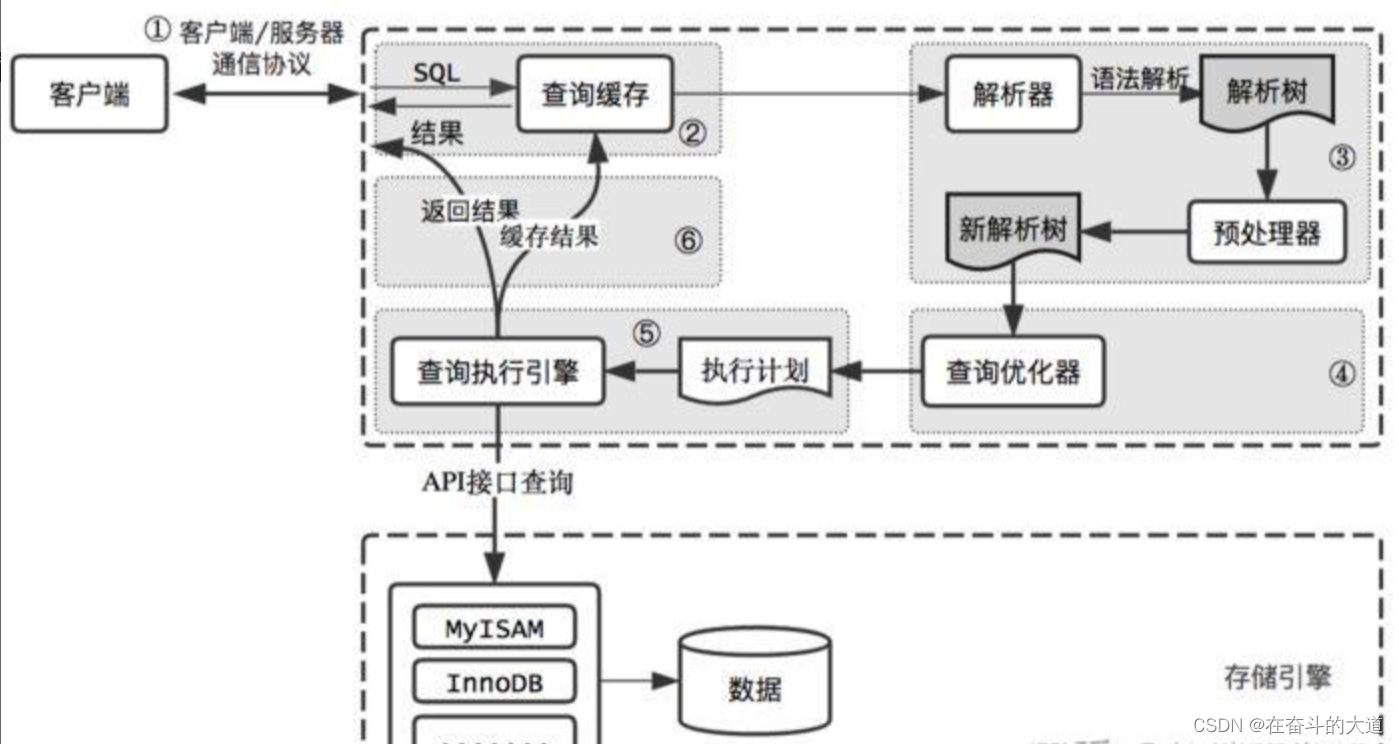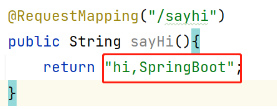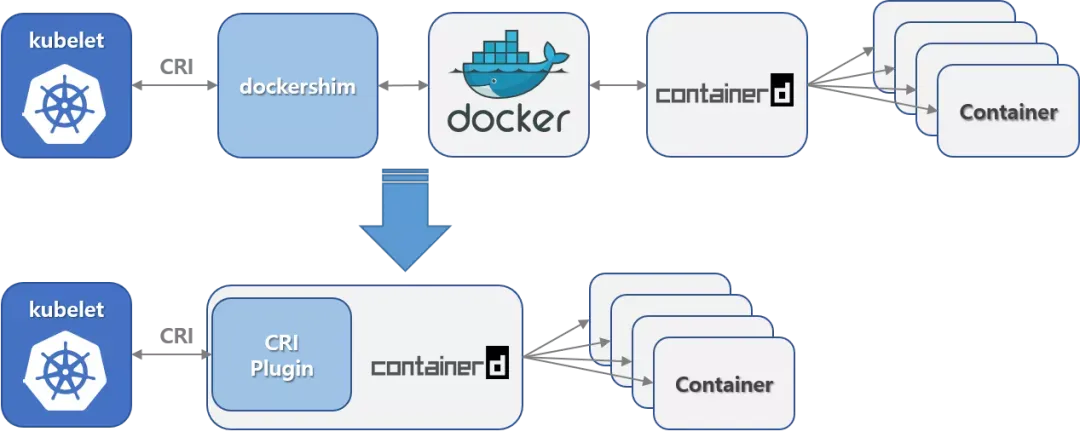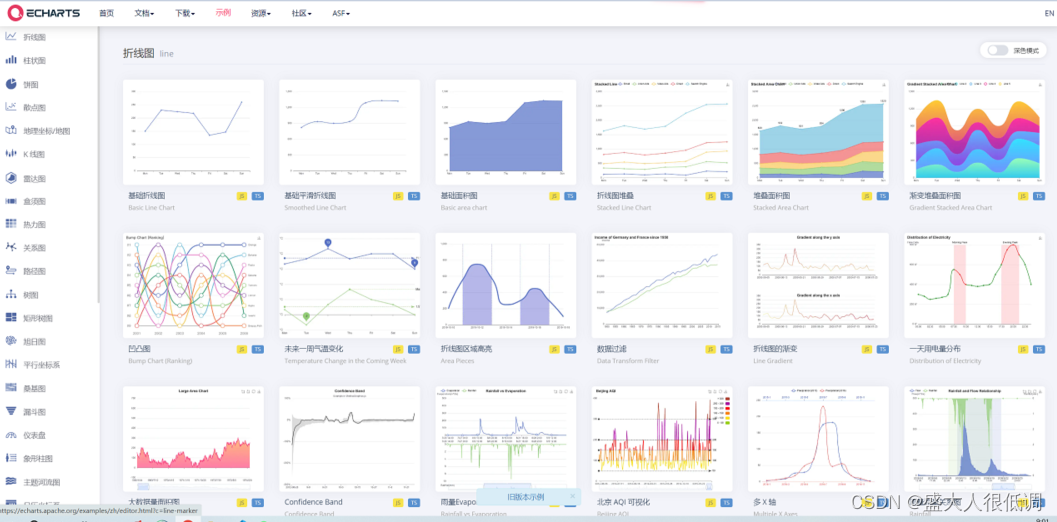安装 FFmpeg
A complete, cross-platform solution to record, convert and stream audio and video.
1. Install FFmpeg On Ubuntu
$ sudo add-apt-repository ppa:djcj/hybrid
$ sudo apt-get update
$ sudo apt-get install ffmpeg
Once installed use the FFmpeg to convert audio and video files on Linux Ubuntu Systems.
FFmpeg is a command line tool for converting audio and video files. The FFmpeg tool is very fast video and audio converter that can also grab from a live audio/video source.
2. Install FFmpeg On Ubuntu 16.04
FFmpeg is a popular multimedia framework, that enables the users to easily ncode, transcode, mux, demux, stream, filter and play audio and video content.
2.1. First add the repository
sudo add-apt-repository ppa:djcj/hybrid
strong@foreverstrong:~$ sudo add-apt-repository ppa:djcj/hybrid
[sudo] password for strong:
Hybrid is a multi platform (Linux/Mac OS X/Windows) Qt based frontend for a bunch of other tools which can convert nearly every input to x264/x265/Xvid/VP9/... + ac3/ogg/mp3/aac/flac inside an mp4/m2ts/mkv/webm/mov/avi container, a Blu-ray or an AVCHD structure.
http://www.selur.de/
https://forum.selur.net/Thread-GUIDE-Ubuntu-repository-maintained-by-djcj
More info: https://launchpad.net/~djcj/+archive/ubuntu/hybrid
Press [ENTER] to continue or ctrl-c to cancel adding it
gpg: keyring `/tmp/tmptmf71yu4/secring.gpg' created
gpg: keyring `/tmp/tmptmf71yu4/pubring.gpg' created
gpg: requesting key D4B4972B from hkp server keyserver.ubuntu.com
gpg: /tmp/tmptmf71yu4/trustdb.gpg: trustdb created
gpg: key D4B4972B: public key "Launchpad PPA for djcj" imported
gpg: Total number processed: 1
gpg: imported: 1 (RSA: 1)
OK
2.2. Update the newly added repository
sudo apt-get update
strong@foreverstrong:~$ sudo apt-get update
2.3. Now install the ffmpeg
sudo apt-get install ffmpeg -y
strong@foreverstrong:~$ sudo apt-get install ffmpeg -y
2.4. For opening the ffmpeg for that type ffpmeg on the terminal
ffmpeg
strong@foreverstrong:~$ ffmpeg
ffmpeg version 2.8.11-0ubuntu0.16.04.1 Copyright (c) 2000-2017 the FFmpeg developers
built with gcc 5.4.0 (Ubuntu 5.4.0-6ubuntu1~16.04.4) 20160609
configuration: --prefix=/usr --extra-version=0ubuntu0.16.04.1 --build-suffix=-ffmpeg --toolchain=hardened --libdir=/usr/lib/x86_64-linux-gnu --incdir=/usr/include/x86_64-linux-gnu --cc=cc --cxx=g++ --enable-gpl --enable-shared --disable-stripping --disable-decoder=libopenjpeg --disable-decoder=libschroedinger --enable-avresample --enable-avisynth --enable-gnutls --enable-ladspa --enable-libass --enable-libbluray --enable-libbs2b --enable-libcaca --enable-libcdio --enable-libflite --enable-libfontconfig --enable-libfreetype --enable-libfribidi --enable-libgme --enable-libgsm --enable-libmodplug --enable-libmp3lame --enable-libopenjpeg --enable-libopus --enable-libpulse --enable-librtmp --enable-libschroedinger --enable-libshine --enable-libsnappy --enable-libsoxr --enable-libspeex --enable-libssh --enable-libtheora --enable-libtwolame --enable-libvorbis --enable-libvpx --enable-libwavpack --enable-libwebp --enable-libx265 --enable-libxvid --enable-libzvbi --enable-openal --enable-opengl --enable-x11grab --enable-libdc1394 --enable-libiec61883 --enable-libzmq --enable-frei0r --enable-libx264 --enable-libopencv
libavutil 54. 31.100 / 54. 31.100
libavcodec 56. 60.100 / 56. 60.100
libavformat 56. 40.101 / 56. 40.101
libavdevice 56. 4.100 / 56. 4.100
libavfilter 5. 40.101 / 5. 40.101
libavresample 2. 1. 0 / 2. 1. 0
libswscale 3. 1.101 / 3. 1.101
libswresample 1. 2.101 / 1. 2.101
libpostproc 53. 3.100 / 53. 3.100
Hyper fast Audio and Video encoder
usage: ffmpeg [options] [[infile options] -i infile]... {[outfile options] outfile}...
Use -h to get full help or, even better, run 'man ffmpeg'
strong@foreverstrong:~$
strong@foreverstrong:~$ ffmpeg -h
strong@foreverstrong:~$ ffmpeg --help
3. Uninstall ffmpeg
sudo apt-get remove ffmpeg -y
References
[1] Yongqiang Cheng, https://yongqiang.blog.csdn.net/
[2] LinuxHelp, https://www.linuxhelp.com/
[3] How To Install FFmpeg On Ubuntu 16.04, https://www.linuxhelp.com/how-to-install-ffmpeg-on-ubuntu-16-04