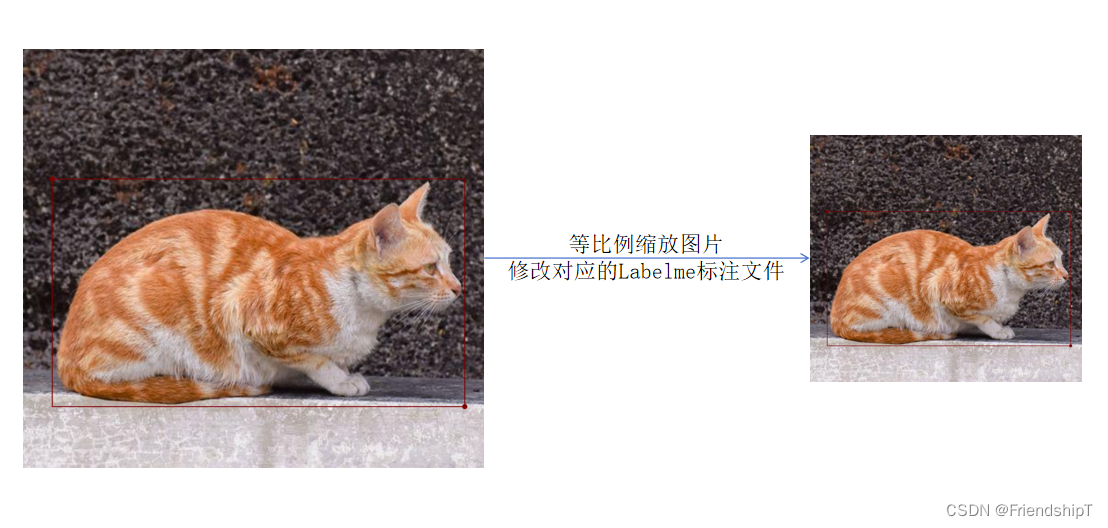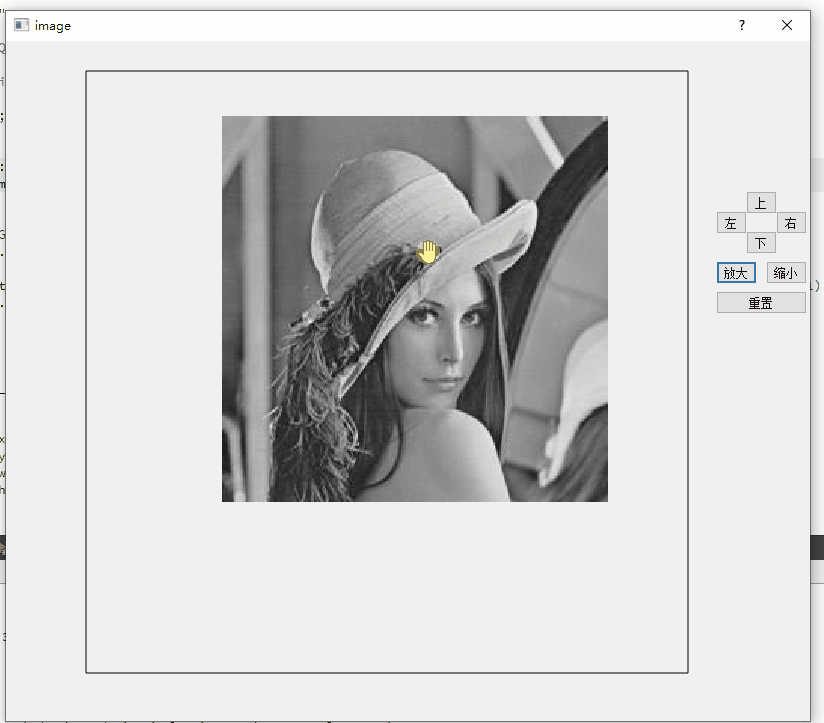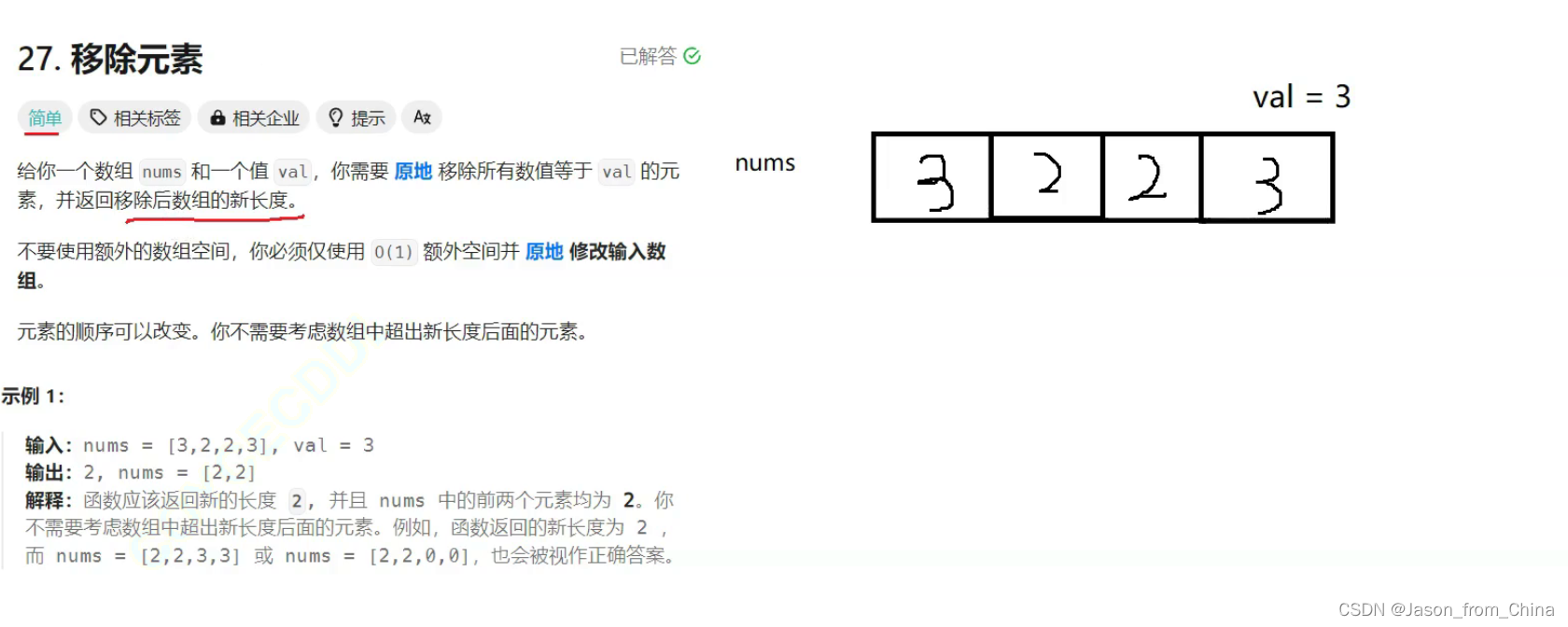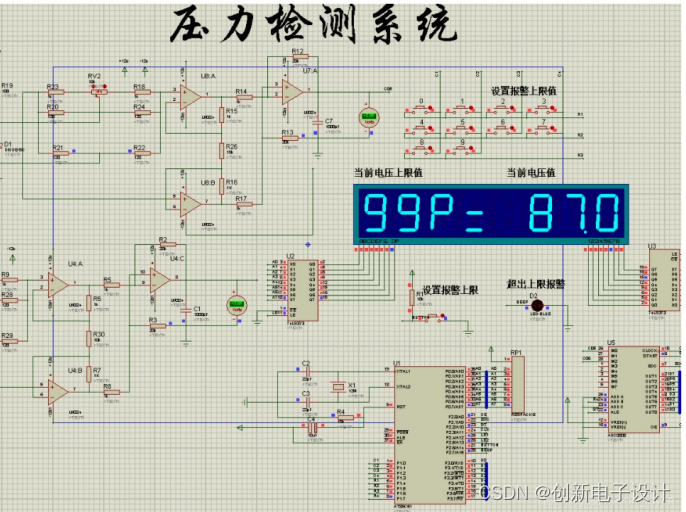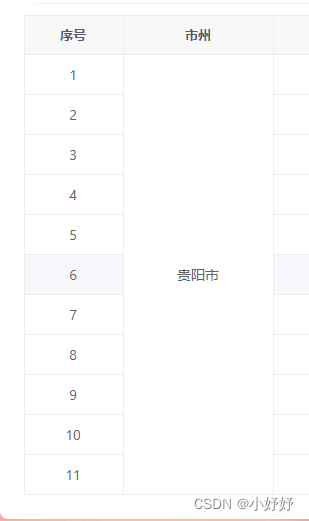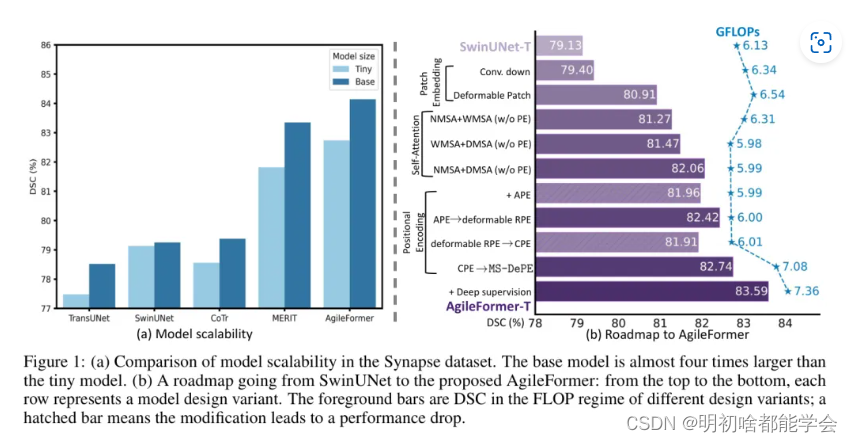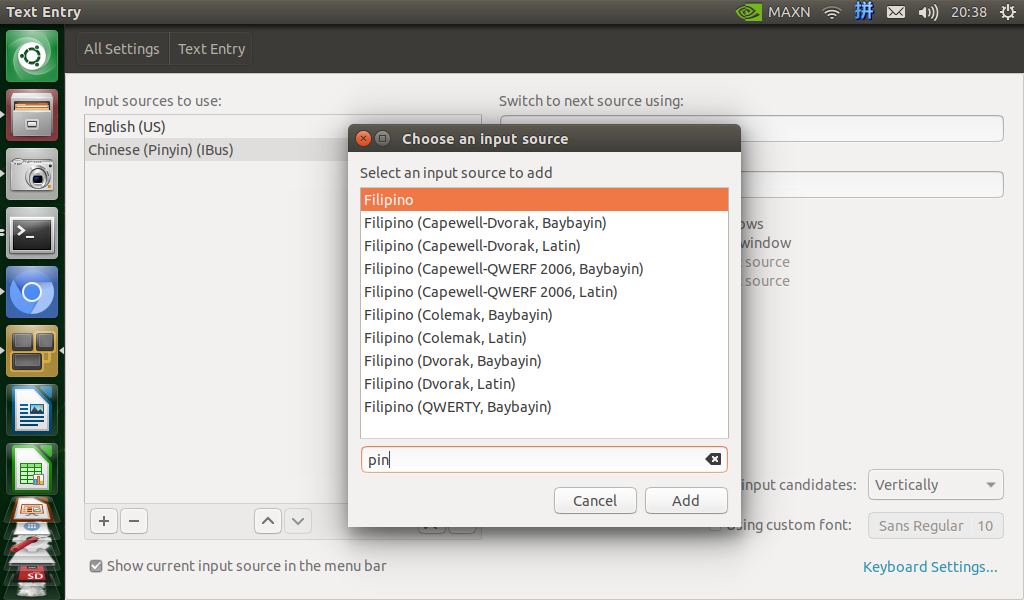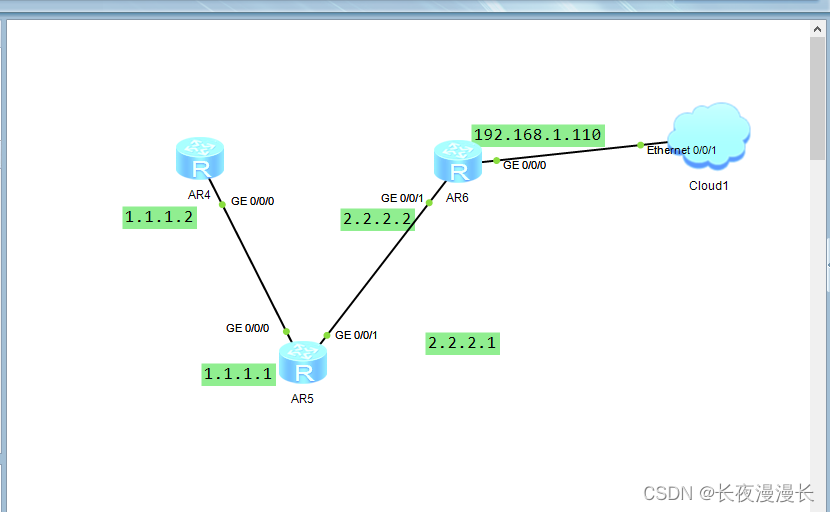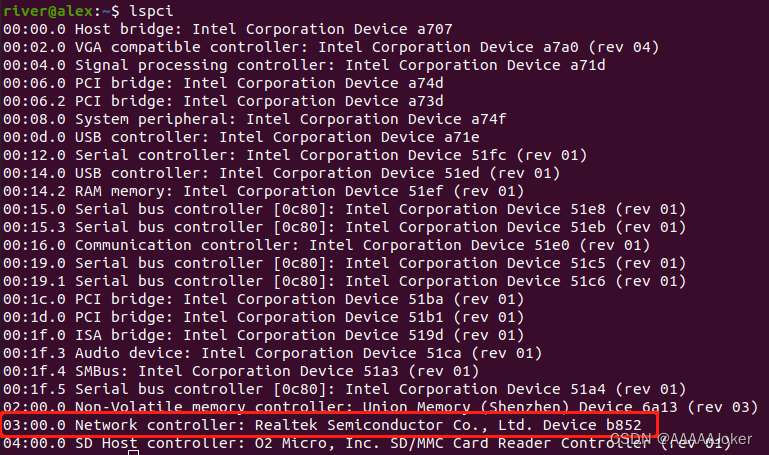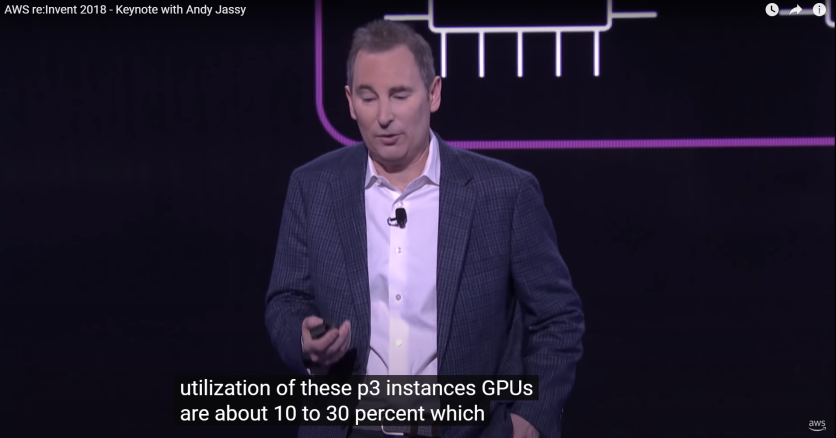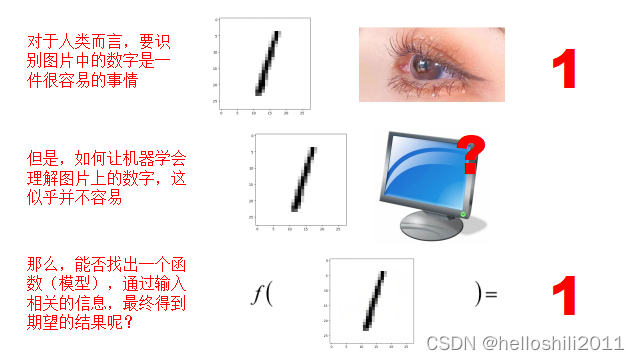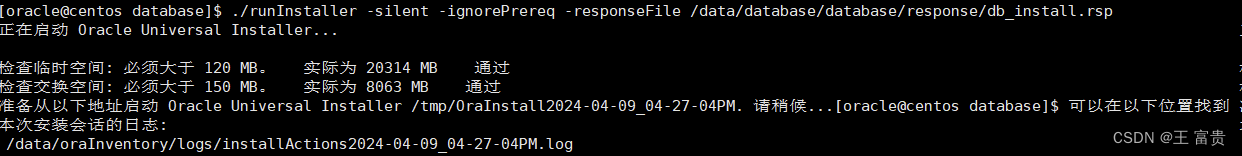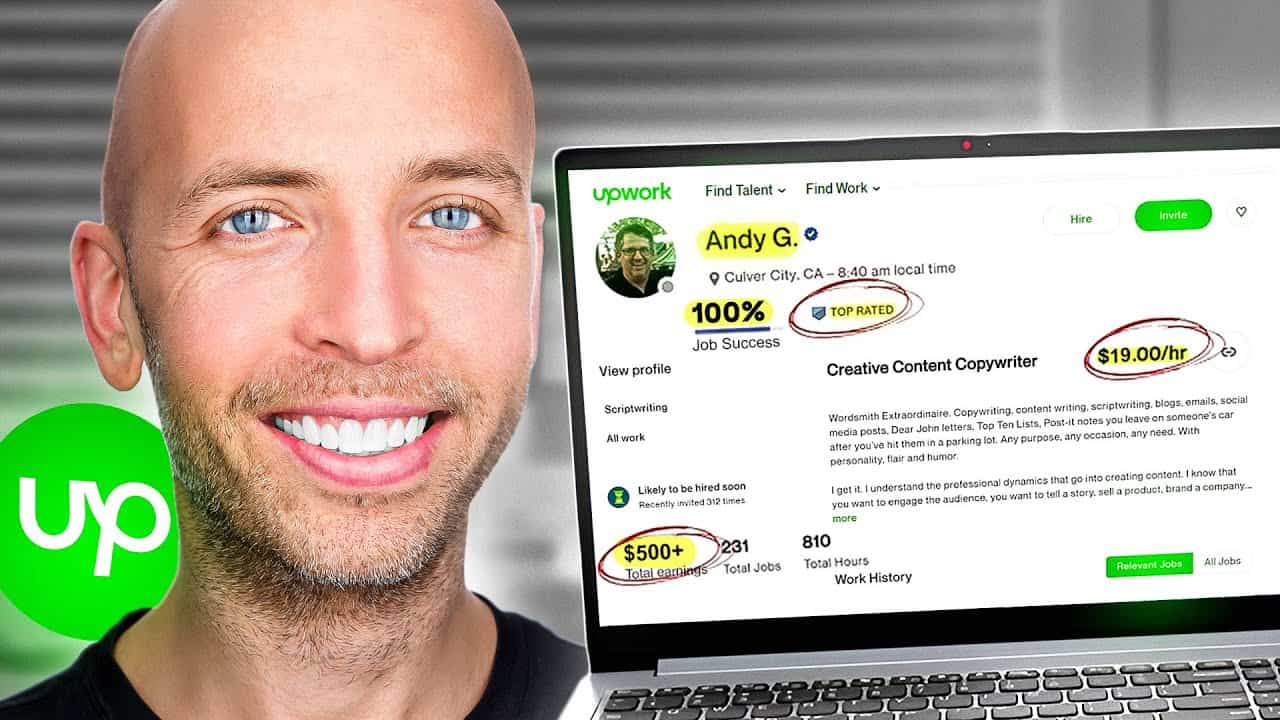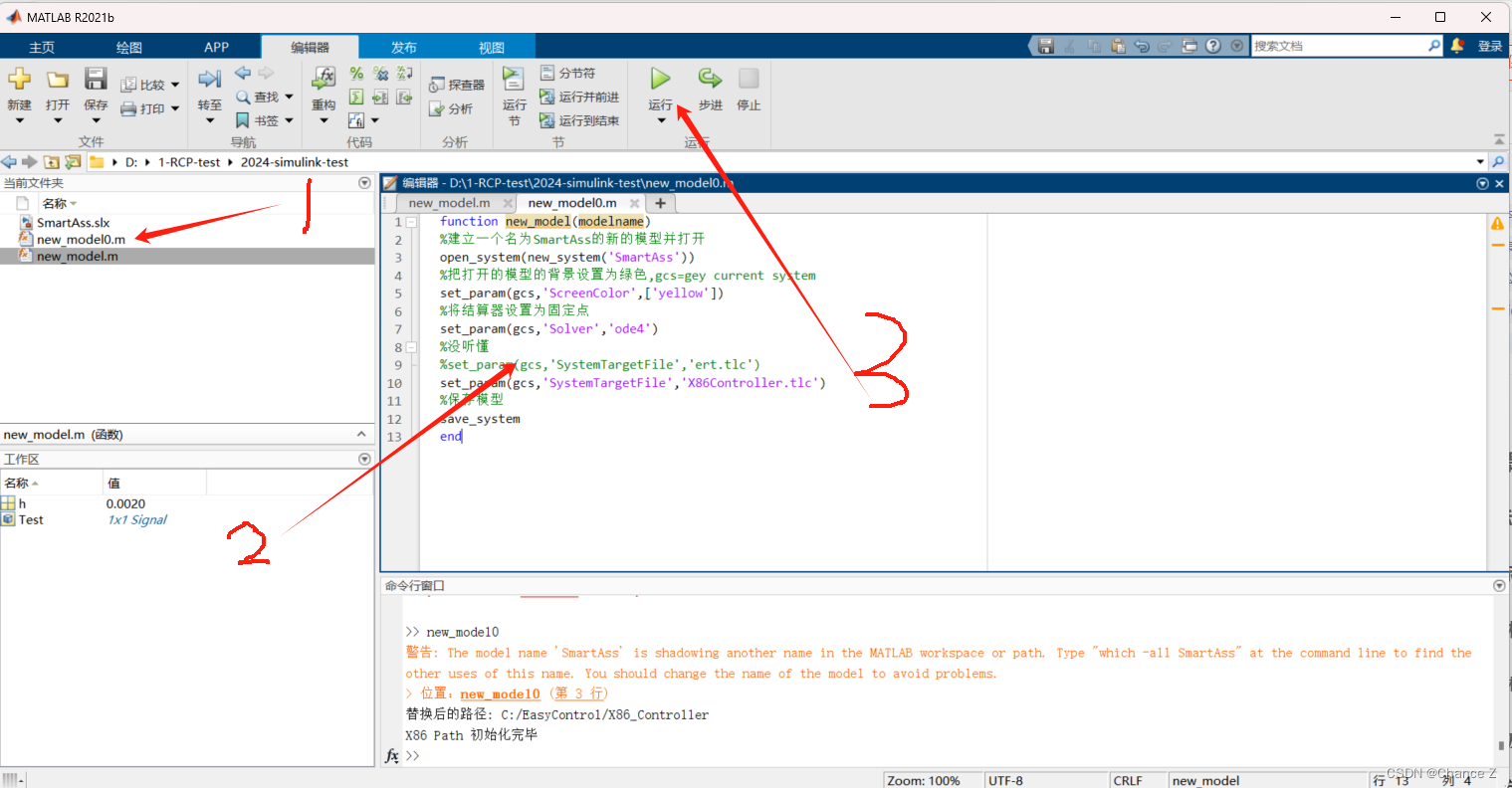【前端】es-drager 图片同比缩放 缩放比
ES Drager 拖拽组件 (vangleer.github.io)
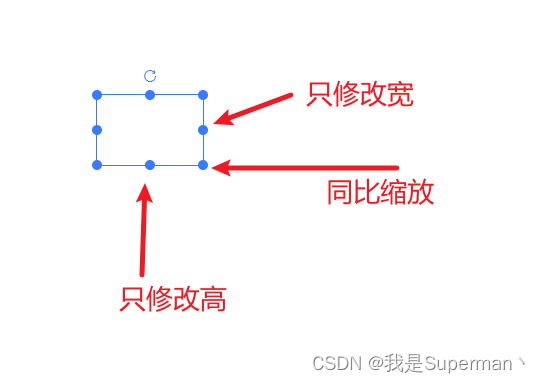
核心代码
//初始宽
let width = ref(108)
//初始高
let height = ref(72)
//以下两个变量 用来区分是单独的修改宽 还是高 或者是同比
//缩放开始时的宽
let oldWidth = 0
//缩放开始时的高
let oldHeight = 0
// resize start 缩放开始
const onResizeStart = (dragData: DragData) => {
//初始化old宽高 用来区分用户拖拽的哪个点
oldWidth = dragData.width
oldHeight = dragData.height
console.log('缩放开始', dragData)
}
// resizing 缩放中...
const onResize = (dragData: DragData) => {
if(dragData.width == oldWidth && dragData.height == oldHeight){
return
}
if(dragData.width == oldWidth){
//只改变高
console.log('缩放中...只改变高', dragData)
}else if(dragData.height == oldHeight){
//只改变宽
console.log('缩放中...只改变宽', dragData)
}else{
//同比
console.log('缩放中...同比缩放', dragData)
let 缩放比例 = (dragData.width / oldWidth)
//进行同比缩放
//如果画布有缩放比 这里也可以用 oldHeight 或者 用缩放比之后的高度
//dragData.height = oldHeight * 缩放比例
dragData.height = height.value * 缩放比例
}
}全部代码
<template>
<Drager
:width="width"
:height="height"
:left="100"
:top="100"
rotatable
@change="onChange"
@drag="onDrag"
@drag-start="onDragStart"
@drag-end="onDragEnd"
@resize="onResize"
@resize-start="onResizeStart"
@resize-end="onResizeEnd"
@rotate="onRotate"
@rotate-start="onRotateStart"
@rotate-end="onRotateEnd"
@focus="onFocus"
@blur="onBlur"
/>
</template>
<script setup lang="ts">
import Drager, { type DragData } from 'es-drager'
import { ref } from 'vue';
let width = ref(108)
let height = ref(72)
let oldWidth = 0
let oldHeight = 0
// let width = 100
// let height = 100
// @change="onChange"
// drag、resize、rotate
const onChange = (dragData: DragData) => {
console.log('onChange', dragData)
}
// draging
const onDrag = (dragData: DragData) => {
console.log('onDrag', dragData)
}
// drag start
const onDragStart = (dragData: DragData) => {
//拖拽开始
console.log('拖拽开始', dragData)
}
// drag end
const onDragEnd = (dragData: DragData) => {
console.log('onDragEnd', dragData)
}
// resizing
const onResize = (dragData: DragData) => {
if(dragData.width == oldWidth && dragData.height == oldHeight){
return
}
if(dragData.width == oldWidth){
//只改变高
console.log('缩放中...只改变高', dragData)
}else if(dragData.height == oldHeight){
//只改变宽
console.log('缩放中...只改变宽', dragData)
}else{
//同比
console.log('缩放中...同比缩放', dragData)
let 缩放比例 = (dragData.width / width.value)
//进行同比缩放
dragData.height = height.value * 缩放比例
}
}
// resize start
const onResizeStart = (dragData: DragData) => {
oldWidth = dragData.width
oldHeight = dragData.height
console.log('缩放开始', dragData)
}
// resize end
const onResizeEnd = (dragData: DragData) => {
console.log('缩放结束', dragData)
}
// rotating
const onRotate = (dragData: DragData) => {
console.log('onRotate', dragData)
}
// rotate start
const onRotateStart = (dragData: DragData) => {
console.log('onRotateStart', dragData)
}
// resize end
const onRotateEnd = (dragData: DragData) => {
console.log('onRotateEnd', dragData)
}
// focus/selected
function onFocus(val: boolean) {
console.log('onFocus', val)
}
// blur/unselected
function onBlur(val: boolean) {
console.log('onBlur', val)
}
</script>