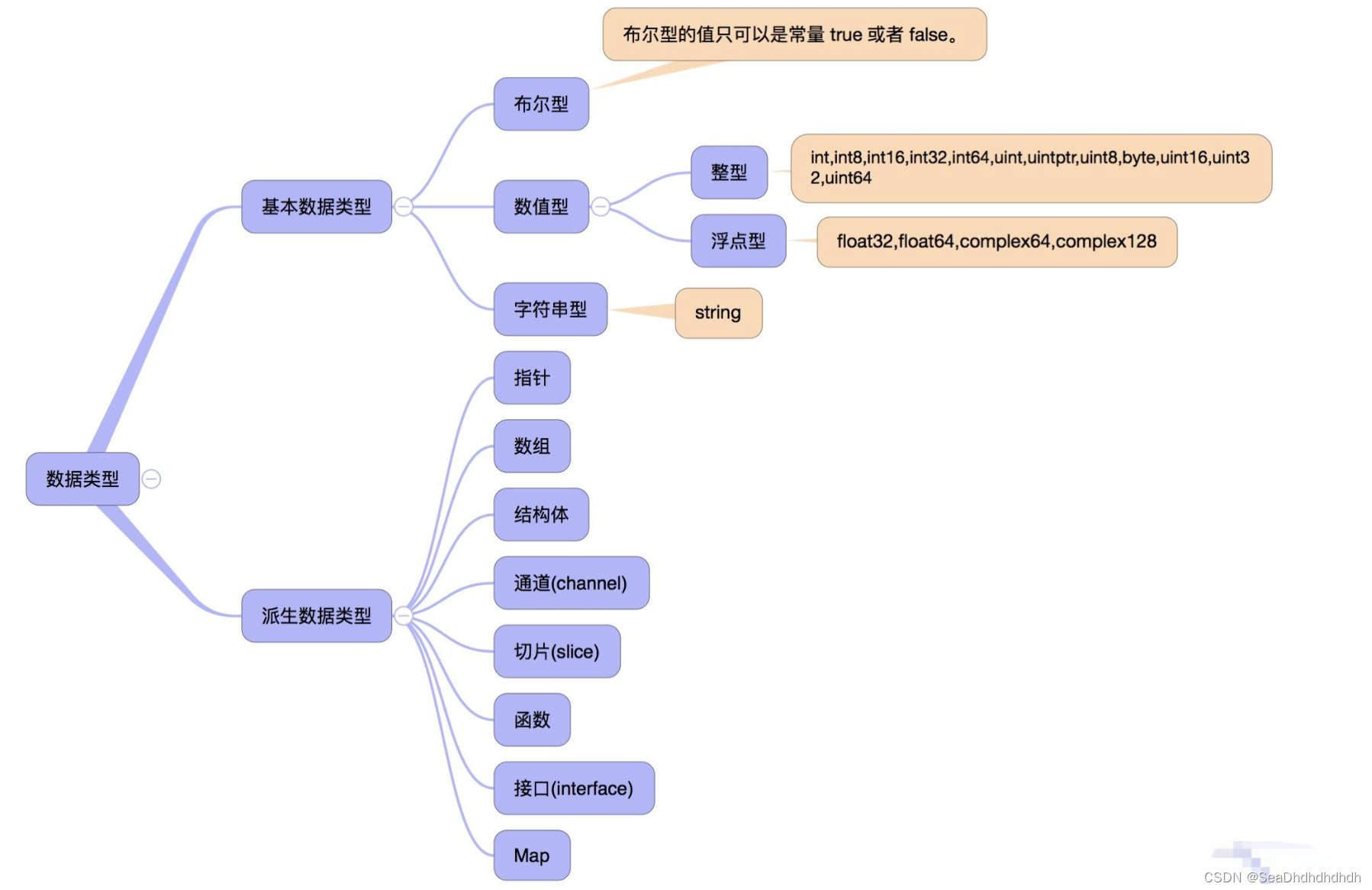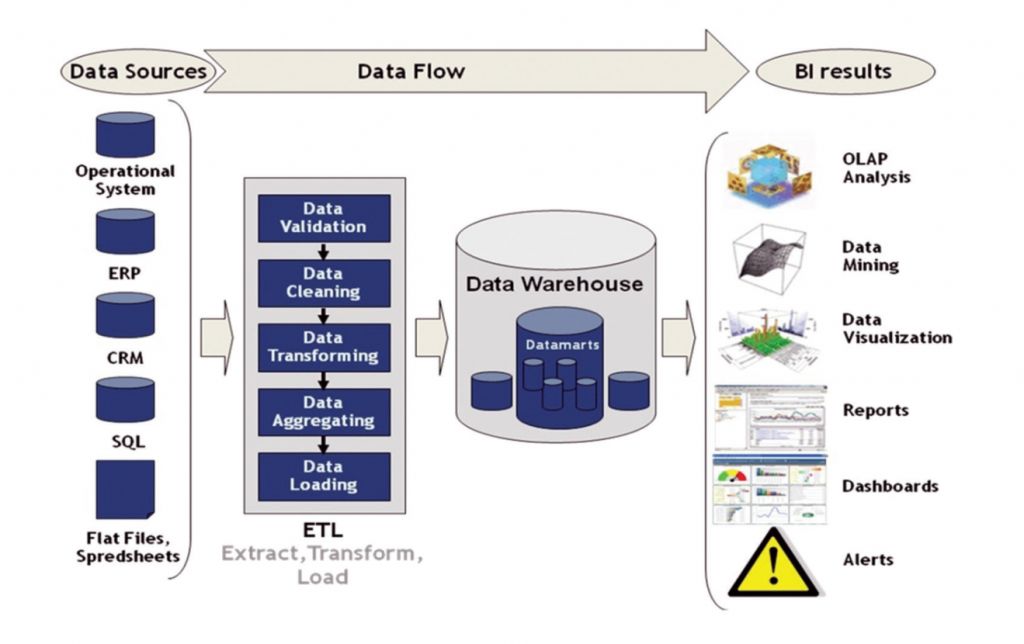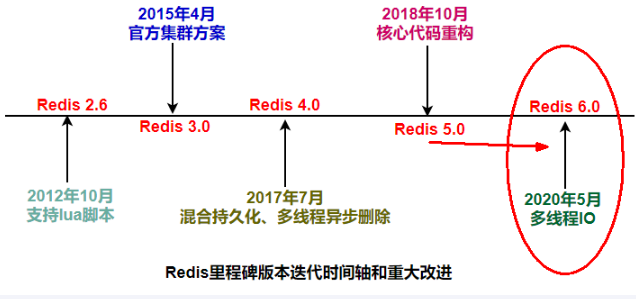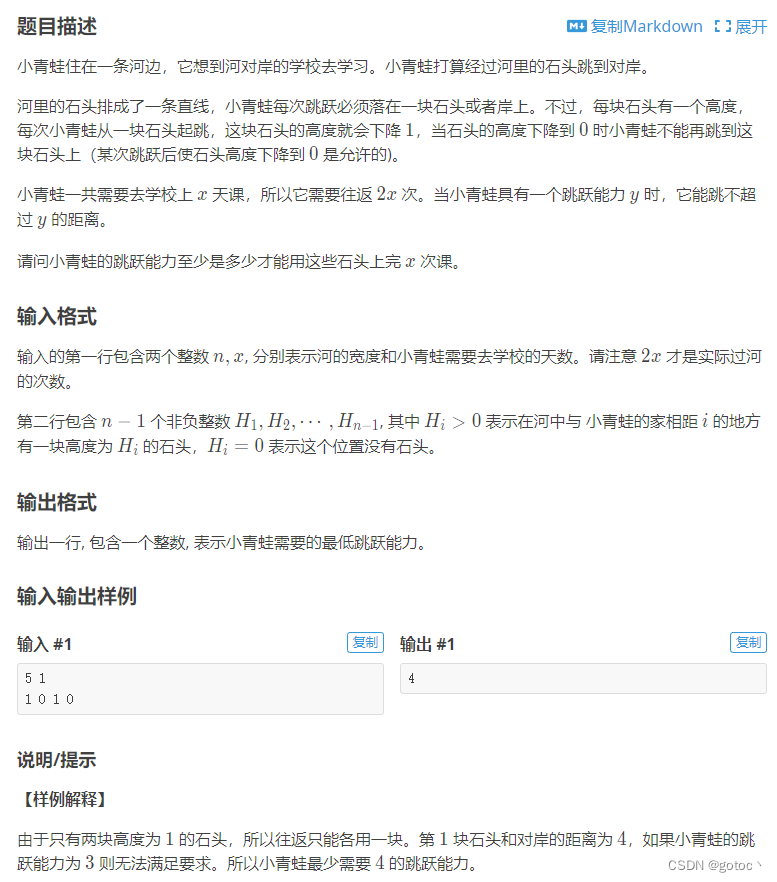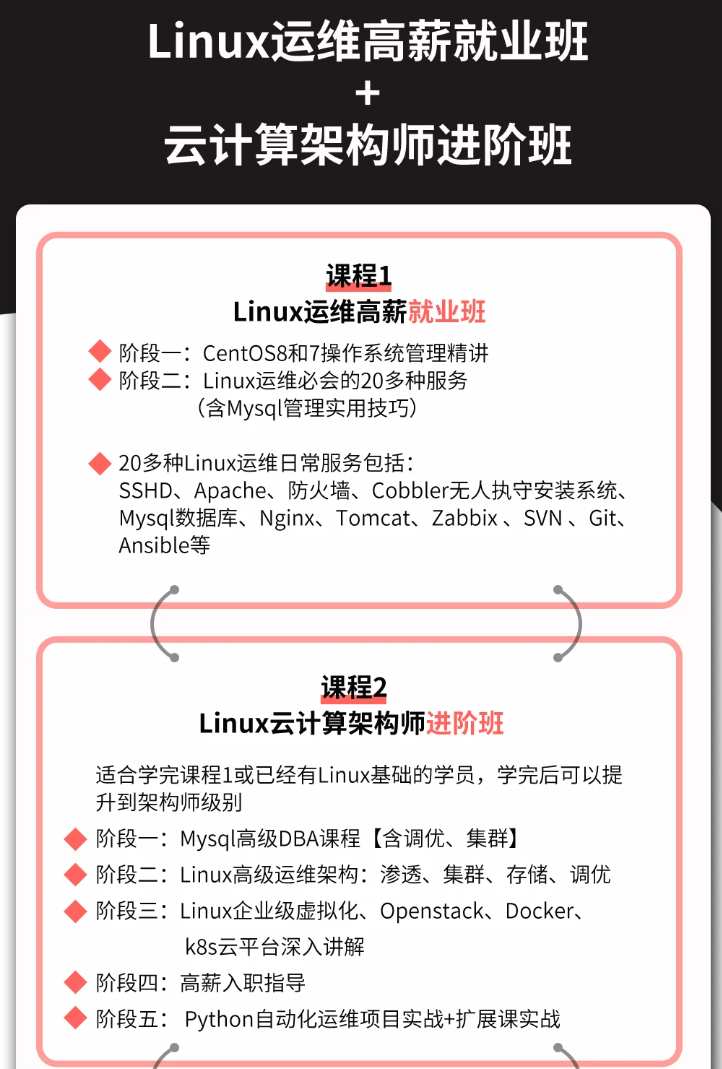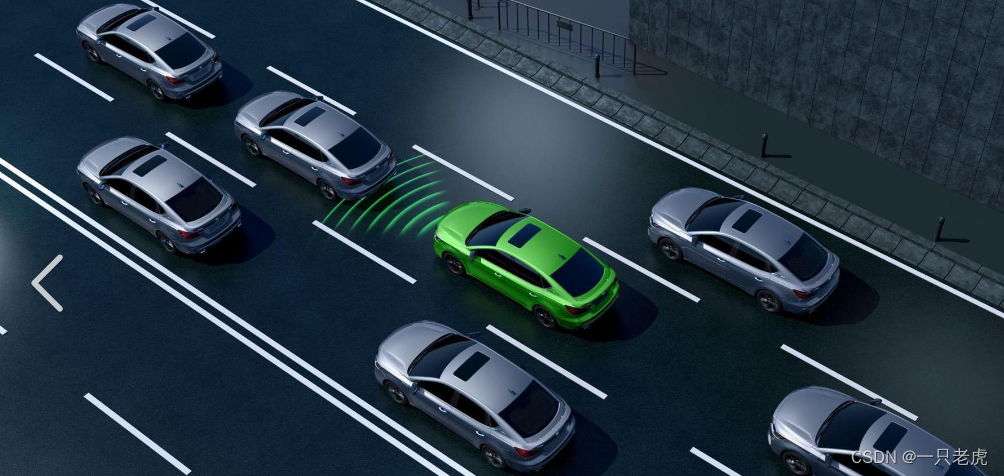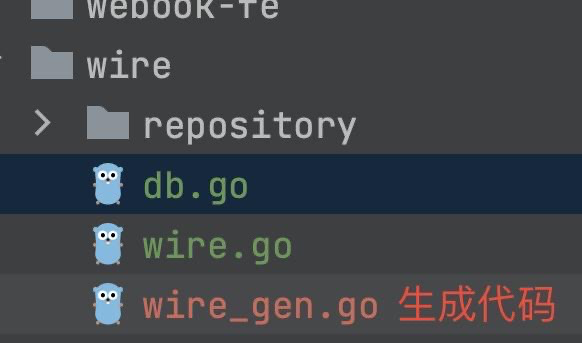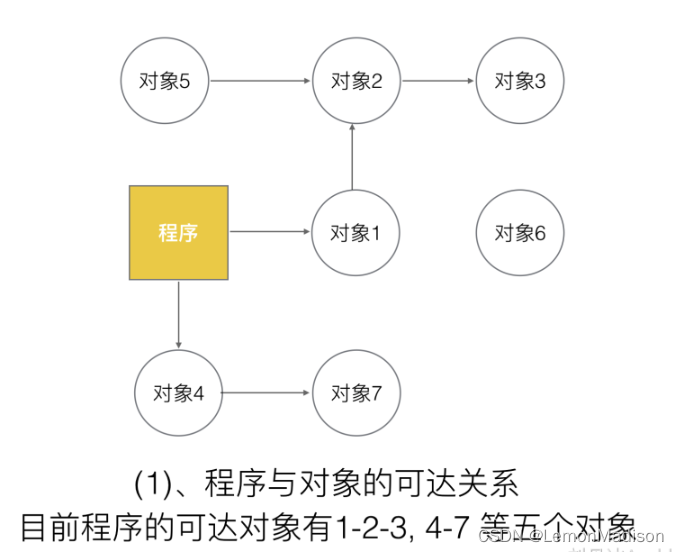Go语言基础
介绍
基础
介绍
- 本文介绍Go语言中自定义类型、结构体定义、结构体声明、结构体初始化、字段访问与修改、匿名结构体、结构体嵌套、初始化函数定义等相关知识。
基础
结构体
- 相对于其它的数据类型有唯一的类型,Go语言中提供结构体类型,结构体是由一个或多个任意类型的值聚合成的实体,每个值都是结构体的成员。
自定义类型
- Go语言中使用 type 定义一种新的类型,也就是类型别名,由于Go语言中对数据类型检查比较严,认为是新类型,两个类型不能自动隐式转换,需要强制转换。
package main
import "fmt"
type MyInt int // 将int重新自定义为新类型(起别名)
func main() {
var a int = 10
var b MyInt = 20
fmt.Printf("a type: %T, value %v\n", a, a)
fmt.Printf("b type: %T, value %v\n", b, b)
// invalid operation: a == b (mismatched types int and MyInt)
// fmt.Println("a == b: ", a == b)
// 强制转换
fmt.Println("a == b: ", a == int(b))
}
输出结果
a type: int, value 10
b type: main.MyInt, value 20
a == b: false
结构体定义
- 结构体属于自定义数据类型、使用 struct 关键字声明,格式如下:
type 类型名 struct {
字段1 字段1类型
字段2 字段2类型
…
}
结构体声明
- 将非指针变量声明为已经定义的结构体类型,默认初始化为哥字段对应的初始值。
- 也可以使用指针直接声明结构体指针变量,此指针变量被初始化为 nil。
package main
import "fmt"
type Computer struct {
id int
user string
update bool
}
func main() {
var a Computer // 声明结构体实例
fmt.Printf("a type: %T, value: %v\n", a, a)
}
输出结果
a type: main.Computer, value: {0 false}
结构体初始化
- 结构体创建的变量称为对应结构体的实例或者对象。Go语言中结构体有多种初始化方式,以下将详细说明。
- 使用各类型默认值初始化。
package main
import "fmt"
type Computer struct {
id int // 默认为0
user string // 默认为空
update bool // 默认为false
}
func main() {
var a Computer = Computer{}
fmt.Printf("a type: %T, value: %v\n", a, a)
}
输出结果
a type: main.Computer, value: {0 false}
- 使用字面量初始化。
package main
import "fmt"
type Computer struct {
id int
user string
update bool
}
func main() {
var a Computer = Computer{ // 所有字段初始化
1001,
"Admin",
true, // 注意最后的类型末尾逗号不能省略
}
fmt.Printf("a type: %T, value: %v\n", a, a)
// 初始化指定字段,未指定的字段使用各字段类型默认初始化值
var b Computer = Computer{id: 1002, update: true}
fmt.Printf("b type: %T, value: %v\n", b, b)
// 分别初始化结构体字段值
var c Computer
c.id = 1003
c.user = "root"
fmt.Printf("c type: %T, value: %v\n", c, c)
// 自动推导类型并初始化
d := Computer{ // 必须所有字段初始化
1004,
"pin",
true, // 注意最后的类型末尾逗号不能省略
}
fmt.Printf("d type: %T, value: %v\n", d, d)
}
输出结果
a type: main.Computer, value: {1001 Admin true}
b type: main.Computer, value: {1002 true}
c type: main.Computer, value: {1003 root false}
d type: main.Computer, value: {1004 pin true}
- 初始化结构体指针。
package main
import "fmt"
type Computer struct {
id int
user string
update bool
}
func main() {
// 声明结构体指针,未初始化,默认指向nil
var a *Computer
fmt.Printf("a type: %T, value: %v\n", a, a)
// 使用 new 实例化结构体指针,默认初始化
var b *Computer = new(Computer)
fmt.Printf("b type: %T, value: %v\n", b, b)
b.id = 1005
b.user = "pwd"
fmt.Printf("init b type: %T, value: %v\n", b, b)
// 取地址实例化
c := &Computer{
1006,
"ccc",
true,
}
fmt.Printf("c type: %T, value: %v\n", c, c)
}
输出结果
a type: *main.Computer, value:
b type: *main.Computer, value: &{0 false}
init b type: *main.Computer, value: &{1005 pwd false}
c type: *main.Computer, value: &{1006 ccc true}
字段访问与修改
package main
import "fmt"
type Computer struct {
id int
user string
update bool
}
func main() {
// 声明并初始化普通变量
var v Computer = Computer{id: 1007, update: true}
// 访问结构体字段
fmt.Println("read v: id = ", v.id, ", user = ", v.user, ", update = ", v.update)
// 修改结构体字段
v.id = 1008
fmt.Println("modify v: id = ", v.id, ", user = ", v.user, ", update = ", v.update)
// 使用取地址实例化结构体指针
c := &Computer{
1009,
"ccc",
true,
}
// 访问结构体字段
fmt.Println("read c: id = ", c.id, ", user = ", c.user, ", update = ", c.update)
// 修改结构体字段
// 对于结构体指针,修改字段时这两种写法均可
c.id = 1010 // 会自动转换为 (*c).id = 1010
(*c).user = "pwd"
fmt.Println("modify c: id = ", c.id, ", user = ", c.user, ", update = ", c.update)
}
输出结果
read v: id = 1007 , user = , update = true
modify v: id = 1008 , user = , update = true
read c: id = 1009 , user = ccc , update = true
modify c: id = 1010 , user = pwd , update = true
匿名结构体
- 在使用时直接使用 struct 关键字定于并初始化结构体变量或结构体指针变量,简单理解就是结构体没有指定名称,所以称之为匿名结构体。
package main
import (
"fmt"
"reflect"
)
func main() {
// 匿名结构体变量
addr := struct {
ip string
port int
}{"127.0.0.1", 9999}
fmt.Println("net addr: ", addr, ", type: ", reflect.TypeOf(addr))
// 匿名结构体指针变量
addr2 := &struct {
ip string
port int
}{"127.0.0.1", 8080}
fmt.Println("net addr2: ", addr2, ", type: ", reflect.TypeOf(addr2))
// 匿名结构体数组
addr3 := [...]struct {
ip string
port int
}{{"127.0.0.1", 1111}, {"127.0.0.1", 2222}, {"127.0.0.1", 3333}}
fmt.Println("net addr3: ", addr3, ", type: ", reflect.TypeOf(addr3))
// 匿名结构体切片
addr4 := []struct {
ip string
port int
}{{"127.0.0.1", 4444}, {"127.0.0.1", 5555}}
fmt.Println("net addr4: ", addr4, ", type: ", reflect.TypeOf(addr4))
}
输出结果
net addr: {127.0.0.1 9999} , type: struct { ip string; port int }
net addr2: &{127.0.0.1 8080} , type: *struct { ip string; port int }
net addr3: [{127.0.0.1 1111} {127.0.0.1 2222} {127.0.0.1 3333}] , type: [3]struct { ip string; port int }
net addr4: [{127.0.0.1 4444} {127.0.0.1 5555}] , type: []struct { ip string; port int }
结构体嵌套
- 结构体也可以嵌套,这对于抽象出的公共数据多次复用非常易用。
- 嵌套分为命名嵌套和匿名嵌套。不能嵌套两个相同名称的结构体。
- 在不同的结构体中有相同名称的字段时,不能使用匿名嵌套。
package main
import "fmt"
type Base struct {
name string
id int
}
// 定义结构体命名嵌套
type Cpu struct {
cpuType int
base Base
}
// 定义结构体匿名嵌套
type Memory struct {
mem int
Base
}
// 定义结构体命名嵌套指针
type Net struct {
chose int
base *Base
}
// 定义结构体匿名嵌套指针
type View struct {
color int
*Base
}
func PointerStructVar() {
// 命名嵌套结构体指针声明并初始化所有变量
a := Net{1, &Base{"NNN", 10000}}
fmt.Println("a: ", a)
fmt.Printf("a.chose=%v, a.name=%v, a.id=%v\n", a.chose, a.base.name, a.base.id)
// 命名嵌套结构体指针指定字段初始化
b := Net{chose: 2, base: &Base{"NNNNNN", 20000}}
fmt.Println("b: ", b)
fmt.Printf("b.chose=%v, b.name=%v, b.id=%v\n", b.chose, b.base.name, b.base.id)
// 命名嵌套结构体指针修改字段
a.base.id = 10001
(*a.base).name = "NNM"
fmt.Println("modify a: ", a)
fmt.Printf("a.chose=%v, a.name=%v, a.id=%v\n", a.chose, a.base.name, a.base.id)
// 匿名嵌套结构体指针声明并初始化所有变量
aa := View{100, &Base{"XXX", 10000}}
fmt.Println("aa: ", aa)
fmt.Printf("aa.color=%v, aa.name=%v, aa.id=%v\n", aa.color, aa.name, aa.id)
// 匿名嵌套结构体指针指定字段初始化
bb := View{color: 200, Base: &Base{name: "XXXXXX", id: 20000}}
fmt.Println("bb: ", bb)
fmt.Printf("bb.color=%v, bb.name=%v, bb.id=%v\n", bb.color, bb.name, bb.id)
// 匿名嵌套结构体指针修改字段
aa.id = 10001
fmt.Println("modify aa: ", aa)
fmt.Printf("aa.color=%v, aa.name=%v, aa.id=%v\n", aa.color, aa.name, aa.id)
}
func NormalStructVar() {
// 命名嵌套结构体声明并初始化所有变量
a := Cpu{1, Base{"intel", 10000}}
fmt.Println("a: ", a)
// 命名嵌套结构体指定字段初始化
b := Cpu{cpuType: 2, base: Base{"AMD", 20000}}
fmt.Println("b: ", b)
// 命名嵌套结构体修改字段
a.base.id = 10001
fmt.Println("modify a: ", a)
// 匿名嵌套结构体声明并初始化所有变量
aa := Memory{100, Base{"DDR333", 10000}}
fmt.Println("aa: ", aa)
// 匿名嵌套结构体指定字段初始化
bb := Memory{mem: 200, Base: Base{name: "DDR400", id: 20000}}
fmt.Println("bb: ", bb)
// 匿名嵌套结构体修改字段
aa.id = 10001
fmt.Println("modify aa: ", aa)
}
func main() {
// 结构体变量操作
NormalStructVar()
fmt.Println("==================================")
// 结构体指针变量操作
PointerStructVar()
}
输出结果
a: {1 {intel 10000}}
b: {2 {AMD 20000}}
modify a: {1 {intel 10001}}
aa: {100 {DDR333 10000}}
bb: {200 {DDR400 20000}}
modify aa: {100 {DDR333 10001}}
==================================
a: {1 0xc000008048}
a.chose=1, a.name=NNN, a.id=10000
b: {2 0xc000008060}
b.chose=2, b.name=NNNNNN, b.id=20000
modify a: {1 0xc000008048}
a.chose=1, a.name=NNM, a.id=10001
aa: {100 0xc000008078}
aa.color=100, aa.name=XXX, aa.id=10000
bb: {200 0xc000008090}
bb.color=200, bb.name=XXXXXX, bb.id=20000
modify aa: {100 0xc000008078}
aa.color=100, aa.name=XXX, aa.id=10001
初始化函数定义
- 在Go语言中,通常定义一个或多个New函数用于创建结构体实例。
package main
import "fmt"
type Base struct {
name string
id int
}
func NewBase(name string, id int) *Base {
return &Base{name, id}
}
func NewName(nm string) *Base {
return &Base{name: nm}
}
func NewId(num int) *Base {
return &Base{id: num}
}
func main() {
a := NewBase("QWER", 100)
fmt.Println("a: ", a)
}
输出结果
a: &{QWER 100}