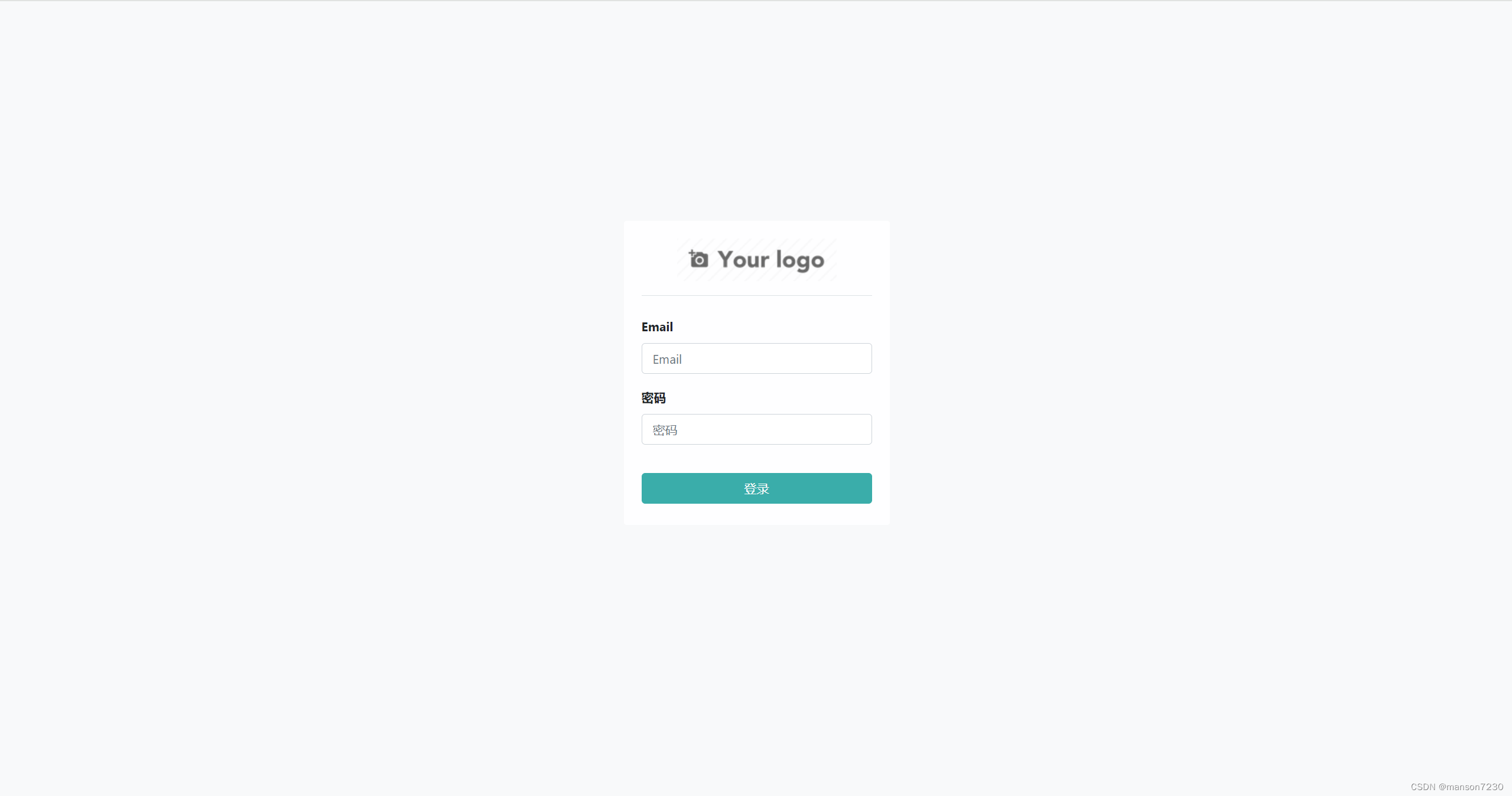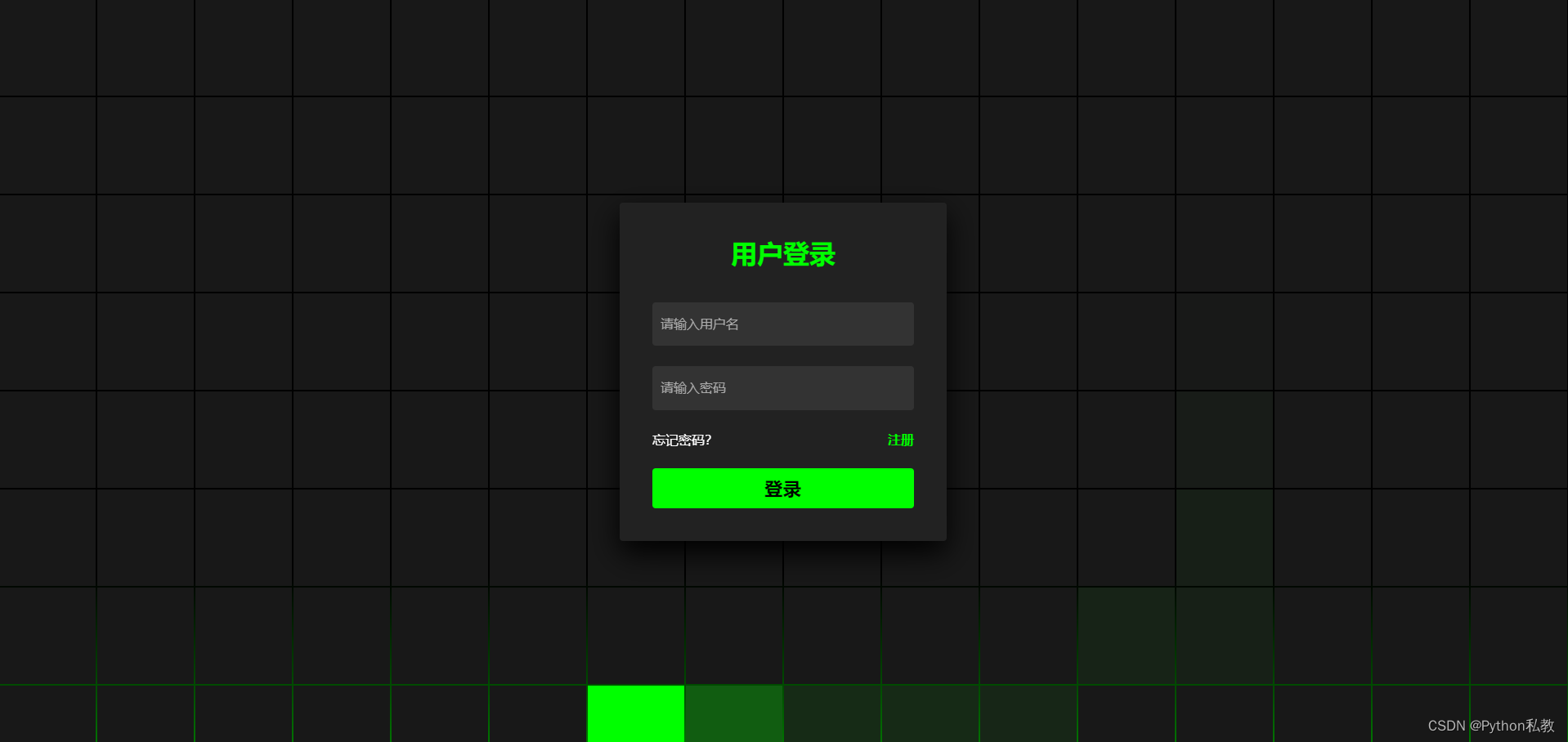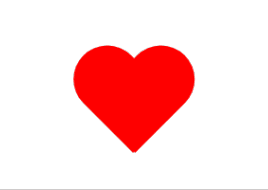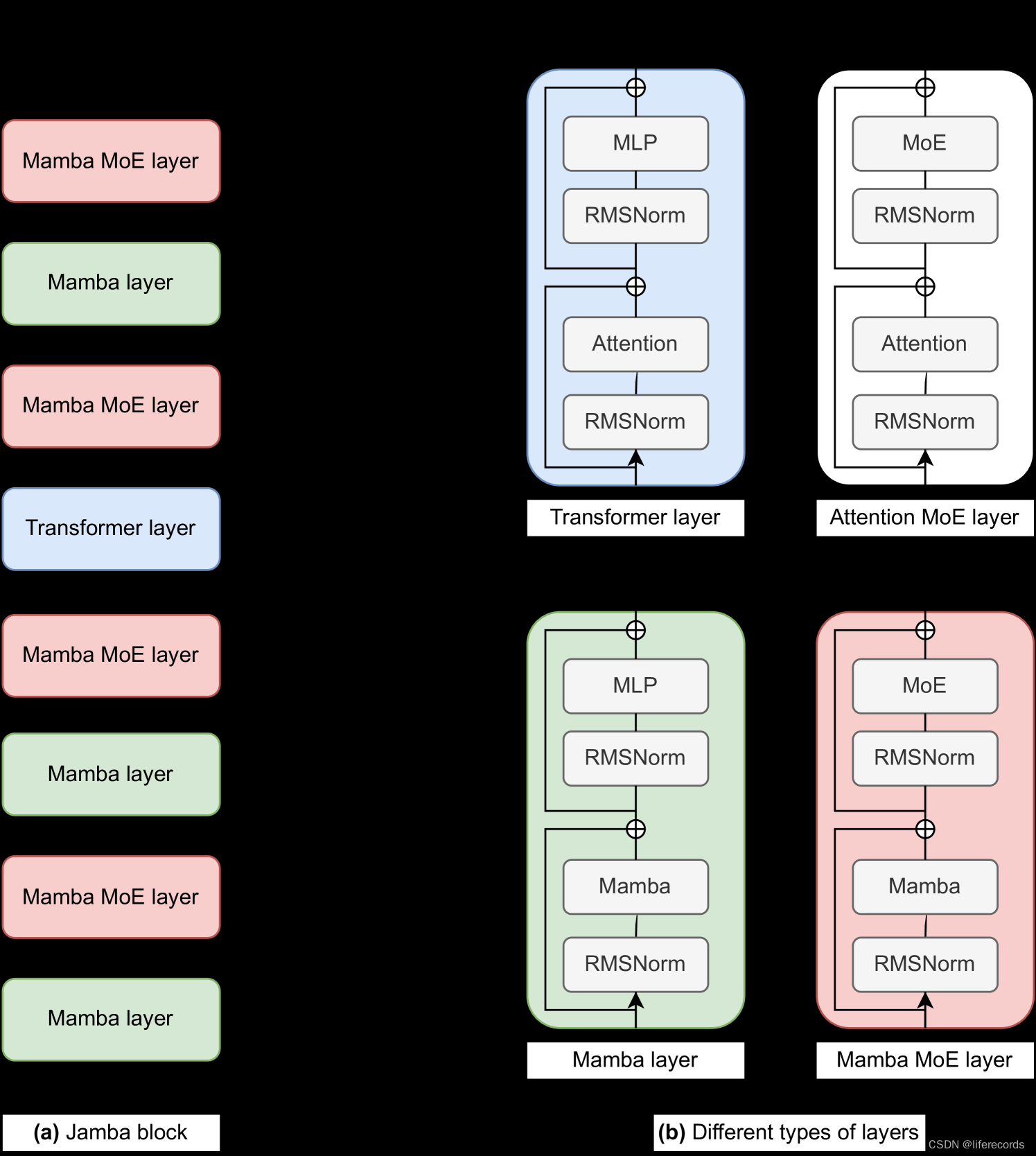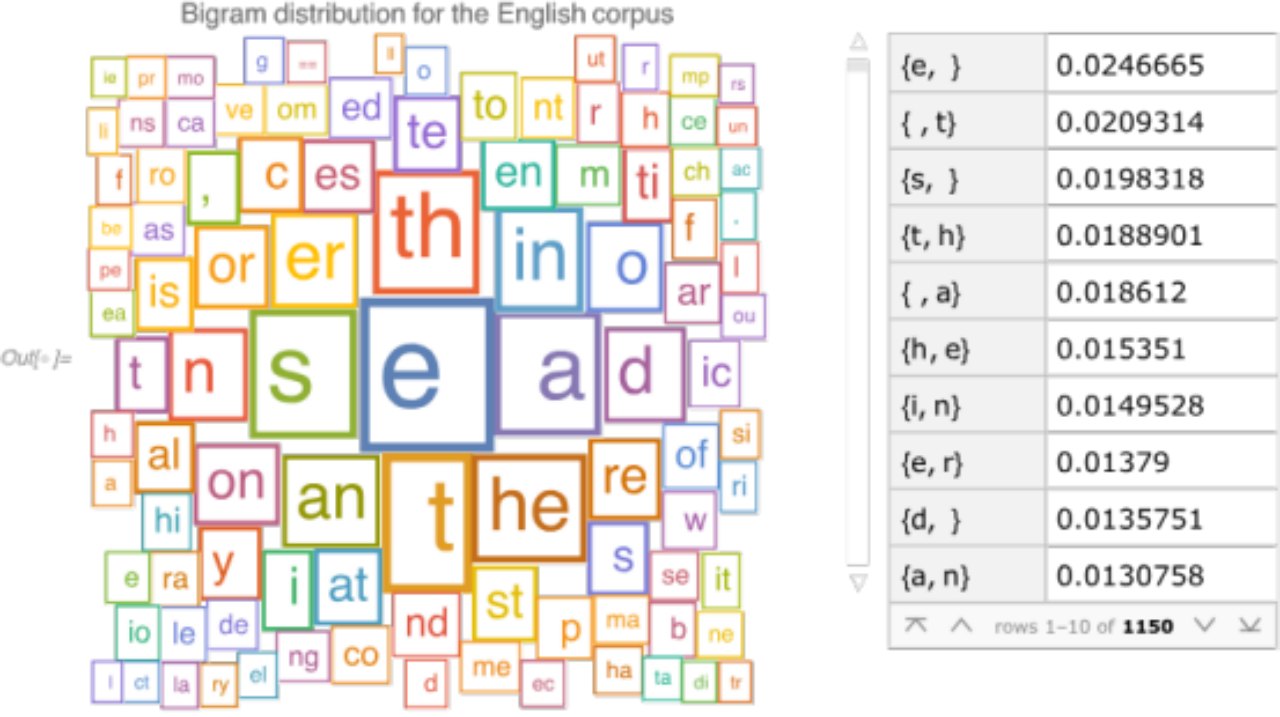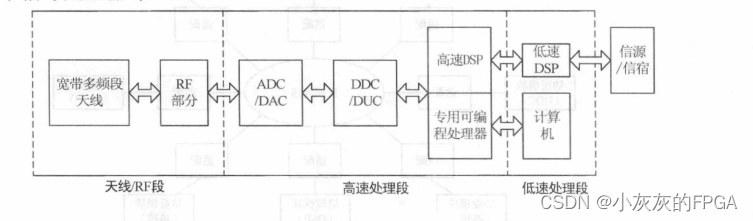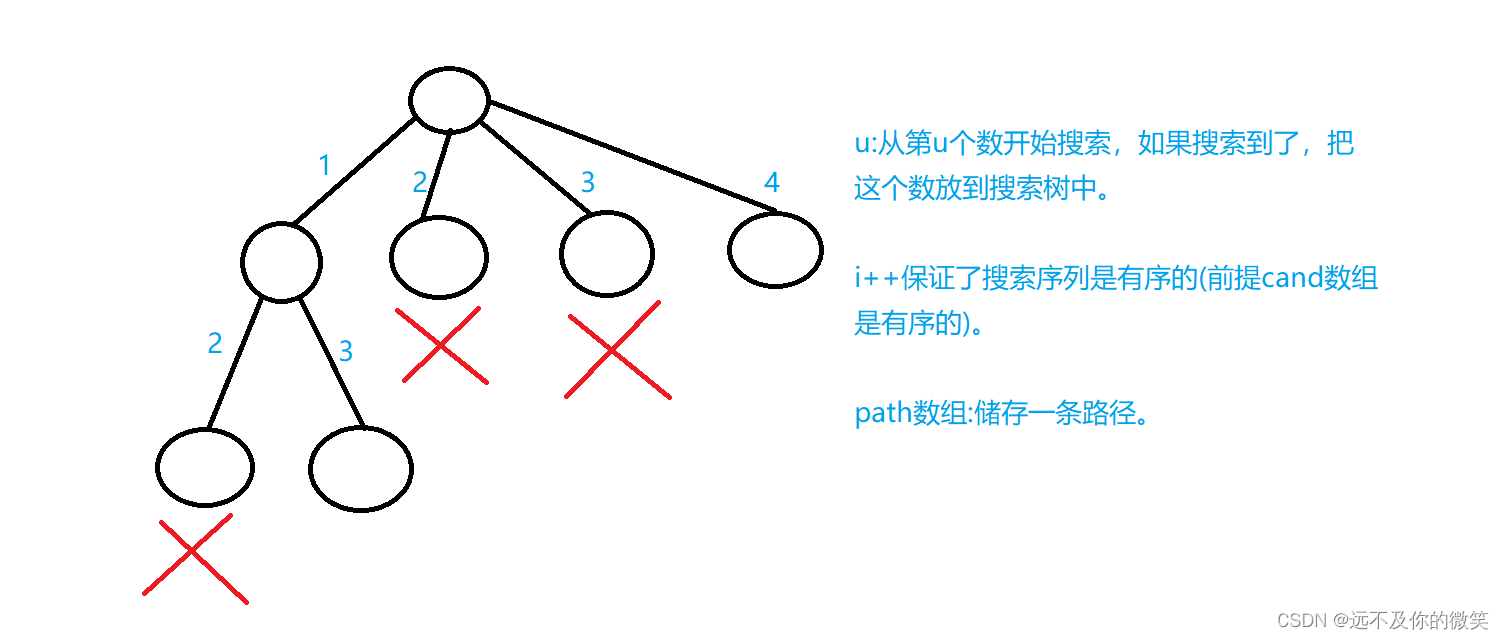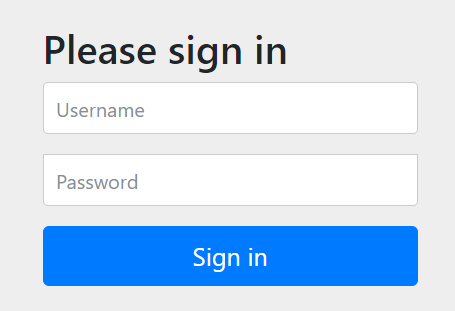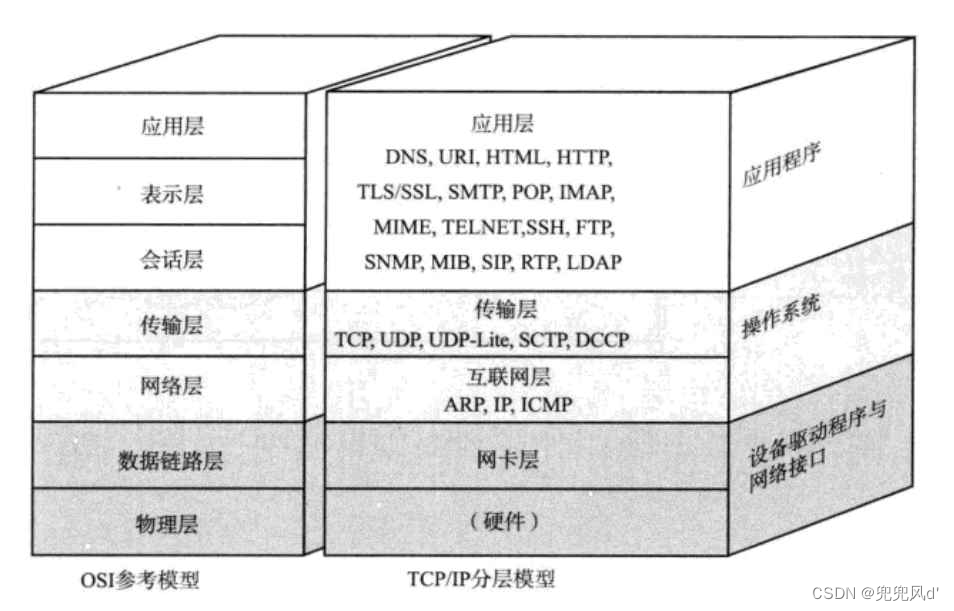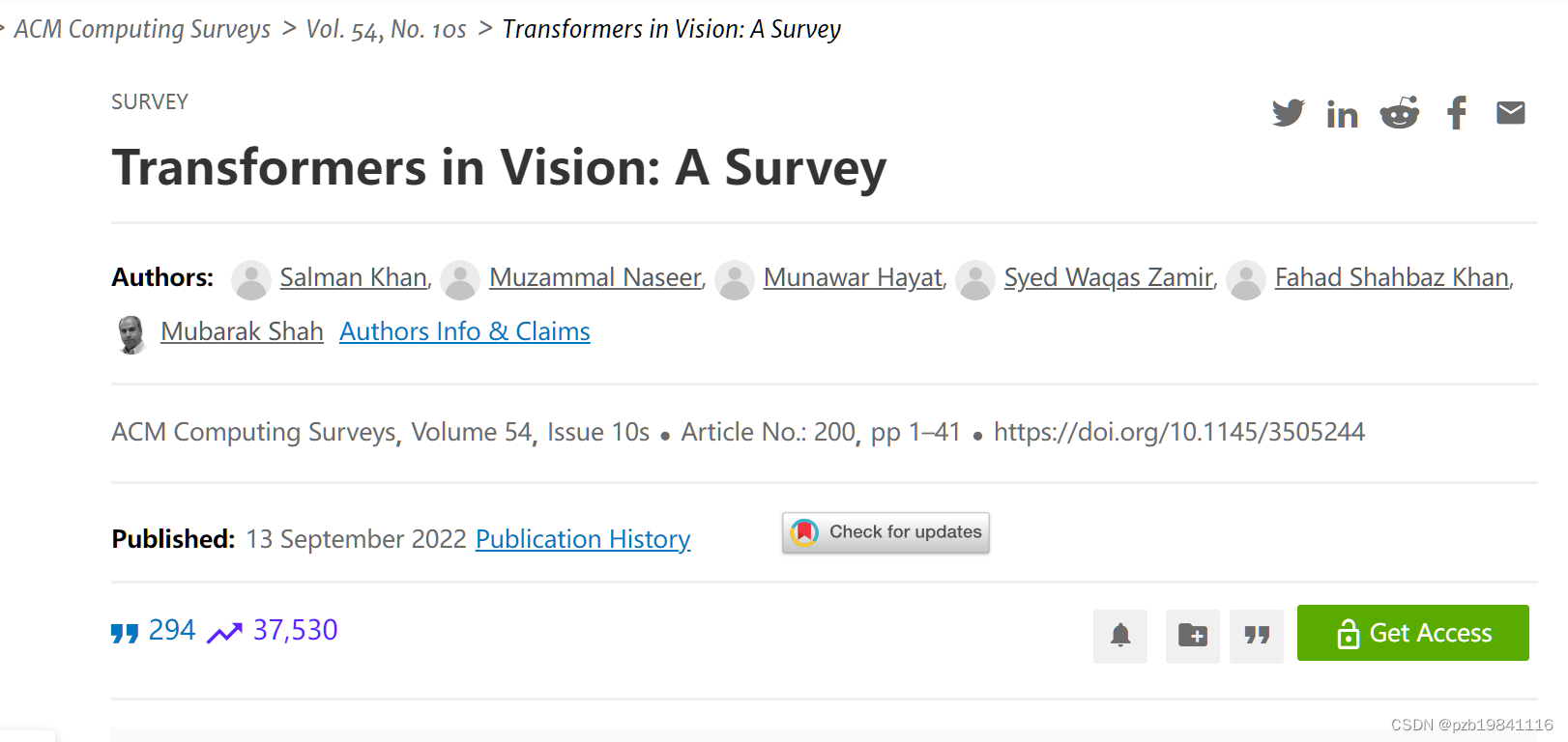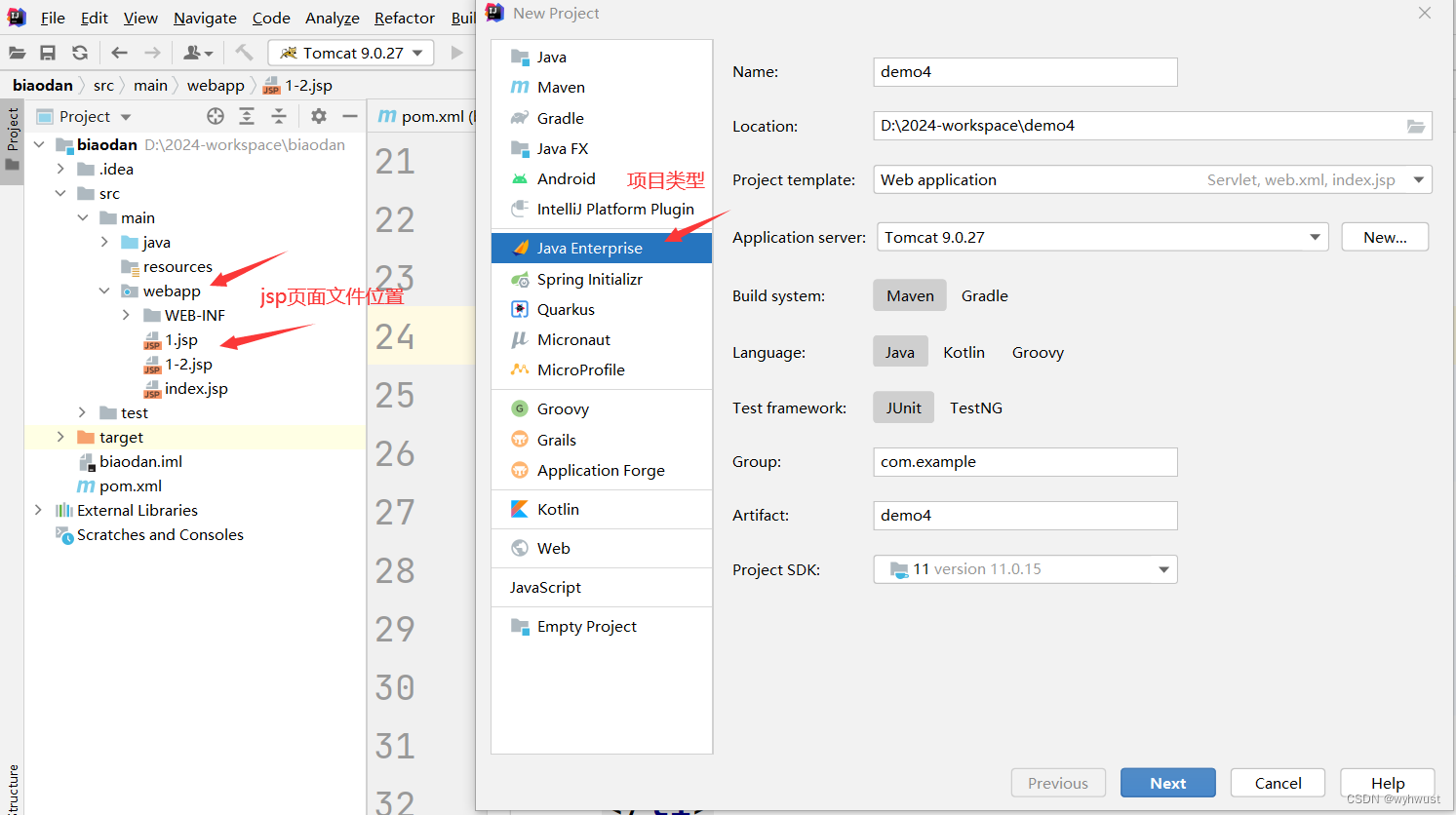废话不多说,先上图,有图有真相:

需要注意的是,这里的背景是使用CSS进行渲染的,而不是需要UI帮我们设计的背景图。
这种半透明的登录界面还是比较炫酷的,和之前的黑客登录界面比起来,各有优点,适合不同的场景。比如这个就看上去科技感比较足,而且比较正式,适合大部分的登录界面。
那么这种登录效果是怎么实现的呢?
还是先看看背景。和黑客登录界面不一样的是,这里的背景元素十分的简单:
<!--背景开始-->
<div class="background">
<div class="shape"></div>
<div class="shape"></div>
</div>
<!--背景结束-->
是不是特别的简单呢?只有两个shape元素,这个shape元素就是登录界面的背景图里面看到的那俩个圆。
背景样式对应的CSS代码如下:
/*背景样式开始*/
.background {
width: 430px;
height: 520px;
/*让背景变为据对定位,这样就能够和登录表单在同一个平面上,形成背景效果*/
position: absolute;
transform: translate(-50%, -50%);
left: 50%;
top: 50%;
}
.background .shape {
height: 200px;
width: 200px;
/*让元素变为据对定位,方便调整位置*/
position: absolute;
border-radius: 50%;
}
.shape:first-child {
/*渐变色效果*/
background: linear-gradient(
#1845ad,
#23a2f6
);
left: -80px;
top: -80px;
}
.shape:last-child {
background: linear-gradient(
to right,
#ff512f,
#f09819
);
right: -30px;
bottom: -80px;
}
/*背景样式结束*/
然后来看看登录表单的页面结构:
<!--登录表单开始-->
<form>
<h3>用户登录</h3>
<label for="username">账号</label>
<input type="text" placeholder="请输入用户名" name="username" id="username">
<label for="password">密码</label>
<input type="password" placeholder="请输入密码" name="password" id="password">
<button>登录</button>
<div class="social">
<div class="go"><i class="fab fa-google"></i> 微信登录</div>
<div class="fb"><i class="fab fa-facebook"></i> QQ 登录</div>
</div>
</form>
<!--登录表单结束-->
最后是登录表单的CSS样式:
/*登录表单样式开始*/
form {
height: 520px;
width: 400px;
background-color: rgba(255, 255, 255, 0.13);
position: absolute;
transform: translate(-50%, -50%);
top: 50%;
left: 50%;
border-radius: 10px;
backdrop-filter: blur(10px);
border: 2px solid rgba(255, 255, 255, 0.1);
box-shadow: 0 0 40px rgba(8, 7, 16, 0.6);
padding: 50px 35px;
}
form * {
font-family: 'Poppins', sans-serif;
color: #ffffff;
letter-spacing: 1px;
outline: none;
border: none;
}
form h3 {
font-size: 32px;
font-weight: 500;
line-height: 42px;
text-align: center;
}
label {
display: block;
margin-top: 30px;
font-size: 16px;
font-weight: 500;
}
input {
display: block;
height: 50px;
width: 100%;
background-color: rgba(255, 255, 255, 0.07);
border-radius: 3px;
padding: 0 10px;
margin-top: 8px;
font-size: 14px;
font-weight: 300;
}
::placeholder {
color: #e5e5e5;
}
button {
margin-top: 50px;
width: 100%;
background-color: #ffffff;
color: #080710;
padding: 15px 0;
font-size: 18px;
font-weight: 600;
border-radius: 5px;
cursor: pointer;
}
.social {
margin-top: 30px;
display: flex;
}
.social div {
width: 150px;
border-radius: 3px;
padding: 5px 10px 10px 5px;
background-color: rgba(255, 255, 255, 0.27);
color: #eaf0fb;
text-align: center;
}
.social div:hover {
background-color: rgba(255, 255, 255, 0.47);
}
.social .fb {
margin-left: 25px;
}
.social i {
margin-right: 4px;
}
/*登录表单样式结束*/
最终,我们就能够得到一个比较炫酷的半透明登录界面了:

如果需要完整的代码,可以私信我哦。如果对您有帮助,麻烦记得打赏一下。