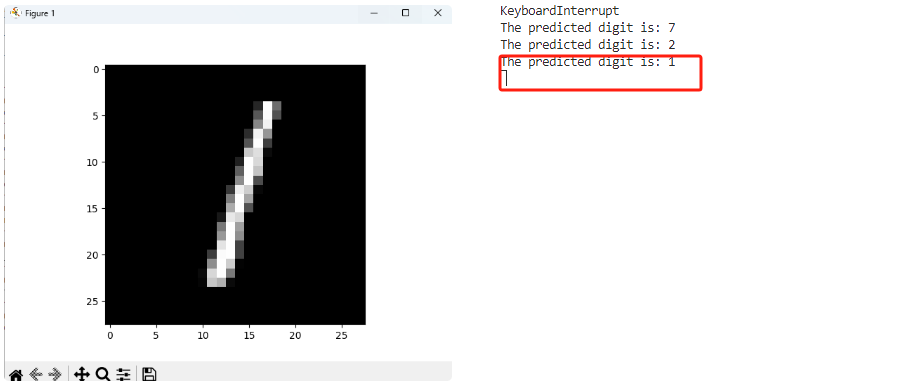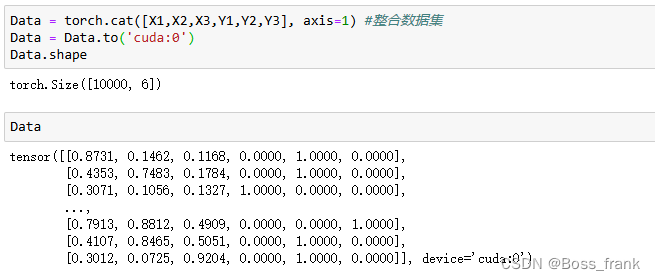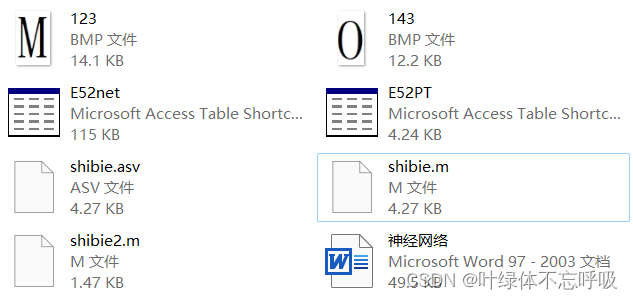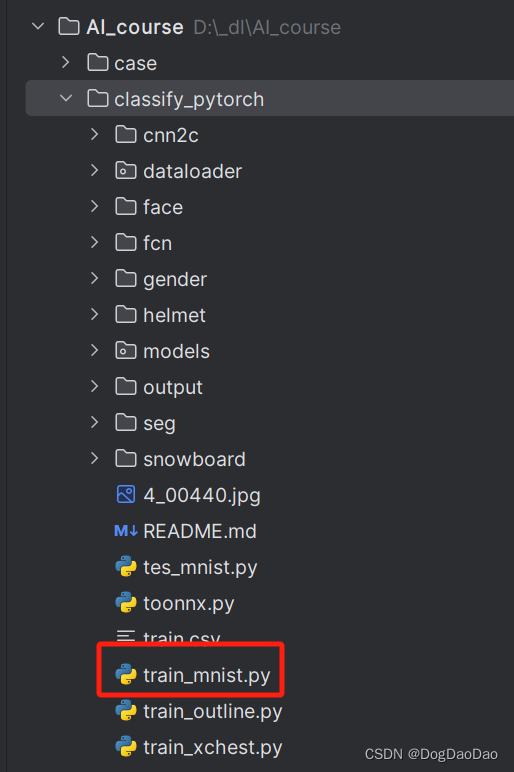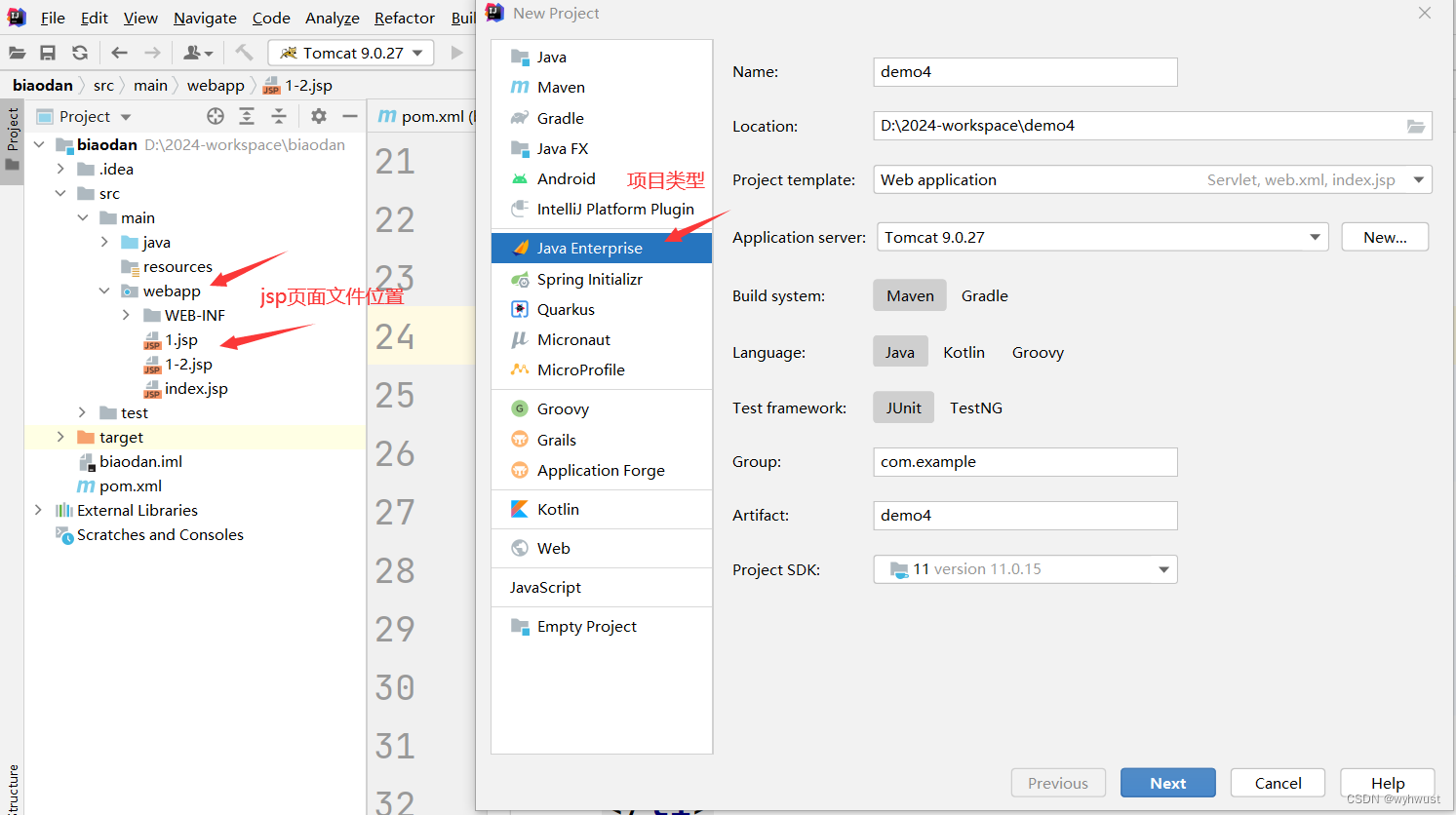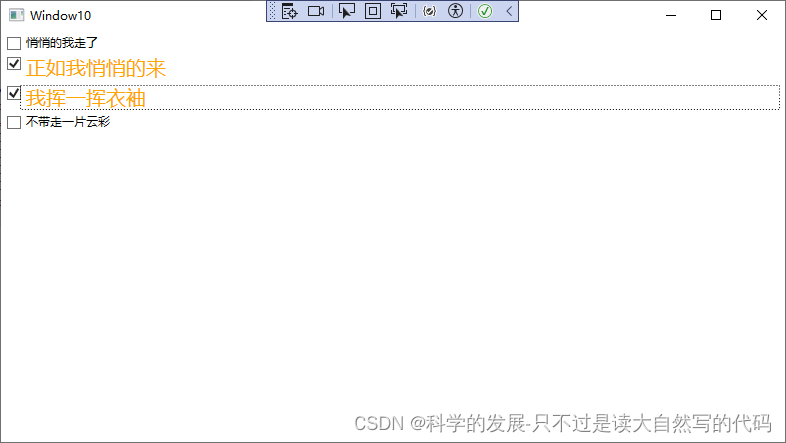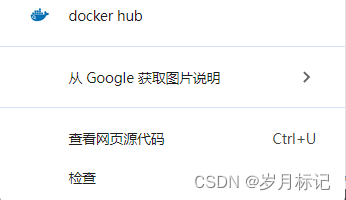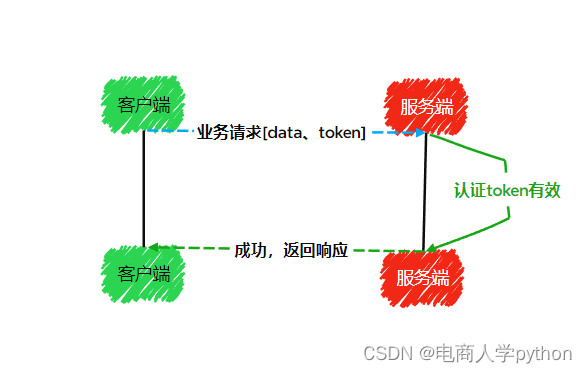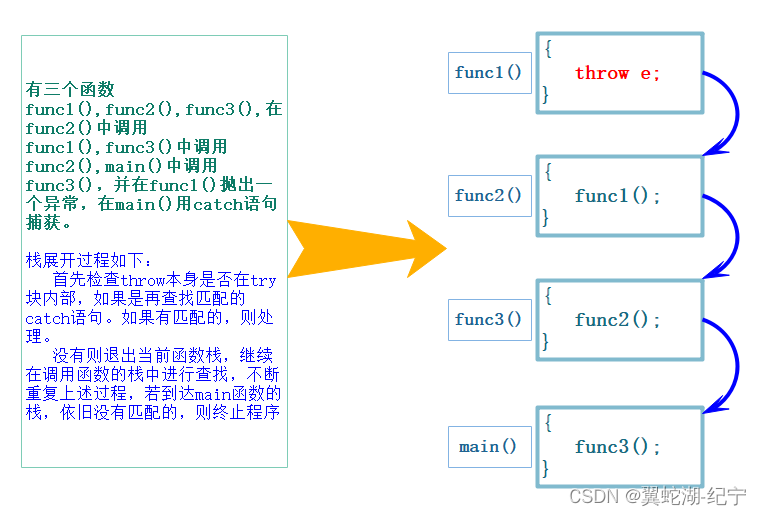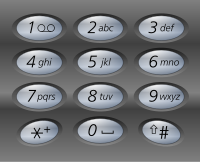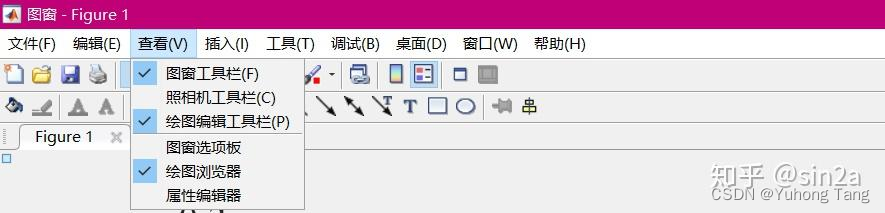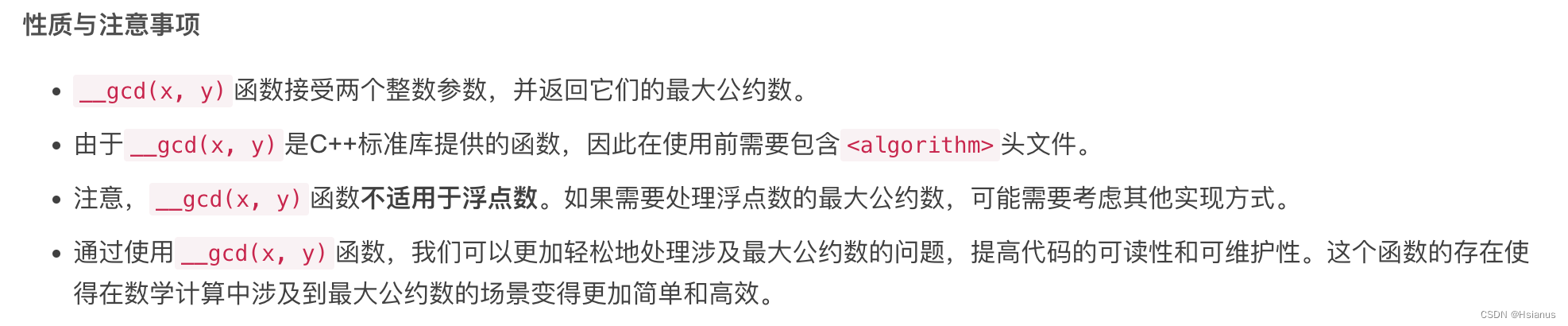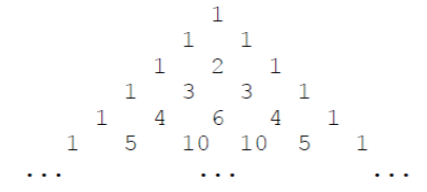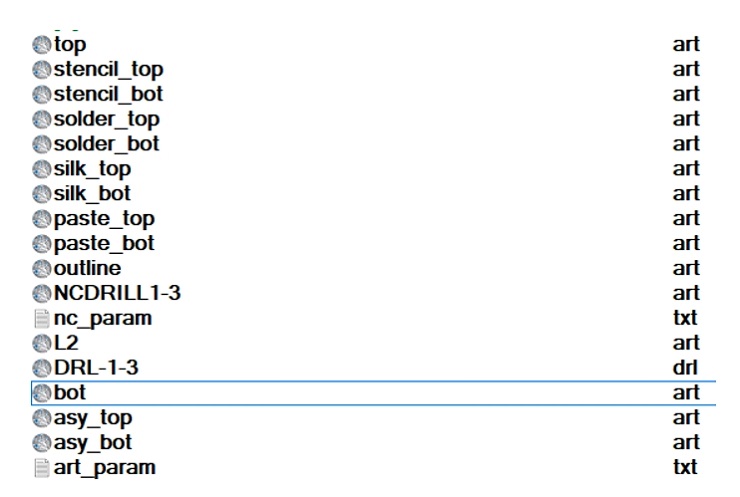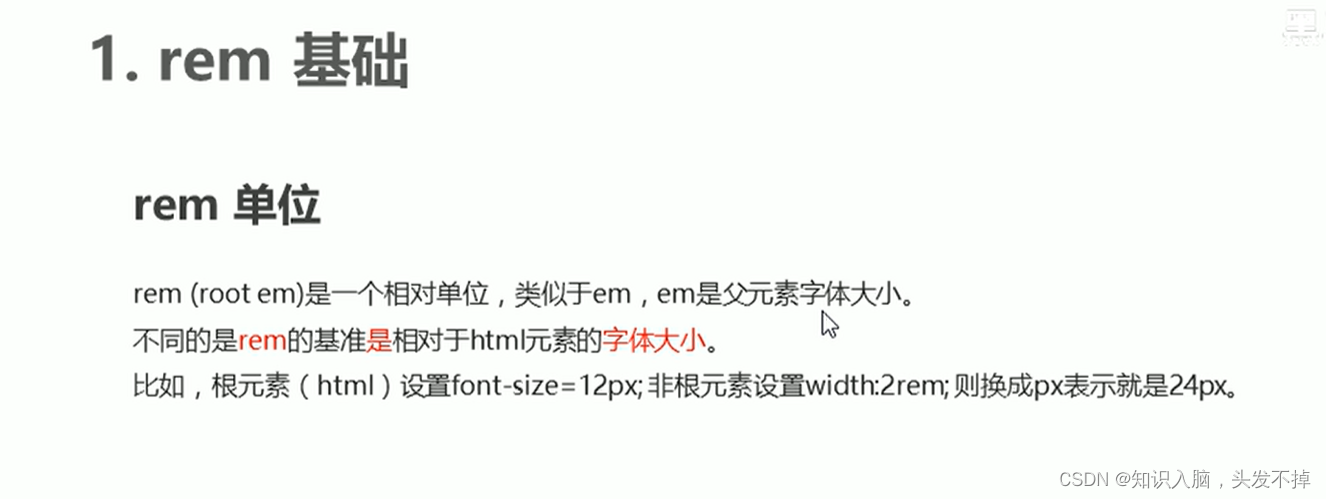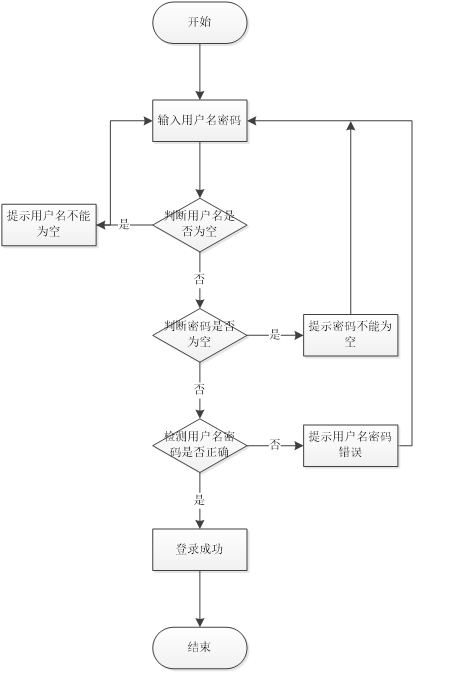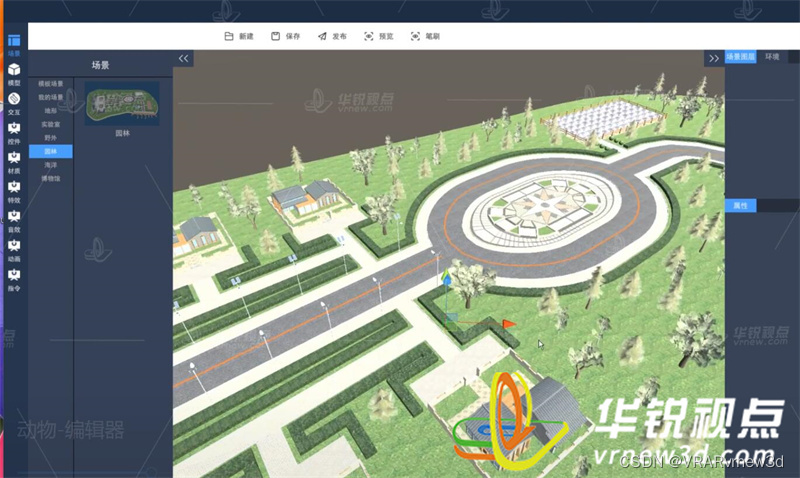在本教程中,我们将使用深度学习技术来识别包含英文字母和数字的图像。我们将使用Python和TensorFlow来构建和训练模型,并使用OpenCV来处理图像。
步骤 1: 准备数据集
首先,我们需要准备一个包含英文字母和数字的数据集。我们将从网上下载一个包含样本图像的数据集,并将其分为训练集和测试集。
import os
import urllib.request
import zipfile
# 下载数据集
url = "https://example.com/english_digits_dataset.zip"
save_path = "./english_digits_dataset.zip"
urllib.request.urlretrieve(url, save_path)
# 解压数据集
with zipfile.ZipFile(save_path, "r") as zip_ref:
zip_ref.extractall("./english_digits_dataset")
步骤 2: 图像预处理
在图像预处理步骤中,我们将读取图像并对其进行灰度化、二值化和尺寸标准化等操作。
import cv2
def preprocess_image(image_path):
# 读取图像
image = cv2.imread(image_path)
# 灰度化
gray = cv2.cvtColor(image, cv2.COLOR_BGR2GRAY)
# 二值化
_, binary = cv2.threshold(gray, 0, 255, cv2.THRESH_BINARY_INV | cv2.THRESH_OTSU)
# 尺寸标准化
resized = cv2.resize(binary, (28, 28))
return resized
步骤 3: 构建和训练模型
我们将使用卷积神经网络(CNN)来构建我们的模型,并在训练集上进行训练。
import numpy as np
from keras.models import Sequential
from keras.layers import Conv2D, MaxPooling2D, Flatten, Dense
# 构建模型
model = Sequential()
model.add(Conv2D(32, kernel_size=(3, 3), activation='relu', input_shape=(28, 28, 1)))
model.add(MaxPooling2D(pool_size=(2, 2)))
model.add(Flatten())
model.add(Dense(128, activation='relu'))
model.add(Dense(36, activation='softmax')) # 26个英文字母 + 10个数字
# 编译模型
model.compile(optimizer='adam', loss='categorical_crossentropy', metrics=['accuracy'])
# 加载数据集
X_train = []
y_train = []
for image_file in os.listdir("./english_digits_dataset/train"):
if image_file.endswith(".png"):
image_path = os.path.join("./english_digits_dataset/train", image_file)
processed_image = preprocess_image(image_path)
X_train.append(processed_image)
label = int(image_file.split("_")[0]) - 1 # 数字标签从0开始
y_train.append(label)
X_train = np.array(X_train).reshape(-1, 28, 28, 1)
y_train = np.array(y_train)
# 将标签进行独热编码
from keras.utils import to_categorical
y_train = to_categorical(y_train, num_classes=36)
# 训练模型
model.fit(X_train, y_train, epochs=10, batch_size=32, validation_split=0.2)
步骤 4: 测试模型
最后,我们使用测试集评估我们的模型的性能。
# 加载测试集
X_test = []
y_test = []
for image_file in os.listdir("./english_digits_dataset/test"):
if image_file.endswith(".png"):
image_path = os.path.join("./english_digits_dataset/test", image_file)
processed_image = preprocess_image(image_path)
X_test.append(processed_image)
label = int(image_file.split("_")[0]) - 1 # 数字标签从0开始
y_test.append(label)
X_test = np.array(X_test).reshape(-1, 28, 28, 1)
y_test = np.array(y_test)
# 将标签进行独热编码
y_test = to_categorical(y_test, num_classes=36)
# 在测试集上评估模型
loss, accuracy = model.evaluate(X_test, y_test)
print("测试集损失:", loss)
print("测试集准确率:", accuracy)
如果上述代码遇到问题或已更新无法使用等情况可以联系Q:1436423940或直接访问www.ttocr.com测试对接(免费得哈)