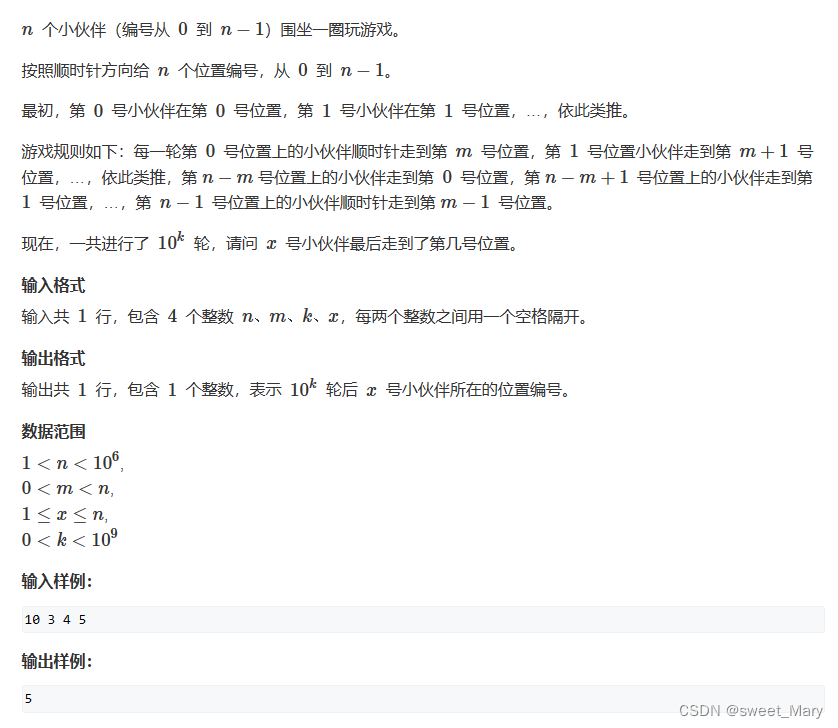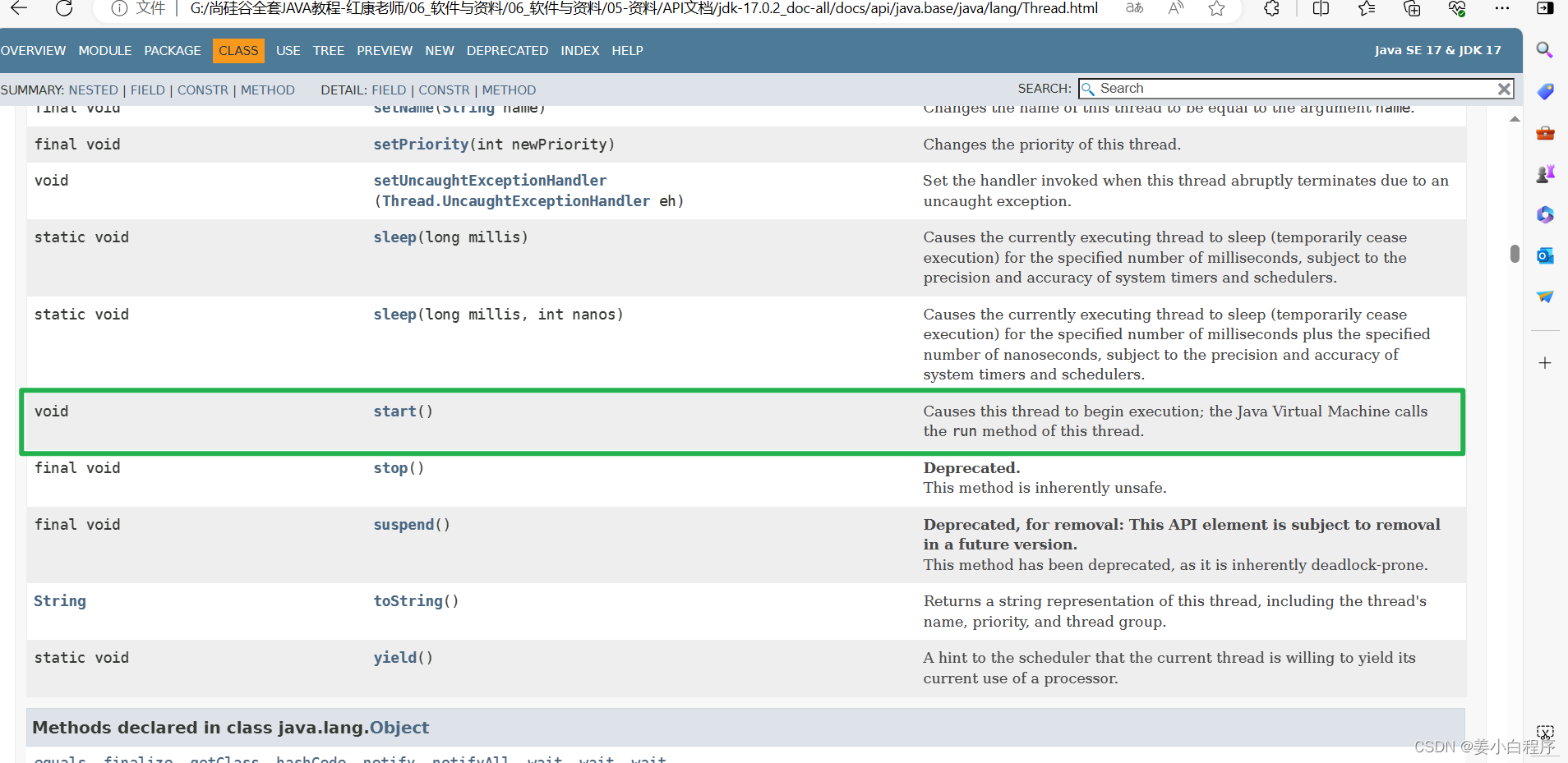swagger有多种样式,有些比较难用,如下界面比较友好

1.推荐对应的jar包如下
<!--swagger相关-->
<dependency>
<groupId>io.springfox</groupId>
<artifactId>springfox-swagger2</artifactId>
<version>2.7.0</version>
</dependency>
<dependency>
<groupId>io.springfox</groupId>
<artifactId>springfox-swagger-ui</artifactId>
<version>2.7.0</version>
</dependency>
<!--swagger样式1 蓝色 默认支持数组参数格式友好显示-->
<dependency>
<groupId>com.github.xiaoymin</groupId>
<artifactId>swagger-bootstrap-ui</artifactId>
<version>1.9.4</version>
</dependency>
<!--swagger样式2 黑色 默认不支持数组参数格式友好显示-->
<!--<dependency>
<groupId>com.github.xiaoymin</groupId>
<artifactId>knife4j-spring-boot-starter</artifactId>
<version>2.0.6</version>
</dependency>-->
2.建立配置文件SwaggerConfig
package com.func.config;
import org.springframework.context.annotation.Bean;
import org.springframework.context.annotation.Configuration;
import springfox.documentation.builders.PathSelectors;
import springfox.documentation.builders.RequestHandlerSelectors;
import springfox.documentation.spi.DocumentationType;
import springfox.documentation.spring.web.plugins.Docket;
import springfox.documentation.swagger2.annotations.EnableSwagger2;
@Configuration
@EnableSwagger2
public class SwaggerConfig {
@Bean
public Docket api() {
return new Docket(DocumentationType.SWAGGER_2)
.select()
.apis(RequestHandlerSelectors.any())
.paths(PathSelectors.any())
.build();
}
}3.启动微服务,http://localhost:8080/ruyi/doc.html
对应
server:
port: 8080
servlet:
context-path: /ruyi

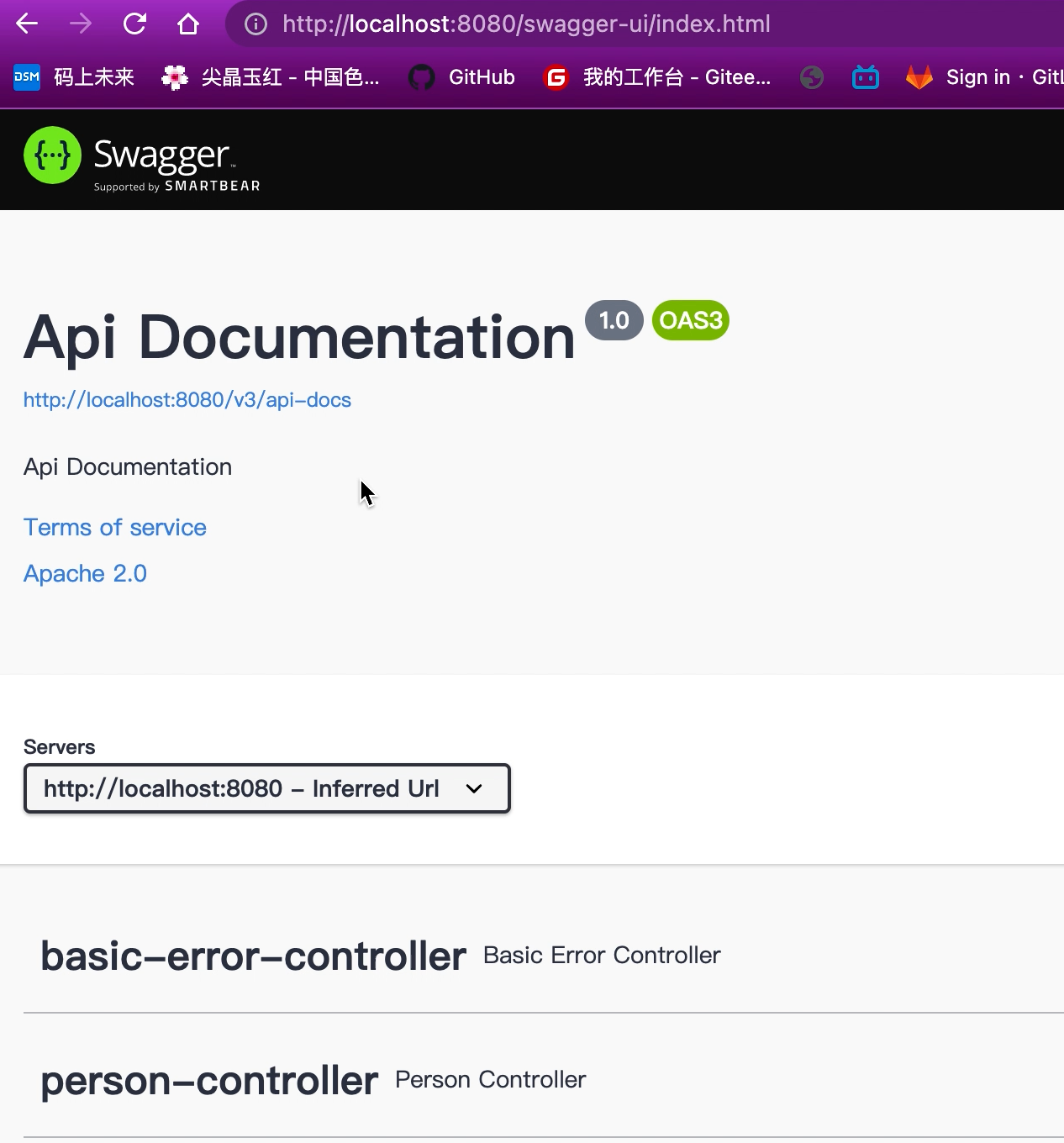


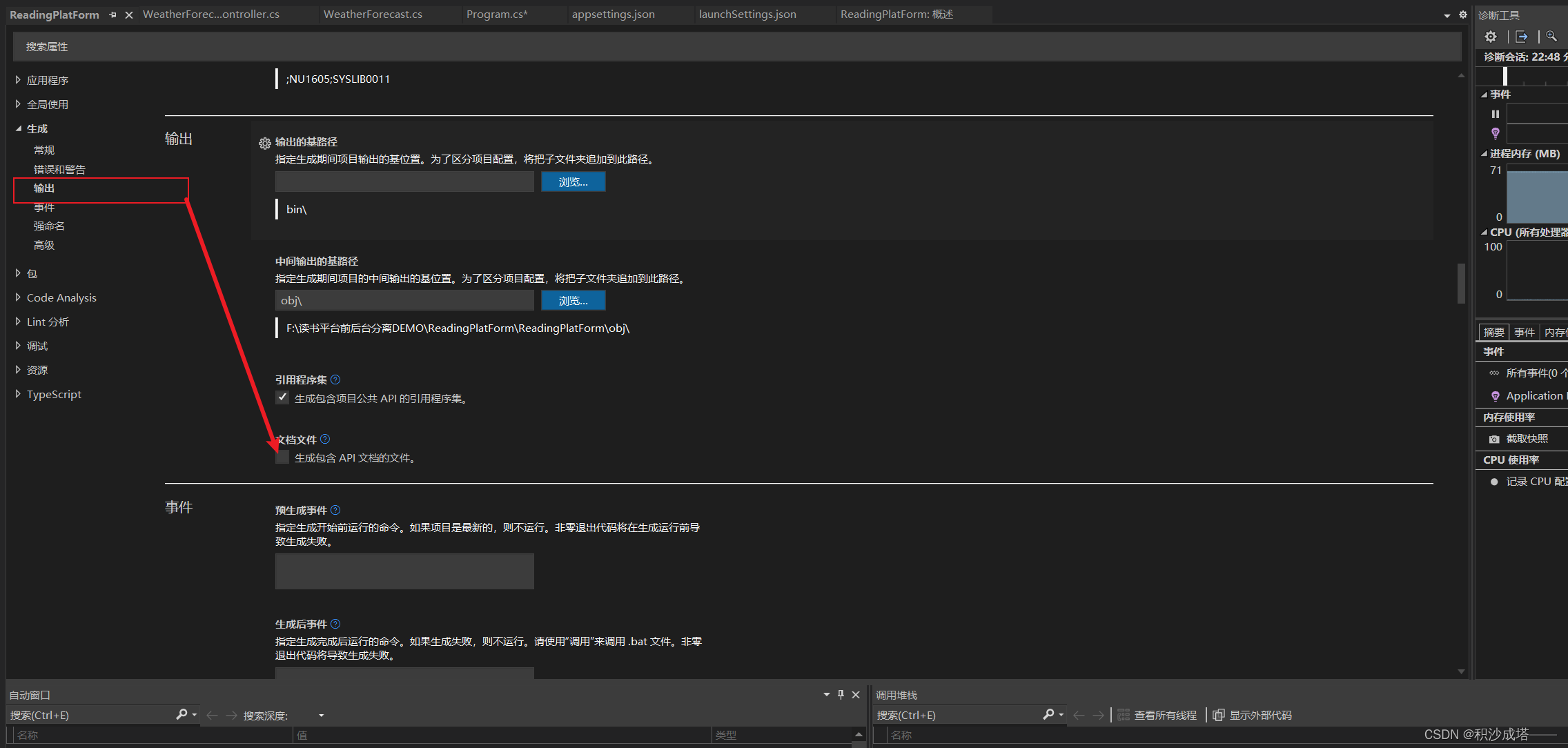
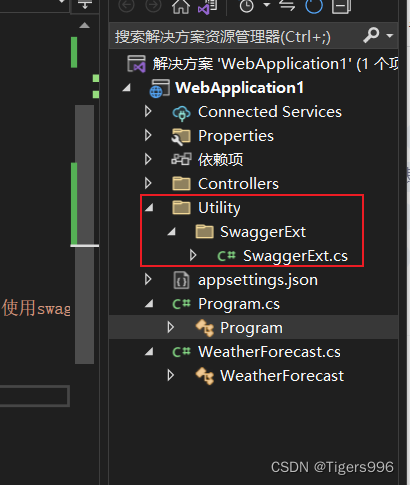
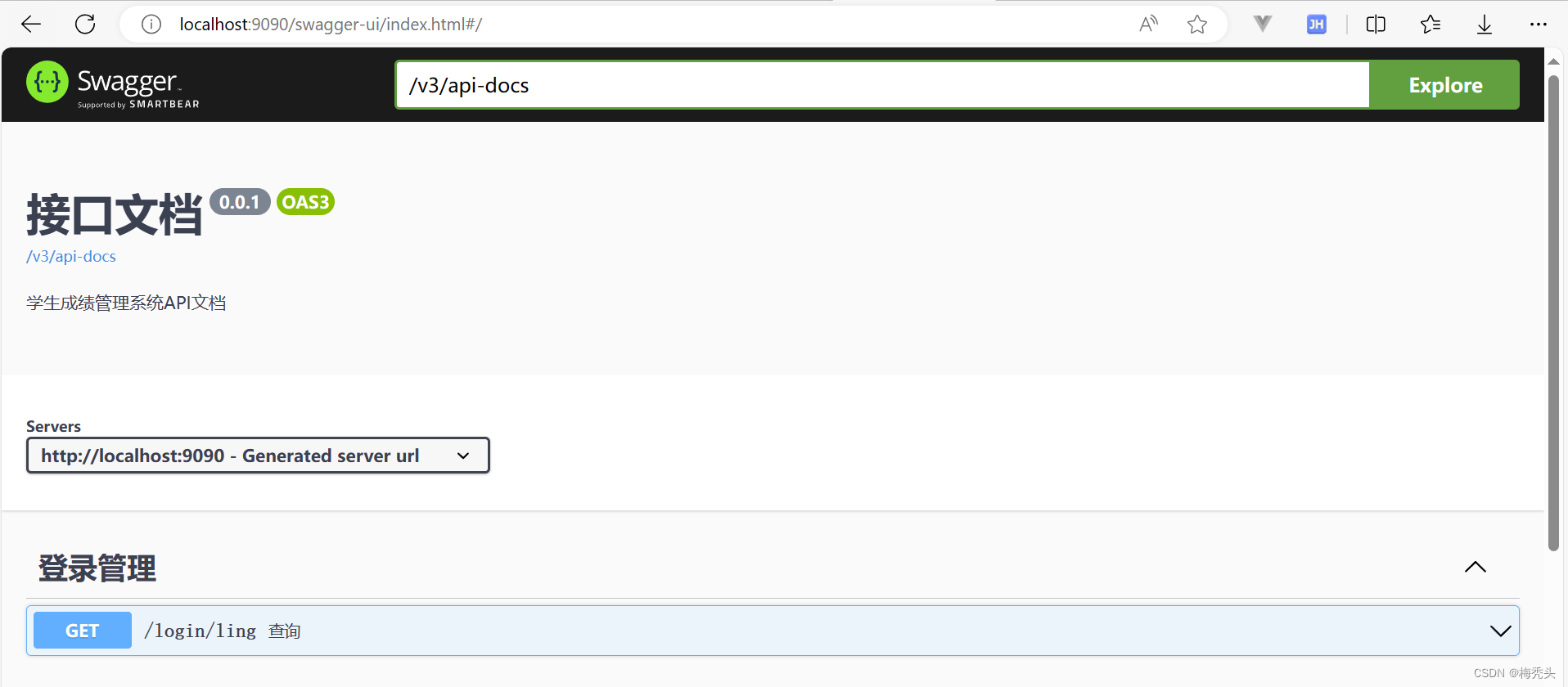
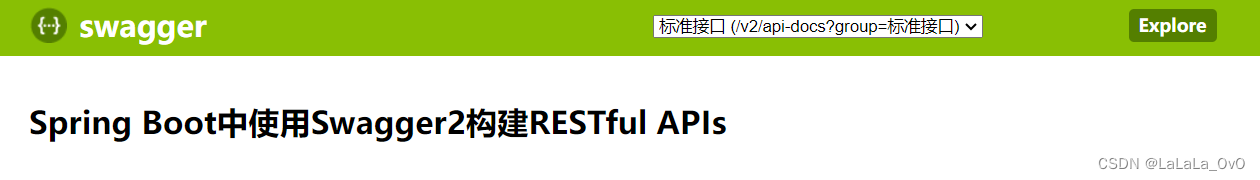


















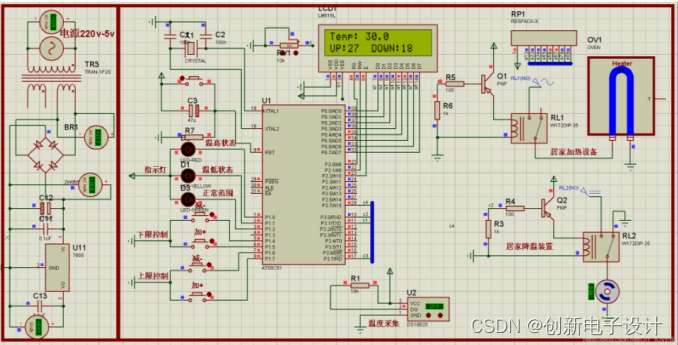

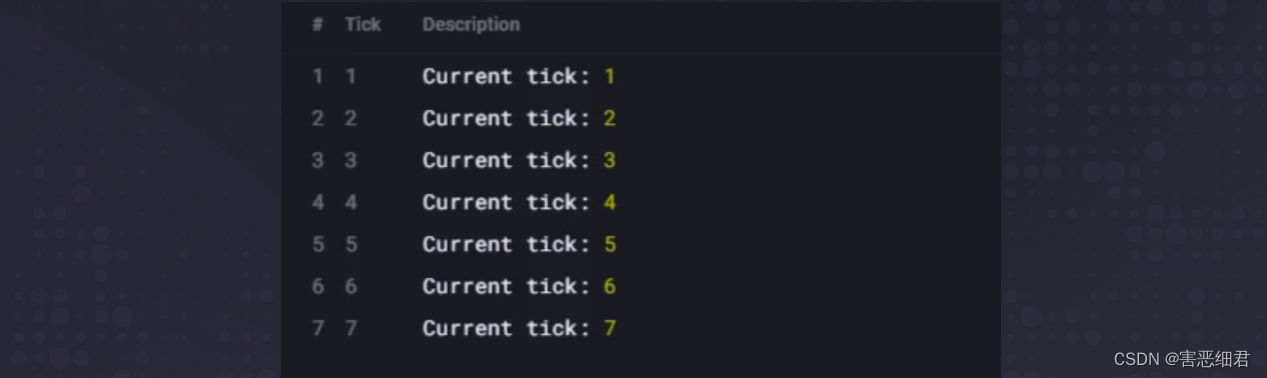





![2024.4.3-[作业记录]-day08-CSS 盒子模型(溢出显示、伪元素)](https://img-blog.csdnimg.cn/direct/86af43855d1146938b1b818de7aca780.png)