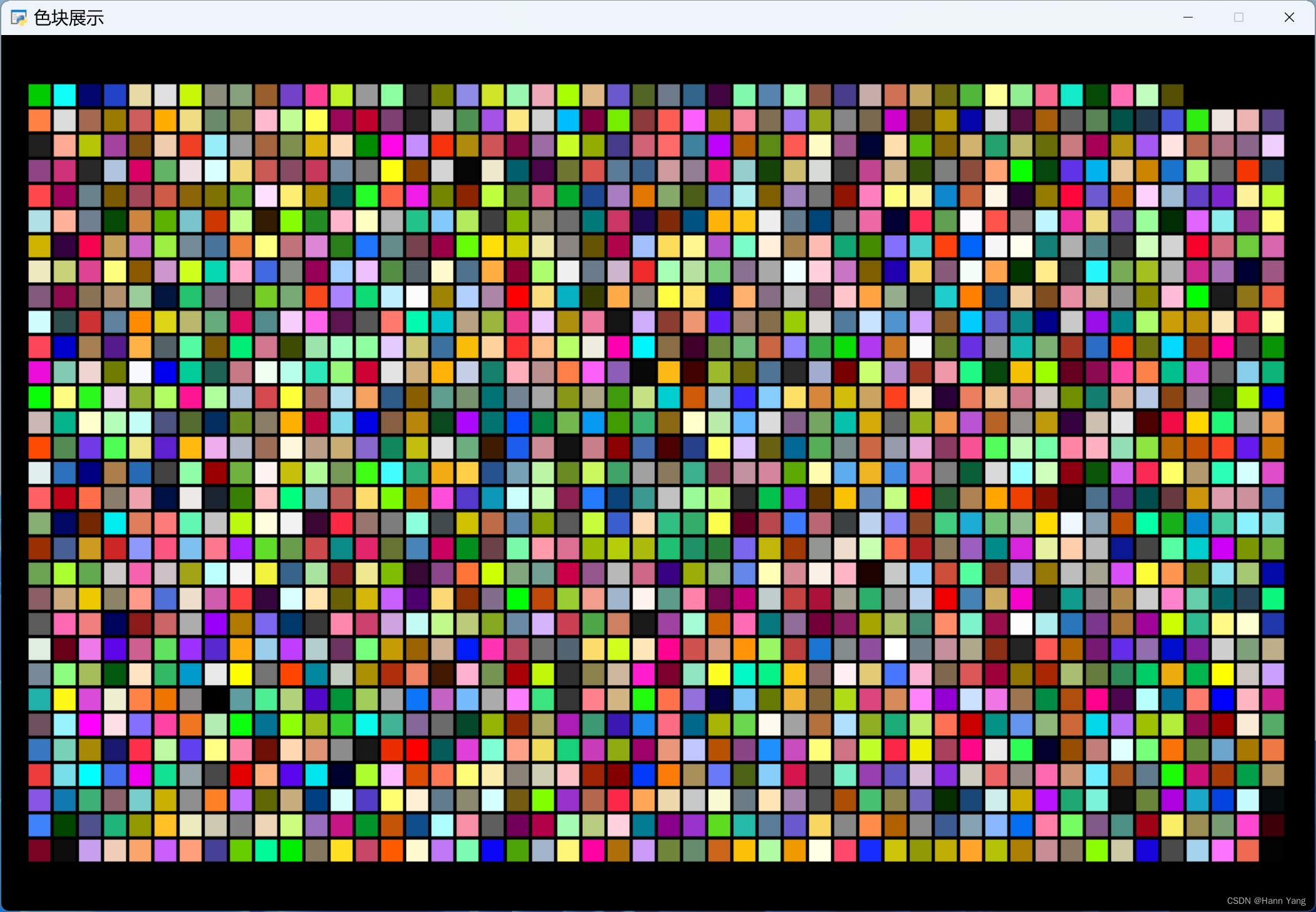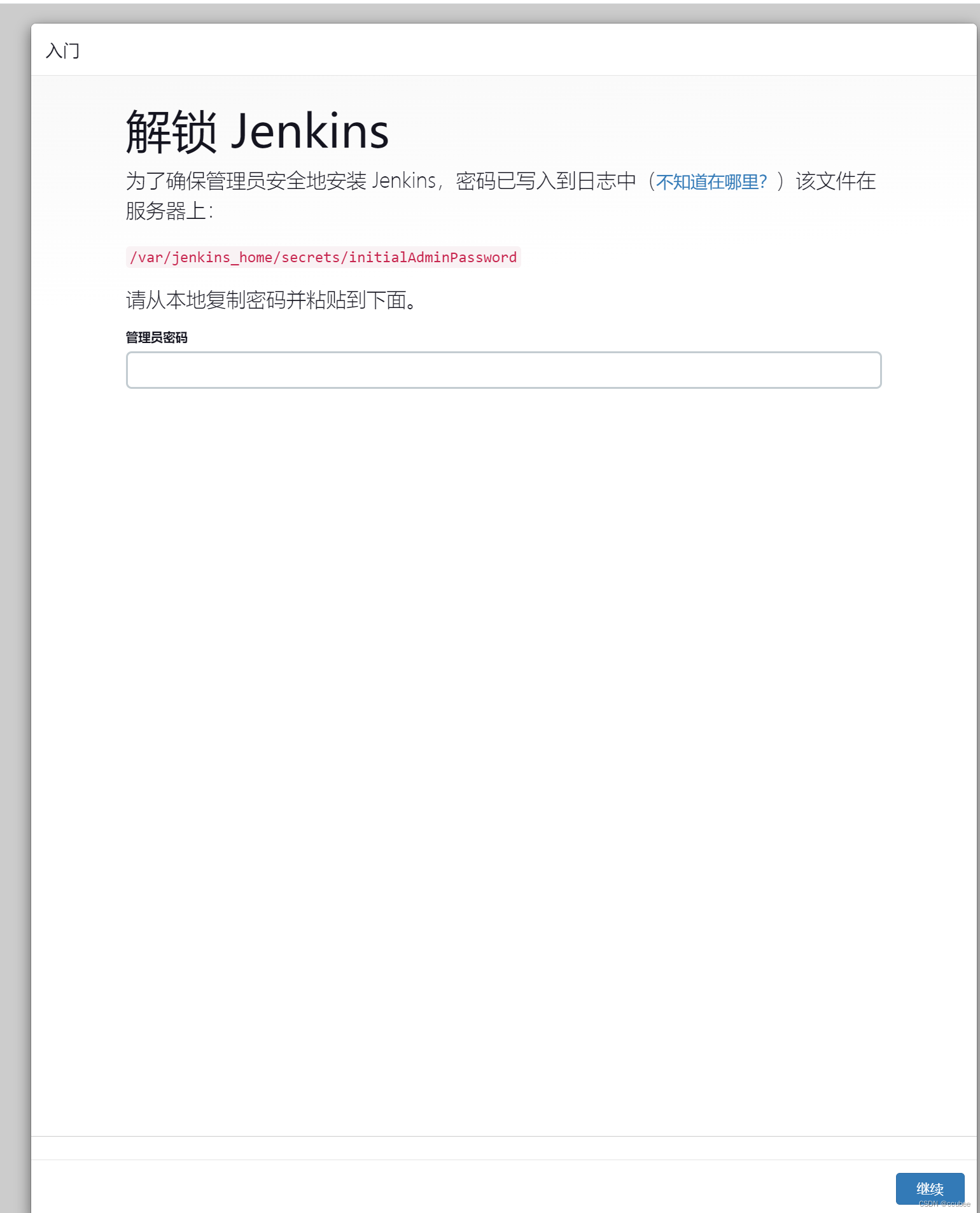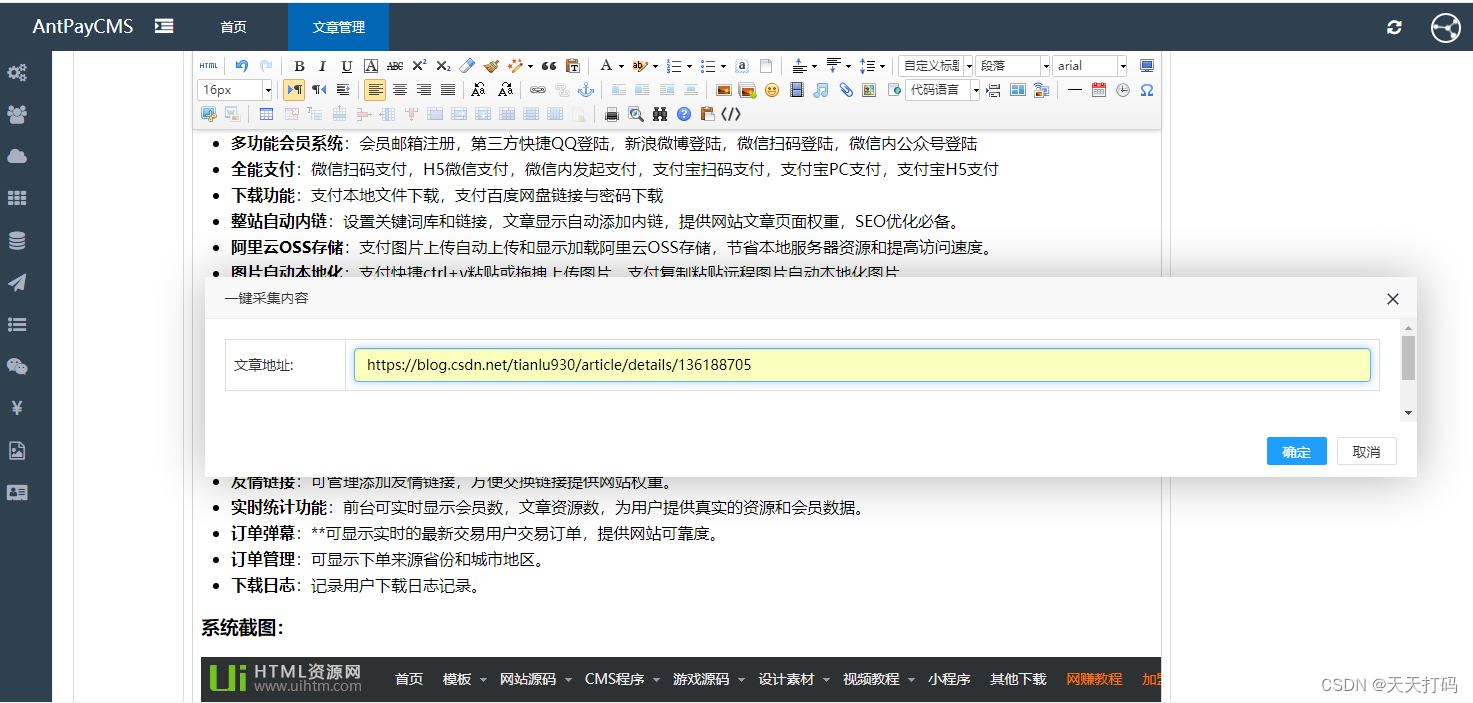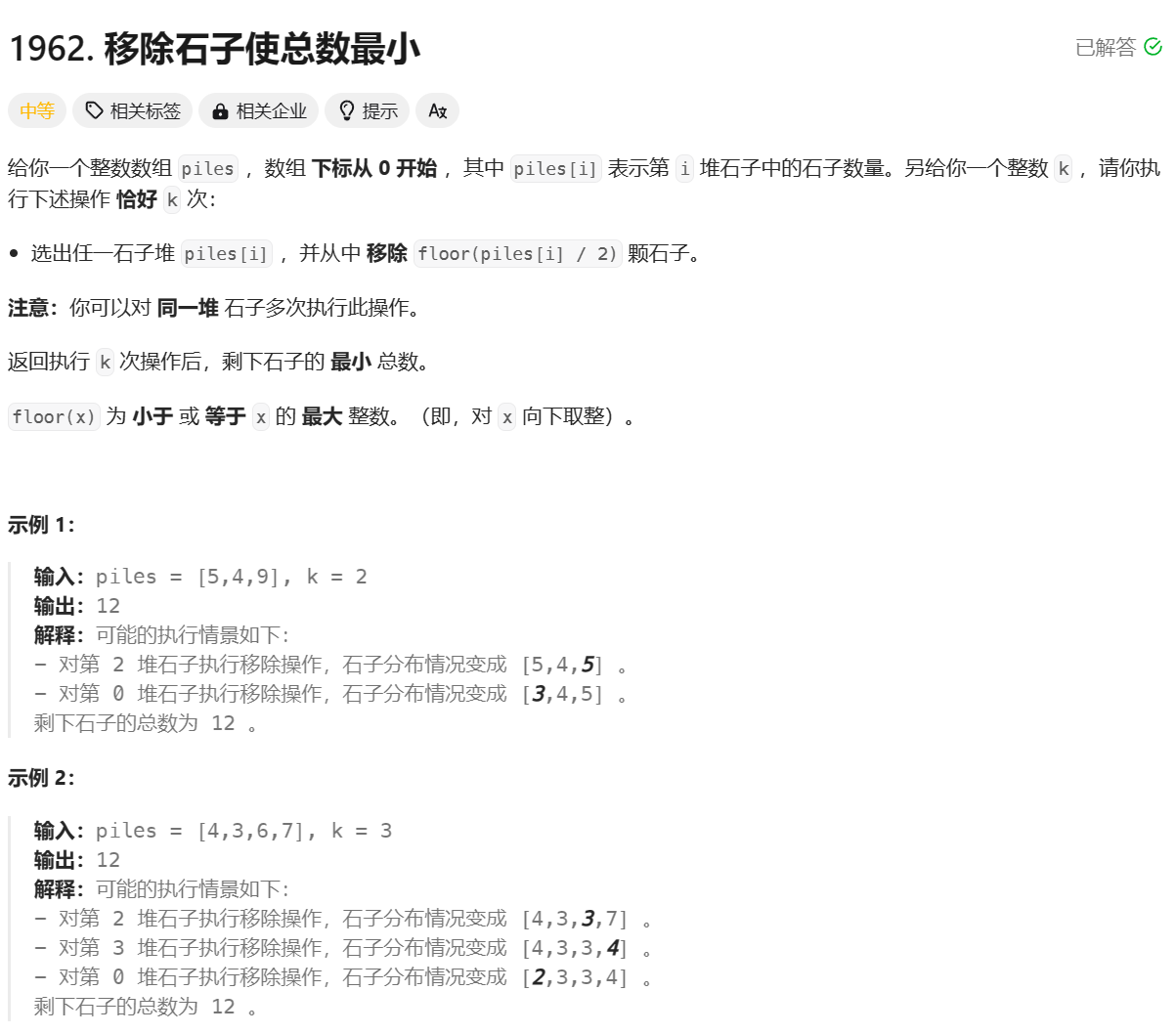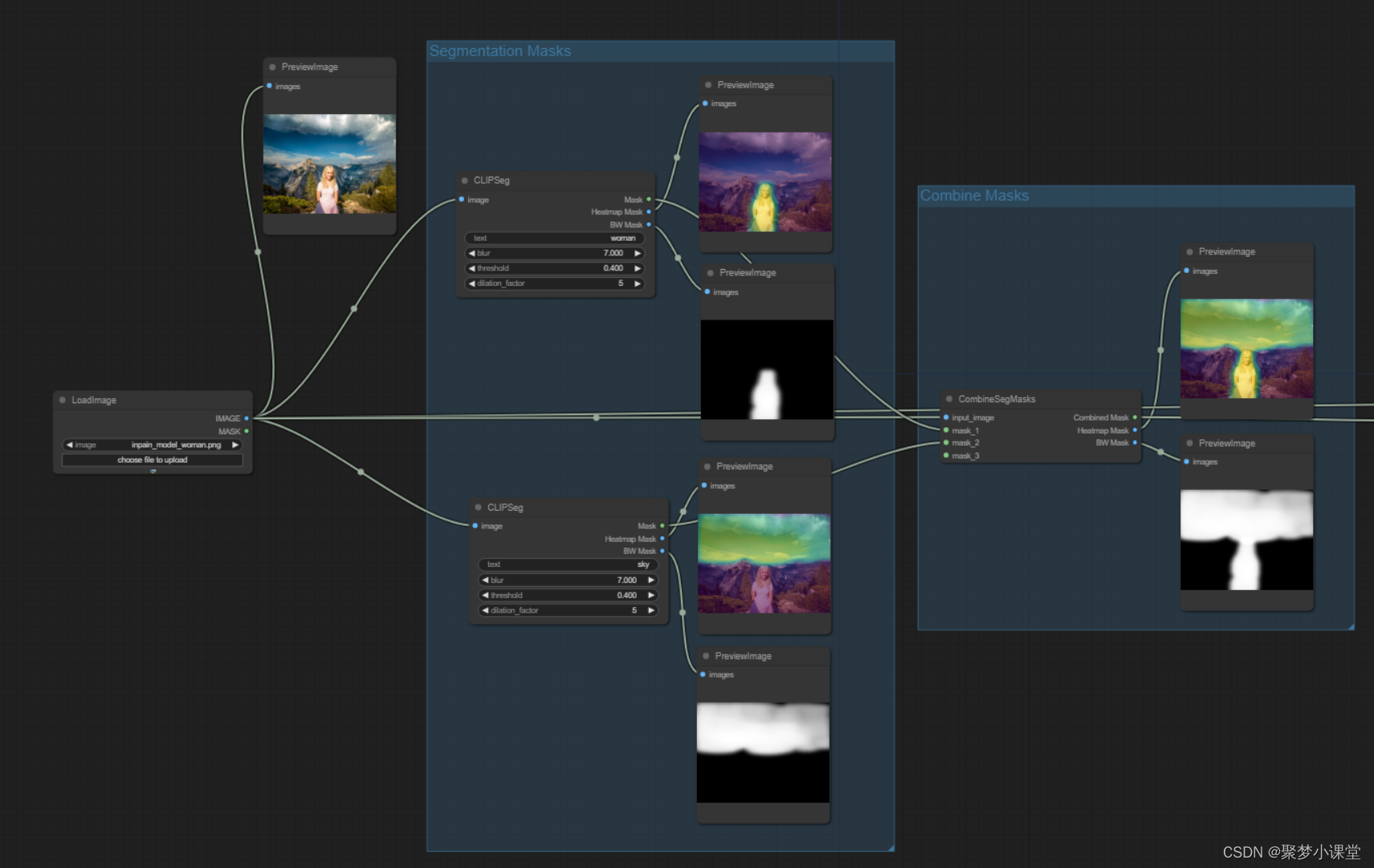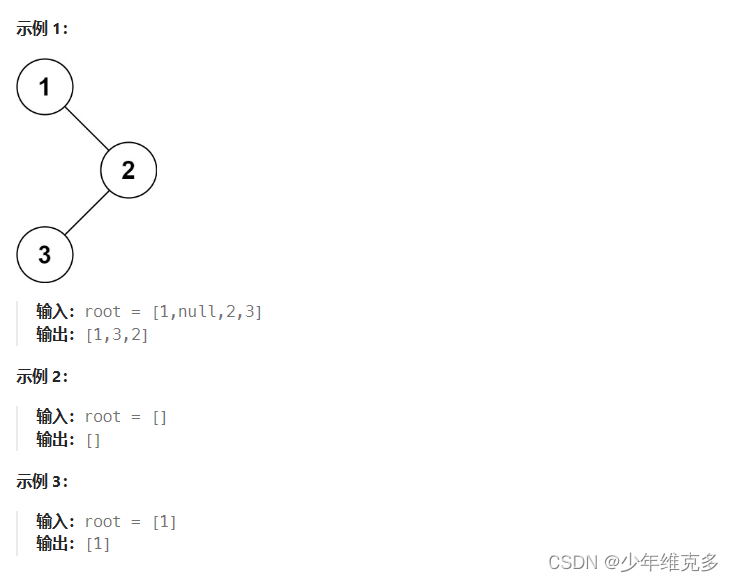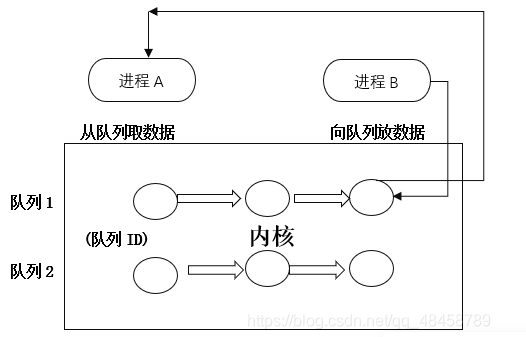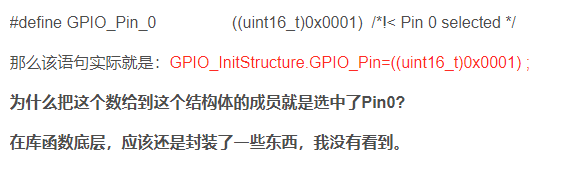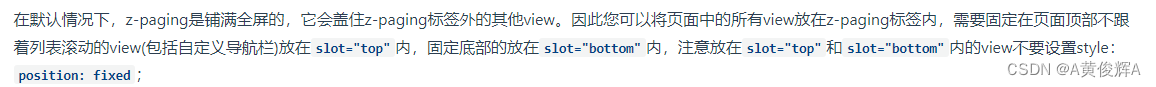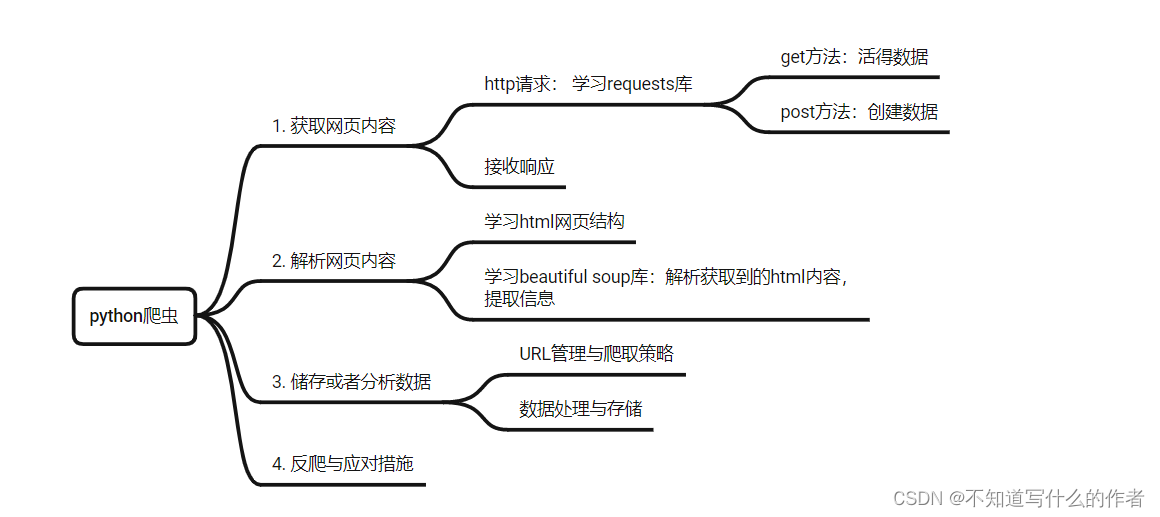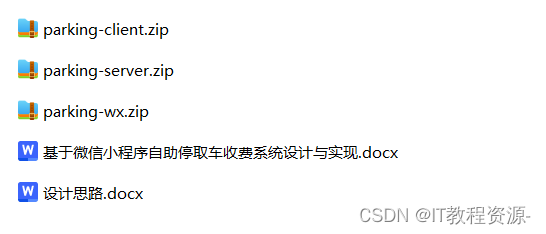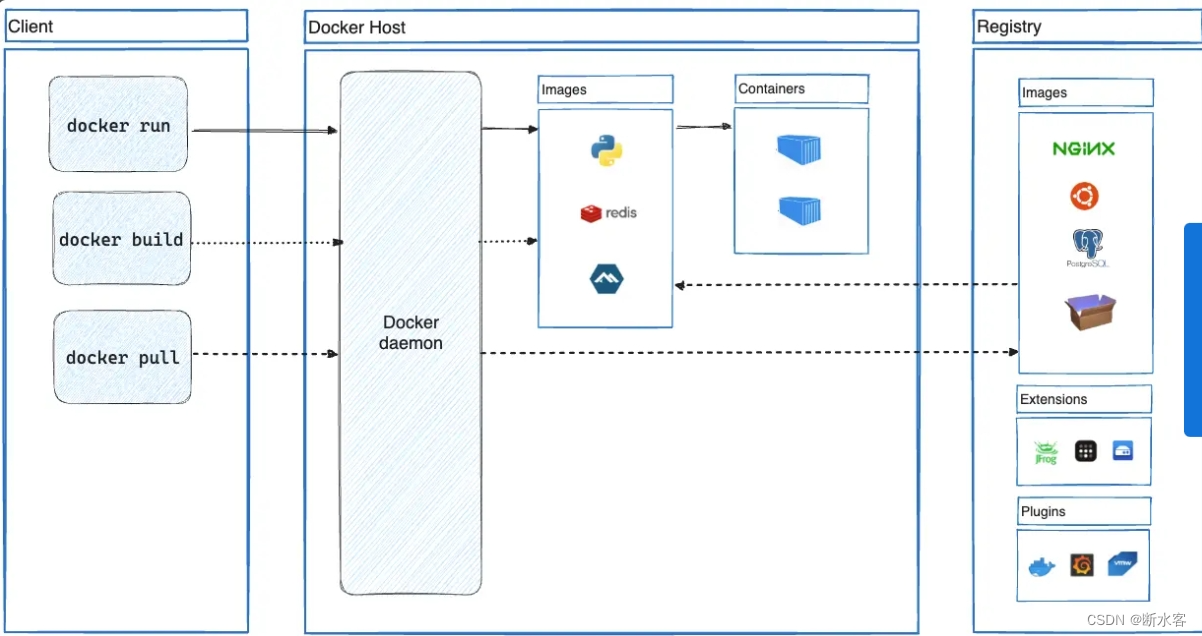导言:
Kubernetes(简称K8s)是一个流行的容器编排平台,它提供了丰富的功能来管理和部署容器化应用程序。除了支持核心的资源对象(如Pod、Deployment、Service等),Kubernetes还允许用户定义自己的自定义资源,以满足特定应用的需求。自定义资源是Kubernetes中的一种扩展机制,它允许我们定义和使用与核心资源类似的自定义对象。而CustomResourceDefinition(CRD)则是定义自定义资源的关键组件。在本篇博客中,我们将介绍如何使用CRD来创建自定义资源。
环境信息:
操作系统:22.04.1-Ubuntu Server
k8s版本:v1.23.0
1. 创建crd
创建一个名为person.yaml的文件,具体代码如下:
apiVersion: apiextensions.k8s.io/v1
kind: CustomResourceDefinition
metadata:
# name must match the spec fields below, and be in the form: <plural>.<group>
# stable.example.com 为分组
name: persons.stable.example.com
spec:
# group name to use for REST API: /apis/<group>/<version>
group: stable.example.com
# list of versions supported by this CustomResourceDefinition
versions:
- name: v1
# Each version can be enabled/disabled by Served flag.
served: true
# One and only one version must be marked as the storage version.
storage: true
schema:
openAPIV3Schema:
type: object
properties:
spec:
type: object
# 下面的属性可以自定义 类似与Java中的变量
properties:
name:
type: string
school:
type: string
replicas:
type: integer
# either Namespaced or Cluster
scope: Namespaced
names:
# plural name to be used in the URL: /apis/<group>/<version>/<plural>
plural: persons
# singular name to be used as an alias on the CLI and for display
singular: person
# kind is normally the CamelCased singular type. Your resource manifests use this.
# 这里要大写,类似于Java中的类
kind: Person
# shortNames allow shorter string to match your resource on the CLI
# 简称
shortNames:
- per然后执行命令:
kubectl apply -f person.yaml显示:
customresourcedefinition.apiextensions.k8s.io/persons.stable.example.com createdok,继续
2. Create custom objects
创建一个名为object-person.yaml的文件,具体代码如下:
apiVersion: stable.example.com/v1
kind: Person
metadata:
name: my-person
spec:
name: "李四"
school: "山东大学"执行命令:
kubectl apply -f object-person.yaml显示 person.stable.example.com/my-person created
接下来可以查看
$ kubectl get person NAME AGE my-person 39s
$ kubectl get per
NAME AGE
my-person 42s执行:
$ kubectl get per -o yaml
显示:
apiVersion: v1
items:
- apiVersion: stable.example.com/v1
kind: Person
metadata:
annotations:
kubectl.kubernetes.io/last-applied-configuration: |
{"apiVersion":"stable.example.com/v1","kind":"Person","metadata":{"annotations":{},"name":"my-person","namespace":"default"},"spec":{"name":"李四","school":"山东大学"}}
creationTimestamp: "2024-04-03T15:33:39Z"
generation: 1
name: my-person
namespace: default
resourceVersion: "1200748"
uid: 2e32605a-ecfa-495e-b464-ecde7fdf21b5
spec:
name: 李四
school: 山东大学
kind: List
metadata:
resourceVersion: ""
selfLink: ""
到这里一个类型为Person的CRD就创建成功了,希望可以帮到你
接下来我们下一篇更新创建Person 的controller,加油