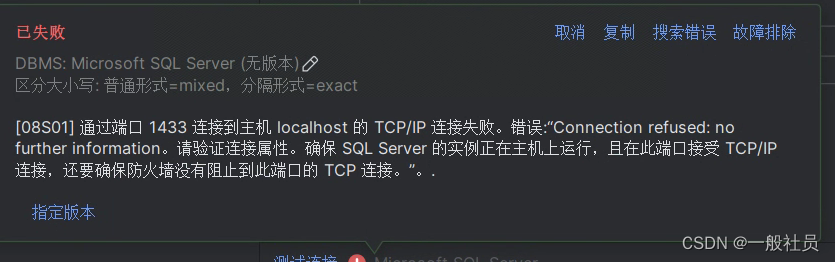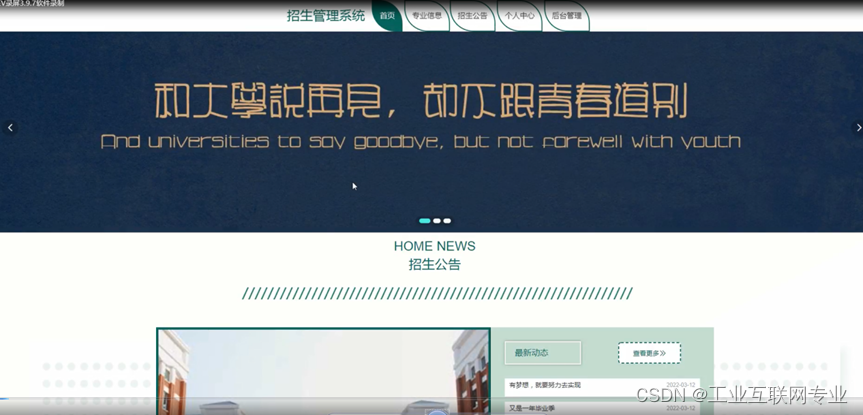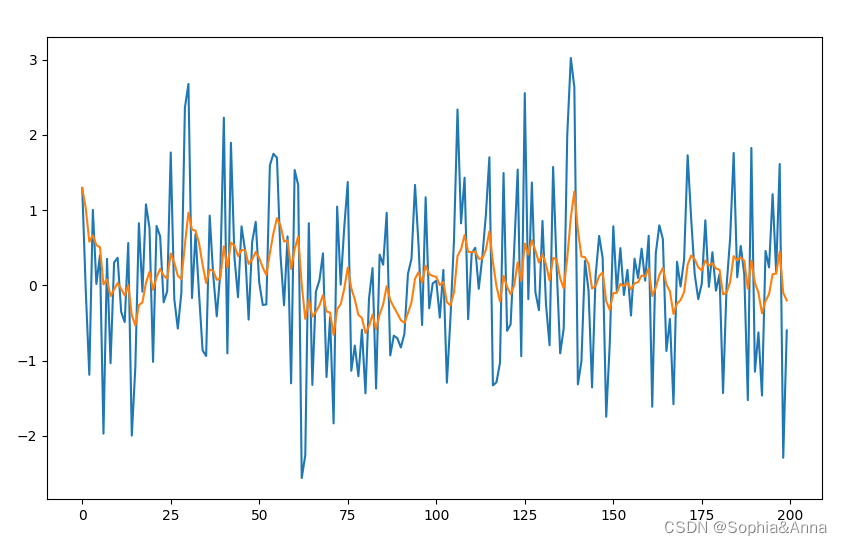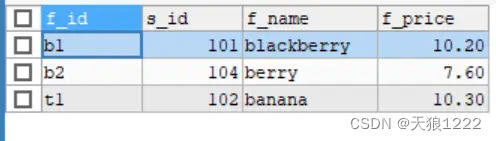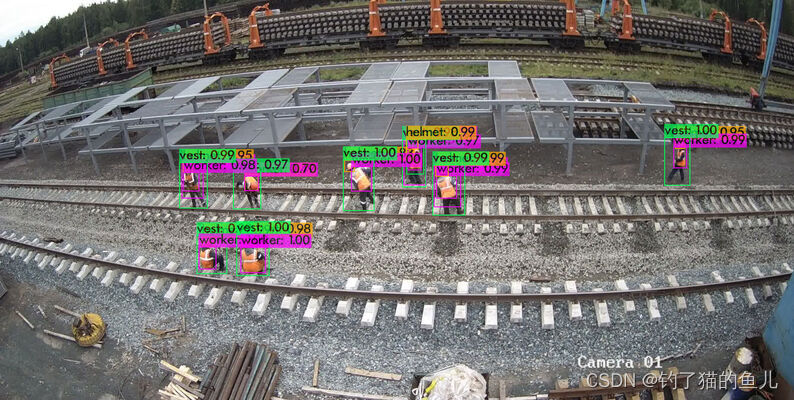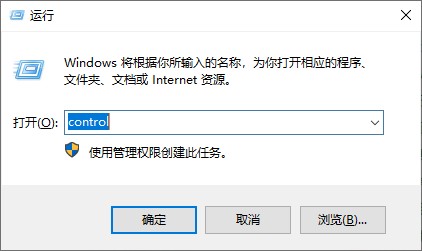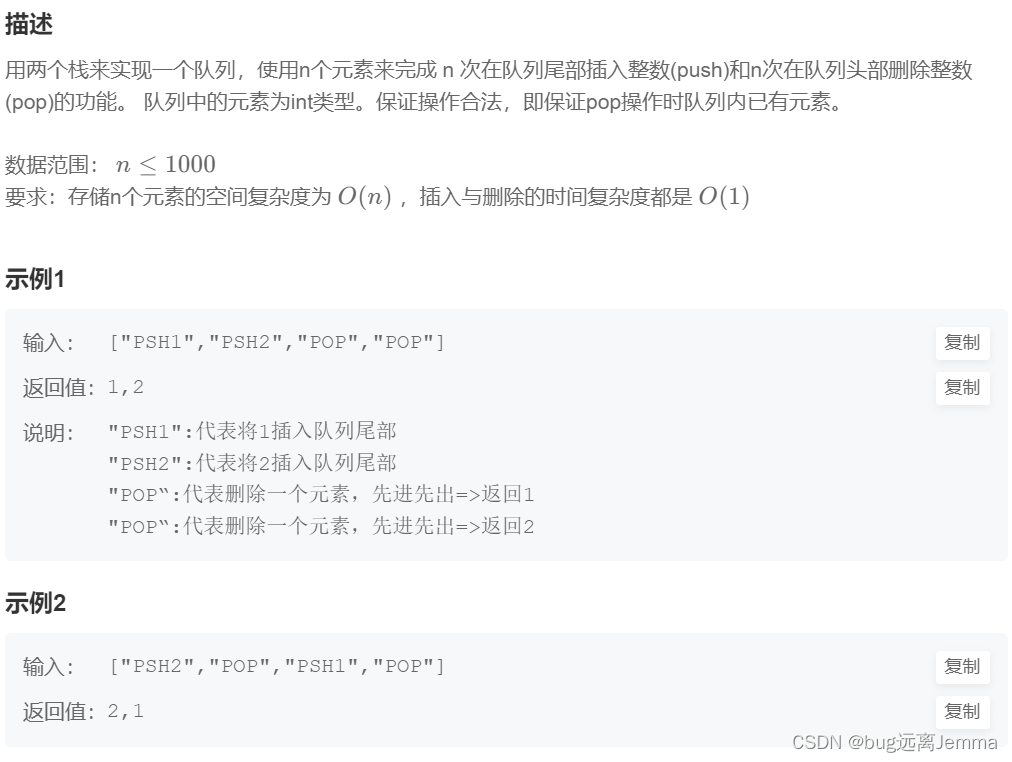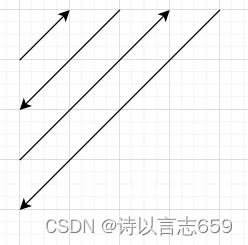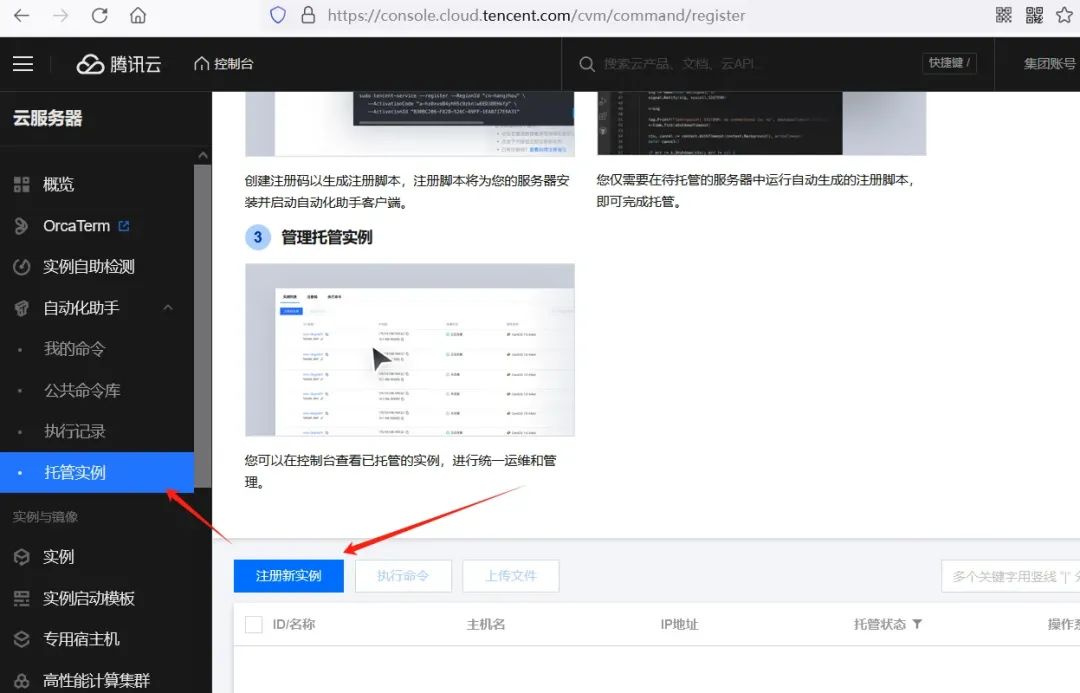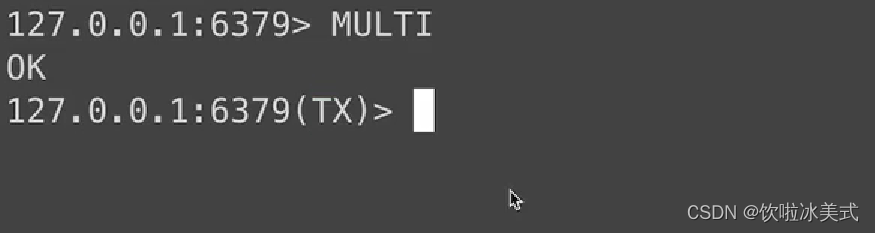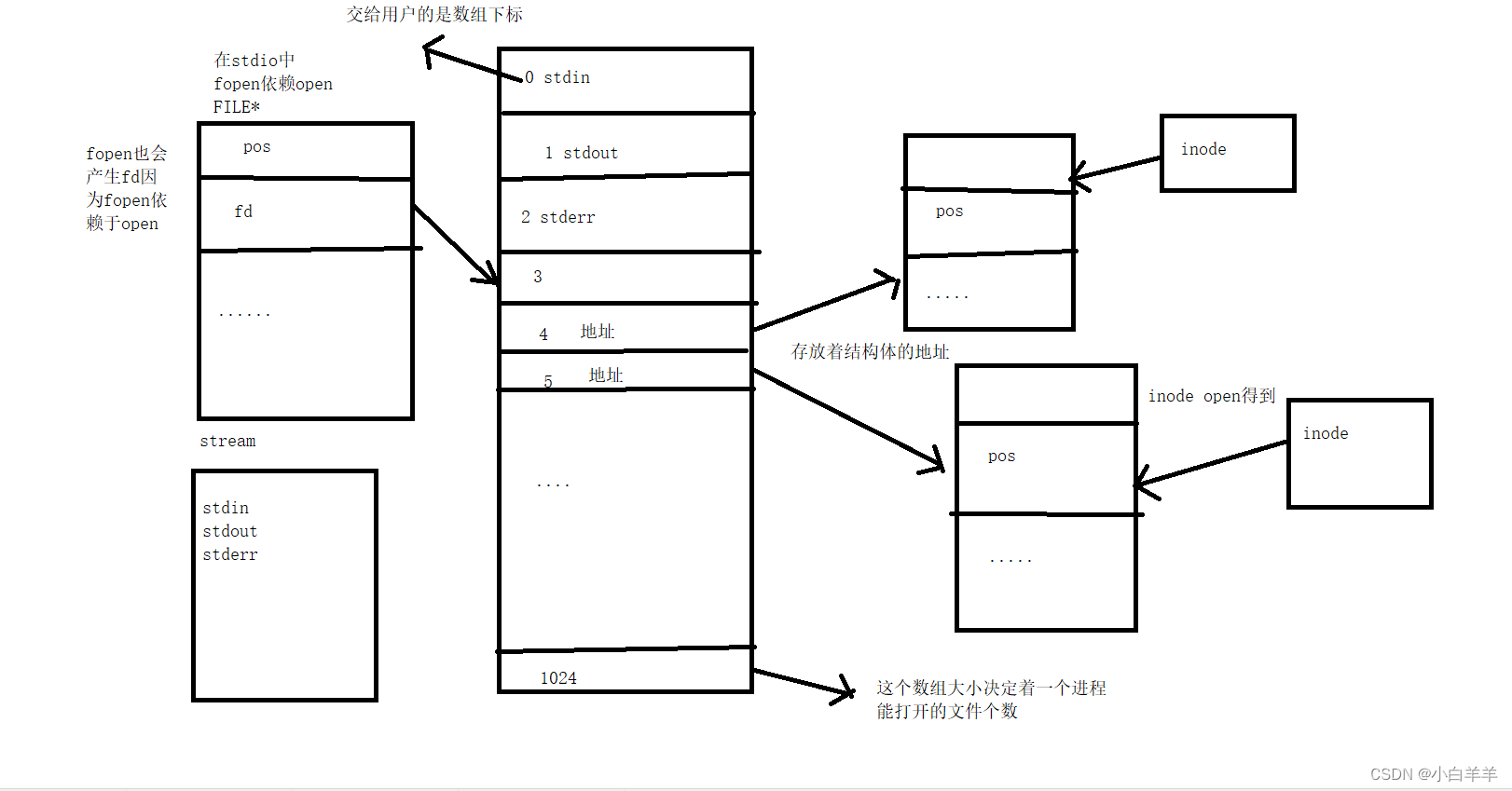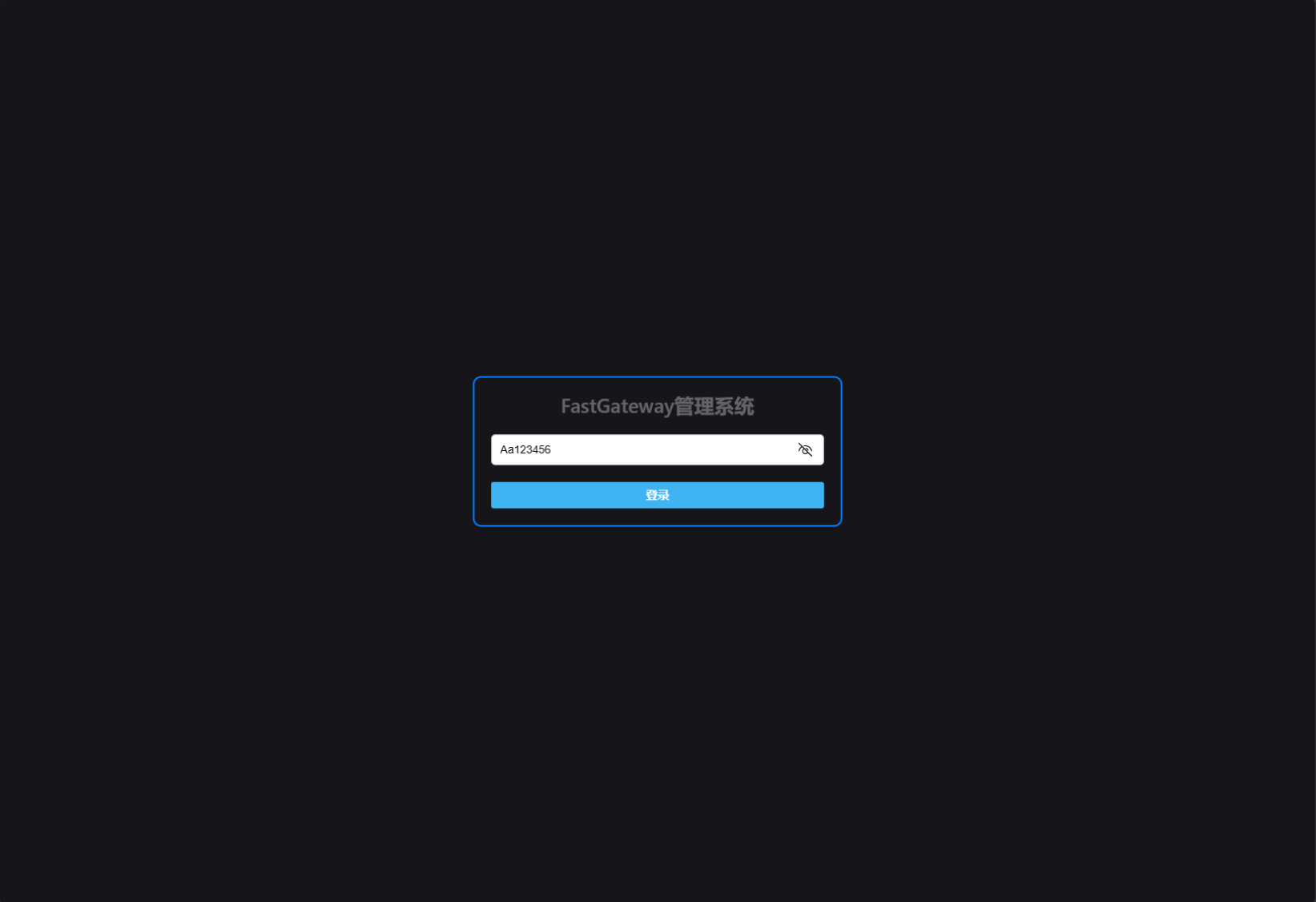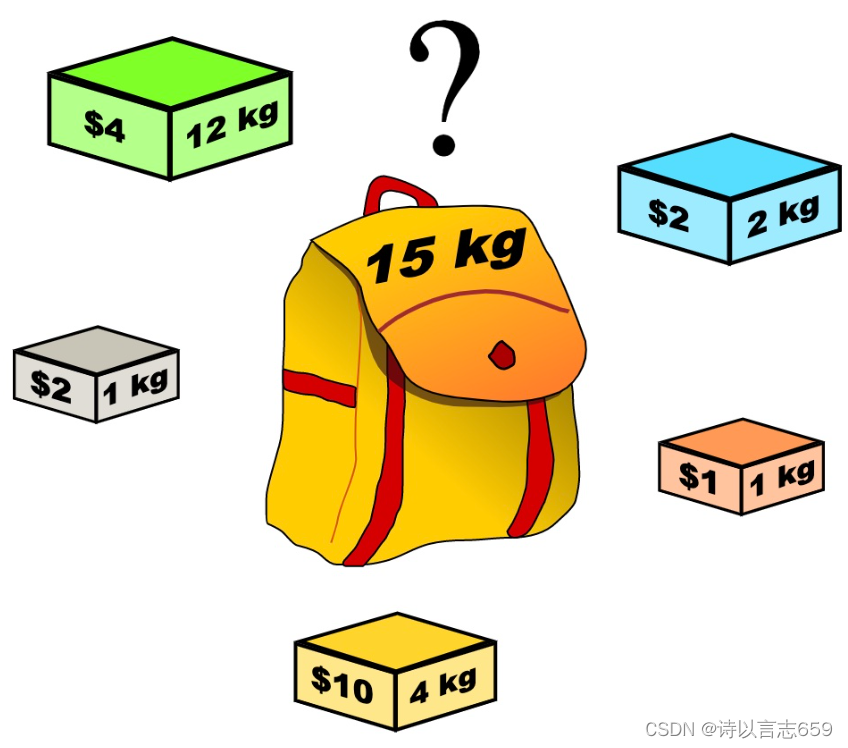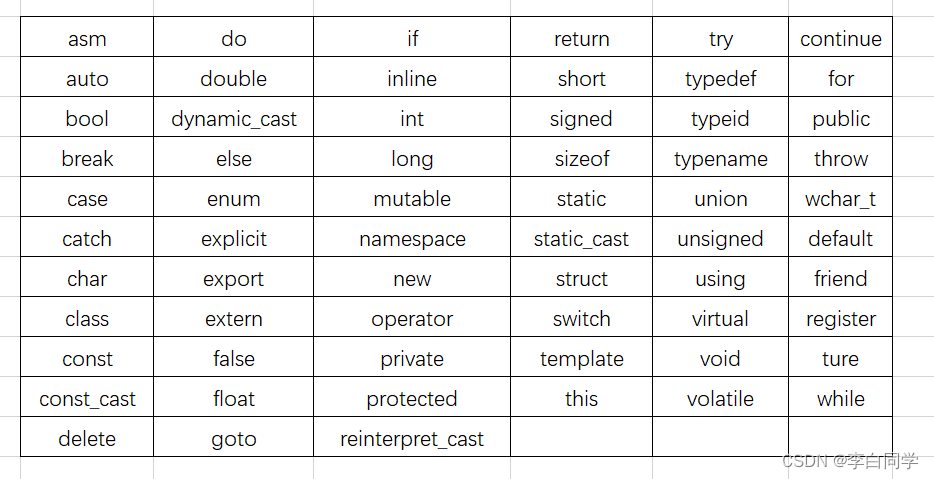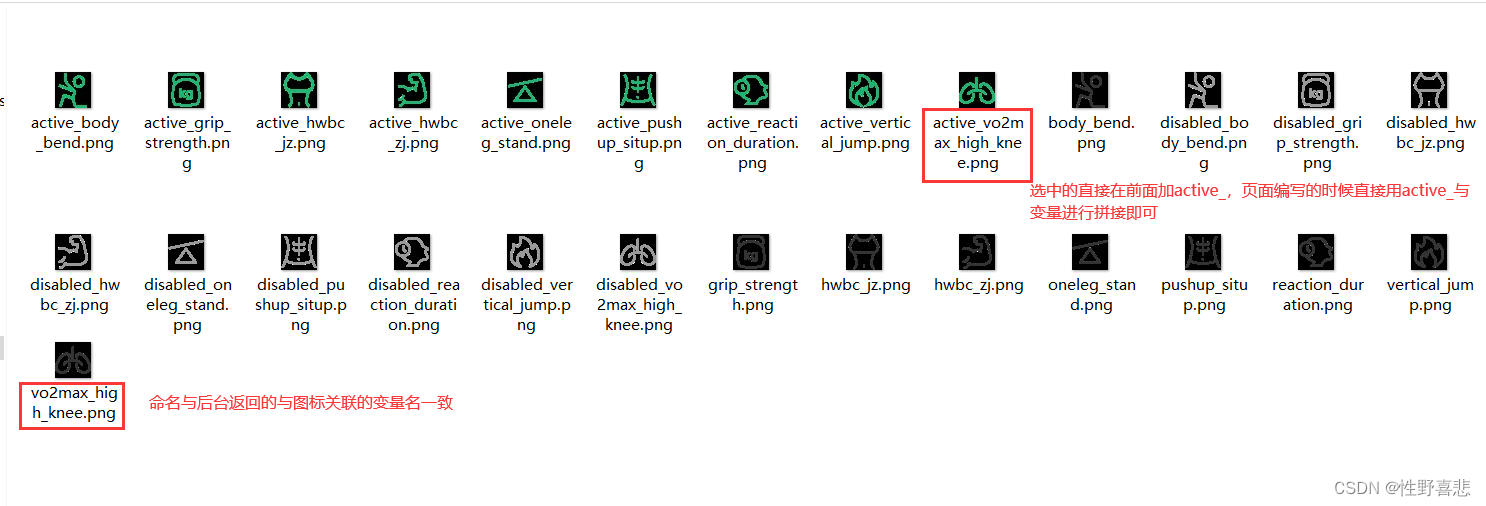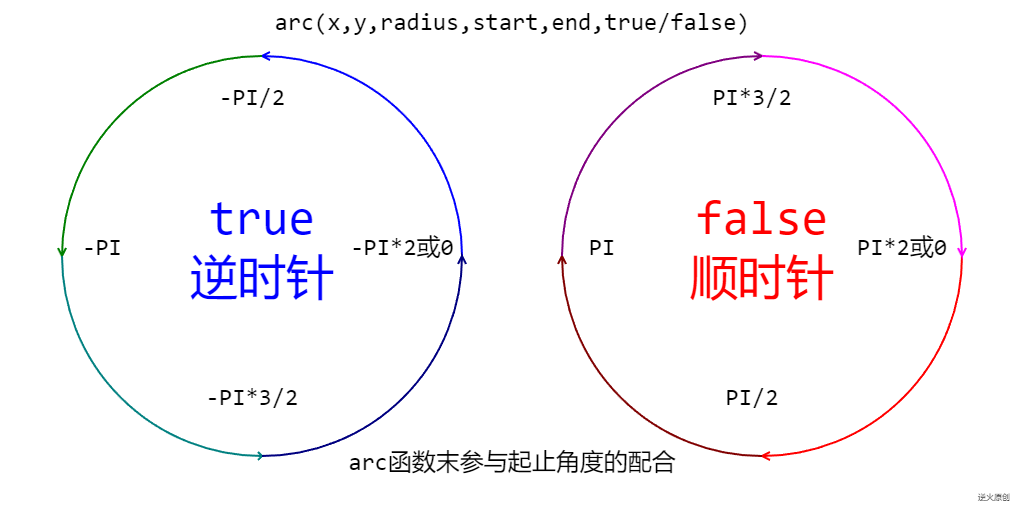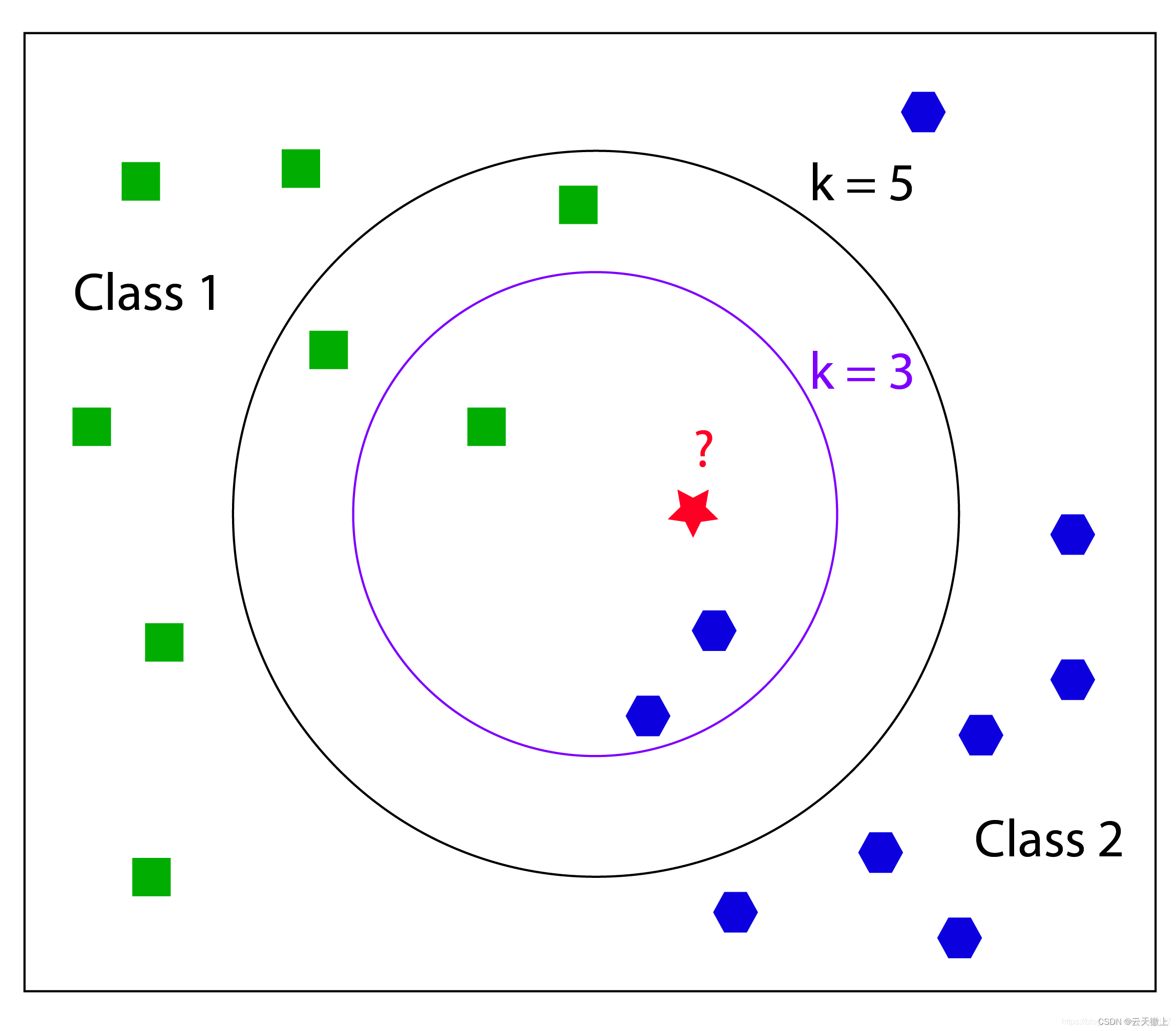Python脚本
写个脚本监控主机与某几个IP的连接情况,发现存在这种连接的,记录连接起始时间、源IP源、端口、目的IP、目的端口等信息
import os
import time
import subprocess
from typing import List
# 目标IP列表
TARGET_IPS = ["192.168.1.1", "192.168.1.2", "192.168.1.3"]
# 输出文件名
OUTPUT_FILE = "connection_log.txt"
# 监控间隔(秒)
INTERVAL = 5
def get_connections(target_ips: List[str]) -> List[str]:
connections = []
netstat_output = subprocess.check_output("netstat -an", shell=True).decode("utf-8")
for line in netstat_output.split("\n"):
for ip in target_ips:
if ip in line:
connections.append(line)
return connections
def get_process(port: str) -> str:
try:
process_output = subprocess.check_output(f"lsof -i :{port}", shell=True).decode("utf-8")
return process_output.split("\n")[1].split()[0]
except subprocess.CalledProcessError:
return ""
# 清空输出文件
with open(OUTPUT_FILE, "w") as f:
pass
# 实时监控
while True:
with open(OUTPUT_FILE, "a") as f:
connections = get_connections(TARGET_IPS)
for conn in connections:
parts = conn.split()
src_ip, src_port = parts[3].rsplit(":", 1)
dst_ip, dst_port = parts[4].rsplit(":", 1)
process = get_process(src_port)
if process:
log_entry = f"源IP: {src_ip}, 源端口: {src_port}, 目的IP: {dst_ip}, 目的端口: {dst_port}, 进程: {process}"
f.write(log_entry + "\n")
print(log_entry)
time.sleep(INTERVAL)
这个Python脚本与之前的bash脚本功能相同,会实时监控网络连接,并将源IP、源端口、目的IP、目的端口和使用源端口的进程记录到文件中。请注意,这个脚本在Linux系统上运行,可能需要使用root权限。with open(OUTPUT_FILE, “a”) as f:语句在while True:循环的开始处,这意味着在每次循环开始时,文件都会被打开,并在循环结束时关闭。这样,无论是否检测到新的连接,都会在每次循环结束时保存文件。
Bash脚本
#!/bin/bash
# 目标IP列表,使用空格分隔
TARGET_IPS=("192.168.1.1" "192.168.1.2" "192.168.1.3")
# 输出文件名
OUTPUT_FILE="connection_log.txt"
# 监控间隔(秒)
INTERVAL=5
# 清空输出文件
> $OUTPUT_FILE
# 无限循环以实现实时监控
while true
do
# 打开文件并追加日志
exec 3>>$OUTPUT_FILE
# 循环检查每个IP
for ip in "${TARGET_IPS[@]}"
do
# 使用netstat找到与目标IP的连接
connections=$(netstat -an | grep $ip)
# 如果有连接,打印详细信息
if [ ! -z "$connections" ]; then
# 找到使用源端口的进程
for conn in $connections
do
# 分割字符串以获取源IP、源端口和目的端口
src_ip=$(echo $conn | awk '{print $4}' | cut -d ':' -f 1)
src_port=$(echo $conn | awk '{print $4}' | cut -d ':' -f 2)
dst_port=$(echo $conn | awk '{print $5}' | cut -d ':' -f 2)
# 使用lsof找到使用该端口的进程
process=$(lsof -i :$src_port | awk '{print $1}')
# 输出到文件
if [ ! -z "$process" ]; then
log_entry="源IP: $src_ip, 源端口: $src_port, 目的IP: $ip, 目的端口: $dst_port, 进程: $process"
echo $log_entry >&3
echo $log_entry
fi
done
fi
done
# 关闭文件
exec 3>&-
# 等待一段时间再检查
sleep $INTERVAL
done
这个bash脚本会在每次检测到新的连接时,立即将连接信息写入到文件中。这是通过使用文件描述符3来打开文件并追加新的日志条目实现的。在每次循环开始时,文件会被打开,并在循环结束时关闭。这样,无论是否检测到新的连接,都会在每次循环结束时保存文件。