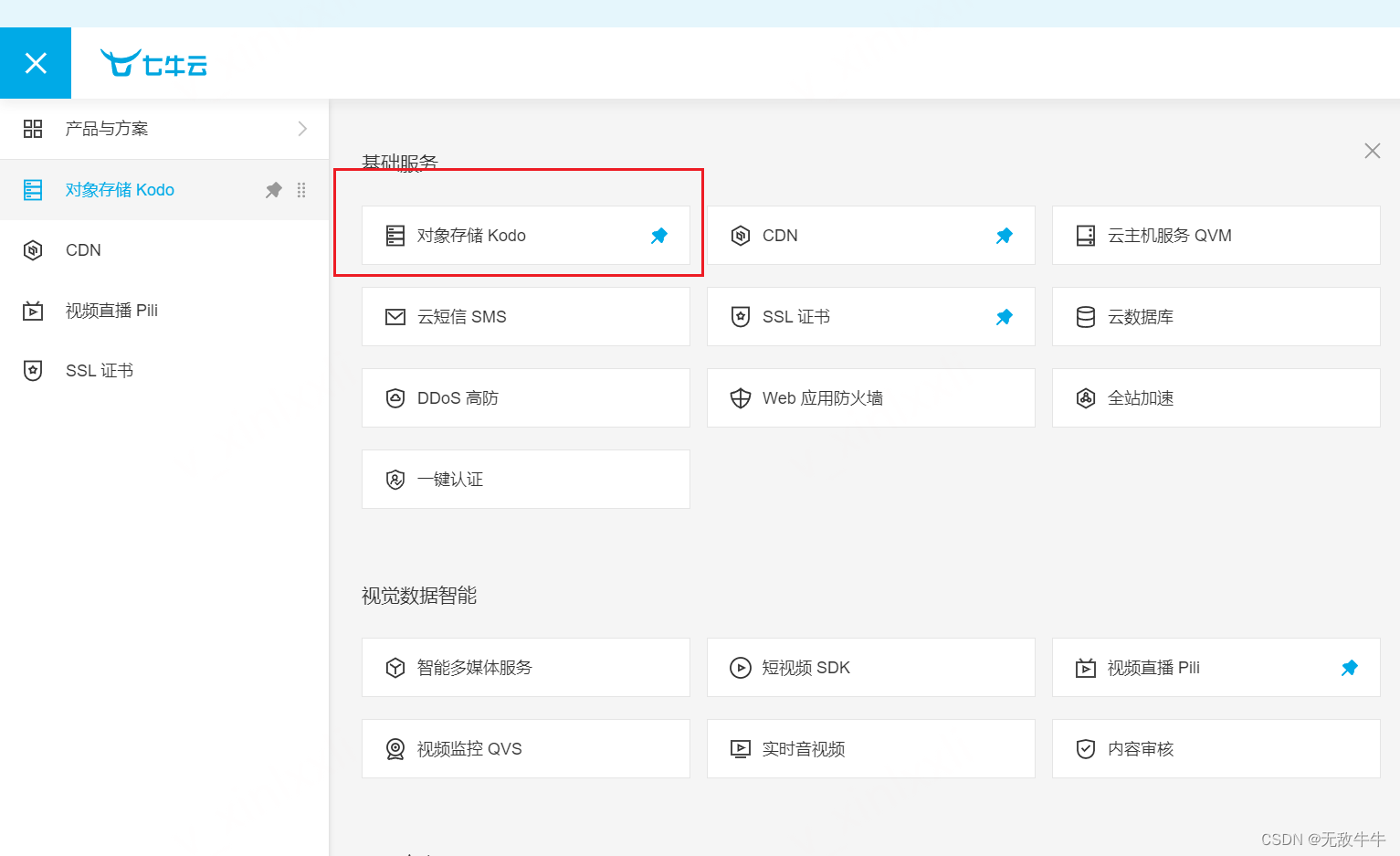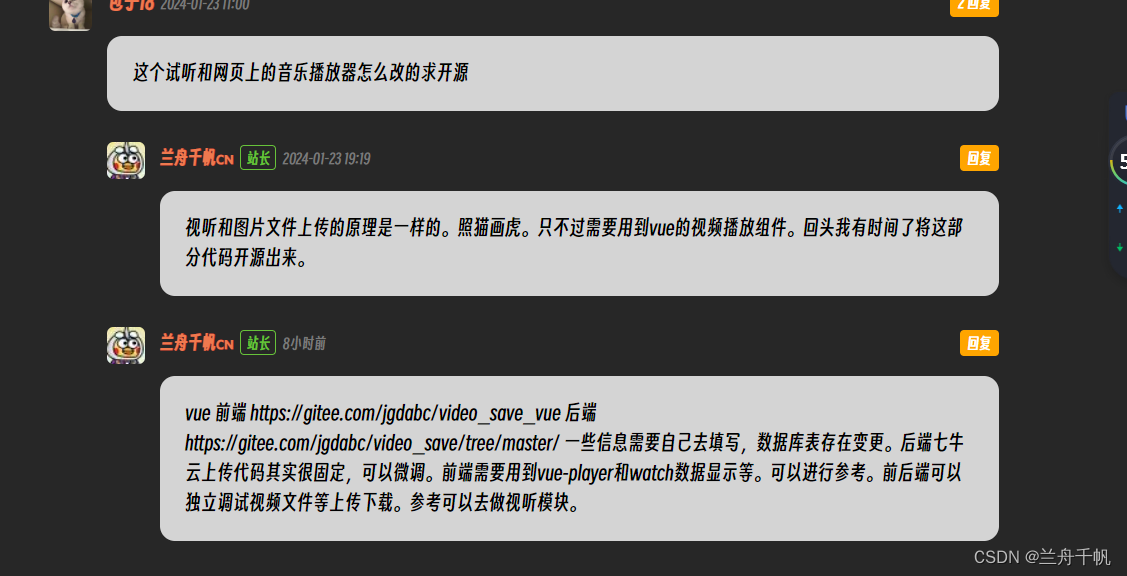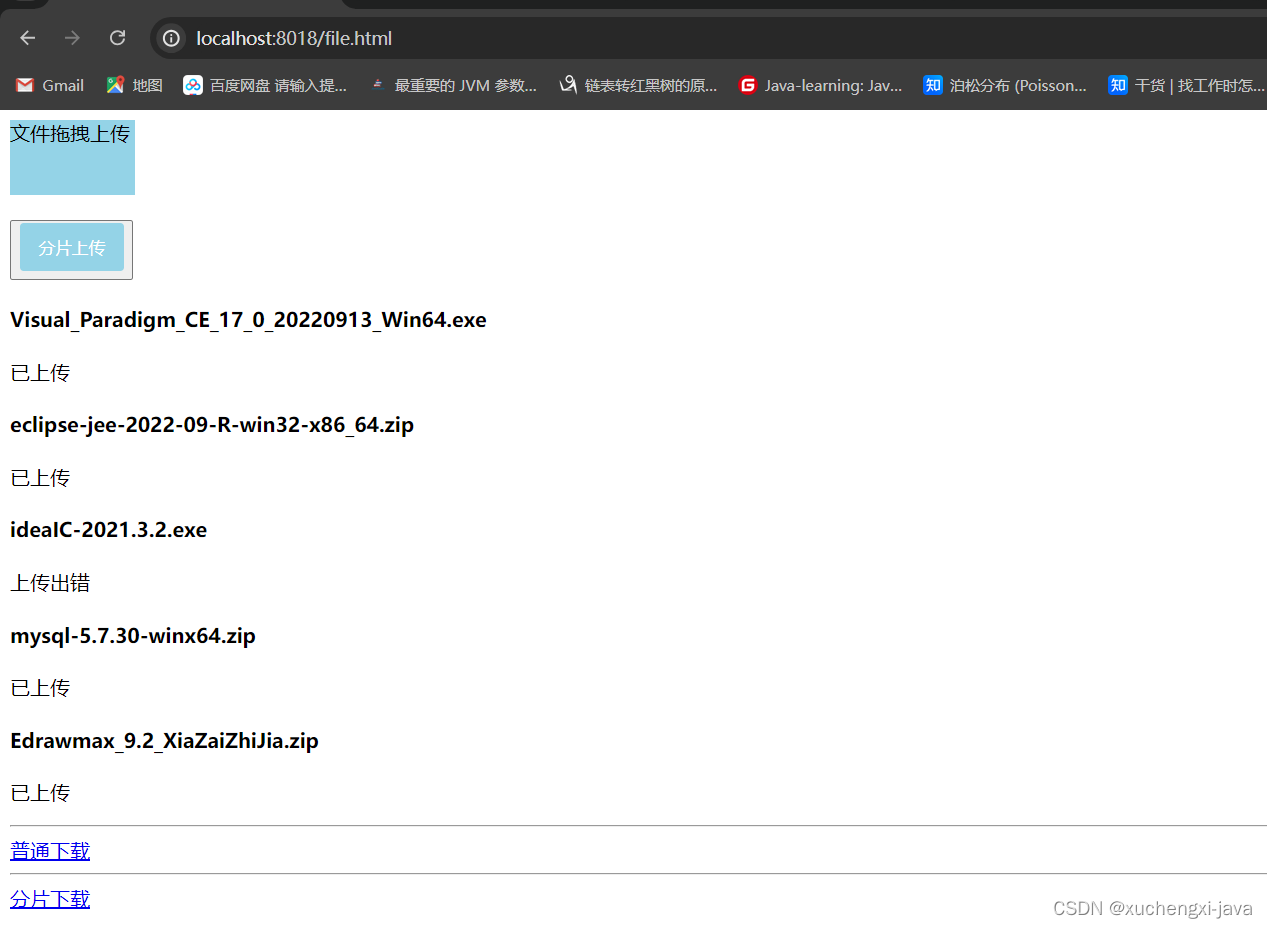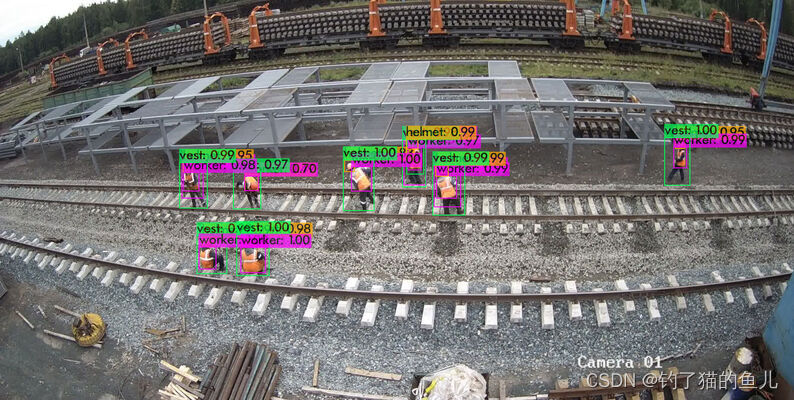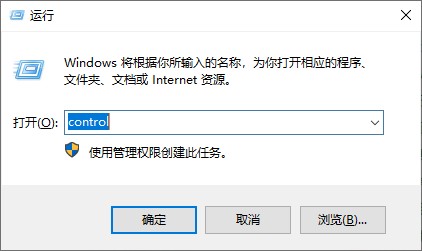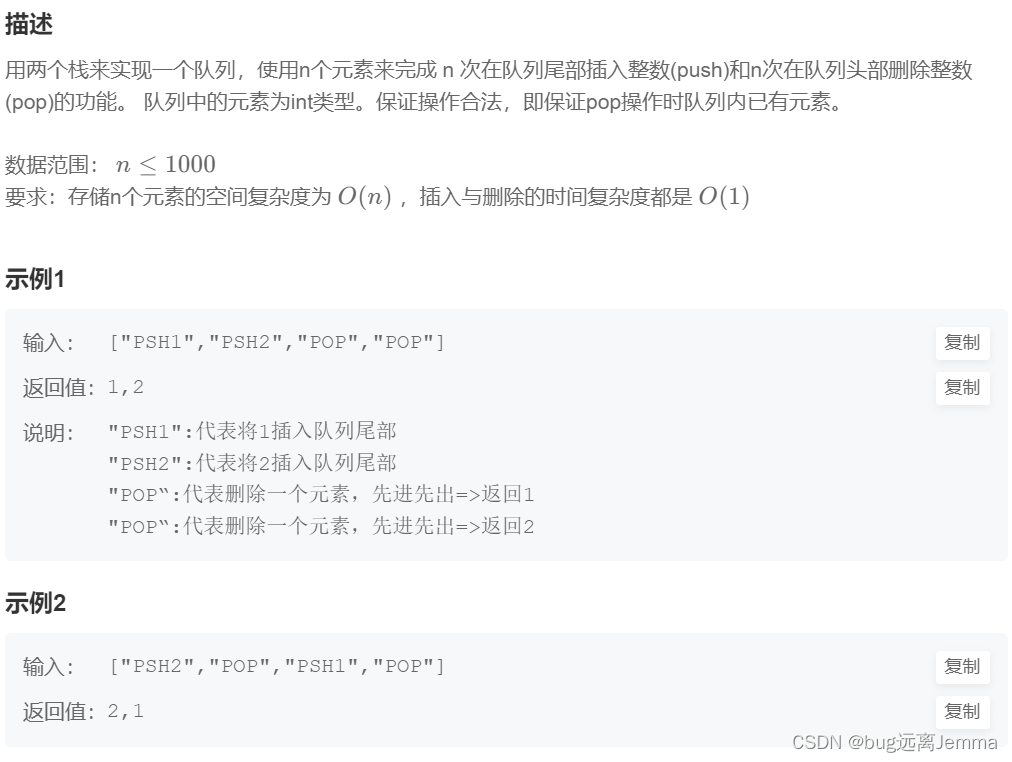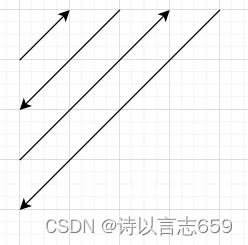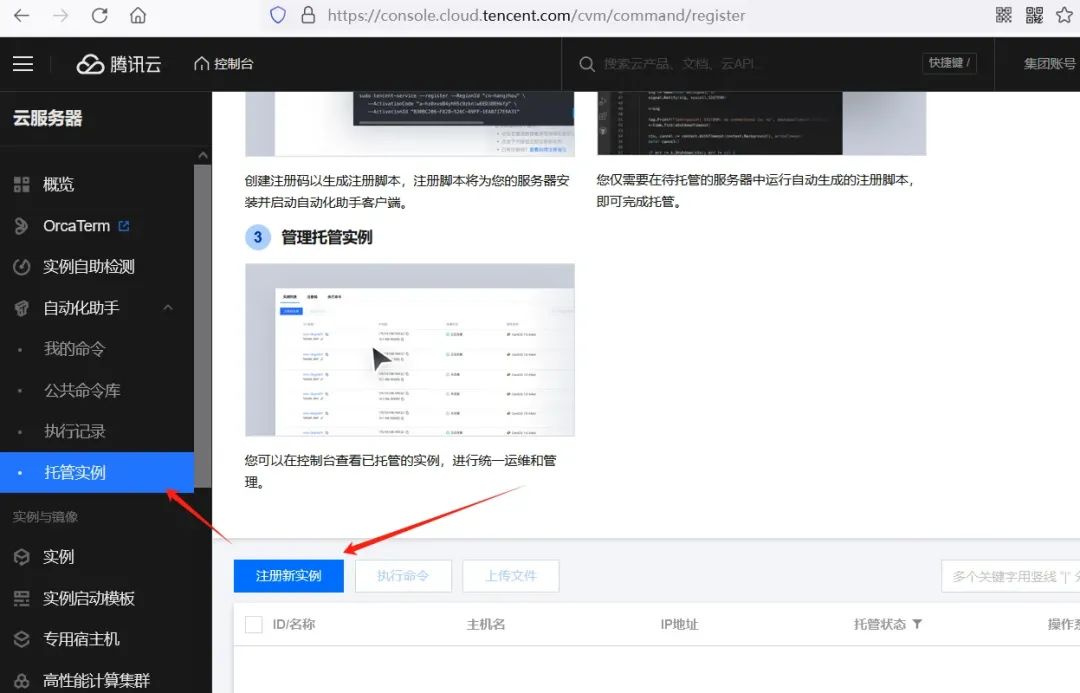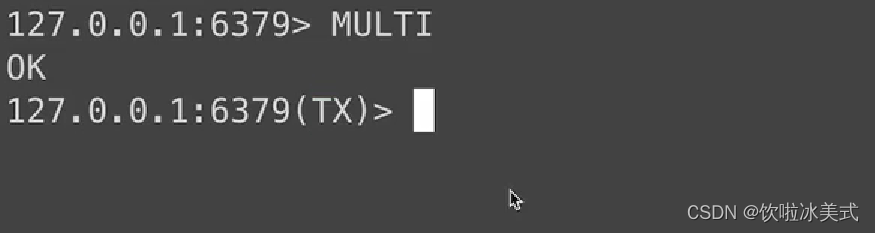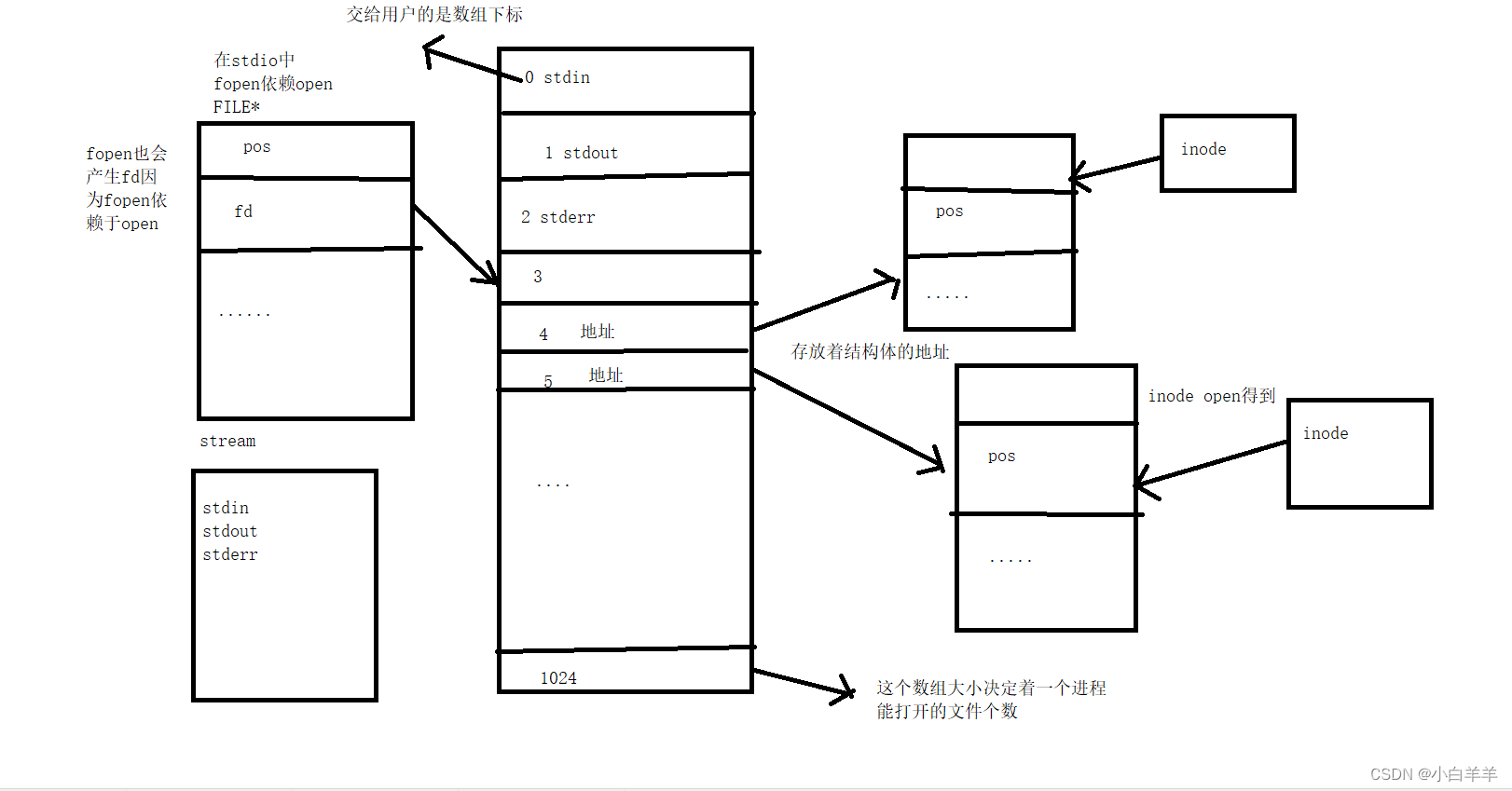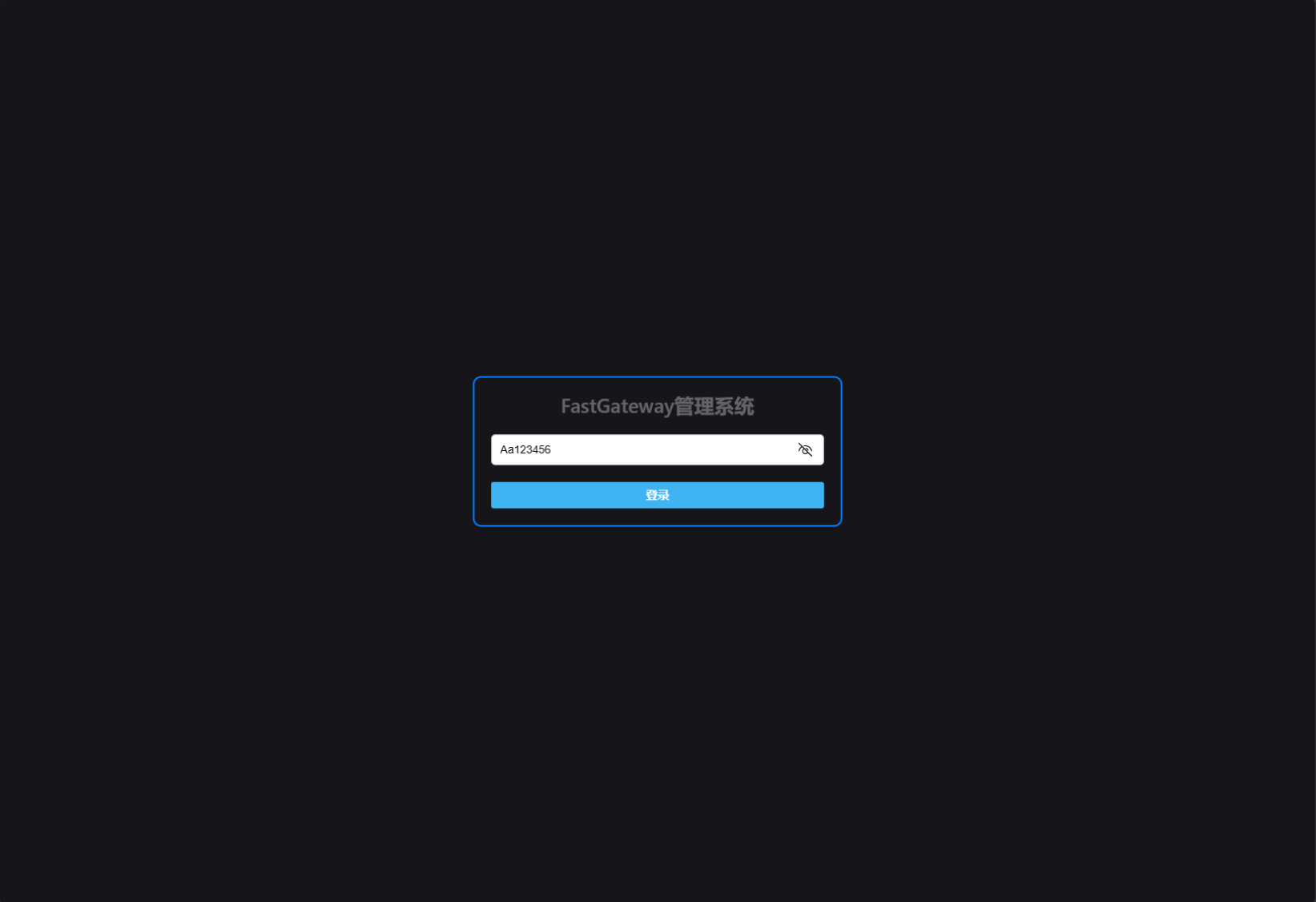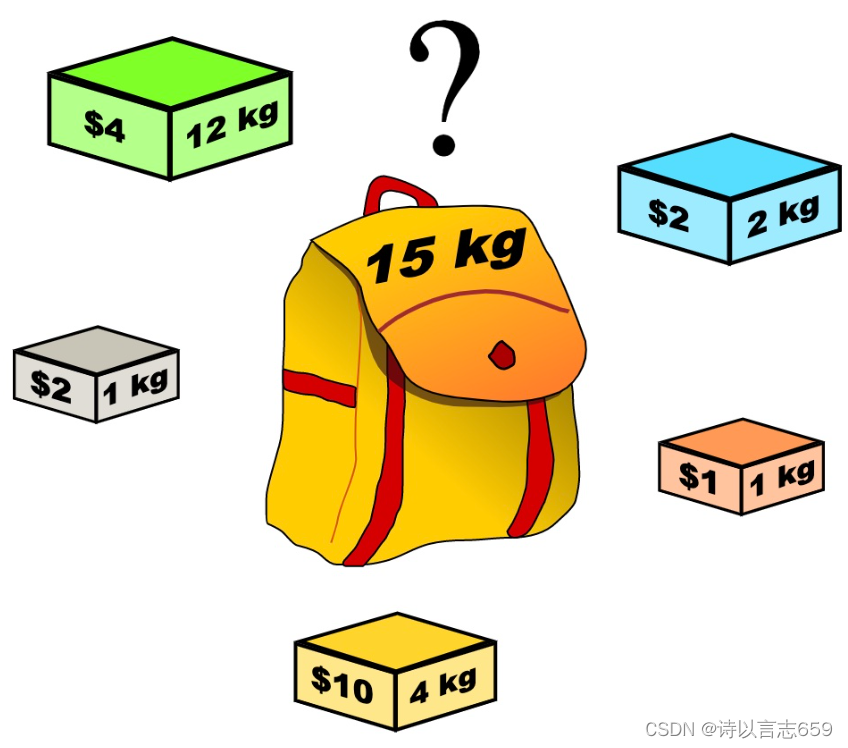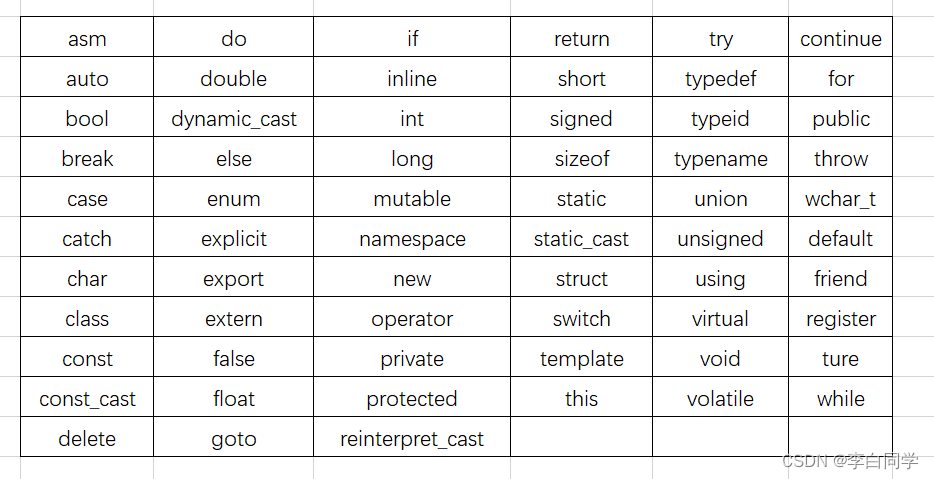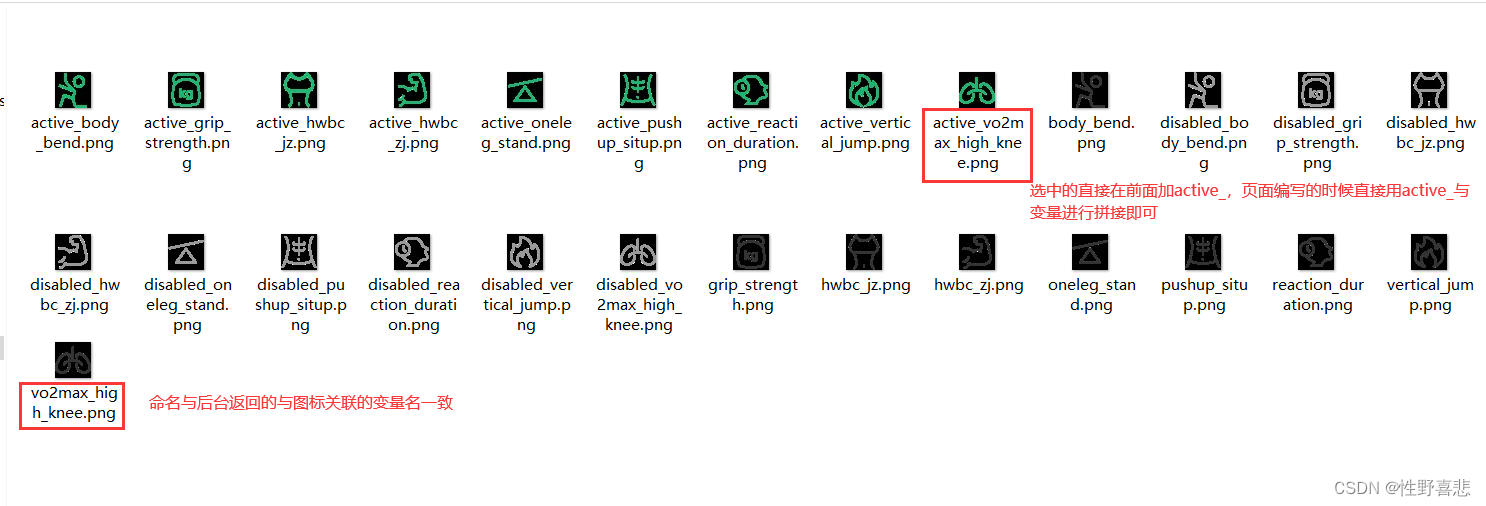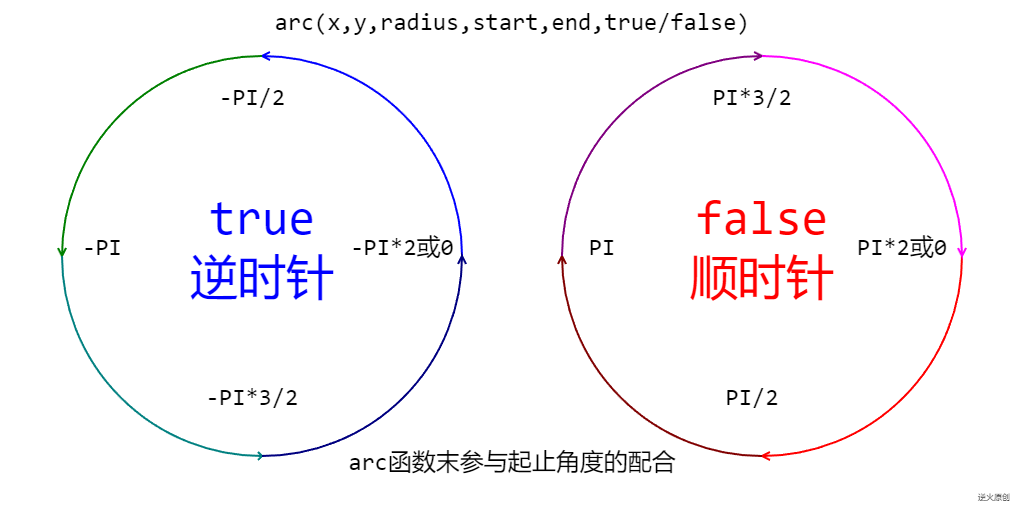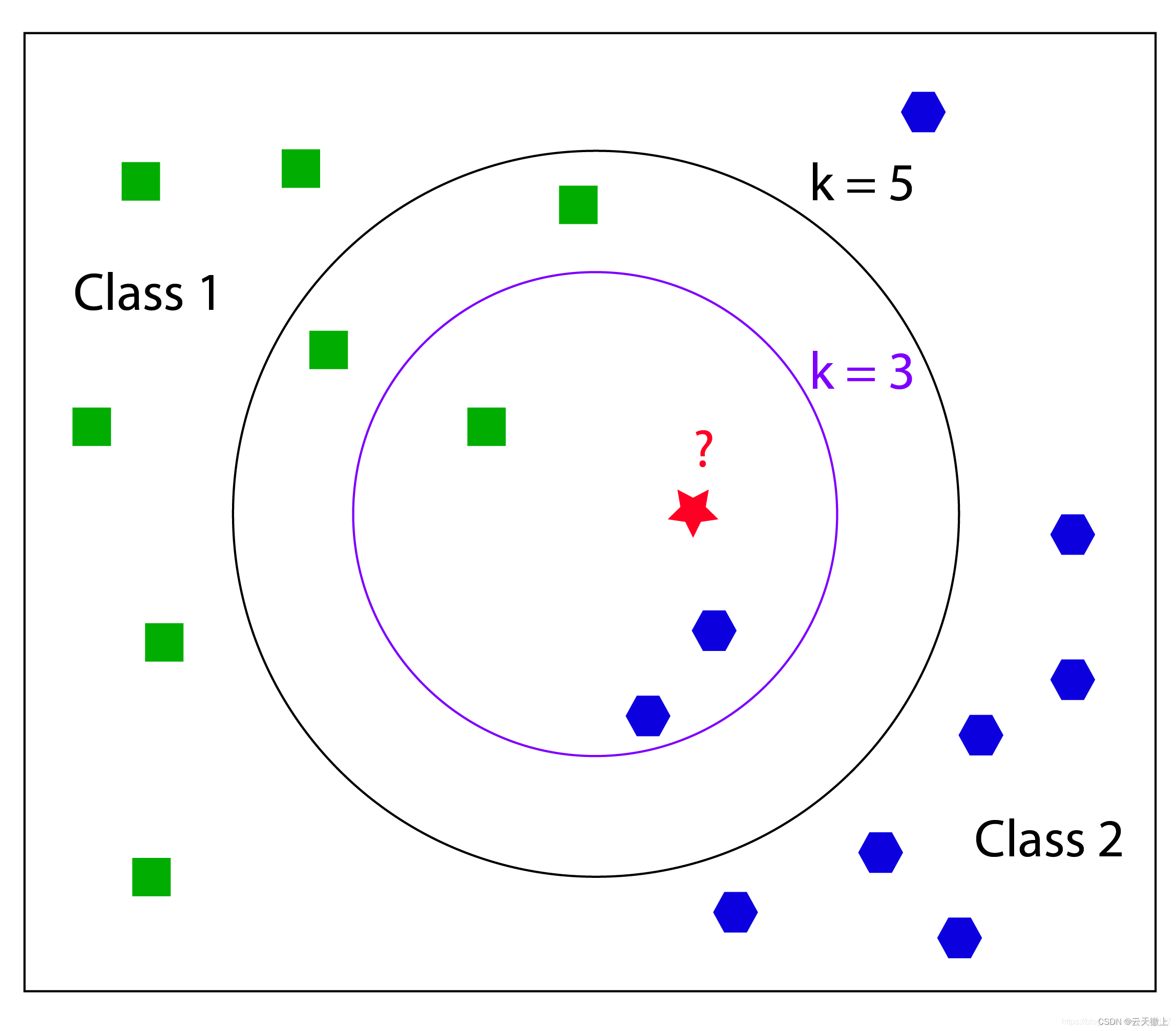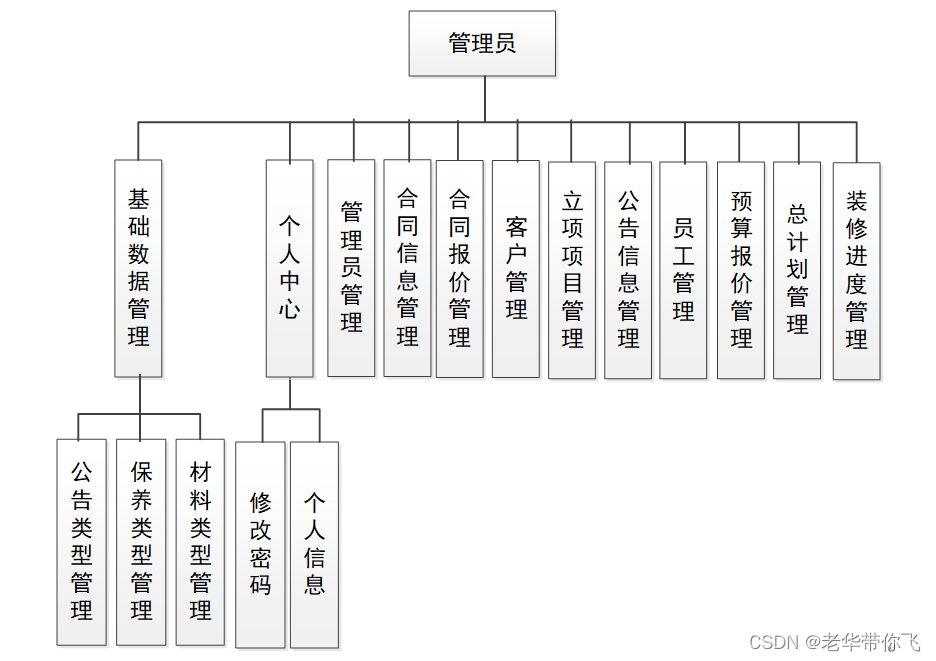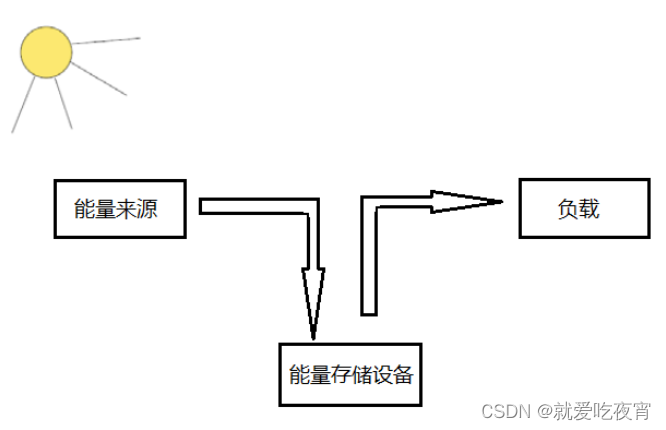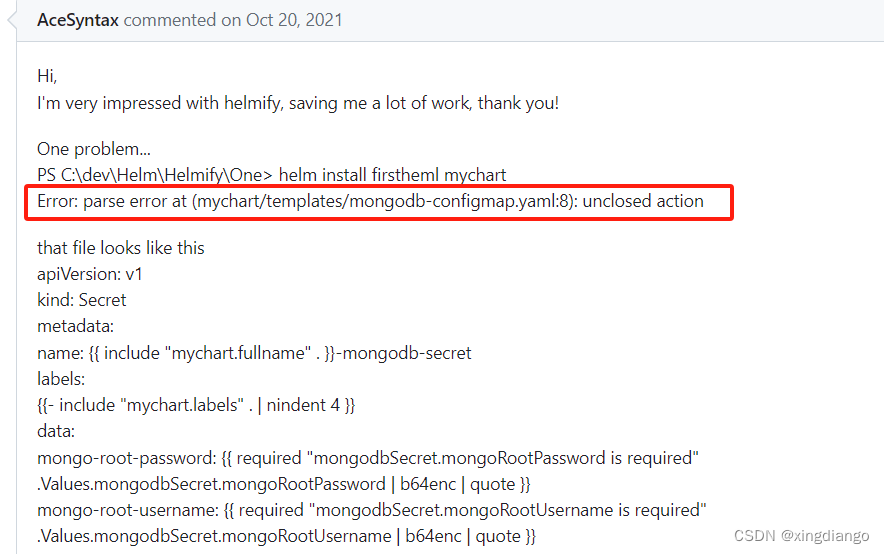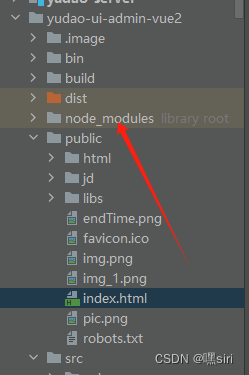一:依赖包
<dependency>
<groupId>com.qiniu</groupId>
<artifactId>qiniu-java-sdk</artifactId>
<qiniu-java-sdk.version>7.7.0</qiniu-java-sdk.version>
</dependency>
二:具体实现
@RestController
@RequestMapping("/sys/oss/qiniu")
public class OssController {
@Autowired
private OssQiNiuHelper ossQiNiuHelper;
@Value("${jeecg.oss.qiniu.domain}")
private String fileDomain;
/**
* 七牛云文件上传
*
* @param file 文件
* @return
*/
@PostMapping(value = "/upload")
public Result<?> upload(MultipartFile file) {
if (file == null) {
return Result.error("上传文件不能为空");
}
try {
FileInputStream fileInputStream = (FileInputStream) file.getInputStream();
String originalFilename = file.getOriginalFilename();
String fileExtend = originalFilename.substring(originalFilename.lastIndexOf("."));
String yyyyMMddHHmmss = new SimpleDateFormat("yyyyMMddHHmmss").format(new Date());
//默认不指定key的情况下,以文件内容的hash值作为文件名
String fileKey = UUID.randomUUID().toString().substring(0,16).replace("-", "") + "-" + yyyyMMddHHmmss + fileExtend;
Map<String, Object> map = new HashMap<>();
DefaultPutRet uploadInfo = ossQiNiuHelper.upload(fileInputStream, fileKey);
map.put("fileName", uploadInfo.key);
map.put("name", originalFilename);
map.put("size", file.getSize());
//七牛云文件私有下载地址(看自己七牛云公开还是私有配置)
map.put("url", "http://" + fileDomain + "/" + uploadInfo.key);
return Result.ok(map);
} catch (Exception e) {
e.printStackTrace();
return Result.error(e.getMessage());
}
}
/**
* 七牛云私有文件下载
*
* @param filename 文件名
* @return
*/
@GetMapping(value = "/private/file/{filename}")
public void privateDownload(@PathVariable("filename") String filename, HttpServletResponse response) {
if (filename.isEmpty()) {
return;
}
try {
String privateFile = ossQiNiuHelper.getPrivateFile(filename);
response.sendRedirect(privateFile);
} catch (Exception e) {
e.printStackTrace();
}
}
/**
* 七牛云文件下载
*
* @param filename 文件名
* @return
*/
@RequestMapping(value = "/file/{filename}", method = {RequestMethod.GET})
public void download(@PathVariable("filename") String filename, HttpServletResponse response) {
if (filename.isEmpty()) {
return;
}
try {
String privateFile = ossQiNiuHelper.getFile(filename);
response.sendRedirect("http://" + privateFile);
} catch (Exception e) {
e.printStackTrace();
}
}
/**
* 七牛云文件下载
*
* @param filename 文件名
* @return
*/
@RequestMapping(value = "/file/delete/{filename}", method = {RequestMethod.GET})
public Result<?> delete(@PathVariable("filename") String filename, HttpServletResponse response) {
if (filename.isEmpty()) {
return Result.error("文件不能为空");
}
try {
boolean delete = ossQiNiuHelper.delete(filename);
} catch (Exception e) {
e.printStackTrace();
}
return Result.ok("文件删除成功");
}
}
三:配置类
@Configuration
public class QiNiuConfig {
@Value(value = "${jeecg.oss.qiniu.accessKey}")
private String accessKey;
@Value(value = "${jeecg.oss.qiniu.secretKey}")
private String secretKey;
@Value(value = "${jeecg.oss.qiniu.zone}")
private String zone;
/**
* 初始化配置
*/
@Bean
public com.qiniu.storage.Configuration ossConfig() {
System.out.println(zone);
switch (zone) {
case "huadong":
return new com.qiniu.storage.Configuration(Region.huadong());
case "huabei":
return new com.qiniu.storage.Configuration(Region.huabei());
case "huanan":
return new com.qiniu.storage.Configuration(Region.huanan());
case "beimei":
return new com.qiniu.storage.Configuration(Region.beimei());
default:
throw new RuntimeException("存储区域配置错误");
}
}
/**
* 认证信息实例
*
* @return
*/
@Bean
public Auth auth() {
return Auth.create(accessKey, secretKey);
}
/**
* 构建一个七牛上传工具实例
*/
@Bean
public UploadManager uploadManager(com.qiniu.storage.Configuration configuration) {
return new UploadManager(configuration);
}
/**
* 构建七牛空间管理实例
*
* @param auth 认证信息
* @param configuration com.qiniu.storage.Configuration
* @return
*/
@Bean
public BucketManager bucketManager(Auth auth, com.qiniu.storage.Configuration configuration) {
return new BucketManager(auth, configuration);
}
/**
* Gson
*
* @return
*/
@Bean
public Gson gson() {
return new Gson();
}
}
@Component
public class OssQiNiuHelper {
@Value("${jeecg.oss.qiniu.bucketName}")
private String bucketName;
@Value("${jeecg.oss.qiniu.domain}")
private String fileDomain;
@Autowired
private Configuration configuration;
@Autowired
private UploadManager uploadManager;
@Autowired
private BucketManager bucketManager;
// 密钥配置
@Autowired
private Auth auth;
@Autowired
private Gson gson;
//简单上传模式的凭证
public String getUpToken() {
return auth.uploadToken(bucketName);
}
//覆盖上传模式的凭证
public String getUpToken(String fileKey) {
return auth.uploadToken(bucketName, fileKey);
}
/**
* 上传二进制数据
*
* @param data
* @param fileKey
* @return
* @throws IOException
*/
public DefaultPutRet upload(byte[] data, String fileKey) throws IOException {
Response res = uploadManager.put(data, fileKey, getUpToken(fileKey));
// 解析上传成功的结果
DefaultPutRet putRet = gson.fromJson(res.bodyString(), DefaultPutRet.class);
System.out.println(putRet.key);
System.out.println(putRet.hash);
return putRet;
}
/**
* 上传输入流
*
* @param inputStream
* @param fileKey
* @return
* @throws IOException
*/
public DefaultPutRet upload(InputStream inputStream, String fileKey) throws IOException {
Response res = uploadManager.put(inputStream, fileKey, getUpToken(fileKey), null, null);
// 解析上传成功的结果
DefaultPutRet putRet = gson.fromJson(res.bodyString(), DefaultPutRet.class);
System.out.println(putRet.key);
System.out.println(putRet.hash);
return putRet;
}
/**
* 删除文件
*
* @param fileKey
* @return
* @throws QiniuException
*/
public boolean delete(String fileKey) throws QiniuException {
Response response = bucketManager.delete(bucketName, fileKey);
return response.statusCode == 200 ? true : false;
}
/**
* 获取公共空间文件
*
* @param fileKey
* @return
*/
public String getFile(String fileKey) throws Exception {
String encodedFileName = URLEncoder.encode(fileKey, "utf-8").replace("+", "%20");
String url = String.format("%s/%s", fileDomain, encodedFileName);
return url;
}
/**
* 获取私有空间文件
*
* @param fileKey
* @return
*/
public String getPrivateFile(String fileKey) throws Exception {
String encodedFileName = URLEncoder.encode(fileKey, "utf-8").replace("+", "%20");
String publicUrl = String.format("%s/%s", "http://" + fileDomain, encodedFileName);
long expireInSeconds = 3600;//1小时,可以自定义链接过期时间
String finalUrl = auth.privateDownloadUrl(publicUrl, expireInSeconds);
return finalUrl;
}
}
四:注意点
4.1.域名备案
使用七牛云的使用必须得备案域名,并且做dns解析,才能用七牛云的加速域名,七牛云默认是有几种解析方式的这里推荐使用dns解析,还有一种文件解析是比较麻烦的不推荐
4.2配置七牛云域名,一般是使用二级域名即可
配置完了二级域名去对应的域名提供服务商解析下记录即可生效